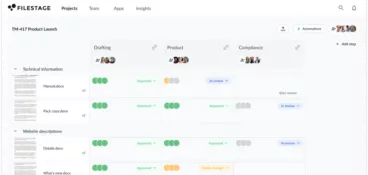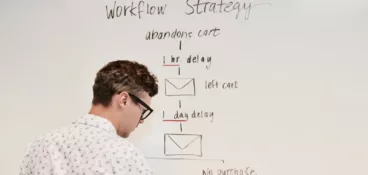Finding the perfect business process management tools for your business can make a massive difference in the organization and planning of your workload. Of course, there’s so many to choose from and each has their strengths and weaknesses.
So, to help you out, we’ve rounded up the top three Process Street alternatives that you should consider for your business’s project management needs.
When it comes to managing projects and business process management, there are four tools that have to be on your list:
- Monday.com
- Asana
- ClickUp
- Bonus: Filestage
Each software is ideal for different industries and has all the same features as Process Street and more. This is why they’ve been selected as ideal Process Street alternatives. All three competitors come with cheaper pricing options and have positive testimonials from bigger known brands.
With many of their advertised key features available on 99% of project management applications, what makes these contenders stand out from the rest?
If you’re currently using a business process management tool and it doesn’t quite have all the qualities you need to automate workflows and process automation, then we’d recommend researching some possible options to switch too.
There are so many products out there that offer a range of resources. Don’t settle for less than the best for your work needs.
We’ll cover each of our top contenders and some other Process Street alternatives further into this article, so make sure you keep reading to get the full overview of the best substitutes.
1. Monday.com
Access unlimited boards and automate workflows with Monday.com. Keep track of deadlines, updates, employees, and all work in motion.
Track projects so you can run the business smoothly. It’s an easy way to store the progress of your tasks and give updates at the drop of a hat. Forget about manual processes and create workflows for your team in one space.
Every software has its good and bad, and being aware of the cons before you’re committed to your subscription should help narrow down your decision when picking your next management app.
Pros
The main advantages of this business communication software is the control and overview of each project. You can easily check the status of a team project, as long as updates are being recorded.
This program offers the option to select the amount of ‘seats’ you require for your team. For example, if you’re a smaller corporation and only have 10 people in your team, you pay for a subscription for only these 10 people, which is more cost effective.
You’ll often find that apps like these have basic pricing packages for a team of two and a team of 100. This way they can charge standard pricing for the same features and whether you’re using it for hundreds of projects or one. This is the great benefit of Monday.com.
The pricing remains the same for the first 40 seats and from 50 seats upwards, you’re required to contact them for a bespoke price.
Another fantastic feature of this software is the option to view your work in other layouts. From calendar view to charts, you’ll have full visibility in a range of ways.
This will make it easier when you need to give plans or updates to others and when you’re presenting in team meetings. It also avoids any overlap of projects or double booking.
Cons
The negative aspect of this software is that it requires your team to be very organized by remembering to input comments, updates, and date changes on their aspect of the project. Without this, the stage that the workflow is at may be incorrect.
But this isn’t a problem just for Monday.com. It’s something you’ll find in all kinds of project management software.
With this tool, you cannot easily assign people to a different stage of a task. The overall task will have to be broken down under a group into each stage, which can be time consuming.
Alternatively, you can assign multiple people to the same project and just record each employee’s stage as a comment. This can make it more difficult to know what stage the activity is at and if each person has completed their task before the deadline.
Pricing
As we covered earlier on, the pricing for this tool ranges. With pricing starting from $7/ seat per month or $280/month, the cost can really range. If you’ve got a larger team, the price can add up quickly. But this does mean you avoid paying for seats you don’t need.
They do offer a 14-day free trial on all of their subscriptions. If you aren’t sure if this is the right software for you, sign up for their basic subscription and have a peek around the product. Try setting up a project similar to your usual workflows and see if it has the capabilities you desire.
Major use case
Monday.com lists their best use case through business type, business size, and work type.
The best business types for use of Monday.com are:
- Marketing
- Developers
- Operations
- HR
- Sales
- PMO
- IT
Monday.com recommends that their product is used for project management tasks, remote working, inventory tracking, enterprise agility, and OKR, as well as 200+ workflows. Take advantage of their free trial and see if their features cover all the uses you’d require it for.
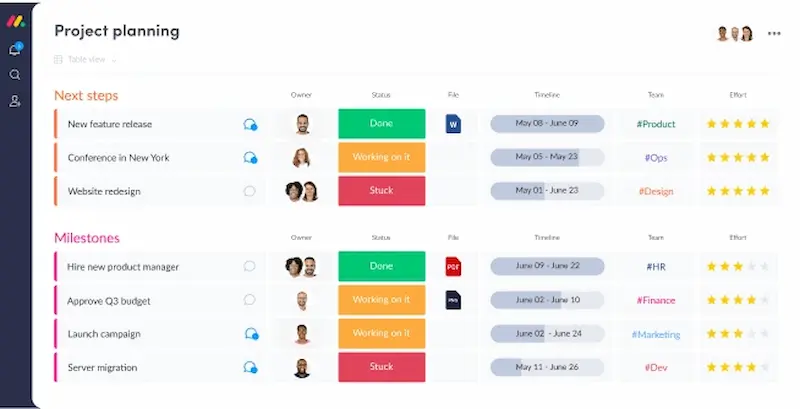
2. Asana
The features available with this product are definitely worth a look at. This software is clean, slick, and enables you to see all your workflows in its stage, along with who the task at each stage is assigned to and their deadline.
It’s simple and makes project management effortless once your projects are set up.
It’s a flexible hybrid work tool that avoids the one size fits all design. You can design your boards in a way that works for you, your team, and your projects.
Pros
An awesome addition to this project management tool is the approval feature. All can be done in one place by a click of a button.
Relieving the need for different softwares for completing a project reduces wasted time and avoids confusion.
You can also use the reporting features to see a real-time overview of your employees schedules, receive automatic updates when the status or information of a task changes, export your projects to play around with your data elsewhere, and so many more useful features to make your life easier.
Cons
A common report of this software is that it can be overwhelming if you’re new in the world of project management.
With the endless list of features available, it can be confusing and daunting to narrow down your workflow needs.
Due to this, it’s not always the best option for smaller teams or startups.
Another negative that may be more relevant for larger corporations, is the option to only assign one person to a task in your projects.
Although it has the option to break your projects into individual tasks, if you’ve got multiple team members collaborating on one project, you can only assign this to one member.
This might make it harder for you to monitor workloads accurately in case someone has been working on a lot of joint tasks and hasn’t been the tagged employee for the item.
Pricing
Pricing for Asana is relatively reasonable. They offer a free version of their software as a ‘basic’ plan – ideal for individuals or teams who are just getting started with their project management. This package allows you to check out their features and get used to navigating your way around.
Of course, their Basic plan does exclude some of their more advanced features like custom fields and unlimited free guests.
They offer two other subscription options. Their Premium plan is $9.49/user per month if you’re paying annually, or $11.59/user per month if you’re paying annually.
The Premium package provides extra features from their Basic plan. For example: form creation for requests in the business for your team, task templates, and start dates and times to name a few.
The third subscription is their Business subscription $20.99/user per month if you’re paying yearly, or $25.69/user per month if you’ve chosen to pay your bill monthly.
The business subscription offers integration with other softwares like Salesforce, Adobe Creative Cloud, Tableau, and Power BI for the more established organizations.
You can also get in touch with Asana to get private pricing for large corporations.
Major use case
With over 80% of fortune 100 companies using Asana, there must be a reason these businesses are using their product. Big name brands like Amazon, Spotify, Accenture, and Paypal are all/have been on their user list.
Sectors such as developers, nonprofits, and enterprises are on their use case list. To check that this software isn’t too advanced or not offering the correct features for your case, it’s worth joining their basic plan.
3. ClickUp
With ClickUp, you can create ‘spaces’ for your workload. You’re able to organize these into their respective stages. Whether it needs reviewing, has issues to be rectified, or is ready for completion, never be confused with your project’s progress when you’re using ClickUp.
Over 800,000+ businesses have used ClickUp. Used by the likes of Samsung Booking.com, and T-Mobile, what makes this software better than the rest?
Let’s find out!
Pros
First and foremost this software provides services applicable for both individuals and smaller corporations, but also has options for larger enterprises. You should never be restricted by the softwares you’ve chosen due to the size of your business. If you are, maybe it’s time for a change?
The chat option makes it easy to talk through your work in one space. No need to transfer to your Microsoft teams chats or send an email when you can do it all in one space.
Following on from this, their email feature is another helpful way they’ve made their users’ worklife easier to manage in one location.
Set your tasks as ‘targets’ for your team so your employees don’t get lost in their workload and are able to form and achieve objectives for their roles. Improve your working environment in the company and get the most out of your staff with this simple addition to the ClickUp qualities.
Cons
The customization option is considered a positive but also seen as a negative for this tool. It can be difficult to manage as you’re required to customize certain aspects of the program before use. This doesn’t make it easy when trying to set up simple projects.
The UI experience has had reports of needing improvement. The calendar scheduling might give you the option to plan your day-to-day, but isn’t able to be set up without multiple buttons to click.
You’ll need to remember to press the ‘done’ button once you’ve filled out your details for this schedule, otherwise you’ll lose any details you’ve recorded. The issue with this is that if you do forget, this could result in dates getting booked up with other plans and your plan being missed.
Along the lines of the negative UI experience, reviews have mentioned the small text and colors used make it hard for you to read and work with for long periods of time.
If you’re planning on using this software for all workflows if you’re a larger company, it would be advantageous to give it a go before investing any budget towards this.
Pricing
Like some of the other Process Street alternatives out there, this software offers a free forever subscription that hosts some of their more basic features.
They also offer four other plans:
- Unlimited – ideal for small teams
- Business – ideal for mid-sized teams
- Business plus – ideal for multiple teams
- Enterprise – ideal for large teams
Prices for these plans range from $5 to $19/user per month if you’re paying annually, or $9 to $29/user per month if you’re paying for it monthly.
The Enterprise subscription is quoted for upon enquiry as we can only assume it’s charged based on the corporation size.
Major use case
Like our other competitors, this product is ideal for enterprise, startups, and non-for-profits, covering a wide audience group.
Their website lists their major use cases as remote working, project management, and CRM.
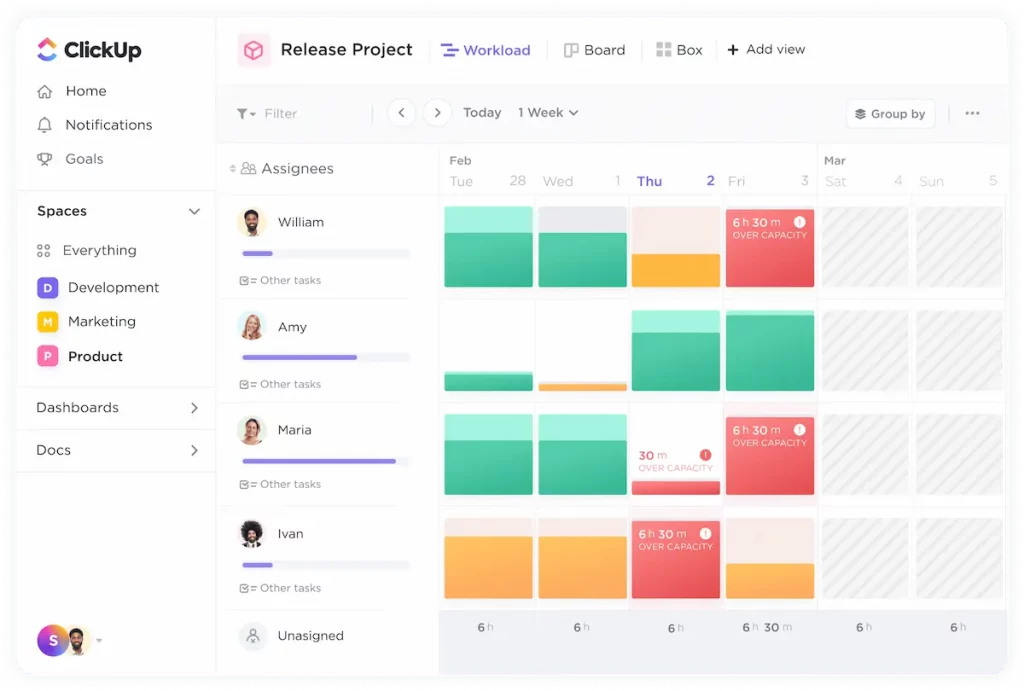
Bonus tool: Filestage – best Process Street alternative for fast content reviews
Although Filestage is a content review platform, it allows you to store documents, assign tasks, and compare your work side-by-side to see the improvements. This software is a strong contender with its availability for small to large organizations, you won’t need to worry about restrictions.
With a Free plan available, don’t hold back in letting this product make handling your work super easy.
Pros
- Easy to use
- Time-stamped feedback
- Friendly customer support
- Streamlined process automation
- Very flexible
Cons
- No desktop or mobile app (only usable in the browser)
Key features
- Automation to reduce manual tasks and speed up content reviews
- Due dates keep your projects on track and help you meet deadlines
- In-context comments make for clear feedback that shows up in real time
- Visual annotations bring comments to life and make it clear what needs changing
- To-do lists give your team a clear picture of what needs amending
- Version history helps you keep tabs on previous comments and see what’s changed
- Review steps mean your files get approved by the right people at the right stage of the process
- Project dashboards help you keep track of who you’re still waiting to hear from
- Integrations with Dropbox, Google Drive, Slack, Microsoft Teams, and more
Pricing
Filestage offers four different pricing plans:
- Free plan with unlimited team members, files, versions, and reviewers
- Basic plan for €49/month, with all the features from the Free Plan plus more storage
- Professional plan for €249/month, with more advanced features like automation, compare versions, custom branding, and more
- Enterprise plan with the most advanced features for large organizations and with custom pricing
Why you should consider Process Street alernatives
Process Street is a widely known business process management platform to assist with managing your team’s work.
This process documentation software has gained quite a name for itself for its range of functionalities and helpful features. Plan your work, assign tasks to colleagues, and monitor the progress of an assignment. These features are all designed to help you move forward with your work, while being organized and providing full transparency for those involved.
Although there are many options for Process Street alternatives that exist, the benefits of this business process management software make it difficult for users to fault.
The capability to upload documents, videos, files, presentations and many other formats to the Process Street app means there’s no limits to sharing your work. Creating workflows with individuals assigned to their respective task gives a clear overview to your team of their part to play in the process.
The business process management platform can be used to share information and news for everyone to see. For example: company updates, holidays, and important team details. All these handy aspects of Process Street save you time on your business processes through using multiple different programs to complete your team plans and project management and at a cost starting from $100/month or $1,000/year.
That’s not to say that Process Street isn’t missing some process automation features that their alternatives offer. Every product always has a competitor that might suit a certain business better.
Securing the right business process management software for handling your workflow is the difference between strategic organized planning throughout your group, compared to delayed projects and steps missed in your process due to misinformation.
What to look out for when comparing Process Street alternatives
Ease of use
Most of these applications have a user-friendly experience and aim to reduce wasted time and speed up your project management. This is an important factor for most in their reason to search for a project management service, so of course we had to consider this in our contender choices.
Customization and flexibility
Each business has different needs and their own way of working. This is why it’s important for their management tool to be flexible and have multiple ways to plan and organize workflows. These software all have varied designs and ways of laying out your projects,
Integration capabilities
Integrating your other software is extremely useful, especially for larger corporations. Integrating with your existing software systems minimizes data silos and improves the efficiency of your work.
Our best Process Street alternatives provide these integration capabilities in at least one of their subscription packages or allow you to upload different formats so you can store your work in one place.
Pricing and value for money
The options for pricing and the overall cost might slightly differ with each of these applications, but they’ve been chosen due to their pricing range. Businesses need to balance the functionality of their tools with their budgets to make sure they’re getting the best value for their investment.
This will all be dependent on their industry, team size, and what they require the software for.
Customer support
All of these contenders have quick and responsive customer service support and offer informative resources such as articles and FAQs about their software. Having access to services like this in a project management tool leads to quicker solutions and provides a smoother experience.
Final thoughts
Monday.com, Asana, ClickUp, and Filestage are all contenders for the best Process Street alternatives that can do the job and will help you save time and improve your workflow organization.
They all have their pros and cons but ultimately this will be a decision based on user experience, features you require, and if their costs fit your budget.
We’d recommend giving their Basic or Free subscriptions a try to see for yourself if they are great Process Street alternatives that ticks all of your boxes.