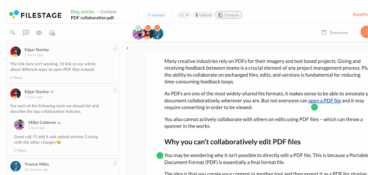Gone are the days of working in an office five days a week. These days, 56% of employed adults work from home at least some of the time: 22% work fully from home and 34% keep a hybrid schedule.
And while hybrid working has more benefits than I’d care to count, it doesn’t come without its challenges. Particularly when it comes to team collaboration.
Communication problems. Tricky meetings. Lack of rapport.
When some team members are working from the office and others from home, you need to establish some clear guidelines to address these challenges and pave the way for effective hybrid collaboration.
With that in mind, here are seven critical processes and policies to make hybrid collaboration a success.
1. Invest in the right tools for effective hybrid collaboration
Technology is key when it comes to hybrid collaboration. When you’re not working face to face, your team needs the very best hybrid collaboration tools to keep things running smoothly.
Collaboration tools are designed to help teams communicate, manage workflows, stay aligned, problem solve, and meet deadlines. And the right tools for you will depend on your team’s needs. For example, design teams will benefit from tools that help them to design together in real time and share feedback with one another. Copywriting teams will benefit from tools that help them edit documents together and review one another’s work.
Here’s my pick of the best collaboration tools for hybrid teams:
- Slack – for instant messaging
- Filestage – for collaborative review and approval
- Loom – to send recordings in place of scheduled meetings
- FigJam – for hybrid brainstorming sessions
- Figma – for hybrid collaboration on design work
- Asana – for project management and task tracking
- Google Docs – for collaborative document editing and sharing
- Zoom – for video conferencing
With the right tools, you can dramatically improve your team’s ability to collaborate and communicate, no matter where you’re all working from.
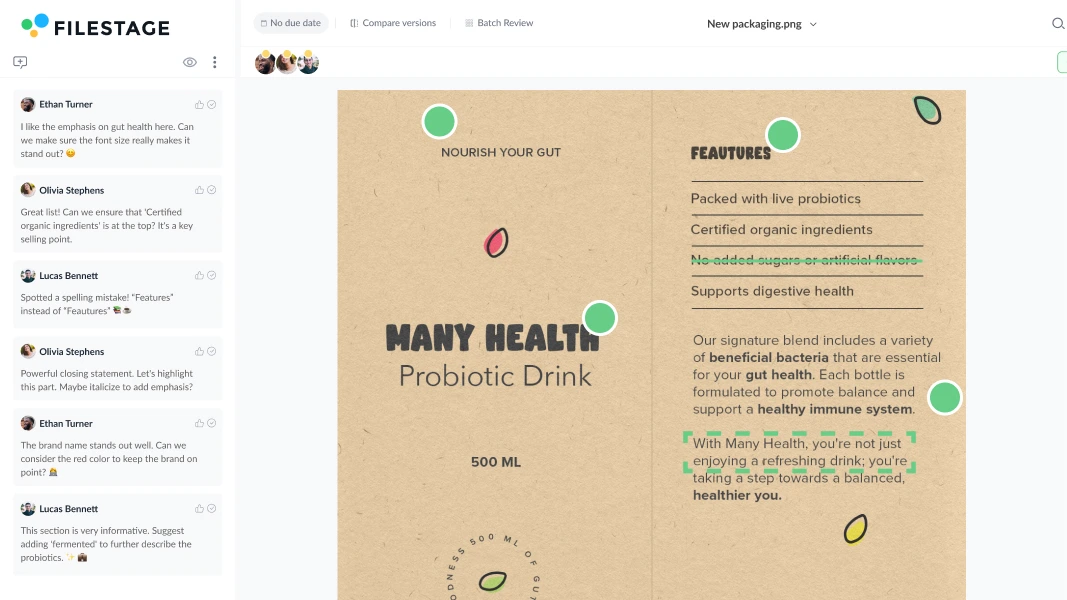
2. Make communication as seamless as possible
Communication is the cornerstone of hybrid team collaboration. But in a hybrid work model, where team members are spread out across different locations and different time zones, it can be hard for everyone to stay in touch.
Making communication as seamless as possible is essential for keeping distributed teams aligned, productive, and engaged. That means providing the right tools, establishing clear guidelines for communication, and encouraging both synchronous and asynchronous communication.
Let’s take a look at these three points in a bit more detail.
Mix up real-time and anytime communication
In a hybrid work environment, there’s a time and a place for both synchronous and asynchronous collaboration. Synchronous communication (like phone calls and virtual meetings) are great for team bonding and for quick solutions. Asynchronous communication (like email and recorded video messages) gives individuals time for deep focus work and the power to reply in their own time, without breaking their flow.
Choose the right tools
The right communication tools make all the difference. So think about how you want your team to communicate, and invest in the best synchronous and asynchronous communication tools to make it as easy as possible for your hybrid team to communicate and collaborate.
For large companies, process documentation software is also key.
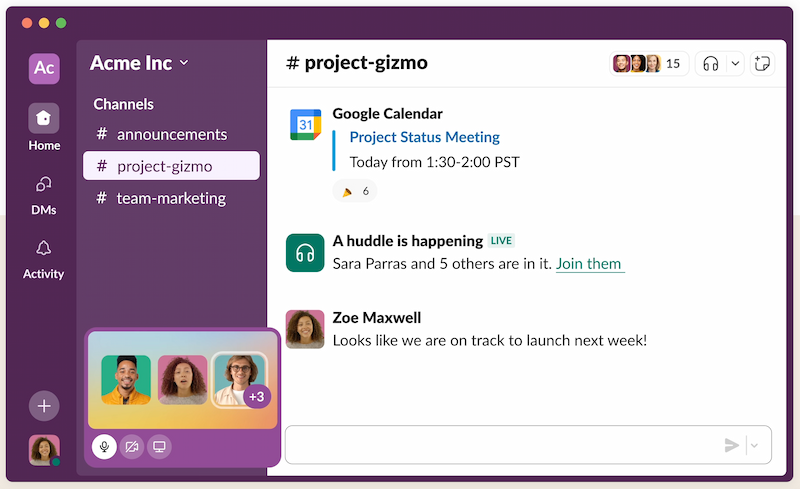
Set clear guidelines
The key to making communication as seamless as possible is to set crystal-clear guidelines on when and how to use different tools and methods. For example, critical updates might be shared via email or using project management software, while brainstorm sessions might be scheduled as live meetings, with at least 24 or 48 hours notice.
3. Make meetings inclusive for all participants
Hybrid meetings are without a doubt one of the biggest challenges of hybrid collaboration. When you’ve got some team members in the office and others working remotely, it can be a struggle to make sure everyone’s engaged, included, and able to contribute. Not to mention the classic tech issues and dodgy audio.
Here’s some interesting stats from one report on the state of hybrid work:
- 34% of remote team members are hesitant to interrupt someone who’s speaking and therefore don’t speak up
- 32% of remote workers struggle with missing visual cues because of not being able to see everyone’s faces
- 27% of in-person participants report feeling disengaged during hybrid meetings
- 30% of in-office participants experience difficulty starting a meeting on time due to confusing or unreliable technology
Fortunately, these are all fairly easy problems to solve. Here are some things you can do to make hybrid meetings as inclusive as possible:
- Choose a reliable video conferencing tool – Pick a platform that’s accessible to everyone and has features like screen sharing, real-time chatting, and recording for later review.
- Rotate meetings times – If your hybrid team spans multiple time zones, rotate meeting times to accommodate different schedules.
- Encourage participation from remote attendees – Make a conscious effort to include remote teammates, making sure their voices are heard as much as those in the room.
- Use polls and surveys – Real-time polls or surveys help to make sure that all participants have the opportunity to share their opinions during hybrid and virtual meetings.
- Encourage the use of video – Where possible, encourage everyone involved in a meeting to switch on their video to help team members feel better connected.
These strategies can all help to make your hybrid meetings significantly more inclusive, so that all team members, regardless of physical location, feel engaged, valued, and part of the team.
4. Arrange regular check-ins to keep everyone aligned
When your hybrid team is scattered far and wide, it can be challenging to keep everyone on the same page and in-the-know. It’s easy for team members to fall out of sync with project objectives, changes, and deadlines. Before you know it, your project’s falling behind and you’re there trying to manage a team that doesn’t know if it’s coming or going.
The trick to tackling this? Regular check-ins. Check-ins keep everyone in sync, not just with the nuts and bolts of projects, but also with each other.
But beware of meeting overload – nobody wants their calendar crammed with catch-ups. Too many meetings can quickly lead to meeting fatigue and decreased productivity.
Here’s how to strike that balance and make your regular check-ins productive:
- Find that sweet spot – For your team that might mean catching up weekly, every other week, or more frequently.
- Stick to an agenda – Prepare and share an agenda before each meeting. This helps team members come prepared and makes sure that the meeting stays on track.
- Allow time for chit chat – For the sake of personal connection, allow a bit of time at the start or end of the meeting for personal updates and catch-ups.
- Give everyone a chance to speak – Like we saw in the previous section, make sure everyone (both remote and in-person attendees) has a chance to contribute.
- Summarize and follow up – End each meeting with a summary of key points and next steps, and send a follow-up for everyone (including those who couldn’t make it) to refer back to.
By arranging regular check-ins, you’ll keep your team aligned, engaged, and perfectly poised for excellent team collaboration.

5. Develop flexible work policies for better work-life balance
According to a report from Deloitte, 36% of hybrid workers feel stressed or burned out, while 28% work longer hours when they’re working remotely compared to in an office. That’s nearly 10 more hours on top of the average working week. And when your team is burned out, they’re not going to be in the best state for collaborating effectively.
The challenges are on both sides too. Team members in the office can feel obliged to stick to a rigid 9-5, while remote workers can struggle to draw a line between work and home life.
Developing flexible work policies can help hybrid teams to take control of their work-life balance, giving them the flexibility to choose when and how they work. In fact, employees worldwide consider a flexible work schedule to be the most important factor for a successful hybrid work environment.
Your flexible work policies could include:
- Setting the number of days people need to be in the office each week, or letting them choose for themselves
- Giving employees flexibility over the hours they work
- Championing a four-day working week
Microsoft is a pioneer in this realm, giving employees the opportunity to arrange their workday around their life in a way that suits them. As per their careers page, “We encourage employees to work the hours that are best for them and that allow them to deliver according to expectations”.
By encouraging your team to adjust and personalize their hybrid work arrangements for improved work-life balance, you’ll boost their morale, and along with it their ability to collaborate effectively and productively.
Check out our best remote work tips to learn more about how you can establish a good work-life balance while working remotely.
6. Encourage team building and social interactions
Team building and social interactions were somewhat taken for granted back in the day of the traditional workplace. Whether it was catch-ups at the coffee machine, after-work drinks, or organized team building activities, it was in many ways easier to build relationships and maintain company culture. These are things that help to create the perfect environment for successful hybrid collaboration.
Building a strong team dynamic is that bit harder in a hybrid workplace, when team members come into the office on different days and don’t always cross paths in-person. Without regular face-to-face interactions, it can be trickier to build trust and that sense of team spirit.
Trickier, but not impossible.
Making the effort to organize virtual and, when possible, in-person social interactions helps to build those personal connections and pave the way for a more collaborative hybrid working environment.
Here are some ways to do this:
- Encourage virtual coffee breaks
- Host regular team-building activities
- Organize in-person catch-ups and away days
- Celebrate milestones like birthdays and work anniversaries
- Plan team volunteering activities
When your team feels connected, their ability to collaborate effectively skyrockets. Try arranging some opportunities for team building and social interaction, and see what impact it has on your hybrid team.

7. Promote knowledge sharing among hybrid workers
Another big challenge of hybrid working is ensuring that knowledge flows freely among all members of the team. In a hybrid setup, there can sometimes be a divide between those working remotely and those in the office. This divide can cause a bottleneck for ideas and information, which can slow down progress and hinder innovation.
To combat this, promote practices that encourage knowledge sharing and make it a core part of your hybrid work culture.
Here’s how you can do this:
- Create knowledge libraries – Use a centralized digital library or Wiki to store resources, project updates, and best practices, making them easily accessible for everyone in your hybrid team or organization.
- Host regular knowledge sharing sessions – Schedule times for team members to share insights or learnings with the rest of the team.
- Use collaborative tools – Give hybrid employees access to tools and platforms that support knowledge sharing – like Slack, with dedicated channels, and Notion, for contributing to collective knowledge bases.
By putting these processes in place, you can keep your hybrid team connected, informed, and empowered to share, find, and access important information and insights.
Final thoughts
I hope you’ve enjoyed learning about the processes and policies you can implement to make hybrid collaboration a success.
If you’d like to give Filestage a go and see for yourself how it can help with hybrid collaboration as part of your review and approval process, start a free trial →