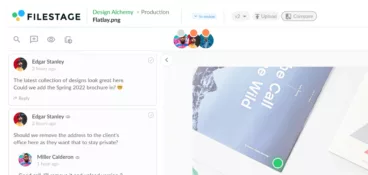Asynchronous communication is a game-changer for remote and hybrid teams, especially when team members are spread across different time zones. Giving your team the flexibility to communicate at their own pace boosts their sense of autonomy – and their ability to work productively too.
But without any structure whatsoever, things can quickly fall apart. For asynchronous communication to work well, there need to be a few ground rules in place.
With that in mind, here are nine effective ways to master asynchronous communication. From keeping your team connected to picking the right asynchronous communication tools, these tips will transform the way you work.
First up, let’s explore what asynchronous communication is and how it can benefit you and your team.
What is asynchronous communication?
Asynchronous communication is any type of communication that doesn’t require people to be available at the same time. A good example of this is email. You send an email and you expect to have to wait for a response rather than hearing back immediately.
Other examples of asynchronous communication include:
- Instant messaging – Even though it’s called “instant”, you can send a message and the recipient can reply when they’re available
- Video recordings and demos – You can record video messages or demonstrations and share them with others to watch at their convenience
- Project management software – Project management tools let you assign tasks, leave comments, and update project statuses without needing everyone to be online at the same time
- Wikis and intranets – You can store and organize information online for team members to access whenever they need to
- Carrier pigeon – You get the idea …
Let’s look at how this compares to synchronous communication.
Asynchronous vs synchronous communication
The opposite of asynchronous communication is synchronous communication, also known as real-time communication, which includes things like phone calls, video meetings, and in-person meetings. With synchronous communication, you expect an immediate response.
Most teams use a combination of synchronous and asynchronous communication methods. For example, your team might communicate asynchronously most of the time, with moments of synchronous communication as you approach a big deadline.
Supercharge your project communication
Share, review, and approve all your content in one place with Filestage.
Six benefits of asynchronous communication
Here are some of the top benefits of asynchronous communication for you and your team.
1. Increased productivity
Constant interruptions are the ultimate productivity killer. Just when you’re finding your flow, in comes a message demanding an instant response, and just like that you’re back to square one. By allowing people to focus on deep work, without having to respond immediately, asynchronous communication can result in increased productivity and better quality work.
2. Improved inclusivity
Asynchronous communication enhances inclusivity by allowing teams across different time zones to collaborate asynchronously, without the need for overlapping hours. It also levels the playing field for remote workers and in-house employees, giving everyone equal chances to contribute and equal access to information.
3. Greater flexibility
Asynchronous communication allows team members to respond to messages and tasks at their own pace. This gives them more autonomy and empowers them to manage their own time in the way that works best for them.
4. Reduced pressure
This flexibility can also reduce stress and create a more relaxed work environment. Without the pressure to respond right away, team members will feel more at ease – and able to take a quick coffee or fresh-air break without fear of being scolded!
5. More thoughtful responses
Asynchronous communication gives individuals more time to think about their replies. This can lead to more thoughtful, detailed, and useful responses – rather than knee-jerk responses that they might later regret.
6. Better documentation
As a general rule, asynchronous communication tools automatically keep a record of conversations and decisions, making it easier to refer back to previous discussions. This is in contrast to synchronous communication methods like phone calls and in-person meetings, where details can be all too easily forgotten.
Six challenges of asynchronous communication
The benefits are significant, but asynchronous communication does come with its own set of challenges:
- Delayed responses – waiting for replies can slow down decision-making and project progress
- Miscommunication – without real-time clarification, there’s a risk of messages being misinterpreted
- Isolation – team members might feel disconnected or siloed from their colleagues when there’s no real-time back-and-forth
- Overwhelm – managing multiple communication channels can be overwhelming and lead to missed messages
- Coordination issues – scheduling and coordinating tasks can prove tricky without synchronous interactions
- Lack of immediate feedback – instant feedback isn’t always possible, which can delay projects
But no fear – with the right strategies, it’s easy to overcome these challenges.
Nine best practices for mastering asynchronous communication
Here are some top tips to help you master asynchronous communication from day one!
1. Set ground rules for which tools to use for different types of communication
When it comes to async communication, the right tools are essential. And clarifying which tools to use in different scenarios is even more important.
If not, you’ll have a Trello board for tracking tasks, but someone will share an update via email. Or you’ll have a document with comments from various team members, but someone will share a brain dump in Slack. And you’ll be left piecing it all together, copying and pasting comments and updates here, there, and everywhere.
Setting clear ground rules for which asynchronous communication tools to use in different scenarios helps to prevent that.
Here’s an example of what that might look like in practice:
- Asana – for assigning or sharing updates on specific tasks
- Slack – for discussions and updates that don’t relate to specific tasks
- Loom – for presenting work or sharing how-to videos that can be rewatched
- FigJam – for asynchronous workshops and brainstorming sessions
- Filestage – for collaboratively reviewing documents and designs
By setting clear guidelines like this from the get-go, you get everyone on the same page and streamline communication. No confusion. No frustration.
2. Establish a rule of thumb for response times
Having the flexibility to reply when you like is a big perk of asynchronous communication. But managing expectations is key. Without clear response times, people are left hanging, unsure when to expect a reply. You might send an email and wait days for a response, or post a message in Slack and wonder if it got lost in the noise. This uncertainty can stall projects and create frustration between team members – and that’s the last thing you want.
Establishing a rule of thumb for response times helps to set and manage expectations. By defining how quickly team members should respond on different platforms, everyone knows when to expect replies. This prevents unnecessary stress, unnecessary hassling, and unnecessary delays.
3. Use a project management tool to keep everything on track
Project management tools like Trello, Asana, or Monday.com are a godsend for asynchronous communication. Perfect for juggling multiple projects, these tools act as a central hub where both in-house and remote employees can track progress, update tasks, and collaborate.
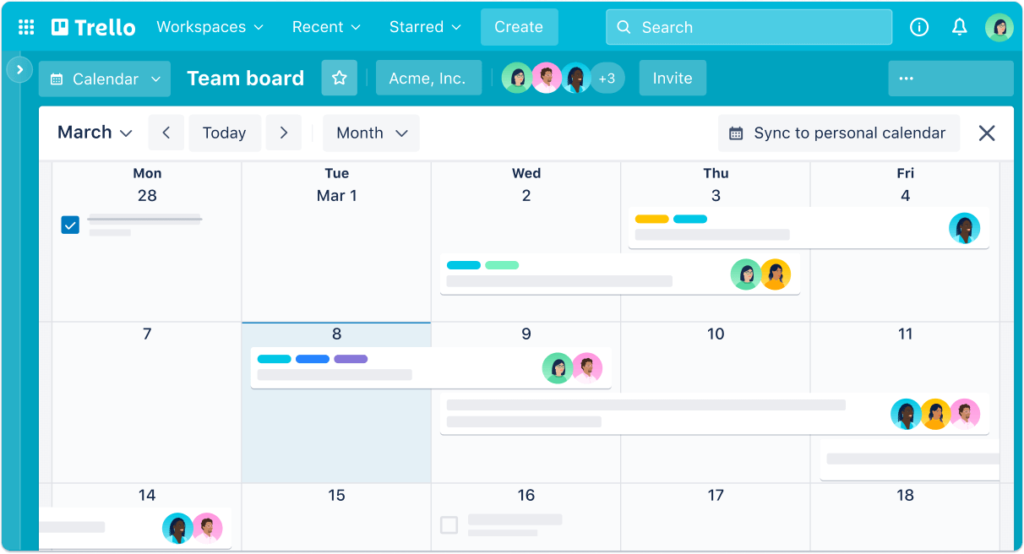
With everything in one place, from task statuses to deadlines, you keep everyone on the same page but cut down on real-time check-ins. Plus, built-in messaging platforms keep all communications clear and accessible for everyone involved.
4. Keep written communication clear, concise, and positive
It might be tempting to speed up communication with abbreviations or shorthand when communicating asynchronously. After all, you’ll find that writing is the main way you stay in touch with your team. But remember, you won’t necessarily be on hand to clarify any confusion. So try to communicate as clearly as you can so that everyone can understand what you mean right away.
That means steering clear of jargon or overly technical terms too.
It’s also worth keeping in mind that written messages can be interpreted differently than spoken words. Keep your communication positive and think about how the tone of your message might be perceived.
5. Make sure everyone has access to the tools they need
When your team is spread out and operating on different schedules, it’s crucial that they have access to all the tools they need. If they have to request access and wait for the team leader to approve, a whole day could easily be wasted just waiting for permissions.
Avoid these delays by setting up access in advance. Make sure every team member has the right permissions from the start so that they can work independently and efficiently without unnecessary hold-ups.
The same applies to files and documents. Check your document-sharing settings to make sure everyone has access to key project documents and everything else they need for seamless collaboration.
6. Create a resource hub so team members can answer their own questions
Have you ever been stuck at work with an admin question because the only person with the answer was on holiday? In an asynchronous work environment, where everyone’s working different hours, this can become a daily issue. You might have to wait hours (or even days) to get the answer to your burning question.
Creating a resource hub with a knowledge management platform like Notion or Google Sites is the perfect solution. This hub lets people search for answers to their questions – much like using Google. Think of it like a digital handbook for your company!
Your resource hub could include things like:
- Troubleshooting common IT issues
- How to submit an invoice
- Where to find your brand logo and fonts
- The company policy about taking time off
- How to submit a request for new software
- Employee benefits information
- Contact information for different departments
7. Encourage regular updates and check-ins
Despite all the benefits of asynchronous communication and remote work – like managing your own time and enjoying that feeling of autonomy – asynchronous communication can be isolating. Without real-time interactions, team members can feel like they’re sending messages into the ether. Is anyone there?!
People can quickly start to feel siloed and disconnected from the team – which is pretty demotivating.
To keep team members feeling engaged and in the loop, encourage everyone to share regular updates and to check in regularly with one another. For example, you could use a Slack channel for team members to share a weekly or daily update about their progress, challenges, and plans.
This will keep the team feeling connected, motivated, and tuned in to the bigger picture.
8. Celebrate achievements publicly
On a similar note, it’s easy to feel disconnected and demotivated if you don’t feel like your work is being valued. With synchronous communication, especially in an office, praise and recognition often happen automatically – a shoutout in a meeting or a “great job” in the hallway, for example. But in a remote work environment, you need to be a bit more deliberate about celebrating your team’s achievements.
Here are a few ways you could do this:
- Tag people in Slack channels to praise their contributions
- Call out achievements in an end-of-week email
- Give public shoutouts in monthly synchronous team meetings
- Encourage your team to share their own successes too!
Taking the time to recognize and celebrate team achievements is a great way to boost morale and foster a positive team culture.
9. Build an effective review and approval workflow
Last but by no means least, it’s the all-important topic of review and approval when you’re working asynchronously.
Getting content signed off can be a total headache, even for those working in person. But when you’re working asynchronously, without the luxury of face-to-face interaction, it can feel like a full-blown migraine. Non-stop chasing. Conflicting comments. Missed deadlines. Help!
Enter Filestage.
Filestage is a review and approval platform designed to streamline the way teams communicate and collaborate across every project. From sharing to sign-off, it makes the entire process faster, more streamlined, and less stressful for everyone involved.
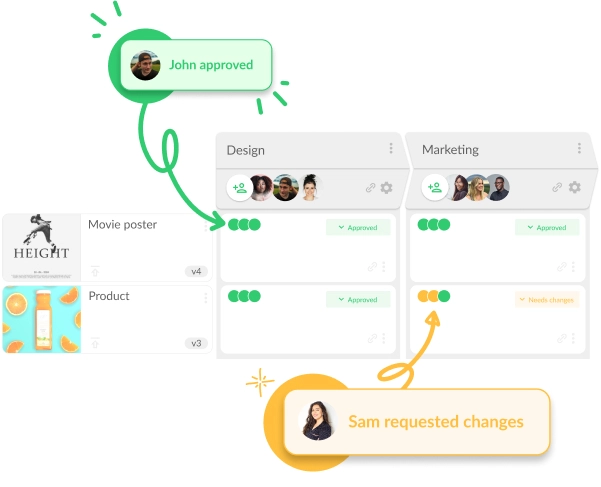
You can invite as many people as you like to review your work, and your teammates can leave feedback in their own time and in a way that suits their different communication styles. Any conflicts can be ironed out there and then, and your work will be over the line in no time. Ahh.
How to review content asynchronously with Filestage
Follow these five simple steps to level up your asynchronous review and approval process:
- Sign up to Filestage (it’s free!)
- Upload your files and set a project due date
- Invite reviewers or send them a link (no account needed)
- Let collaborators add their feedback and discuss ideas in the comments (at their own convenience)
- Repeat the process by uploading new versions and mark them as approved when ready
Final thoughts
I hope you’ve enjoyed learning a bit more about asynchronous communication and how to implement it in your team. When done right, asynchronous communication can be incredibly rewarding, giving your team flexibility and autonomy, and ultimately resulting in increased productivity and better quality work.
If you’d like to see for yourself how Filestage could help with review and approval, you can start a free trial here →