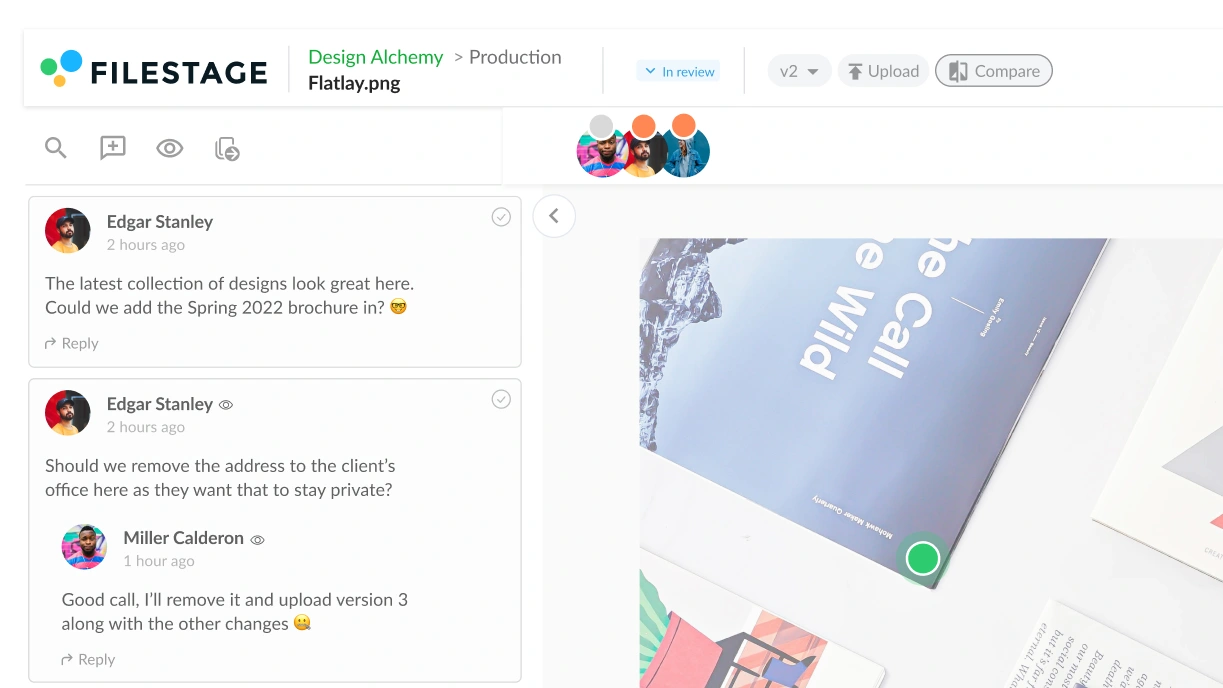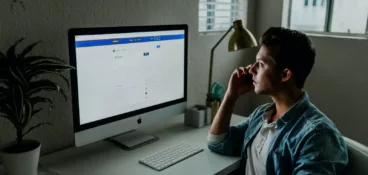Since the pandemic, remote and hybrid working has become a mainstay for many businesses and individuals. As of 2023, 12.7% of full-time employees work fully remotely, and an extra 28.2% work on a hybrid basis.
Teams are now more and more likely to work across time zones on different schedules. And with this new way of working comes a new way of communicating. After all, you can’t pop over to ask your colleague a question at their desk. And you can’t guarantee that they’ll be available for an impromptu call either.
Asynchronous communication – that is, communication that doesn’t happen in real time – has become more important than ever. And asynchronous communication tools make it as easy as possible for you to stay in touch with your team and keep everyone on the same page, no matter where they all are in the world.
In this guide we’ll take a closer look at what we mean by asynchronous communication, the benefits of it, and the seven best asynchronous tools to keep your team running like a well-oiled machine.
What is asynchronous communication?
Asynchronous communication is communication that doesn’t happen in real-time. Instead, there’s a delay between asking questions and getting answers.
A good example of this is email. If you send an email requesting feedback from a teammate, you expect to wait for a response rather than receiving it immediately.
Other examples include:
- Instant messaging
- Video recordings and demos
- Wikis and intranets
- Project management software
The opposite is synchronous communication, also known as real-time communication. Synchronous communication includes things like video conferencing, phone calls, and in-person meetings.
Synchronous and asynchronous communication aren’t always mutually exclusive. Your team might communicate asynchronously the majority of the time, with scheduled moments of synchronous communication throughout the week (like a weekly or biweekly team meeting).
Four benefits of asynchronous communication
You might not get an immediate response, but the benefits of asynchronous communication are fairly extensive. Here are four of the main benefits of asynchronous communication.
More flexibility
Asynchronous communication allows people to engage at their own pace. This flexibility is ideal when your team is spread across different time zones, or when team members have different schedules. It can improve your team’s sense of autonomy too, and one study revealed that three in five employees believe asynchronous work creates a better work-life balance – which ultimately creates a happier workforce.
Learn more about how you can reduce meetings, free up your diary and increase flexibility at work.
Increased productivity
Switching between work and chat, work and chat, work and chat can be really distracting and prevent you from being able to really knuckle down. By taking away the pressure to respond immediately, remote workers can fully focus on what they’re doing, without distraction. This can increase productivity and lead to deeper, better, and more useful work.
Reduced pressure
Speaking of pressure – by giving team members more flexibility in terms of when they respond, you can reduce stress and create a more relaxed work environment. And let’s face it, a relaxed workforce far outweighs a stressed one.
Thoughtful responses
Team members have more time to think about how they want to respond, which can often lead to clearer, more thoughtful, more in-depth responses. It can also reduce the likelihood of miscommunication and knee-jerk reactions (which let’s face it, are rarely useful).
The best asynchronous communication tools for distributed teams
Asynchronous communication is made infinitely easier with the help of specialized collaboration tools. The best asynchronous tools help you to share information, ask questions, and keep everyone on the same page, without the need to be online and ready to engage at the same time.
Let’s take a look at seven of the best asynchronous communication tools for remote teams.
1. Filestage – the best asynchronous communication tool for review and approval
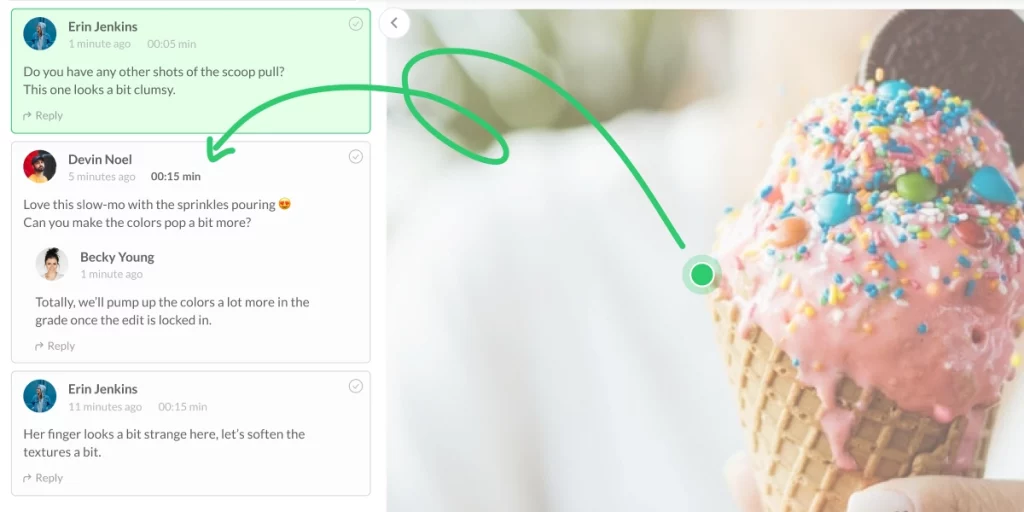
Getting designs, documents, and other forms of content signed off can be a nightmare, especially when there are lots of different stakeholders involved. And you’re not all in one place for in-person pestering and hashing out disagreements.
Enter Filestage.
Filestage is a review and approval platform that helps you collaborate on content reviews and collect feedback – all in one place. From sharing to sign-off, it makes the entire process faster, more streamlined, and less stressful for everyone involved.
You can invite as many people as you like to review your work, and your teammates can leave feedback in various ways – depending on how they prefer to express themselves. Any conflicts can be ironed out there and then, and your work will be over the line in no time.
Key features for asynchronous communication
- In-context comments – For clear feedback that shows up in real time
- Visual annotations – To bring comments to life and make it clear what needs changing
- To-do lists – To give your team a clear picture of what needs amending
- Compare versions – To keep track of what’s changed
- Version history – To see the full journey of your file from v1 to approval
- Reviewer groups – To make sure your files get approved by the right people at the right stage of the process
- Due dates – To keep your project on track and moving forward
- Project dashboards – To keep track of who you’re still waiting to hear from
- Automations – To reduce manual tasks and speed up content reviews
- Integrations – With Dropbox, Google project management apps, Slack, Microsoft Teams, and more
Pricing
Filestage offers different pricing plans, including:
- Free plan with unlimited files, versions, and reviewers
- Basic Plan – Starts at $49/month for unlimited users and includes more projects and storage
- Professional Plan – Starts at $249/month for unlimited users and includes more storage and complex features like compare versions and automations
- Enterprise Plan – Custom pricing (contact sales)
Supercharge your project communication
Share, review, and approve all your content in one place with Filestage.
2. Asana – the best async communication tool for project management
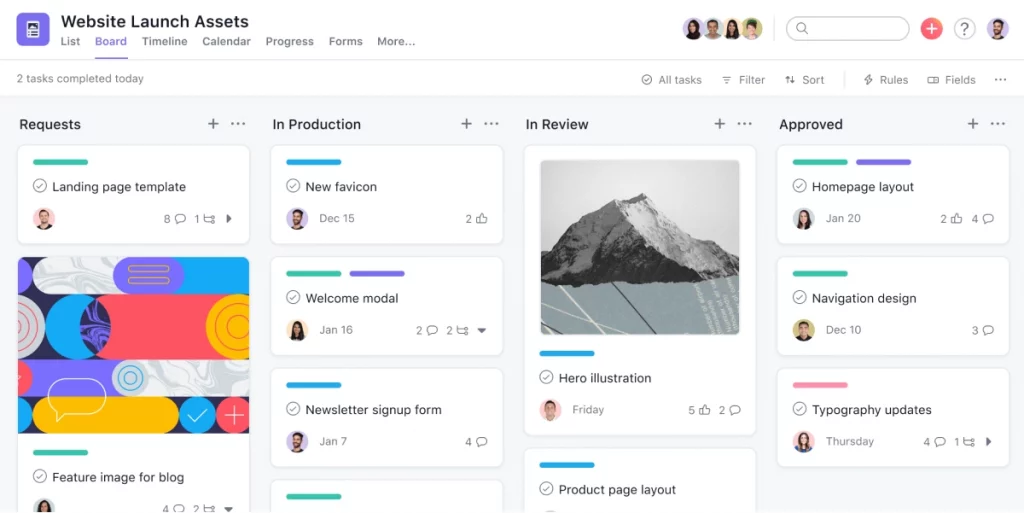
When you’re all working remotely and on different schedules, staying organized and keeping your team aligned on projects is key. If not, it can be hard for everyone to see the bigger picture.
Using a project management tool like Asana gives everyone visibility and helps you and your team to build workflows, communicate deliverables, and track progress. Everyone knows what needs doing and when, so that each and every person can prioritize their workload accordingly.
Key features for asynchronous communication
- Task management – Create tasks, assign tasks to team members, and set due dates
- Project management – Create projects, organize tasks within projects, and set dependencies between tasks
- Inbox – Coordinate work, comment on tasks, respond to requests, and view attachments, project updates, and more
- Status updates – To keep your team aligned on project progress
- Priority fields – To set clear priorities for your team, so everyone knows which tasks are most important
- Integrations – Asana integrates with a variety of other apps, such as Google Drive, Salesforce, and Slack
Pricing
Paid plans start at $10.99/user per month.
3. Slack – the best asynchronous communication tool for chatting to teammates
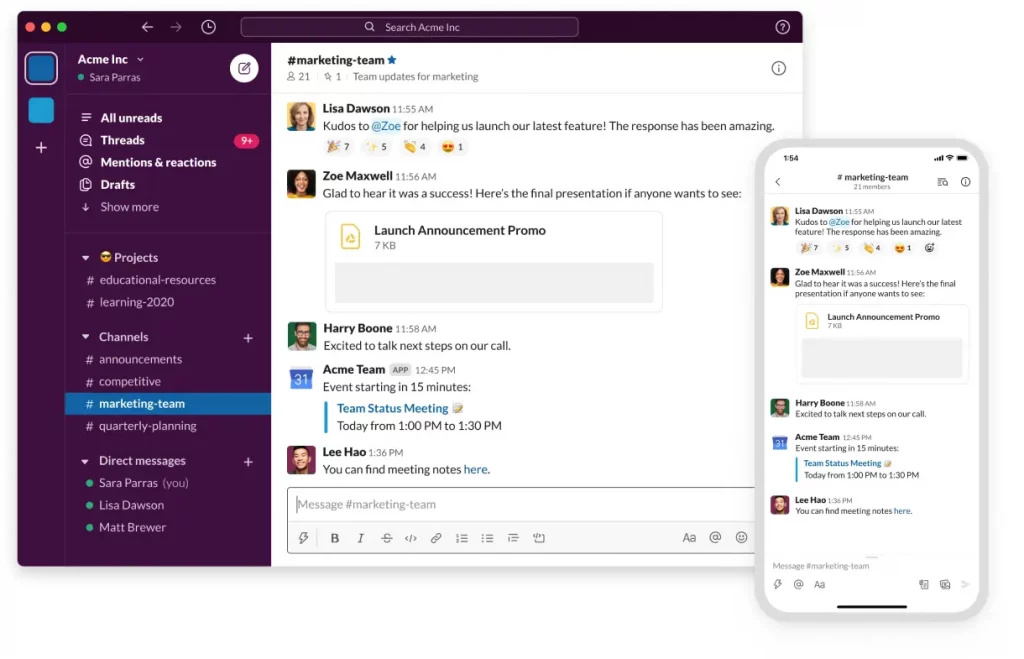
Instant messaging apps like Slack are invaluable for remote teams. These asynchronous communication tools streamline team communication and eliminate the need for lengthy email threads with the wrong people looped in.
On a personal level, Slack also gives remote team members somewhere to get to know each other and have informal conversations that boost morale and lead to better team harmony.
Slack is a popular team management tool for businesses of all sizes, and offers a variety of features for asynchronous communication.
Key features for asynchronous communication
- Channels – Dedicated spaces for conversations about specific topics or projects
- Direct instant messages – To chat with individual people or small groups
- File sharing – Share files of all types, including documents, images, and videos
- Search – You can search for specific messages, files, and other content
- Integrations – Slack integrates with a variety of other apps, such as Google Drive, Dropbox, and Salesforce
Pricing
Paid plans start at $7.25/user per month.
4. Loom – the best asynchronous communication tool for sharing recordings and demos

When you’re working asynchronously, it can be hard to find a meeting time that works for everyone. Especially if you’re all in different time zones. And with true asynchronous working, you don’t need to.
With Loom, you can record messages and demos to send to your team. And they can watch the recordings at a time that works for them, without breaking their productivity when they’re midflow. And without crazy 5:00am virtual meetings.
Key features for asynchronous communication
- Screen and camera recording – Record your screen, face, and voice at the same time
- Calls-to-action – Add links to relevant files and resources for your viewers to reference
- Rich reactions – Viewers can add comments and react to your video with emojis
- Information acceleration – Watch content in double speed to get information faster
Pricing
There’s a free version, or paid plans with advanced features start at $12.50/user per month.
5. Figma – the best async communication tool for design collaboration
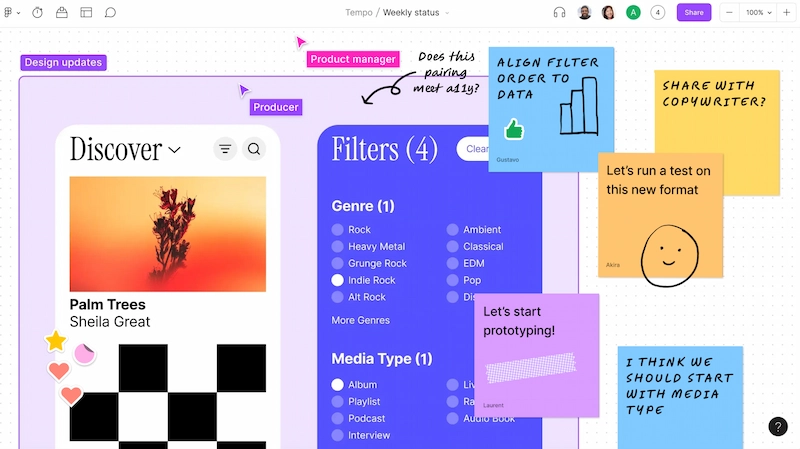
When you’re working on a design at different times and from different places, you need a design collaboration tool that will help you to work together, communicate, and solve problems with ease.
Figma allows design teams to work together, no matter where you all are in the world. You and your teammates can co-design at your own pace, and leave comments and questions for others to look at when they’re next online.
Key features for asynchronous communication
- Real-time collaboration – Work on the same design file simultaneously or at different times
- In-context comments – For crystal clear communication as you co-design
- Version control – To see what’s changed and make sure nothing gets lost in the process
- Design systems – Create standardized styles, components, and variables for consistency in your designs
- Integrations – With other collaboration tools like Google Workspace, Slack, Asana, and Teams
Pricing
There’s a free version, or paid plans start at $12/user per month.
6. Notion – the best asynchronous communication tool for building a knowledge base
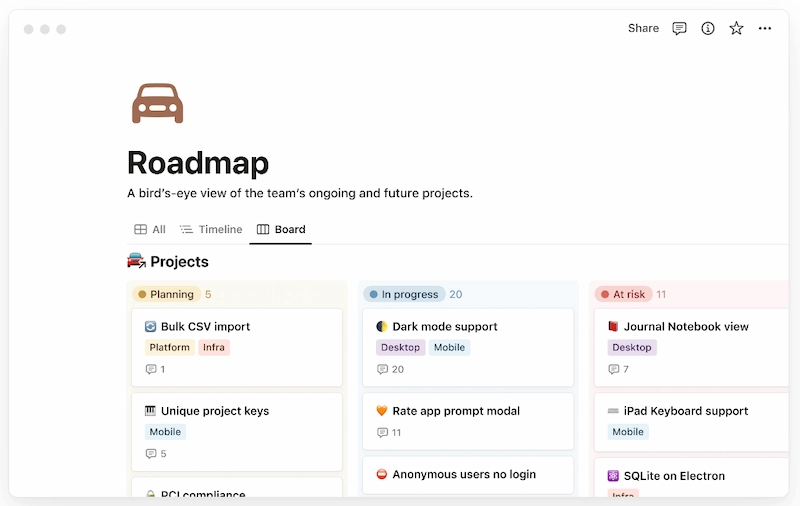
Having a knowledge base is really important when you and your team are working asynchronously. It means there’s a centralized location for storing and sharing resources – so you can get all the necessary information in front of your colleagues. Without having to share dozens of emails and files.
Notion is one of the best asynchronous communication tools for this – giving you and your team a central place to access info about process, best practices, and anything else organization-related. This is great when it comes to employee onboarding too.
Key features for asynchronous communication
- Page linking – For easy navigation between related content
- Collaborative editing – For remote teams to work on the same pages, databases, and notes
- Powerful search – To help you and your teammates get fast and hyper-relevant results
- Logical layers – To keep everything neatly and systematically organized
- Integrations – with a variety of apps, including Google Drive, Trello, and Slack
Pricing
Paid plans start at $8/user per month.
7. Standuply – the best asynchronous tool for stand-up meetings
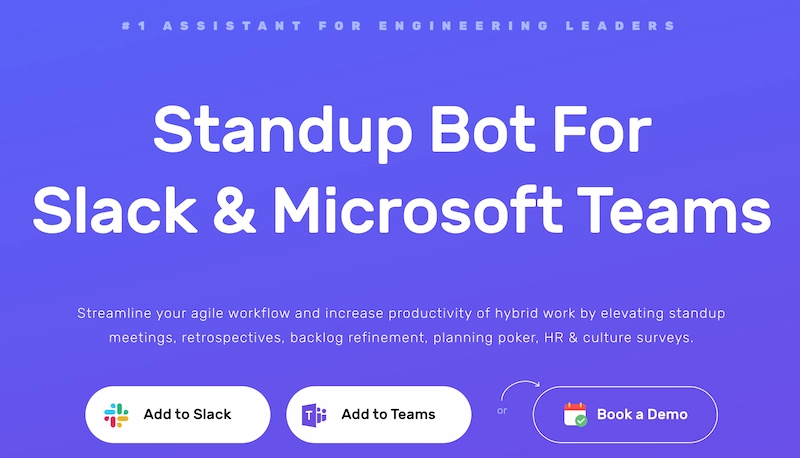
Standups are an all-important part of the day for scrum teams. But how can they possibly work when your team is working out of sync?
With Standuply, that’s how.
Standuply is a Slack and Teams bot that allows your team to run stand-up meetings asynchronously – via text, voice, or video recording. This corporate communication tool is great for distributed teams working across different time zones because it allows you to stay in touch and keep everyone in the loop – without interfering with everyone’s chosen work hours.
Key features for asynchronous communication
- Process automation – Automate daily standup meetings on a schedule you define
- Data integrations – Receive task reports and charts from JIRA, GitHub, and others
- Polls – Run one-time or recurring polls with conditional questions
- Reminders – Set and manage advanced reminders for your team
- Team goals – Share product metrics to keep your team aligned
Pricing
There’s a free version for up to three users, or paid plans start at just $1.50/user per month.
Final thoughts
And there you have it. Seven of the best asynchronous communication tools to help distributed teams communicate and collaborate effectively. Each of these collaboration tools has its own unique use cases and features to help remote teams operate like a well-oiled machine.
If you’d like to see for yourself how Filestage could help with review and approval, you can start a free trial here →