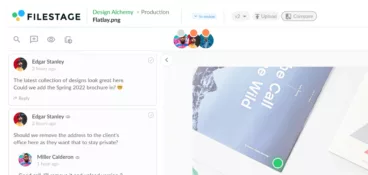Without a solid remote communication strategy, your content workflow can descend into chaos real quick. So, in this article, we’ll look at all the boxes your business needs to tick to master your remote communication.
But before we look at the most effective ways to communicate remotely, let’s define what exactly we mean when we talk about remote communication.
What is remote communication?
Remote communication, as the term suggests, refers to the variety of ways people communicate with one another without being in the same location. It covers everything from sharing GIFs with your pal on social media to attending a virtual video conference from the comfort of your own home.
In the world of work, remote communication is all about creating a collaborative environment where your team can get the job done in a dynamic and enjoyable way, without needing to be in the same office. This gives businesses access to a wider, more diverse talent pool from around the world. It also gives employees more flexibility and freedom to work in a way that works for them.
But working virtually isn’t all sunshine and screen sharing by the pool. It opens up a world of challenges to overcome too, from navigating different time zones to creating a lively work culture. That’s why nailing your remote communication strategy is absolutely essential if you want to run a happy, healthy business.
Supercharge your project communication
Share, review, and approve all your content in one place with Filestage.
11 effective ways to improve your remote communication
When used right, remote communication methods can keep your team connected and engaged, no matter where in the world they’re working from.
So, let’s look at 11 key things you can do to level up your team’s remote communication for a smooth, successful workflow!
1. Choose your communication channels
First thing’s first, remote communication calls for robust communication tools. This will be where most of your team’s communication takes place, so it’s important to think about what your team needs so you can pick the communication channels that are best suited to your organization’s way of working.
While email might have been the traditional go-to for professional communication, the evolving landscape of remote work demands a more versatile and real-time approach. That’s where instant messaging, video conferencing, and communication tools like Slack and Microsoft Team come in.

These remote communication tools are designed to streamline the way the people in your business exchange information on a day-to-day basis. Kitted out with features like avatars, emojis, and GIFs, these platforms also make remote communication more dynamic and engaging.
2. Choose the right tools
As well as instant messaging and communication channels, there are a variety of other digital tools and technologies to help remote workers communicate and collaborate. From file sharing software to that perfect project management tool.
Choose the collaboration tools that will work best for your team’s size and needs, but avoid bombarding your team with too many platforms with overlapping features that might lead to confusion.
By carefully selecting online software to support your remote team, you can create a collaborative and efficient virtual work environment. Remember to regularly review and update your toolset too. That way, you can adapt them to your organization’s changing requirements while making the most of emerging tools and technologies.
3. Set clear expectations
Clarity is the bedrock of effective communication. If every member of your team isn’t on the same page from the start, things can spiral into chaos before you know it.
To start, it’s important to set clear communication protocols for remote employees. Define preferred channels for different types of communication (project updates, urgent matters, etc.) and establish a rule of thumb regarding response times.
At the beginning of every project, make sure everyone understands their role, as well as their timings and the deadlines they have to meet. Kickoff meetings are a great way to discuss and outline a plan of action. They also help set the tone for the project and allow for any initial questions or concerns to be addressed.
Project management tools can be used to visualize timelines, assign roles, and manage resources across the team.
Taking the time to set clear expectations in this way will empower your team to take on projects with confidence and efficiency.
4. Use clear and concise written communication
While it can be tempting to use abbreviations or shorthand text when communicating remotely, it’s best to steer clear of it unless you’re sure everyone on the team will understand.
Similarly, avoid jargon or overly technical terms. Instead, communicate what you need to say in simple language that people can grasp instantly.
You’ll also want to keep in mind that written messages can be perceived differently than they would be in an in-person conversation. Keep things positive and to the point to prevent any misunderstandings.
Effective written communication is not about having perfect grammar and punctuation at all times. It just involves being mindful of others and choosing language that’s accessible to a diverse audience.
5. Be mindful of timezones
If working within an asynchronous team (i.e. a team where members have differing work hours, often in different timezones), it’s important to support asynchronous communication by setting up a workflow that allows for flexibility around response times.
If you have an urgent request or you need to set up an impromptu meeting, be considerate of your teammates’ schedules and time zones so as to not cause disruption.
It can be easy to blur the lines between work and personal life without the brick walls of a traditional office to create separation. So everyone within a remote working environment has a responsibility to respect each other’s time for a smooth asynchronous communication process. Choosing the right team management tools can help you accommodate all staff members.
6. Optimize your onboarding strategy
Successful communication and a strong virtual team culture starts from day one.
The way you onboard and introduce new employees to the team is an essential part of your remote communication process. First impressions stick, so make sure you set the tone by clearly outlining the way your organization operates and what expectations you have around your team’s remote communication.
For example, every new employee should have access to all the resources they need to succeed, make a note to send any important information to their professional email before their first day on the job. Ideally, these resources should give new hires an insight into your brand’s tone of voice and company culture too.
As well as all the regular employee induction meetings, it’s a good idea to encourage your team to reach out and introduce themselves to the newest member of the team when they join.
By hitting the ground running, everyone who joins your business will be able to find their place within the team in no time at all.
7. Check in regularly
Keeping the lines of communication open takes a lot more work for remote teams. When you can’t rely on the everyday interactions that come with working together in an office, it really is essential to schedule some time to catch up with your team.
Regular check-ins give remote teams a dedicated, structured space to share ideas, discuss progress, and address concerns.
These meetings shouldn’t just be for specific projects, either. Instead, it’s a good idea to schedule weekly check-ins within and between departments to discuss current and upcoming projects against larger objectives. Not only will this keep your remote team up to date, it also gives insight into the wider workings of the business to create a sense of community and a shared ambition.
One-to-one check-ins with remote team members also creates space for consistent two-way feedback. Keeping the lines of communication open between managers and teams is super important for the wellbeing of your organization and everyone in it.
8. Get creative with your communication
Remote or hybrid work has a tendency to be more functional and structured than in-person interactions. Calls and messages most often serve a specific purpose, which can leave less time for getting to know the other people in your team.
On the flip side, there are lots of ways to get creative with the way your remote teams communicate, nurturing a stronger team culture within your organization.
Here are a few initial ideas to help inject more fun and personality into your remote communication strategy:
- Ice-breakers – At Filestage, we often start our team meetings with a virtual game or challenge. Taking just 10 minutes to shake things up and share a laugh is a great way to boost energy and build a connection
- Host a virtual event – Get together for a Friday beer, or host a watch party for something related to your industry. Striking the balance between efficiency and enjoyment in your remote communication can really help productivity in the long run
- Create discussion groups via your chosen communication channels – Creating spaces where teammates can have casual conversations and share ideas and opinions is another way to boost engagement when working remotely
9. Avoid unnecessary meetings
We’ve all, at one time or another, ended up in a meeting and thought “This could’ve been an email”. Or, preferably, a Slack message.
So while it’s important to communicate openly with regular check-ins and progress updates, too many unnecessary meetings and video calls can make it hard for team members to get into a solid, productive rhythm.
Think about what meetings are actually necessary. As a rule of thumb, if something can be communicated with a quick email or chat session, then this is likely the most efficient way to go.
10. Build an effective review and approval workflow
Sharing different types of content for review and approval can be a messy process, even for those working in-person. But it can become more complicated again when you take away the luxury of face-to-face interaction. Add client and external stakeholders into the mix and you have a recipe for mayhem!
That’s where Filestage steps in.
Filestage is a review and approval platform designed to streamline the way teams collaborate across every project, from the very first version through to final approval. Filestage makes the whole process more efficient for a smoother approval workflow and better result.
This cutting-edge software also supports a wide variety of file formats (documents, designs, videos, live websites, audio, and more), so you can review all your content in one secure place. Ahh.
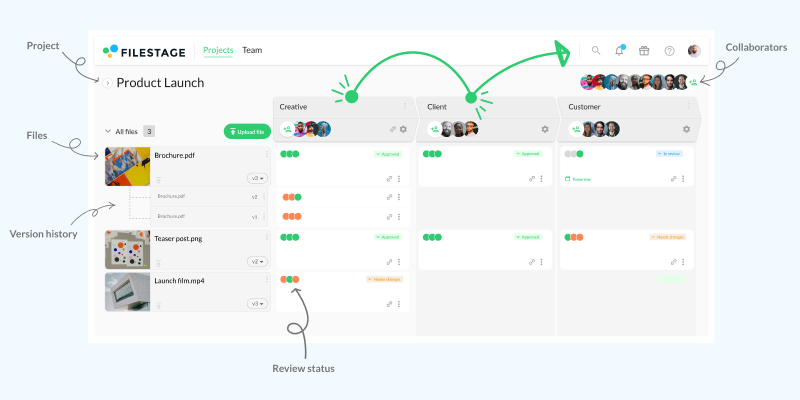
How to review content remotely with Filestage
Follow these five simple steps to level up your remote review and approval process today:
- Sign up to Filestage (it’s free!)
- Upload your files and set a project due date
- Invite reviewers or send them a link (no account needed)
- Let collaborators add their feedback and discuss ideas in the comments
- Repeat the process by uploading new versions and mark approved when ready
11. Celebrate achievements publicly
When a team hits a milestone or achieves something great, celebrate it and make it known to the wider organization.
Celebrating achievements promotes a sense of unity and teamwork. Which, in turn, encourages better collaboration as team members recognize and appreciate each other’s contributions. When achievements are acknowledged, it reinforces a sense of collective success and encourages a mindset of continuous improvement.
Regular celebrations also create a culture of positivity and appreciation. When achievements are acknowledged, you’re spreading the good vibes for everyone to enjoy and use as motivation for their next projects.
Let’s look at a few different ways you can celebrate achievements in your team:
- Newsletters and updates – Include a section in newsletters or regular updates specifically for showcasing achievements. Share success stories and highlight the positive impact of your team’s work.
- Employee of the Month – Set up an “Employee of the Month” recognition program where everyone can nominate a member of their team based on their performance. Then, the one with the most votes gets a shoutout in team meetings or communication channels, shining a light on what they’ve been up to that month.
- Social media posts – Share achievements on your company’s social media channels. This not only celebrates the team internally but also showcases your success to a wider audience. Win-win!
Final thoughts
While remote team communications take some extra consideration, it can be rewarding and enjoyable for everyone involved when done right.
Hopefully this article has given you the tools you need to master your remote communication strategy for better, faster results. And if you’d like to see how Filestage can streamline the way you collaborate on files remotely, start your free trial now.