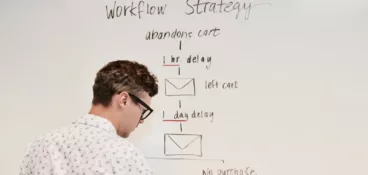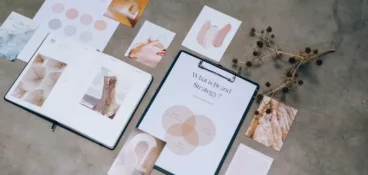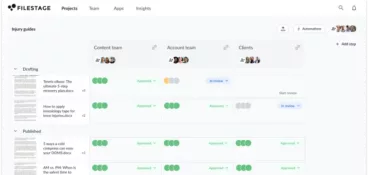Does it take your team two weeks to put together a 500-word blog post? Streamlining the operations of your content team will save you time, money, and hassle.
If you don’t put a logical content creation strategy in place, you won’t be able to ensure that your blog post is sufficiently planned, or that it contains well-structured or well researched content. This means it’s unlikely that it’ll climb the SERPs.
This is where content workflow comes in. When you establish a solid, content workflow, you not only get a complete workforce management solution but you also ensure that a high level of organization, strategy and efficiency filters down to your entire team’s workflow.
Once the content creation workflow is in place, you’ll need a step-by-step process and a solid content strategy for producing a particular type of content. From then on, your blog posts will be out like clockwork, and will tick all of the required boxes.
What is a content workflow?
A content workflow contains a breakdown of all of the steps that are required to create a particular type of content and well execute your content marketing strategy.
It maps out your workflows in a step-by-step process, which governs the methodology that you use to create different types of quality content. A solid content workflow, gives you a detailed summary of every stage in the process of creating content. You get a clear breakdown of the tasks that your marketing team needs to complete, to create a new piece of content.
Each content workflow is specifically designed for a particular type of content. A content workflow could apply to a type of content that your marketing team creates on a regular basis – such as social media posts or blogs – or it could outline the process for larger and more complex pieces of content (for example, radio advertisements or new packaging for a product that has been commissioned by your customers).
Why you need a content workflow
Mapping out your workflow in this detailed, well-considered way offers your team a whole host of benefits. It’s your ticket to efficient content project management, better workforce management, and bottleneck analysis, just to name a few of content workflow’s plus points.
Imagine travel brochures, for example. There are so many people involved in the creation and approval of a single brochure. And if you don’t have a clear idea of how you’re going to get there in advance, you’re asking for chaos.
We’ve listed the perks that come with creating a clear step-by-step process that outlines what producing a new piece of content entails, below. You’ll be able to:
- Break down the work required for a larger, more demanding piece of content into manageable steps.
- Define responsibilities and delegate tasks amongst your team for every new piece of content and each step in its creation process. You (and everyone else in your team, for that matter) will know exactly what needs doing and who will be completing each task.
- Maintain an overview of the content creation process – you’ll know exactly where you are in the process. So, you’ll be able to govern your content better.
- Stick to your deadlines and manage your workforce, to ensure that they’re fulfilling their requirements in an efficient, and timely manner.
- Gauge whether your team is working at their optimum pace. By gaining a better understanding of your workflow, you’ll be far better-equipped to identify any bottlenecks that are holding up your content creation process.
- Save time and improve your results by assigning clear roles and responsibilities and stopping bottlenecks in their tracks. The predictability of this process allows you to establish a more efficient and productive way of producing your content.
- Undertake workflow improvement and redesign the process of your system, to improve the efficiency of your marketing resource management.
Check out the video for 5 tips on how to speed up your content review process:
How to create a content management workflow
So, now that we’ve got you sold on the concept, it’s time to show you how to go about creating your own content management workflow. This handy, easy-to-follow content workflow template will take you through the components of a successful workflow, and help you set-up a process for your marketing team in a jiffy.
1. Ideation and SEO research
The first step of creating a new piece of content is, obviously, deciding what type of content you want to create, what you want it to look like and what you want it to include. This is where idea generation, and background or market research come into play.
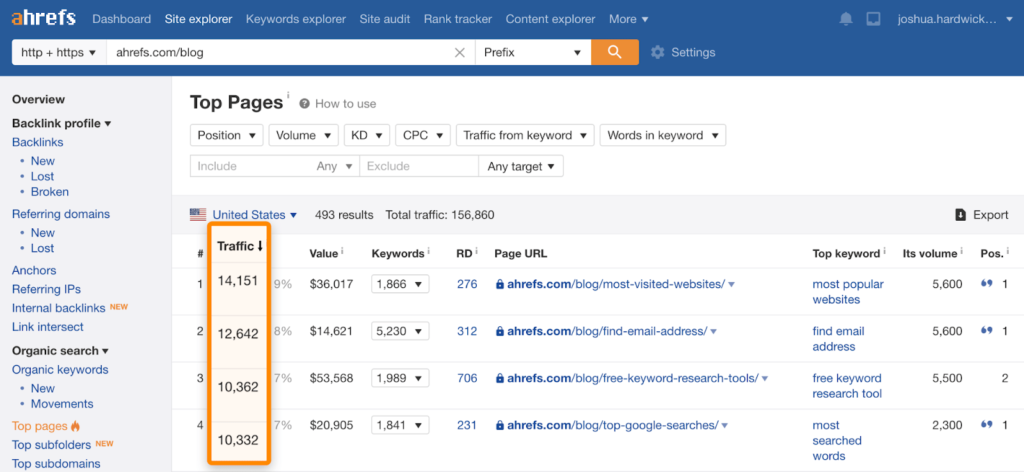
Your marketing team can meet to discuss new ideas for marketing content. Then, you can undertake SEO research to ensure that this new piece of content reaches your audience. Of course, this step is only needed if your piece of content will be indexed by one of the prevalent search engines, such as Google or YouTube.
There are a wide variety of ways that you can go about your SEO research at this point, for example, competitor analysis and/or keyword research. There are also a number of innovative tools to support you through this process; for example, Ahrefs and SEMRush.
Use this research and idea generation phase to create new content that is innovative, bold, impactful and which will draw the right kind of attention to your business.
2. Briefing and outlining
This step requires you to create a thorough and actionable creative brief template, and then outline the parameters of what you hope to achieve with this piece of content.
A creative brief template takes the form of a visually-led document that has a clear and simple layout, such as Microsoft PowerPoint or a PDF document. Typically, this document will include all of the essential information about this new product.
The wide range of information that will be collected and outlined at this stage includes:
- Your proposed content’s unique selling proposition (USP)
- Your objectives and goals for this project
- The target audience that you hope to attract to your company, through this piece of marketing content
- Your marketing position, in comparison to any competitors that you have in the market
- The brand’s personality and tone of voice (which you’ll need to recreate effectively, in this piece of content)
- The proposed design for the content
- Your budget
- Your milestones, any key deadlines, and your proposed delivery date
At this stage, if you’re creating this piece of content on behalf of a client, you’ll also need to outline your client’s requirements and specify any key expectations they have, that you’ll need to fulfil, to make this project a success.
By distributing this document to all of your team, you can ensure that your entire marketing team is on the same page, and working towards the same goals, from the get-go.
You can also use AI content creation tools to help you with this step. Tools like Chat GPT or Bard are great for helping you summarize and systemize your thoughts.
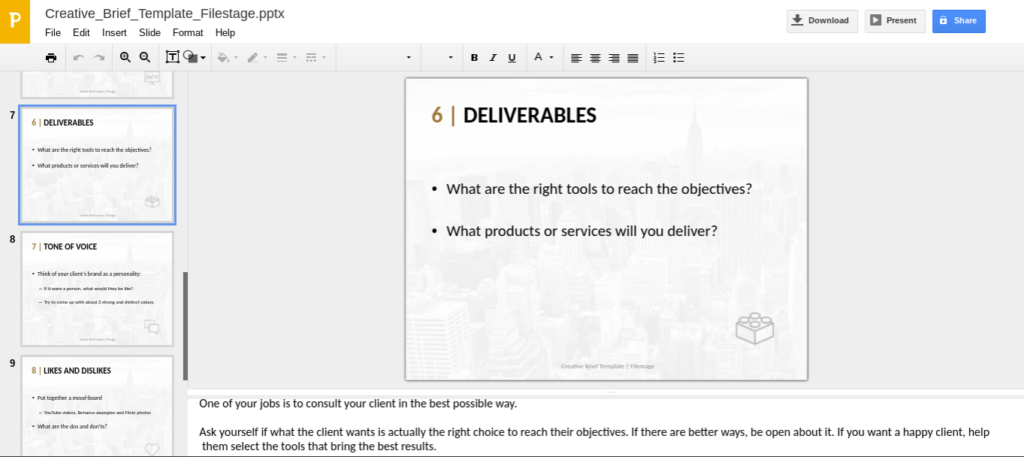
3. Defining responsibilities and tasks
At this point, in your content production workflow, you need to define both the people involved and the tasks required for this task – i.e. outline what needs to be done, and who will do it.
In this stage, you’ll define exactly how you’ll go about creating your new content, while covering all of your bases and ensuring that all of your team members are clear on exactly what will be expected of them.
The roles and responsibilities that you’ll need to assign, at this stage, include (but are not necessarily limited to):
- Content Manager
- Content Topic Expert – such us, for example, the Product Manager
- Copywriter
- Digital Marketing Analyst
- Graphic Designer
- UX Designer
- SEO Specialist
- Reviewers – these will need to come from both a legal and a human resources’ perspective
- Any freelancers or digital agencies that may be required to support the creation process
In this way, all of the team members, involved in this task, will be assigned their various roles and responsibilities, in a key document that maps out who does what and when they will do it.
The types of role required, and the size of the team required for this piece of content, depend on the nature of the content type. For example, a social media post requires a significantly smaller team than a product brochure. You’ll also need to specify the time frame you need to deliver the content, and the variety of skill sets that it would be valuable to have in the process.
Usually, this takes the form of a hierarchical structure. This means your team will have clear guidance about whom they can report to, if they have any issues, and they’ll also know who will be overseeing the progress of the tasks they’ve been assigned.
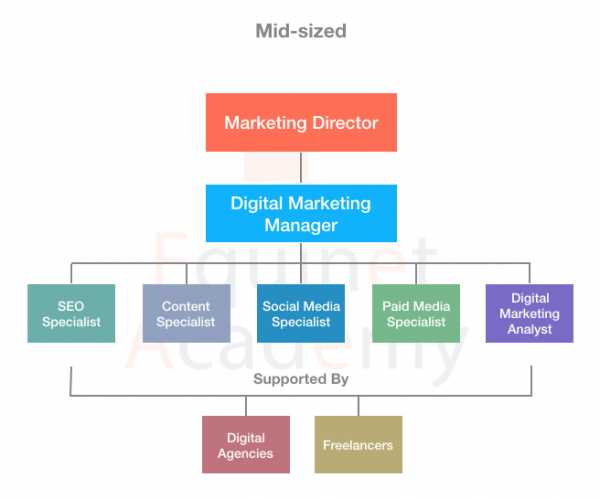
4. Content creation workflow
This step forms the crux of your content workflow process. The content creation workflow, lets you easily review the progress of your content, identify any bottlenecks that are holding up its creation, evaluate the efficiency of your workflow, and quickly assess whether you’ll meet your delivery date on time.
The team members, who’ll be involved in this part of the process, include the content topic expert, any relevant creative roles (such as, copywriters, graphic designers, UX designers, or an SEO specialist, depending on the type of content that you are creating) and the digital marketing analyst. There’ll also be any external freelancers or digital agencies that you’ve enlisted to help with creating the content.
The type of marketing content that you could create here pretty much stretch as far as your imagination will take you. It could be anything from written content, such as a blog post or an email campaign, a simple social media post (published on Instagram, Facebook, Twitter, Pinterest, LinkedIn or all of the above), audio content in the form of a podcast or YouTube video, or updating your brand’s visual content (this could be illustrated, photographed, or be an update of your pre-existing branding).
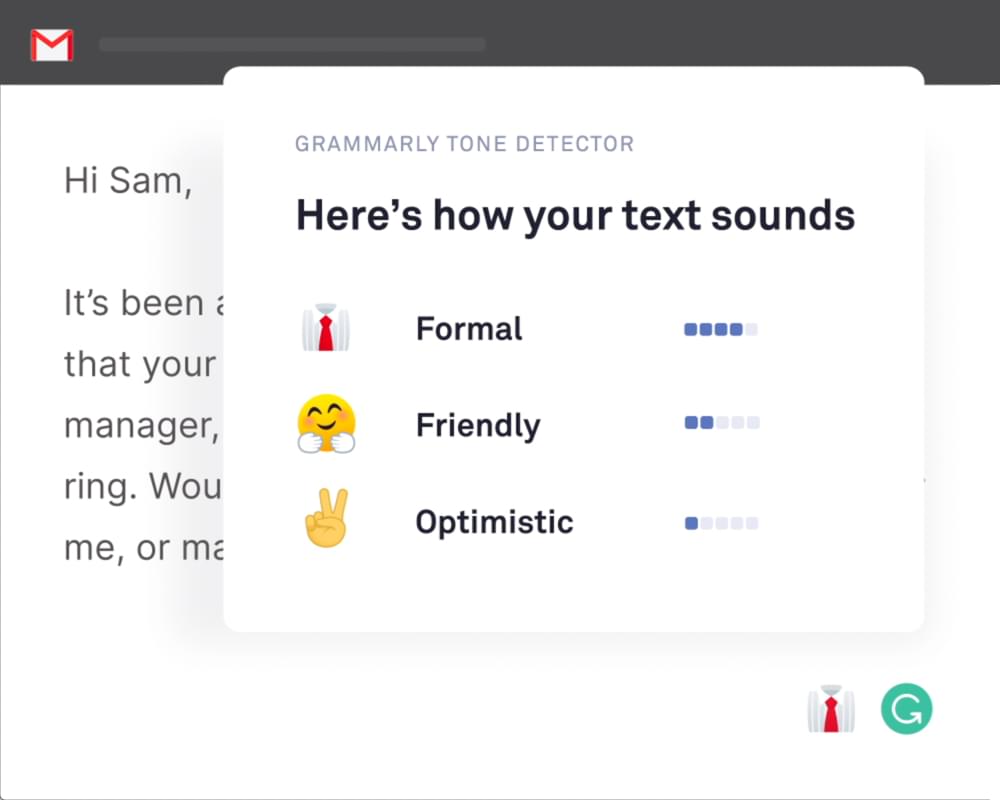
The internet is full of tools and resources that you can use to bolster your content creation workflow. These include Grammarly (to help you with your written content), MojoSprout Social (for your social media campaigns), or Canva and Piktochart (to help you create picture-perfect graphics).
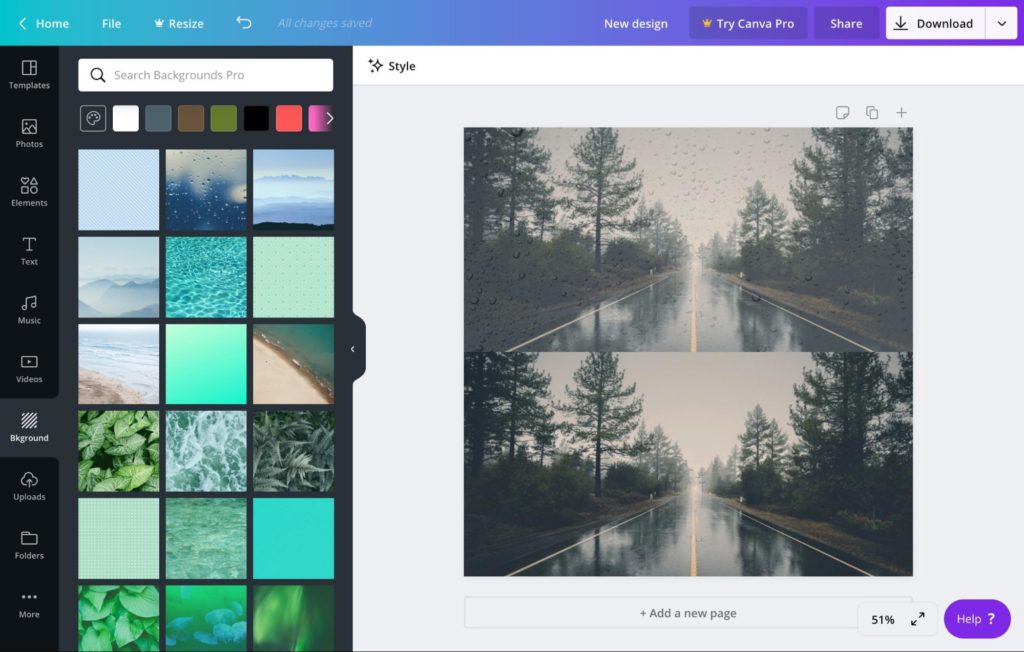
The diagram, below, shows a simplified structure of what your content creation process might look like. Alongside the steps shown, you may also want to add in extra steps, such as a dedicated planning stage, sending the content to your client to review, an opportunity to return the content to the creator for any changes, or a stage dedicated to SEO optimization.
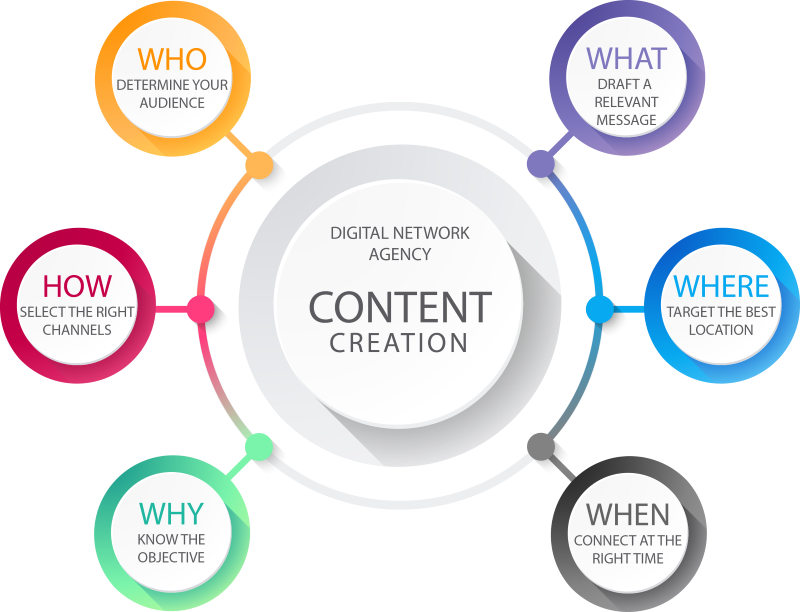
5. Content review and approval workflow
The next step is to determine your content review and approval process.
The content review and approval process requires you to outline a clear series of steps, which your new piece of content needs to be taken through (as each member of your marketing team gives their feedback on the content), before it can be signed off by the marketing director and published.
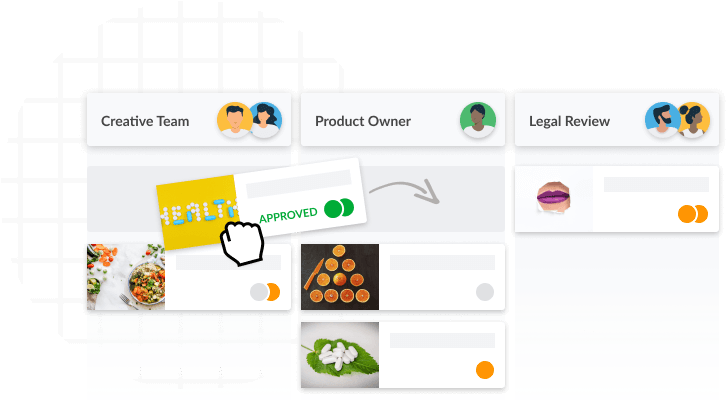
Filestage is an efficient all-in-one platform which provides great support for the content review and approval process. Using Filestage means you can give your marketing team an easy and intuitive opportunity to leave their feedback and any kind of content (text, image, video, audio).
The online proofing platform implements the review and approval process into your content workflow, so you effectively ensure that each piece of content is approved, only after meeting all the set requirements.
If the content is being created for a client, you’ll also need to receive your client’s final stamp of approval, at this stage.
The three best tips that we can offer, to ensure your review process is as smooth as possible, are:
- Set clear due dates
- Give your reviewers thorough guidance
- Create a repeatable process, that fits your team’s operations
The review and approval step is a vital part of any content workflow process, as this formal system of feedback ensures that your content:
- Adheres to your established branding, and ensures you achieve brand consistency in each new piece of content that you produce
- Is completely error-free and, therefore, of the highest quality
- Receives feedback in a clear and organised fashion
- Matches your end goals and targets
Now you’ve got your piece of new content created, edited and reviewed. The next step is to publish your stunning, brand-new content.
There are a number of different tools out there that can help you perfect this step, too. Some examples of these innovative content publishing aids are Hootsuite, Mailchimp, WordPress and Buffer.
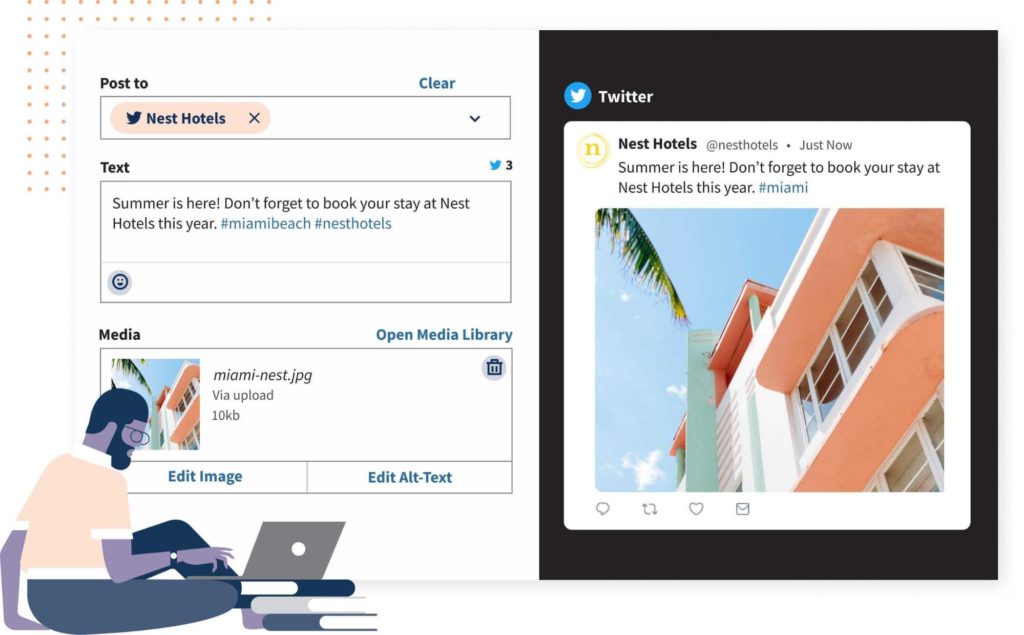
For this step, you need to define all of the channels where you’ll publish your content. Examples of some of the different publishing platforms that can be used to showcase your new piece of content include:
- Your company’s blog
- Your company website
- YouTube (for video-based content)
- A podcast (for audio content)
- Social Media accounts – such as Twitter, Facebook, Instagram, LinkedIn
- Emails or company newsletters
- Distributing your banners, posters or flyers
- Online ads
You could even decide to use a combination of the above, to maximise the impact that your new piece of content has. Below, we’ll outline how you can successfully repurpose your content to fit a specific publishing platform.
7. Content repurposing workflow
We mentioned in the step above that you may want to repurpose your content, to suit more than one platform. This is the great thing about marketing – you can remold a great piece of content to fit multiple marketing platforms (you can save your team a bit of extra work here, too!)
In the content repurposing workflow phase, you’ll need to ensure that your piece of content is suitably adapted to fit the specific requirements of your chosen publishing channel(s). Each channel will require a slightly different format, and you should edit your content (for example, your image dimensions for visual content) accordingly.
The most important things to consider, when you repurpose your content, are:
- Set goals for your repurpose.
- Define the content and channels that you’ve in mind for your repurposing.
- Update or modify your content, so that it’s suitable for repurposing; for example, modify your blog content to create a script for a new video.
- Review and approve your modified or updated content, as you would the original piece of content. Filestage makes this step infinitely easier, as it gives your entire team a platform, where they can provide their feedback on different content types like texts, images or videos. Therefore you can easily ensure that your team’s feedback is received in an organised, efficient way.
- When it’s ready, publish your repurposed piece of content.
Best practices for improving your content marketing workflow
Once you’ve implemented the core components of a good content workflow (as we’ve outlined above), you’ll probably need to make a few tweaks, to ensure that your content marketing process is one that sticks.
We’ve created a list of a few best practice tips, which you can use to improve your marketing workflow and to adapt the process. Various content marketing teams can use this workflow as a foundation for establishing their own way of working.
List all tasks and resources
Make sure you detail all of the tasks that need to be completed, as part of your content creation process. A task-based workflow requires you to outline, in detail, the steps that’ll need to be taken, to bring your piece of content to life. This workflow is very much like an elite version of your standard to-do list.
Use clear language (let’s take this opportunity to remove the headache that is miscommunication). Should your task require a more singular approach, or additional resources for the marketing team member(s), responsible for this step, you can provide this extra information, simply by including more detail in your explanation of this step.
Define responsibilities
Clearly outline which of your team members is responsible for which task. Your team members should be able to spot, at a glance, which tasks have been delegated to them and to access a thorough brief and clear deadline for this piece of work.
This way, you can be confident that you’ve completed the task correctly, and that you’ve kept your team well-informed about their individual responsibilities.
The benefits of this workflow apply both ways – your team members know exactly where they stand and you know exactly at what stage the content is, which team members are working hard to progress it and who is holding up the proceedings.
Set due dates
Lose the tentative approach – assign a clear, no-nonsense deadline to each task in your workflow. As your new piece of content moves through the process, your entire marketing team will be working towards this timeline and co-operatively ensuring that everyone meets these deadlines.
Then, thanks to a tick-box system, you can clearly see when a task is finished, whether or not you are adhering to your schedule, and whether you’ll meet your brief and deliver on time.
Build a solid review and approval process
Once the first draft of the content has been created, carry on by ensuring that this approach – of strict deadlines and clear processes – is also applied to your marketing compliance. Your review and approval process should be meticulously outlined with each step, each reviewer and each deadline clearly spelled out for the user.
You can also use this step of the process to rectify any errors in your content. By using Filestage as an aid to your workflow, you can ensure your work is consistent with pre-existing branding and can easily assess whether your content has successfully met the goals, which were drawn up at the beginning of the process.
This is a key component of content workflow management, and so it should be treated with care and respect. In order to build a more successful process, it’s vital that you consider each stage in your review and approval process as thoroughly as you did the content creation workflow.
Use the right tools to support your workflow
In order to optimize your proceedings, enlist the assistance of intelligent content workflow solution software. With the help of these tools, you’ll be able to ensure that you cover all bases, and that your workflow is readable, well-organized and user-friendly. What’s more, these tools provide a fantastic all-in-one collaborative platform, to make sharing projects across your marketing team effortless.
Below, we’ve listed a few of the top pieces of content workflow software, alongside the plus points that they can bring to your new workflow plans.
Content workflow software to get started
In this section, you’ll find an outline of the pros, cons and assistance that is offered by our top content workflow software picks. Have a read of our line-up, and choose a piece of software that’ll provide the best boost to your content workflow.
Content Review and Approval Software
These three efficient, innovative examples of content review and approval software will make your marketing team’s content creation process seamless, professional and highly effective.
Filestage
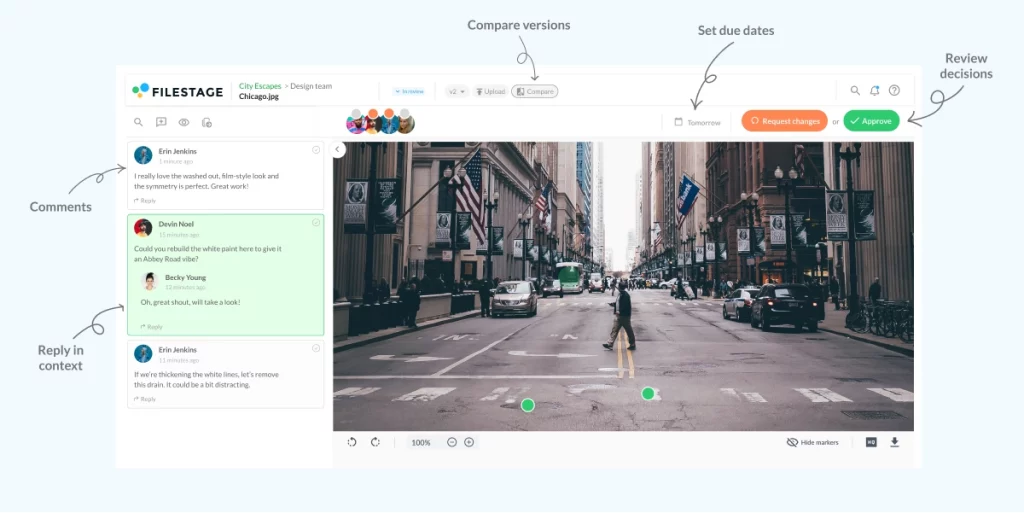
With Filestage, busy marketing and creative teams can organize and streamline the feedback and approval of their work. One of the most common plus points of this platform is its user-friendly and easy-to-set-up interface.
You get a great view over everything concerning a file’s progress, as this tool keeps all your proofs in a centralized, customizable place. Filestage also doubles as a document version control tool, keeping comments organized so you can quickly go back and see what’s changed from one version to the next. You can even auto-compare them side by side to see what’s changed for the smoothest document version control!
Approval Studio
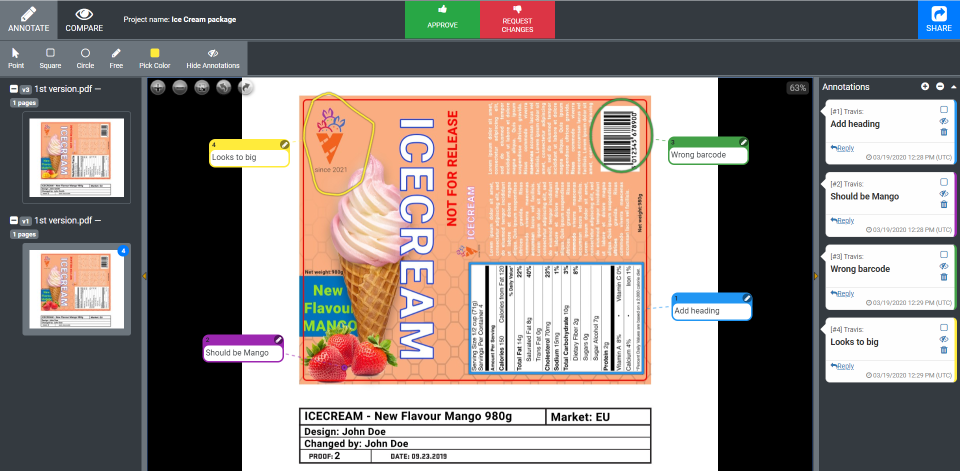
Approval Studio’s software provides an important aid to studios and creative agencies’ operations. Although there are some limitations to the file types that you can upload, the software’s collaborative platform makes the collective editing of artwork and design projects easier.
Users can get an understanding of the approval flow of their design projects at a glance. Approval Studio promises to transform your proofing process, as it gives you the ability to annotate, use markup tools, take part in discussions and keep tabs on every completed step, all in one location.
GoProof
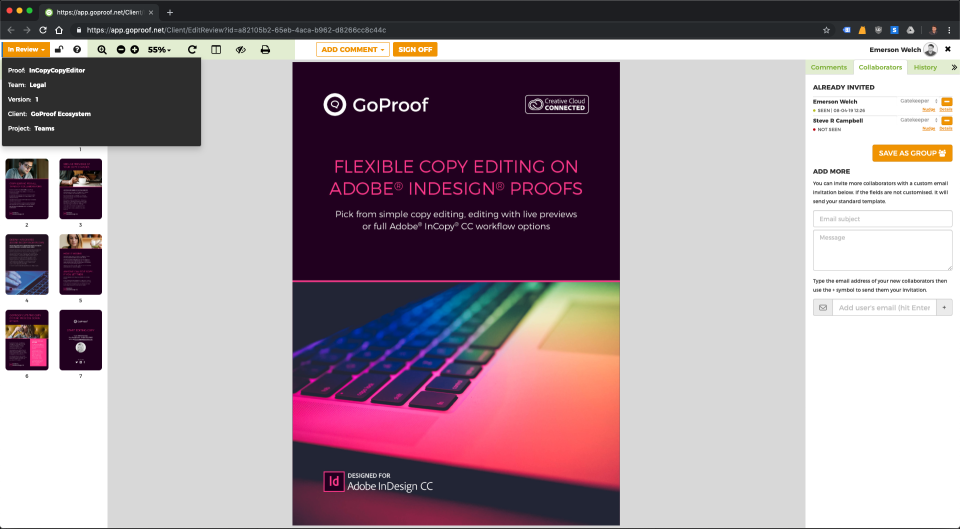
GoProof gives creative and marketing teams a software solution for the content review and approval process. It provides a centralized platform for collaborative edits of Adobe documents, making file sharing, version control and status tracking streamlined and easy to manage.
Although GoProof’s mobile experience has not quite caught up with its web-based offerings, users recommend its clarity, and find its Adobe plugin a good helper for their operations.
Content creation software
We’ve narrowed it down to our three favourite pieces of content creation software, which are your best bet for making this process as effortless as possible.
Venngage
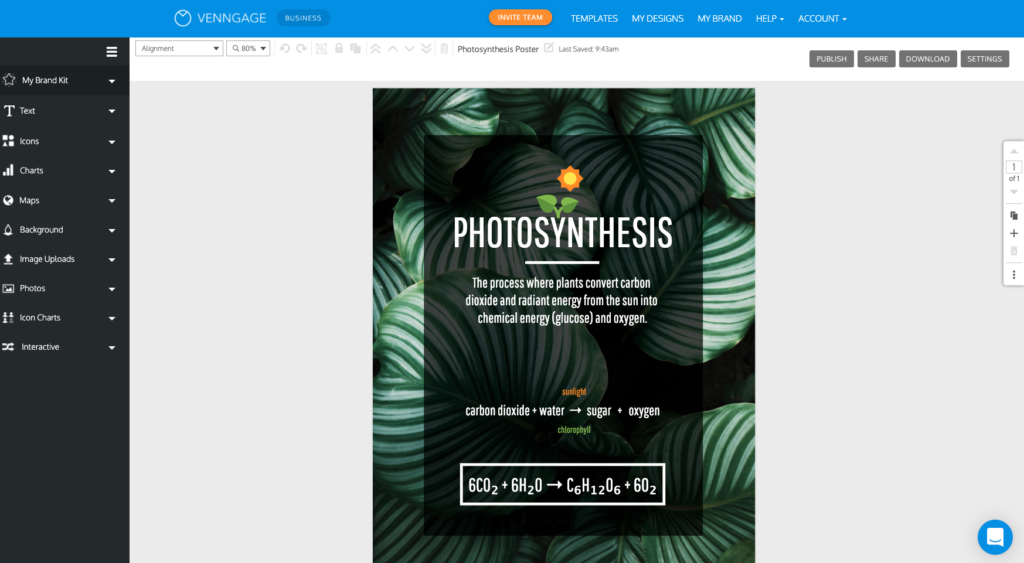
Venngage is software that’s designed to assist with the content creation process of smaller scale teams – design novices, who are working under strict budgets and timelines, would benefit significantly from using this tool.
This software works best with posters, reports, infographics and presentations. Although some users have found the platform confusing, at first, once you get used to it, Venngage provides numerous intelligent features, including data visualization, an image database and a bank of content templates.
CorelDRAW

CorelDRAW provides an innovative all-in-one aid for your content creation process. It offers an extensive range of tools to improve vector illustration, layout, photo editing and typography – any gives freelance designers and small businesses everything they need for their content creation.
The software can be used on numerous different devices, enabling your design team to collaborate on the go, as well. CorelDRAW comes highly recommended by its users, who have found it to be a nifty, user-friendly toolkit.
Marvel
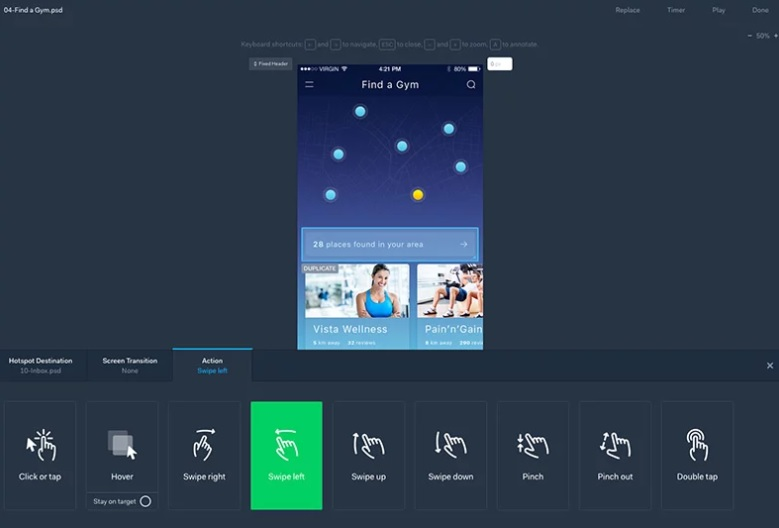
This online prototyping software offers designers an efficient all-in-one platform, to take part in real-time content creation collaboration. With Marvel, designers can create interactive hotspots, without the need to resort to complex coding.
Marvel’s main downsides are its lack of annotation features (that users would otherwise use to provide feedback) and the fact that the programme does not offer an offline option. However, having said that, the platform’s greatest strengths lie in its usability and the range of prototyping features that it offers.
Content planning software
These three great pieces of software are just the thing to ensure that your content planning runs as smoothly as possible.
Asana
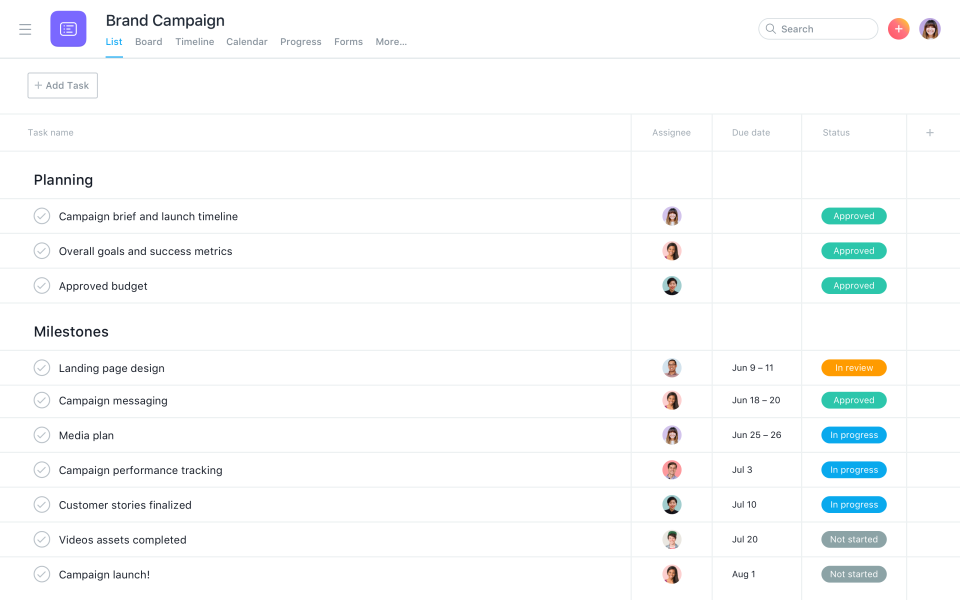
This remote-working tool is designed to give collaborative teams the ultimate organizational solution. Asana is content planning software, which provides an all-in-one location for all of your upcoming tasks – everything from daily to-dos, right through to full-blown strategic initiatives.
The software offers lists and boards, calendars and Gantt charts, giving you the flexibility to organize your work in the way that suits you best. Although the email notifications might be a little bit persistent at times; on the whole, users find that Asana enables them to stay on task, to communicate more efficiently and to track their progress in a far more orderly manner.
CoSchedule
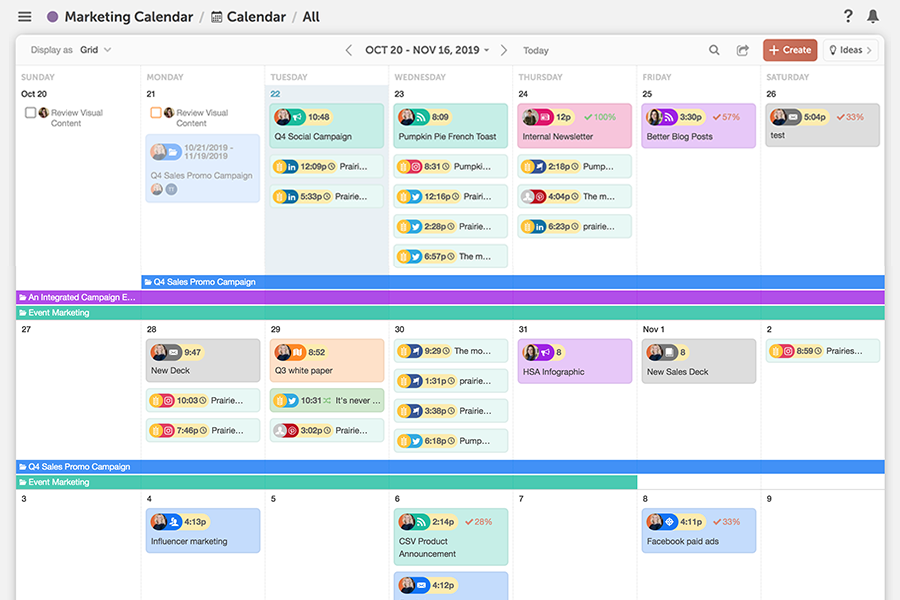
CoSchedule is content planning software that is specifically designed with professional marketers, marketing teams and marketing agencies in mind. This dedicated organizational aid provides marketers with the tools they need to stay on track with their workload, to deliver tasks on time and to prove the value of marketing to their stakeholders.
You can also use this software, to assign tasks to specific team members, put deadlines in place and publish marketing content across multiple channels. Although it’s not the cheapest software on the market, you can still make the most of CoSchedule’s free trial, to get a sense of how well this tool fits in with your team’s marketing operations.
Conclusion
Improving your team’s communication, collaboration, efficiency and organization brings some fantastic benefits for your marketing operations. Putting a solid content workflow in place allows you to upgrade your company’s marketing content, in terms of both its quality and quantity.
So, once you’ve followed our steps on how to implement a content workflow strategy, then make sure you adapt it to fit the unique needs and operations of your team. After that,, you can then use our handy guide to find the right software solution to suit you – in other words, you’re all set to go.