It’s no secret that video is one of the most popular marketing mediums of the moment, with 91% of marketers using video content in 2023.
But with content calendars that fill up faster than hungry bellies at an all you can eat buffet, it can be hard to keep video management organized and on track.
From juggling feedback to managing multiple video file versions, it’s super important that your team can work together efficiently to produce and deliver the best work in good time. And that’s where video content management systems (video CMS) have become invaluable.
If you want to optimize your organization’s content workflow through fast, focused collaboration, you’ve come to the right place. Because I’m going to take you through 11 of the best video content management systems on the market right now.
Here are our top picks:
- Asana
- Filestage
- YouTube
- ShotGrid
- Google Drive
- Wistia
- Vidyard
- IBM
- JW Player
- SproutVideo
- Brightcove
Before we take a closer look at the use cases and key features of each platform, let’s first unpack what a video CMS is and how it can streamline the way your team produces, organizes, and publishes video content.
What is a video content management system (video CMS)?
A video content management system, or video CMS, is purpose-built to help teams gather, organize, and share their video content. Either publicly or with their internal teams.
These tools are particularly handy for remote working, making sure your video content is readily available in one place, no matter where in the world your teammates may be. And if secure file sharing is a priority, you’ll be happy to hear that the best video CMS keeps your video content protected at all times too.
Whether you want a tool to help with project management, reviews and approvals, public hosting, or anything in between, there’s a video CMS for you.
1. Asana – Best video content management system for project management
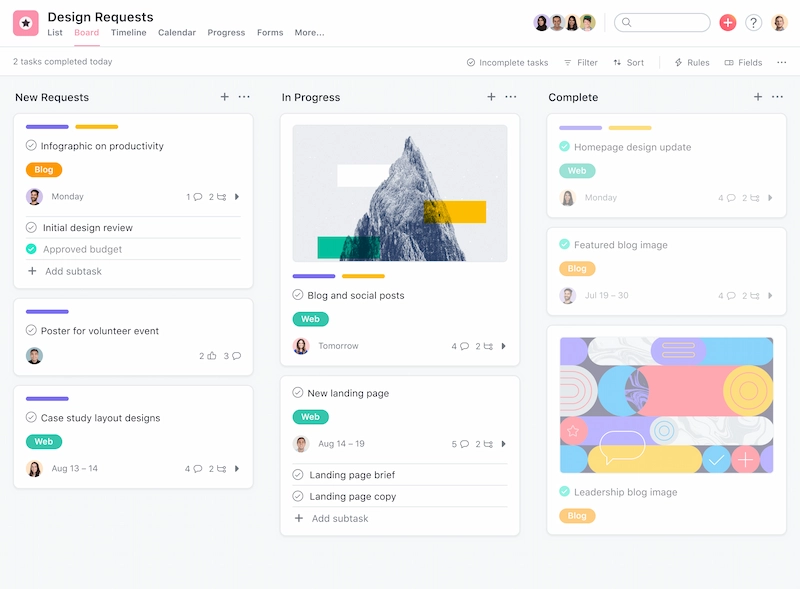
Asana is a project management and collaboration tool that helps you plan, organize, and track all kinds of professional tasks from document collaboration to design management. But it can be especially useful when you want to stay on top of video-related projects like shooting, editing, and publishing.
This multi-talented video CMS tool can be used to create a video production calendar, set deadlines, and keep everyone on the same page regarding the status of video content. A brilliant sidekick for busy project managers!
Here are some of Asana’s key features for video CMS:
- Custom fields – Create different custom fields to easily track progress, status, cost, workload, priority, and many other data points about your video projects.
- Cross-project tasks – Dodge the risk of double jobbing by adding a specific task to as many different video projects as you need.
- Dependencies – For smoother, clearer handoffs, you can mark tasks as dependent on different team members to make sure everyone knows what they need to do and when.
2. Filestage – Best video content management system for managing feedback and approvals
Filestage is a video CMS platform that makes video projects more productive and enjoyable for everyone involved by cutting the chaos from your review process.
Whether you’re part of a time-tight marketing team or a busy video production company, Filestage is a video CMS option for managing video feedback and approvals from start to finish.
How to collaborate on videos and get fast approvals with Filestage
Supercharge your video review rounds
Get point-and-click feedback on your video edits with Filestage.
This is how easy it is to manage your video files with Filestage:
- Sign up to Filestage – this will give you access to a seven day free Professional trial, after which you’ll automatically be put back to the Free plan
- Once you land on the product page, click “Create project” and give it a name
- Drag and drop your videos into your project folder
- Invite your teammates and assign their roles – e.g. manager, admin, member
- Start reviewing, commenting, and uploading new versions of your video file
And here are some of Filestage’s most-loved key features:
- Adobe Creative Cloud integration – Share video sequences from Premiere Pro and After Effects directly to Filestage, with real time feedback.
- Version control – Keep a clear version history so your team can look back at previous edits, and compare versions and comments side by side to track changes and progress.
- Video annotations – Annotate your videos with tools like comments, arrows, lines, and sticky notes for the super focused feedback.
3. YouTube – Best video content management system for public hosting
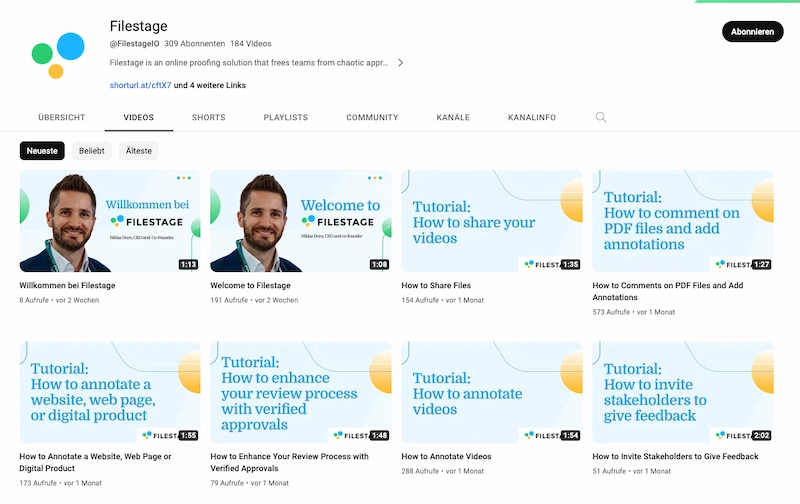
When you think of an online video platform, YouTube is probably the first to come to mind, right?
And while it might not be a video CMS in the traditional sense, it does have a number of key features that serve as a basic, user-friendly video hosting CMS.
Here are some of the best bits about YouTube’s self hosted video CMS:
- Easy uploads and hosting – Manage your video library, organize videos into playlists, and adjust your privacy settings.
- Collaborative playlists – Once you create a playlist, you can invite others to add video content by simply sharing your video library link with them.
- Content monetization – YouTube’s monetization options let you work with advertisers, sponsors, and other content creators to generate extra revenue from your videos when they hit certain metrics.
4. ShotGrid – Best video content management system for large scale video projects
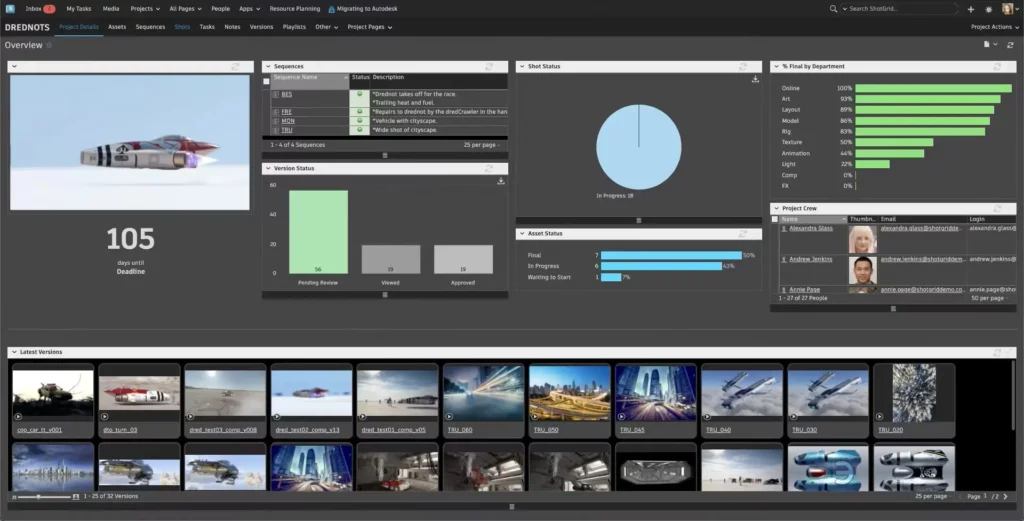
Formerly known as Shotgun Software, ShotGrid is a top-class collaboration and content management platform. And if you work in film, television, or game production, you may have just found the perfect video CMS tool!
A lot of visual effects and game creation studios use ShotGrid to streamline their content workflows for complex projects with multiple assets, scenes, and team members.
Here are some of Shotgrid’s most popular features for fast collaboration on large projects:
- Resource planning views – See where artists are overloaded or underutilized across the studio to rebalance work and optimize your team’s performance.
- Editorial integration – Instantly pull up any video cut to make quick, informed creative decisions.
- Remote media playback – Review video content on your desktop and give feedback with high-quality, color-accurate playback.
5. Google Drive – Best video content management system for sharing content with your team
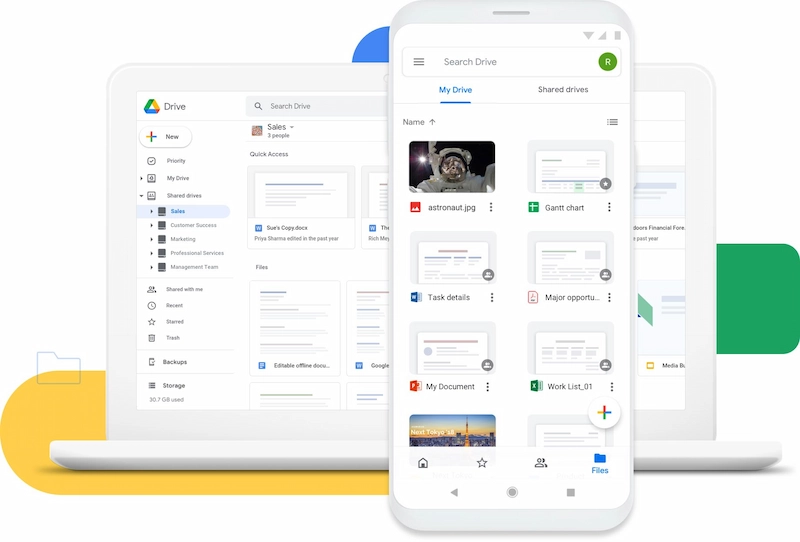
These days, it can be hard to get your entire team in one place. But with the right video sharing and enterprise video content management platform, you can save, edit, and share video files at speed no matter where you’re based.
Thanks to Google’s cloud-based suite of Workspace programs like Google Docs and Google Slides, it makes for seamless collaboration across all kinds of projects from scriptwriting to creating production budgets.
Some of it’s top features include:
- Google search and AI – Google’s search capabilities are used in Drive for optimal speed, reliability, and collaboration. With features like Drive search chips helping you find video files fast by quickly showing the most relevant results.
- Integration – As well as seamless integration with Google’s own apps, Drive is compatible with other platforms like Microsoft Office to support over 100 different files types.
- Real-time collaboration – Once you share files with your teammates, multiple people can make edits and suggestions at the same time. You can look back at all the changes made too.
6. Wistia – Best video content management system for B2B marketing
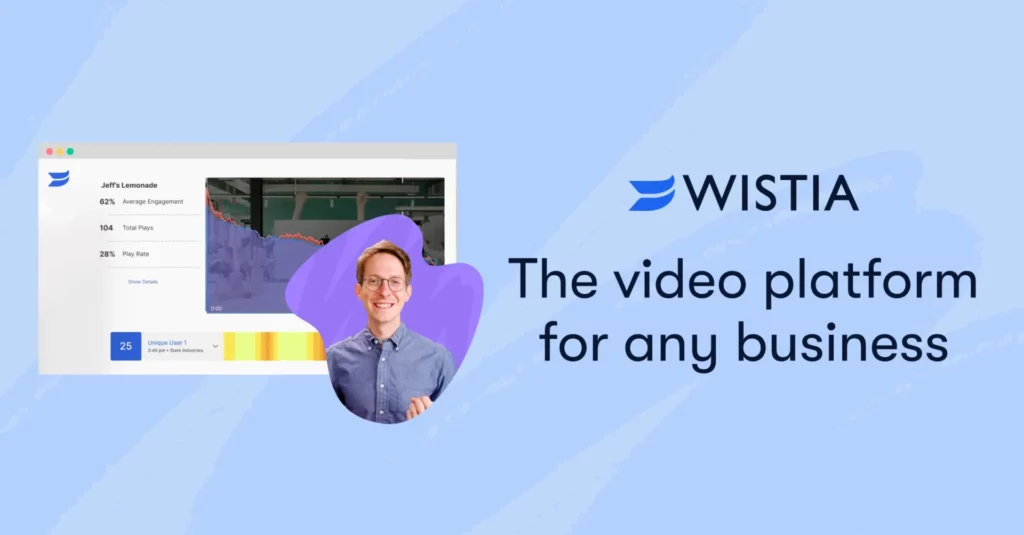
Created way back in 2006, Wistia is a video CMS designed especially for video marketing. So it offers an impressive selection of advanced, specialized tools that can help you create videos, host webinars, generate leads, and measure video performance.
This sleek, user-friendly platform is brilliant for busy B2B marketers thanks to its focus on branding, lead generation, and credibility.
Some of Wistia’s key features are:
- Brandable content production – Put your brand front and center with ad-free, customized branded videos.
- Quick and easy video hosting – Create product videos, podcasts, tutorials, and webinars straight from your laptop, with superfast loading times for your busy audience.
- Industry-leading analytics – See how your video content performs regarding engagement, conversion, and more on your analytics dashboard.
7. Vidyard – Best video content management system for virtual sales
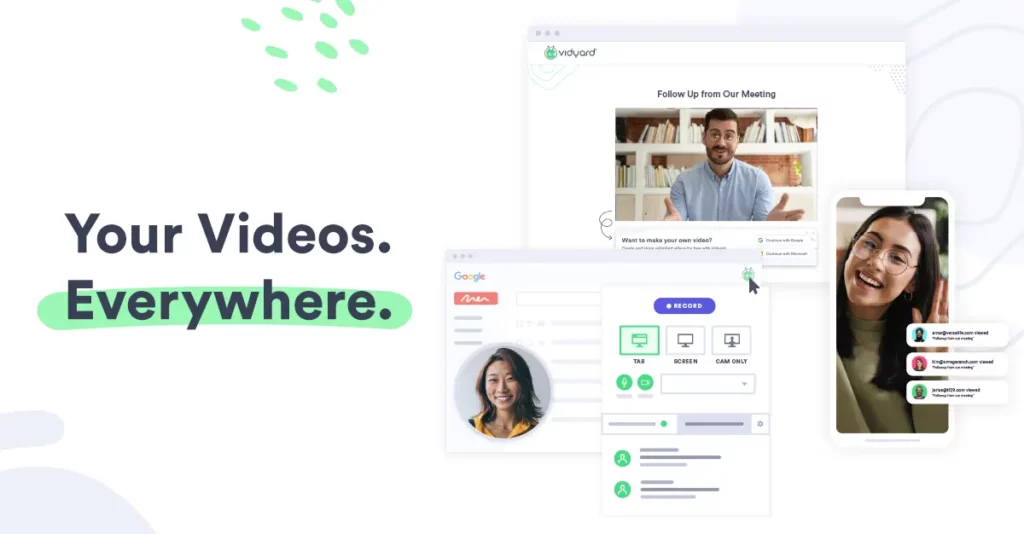
If your organization wants to strike a chord with potential customers using more personalized video messages, you’ll love Vidyard. This video CMS platform is all about creating more authentic human connections and letting your brand’s personality shine through.
As well as centralizing your video content in one place, your team can send screen recordings and webcam clips to sales prospects via email, HubSpot, LinkedIn, and other platforms.
Here are some of people’s favorite Vidyard features:
- AI script generator – Combine your creativity with the power of AI to craft personalized scripts for your prospective customers.
- Social media integrations – Reach potential customers in new ways by sharing your videos on their favorite social channels like Facebook and X.
- Customizable profiles – Organize your videos in a way that makes it easy for your team and your prospects to find what they’re looking for.
8. IBM – Best video content management system for virtual events
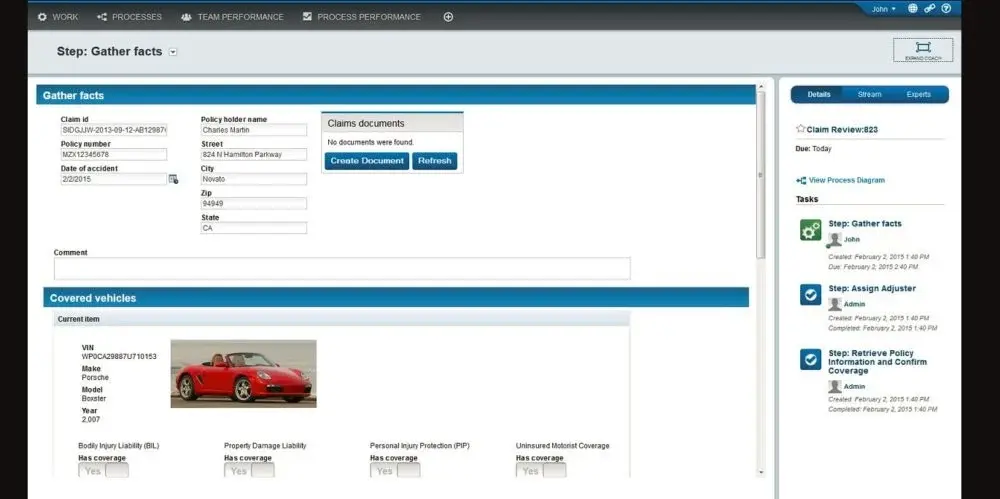
IBM’s Video Streaming Hub was designed for external live and pre-recorded video streaming. This video sharing platform has the power to accommodate thousands of viewers at once, making it the ideal video CMS for large scale video campaigns and events.
Along with its speciality in live streaming, the cloud-based platform is a great place to save and organize all your large video files, freeing up precious server space.
IBM’s Video Streaming Hub has lots of useful features to support your virtual events. Here are three of the best:
- Real time analytics – See where in the world your viewers are located, when they joined and left the stream, and what device they used.
- Auto-generate captions – IBM’s in-house Watson system can detect speech and vocabulary patterns to create accurate captions that can be indexed and searched at a later time.
- Live chat functions – Engage with your viewers throughout the video to answer questions and gather feedback.
9. JW Player – Best video content management system for monetization through advertising
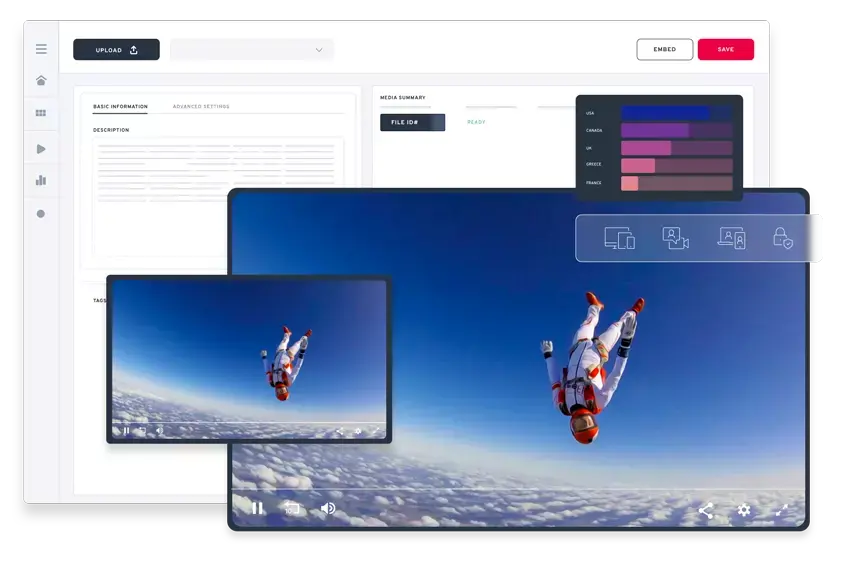
When it comes to viewer experience and video quality, JW Player knows its stuff. This video CMS lets you embed videos onto your webpage or app with exceptional playback for content that truly stands out. Letting you stream video in up to 4K and transcoding it to work like a dream on all devices.
And if that tickled your fancy, just wait until you hear about JW Player’s monetization features! Because this is one of the only video content management platforms with an advertising video on-demand offering.
Here are a few other features that will help your organization master its monetization game:
- Built in support with the biggest ad servers – Monetize your videos in style with the help of SpotX, Google DFP, and Freewheel to name a few.
- Analytic integrations – Consistently optimize your content using data from Google Analytics, Nielsen, Comscore, and more.
- Brand boosting customizations – Add brand colors and custom thumbnails to your videos on the HTML5 player.
10. SproutVideo – Best video content management system for internal communications
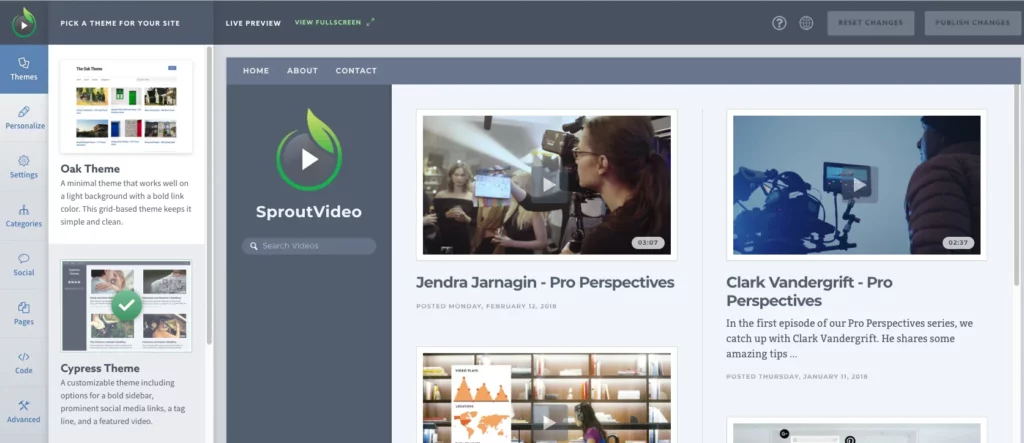
Fast collaboration starts with your internal communications. And SproutVideo is one of the best video CMS platforms to help you enhance everything from virtual training courses to informative video clips.
Of course, you can use this video CMS software to manage and edit your marketing and sales content too. But it has a good few features that really make it shine when it comes to company wide communication.
Here are a few popular features:
- Password and login protection – Along with SSO and IP address restrictions to make sure your internal comms stay, well, internal.
- Video libraries – categorize and store internal training materials, company announcements, and any other video content for your team to access at any time.
- Interactive elements – Add quizzes, surveys, and clickable links to enhance engagement and interactivity among teammates.
11. Brightcove – Best video content management system for secure collaboration and sharing

Brightcove is a robust video CMS that prioritizes security throughout your video management process. And it’s a trusted choice for a variety of industries around the world, from media to tech.
This video CMS specializes in streaming, with a security-first motto: “who can’t access your content is just as important as who can”.
Here are some of their top security features:
- Digital rights management (DRM) – To protect your videos from unauthorized access, downloads, and sharing.
- Secure login – Set permissions and passwords for sensitive video content.
- Encryption – Keep your content safe, from when you first upload videos to final delivery .
Final thoughts
There you have it. The 11 best video content management systems for fast collaboration and video performance. Hopefully you found this article helpful. And if you’d like to see how Filestage can improve your content management process across video and more, start a free trial →





