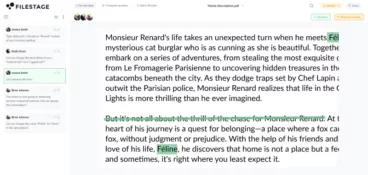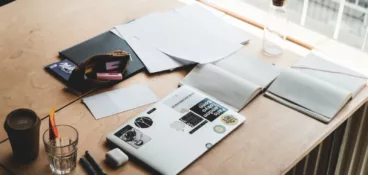In today’s digital era, video content is slowly but surely overpowering all other types of content, covering various industries and applications. Whether it’s for feedback, research, machine learning, or creating engaging user experiences, video annotation plays a crucial role in extracting meaningful insights from video files.
Video annotation involves adding annotations or notes to specific timestamps or segments within the video to highlight areas of improvement, provide suggestions, or offer praise. The process can also include labeling and tagging objects, actions, and events within a video to provide valuable context for analysis and interpretation.
This article will dive into the world of video annotating, exploring its importance, how it works, and five uncommon tips to excel your annotation game. Plus, we’ll highlight the top seven tools essential for anyone involved in video annotation.
Put missed feedback in the past
Take control of your review process and deliver compliant content at scale with Filestage.
Dive into the world of video annotation
Understanding video annotation: a brief overview
Video annotation is used for leaving detailed and accurate feedback on top of your videos to make sure editors know exactly what to work on next. This process can consist of marking, commenting, and providing specific feedback on different aspects of a video.
Annotating videos for feedback purposes serves as a communication tool between reviewers, instructors, or collaborators and the video creator.
On the other hand, by labeling and annotating videos, teams provide the necessary information for training machine learning models to recognize and analyze visual elements within the video frames.
How video annotation works: a simplified explanation
When using video annotation tools for feedback purposes you need to mark certain areas of the video, and leave feedback on top of it. The purpose of annotations in this case is to make feedback on moving videos as accurate as possible, leaving no space for confusion or misinterpretation.
Here are the seven most important steps to take when annotating videos:
- Upload or provide the video – Upload the video to an annotation platform and request feedback on it.
- Define annotation requirements – Define which elements of the video you’d like to get feedback on.
- Annotation tool selection – Choose the right annotation tool that will allow you to get the feedback that you need for your video.
- Annotation process – Allow your reviewers to watch the video carefully, pausing or rewinding as needed to analyze specific moments or elements. They can use an annotation tool to add comments, draw on videos or regions of interest, or highlight specific video frame.
- Save and share annotations – Once the annotation process is complete, save the annotations in the form of timestamps containing all the feedback.
- Review and analyze feedback – Once you receive the annotated video or feedback file you can analyze the feedback, comments, and ratings to gain insights into the specific areas that need improvement.
- Iterative feedback process – Based on the feedback received, you can make all improvements to the video content as requested in the feedback.
Five uncommon tips to ace your video annotation game
Tip #1: Start small with your video footage
When you start annotating your videos, it’s good to begin with smaller video clips rather than diving straight into lengthy videos.
By working with shorter segments, you can familiarize yourself with the annotation tools, streamline your workflow, and maintain a high level of accuracy. Once you feel comfortable and confident, you can gradually scale up to annotating longer videos.
Tip #2: Use multiple video annotation tools
Different video annotation tools offer various features and functionalities. To optimize your annotation process, it’s recommended to leverage multiple tools depending on the task at hand.
Experimenting with various video sharing platforms and annotation tools allows you to find the ones that best suit your needs and enhance your annotation capabilities.
Tip #3: Prioritize quality over quantity
While speed and efficiency are crucial in video annotation, it’s essential to prioritize quality over quantity. Maintaining accuracy and consistency in your annotations is vital for getting reliable results.
Rushing through annotations may lead to errors or inconsistencies that will compromise the quality of the feedback. Take the time to review and validate your annotations and make sure they align with the desired criteria and guidelines.
Tip #4: Leverage automation where possible
Even though video annotations are still a relatively manual process, there are several things you can do to automate and speed up the process. This way you’ll only need to focus on leaving valuable feedback, and leave the rest of the work to your video annotation tool.
With Filestage, you can automate your video reviews and make sure all reviewers leave their feedback on time.
Here are a few ways in which Filestage helps you automate your video annotation process:
- Automatically send your videos to the next annotation step when certain reviewers leave their feedback
- Automatically send your videos to the next review step on a certain date
- Automatically notify the whole team in Slack or Teams every time someone submits a new review
Tip #5: Continuously review and refine your annotations
As you progress with video annotation, it’s important to continuously review and refine your annotations. This iterative process allows you to learn from previous annotations, identify areas for improvement, and improve the quality of your annotations over time.
Top video annotation tools you need to know
1. Filestage – best for brands creating video content in regulated industries
Filestage is a cloud-based video review and approval platform that offers robust collaboration features for video annotation and other content types. This virtual collaboration tool provides a streamlined workflow for teams to review, annotate, and provide feedback on videos, images, documents, and more.
Filestage is ideal for creative teams, agencies, and video production companies that require efficient collaboration and streamlined feedback processes for annotating video footage. It’s particularly beneficial for projects that involve multiple stakeholders, remote teams, and a high volume of video content.
Pros
- Intuitive user interface that’s easy to navigate, even for non-technical users
- Real-time collaboration allows teams to annotate videos simultaneously and provide instant feedback
- Extensive annotation tools including, drawing tools, text comments, highlighting, and time-stamped annotations for providing detailed feedback on specific areas
- Version control and history which allows users to keep track of different iterations of a video and revert to previous versions if needed
- Integration with popular project management and content creation tools, such as Slack, Trello, and Adobe Creative Cloud help teams streamline the annotation workflow and create seamless collaboration across different platforms
- Offers the annotation feature for different file formats like documents, audio files, websites, and image annotation

“During the approval process we need on average 1-2 review rounds less per approval, and we send and receive about 20% fewer emails.”
Stephanie Isabelle Flaig, Head of Operations at Videoboost
Cons
- No mobile app
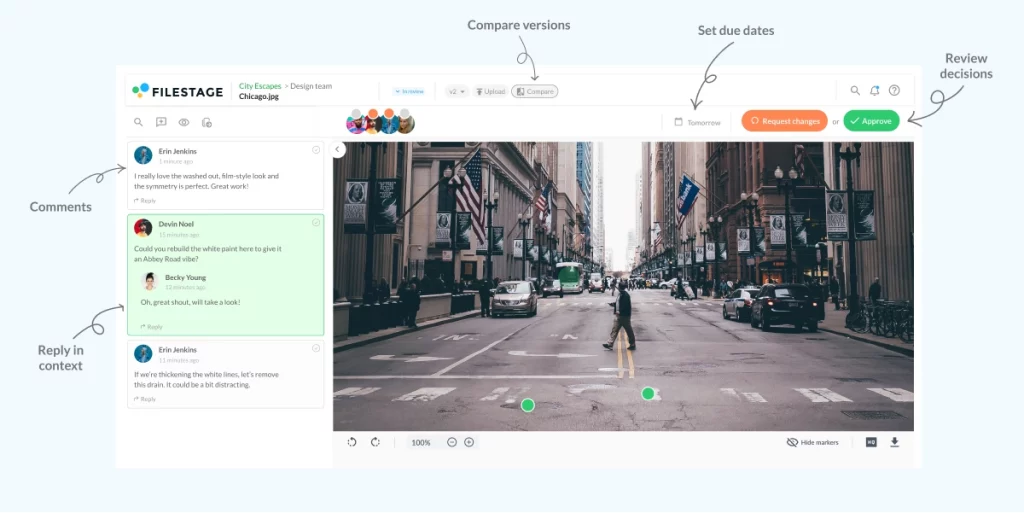
2. Labelbox
Labelbox is a comprehensive data annotation software that offers robust features for annotated videos and other data labeling tasks. It provides a collaborative environment for teams to annotate video footage with various annotation types, including object detection, segmentation, and tracking.
Labelbox streamlines the annotation workflow, accelerates data labeling, and facilitates the training of machine learning models.
The tool is an ideal choice for organizations and teams involved in large-scale projects that require accurate and scalable annotation capabilities. It’s particularly suitable for machine learning research, computer vision projects, and industries such as autonomous vehicles, surveillance, and robotics that heavily rely on annotated video data.
Pros
- It supports a wide range of tasks, making it suitable for diverse applications including object detection, semantic segmentation, and action recognition
- Labelbox offers advanced collaboration features, allowing multiple team members to work together on various annotation projects
- The tool integrates with machine learning frameworks and offers automation capabilities to improve the annotation process
- Labelbox includes built-in quality control features to guarantee the accuracy and consistency of annotations
- It’s designed to handle large-scale annotation projects by offering the flexibility to customize annotation workflows, adapt to specific annotation requirements, and seamlessly integrate with existing data pipelines
Cons
- It provides extensive features which is why beginners may need some time to learn how to annotate a video within the platform
- The cost of using Labelbox may be a factor to consider, especially for smaller teams or organizations with limited budgets
- Labelbox primarily focuses on annotation and labeling rather than video editing functionalities so if you’re looking for an advanced video editing capabilities you’ll need a dedicated video editing software alongside Labelbox
- Labelbox offers complex customization options which means you’ll need technical expertise to make significant modifications to the platform
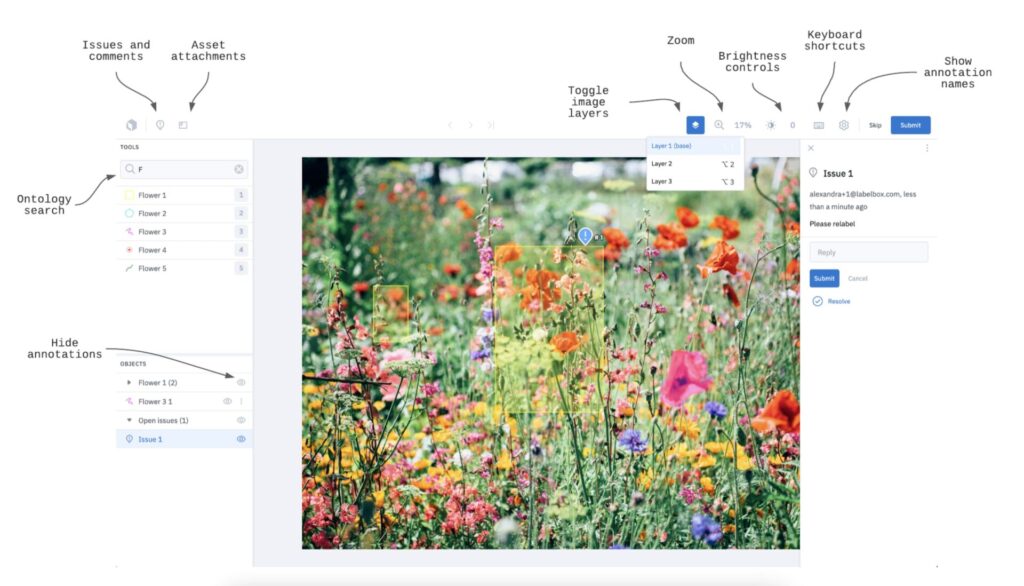
3. VGG Image Annotator
VGG Image Annotator (VIA) is an open-source annotation tool developed by the Visual Geometry Group (VGG) at the University of Oxford. While the name suggests its primary focus on image annotation, VIA also supports video annotation tasks.
It provides a flexible and customizable platform for annotating video data and images with various annotation types, making it popular among researchers and developers in the computer vision field.
VIA is best suited for researchers, developers, and individuals in the computer vision field who require a customizable and open-source platform for all annotation tasks.
Pros
- VIA is an open-source tool, meaning it’s freely available to use and modify
- It allows users to define and customize annotation types according to their specific needs
- It’s designed to be lightweight and efficient, ensuring smooth performance even with large video datasets
- VIA is built using web technologies, making it compatible with different operating systems
- It has extensive documentation available, including user guides, tutorials, and developer resources
Cons
- VIA’s interface and functionalities may have a steeper learning curve compared to some commercial video annotation tools
- It lacks some advanced features found in specialized data annotation tools
- VIA doesn’t have built-in real-time collaboration features, which can delay the simultaneous annotation and feedback from multiple team members
- As an open-source tool, maintenance and updates depend on community contributions
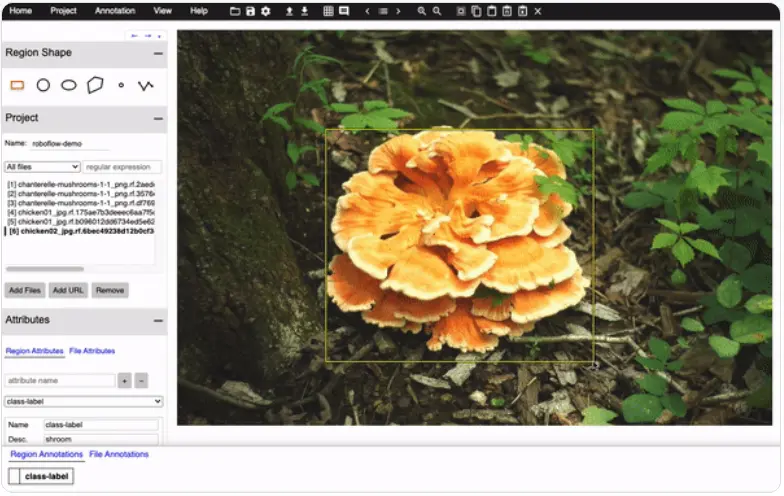
4. MarkUp.io
Markup.io is a web-based video annotation tool that allows users to annotate, comment, and collaborate on videos in real-time. It provides a simple and intuitive interface for annotating videos, making it accessible to both technical and non-technical users.
The tool streamlines the video review process, facilitates feedback exchange, and enhances communication among team members.
Markup.io is best suited for small to medium-sized teams, freelancers, or individuals who require an easy-to-use, web-based video annotation tool for collaborative projects. It’s particularly useful for projects that involve remote teams or require real-time feedback exchange.
Pros
- Markup.io offers a user-friendly interface that’s easy to navigate
- The platform supports real-time collaboration, allowing multiple users to annotate videos simultaneously
- It provides a range of annotation options, such as drawing tools, text comments, and markers, allowing annotators to mark specific areas in the video and provide detailed feedback
- Markup.io integrates with popular project management and collaboration tools, such as Slack, Trello, and Google Drive
Cons
- Limited advanced annotation features
- Limited video editing functions due to its primary focus on annotation and collaboration
- Markup.io has limited granular access controls, which could be a concern for projects requiring strict user permissions or restricted access to certain annotations or videos
- It may face limitations in handling large-scale project
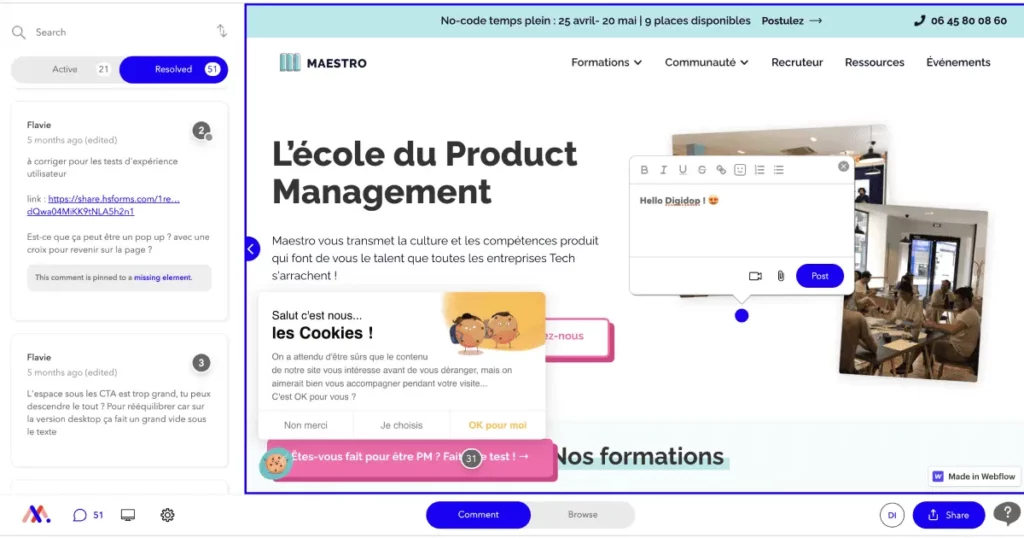
5. Scalabel
Scalabel is a powerful and versatile video annotation software designed for training and evaluating computer vision models. It offers a range of annotation tools and features for a more efficient and accurate labeling of videos for various tasks, including object detection, tracking, and segmentation.
Scalabel is best suited for industries and projects that demand accurate and detailed video annotations, such as autonomous driving, robotics, and surveillance.
Its comprehensive annotation capabilities and customization options make it ideal for training and evaluating computer vision models.
Pros
- Scalabel provides a rich set of annotation tools and features, allowing users to annotate videos with various annotation types, including bounding boxes, polylines, key points, and semantic segmentation masks
- It offers extensive customization options for annotation workflows, allowing users to create custom annotation templates, define task-specific attributes, and tailor the interface to suit their specific requirements
- It emphasizes annotation accuracy and quality by providing features like annotation verification and adjudication, ensuring consistent and reliable annotations
- Scalabel is designed to handle large-scale annotation projects by supporting parallel annotation, enabling multiple annotators to work simultaneously on the same video, improving efficiency and reducing annotation time
- The tool integrates smoothly with popular machine learning frameworks and formats
Cons
- Scalabel’s rich set of features and customization options may lead to a steep learning curve for new users
- Setting up and managing Scalabel may require dedicated infrastructure, especially for large-scale projects
- The tool primarily focuses on annotation capabilities and lacks advanced video editing functionalities
- It requires regular maintenance and updates to keep up with evolving annotation requirements and ensure compatibility with the latest frameworks and formats

6. RectLabel
RectLabel is a versatile video and image annotation tool designed for efficiently labeling objects in visual data. The tool allows you to create bounding boxes around objects which helps you improve object recognition and classification for machine learning applications.
It supports a variety of annotation types, including rectangular, pixel-wise, and polygonal annotations. With an intuitive user interface, RectLabel streamlines the annotation process, making it accessible for both beginners and experienced annotators.
On top of all that, the tool provides collaboration features, version control, and compatibility with popular machine learning frameworks.
Pros
- RectLabel offers an intuitive and user-friendly interface, making it accessible for users with varying levels of expertise in annotation
- The tool supports a range of annotation types, including rectangular, polygonal, and pixel-wise annotations, providing flexibility for diverse object labeling requirements
- RectLabel includes features for collaboration, allowing multiple users to work on annotation projects simultaneously
- RectLabel is actively developed and often gets updates and bug fixes to make sure users have access to the latest features
Cons
- RectLabel can be expensive for smaller projects or individual users
- Even though it’s designed to be user-friendly, some users still experience a learning curve when getting acquainted with the tool’s features
- If you have advanced annotation requirements, you might need to turn to more specialized annotation tools
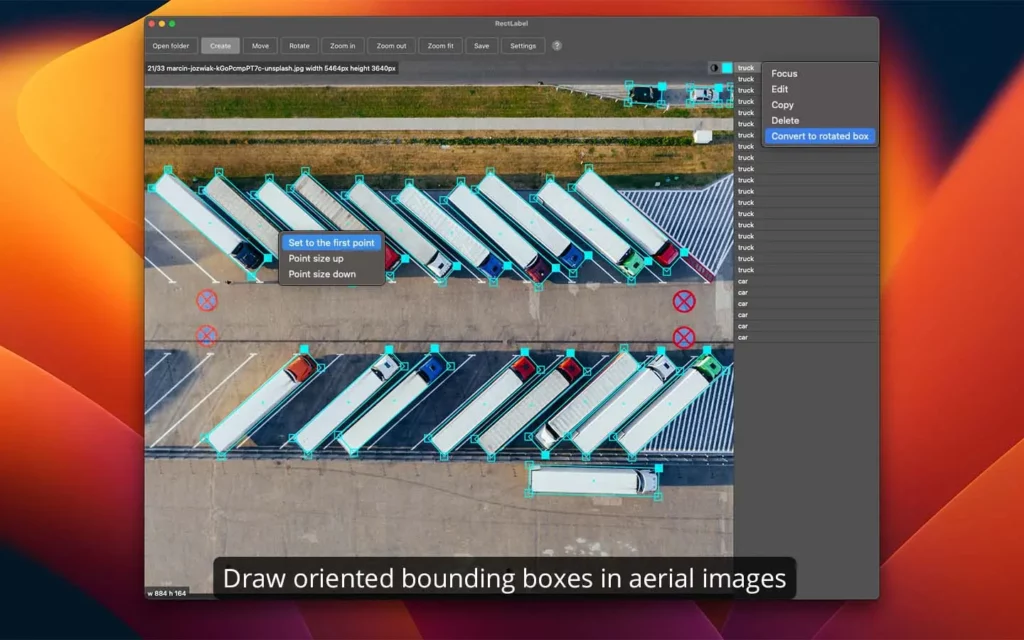
7. Supervisely
Supervisely is a comprehensive platform for computer vision development, focused on simplifying the entire lifecycle of building and deploying visual AI models. Developed to streamline annotation workflows, Supervisely offers a user-friendly interface for labeling images and videos with diverse annotation types.
The platform supports collaboration, providing tools for team-based annotation projects. Beyond annotation, Supervisely integrates model training and evaluation, allowing you to train custom models on annotated data within the same environment.
Pros
- Supervisely provides an integrated platform covering the entire computer vision workflow, from annotation and model training to deployment
- The platform offers user-friendly tools for annotating images and videos, making it accessible for users with varying levels of expertise
- Supervisely includes collaboration features, allowing multiple team members to work on annotation projects simultaneously
- The tool integrates model training and evaluation within the platform, allowing you to train custom models on annotated data and assess performance seamlessly
- The platform provides access to a model marketplace which facilitates sharing and the reuse of pre-trained models
Cons
- Supervisely’s pricing model can be complex, especially as projects scale or if you need specific features
- The platform’s integrated approach can be resource-intensive for smaller projects or users with specific needs
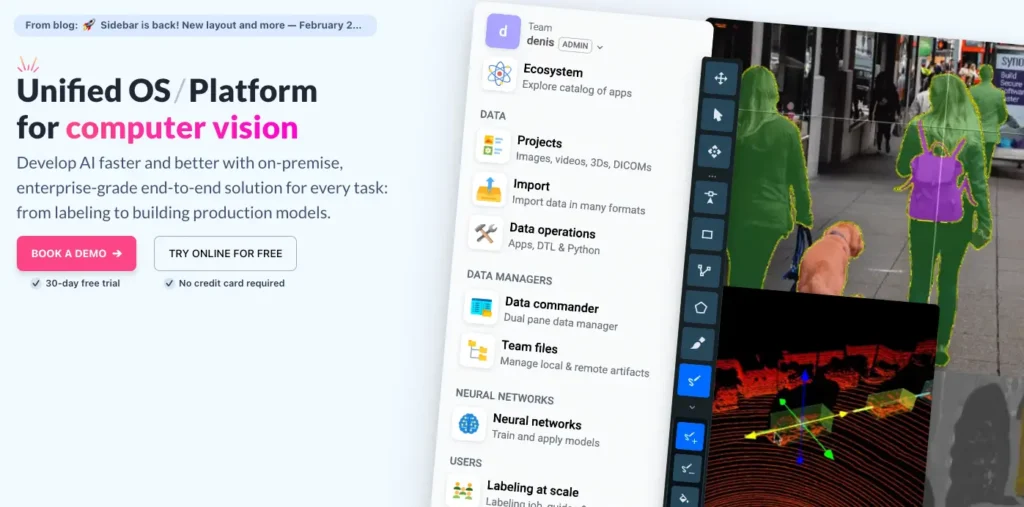
Wrapping it up: becoming a video annotation pro
Mastering the art of video annotation requires a combination of practice and patience. By starting small, using the right tools, prioritizing quality and leveraging automation you will soon improve your annotation skills to a professional level.
FAQs on video annotation
How can video annotation be used for training AI?
Video annotation is the process of adding metadata to video data, enabling machines to understand and interpret the visual content accurately. This metadata can include various annotations, such as object bounding boxes, semantic segmentation masks, keypoint annotations, and temporal annotations.
In this case, video annotation involves several key steps. Firstly, the annotator needs to select the appropriate annotation type based on the specific requirements of the task at hand. Next, the annotator carefully watches the video and marks the desired elements, such as objects, regions, or movements, using specialized AI video annotation tools.
The annotations are then saved and stored, forming a valuable dataset for subsequent analysis or model training.
What is the best video annotation tool?
The best video annotation tool depends on your specific requirements and preferences. If you’re looking for annotation tools for the purpose of feedback on video files, you should turn to video annotation software like Filestage or Markup.io. On the other hand, if you’re looking to make video annotations to train AI, consider looking into Scalabel, VGG Image Annotator, or Labelbox.
Need to annotate other file types? Check out our roundup of the best annotation tools for documents, designs, and more.
How to annotate videos for free
There are several free video annotation tools available that cater to different annotation requirements. Filestage offers free versions with limited features, allowing you to get started with video annotation at no cost. Give it a try →