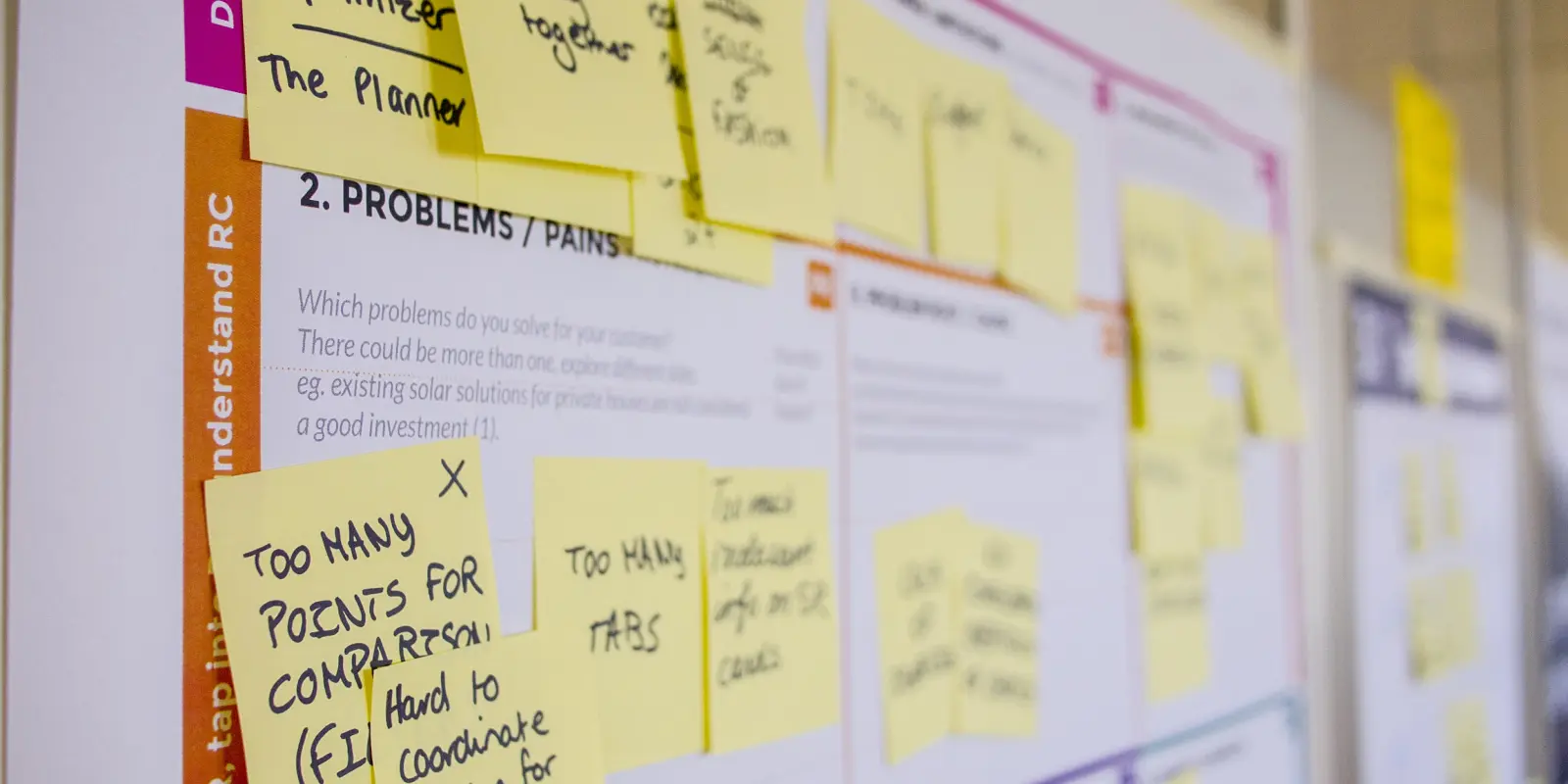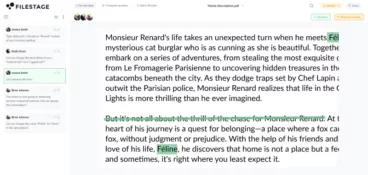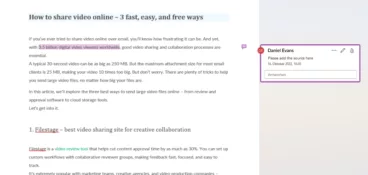In today’s data-driven world, annotation tools have become indispensable for various tasks, ranging from data labeling and content review to collaborative editing and research analysis.
These tools empower users to add comments, highlights, and annotations to different types of content, enabling enhanced organization, collaboration, and understanding.
In this article, we will explore the top eight annotation tools that cater to different purposes and domains.
What are annotation tools?
Annotation tools are software applications or platforms designed to facilitate the process of adding comments, highlights, or other annotations to various types of content. These tools play a crucial role in tasks such as data annotation, document review, collaborative editing, and research analysis.
Annotation systems offer a range of features and functionalities that let users mark specific sections of text, images, videos, or documents for further context, explanation, or reference.
Supercharge your document review rounds
Get point-and-click feedback on your documents with Filestage.
Types of annotation tools
There are various different types of annotation systems on the market that cater to specific needs.
Here’s a list of the seven most common types of annotation tools:
- Data annotation tools – these tools allow users to highlight, underline, strikethrough, or add comments to text-based content
- Image annotation tools – add text, shapes, or drawings to visual documents
- Video annotation tools – annotate videos frame by frame, marking objects, actions, or events
- Audio annotation tools – annotate audio files by adding markers, tags, or comments at specific timestamps or sections
- Web annotation tools – annotate web pages or online documents, facilitating collaborative research and discussions
- Document annotation tools – annotate academic papers, research, articles, and more
- Code annotation tools – add comments, explanations, or documentation within source code files
Our shortlist of the top three annotation tools
Annotation tools can serve various different purposes. Here’s a closer look into the top three tools offering a comprehensive set of features from different fields of annotation.
1. Filestage – the best annotation tool for reviewing various file formats
Filestage is a review and feedback tool that makes it simple to collaborate on PDF documents, share videos, graphics, and marketing projects in general.
It offers project managers a wide range of annotation and proofing features, which makes it easy for your internal and external key stakeholders to leave and discuss logical in-context feedback in real time.
A range of workflow features will make sure that you never miss a deadline or a game-changing suggestion. Next to custom pricing options, Filestage offers a Free plan – so you can check out the markup software at no risk.
And with the ability to integrate Filestage with Microsoft Teams, Jira, Adobe Premiere Pro, and a bunch of other tools, it fits in perfectly with your tool stack.
Key features
- Collaborative video annotation – Filestage enables multiple stakeholders to review and annotate various file types, including images, videos, and documents, in a centralized platform
- Review workflow management – It offers customizable workflows and task assignments, facilitating seamless collaboration and efficient annotation processes
- Commenting and markup tools – You can leave comments, draw annotations, and highlight specific areas within files to provide feedback and suggestions
- Document version control – Filestage keeps track of file versions, allowing reviewers to compare changes and feedback over time
- Approval and feedback management – You can either approve or reject, and consolidate feedback from multiple reviewers
2. Labelbox
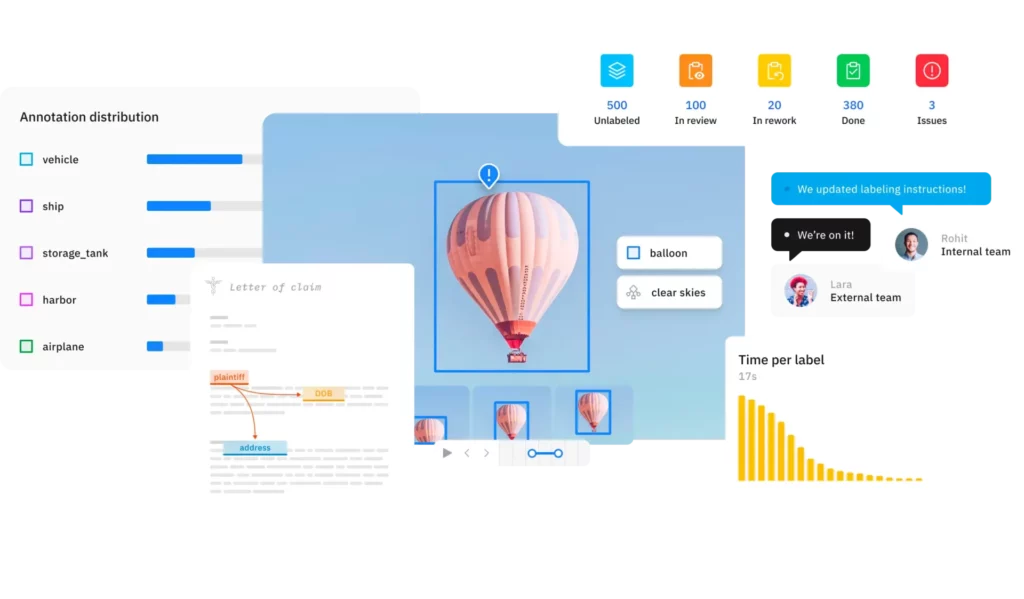
Labelbox is a popular data annotation platform that offers a wide range of annotation capabilities for images, videos, and text. It provides an intuitive interface for annotating and labeling data, along with powerful collaboration and project management features.
Labelbox supports various annotation types, including bounding boxes, polygons, keypoints, and semantic segmentation. It also offers automation features like active learning and model-assisted labeling.
Key features
- Data annotation – Labelbox supports a range of annotation types, including bounding boxes, polygons, semantic segmentation, and keypoint annotations, for various data types such as images, videos, and text
- Collaboration and review – It allows teams to collaborate on annotation projects, review annotations, and manage annotation quality control.
- Automation and active learning – Labelbox offers features for automating certain annotation tasks using pre-trained models and implementing active learning techniques to reduce annotation efforts
- Workflow management – users can create customized annotation workflows, assign tasks, and track the progress of annotation projects
- Integration and deployment – You can connect it with popular machine learning frameworks and cloud storage platforms for seamless data management and model deployment
3. SuperAnnotate
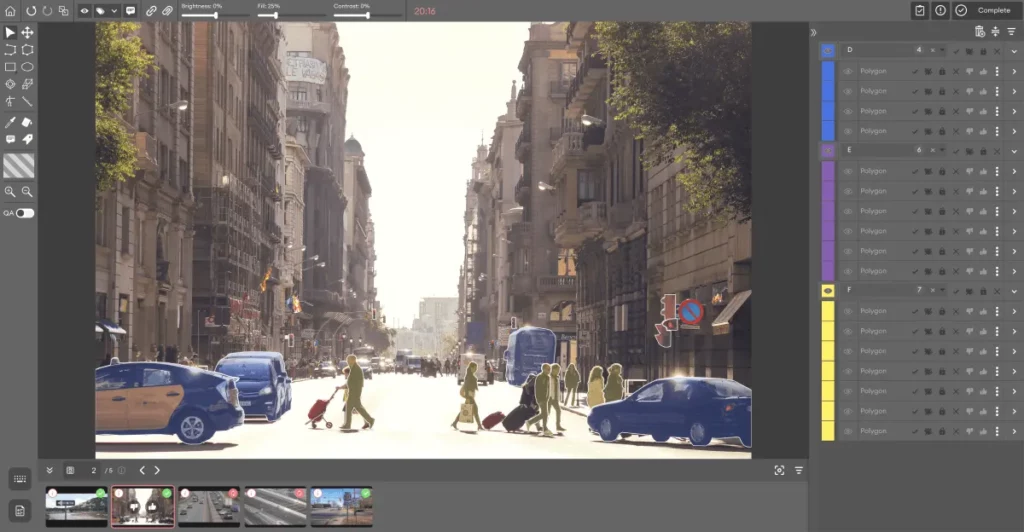
SuperAnnotate is a versatile and feature-rich data annotation platform that caters to image and video annotation needs. It offers a user-friendly interface with advanced annotation features for bounding boxes, polygons, key points, and semantic segmentation.
SuperAnnotate provides powerful automation capabilities, including AI-assisted annotating and collaborative review workflows. It also offers integrations with popular machine-learning frameworks and platforms.
Key features
- Advanced annotating – You can use bounding boxes, polygons, keypoint detection, instance segmentation, and semantic segmentation
- Collaboration and review – It enables real-time collaboration among team members, allowing them to review and validate markups together
- Quality control – SuperAnnotate provides features for quality control, such as metrics calculation, consensus review, and inter-annotator agreement analysis
- Automation and AI assistance – The platform uses AI to accelerate annotation tasks, improve efficiency, and reduce human error
- Project management and versioning – SuperAnnotate offers project management features, version control, and comparison features for managing and tracking annotation projects
Other powerful annotation platforms for different use cases
Here are the top five platforms to support various annotating projects:
1. Amazon SageMaker Ground Truth – best data annotation tool
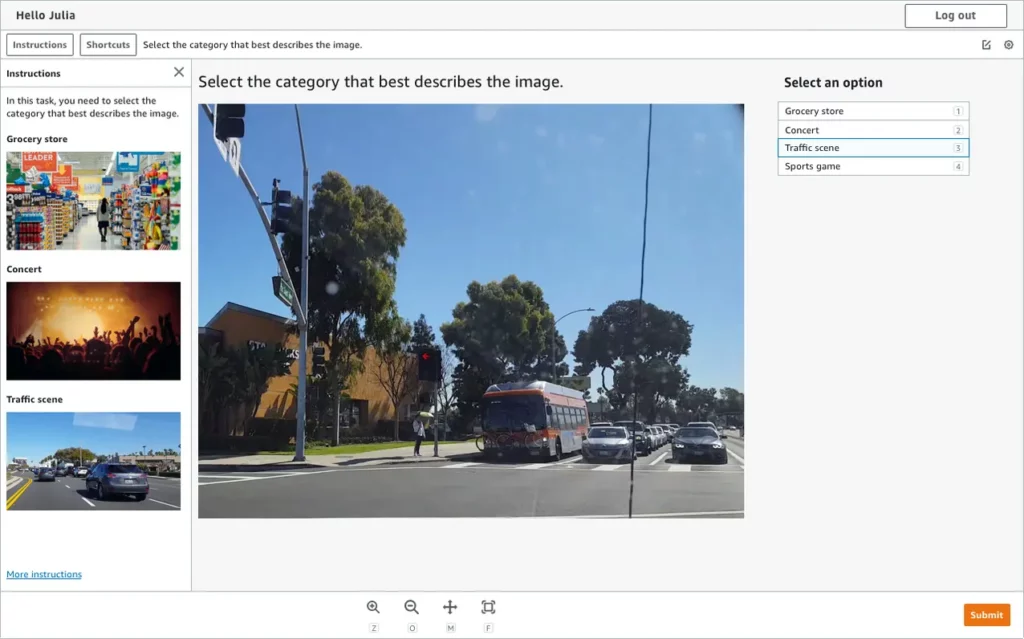
SageMaker Ground Truth is a data annotation tool provided by Amazon Web Services (AWS). It simplifies the process of creating high-quality labeled datasets for machine learning models. It offers a scalable and customizable platform for annotation tasks, supporting both automated and human-in-the-loop labeling.
SageMaker Ground Truth supports various annotation types, such as bounding boxes, semantic segmentation, and text classification. It integrates seamlessly with other AWS services, making it convenient for end-to-end machine learning workflows.
Key features
- Customizable annotation workflows – It allows users to create custom annotation workflows tailored to specific data types and annotation tasks
- Human-in-the-loop annotation – It combines automated annotation with human review, providing mechanisms to review and improve machine-generated annotations
- Scalability – The tool is designed to handle large-scale annotation projects
- Active learning – It supports active learning techniques to intelligently select samples for annotation and optimizes the annotation process
- Integration with Amazon Services – It seamlessly integrates with other Amazon Web Services (AWS) products, such as Amazon Rekognition, for enhanced annotation capabilities
2. Adobe Acrobat – powerful document annotation tool
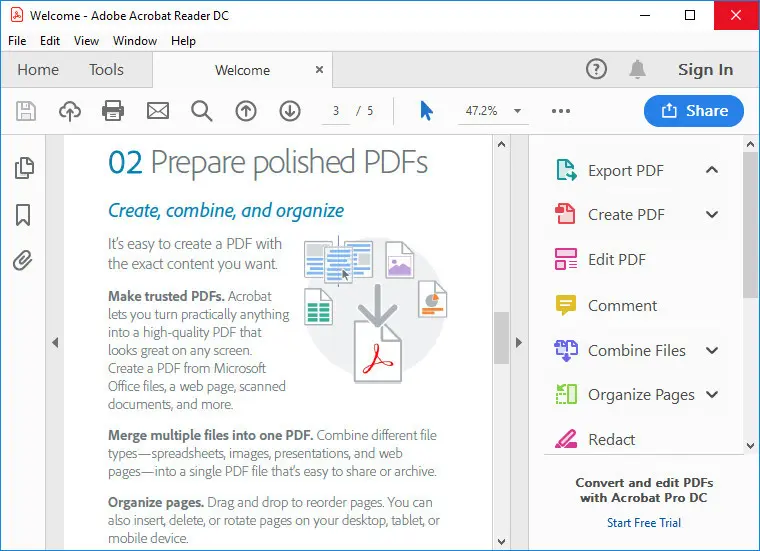
Adobe Acrobat is a widely used and feature-rich document annotation tool. It offers a comprehensive set of annotation features, including highlighting, underlining, strikethrough, adding comments, and drawing shapes. Adobe Acrobat allows for collaboration and review workflows, supports form filling, and offers advanced features like redaction and document security. It is compatible with PDF documents and is available for both desktop and mobile devices.
Key features
- Comprehensive PDF editing features
- PDF form creation and fillable forms
- Document security and protection
- OCR (Optical Character Recognition)
- Integration with Adobe Creative Cloud
3. RectLabel – visual object detection tool
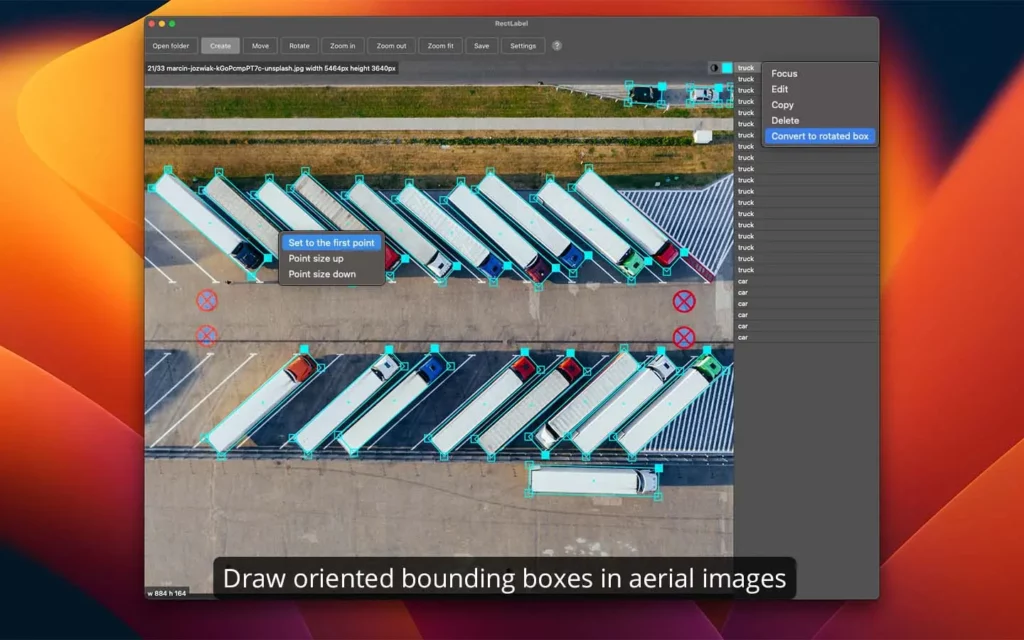
RectLabel is a powerful visual object tagging tool specifically designed for object detection and localization tasks. It provides an intuitive interface with robust image annotations, including bounding boxes, polygons, lines, and keypoints.
RectLabel supports automatic annotation suggestions and offers features like image segmentation, instance tracking, and batch processing. It also integrates seamlessly with popular machine learning frameworks like TensorFlow and PyTorch.
Key features
- Image annotation – RectLabel focuses on image annotation and offers features for bounding box annotation, segmentation masks, keypoints, and text annotations
- Object tracking – It provides features for object tracking within videos, allowing users to annotate objects across frames and track their movement
- Collaboration and versioning – RectLabel supports collaboration among team members and keeps track of changes across versions of the data
- Customizable annotation features – Users can customize the platform and labels to match their specific annotation requirements and workflow
- Export formats – You can export annotations in various formats, including Pascal VOC, COCO, YOLO, and TensorFlow Object Detection API
4. VGG Image Annotator (VIA) – best image annotation tool
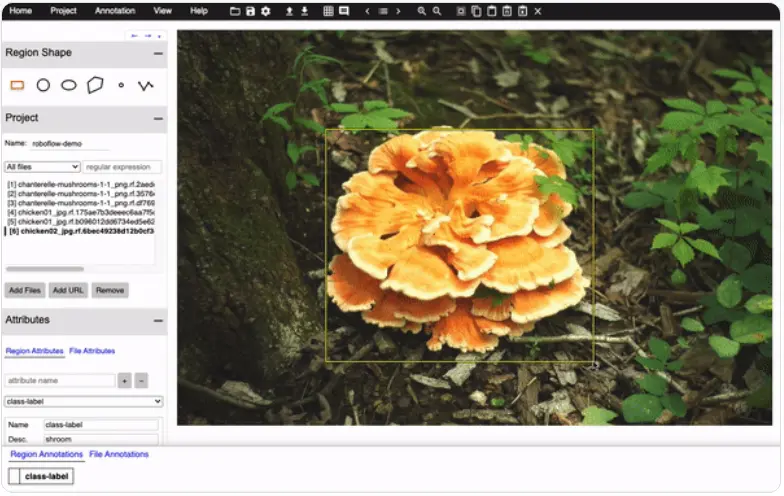
VIA is a versatile and open-source image annotation tool developed by the Visual Geometry Group at the University of Oxford. It supports annotation of various shapes, including points, polygons, rectangles, and ellipses.
VIA allows for annotating visuals individually or in batches, and it supports exporting annotations in multiple formats. It also offers customizability and extensibility, making it suitable for research and specialized requirements.
Key features
- Multi-format support – VIA supports a wide range of image formats, allowing users to annotate visuals in JPEG, PNG, and GIF formats
- Multiple annotation types – You can use bounding boxes, polygons, keypoints, and region descriptions, to annotate objects and regions of interest within images
- Collaboration and version control – VIA supports collaborative annotating, allowing multiple users to work on the same set of visuals simultaneously
- Import/export – VIA allows users to import and export annotations in different formats, including JSON, CSV, and VIA
- Customization and automation – VIA offers customization options, such as custom attribute definitions, and allows users to apply pre-trained models for automated annotation
5. Video Annotation Tool from Internet Curation (VATIC) – best video annotation tool

VATIC is a popular open-source video annotation tool developed by the Computer Vision Group at Stanford University. It offers an intuitive web-based interface for annotating videos frame by frame. Users can draw bounding boxes, track objects, and add labels or attributes to the annotated regions. VATIC supports collaboration, allowing multiple annotators to work on the same video simultaneously.
Key features
- Video annotation capabilities – VATIC focuses specifically on video annotation, allowing users to annotate objects, track their movements, and draw on videos
- Collaborative annotation – It supports collaborative workflows, enabling multiple users to annotate videos and review annotations together.
- Tracking and object identification – VATIC provides features for object tracking, allowing users to annotate objects across frames and track their trajectories
- Review and quality control – The tool offers review and validation features
- Project management – It includes features like task assignment and progress tracking
Annotate your files for free with Filestage
Filestage is a free annotation tool that allows you to seamlessly leave feedback on top of PDF documents, videos, graphics, and marketing projects in general.
With Filestage, you can create a smooth annotation process by allowing all important stakeholders to leave feedback and review files.
Filestage’s free version is designed for freelancers and smaller teams and includes:
- Unlimited files, versions, and reviewers
- 2 active projects
- 2 GB of storage
- 2 review steps
- Support for all file formats
- Integrations
- Due dates and reminders
- 3 sections
- Awaiting my review
Final thoughts
Whether you’re annotating images, videos, audio, code, or text content, these eight tools will provide you with valuable features and capabilities to streamline your annotation workflows.
If you’d like to see how Filestage can help you annotate various file formats and streamline your annotation process, make sure to try it for free →