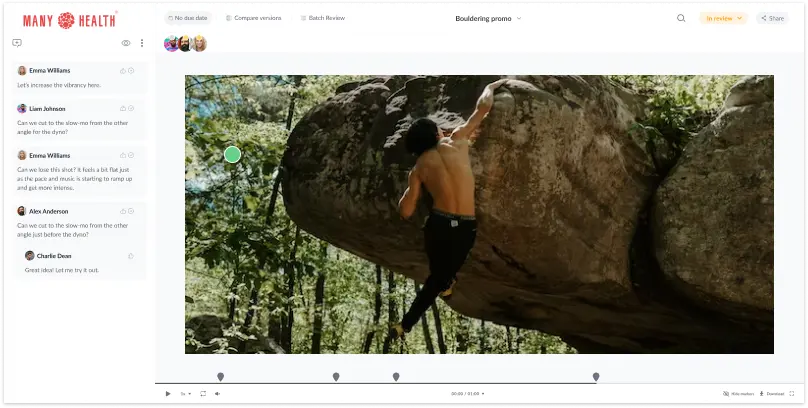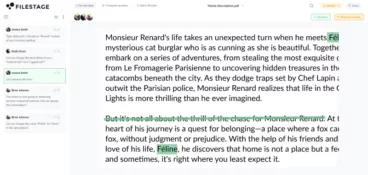The average person now spends about 17 hours a week watching online videos. That’s a whole lot of time. And a whole lot of video content.
So whether you’re creating online language lessons, trying to boost engagement for a growing brand, or working on a machine learning project, annotating videos faster is always a win! That’s where feedback and AI video annotation tools come in.
Online video annotation tools make it easy to add extra information to your videos in the form of notes, cues, captions, and more. And when done correctly, these annotations help algorithms understand and interpret your content accurately for better reach.
But before you get started, you need to find the right tool. Which can be tricky, as there are a lot out there, with more than a few duds.
To save you the hassle of endless trial and error, here’s our roundup of the 13 best video annotation tools to help boost your visual projects:
- Filestage – best feedback and approval platform for video annotations
- Labelbox – best annotation tool for training AI systems
- Veed
- Dataloop
- Flixier
- Deepen AI
- Adobe Premiere Pro
- SuperAnnotate
- MarkUp.io
- ScaleAI
- VGG Image Annotator (VIA)
- Supervise.ly
- Keylabs
Now, let’s dive into some of their best use cases and key features. Or, if you’d like to explore software for other file formats, take a look at our longer roundup of annotation tools.
1. Filestage – best feedback and approval platform for video annotations
Filestage is a powerful video review tool that works like a dream for video production – integrating directly with Adobe Premiere Pro!
This collaboration tool allows you to share videos and annotate directly on top of your video clips for clear, precise feedback. And it’s designed to help you reach your best work every time by making it easy to upload and track new versions of your file.
One of the key features that will help streamline your video annotation is its automated timecode capture, which means you can tap anywhere to create comments and annotations right on top of your videos. Then, when you’re working on the next edit, all you have to do is click on a comment to jump to that video frame. You can just imagine how this will boost your workflow and level up your business.
Oh, and it’s also worth noting that Filestage connects seamlessly with collaboration tools like Slack, Asana, and Microsoft Teams.
For more like this, check out our full roundup of video feedback tools.
Supercharge your video review rounds
Get point-and-click feedback on your video edits with Filestage.
2. Labelbox – best video annotation software for training AI systems
Labelbox is a video annotation tool that’s used for machine learning systems and computer vision models. So, if data science and AI development is your thing, this could be the tool for you.
This user-friendly platform allows you to label entire videos and individual frames with their video segmentation feature. You can add texts, images, and overlays, as well as custom HTML widgets. You can even copy and paste masks across frames for a quick, precise, and hassle-free AI development workflow.
Labelbox is fully-equipped to support polylines, bounding boxes, and segmentation masks too.
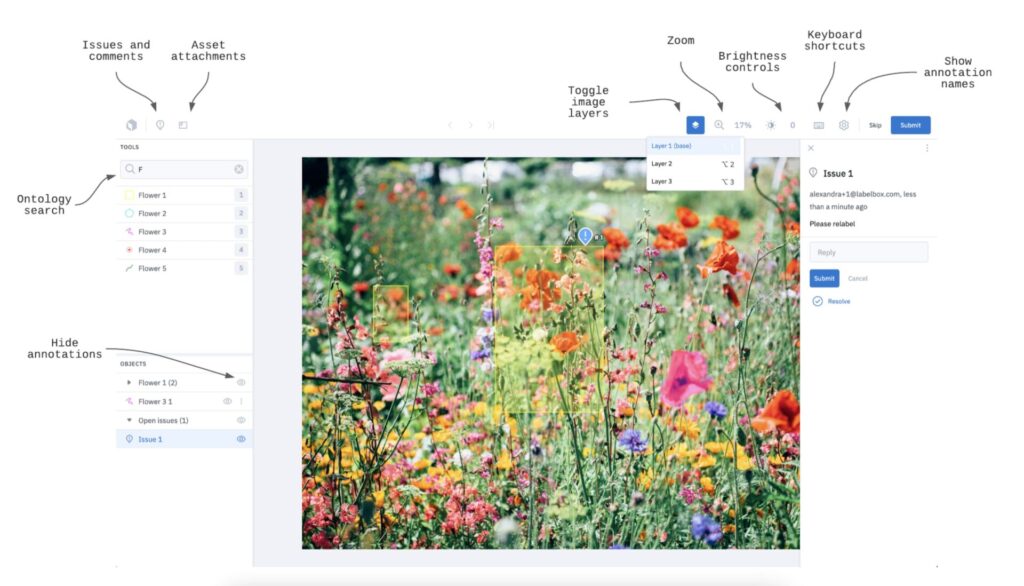
3. Veed
Veed’s online video editor simplifies simplifies the process of editing and annotating your videos. Veed has been praised for having little to no learning curve, making it the perfect tool for both beginner and experienced content creators who are keen to enhance their social media videos in a matter of minutes.
One key feature of Veed is its intuitive interface and drag-and-drop functionality, which simplifies the annotation process for users. You can add everything from captions and shapes, to graphics and voiceovers in just a few clicks.
Also, because it’s a cloud-based platform, you can use Veed from any device without even needing to create an account.
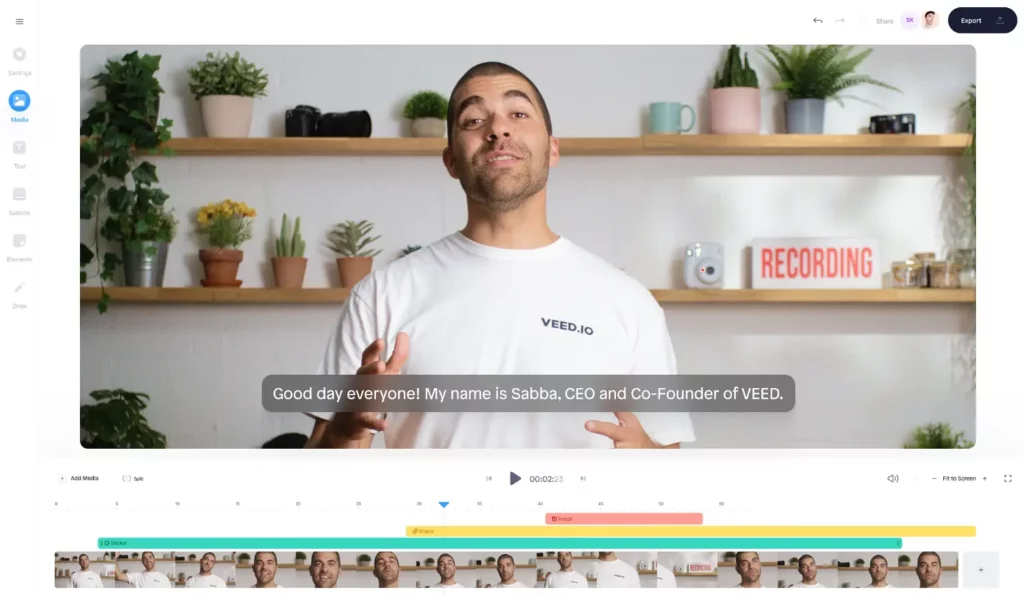
4. Dataloop
Dataloop is another tool that lends itself to machine learning and computer vision tasks.
This video annotation software is all about precision and accuracy, allowing you to label objects, regions, and actions within each individual frame of a video. It’s made for the heavy duty stuff, with scalable infrastructure that helps you and your team process and annotate videos at the same time.
One key feature that really speeds up the video annotation process is the option to use pre-trained models or custom algorithms to automatically annotate parts of the video.
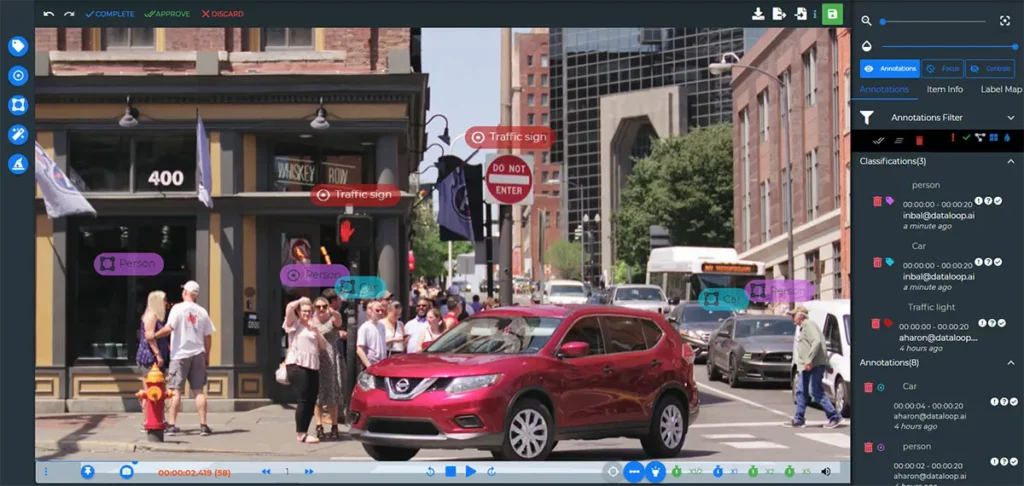
5. Flixier
Flixier’s video annotation tool is great for creating more visually engaging and accessible video content.
This is a great tool for content creators with an artistic flair, thanks to its range of brushes, fonts, and customizable shapes. You can even add your own fonts for the ultimate personal touch!
A key feature of this particular tool is that it allows you to annotate videos on your browser without having to install or download any additional software. This can be a big time saver for busy social media teams.
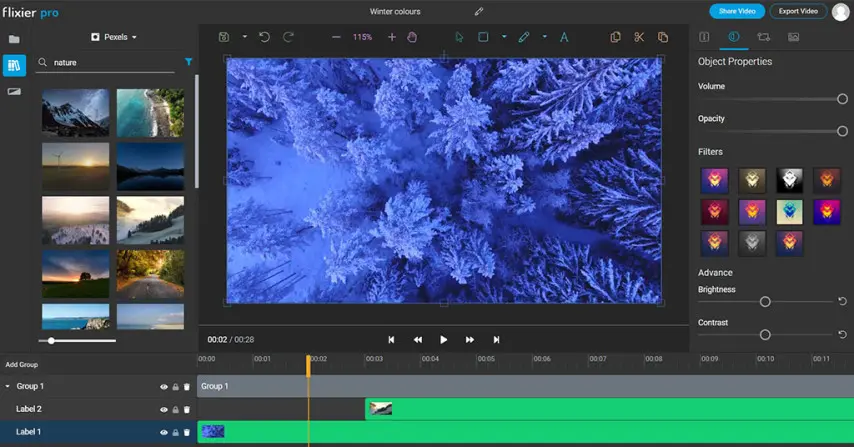
6. Deepen AI
Deepen AI offers a comprehensive set of features and functions to annotate and label videos for the training of machine learning models.
This AI video annotation tool will make sure all your training content is annotated to the highest standard, with a suite of quality control features that easily verify the quality of labeled data.
You can also annotate actions or events that occur over a duration of time in your video using Deepen AI’s handy temporal annotation feature. This is great for tasks like action recognition, activity detection, and tracking moving objects.
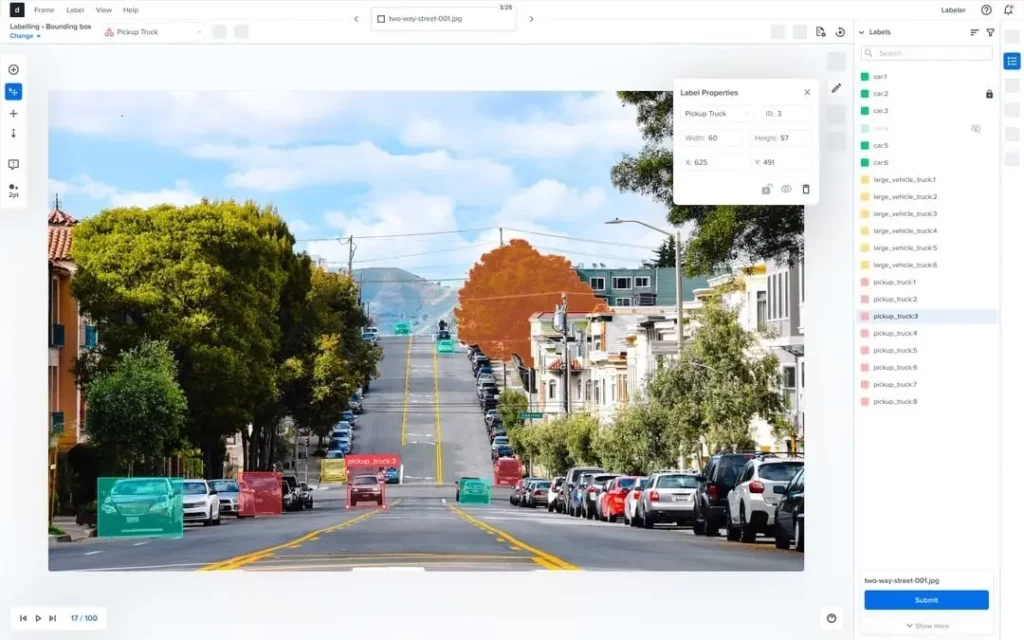
7. Adobe Premiere Pro
Whether you’re creating a YouTube video or social reel, this tool is a popular choice for creative professionals who want to enhance their video content.
Adobe Premiere Pro is primarily known as a powerful video editor, but it does offer some tools that help with video annotation too.
One key feature is its voice-to-text technology. This piece of kit transcribes the audio in your video files in an instant. Better yet, its AI-powered software can recognize and accurately transcribe in 14 different languages.

8. SuperAnnotate
SuperAnnotate is a cloud-based video annotation software that allows you to quickly create visualizations, highlights, and notes on your videos. Its best use case is streamlining and automating computer vision workflows for both images and videos.
This tool helps you create top notch training data for different computer vision projects like object detection, semantic segmentation, keypoint annotation, cuboid annotation, and video tracking. These features make it a great video segmentation tool for partitioning video content into different regions based on your chosen characteristics.
If security is at the top of your video annotation checklist, SuperAnnotate’s got some sturdy security features for you. Its strict access controls and encryption measures ensure that your annotated data is stored securely at all times.
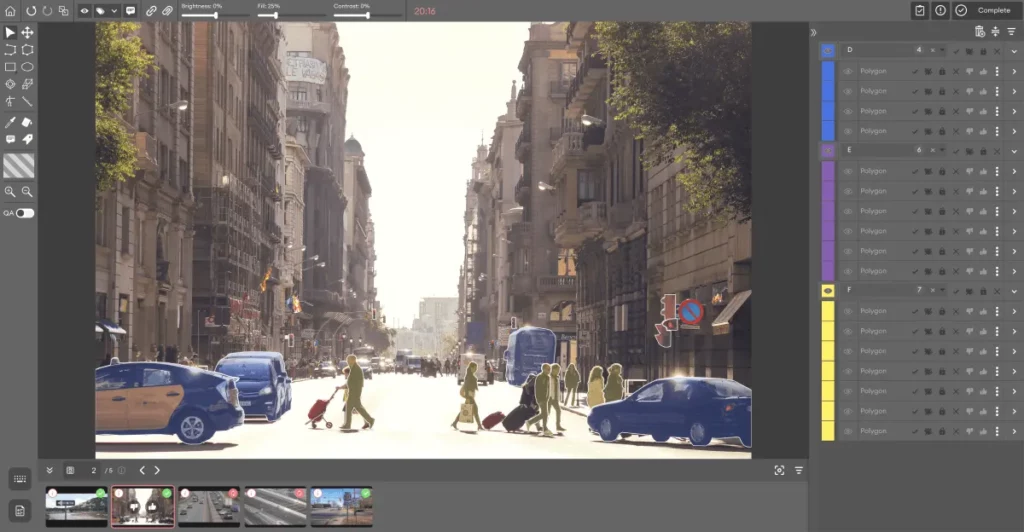
9. MarkUp.io
MarkUp.io is a minimalistic video annotation tool that gets straight to the point by letting you comment on your video content for faster visual feedback and sign-off. This can save time (and social batteries) as it means there’s no need to walk your team through your video before they feed back on it.
Another handy feature that comes with this tool is the fact that it has a Chrome extension that lets you and your team launch MarkUp.io directly from a Chrome browser.
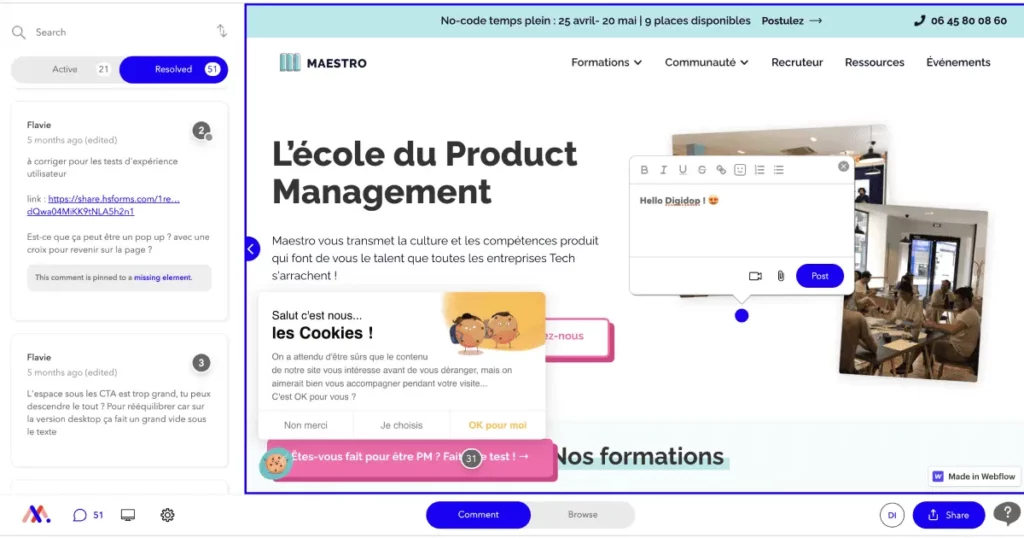
10. Scale AI
Scale AI is a video annotation tool that analyzes videos and even splits them into scenes. It can tag each scene with the most relevant keywords so you can create accurate and reliable training data sets.
One key feature, or rather a collection of key features, is Scale AI’s wide range of annotation methods. It offers bounding box annotation, semantic segmentation, polygon annotation, keypoint annotation, text annotation, and more.
All these annotation tools come together to help train machine learning models to accurately recognize and understand an endless variety of objects and concepts in your videos.
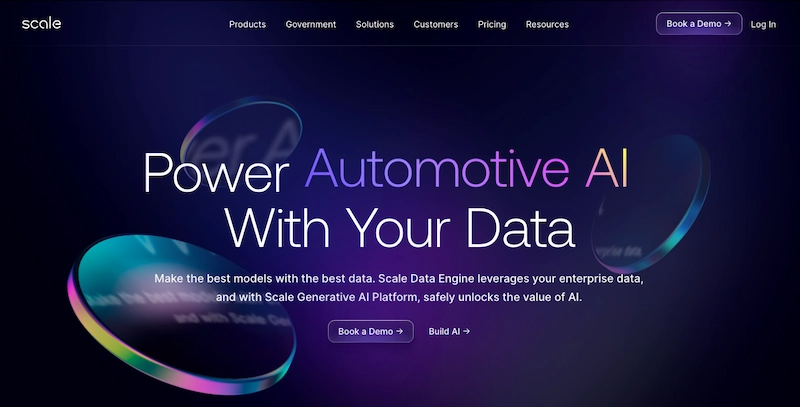
11. VGG Image Annotator (VIA)
With VIA, you can label and annotate your videos for machine learning in minutes. The accuracy and flexibility of this tool make it useful for a whole range of industries, from medicine to agriculture.
What’s really interesting about this video annotation tool, is that it comes as an HTML page that’s less than 400 KB. It can even work offline in almost all major browsers. This is pretty impressive. Especially considering the fact that VIA offers an extensive range of services like customizable workflows, and the ability to draw on videos.
Not too bad at all.
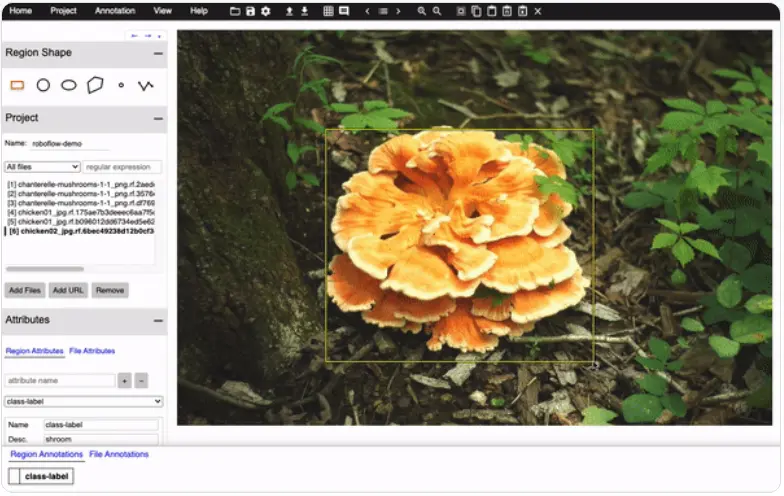
12. Supervise.ly
Supervise.ly is a web-based video annotation tool that can be used by individual researchers and large teams alike to annotate video for datasets.
The tool is able to seamlessly integrate with popular machine learning frameworks like TensorFlow and PyTorch. Annotations can also be exported in compatible formats for a smoother, more efficient workflow across teams.
Supervise.ly has many features that make it easy to train and evaluate machine learning models, a key one being the fact that it enables 3D Point Cloud. This can help users to create 3D models of objects or environments, analyze the shape and structure of objects, and simulate realistic virtual worlds. Pretty neat, eh?
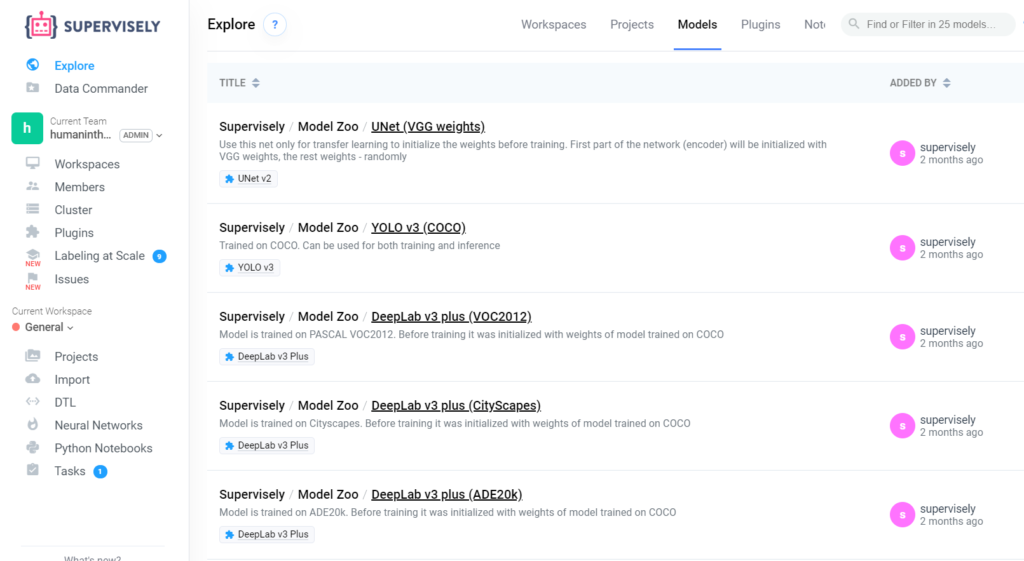
13. Keylabs
Keylabs is a data annotation tool that boosts the process of preparing visual data for machine learning.
Keylabs’ AI video tool is one of its coolest features. You can use it to detect critical moments in your video, generate tags, and add descriptions. This can save time and effort across your team by making it easy to find relevant points in your video content.
This tool is also handy for tracking your team’s time as well as the progress of each project. You can use it to look back on every click, label, action taken, and more within a specific data set.
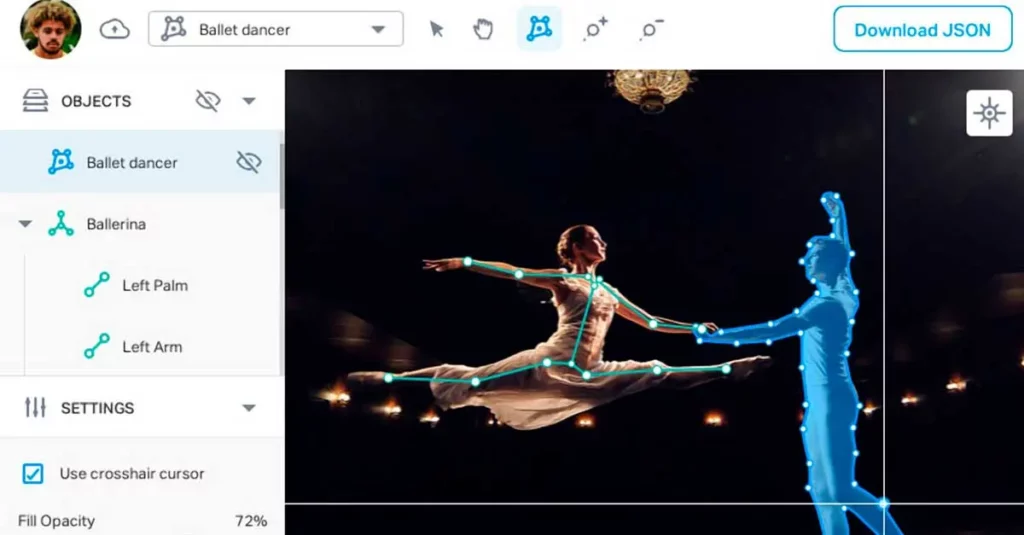
Five features to consider when choosing a video annotation tool
Video annotation tools are designed to help you enhance videos by making them easier to understand for both humans and machine learning systems.
From multiple annotation types to progress tracking, here a few key features to look out for when comparing video annotation tools:
- Multiple annotation types – being able to label and annotate different aspects of the video data with things like segmentation and temporal annotation.
- A user friendly user experience – never underestimate how much time and energy you can save by simply working with an easy-to-use, intuitive platform.
- Easy sharing – being able to seamlessly share files with your wider team as well as external reviewers is another major time saver.
- Integration – nobody wants to be faffing around with multiple different platforms. Find one that works with your existing process and connects with tools like Adobe Premiere Pro.
- Project tracking – it’s good to be able to track and follow the progress of your projects from start to finish, both for the current task and future processes.
Final thoughts
Video annotation tools play a crucial role in enhancing visual projects with additional information, making them more accessible for both humans and machine learning systems. And with the growing amount of video content being consumed, annotating videos in the review process can massively increase the volume of content you can create.
If you’d like to see how Filestage can help with dynamic, collaborative video annotation, start a free trial today →