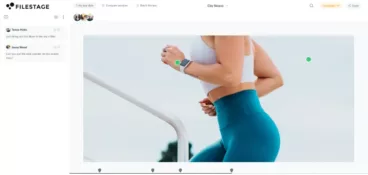Video production process requires many different steps and the involvement of various different stakeholders. And processes can quickly become chaotic without good processes and tools in place.
To make sure everyone is on the same page at every stage of the process, it’s essential to have comprehensive feedback software assisting along the way.
A video review software allows you to move away from a chaotic email-led review process, and helps you gather all feedback in one place. Plus, it allows you to build efficient video production workflows that leave no space for confusion or missed deadlines.
So, keep reading the article, and learn about the nine best video feedback tools and their most prominent use cases.
Top three video feedback tools
Here are the top three video feedback software for different use cases:
- Filestage – best for review and feedback process
- Frame.io – best for video creation and editing projects
- Wipster – best for video editing, motion graphics, and content creation projects
1. Filestage – best for review and feedback process
Filestage is an all-in-one video review and collaboration software that allows you to share videos and collect feedback right on top of your content, all in one platform.
This video review software offers automated timestamps to save time between versions and avoid any feedback loops. You can also collaborate with your teammates in the comments to get aligned before the next edit.
Pros
- All-in-one feedback platform – Invite reviewers and collect internal and external feedback, all in one video review app
- Click on videos to add comments in context – you can tap anywhere on videos to leave real-time comments
- Create timestamps automatically – add timestamps to videos automatically so you always have full context
- Make feedback clear with annotations – draw on videos to make feedback clearer and more visual
- Compare versions and comments side by side – compare two versions side by side to check the comments and see what’s changed
- Tick off feedback as you work on new edits – create to-do lists to go through the feedback and keep track of what’s been done
- Send reviewers automated reminders – add due dates and send automated reminders before the end of review rounds to make sure feedback is on time
- Secure file sharing – securely share a whole range of different files including images, videos, documents and PDFs, web banners, and live web pages

“Filestage helped us reduce miscommunication in video approvals because the feedback can no longer get lost over a series of emails.”
Angelika Schneider, Executive Creative Direction Motion Design
Cons
- No mobile app available
Pricing
Filestage offers four different pricing plans, including:
- Free plan with unlimited reviewers, team members, files, and versions
- Basic plan for €49/month, with all the features from the Free Plan plus more storage
- Professional plan for €249/month, with more advanced features like automation, compare versions, custom branding, and more
- Enterprise plan with the most advanced features for large organizations and with custom pricing
Best for video review and approval process
Filestage is an advanced video review tool that makes sharing videos and collecting feedback on top of them simple and efficient.
Plus, this video sharing platform gives you easy access to every version, comment, and discussion on your way to the finish line.
Supercharge your video review rounds
Get point-and-click feedback on your video edits with Filestage.
2. Frame.io – best for video creation and editing projects
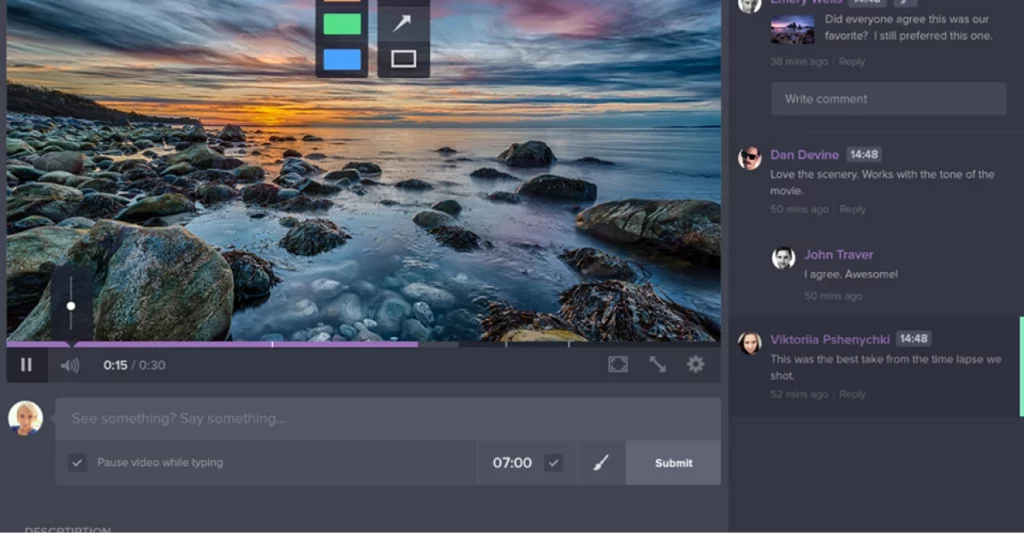
Frame.io is a powerful video review software that has gained popularity among professionals. It makes it easier to share and review videos, and collaborating with team members, making it an ideal virtual collaboration tool for content creators, filmmakers, and production teams.
Pros
- Seamless collaboration with real-time feedback and version control
- Time-coded comments making feedback more accurate and actionable
- Customizable review workflows to fit different project requirements and team structures
- Seamless integrations with popular editing and project management tools
- Secure cloud storage
Cons
- Higher cost for larger teams
- Limited storage on lower-tier plans
- Advanced features require higher-tier plans
Pricing
Frame.io offers several different pricing plans, including:
- Free plan – Limited to one project and 2 GB of storage.
- Team plan – Starts at $15/month per user, offering 100 GB of storage per user.
- Business plan – Custom pricing available for larger teams, with additional features like dedicated support and increased storage.
- Enterprise plan – Tailored pricing and features for enterprise-level requirements, including advanced security and customization options.
Best for projects involving video creation and editing
Frame.io is is commonly used by professionals in the film, TV, advertising, and creative industries. It is particularly beneficial for projects involving editing, post-production, and video creation.
Check out more alternatives of Frame.io here.
3. Wipster – best for the video editing process, motion graphics, and content creation projects
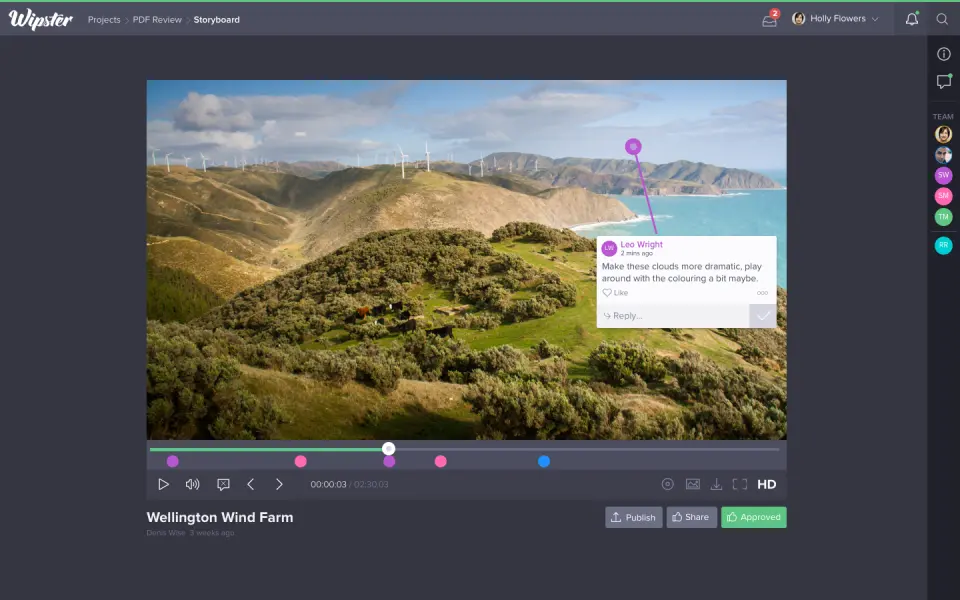
Wipster is a user-friendly platform designed to streamline the video review process, making it ideal for creative teams. This video feedback software simplifies collaboration, feedback collection, and version control, helping content creators and filmmakers bring their projects to life more efficiently.
Pros
- Simple and easy-to-use interface
- Users can leave precise feedback tied to specific frames in the video, enhancing clarity and feedback accuracy
- Version control
Cons
- Limited storage
- No live chat support
- Occasional playback issues
Pricing
Wipster offers various pricing plans to suit different needs. The following are their pricing tiers (as of September 2021):
- Solo plan – $25/month for individual users
- Team plan – Starts at $55/month for teams of up to five users, with additional features like collaboration and review sharing
- Business plan with custom pricing
Best for video editing, motion graphics, and content creation projects
Wipster is widely used by marketing teams, agencies, and production companies. It’s particularly useful for the editing process, motion graphics, and content creation projects.
4. Vidhub
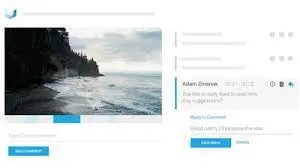
Vidhub is a lightweight video review tool that simplifies video collaboration and feedback. It offers a user-friendly interface and features that make it effortless to share and review videos and collaborate in real time, making it a convenient solution for teams involved in video projects.
Pros
- Simple and easy-to-use interface
- Users can leave precise feedback tied to specific frames in the video, enhancing clarity and feedback accuracy
- Version control
Cons
- Limited storage
- No live chat support
- Occasional playback issues
Pricing
Wipster offers various pricing plans to suit different needs. The following are their pricing tiers (as of September 2021):
- Solo plan – $25/month for individual users
- Team plan – Starts at $55/month for teams of up to five users, with additional features like collaboration and review sharing
- Business plan with custom pricing
Best for video editing, motion graphics, and content creation projects
Wipster is widely used by marketing teams, agencies, and production companies. It’s particularly useful for the editing process, motion graphics, and content creation projects.
5. Vimeo Review
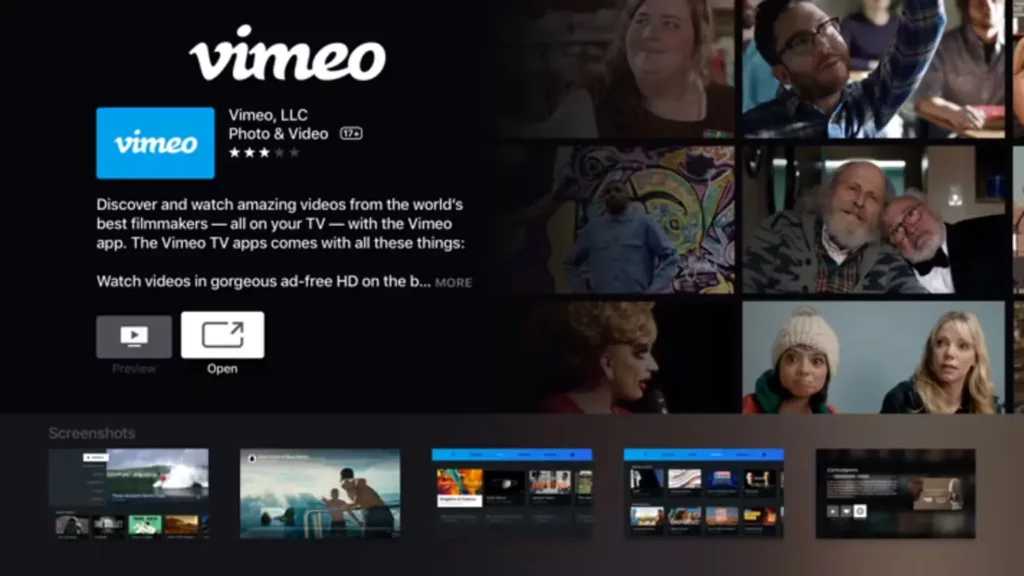
Vimeo Review is a comprehensive platform designed for video feedback and collaboration.
Trusted by professionals, it offers robust features such as customizable review pages, timestamped comments, version control, project management, and privacy controls, making it a popular choice for content creators and production teams.
Pros
- Vimeo Review allows users to create branded and customized review pages tailored to their needs
- Time-coded comments for enhancing feedback accuracy.
- Version control allows users to compare changes and revert to previous iterations if needed
Cons
- Higher cost for larger teams
- Limited storage, especially on lower-tier plans.
- Some users have reported occasional buffering or loading issues while streaming videos
- Advanced features require higher-tier plans
Pricing
Vimeo Review offers several pricing plans, including:
- Plus plan – $7/month, offering 5 GB of storage per week and up to 250 GB per year
- Pro plan – $20/month, providing 20 GB of storage per week and up to 1 TB per year
- Business plan – Custom pricing available for larger teams
Best for professional video production
Vimeo Reviews is commonly used by filmmakers, production companies, and creative teams. This video proofing software is particularly useful for projects involving video production, and client review and processes.
6. Screenlight
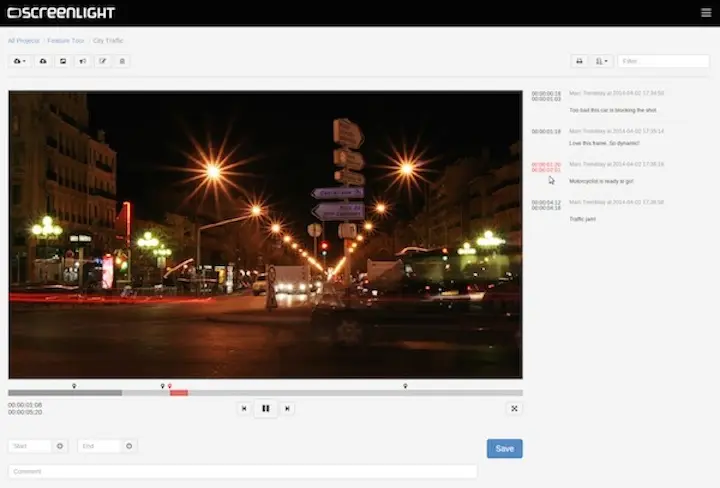
Screenlight is a user-friendly video review software designed for video review and collaboration.
With its intuitive interface and features tailored for creative teams, it simplifies the process of collecting feedback, making revisions, and collaborating on video projects, making it an ideal tool for content creators, filmmakers, and production teams.
Pros
- Intuitive interface allows users to navigate and use the platform with ease
- Commenting and annotation enhance collaboration and feedback accuracy
- Version control for comparing changes between version
Cons
- Limited storage
- No built-in editing capabilities
- Limited integrations
Pricing
Screenlight offers the following pricing plans:
- Pay-as-you-go – $9/month per project, billed annually or $15/month per project, billed monthly
- Team plan – Starts at $49/month for three projects and three team members, with additional projects and team members available for an extra fee
- Business plan – Custom pricing available for larger teams
Best for streamlining video review projects
Screenlight streamlines the feedback process, enhances collaboration, and ensures clear communication between team members and clients.
7. GoVisually
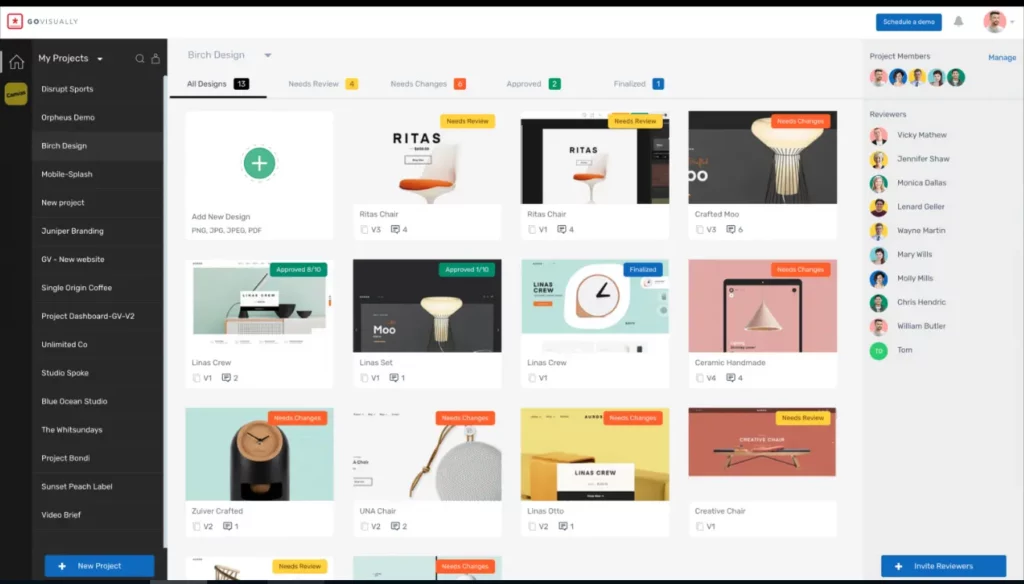
GoVisually is a collaborative video review software designed for creative teams. It simplifies video sharing, collecting comments, and managing revisions.
With its user-friendly interface and robust features, GoVisually streamlines the collaborative workflow and helps teams bring their projects to life more efficiently.
Pros
- Intuitive interface
- Time-stamped comments for enhanced communication and clarity
- Version control allowing users to compare changes and maintain revision history
- Real-time collaboration
Cons
- No mobile app
- Higher pricing for additional reviewers
- Limited storage
- Advanced features require higher-tier plans
Pricing
GoVisually offers the following pricing plans:
- Starter plan for $29/month for up to three active projects and five reviewers
- Studio plan for $59/month for up to 10 active projects and 10 reviewers, with additional features like custom branding
- Agency plan with custom pricing
Best for design teams and creative teams
GoVisually is best suited for design and creative teams who need a platform to streamline the proofing process for visual content. This video feedback software enables efficient collaboration and visual feedback processes.
8. Notism
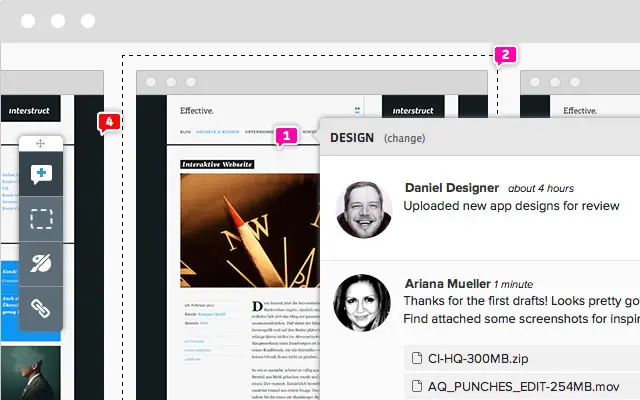
Notism is a collaborative video review and project management tool that helps your creative team streamline the feedback process.
With features like video markup, task management, and real-time collaboration, Notism enhances team communication and accelerates the creative iteration cycle.
Pros
- Video markup and review for precise feedback and effective collaboration
- Task management tools for assigning tasks, tracking progress, and managing project milestones
- Version control allows users to easily manage different versions of videos and track changes
Cons
- Limited features for video production
- No mobile app available
- Can be expensive for larger teams
Pricing
Notism offers a free 14-day trial, after which you can choose from their three paid plans:
- Starter plan for $12/month
- Business plan for $24/month
- Enterprise with custom pricing
Best for web development and user experience design teams
Notism is ideal for projects that require iterative feedback and collaboration during the design and development stages.
9. ReviewStudio
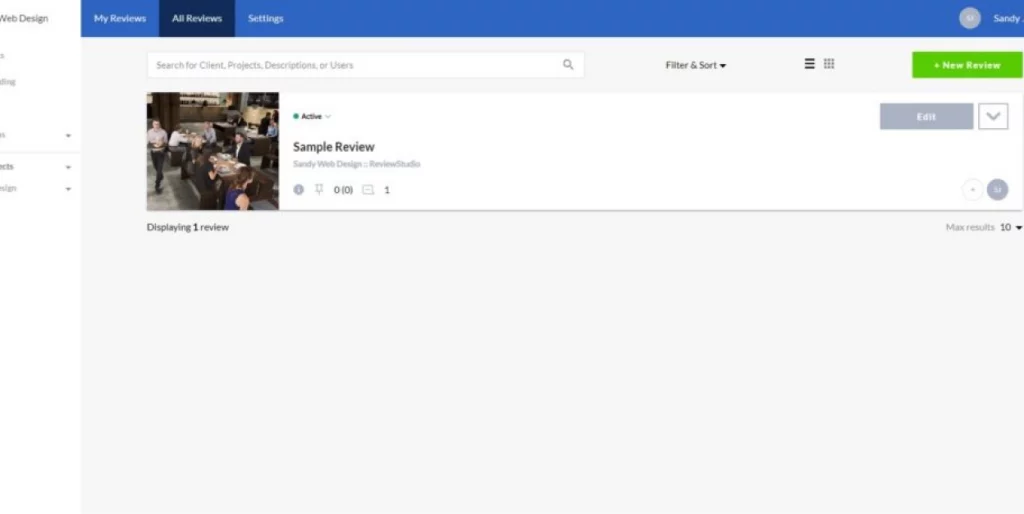
ReviewStudio is a comprehensive online proofing and video review software for creative teams. It simplifies the process of collecting feedback, collaborating, and managing revisions for various types of visual content.
Pros
- Versatile content support for images, videos, PDFs, and websites
- Real-time collaboration for instant feedback
- Customizable review workflows
Cons
- Limited integrations
- No mobile app
- Storage limitations
- Higher cost for additional users
Pricing
ReviewStudio offers the following pricing plans:
- Starter plan – $29/month for up to three users and 5 GB storage.
- Team plan – $49/month for up to five users and 10 GB storage, with additional users and storage available at an extra cost.
- Business plan – Custom pricing available for larger teams and additional features such as increased users, storage, and dedicated support.
Best for professionals who need a comprehensive online proofing and review platform
ReviewStudio is best suited for a creative team or professionals who need a comprehensive online proofing and review platform.
FAQs
Can these video feedback tools integrate with other software tools?
Majority of the video feedback tools from the list have integrations with certain productivity and collaboration tools. However, some tools offer more integration options than others. Time-saving tools like Filestage, Frame.io, and Wipster offer more integrations relevant to the video production and feedback process.
You can even go so far and connect your Filestage account to Adobe Premiere Pro and merge your video production and creative review processes. Or, you can connect your Filestage profile with Zapier and automate numerous repetitive actions that take part in your typical video review workflow.
Can I use a video feedback tool for free?
Some of the video proofing tools from the list offer a free trial or a completely free version of the tool. The tools offering free plans are Filestage, Frame.io, Vidhub, and Hightail.
Are there any hidden costs associated with video feedback tools?
Most of the video feedback tools have transparent pricing plans, but it’s always a good idea to review the terms and conditions or contact the specific tool provider to ensure there are no hidden costs. Some potential hidden costs can include:
- Overage charges for exceeding the allocated storage or bandwidth limits
- Additional user fees for adding more users to your account beyond a certain limit
- Premium feature costs
- Storage upgrades
- Customization or branding fees
What happens if I cancel my subscription?
Different tools have different cancelation policies which is why you should always check the terms of your contract before signing it.
Here are the four most important things to consider when canceling your subscription:
- Access to features
- File and project retention
- User accounts and data
- Billing and refunds
Final thoughts
Video feedback process involves many stakeholders and requires good attention to detail to make sure you deliver the best possible video project. That’s why it’s so important to choose the right feedback tool with unique features to get feedback in the most convenient way possible.
If you wish to see how Filestage works can make your video review process a lot smoother, make sure to start a free trial →