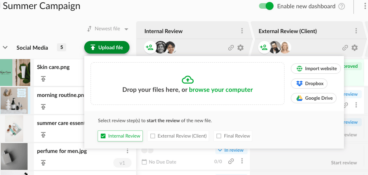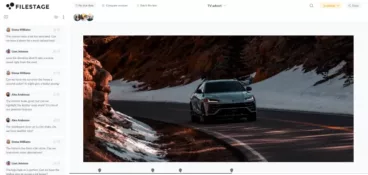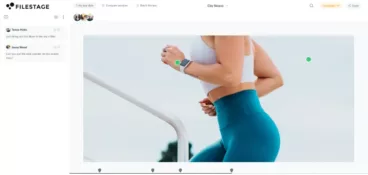When you’re sharing sensitive information and important documents online, it’s a given that you want to keep that data secure. But how do you go about securely sharing files in this day and age?
Almost 50% of American adults have had their personal information exposed by cyber criminals, and as of August 2022, eight in ten U.S. board directors believed their organization was at risk of a material cyber attack in the upcoming year.
With that in mind, it’s important that you and your business take steps to keep your files as safe as possible when sharing them online.
The first step? Choosing a secure file sharing service. The right file sharing site will keep your content safe by eliminating the need for email attachments, which can be both dangerous and vulnerable in equal measures.
In this guide I’ll walk you through the main security risks associated with file sharing online. I’ll then share best practices for secure file sharing, and highlight some of the best platforms to improve data security and ensure your files get from A to B, risk-free.
Secure file sharing and approval tracking
Send password-protected review links and get verified approvals with Filestage.
What are the security risks of file sharing?
Some of the common security risks associated with file sharing include:
- Unauthorized access – without properly configured sharing settings, unauthorized users could access and download your files.
- Data breaches – if files containing sensitive data or confidential information are shared without proper security measures, they could be accessed by unauthorized users, leading to data breach and data theft.
- Malware and viruses – when you share files online, they’re at risk of being infected with malware and viruses, which could infect the devices of users who download the files.
- Phishing attacks – attackers might craft seemingly innocent file sharing links that, when clicked, redirect users to malicious websites or download malware onto their devices.
It all sounds rather ominous, doesn’t it? But fear not, there are a number of steps you can take to mitigate these risks and share files securely.
Eight best practices for secure file sharing
We’ve seen the worst case scenario, but let’s take a look at some things you can do to securely share files and avoid the avoidable.
1. Use secure file sharing platforms
It’s important to choose a reputable and secure file sharing service to protect your files. The platform you choose should be a cloud service, and it should offer end-to-end data encryption and robust security controls. Once you know that any sensitive information is stored as a part of an encrypted file or folder you can rest assured that your data is much safer in case of a security breach.
2. Implement encryption
To make sure your data isn’t at risk of being stolen, changed, or compromised, encrypt your files before sharing them. End-to-end encryption makes sure that files are encrypted before leaving your device, and can only be decrypted by the intended recipient. You should also use secure protocols like HTTPS for transferring files safely.
3. Control access
Set proper access controls and permissions, so that only authorized users can access the shared files. With the right platforms, you’ll be able to customize permission settings and set out who can access, view, download, and edit specific files.
4. Password-protect files
Use strong passwords that are impossible to guess to protect your sensitive files. By password-protecting files, you can prevent unauthorized access and help protect your data from unwelcome visitors.
5. Turn on two-factor authentication
Go one step further and add an extra layer of security by enabling two (or more) factor authentication in order to access files. That way, users will have to go through an additional verification step before they can access your files. Common two-factor authentication methods include security codes sent via SMS, and biometrics using your fingerprint or face ID.
6. Train and educate your team
Make sure users are clued up on safe file sharing practices, and educate them about the risks of file sharing, including phishing threats and the importance of verifying sources. That way, if they do come face to face with something suspicious, they know what to look out for and are less likely to fall victim to a cunning trick.
7. Keep software up to date
Keeping software up to date is vital for secure file sharing, as software updates often include fixing security vulnerabilities. If you don’t update your software, you’re at risk of attackers exploiting these vulnerabilities and accessing your system and files.
8. Scan files for malware
Last but not least, use reliable antivirus software to scan files for malware before sharing or downloading them. This adds an extra layer of defense against potential threats, protecting both your device and those you need to share files with.
What to look for in a secure file sharing service
So now you know the best practices for secure file sharing, here’s a quick checklist of security features to look out for in a secure file sharing platform:
- End-to-end encryption
- Robust access controls
- Two-factor authentication (2FA) or multi-factor authentication (MFA)
- Transparent privacy policies
Seven secure file sharing services to keep your sensitive data safe
There are plenty of platforms out there that pledge to keep all your documents and data secure when sharing them with colleagues and clients.
Let’s take a look at seven of the best ways to share files securely:
- Filestage
- Citrix ShareFile
- Google Workspace
- Microsoft OneDrive
- Dropbox Business
- Box
- WeTransfer
1. Filestage
Filestage is a review and approval platform that helps you securely share business files, collect and discuss feedback, and get approval, all in one place. You can upload any file type – including images, videos, documents and audio files – to the platform, and share a secure link with stakeholders. From single sign on (SSO) to password-protected file reviews, Filestage makes your approval process secure and compliant from start to finish.
Security features include:
- Personalized security support with setup, security audits, and everything in between
- AES256-bit encryption for secure file sharing
- Integration with your single sign on (SSO) provider
- Password-protected file reviews
- Email address verification for every reviewer
- Verified approvals so you can be sure your content has been approved by the right people
- GDPR compliance
You can find our privacy policy and data protection agreement here.
Secure file sharing and approval tracking
Send password-protected review links and get verified approvals with Filestage.
2. Citrix ShareFile
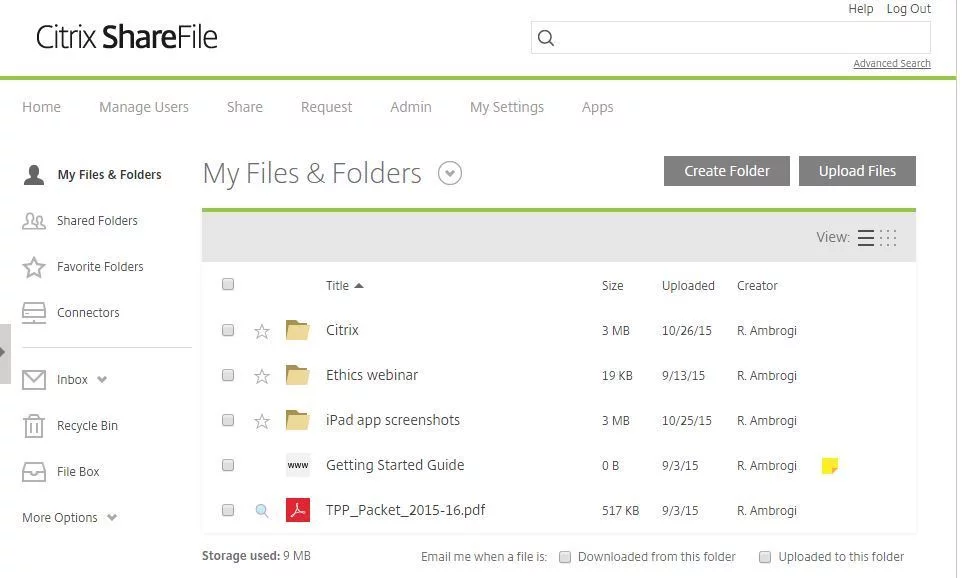
Citrix ShareFile is an enterprise file-sharing solution for secure file sharing with clients, partners, and co-workers. It provides a single place for collaboration, file access and sharing, automated workflows, and electronic signatures – and its security is top level.
Security features include:
- TLS file transfer protocol to protect client authentication, authorization and file transfers
- Files secured in transit with up to 256-bit encryption
- File transfers occur over HTTPS
- Uniquely and randomly generated download links
- Supports SAML 2.0 for single sign-on and integrates with most SAML-compatible identity management solutions
- Multi-factor authentication
3. Google Drive
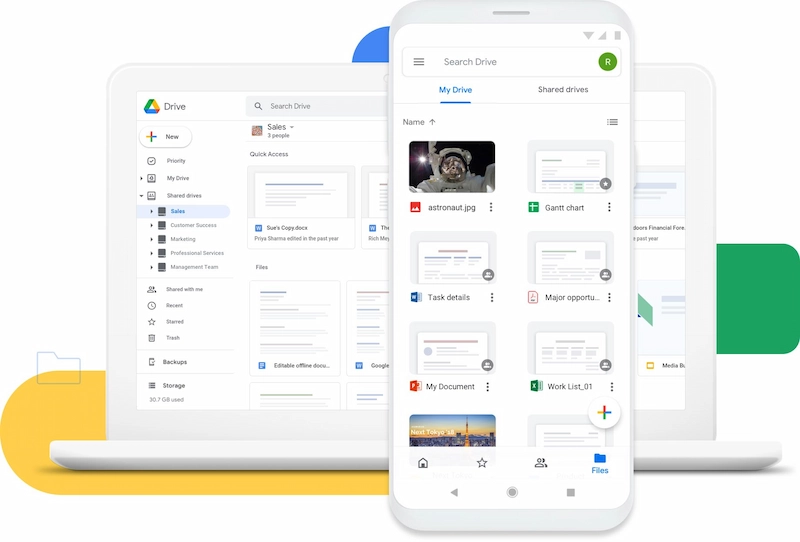
Google Drive is a widely used file sharing service that’s popular across the globe. In fact, by the end of 2022, Google Workspace reached more than 3 billion users worldwide. It offers an easy and secure way to share files with your colleagues and clients, and it’s widely considered to be one of the most secure cloud storage services out there.
Security features include:
- Secure file storage in Google’s world-class data centers
- Built-in security designed to detect and block threats like spam, phishing, and malware
- reCAPTCHA helps protect against fraudulent and abusive activity
- Data is encrypted in-transit and at-rest with AES256-bit encryption
- Granular permission settings let you give different users the ability to view, comment on, or edit your files
4. Microsoft OneDrive
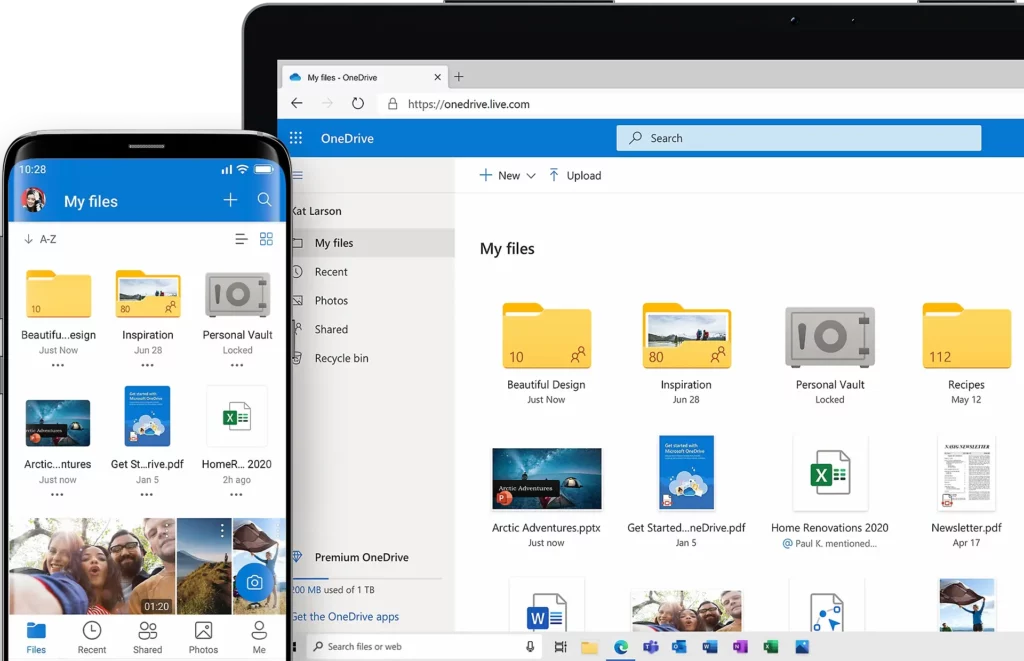
If your business uses Microsoft Office rather than Google Workspace, then OneDrive is a great alternative to Google Drive for secure file sharing. Used by nearly 345 million people from more than a million companies, Microsoft OneDrive helps you share files securely and protect sensitive documents and folders.
Security features include:
- Files are protected in transit using transport layer security (TLS) encryption
- All file transfers are redirected to HTTPS
- Each file is encrypted at rest with a unique AES256 key
- Virus scanning for known threats every time you download files
- OneDrive monitors for and blocks suspicious sign-in attempts
- Password-protected sharing links
- Expiring sharing links
5. Dropbox
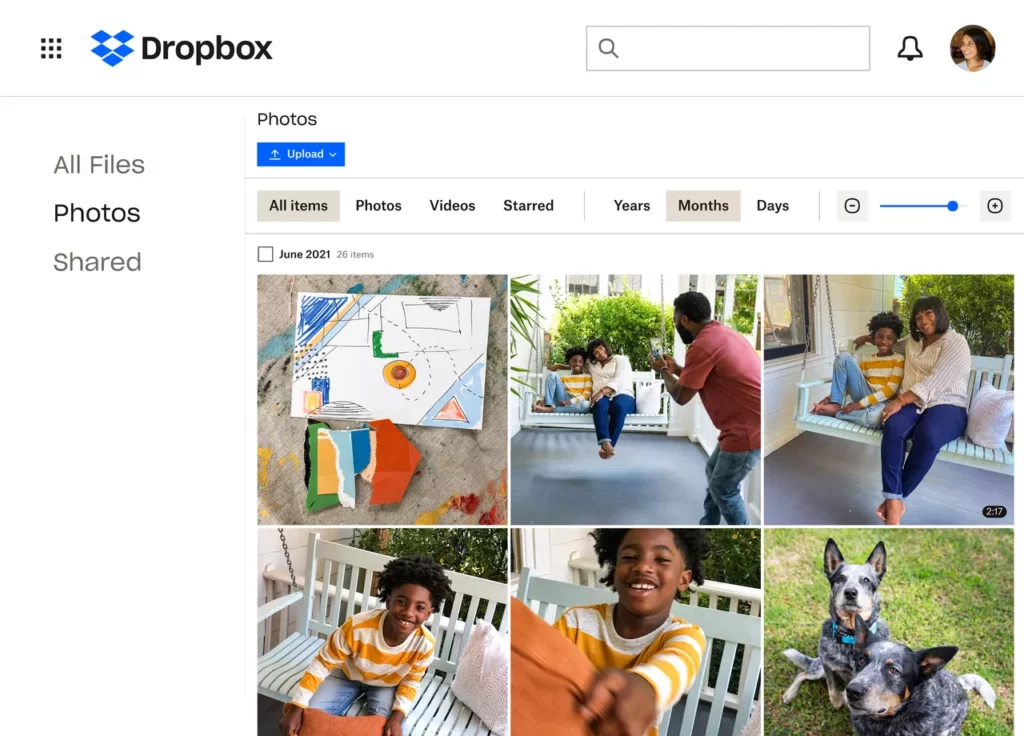
Dropbox is another secure file sharing platform that makes it easy to share large files via email or chat. Unlike Google Drive and Microsoft OneDrive, which work best if you’re sharing files with users that have a Google or Microsoft account, Dropbox is great for sharing files securely with people outside of your organization. Check out more tools like Dropbox here.
Security features include:
- Files at rest are encrypted using AES256-bit encryption
- Secure Sockets Layer (SSL)/Transport Layer Security (TLS) to protect data in transit
- Granular file access controls and permissions
- Two-step verification for an extra layer of security at login
- Public files are only viewable by people who have a link to the file
- Regular testing for security vulnerabilities
6. Box
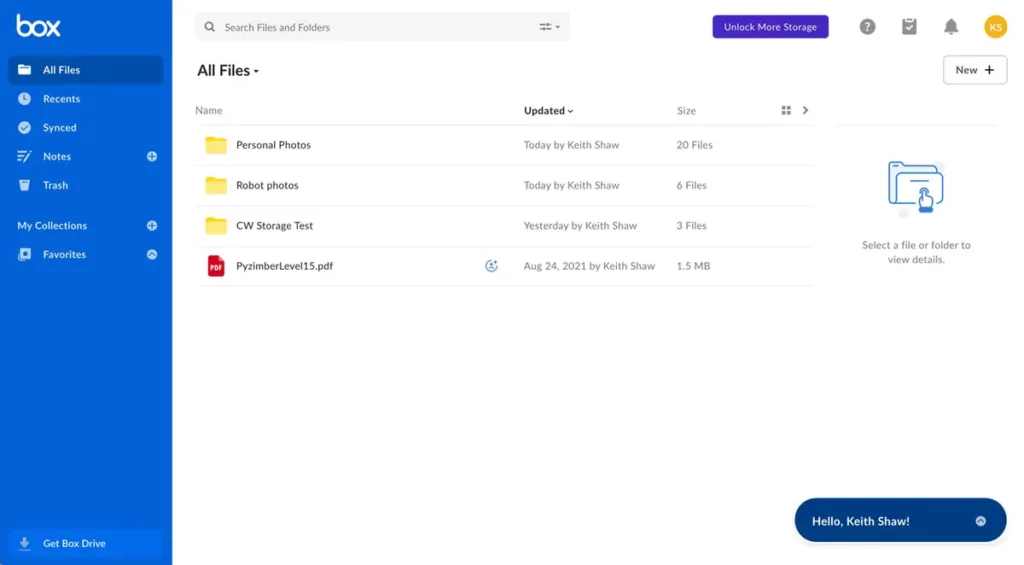
Not to be confused with Dropbox, Box is another example of secure file sharing software that helps you collaborate seamlessly with people inside and outside of your organization. With Box, you get a shared workspace where you and your team can safely and securely upload files and share them with one another. As a part of this virtual collaboration tool, you can use secure links, so you and your team can access files from anywhere.
Security features include:
- Every file is encrypted using AES 256-bit encryption at rest and in transit
- Intelligent data leak prevention and threat detection
- Seven different permission levels
- Expiration dates
- Password protection
- Compliant with HIPAA, FedRAMP, and FINRA
7. WeTransfer
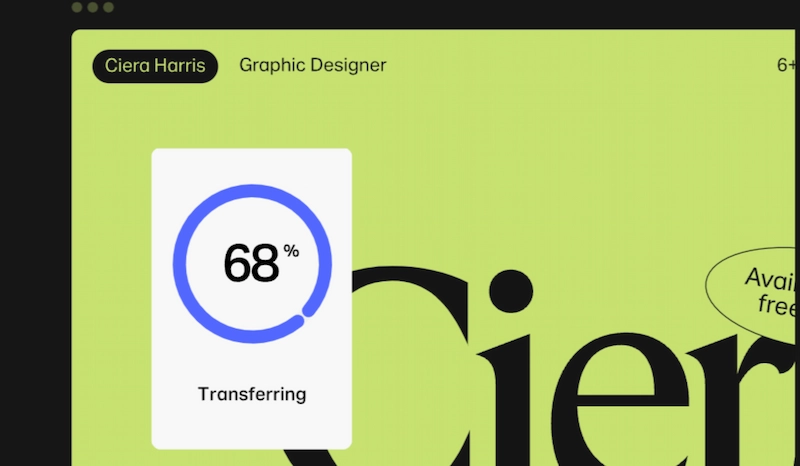
WeTransfer is an easy-to-use file sharing tool that lets you transfer files securely via link or email. All you have to do is upload your file, type the recipient’s email address (plus your own), then click ‘Transfer’. You don’t even need to create an account! The only downside is that some of WeTransfer’s best security features are only available if you do choose to register for an account.
Security features include:
- Files are encrypted when they are being transferred (TLS) and when they are stored (AES-256)
- Files can only be accessed using the unique and secure link sent to the sender and recipient
- Rigorous security testing
- Two-factor authentication (for registered users)
- Password protection for files (for WeTransfer Pro users)
Looking for other options like this? Check out our roundup of the best WeTransfer alternatives.
How to securely share files for free
There are several ways to securely engage in free file sharing. Some of the platforms mentioned above offer free trials or free plans. Here’s a roundup of the best ways to share files for free:
1. Google Drive – 15 GB secure storage
The free version of Google Drive comes with 15 GB of free storage and all the same security features for file sharing, so small organizations might be able to get by just fine with the free plan, without sacrificing security. Google Drive supports various file formats, including documents and high-graphic files, and the platform integrates seamlessly with all other Google Workspace apps, including Gmail and Google Docs.
2. Box – 10 GB secure storage
With the free version of Box, you get up to 10 GB secure cloud storage, with a 250 MB upload limit. If you need to share large files then that might not be a high enough limit, but for securely sharing files on the smaller side, Box could be the free, secure solution you’re looking for.
3. Filestage – 2 GB secure storage
With the free version of Filestage, you get up to 2 GB of free secure file storage. The Free plan comes with unlimited files, unlimited versions, and unlimited reviewers, so it’s a great starting point for teams that want to securely share important files for review and approval.
Secure file sharing and approval tracking
Send password-protected review links and get verified approvals with Filestage.
4. Dropbox – 2 GB secure storage
The free version of Dropbox also comes with 2 GB of free storage. Data security is a top priority for Dropbox, so even the free plan comes with all of Dropbox’s usual security features, including two-step verification and an account security page.
Final thoughts
I hope you’ve enjoyed learning about secure file sharing. There may be a lot of risks associated with sharing files online, but with some careful thought, attention to detail, and the right platform, you can protect sensitive data, both in storage and in transit.
If you’d like to see for yourself how Filestage can help to make your approval process secure and compliant from start to finish, you can start a free trial here.