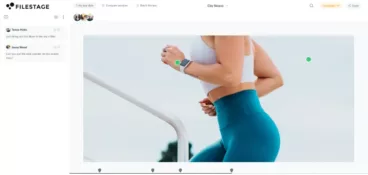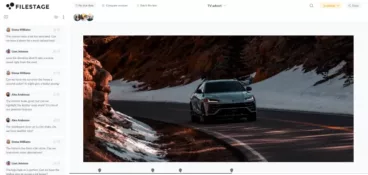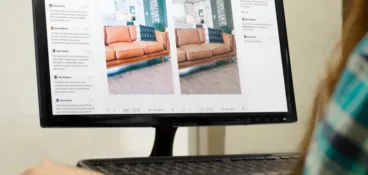Whether you’re a sprouting startup or a growing corporate giant, you probably know just how important it is to be able to quickly share files with your team. But while speed and ease are essential, you need a way to protect files you’re sharing too. After all, a massive 422 million people were affected by data compromises in 2022.
The last thing you need is a mini wave of panic every time you hit ‘send’ on your file sharing platform, right? You want to have full confidence that every shared file reaches its destination without falling into the wrong hands.
That’s why I’m going to take you through the things you can do to keep your files safe and sound when sharing them, both internally and externally. I’ll cover all bases in this article, looking at everything from secure file sharing features to practical steps and extra tips.
But before I dish out the best advice for secure file sharing, let’s unpack the key roles (and risks) of file sharing for business in today’s digital landscape.
Share files and get feedback in one place
Review and approve videos, designs, documents, and more with Filestage.
Three benefits of secure file sharing tools
1. Send files faster
File sharing tools put an end to endless email attachments and progress backtracking. With just a few quick clicks, teams can upload and transfer files for rapid remote collaboration. At the same time, they can adjust permissions and make sure that each collaborator can only carry out certain tasks. This gives project leaders maximum control over each development stage and saves a lot of toing and froing.
Some file sharing services even allow you to edit, markup, and annotate right there on the app. A dream for creative teams juggling multiple different jobs and deadlines!
2. Collaborate more effectively
The best cloud storage and file sharing services will allow multiple people to work on the same document at any one time. That means when one person makes a change, it becomes visible to the rest of the team there and then.
Some file sharing platforms will even store files in one place so you can pull them up in an instant. No more crossed wires. No misread emails or missing file versions. Just an easy breezy work process from start to finish.
3. Enjoy a better work-life balance
Less time spent faffing around with file sharing leaves more time to get on with the task at hand, so you can minimize the pressures of piling projects and unnecessary overtime. Plus, with about 12.2% of the United States’ population working remotely, cloud storage and file sharing systems give your team more flexibility and freedom. Making it easy to share, review, and collaborate on files from anywhere in the world
Three risks of insecure file sharing
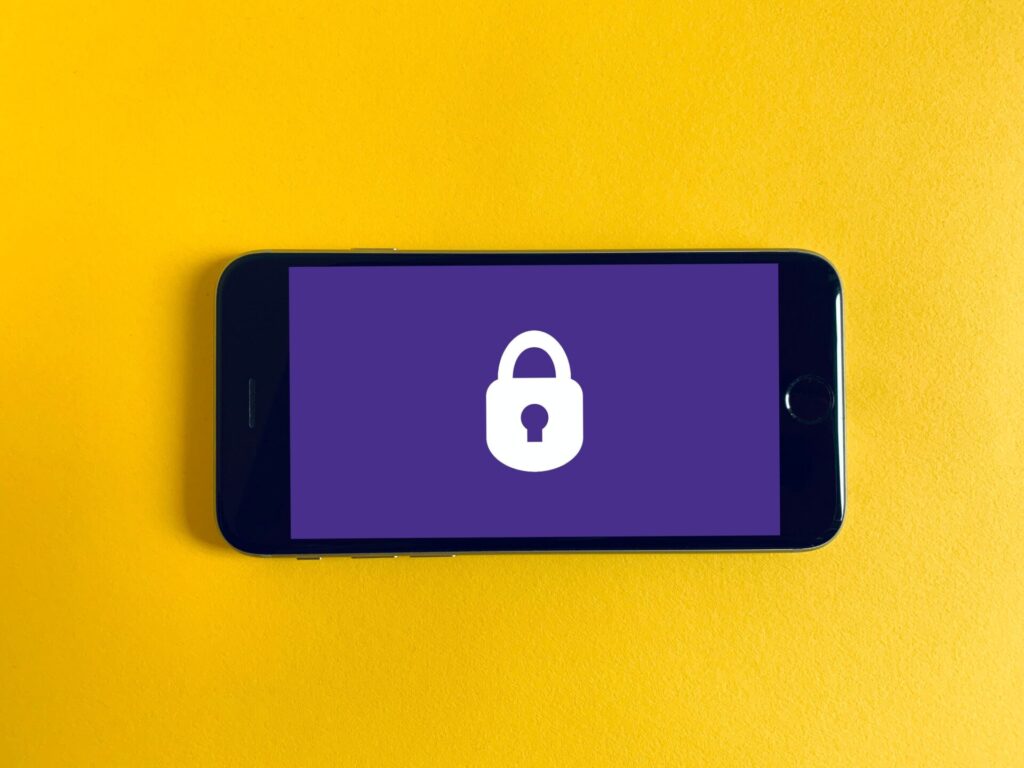
1. Release of sensitive data
One of the biggest risks of cloud-based file sharing is the (gulp!) potential leak of sensitive information. If you’re not careful or your business doesn’t have proper security policies in place, your confidential files could end up in some dark, dingy corner of the web very quickly. And once an unauthorized person hacks their way into a cloud storage platform or file sharing service, it can be super-tricky to find out exactly what they got and just how far your private information has spread.
2. Opportunity for attacks
If your file sharing or cloud storage service asks you to bypass firewalls when uploading or downloading files, DON’T DO IT! You could open yourself up to a flock of tech-savvy attackers who are just waiting to fiddle with your file sharing and document management systems.
3. Installation of harmful software
Installing harmful software can cost your business a whole lot of time, stress, and money. The most common cause is opening a risky file that made its way into your file sharing service. This could potentially invite malware like viruses, spyware, worms, and Trojan horses. These guys can damage individual computers and mobile devices, or possibly even compromise the entire network. Yikes.
Top software features you need for secure file sharing
We’ve just established why insecure file sharing is a big no-no for your business. But don’t worry, because for every file sharing risk, there’s a feature you can use to fend off hackers and keep your files out of harm’s way. So, whether you want to use a paid or free file sharing service, here are the key security features to look out for.
1. File encryption
When you’re looking for secure file sharing software, end-to-end encryption is an important feature to add to your checklist.
This will make sure that your files are protected on your own device, and stay that way until they’re opened by the person you’re sharing them with. Working almost like a coded security safe for your digital files, encryption will give you an extra layer of defense against any nasty data breaches. Usually this works with things like password protected links and/or email verification.
2. Access controls
The best file sharing software will have a variety of access control features to help you securely share files and protect data for optimized data security. These features do exactly what they say on the tin. In other words, they give you control over who can access files and what they can do with them.
Some of the more popular access control features include:
- Assigning user roles – e.g. admin, editor, or viewer
- Setting access permissions for individual files or folders
- Setting time limits and expirations for file access
Features like these not only keep your files under virtual lock and key, they also do wonders for your workflow management, ironing out the kinks of miscommunication and missed memos between team members.
3. Authentication
Authentication features work much like passport control for your shared files, making sure the person trying to get into them is who they say they are.
Most secure file sharing tools authenticate with usernames and passwords. But passwords are at risk of being stolen or guessed by cybercriminals too. So it’s worthwhile looking into file sharing sites and cloud storage providers that offer multi-factor authentication (MFA) for that extra layer of security. You just can’t be too careful these days. And yes, I know I sound like an overprotective parent. But it’s for your own good, kid.
How to securely share and review files with Filestage
Filestage is a secure file sharing platform and an online proofing tool that’s designed to optimize the way you share, review, and collaborate on projects. You can securely share a whole range of different files including images, videos, documents and PDFs, web banners, and live web pages.
Not only is it intuitive and easy to use, Filestage is also kitted out with an impressive set of advanced security features. So you can share files, both internally and externally, with confidence.
Filestage security features
Here’s a breakdown of Filestage’s most popular security features:
- Personalized security support with setup, security audits, and everything in between
- AES256-bit encryption for secure file sharing
- Integration with your single sign on (SSO) provider
- Password protection
- Email address verification for every reviewer
- Verified approvals so you can be sure your content has been approved by the right people
- GDPR compliance
The Free plan comes with up to 2 GB free secure file storage, as well as unlimited files, unlimited versions, and unlimited reviewers. So it’s a great starting point for businesses that want to securely share important files for review and approval.
Sound like the right file sharing tool for you and your busy teams? Then let’s get you set up! Here are three easy steps for safe, secure file sharing and collaboration.
1. Create a project and upload your file
Once you sign up and log in to your account, you’ll be able to create a project there and then. It’s a lot easier to make risky mistakes when you don’t have an organized system in place. So it’s a good idea to name your project and add it to a folder.
After you’ve set up your new project, simply click the “Add file” button to securely share files.
Once your project is up and running, your dashboard will show you things like:
- Who has approved each file
- How many versions have been shared
- Which files have feedback that’s ready to be worked on
- How many comments have been added
- Customize permissions and share
2. Set permissions for your reviewers
To share files securely, you need to set up permissions for the stakeholders in each of your review steps. This lets you customize access and permissions based on different reviewer groups, like external partners or clients.
Here are a few examples of permissions you can set in Filestage:
- Files can only be downloaded once everyone has approved them
- Reviewers need to enter a password to view files
- Reviewers must verify their account before approving a file
Speaking of approvals …
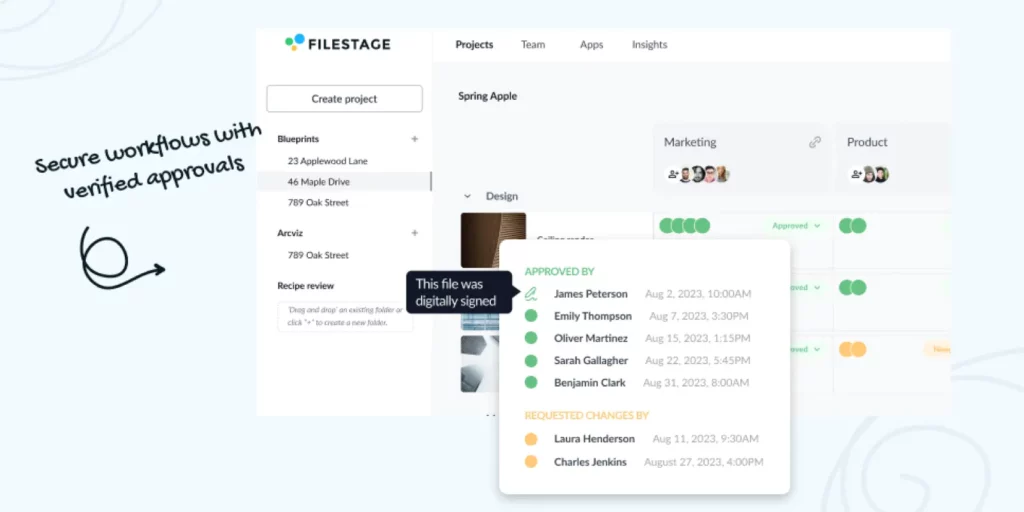
3. Review and approve your files
Now it’s time to get to work!
The beauty of Filestage’s enhanced collaboration features means you can do everything right there in one secure file sharing platform.
Collaborators can review and leave comments directly on top of the file. You can even have discussions, address feedback, and make necessary changes to the file there too. We’ll keep your shared files under virtual lock and key until you approve the final version, which you can share again, or download and stash away in a safe spot on your server.
Three extra tips for secure file sharing in your business
Choosing the right file sharing tool with all the key security features is the best way to keep your business’ important information safe when you share files. But there are a few other things to keep in mind that will make sure you’re set up for safe, secure success.
1. Train and educate your team
Take the time to show employees exactly how to use your business’ file sharing platform. I’d also really recommend that you make sure your teams are well-versed in safe file sharing practices. Educate them about the risks of file sharing as well as the importance of verifying sources. That way, they know what to look out for when sharing files and are less likely to fall victim to a dangerous scam.
2. Keep software up to date
Cybercriminals are always finding new tricks and more advanced tactics to breach data security and make their way into your file storage. That’s why it’s vital to keep secure file sharing tools up to date, as new software updates will often work to fix new security vulnerabilities. If you don’t regularly update your software, you’re at risk of attackers exploiting these weak spots and hacking their way into your sensitive data.
3. Scan files for malware
Last but not least, use reliable antivirus software to scan files for malware before sharing or downloading them. Pesky bugs and viruses can cause a whole world of pain if they make their way onto your device, so use this extra step to keep you and your team protected.
Final thoughts
I hope you’ve enjoyed learning about secure file sharing for business. Sharing files online might come with its fair share of risks, but with some careful thought, attention to detail, and the right platform, you can protect your organization’s sensitive files, both in storage and in transit. If you want to make sure your approval process is secure from start to finish, get set up with Filestage today and start a free trial here.