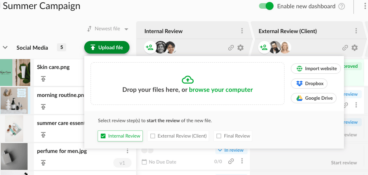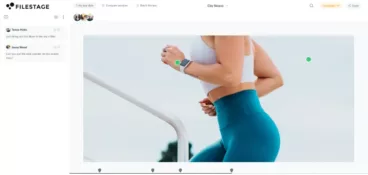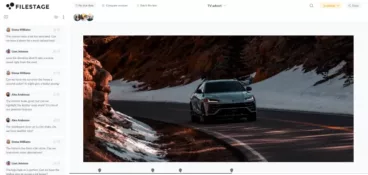File sharing plays a key role in the running of most modern businesses, especially if you’re in a marketing agency or the like. And choosing the right tool will save you shedloads of time, effort and expletives in your day-to-day work life.
While WeTransfer is the head honcho in the file transfer market, with over 40 million users worldwide, it has its fair share of pain points. Slow uploads/downloads and time restrictions on links, to name a few. And quite frankly, you could do a lot better.
Of course, the best tool for you will depend on your own specific requirements. So, let’s dive into the top WeTransfer alternatives for:
- Sharing large files
- Reviewing files
- Free storage space
- Seamless integrations
We’ll look at the best features of each option, as well as the pros and cons.
Summary of the best WeTransfer alternatives
In a hurry? No worries. Here’s a quick recap of the WeTransfer file sharing tools out there.
| Tool | Best use case | Key feature | Biggest pro | Biggest con |
|---|---|---|---|---|
| Smash | Sharing large files | Simple drag and drop sharing | No sign up needed | Slower uploads for files larger than 2 GB |
| Send Anywhere | Sharing large files | QR code sharing | Offline sharing with nearby devices | 48 hour lifespan for shared files |
| Terashare | Sharing large files | Built-in server for files under 10 GB | No upload times | No paid plan options |
| Filestage | Reviewing files | Secure, real-time collaboration | Integrates with a wide range of tools | 2 GB file limit |
| MediaFire | Free storage | File preview options | 50 GB free storage | Poor security features |
| Degoo | Free storage | Degoo Feed social platform | 100 GB free storage | No file tracking capabilities |
| Mega | Free storage | Encrypted chat room | Easy to use with 15 free GB | Slow at times |
| GoogleDrive | Seamless integration | PDF conversion and file syncing | Advanced search features | Security uncertainties |
| Microsoft OneDrive | Seamless integrations | File requests | Real-time collaboration | Limited free storage |
| Dropbox | Seamless integrations | Dropbox Paper collaboration tool | Works with most tools and platforms | Limited free storage and file size capabilities |
Share files and get feedback in one place
Review and approve videos, designs, documents, and more with Filestage.
Best alternatives to WeTransfer for sharing large files
That sweet moment has arrived. You’ve managed to create and collate all the files for the next campaign, and it’s time to send them on to their next port of call.
The last thing you want to see pop up across your screen when you try to upload files is the dreaded “File too large” message.
Stay off that emotional rollercoaster with our top three tools for sharing those extra chunky folders.
1. Smash
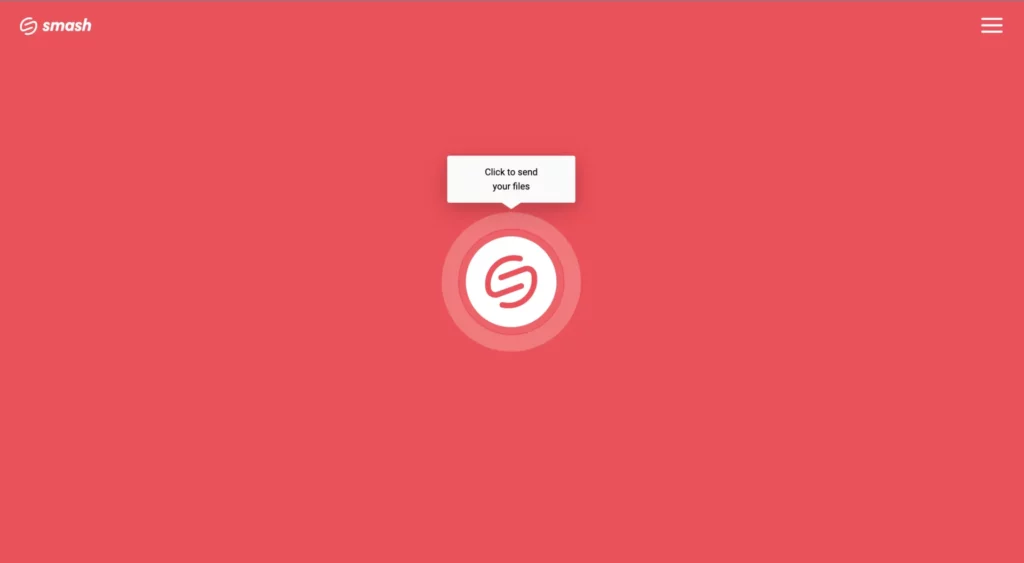
One file transfer service disrupting the scene is Smash. It’s there to provide a simple, secure and efficient sharing option for large files and media content. Its best feature is its streamlined file-sharing process for files of any size, making it easy to transfer large files with a simple drag and drop method in a matter of moments.
Why you should consider this alternative to WeTransfer
- Smash prides itself on its offer of both simplicity and security, using end-to-end encryption to protect files during transfer which means no surprise eyes will be viewing the files you share.
- This sharing tool is commitment-phobe friendly, with no need to create an account.
- Are you a file sharing newb? You’ll have no troubles using this WeTransfer alternative thanks to its user-friendly interface.
Limitations
- Offline transfers are not supported with this one, meaning a sturdy internet connection is a must.
- While Smash has an unlimited file sharing size, those using the free version won’t receive priority for files over 2 GB, meaning it could take a while for those large files to make it to the other side.
2. Send Anywhere
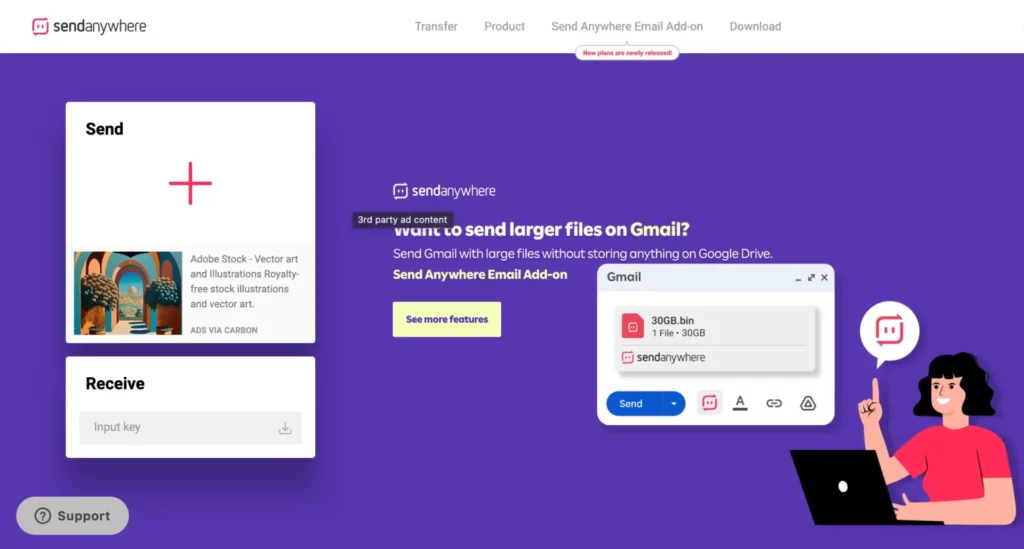
SendAnywhere is an easy, breezy sharing tool that takes the hassle out of transferring large files. It’s straightforward and simple to use, with dedicated apps for Windows, macOS, Android, and iOS.
One of its finest key features is the ease at which you can send files directly between devices using a unique six-digit key or QR code.
Why you should consider this alternative to WeTransfer
- SendAnywhere allows you to send a hefty 10 GB worth of files for free. You can bring this up to 50 GB with a reasonable subscription of $5.99 per month.
- Simple and user-friendly: SendAnywhere offers an intuitive and easy-to-use interface.
- SendAnywhere offers offline transfers. So, when the office Wi-Fi isn’t pulling its weight, at least you can still send urgent files if the receiver is nearby.
Limitations
- Files shared through SendAnywhere do have a limited lifespan, and are only available for download for 48 hours.
- Collaboration isn’t this tool’s strong point, lacking useful features like real-time editing and version control.
3. Terashare

Terashare is a relatively new, fast, and free way to share files without any size restrictions. This file sharing service generates a unique link that recipients can use to download your file in a couple quick clicks.
Their best feature is the fact that any transferred files less than 10 GB get stored on Terashare’s server for people to download at any time.
Why you should consider this alternative to WeTransfer
- Since files don’t need any upload time, they’re readily available for your intended recipient.
- This tool is a quick and easy-to-use alternative to WeTranfer.
- Unlimited file sizes with zero upload time. Enough said.
Limitations
- Terashare doesn’t offer any paid plans for those looking to upgrade their service.
- No end-to-end encryption makes this one less secure than some of the other sharing tools out there.
- This tool doesn’t come with much customer support, and no support page. Email is their only contact method which is rather outdated to say the least.
Best WeTransfer alternative for getting feedback on files
If you want to stick with one tool throughout your entire project (and honestly, who wouldn’t?), being able to review and approve shared files is a massive win. This can save you oodles of time by streamlining your company’s process and keeping all your content, collaboration and amendments in one place. With reliable file review software, you won’t be losing track of your progress anytime soon.
1. Filestage
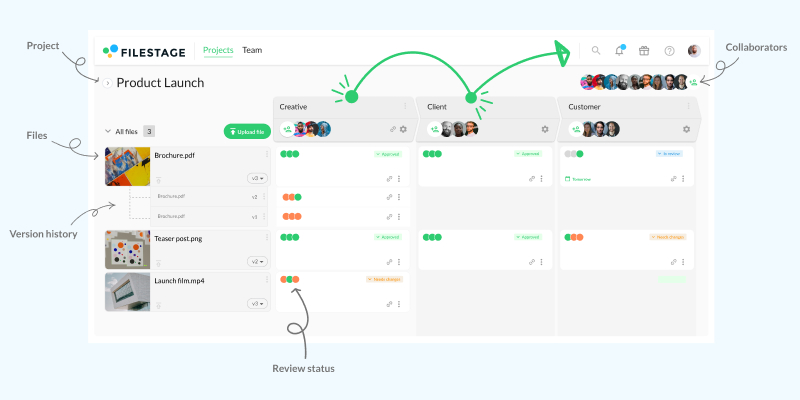
This user-friendly WeTranfer alternative makes it easy to share, review, and approve all your file formats – from videos and documents to images and websites.
One of our best features gives you the luxury of collaborating with the whole team from start to finish on every project. Plus, its wide range on powerful review and approval features, make Filestage a great enterprise file-sharing solution and a good fit for small businesses or freelancers.
Why you should consider this alternative to WeTransfer
- integrates with your favorite tools like Slack, Asana, and Microsoft Teams for seamless file sharing.
- The tool helps to keep private files confidential with password protection and other security features.
- The software saves each version of your file, so it’s easy to go back and track progress. This can help improve your work process for future projects.
Limitations
- With our Free plan, there is a limit on the amount of review steps you can have. This may or may not affect your workflow, depending on the type of project.
- Our Free plan is ideal for files under 2 GB. If you need to do more than that, you’ll need to upgrade to Basic for 250 GB storage.
Learn more about how to share files and collect feedback with Filestage here:
Best file sharing services for maximum free storage space
Want to share and store large files without breaking the bank (or your laptop)? There are lots of file sharing sites out there that offer a generous amount of storage for free. Let’s check them out.
1. MediaFire
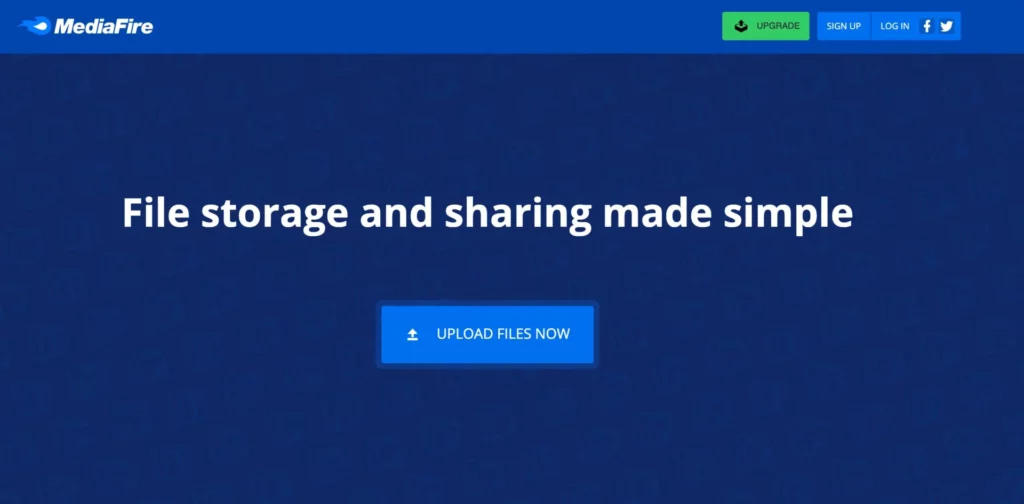
MediaFire is an excellent choice for those looking to get the most bang for their buck when it comes to file sharing. This company offers a whopping 50 GB of free storage!
Another feature offered by this generous sharing software is the ability to preview files before downloading, thanks to its in-browser playback tool.
Why you should consider this alternative to WeTransfer
- MediaFire provides direct download links, so recipients can download files without needing to register for a MediaFire account.
- If you do need more storage space beyond the 50 GBs, MedaFire is pretty reasonably priced in comparison to some other software.
- MediaFire supports collaboration by allowing multiple users to access and collaborate on shared files. You can set permissions and control access levels for optimal teamwork.
Limitations
- This WeTransfer alternative lacks strong security features.
- MediaFire’s free service is supported by advertisements, which may be displayed on the website. This can lead to a less streamlined user experience.
2. Degoo
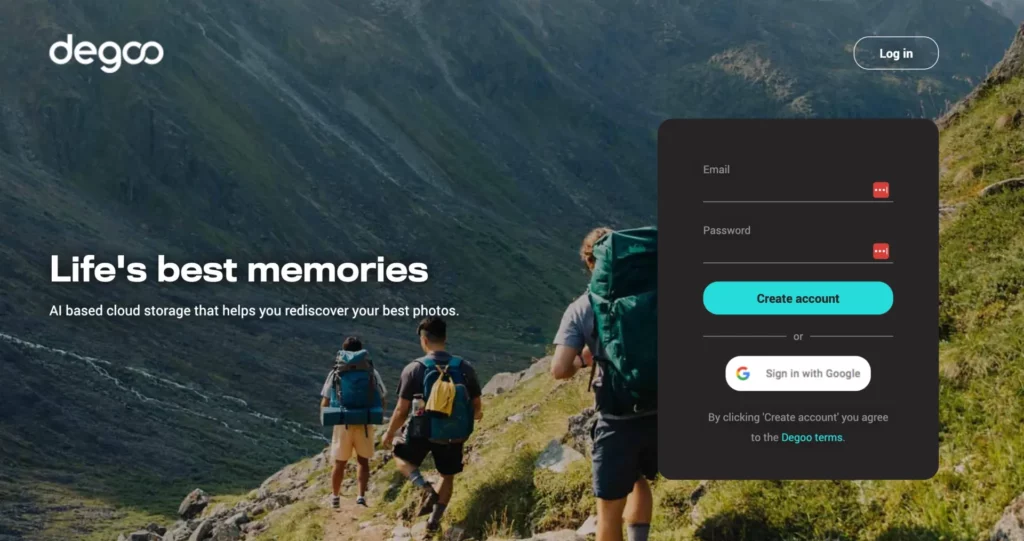
If free storage is your main aim, you could do a lot worse than Degoo. This file sharing software is available on various desktop apps, including Windows, macOS, iOS, and Android, so you can effortlessly access your files from different devices.
And get this… they offer a juicy 100 GB of storage upon sign up.
Another cool feature is their “Degoo Feed,” a social media style space where you can share photos and videos privately with your connections.
Why you should consider this alternative to WeTransfer
- Degoo has an automatic backup function, so you can back up files from your devices to the cloud. This helps protect your work from getting lost or damaged.
- Degoo also boasts a pretty nice user experience both via web browser and mobile apps.
- If money’s on your mind, there’s more good news. That is, Degoo offers some cheap paid plans for those looking to up their storage option and other features.
Limitations
- Degoo doesn’t have file versioning systems, making it more difficult to track your progress throughout the project.
- Degoo focuses primarily on individual file storage and backup rather than advanced collaboration features. So, it’s not the most suitable option if you’re keen on collaboration and teamwork.
3. Mega
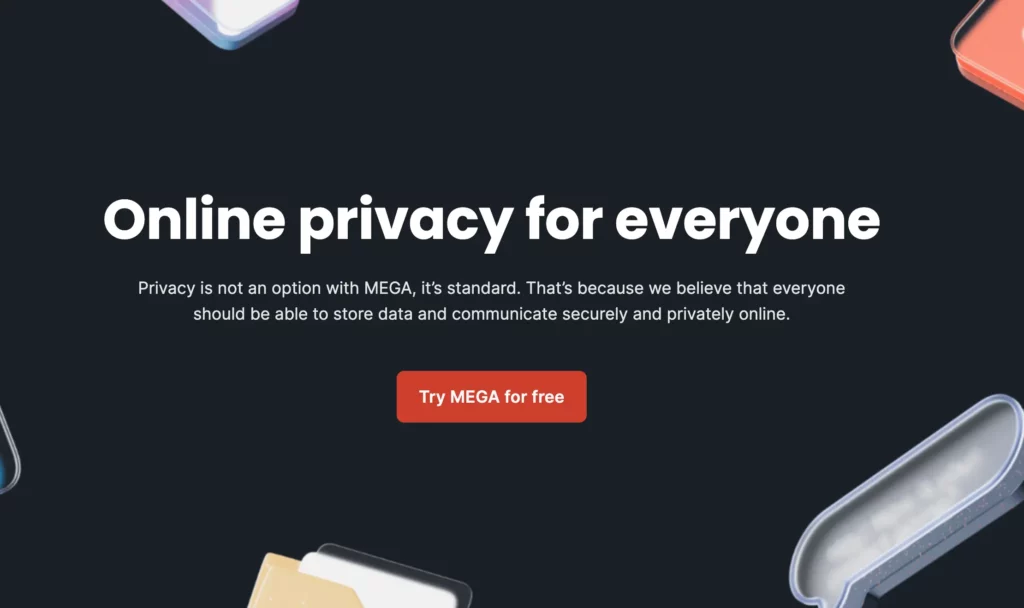
Mega is a safe, secure file sharing tool that comes with a decent 15 GB of free storage. Not too shabby, eh?
As well as encrypted file sharing, Mega also offers a handy messaging feature called Mega Chat, which allows encrypted communication with other Mega users.
Why you should consider this alternative to WeTransfer
- Mega provides a user-friendly and intuitive interface, making it easy to upload files and manage your folders.
- This software doesn’t mess around then it comes to security. On top of it’s encrypted files and chats, you can also set permissions and access levels for shared files, making it suitable for collaborative work.
- Mega is available on a variety of platforms, including Windows, macOS, Linux, Android, and iOS. This makes it easy to access your files from different devices and operating systems.
Limitations
- This tool has some download limits on free accounts, which may affect the speed and convenience of accessing large files.
- While Mega does provide desktop and mobile apps, the full functionality can only be accessed primarily through the web browser.
- Mega has faced ownership changes and legal challenges in the past, which could potentially impact its stability, data privacy and longevity.
Best cloud storage tools for seamless integrations
There are a lot of file sharing tools for businesses available that integrate across a variety of platforms. Some are better than others, of course.
So, to save you the time of trial and error, here are the three WeTransfer alternatives that we’d recommend for seamlessly integrated file sharing.
1. GoogleDrive
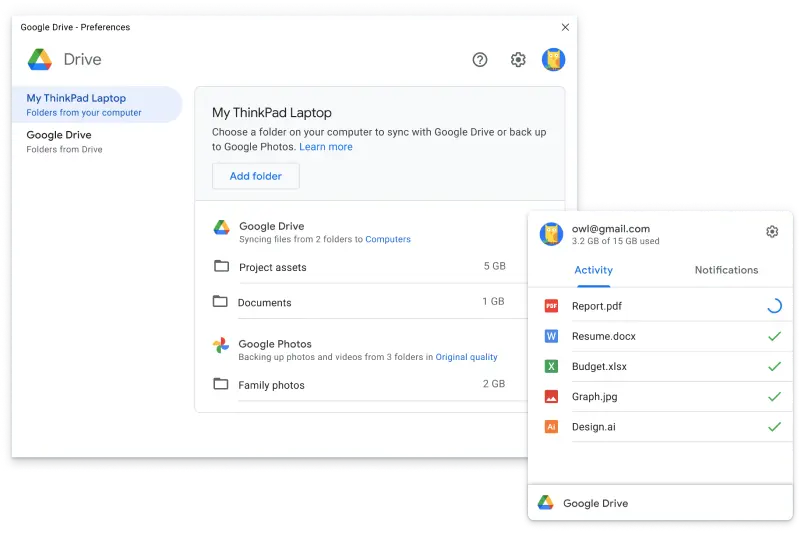
Okay, so this one is a bit biased in terms of its integrations i.e. it’s Google all the way, with the exception of being compatible with Microsoft Office. But considering that Google Workspace is the most popular productivity tool on the planet, I’d hedge my bets that it’s worth a mention on this list of top WeTransfer alternatives.
Why you should consider this alternative to WeTransfer
- Google Drive incorporates powerful search capabilities, making it easy to locate files using keywords, file types, and other filters. We’d expect nothing less, to be fair.
- Sharing files on the go? No problemo! Google Drive has dedicated mobile apps for Android and iOS so you can securely share files any time, anywhere.
- Google Drive has a user-friendly interface that’s familiar to those already used to Google’s ecosystem a.k.a pretty much everyone.
Limitations
- Google Drive stores user data on Google’s servers. So if you value more privacy and security, this might not be the best shout.
- The most common complaint about Google Drive is its slow downloading and uploading speeds. Though this is most likely down to less-than-magnificent internet connections at the time of sharing.
2. Microsoft OneDrive
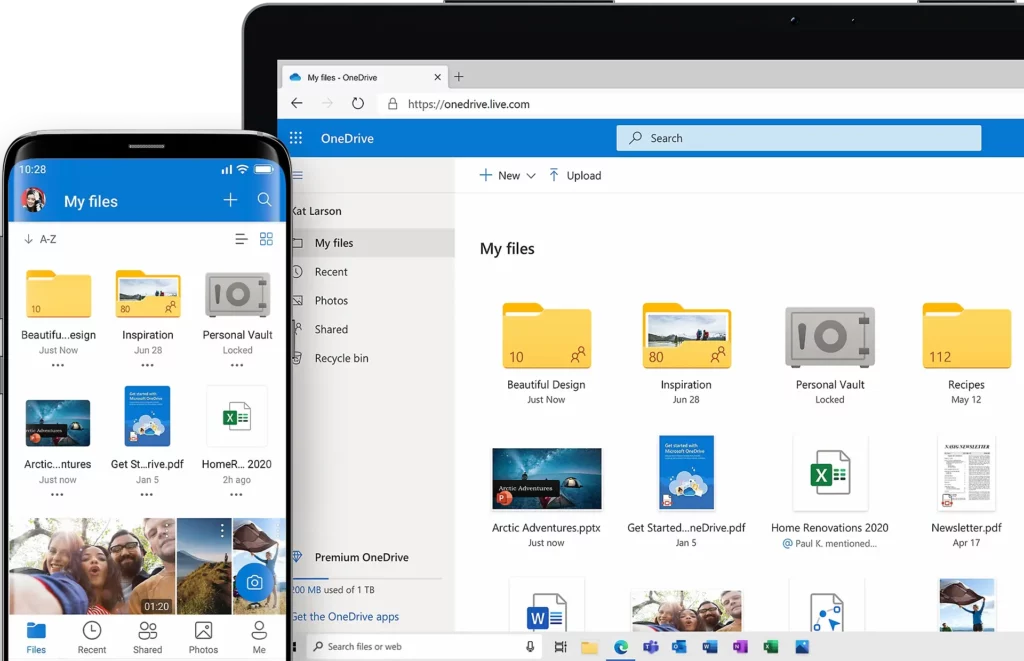
Coming in hot with another big name drop!
Again, this file sharing tool integrates like a dream with its own existing software like Word, Excel and PowerPoint, as well as Windows. But despite its biases, this tool has made it into our recommended list because of its seamless user experience for files transfers and more. There really is something so satisfying about having all your tools working together in harmony.
Why you should consider this alternative to WeTransfer
- Microsoft OneDrive is an excellent choice for teams thanks to its real-time collaboration features.
- Find your files in a jiffy with their intelligent search engine powered by Microsoft Graph, helping you track down files with keywords, properties, and even content within documents.
- Get maximum control of transferred files, with the option to set permissions, password-protect links, and even specific times on your links.
- Secure file sharing for businesses make it simple and convenient to share all confident files through the platform.
Limitations
- Limited free storage options. While Microsoft OneDrive gives you 5 GB of free storage, this won’t be enough for a lot of people’s needs, meaning you’ll have to fork out for a paid subscription.
- As mentioned above, users often need to work with other Microsoft services and products to get the most out of OneDrive. This may not align with your preferences.
3.Dropbox
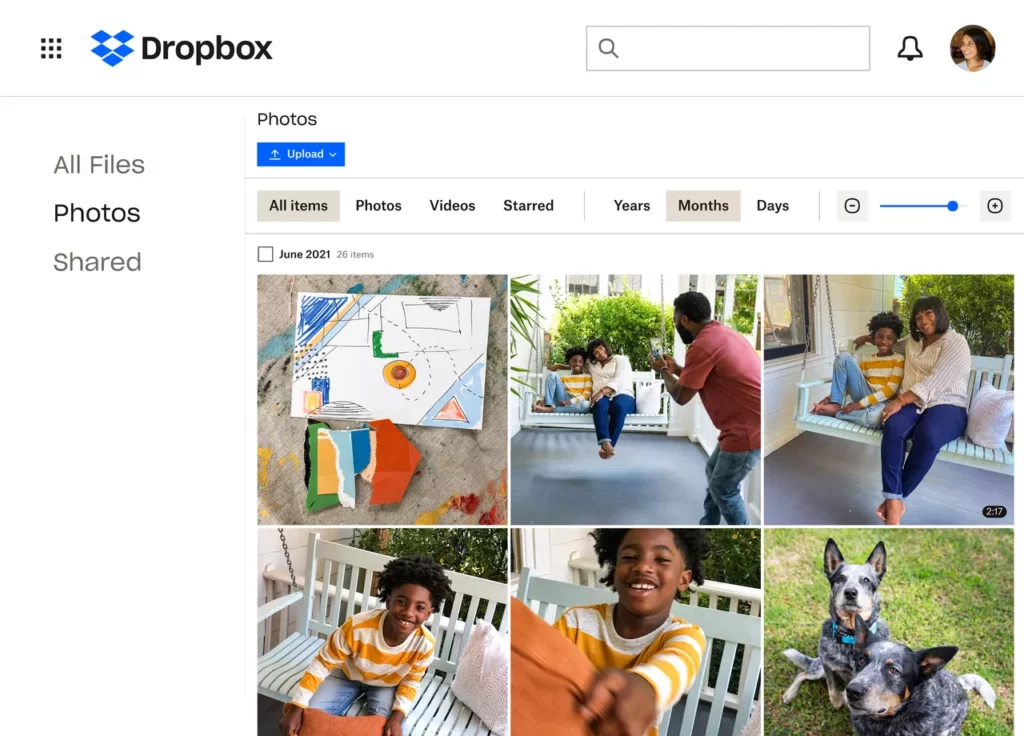
Hooray! Finally we have a file sharing tool that can integrate seamlessly with third party platforms including Windows, MAC and IOS.
Dropbox is another household name when it comes to trusted file sharing, synchronizing file transfers across devices in real time.
One of its many useful features is the ability to preview files without downloading them. This is perfect for those times when you want to scan a file without going through the hassle of downloading and opening it with other applications.
Why you should consider this alternative to WeTransfer
- Dropbox’s cross-platform capability is definitely one of its most notable selling points, allowing for seamless sharing, and collaboration on files using tools like Adobe Creative Cloud, DocuSign, Zoom, and more.
- Users can choose to sync files locally or keep them online-only with Dropbox’s Smart Sync feature, freeing up valuable disk space while still having access to their entire file collection.
- Dropbox Paper is a nifty collaboration feature that offers tools like task assignments, comments, and media embedding.
Limitations
- Dropbox only offers 2 GB of free storage space. More storage requires one of their subscription plans, which have steeper prices than other file transfer services.
- Due to file size limits on free accounts, large files may need to be compressed or split into smaller parts which can be a bit frustrating.
- Dropbox also has a limited search function, making it harder to find specific files.
- No in-browser editing options.
Final thoughs
If you’d like to share, review, and collaborate on a variety of files using one platform, start a free trial of Filestage today!