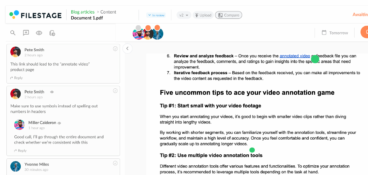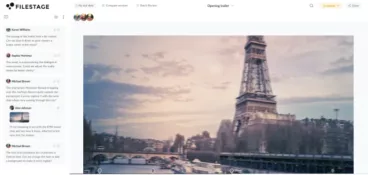In today’s fast-paced digital landscape, collaborating effectively on content is crucial for businesses to stay competitive. Whether it’s creating marketing materials, developing software, or producing creative content, the power of collaborative efforts cannot be underestimated.
That’s why content collaboration – the process of working together on content creation, editing, and management – has become an essential component of modern workflows.
This comprehensive guide will provide a deep understanding of content collaboration, its benefits, risks, and the best content collaboration platforms available in 2024 to streamline collaborative efforts and drive productivity.
So let’s dive in!
Understanding content collaboration
What is content collaboration?
Content collaboration stands for the collective effort of individuals and teams working together on creating, editing, and managing various types of content. To successfully collaborate on content, you need to establish a series of activities, including document collaboration, project and task management, content review and approval, and asset management.
Here’s everything you need to establish the best content collaboration:
- Real-time collaboration
- Document sharing
- Version control
- Communication tools
The business benefits of content collaboration
Effective content collaboration brings numerous benefits to businesses.
Here are the five most important benefits of content collaboration:
- Enhanced productivity
- Promoting cross-functional collaboration
- Fostering creativity and innovation
- Improves communication
- Faster content production process
Let’s look at those in a little more detail.
1. Enhanced productivity
In the world of endless content we’re exposed to through the internet and social media, fast content production has become imperative. And thanks to successful collaboration, your teammates can work together simultaneously, reduce bottlenecks, and accelerate content production.
This lets you finish projects faster so you’re ready to take on more business.
2. Promoting cross-functional collaboration
With content sharing and collaboration, you’re no longer stuck working alone or limited to asking advice from the colleague working next to you in the office. Content collaboration promotes cross-functional collaboration, enabling individuals from different departments to contribute their expertise and insights.
And having more perspectives contributing to the project can only improve its quality!
3. Fostering creativity and innovation
Content collaboration fosters creativity and innovation as diverse perspectives and ideas converge. Having colleagues from different departments share their views and feedback on the project will lead to higher-quality projects that answer every customer’s needs.
Learn more about creative collaboration and how it’s changed since the pandemic.
4. Improving communication
Content collaboration improves communication and reduces miscommunication. This way, all your stakeholders can always be aligned about every detail of specific content or the project’s overall status.
In short, you can say goodbye to misunderstandings that lead to sending the wrong brochures to print or missed deadlines.
5. Faster content production process
These days, it’s all about how fast you can publish your content on your website or social media. Your followers and the algorithms are hungry for content, and it takes excellent organization to continuously deliver great content.
By establishing successful content collaboration, you’ll turn every creative brief into a published piece of content faster, improve the quality of content, and increase customer satisfaction.
Supercharge your content collaboration
Share, review, and approve all your content in one place with Filestage.
Risks of content collaboration
Though content collaboration is an amazing asset to almost any business, some processes and virtual collaboration tools need to be set in place for it to succeed. Otherwise, companies can experience potential risks.
Here are the three biggest risks of poorly managed online collaboration:
- Mishandling sensitive information
- Maintaining version control
- Lack of coordination
1. Mishandling sensitive information
One common risk is the loss or mishandling of sensitive information during collaboration.
But establishing proper access controls, encryption, and data protection measures can help you overcome this risk and create a secure collaboration process.
With collaboration software like Filestage, you can set up Reviewer or Collaborator roles and always make sure that all stakeholders have the appropriate amount of information about the project.
Your reviewers can leave feedback and review a particular file in a specific review step, while the collaborators have access to the entire project.
2. Maintaining version control
Another challenge is maintaining version control and avoiding conflicting edits, especially in large teams or when working on complex projects. And by handling your content collaboration through channels like email, you can create a complete mess without knowing which version is the latest or who’s feedback you’re still waiting for.
With Filestage’s document version control software, you can easily pick up where you’ve left off every time you check in your projects. You’ll have an organized display of all versions of your documents and a clear overview of which files already got approved and which still need some work.
This way, everyone in the team can always stay on the same page and master even the most challenging processes.
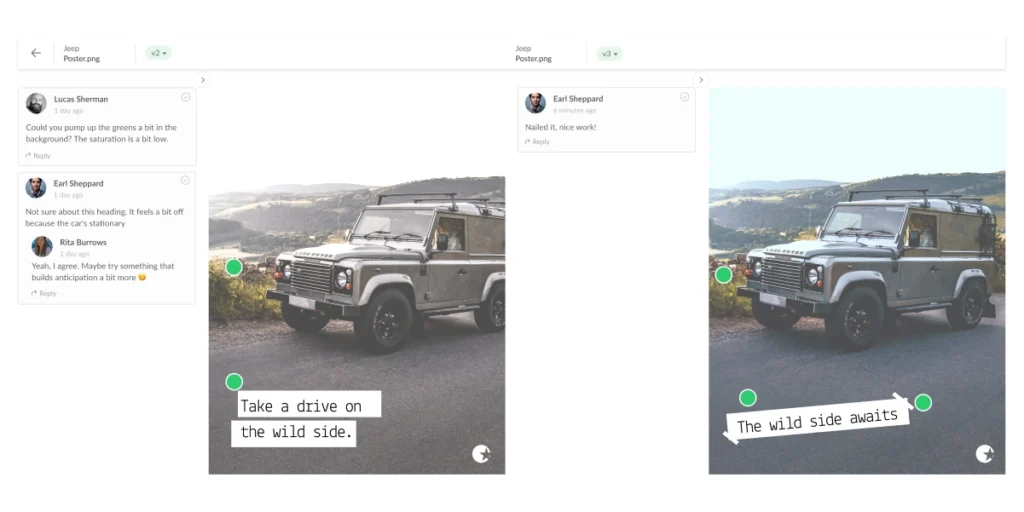
3. Lack of coordination
Misalignment and lack of coordination among team members can lead to missed deadlines and inefficient projects. Establishing clear goals, roles, responsibilities, and regular communication, helps teams overcome these risks.
Different types of content collaboration
Exploring the eight key types of content collaboration
Content collaboration takes various forms depending on the nature of the project and the specific requirements.
Here are the eight key types of content collaboration:
- Document collaboration
- Project management collaboration
- Content review and approval collaboration
- Asset management collaboration
- Virtual collaboration
- Co-creation collaboration
- Knowledge sharing collaboration
- External collaboration
1. Document collaboration
Document collaboration focuses on the simultaneous creation, editing, and sharing of documents among team members. It allows multiple individuals to work on a document in real time, which leads to efficient collaboration and reduces the need for back-and-forth exchanges.
Document collaboration platforms often provide features like version control, commenting, and tracking changes, allowing team members to provide feedback, suggest edits, and maintain a comprehensive revision history.
This element of content collaboration is particularly useful for written content like reports, articles, and proposals.
2. Project management collaboration
Project management collaboration involves coordinating and organizing tasks, timelines, and resources for producing content. It allows team members to track progress, assign responsibilities, and manage dependencies to ensure smooth content project execution.
Content collaboration platforms focused on project management provide features like task assignment, deadlines, progress tracking, and communication channels, which helps teams stay aligned and productive.
This element is crucial for content projects with multiple contributors, complex workflows, and tight deadlines. One typical example of collaboration is the work between a marketing team and the client.
3. Content review and approval collaboration
Content review and approval collaboration focuses on gathering feedback, reviewing content, and obtaining approvals from stakeholders. It involves sharing content drafts with team members and external reviewers, collecting comments and suggestions, and incorporating changes.
Content review and approval collaboration tools create efficient feedback loops, streamline the review process, and make sure that every piece of content meets quality standards before publication.
This element is vital for maintaining accuracy, consistency, and brand compliance across various content types.
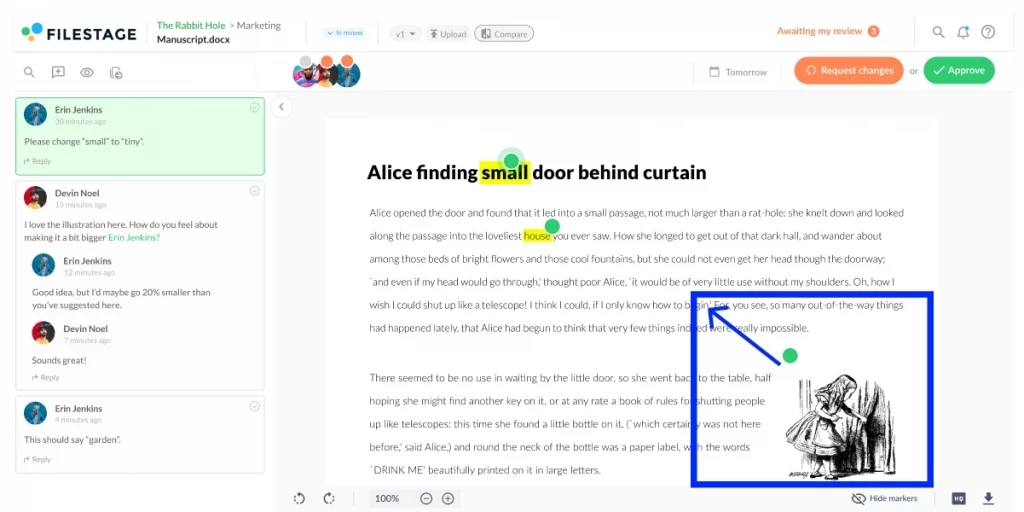
2. Project management collaboration
Asset management collaboration involves organizing and sharing digital assets, like images, videos, and design files, among team members. It aims to centralize and streamline access to assets, ensuring that the correct files are available to the right people at the right time.
Asset management collaboration software provides features like version control, metadata tagging, and search capabilities. This helps content teams create an effective document management process and successfully collaborate with multiple departments.
5. Virtual collaboration
Virtual collaboration refers to the ability to collaborate and communicate remotely, regardless of physical location. It involves using digital tools like video conferencing, instant messaging, and virtual whiteboards to stimulate real-time interactions among team members.
Virtual collaboration is about seamless communication, fostering a sense of connection and teamwork, and eliminating geographical barriers.
It’s particularly relevant in today’s global and remote work environments because it allows teams to effectively produce content regardless of physical distance.
6. Co-creation collaboration
Co-creation collaboration emphasizes the collective creation of content by multiple individuals or teams. It involves brainstorming, ideation, and joint efforts in content development, allowing diverse perspectives and expertise to contribute to the final product.
Co-creation collaboration tools provide platforms for collaborative brainstorming, content drafting, and iterative refinement. This element encourages innovation, leverages the team’s collective intelligence, and improves the overall collaborative process.
One area this can be helpful is in the fast-paced world of social media, so we created a roundup of the best social media content creation tools.
7. Knowledge sharing collaboration
Knowledge-sharing collaboration focuses on exchanging and disseminating knowledge and expertise among team members. It involves sharing best practices, industry insights, and relevant information for more streamlined collaboration.
Knowledge-sharing collaboration tools make it easy for teams to share and archive resources and create discussion forums and knowledge bases. These tools also help develop a culture of learning and continuous improvement within the team.
8. External collaboration
External collaboration entails collaboration with individuals or teams outside of the core project team, including clients, vendors, or partners. It involves securely sharing content, communicating, and coordinating with external stakeholders for smooth collaboration and successful completion of project goals.
External collaboration tools provide features like secure file sharing, guest access, and communication channels specifically designed for external stakeholders.
This element helps teams establish effective collaboration with clients, subject matter experts, or other external contributors involved in creating content.
Content collaboration platforms
The evolution of content collaboration software
Over the years, content collaboration software has evolved significantly to meet the growing demands of modern workflows. Initially, simple file-sharing platforms paved the way for more specialized tools with features like version control, real-time editing, and communication.
Today, content collaboration has evolved into more sophisticated, integrated collaboration suites, real-time communication tools, agile management platforms, and AI-powered solutions.
Here’s a brief look into the evolution of content collaboration tools:
- File sharing and email – The early stages of content collaboration relied heavily on manual file sharing and email. Teams would create content individually and then send files back and forth via email attachments. But now there is a wide range of file sharing software available for internal and external file sharing.
- Centralized collaboration platforms – This was a significant shift in content collaboration. Time-saving tools like SharePoint, Google Drive, and Dropbox provided a centralized location for storing and sharing files. This meant that the teams could collaborate in real time, simultaneously edit files, and comment on them.
- Integrated collaboration suites – Tools like Google Workspace (formerly G Suite) and Microsoft 365 emerged as all-in-one solutions for content collaboration. These suites combined document editing, file storage, task management, and communication tools into a single platform.
- Real-time collaboration and communication tools – Tools like Slack and Microsoft Teams brought a new immediacy to content collaboration. These platforms created instant messaging, video conferencing, and virtual meeting capabilities.
- Agile management tools – Tools like Jira and Trello introduced a more flexible and iterative approach to content collaboration. These tools adopted agile methodologies, allowing teams to break down content collaboration projects into smaller tasks, set priorities, and track progress using Kanban boards or scrum frameworks.
- AI-powered collaboration tools – Integrating artificial intelligence (AI) into collaboration tools has brought automation and intelligence to content collaboration processes. AI-powered tools can assist with document analysis, content recommendations, and workflow optimization.
Content collaboration continues to evolve as organizations embrace hybrid collaboration work models. This makes us believe that content collaboration tools will be even more critical in facilitating seamless teamwork across geographically dispersed teams.
Top content collaboration tools
In 2024, several content collaboration tools gained recognition for their capabilities and user-friendliness. But choosing content collaboration software that adequately serves your team’s needs still remains a tough task.
Here are the top five content collaboration platforms you can start using today:
- Google Workplace
- Asana
- Filestage
- Slack
- Trello
1. Google Workplace
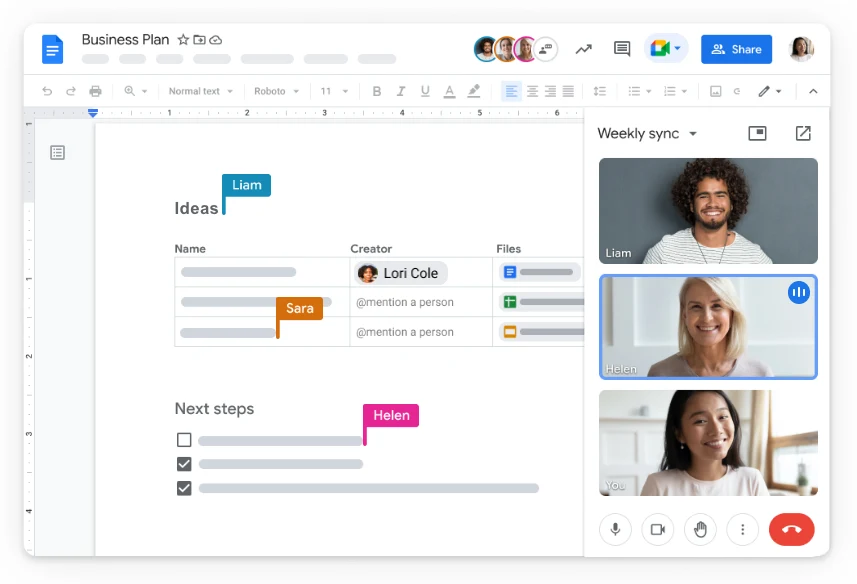
Google Workspace (formerly G Suite) is a comprehensive suite of cloud-based productivity tools offered by Google. This content collaboration software includes applications like Gmail, Google Drive, Google Docs, Google Sheets, and more.
Pros
- Real-time collaboration allows teams to work together on documents simultaneously, enhancing productivity and teamwork
- Seamless integration with other Google services, such as Google Calendar and Google Meet, streamlines workflows and enhances efficiency
- Google Workspace provides robust security measures, including data encryption and advanced user controls
- Suitable for businesses of all sizes, with flexible pricing plans and the ability to easily add or remove users as needed
Cons
- While Google Workspace offers some customization options, the level of customization may be limited compared to other software solutions
- Users should be aware that Google retains ownership rights to the data stored in their Google Workspace accounts
- Even though Google Workspace provides cost-effective options for many businesses, the pricing plans may not be suitable for organizations on a tight budget or with specific feature requirements
2. Asana
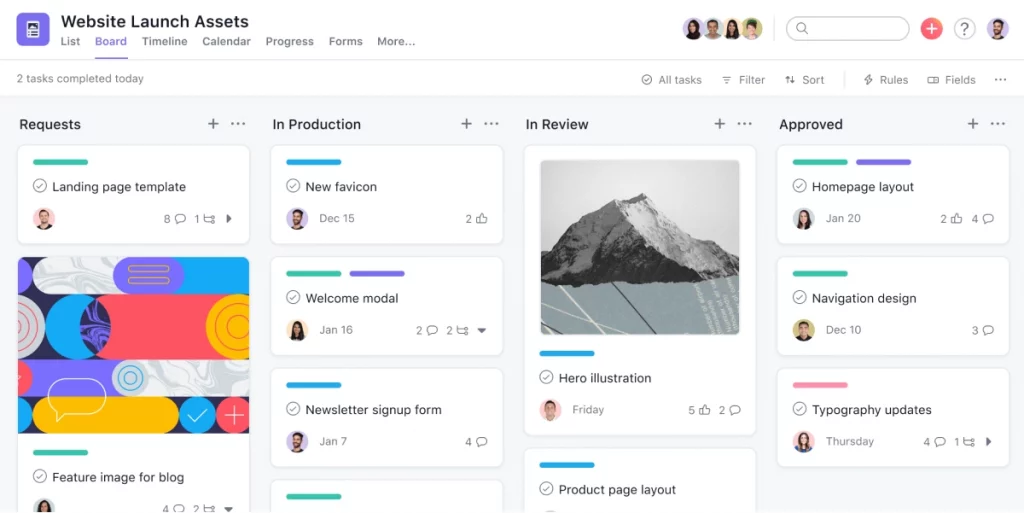
Asana is a web and mobile-based content collaboration platform that helps teams track and manage their work. It offers features like task management, collaboration, and project tracking.
Pros
- Asana provides a structured system for organizing and managing tasks, allowing teams to quickly prioritize and track progress
- You can assign tasks, share files, and communicate within the platform, promoting seamless teamwork and efficient collaboration
- Asana allows you to track project timelines, milestones, and dependencies which helps teams stay on schedule and improves transparency
- It integrates with various third-party applications, allowing users to connect Asana with their existing tools and streamline workflows
- Asana offers automation features, reducing manual work and increasing efficiency by automating repetitive tasks and notifications
Cons
- Asana may become less efficient when handling highly complex projects with intricate dependencies
- Some users find the Asana interface cluttered and overwhelming
- The advanced features and functionalities of Asana are only available in higher-priced plans, making it less accessible for smaller teams
- Asana’s reporting capabilities are basic compared to dedicated tools
3. Filestage
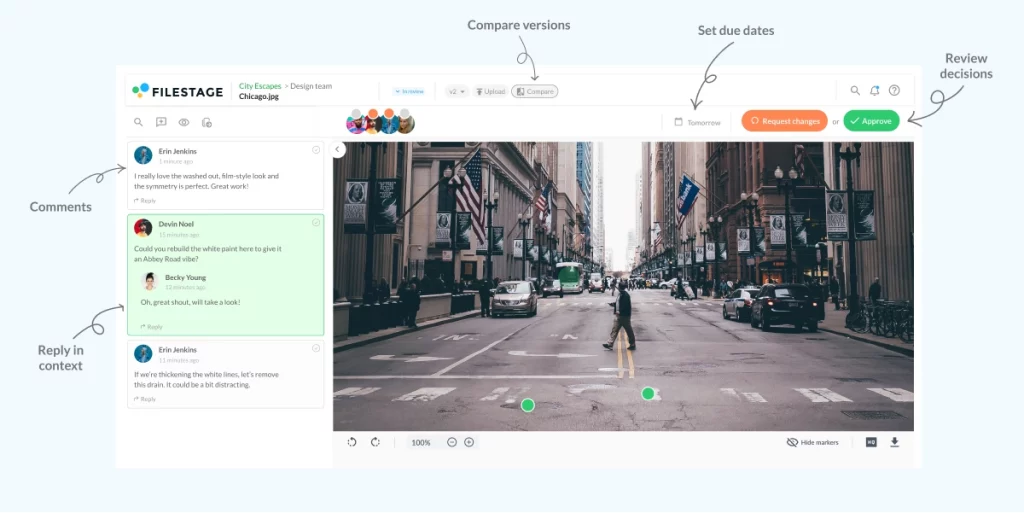
Filestage is a content review and approval software that simplifies the process of collaboration and feedback for marketing agencies. It allows teams to share, review, and approve creative assets such as videos, images, and documents and effortlessly streamline their content creation process.
Pros
- Easy-to-use interface for efficient collaboration
- Version control and comment tracking features
- Integration with cloud storage services
- Workflow automation and task assignment
Cons
- No mobile app
Supercharge your content collaboration
Share, review, and approve all your content in one place with Filestage.
4. Slack
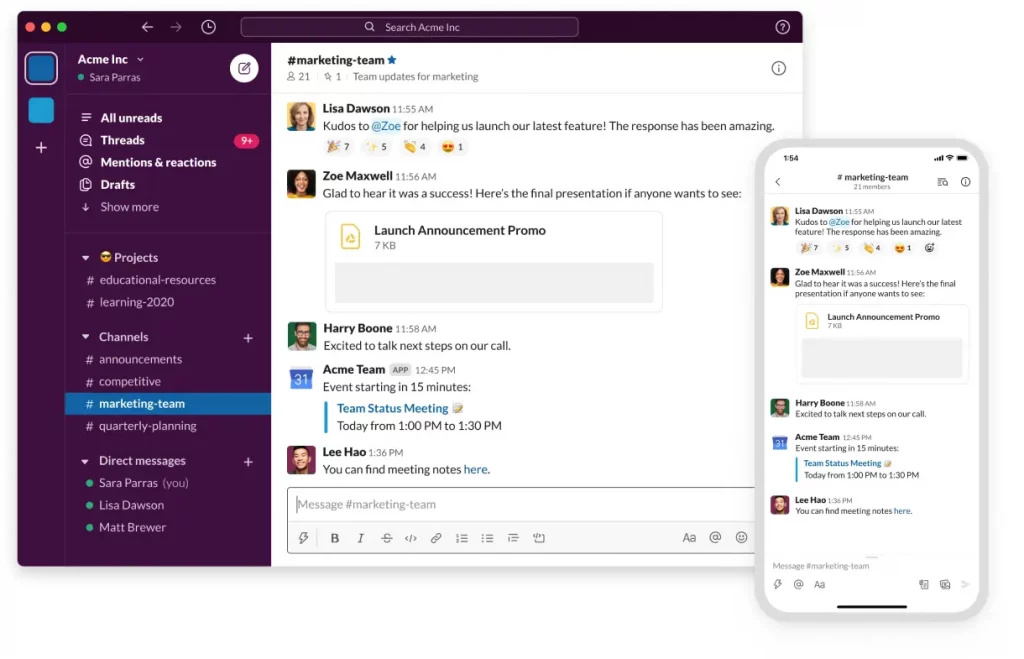
Slack is a popular team and content collaboration tool that allows real-time communication and file sharing. It provides channels, direct messaging, and integrations with various apps to enhance team collaboration and productivity. As such, it’s one of the most well-loved pieces of business communication software.
Pros
- Slack offers instant messaging and real-time chat, allowing teams to communicate and collaborate efficiently
- Users can create dedicated channels for different projects or teams, making it easy to find and follow relevant conversations
- Slack integrates with numerous third-party apps, improving collaboration and helping teams create seamless workflow integration
- It allows users to share files, documents, and media within the platform, fostering quick and easy collaboration
- Its robust search feature helps users find past conversations, files, and information, making it convenient for retrieving important data
Cons
- In busy teams or large organizations, Slack can generate a high volume of messages, leading to potential information overload and decreased productivity
- Slack has limited formatting capabilities for messages, which can make it challenging to structure and present information effectively
- Frequent notifications and alerts from Slack can be disruptive and distract from focused work if not managed effectively
- While Slack offers a free version, advanced features, and additional functionality are only available in higher-priced plans (starting at $7.25 per month per user for the Pro plan)
5. Trello
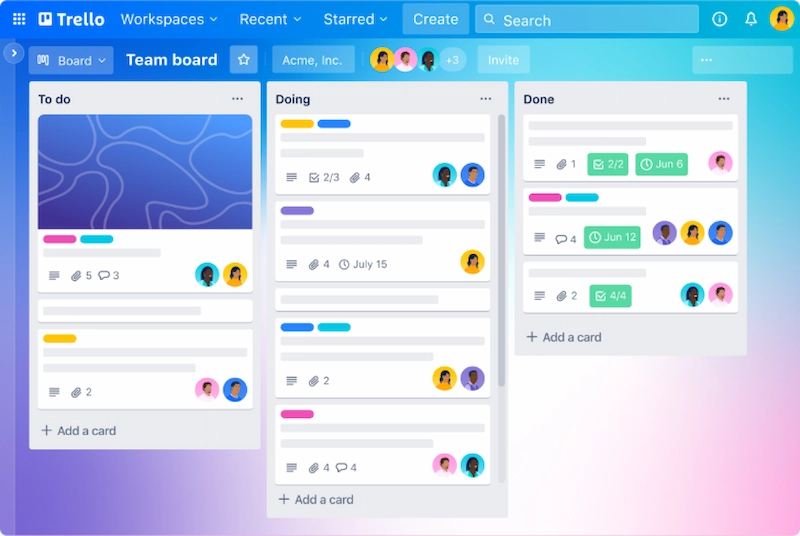
Trello is a web-based content collaboration software that uses boards, lists, and cards to help teams organize and track their tasks and projects visually. With a rich list of collaboration features, it’s one of the most popular hybrid work tools.
Pros
- Trello’s boards, lists, and cards provide a visual way to organize tasks and projects, making it easy to create content and understand and manage workflows
- Trello’s user-friendly interface requires a minimal learning curve, allowing teams to get started quickly and collaborate effortlessly
- Users can assign tasks, add comments, and share files within Trello, promoting effective collaboration and communication among team members
- The tool offers customization options like labels, due dates, and attachments, allowing users to tailor their boards and cards to match their specific workflow requirements
- It integrates with various third-party apps and services, enabling seamless connectivity with other tools and streamlining workflows
Cons
- Trello’s basic version lacks native task dependency management, making it less suitable for complex projects with intricate task relationships
- It has limited built-in reporting and analytics features, which may be insufficient for teams needing in-depth project analytics
- Trello doesn’t have native time-tracking capabilities, requiring users to rely on external tools for tracking time spent on tasks
- Trello’s flat structure of boards, lists, and cards may not be ideal for organizations with complex hierarchical structures
What to look for in a content collaboration platform
When selecting a content collaboration platform, there are essential factors to consider. By understanding those factors, your team can make informed decisions and choose a platform that aligns with your collaboration needs.
Here’s what to consider when choosing the content collaboration platform for your team:
- Ease of use
- Security features
- Integrations
- Scalability
- Pricing models
- Customer support
Embracing collaboration is no longer a choice but a necessity in today’s dynamic business environment. By leveraging the insights and tools provided in this comprehensive guide, businesses can unlock the full potential of their teams and thrive in the era of collaborative content creation.
If you’d like to see how Filestage can help you streamline content collaboration, make sure to try it for free →