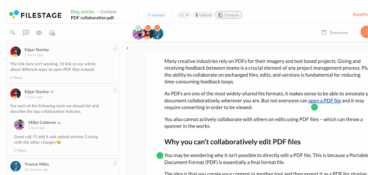With remote working becoming a permanent reality for many companies, remote collaboration has never been more important.
Remote teams need to be able to work together from different workspaces, communicating, brainstorming, and completing projects as effectively as if they were all in one office.
Easier said than done, right?
Not quite.
With a few tweaks to your ways of working, and the help of remote collaboration software, you virtual team can collaborate effectively, no matter where they are in the world.
In this guide, I’ll walk you through the benefits of remote workforce collaboration, and share seven tips and tools to improve remote team communication.
Remote collaboration explained
First things first, let’s break down what remote collaboration really means.
Remote collaboration is the process of working together as a team from different locations, using digital tools to share ideas, manage projects, collaborate on content, and communicate in real time.
Communication is key for successful remote collaboration, and the right tools make all the difference.
Remote collaboration vs. asynchronous working – what’s the difference?
Remote team collaboration can either be real-time (also known as synchronous) or asynchronous.
With real-time collaboration, every team member is online at the same time, ready to respond and collaborate right away.
Examples of synchronous collaboration include video calls and instant messaging.
Times when real-time collaboration is particularly useful include:
- Weekly team meetings
- Brainstorming sessions
- Project discussions
Asynchronous working, on the other hand, allows remote employees to set their own work hours. They don’t have to be online and responsive at the same time as the rest of the team, meaning there’s a delay between asking questions and getting answers.
A good example of asynchronous communication is email. If you send an email requesting feedback from a teammate, you expect to wait for a response rather than receiving it immediately.
Other examples include:
- Project management tools
- Video recordings and demos
- Wikis and intranets
These two ways of working aren’t always mutually exclusive. Your team members might work asynchronously the majority of the time, with scheduled moments of synchronous working throughout the week.
Three benefits of remote workforce collaboration
There are loads of benefits of remote collaboration, for both the employer and the employee. Here are three of the main perks.
1. Work when you feel most productive
We’re not all built the same. Some of us (like me) are most productive in the morning. I like to get my head down until lunchtime and schedule calls and meetings for the afternoon, after a long lunch break. You might be someone who does their best work in the evening, or perhaps you need to take regular breaks to keep you focused.
Remote working – especially the asynchronous kind – means you can adapt how and when you work, which will make you (and your team) feel more motivated, more efficient, and more fulfilled.
2. Save on commuting and office costs
Back in 2019, the average US commuter was spending between $2,000 and $5,000 annually on their commute. And then for the employer there’s the cost of office space, bills, supplies…
It doesn’t take much working out – remote team collaboration is a no-brainer when it comes to saving on commuting and office costs.
3. Improve collaboration for everyone
Remote work inspires teams to be more innovative in the ways they communicate, which benefits everyone (even those in the office). For example, you may have been using office phones, email, and on-site servers before the pandemic. But now you’ll have Slack, Google Drive, and other tools that make everything faster, whether you’re at home or in the office.
Looking for ways to establish a good work-life balance while working remotely? Check out our best remote work tips.
Seven remote collaboration tools to boost team performance
Let’s take a look at seven steps you can take and remote collaboration tools you can use to improve collaboration for your remote team.
For more on remote collaboration tools, make sure to check out the video:
1. Set up a Wiki or Notion page for your onboarding materials
You’ve got a new joiner starting, and the race begins to dig out existing onboarding materials ahead of their start date.
You forward emails. Attach documents and important links to new emails. Pin conversations on Slack.
It’s confusing for you, let alone for the new starter!
Internal wiki tools like Notion let you build up a resource center for your business, with everything saved neatly in one place.
New joiners can find what they need when they need it, and employers can save time repeating themselves.
Jackpot!
2. Keep everyone aligned with Asana or Trello
When operating remotely, staying organized and keeping virtual teams aligned on projects is key. If not, it can be hard for everyone to see the bigger picture. Which can result in wires getting crossed, deadlines getting missed, and endless update requests.
Using a project management tool like Asana or Trello gives individual team members visibility and helps you and your team to build workflows, communicate deliverables, and track progress.
This transparency makes it easy for people to see what’s happening without messaging you or calling a meeting. Everyone knows what needs doing and when, so that each and every person can prioritize their workload.
And they’re not just for remote teams. They’re also popular hybrid work tools.
3. Chat in channels on Slack or Microsoft Teams
Instant messaging software like Slack and Microsoft Teams is invaluable when it comes to remote communication. It streamlines communication and eliminates the need for lengthy email threads with the wrong people looped in.
But having just one Slack or Teams channel for everything is asking for chaos.
Organizing topics by channels improves the quality and relevance of conversations, with different channels for different teams and projects.
That way, everybody knows which channels they need to keep up to date with, and all messages are automatically saved so you and your team can refer back to them later.
4. Collaborate on content review with Filestage
The content review process can be challenging, especially when there are lots of different stakeholders involved.
Chasing. Conflicting feedback. Confusion regarding who has approved what.
It can be a headache. A migraine even.
Enter Filestage.
Filestage’s collaboration software is design to turn complex approval processes into simple, step-by-step workflows. It lets you run content reviews and collect feedback – all in one place. From sharing to sign-off, it makes the entire process faster, more streamlined, and less stressful.
With Filestage, you can:
- Create review steps (with due dates) for each stage of your project and invite different stakeholders to different steps
- Leave in-context comments and visual annotations, and add attachments
- Turn comments into a to-do list so your team has a clear picture of what needs amending
- View previous versions to keep track of what’s changed
- Keep track of the project status using the project dashboard and see who’s left to review the content
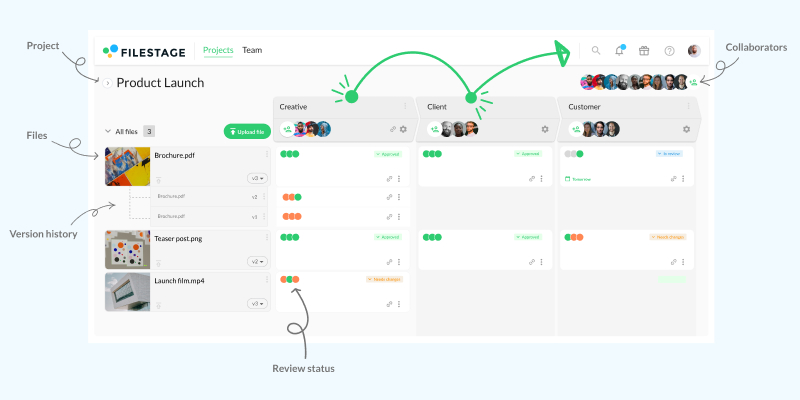
See our full roundup of markup software for content reviews.
5. Hop on calls with Google Meet or Zoom
When you can’t get your head around something or you’ve got a tricky question to ask, it can be hard to explain yourself via email or Slack. Sometimes you’ve just got to talk things through.
In an office setting you’d just go up to the relevant person and have a quick chat. In a remote setting, the equivalent is hopping on a call with Google Meet or Zoom.
It doesn’t have to be a long call that eats into your day. Sometimes a quick five minutes is all you need to quickly resolve a problem and help you get on with the task at hand!
6. Record Looms to save time on meetings
Remote meeting fatigue is a real thing. In fact, almost 50% of professionals experience it.
The solution?
Cut back on meetings that don’t require input from other team members. Instead, use Loom to record messages and demos that you can send to your team.
With Loom, you can record your screen, face, and voice as you walk your team through a process, explain a roadmap, or clarify why you’ve made a certain decision.
And your team can watch it at a time that works for them, without breaking their productivity when they’re midflow.
7. Bring your team together with TravelPerk
Every now and then you might want to bring your team together for a face-to-face meetup. After all, there’s no better way to bond.
That might be for an in-person brainstorm, a client meeting, or a fun work-free away day.
Make the process of planning travel easier and faster with a travel booking and management platform like TravelPerk.
You and your team can plan every aspect of your trip in one place, booking flights and hotels, managing invoices, claiming back VAT, and tracking spend to stay within budget.
Here’s also a short recap on the 5 best collaboration tools!
Final thoughts
By streamlining processes, encouraging communication, and introducing new software, you can create remote or hybrid collaboration that boosts productivity, motivation, and teamwork.
If you’d like to see for yourself how Filestage can help with remote collaboration, start a free trial →