For many of us, remote working has become a way of life. And what a wonderful life it is. Way more flexibility. A better work-life balance. No more lengthy commutes.
But it doesn’t come without its challenges.
One of the biggest struggles faced by remote workers is difficulties with collaboration and communication. After all, those two things are never going to be the same if you’re not working face to face.
Fortunately, there’s been an increase in the number (and quality) of remote work tools over the past few years. And with the right tools, you can dramatically improve your team’s ability to collaborate and communicate, no matter where they are in the world.
Want to improve how your team communicates day to day? There’s a tool for that. Need help with project management? There’s one for that too. Looking for support with virtual workshops? You get the point.
In this guide I’ll share the 25 best remote work tools to improve remote collaboration and make remote work more engaging and more productive for everyone involved.
And if you’re looking for a little recap of the list, make sure to check out the video:
See all your team’s feedback in one place
Bring files, versions, feedback, and approvals together with Filestage.
1. Filestage – best remote work software for feedback management
Managing feedback can be challenging, especially when there are lots of stakeholders involved. More often than not, feedback arrives in dribs and drabs, some by email and some via Slack.
Chasing. Conflicting suggestions. Confusion regarding who has approved what.
Enter Filestage.
Filestage is a remote collaboration tool that helps you collect feedback on designs, videos, documents, and more. All in one place. From sharing to sign-off, it makes the process of managing feedback faster, simpler, and less stressful. For both you and your reviewers!
Key features
- Due dates keep your projects on track and help you meet deadlines
- In-context comments make for clear feedback that shows up in real time
- Visual annotations bring comments to life and make it clear what needs changing
- To-do lists give your team a clear picture of what needs amending
- Version history helps you keep tabs on previous comments and see what’s changed
- Review steps help to make sure your files get approved by the right people at the right stage of the process
- Project dashboards help you keep track of who you’re still waiting to hear from
- Automations reduce manual tasks and speed up content reviews
- Integrations with Dropbox, Google Drive, Slack, Microsoft Teams, and more make your workflow faster and easier to manage
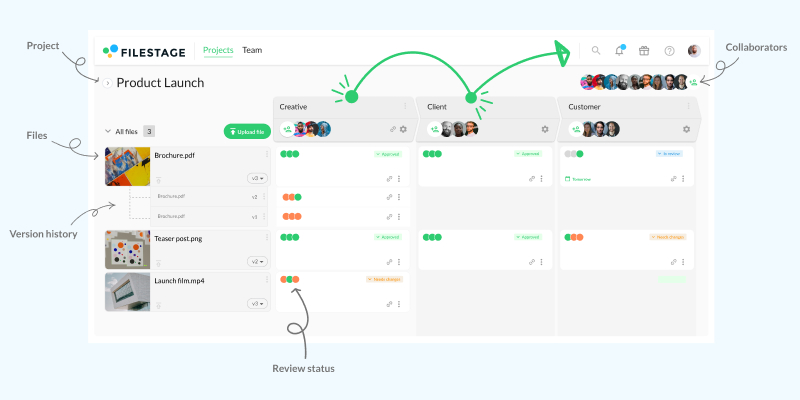
2. Slack – best remote work tool for chatting with your teammates
Instant messaging software is invaluable when it comes to remote or hybrid collaboration with your teammates. It makes it easier to chat back and forth, building rapport and getting speedy responses without starting yet another unnecessary email thread.
Slack is our pick of the bunch thanks to its organized structure, simplistic design, and easy-to-use interface. There’s a reason it’s one of the most popular hybrid work tools in the world.
Key features
- Channels allow you to organize your work based on projects, topics, or teams
- Start one-to-one conversations with your teammates
- Notifications keep you informed, whether you’re at your desk or on the go
- Message history allows you to refer back to previous conversations
- Easily share files, documents, photos, and videos
- Integrates with Google Drive, Dropbox, Asana, Trello, and more
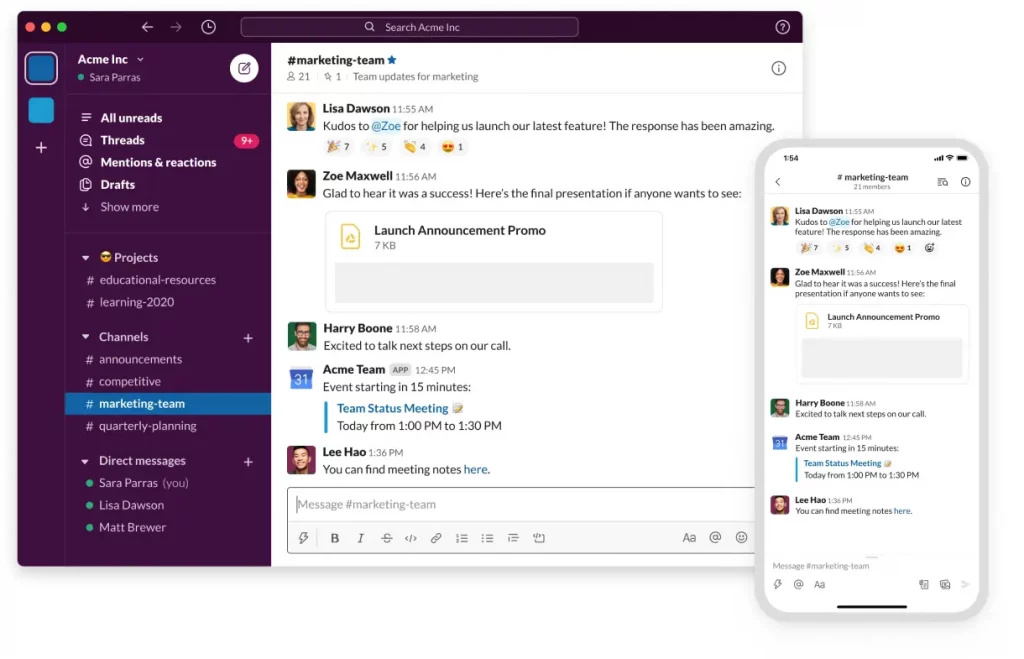
Alternatives to Slack
- Microsoft Teams
- Google Chat
3. Google Drive – best shared drive for remote work
Whether you’re working remotely or not, it pays to have a shared drive for all your team’s work. Largely because it saves you from having to share files and documents over and over again.
Google Drive offers your team a safe place to store any type of project file. These files are easy to organize into folders, and they can be accessed from a range of devices. Best of all, it’s easy to share these documents and collaborate on them.
Key features
- Files stored safely in the cloud, saving storage space on your device
- Access files anywhere and from any device
- Upload and store any file type
- Microsoft Office compatibility means you can upload Word, Excel, and Powerpoint documents without converting them
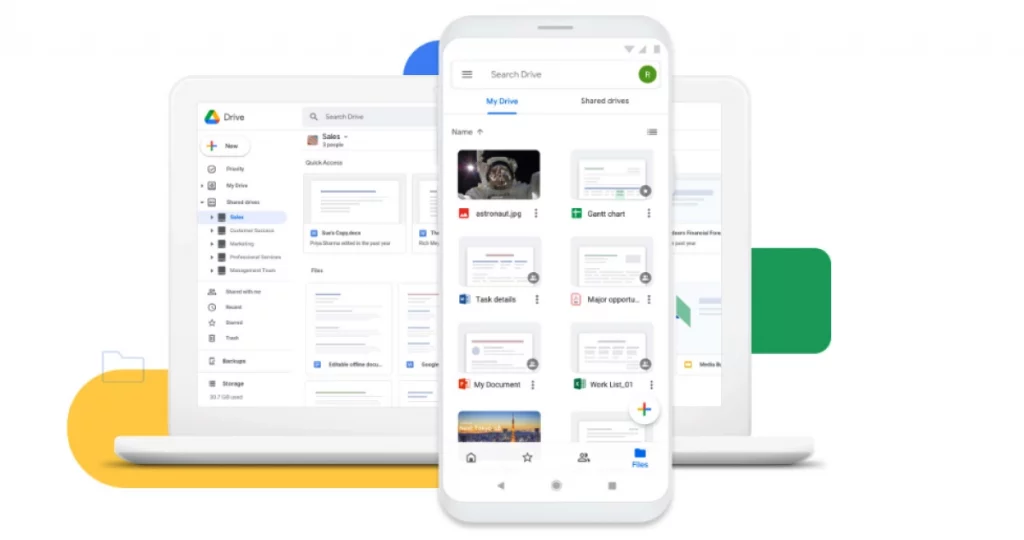
Alternatives to Google Drive
- Dropbox
- OneDrive
4. Google Docs Editors suite – best remote work tools for documents, decks, and spreadsheets
The Google Docs Editors suite is a free set of online tools which includes Google Docs, Google Sheets, and Google Slides (among others). It’s available to anyone with a Google ID or Gmail account, and it’s a great remote work tool for collaborative work on documents, decks, and spreadsheets.
Key features
- Files are saved in the cloud, and you can access them on any device
- Files are automatically backed up in real time
- Collaborate and edit files in real time, and use comments, suggestions and @-mentions
- 15 GB of free cloud storage, and you can upgrade for as little as $6/month for more
- Choose whether collaborators can view, comment, or edit
Alternatives to Google Docs Editors suite
- Office365
5. Asana – best project management solution for remote work
When operating remotely, staying organized and keeping your team aligned on projects is key. Project management software to the rescue!
Asana makes it easy for you to organize, track, and manage your work. It makes it simple to plan workflows and projects, see how your project is progressing, and keep your team on schedule at every step.
Key features
- Visualize your project as a board, list, timeline, or calendar
- Break work into tasks and subtasks for you and your team
- Add milestones to visualize significant checkpoints in your project to measure and share progress
- Set task assignees, so everyone knows who’s responsible for each task
- Set due dates, so everyone is aware of the deadline
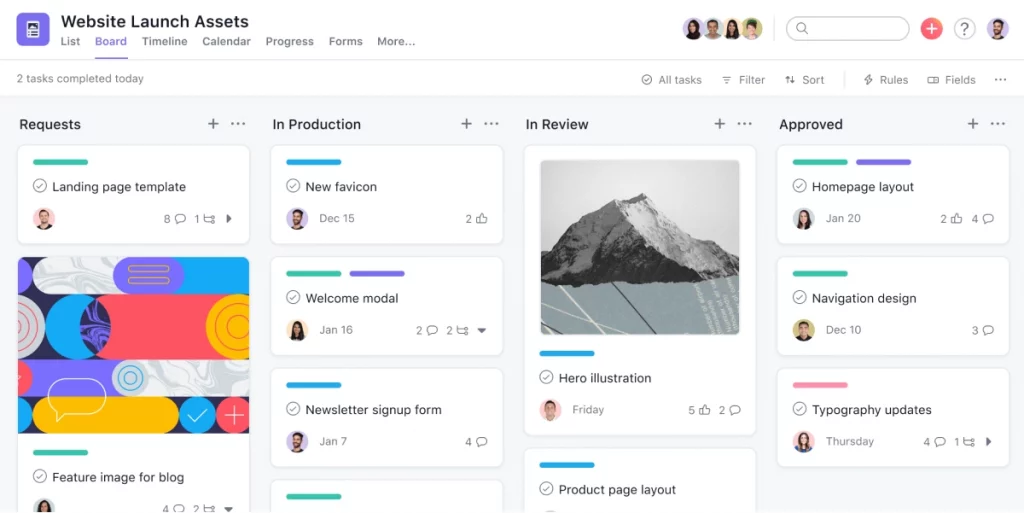
Alternatives to Asana
- Trello
- Monday
6. Notion – best remote work tool for your company knowledge base
Every business has a need to share information amongst employees – from process documents and product updates to HR policies and onboarding materials. Wiki software helps you share this information in one, easy-access place.
Notion is a brilliant wiki tool that helps you build up your company knowledge base, so that remote workers can find everything they need without having to ask you to forward emails, send documents, and share links.
Key features
- Customize your wiki to make it work in the way that suits you best
- Choose from thousands of community-created templates for quick and easy setup
- View version history to monitor changes and roll back to previous versions if necessary
- Invite collaborators, so that a wider team can help keep knowledge up to date
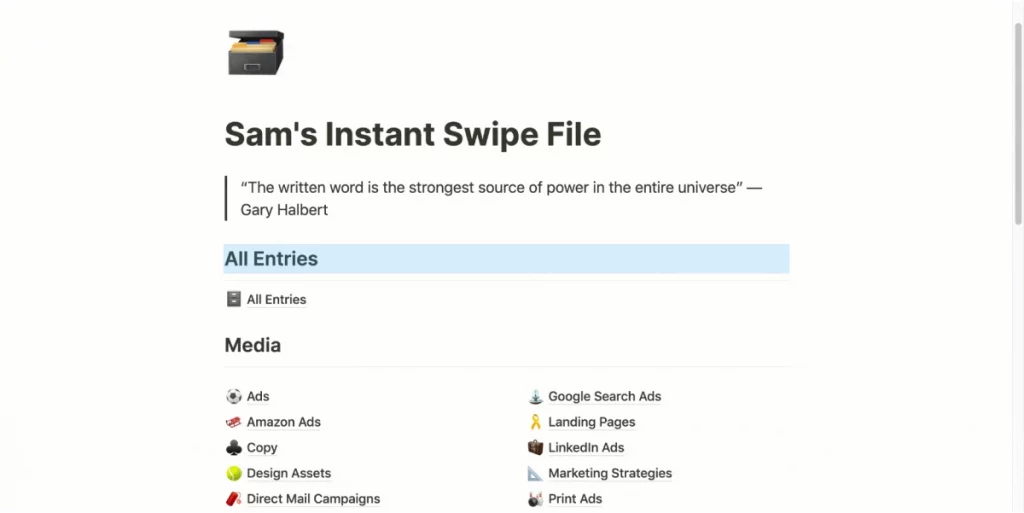
Alternatives to Notion
- Tettra
- Confluence
See all your team’s feedback in one place
Bring files, versions, feedback, and approvals together with Filestage.
7. FigJam – best whiteboard software for remote workshops
One of the hardest parts of remote working is collaborating, especially on creative projects. Online whiteboard tools help remote teams to ideate in real time.
FigJam is an excellent whiteboard tool for remote workshops, helping you and your team to bounce off one another in real time. From concept to design, you can keep all your ideas in one place.
Key features
- Communicate with sticky notes, sketches, connectors, and expressions
- Add audio files to quickly explain designs and talk through ideas
- Integrates with Figma for seamless UX
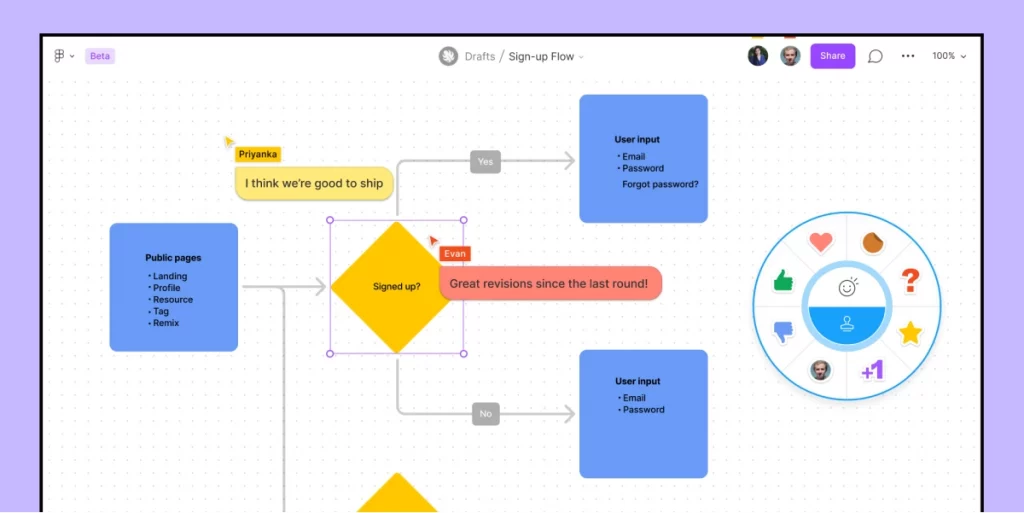
Alternatives to FigJam
- Miro
- Mural
8. Figma – best remote work software for product design teams
Figma allows product design teams to work together, no matter where you all are in the world. You and your teammates can co-design at the same time, and you’ll see changes and comments appear immediately, for flawless collaboration.
Key features
- Collaborate from anywhere on any device
- Add in-context comments and tag your teammates for clear communication
- View version history so nothing gets lost
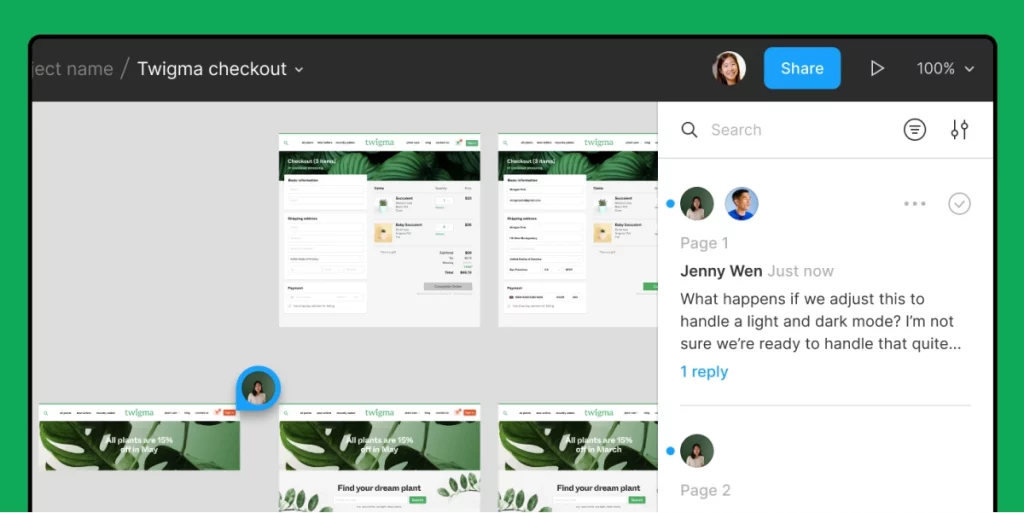
Alternatives to Figma
- InVision
9. Zoom – best for remote calls and team meetings
The crème de la crème of remote meeting software, Zoom has become a staple for teams and companies that operate remotely. With HD video and audio and support for up to 1,000 video participants, Zoom can be used for anything from one-to-one calls to large-scale conferences!
Key features
- Multiple video call participants can share their screens simultaneously
- Reactions, polls, and hand raising make virtual meetings more fun and engaging
- Record your virtual meetings and generate searchable transcripts that can be referred back to post-meeting
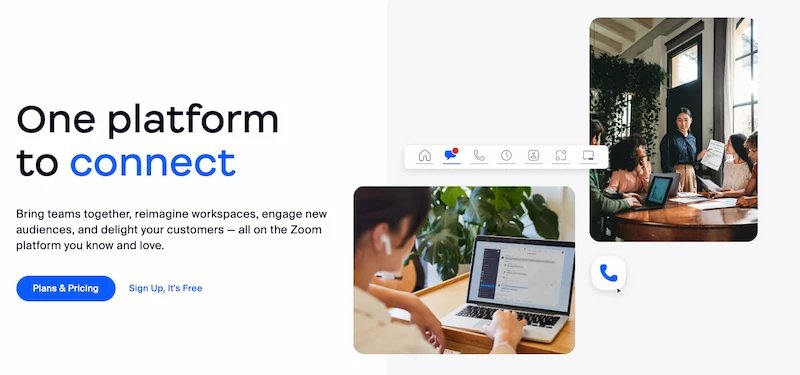
Alternatives to Zoom
- Microsoft Teams
10. Loom – best for sharing quick screen recordings
Cut back on unnecessary meetings and use Loom to record quick messages and demos that you can send to your team instead.
With Loom, you can record your camera, microphone, and desktop as you walk your team through a process, explain a roadmap, or answer a complicated question. That way, your team can watch it in their own time and at their own pace.
Key features
- Automatically save videos to the cloud and share them instantly with a link
- Edit and trim your video using the Loom web app
- Leave time-based comments and emoji reactions
- Get notified when someone views, reacts, or comments on your video
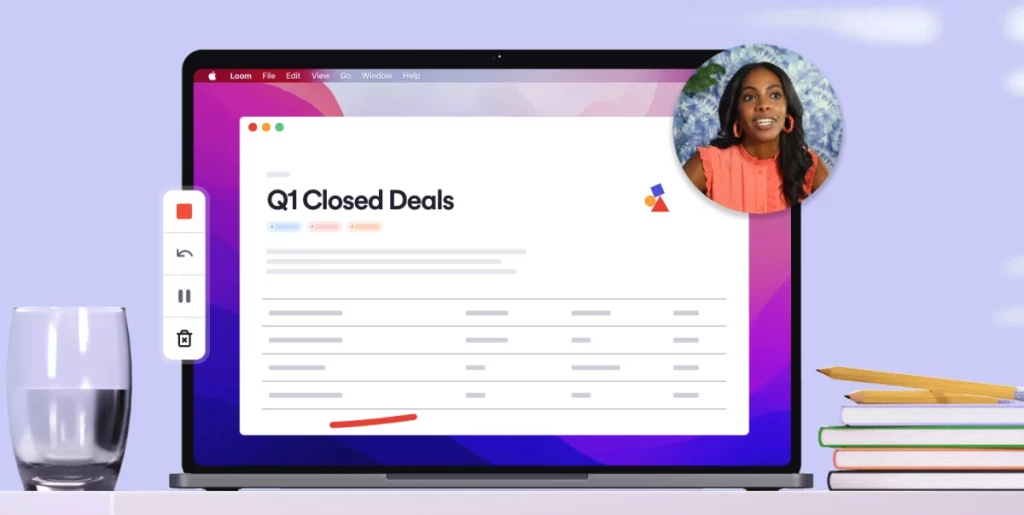
Alternatives to Loom
- Berrycast
11. Hootsuite – best for simple and user-friendly social media management
Hootsuite is a social media management platform that allows businesses and individuals to manage their social media accounts from a single dashboard. Its users can schedule posts, engage with their followers, analyze their social media performance, and collaborate with team members.
The tool supports multiple social media platforms including Facebook, Instagram, Twitter, LinkedIn, YouTube, and more. It also provides a wide range of features like content curation, keyword monitoring, and social listening to help users streamline their social media activities and improve their online presence.
Key features
- Social media scheduling and publishing
- Content curation and RSS integration
- Social listening and keyword monitoring
- Analytics and reporting
- Team collaboration and content approval workflows
- Ad management and budget tracking
- Mobile app for on-the-go social media management
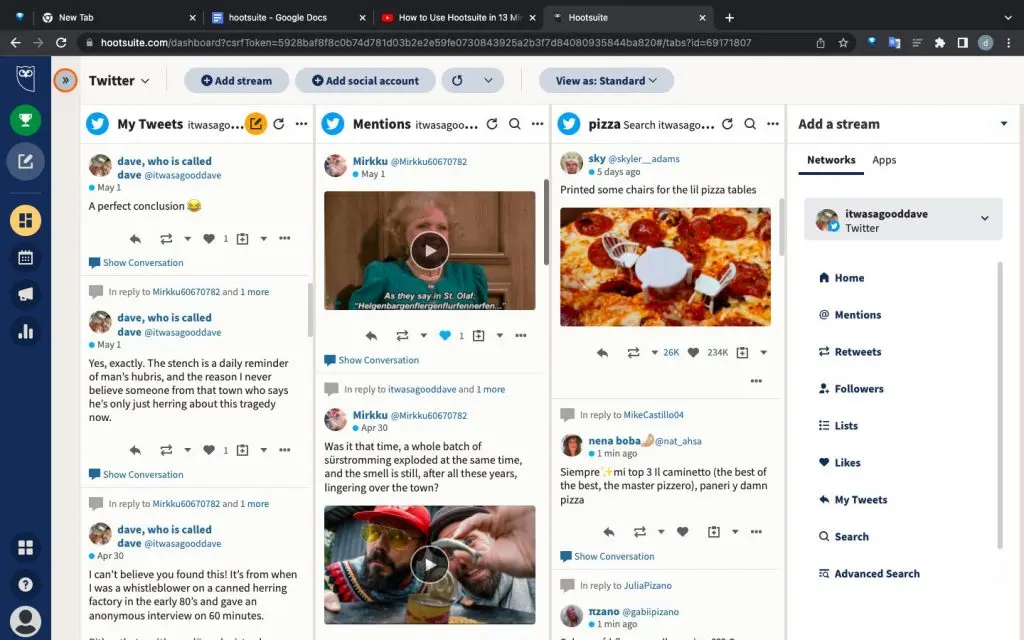
Alternatives to Hootsuite
- Buffer
- Sprout Social
- Agorapulse
- Later
- MeetEdgar
12. Google Meet – best for connecting remotely with your team
Google Meet is a video conferencing tool developed by Google that allows users to connect and collaborate remotely. It is designed for business, educational purposes, and personal use. The tool enables users to host and join video meetings from any device with up to 250 participants.
This remote work software also offers features like screen sharing, real-time captions, breakout rooms, and virtual backgrounds, making it an ideal platform for team meetings, remote learning, webinars, and virtual events.
Key features
- Video conferencing with up to 250 participants
- Screen sharing and presentation mode
- Real-time captions and translation in multiple languages
- Breakout rooms for smaller group discussions
- Live streaming and recording options
Alternatives to Google Meet
- Zoom
- Microsoft Teams
- Skype
- Webex
- GoToMeeting
13. Trello – best for workflow management
Trello is a workflow management tool that enables users to organize and manage projects, tasks, and workflows in a visual and intuitive way. Its users can create boards, lists, and cards to represent their projects, and drag-and-drop them to move between stages or assign them to team members.
It provides a user-friendly interface, integration with popular apps, and collaboration features that allow users to communicate, share files, and receive notifications in real time. Trello is widely used by remote teams to improve productivity and streamline their processes.
Key features
- Boards, lists, and cards for visual project management
- Customizable labels and filters for task organization
- Collaboration features, including comments and attachments
- Checklists and due dates for task tracking
- Power-Ups for integration with other apps and tools
- Calendar view for timeline planning
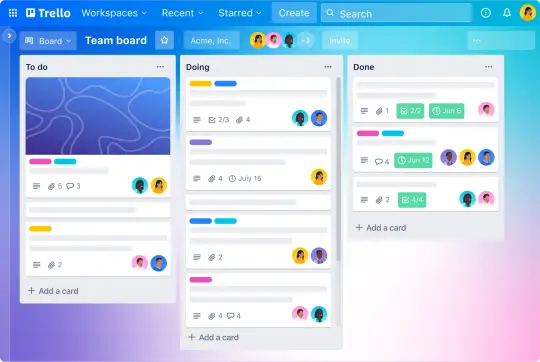
Alternatives to Trello
- Asana
- Monday.com
- Basecamp
- ClickUp
- Airtable
14. Basecamp – for workflow management in small teams
Basecamp is a workflow management software that allows remote teams to manage tasks, communicate, and share files in a centralized platform. The tool offers a variety of features like to-do lists, message boards, document sharing, schedules, and automatic check-ins to help remote workers stay organized and work efficiently.
It was first launched in 2004 and has since become a popular tool for remote teams and small businesses. Basecamp has a simple and intuitive interface and can be used on desktop and mobile devices.
Key features
- To-do lists and task management
- Message boards for remote team communication
- Document sharing and storage
- Scheduling and calendar integration
- Automatic check-ins for team progress updates
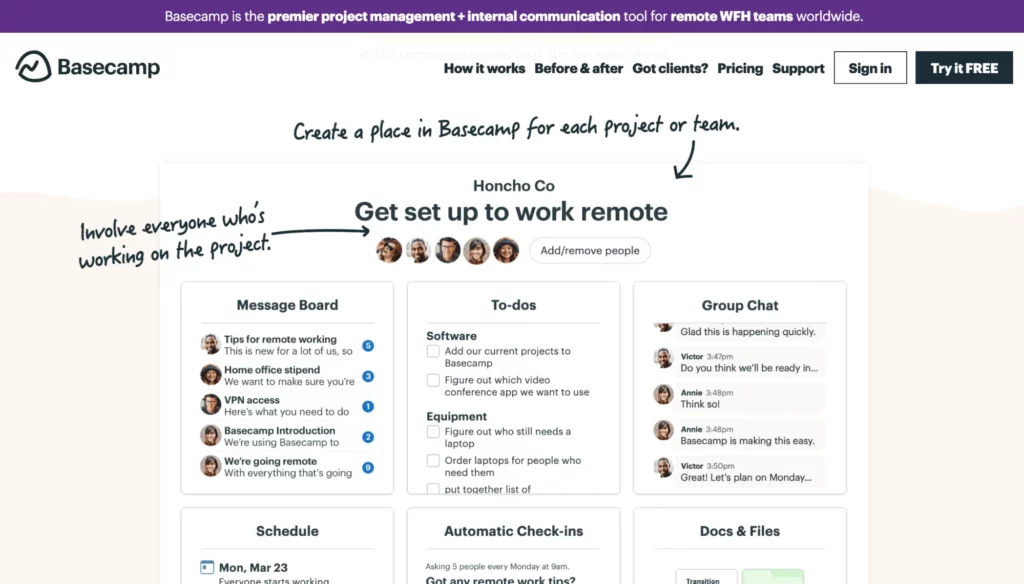
Alternatives to Basecamp
- Asana
- Trello
- Monday.com
- Wrike
- ClickUp
- Jira
15. Grammarly – best writing assistant for proofreading
Grammarly is an online writing assistant that uses advanced AI algorithms to help users improve their writing skills. It can be used as a web extension, desktop app, or mobile app.
Grammarly allows users to check their grammar, spelling, punctuation, and style in real time, and offers suggestions and corrections to enhance their writing. This remote work software provides personalized feedback based on the user’s writing goals and style preferences, and offers various features such as vocabulary enhancement, tone detection, and plagiarism detection.
Key features
- Grammar and spelling checker for real-time corrections
- Style and tone suggestions to enhance writing
- Vocabulary enhancement tool to improve word choice
- Plagiarism checker to ensure originality of content
- Personalized feedback based on writing goals and preferences
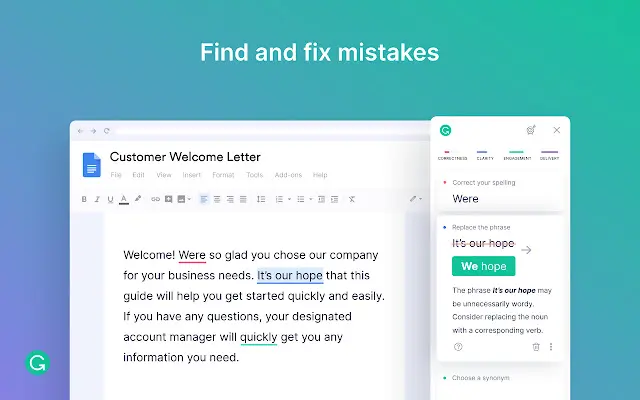
Alternatives to Grammarly
- ProWritingAid
- Hemingway Editor
- WhiteSmoke
- Ginger Software
- LanguageTool
16. Wrike – best for improving productivity in remote teams
Wrike is a cloud-based workflow management software and collaboration platform that helps remote teams streamline their workflows and increase productivity. With a powerful set of features, the tool allows teams to manage their projects, track their progress, and collaborate in real time, from anywhere in the world.
Its customizable dashboard and templates make it easy to manage complex projects. And its integration with other tools such as Slack and Microsoft Teams streamlines communication and collaboration.
Key features
- Project management
- Real-time collaboration
- Customizable dashboards
- Automation
- Integrations
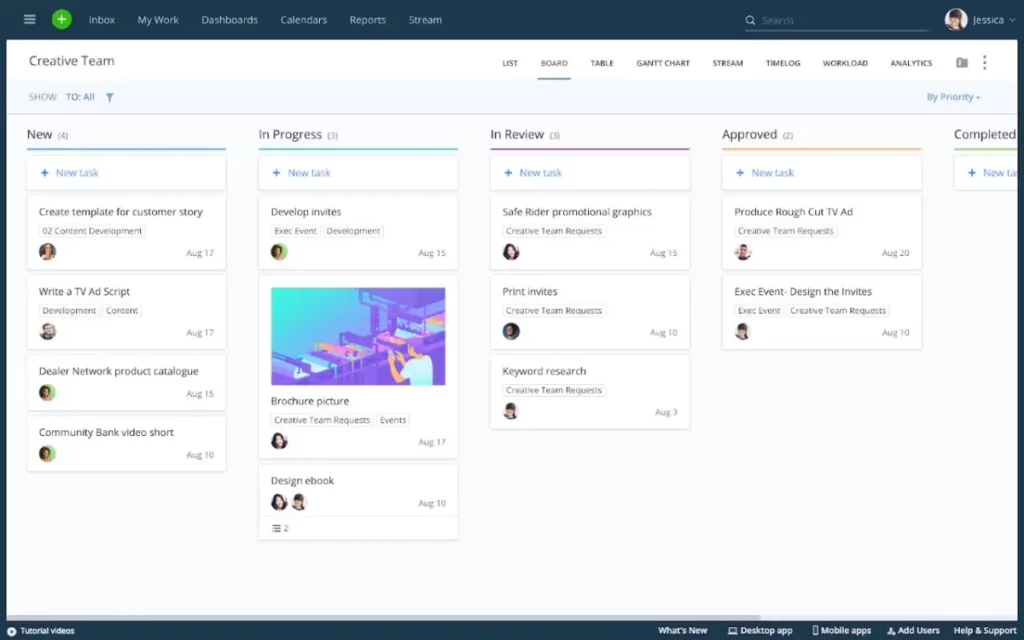
Alternatives to Wrike
- Asana
- Trello
- Monday.com
- Basecamp
- ClickUp
17. Jira – best project management and issue tracking tool
Jira is a powerful project management and issue tracking tool widely used by software development teams to plan, track, and manage their projects. Remote teams also use this workflow management software to report and resolve development issues.
The tool offers a wide range of features, including agile project management tools, customizable workflows, advanced reporting and analytics, and integrations with other software tools. With its flexible and scalable design, it can be adapted to suit the needs of teams of all sizes, from small startups to large enterprises.
Key features
- Project and issue tracking
- Customizable workflows
- Agile project management tools
- Real-time collaboration
- Advanced reporting and analytics
- Custom fields and configurations
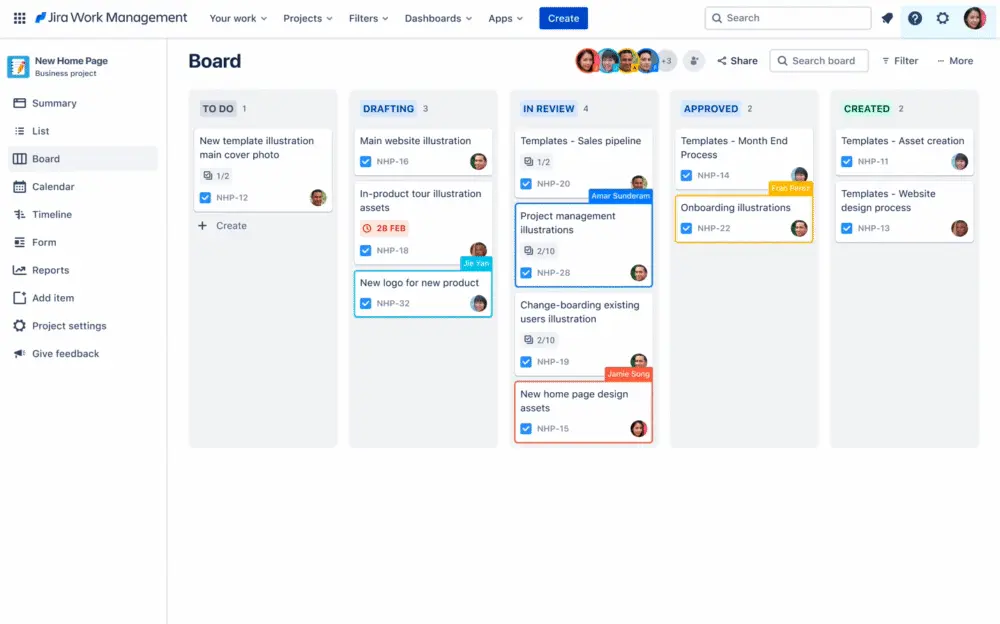
Alternatives to Jira
- Wrike
- GitLab
- Bugzilla
- Redmine
- Trac
18. Dropbox – best file sharing and hosting service
Dropbox is a cloud-based file hosting and sharing service for business that allows users to store and access their files from anywhere, on any device. It offers a range of features, including file synchronization, file sharing, and collaboration tools, to help users work more efficiently.
This remote work software allows users to easily share files and folders with others, collaborate on documents in real time, and backup and restore important files. Dropbox is widely used by individuals, remote teams, and businesses to increase productivity and streamline workflows.
Key features
- File synchronization across multiple devices and platforms
- File sharing and collaboration tools to work with others
- Automatic backup and restore of important files
- Version history and recovery of deleted files
- Integration with various third-party apps and services for enhanced productivity
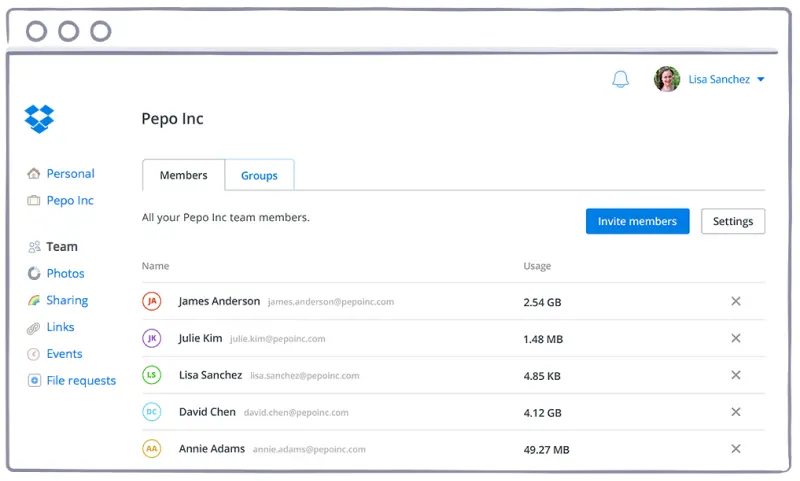
Alternatives to Dropbox
- Google Drive
- Microsoft OneDrive
- Box
- iCloud
19. GitHub – best for source code management
GitHub is a user-friendly platform that provides a range of services for software development teams, including source code management, project management, and collaboration tools. It offers features like version control, issue tracking, code review, and team communication to help remote teams work more efficiently and effectively.
GitHub also provides an open-source community where developers can discover, use, and contribute to millions of projects hosted on the platform. It is widely used by individual developers, small teams, and large enterprises to build and manage software projects.
Key features
- Version control for software development projects
- Collaborative tools for code review and remote team communication
- Issue tracking to manage and prioritize tasks and bugs
- Automated testing and continuous integration and delivery
- Integration with a wide range of third-party tools and services for enhanced productivity
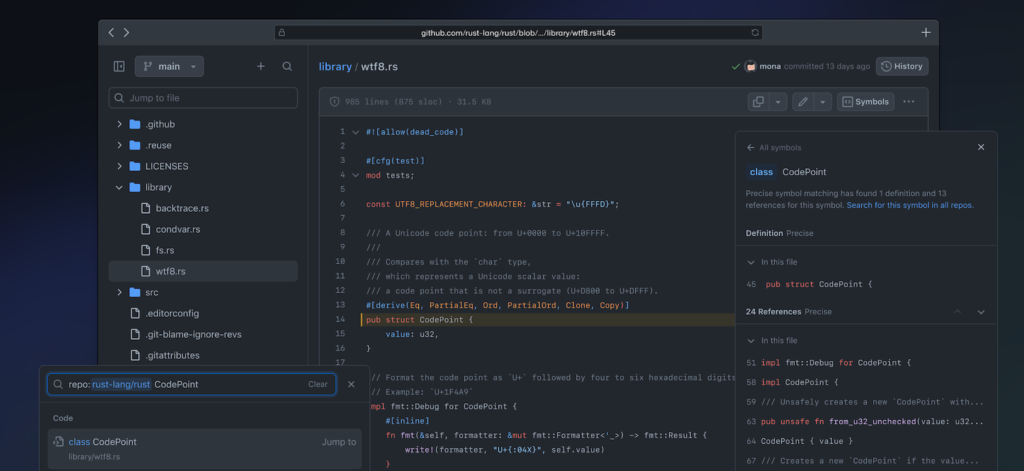
Alternatives to GitHub
- GitLab
- Bitbucket
- SourceForge
- Launchpad
- GitKraken
20. Canva – best for creating professional looking graphics
Canva is an online AI graphic design platform that allows users to create a wide range of visual content, from social media graphics and presentations to flyers and business cards.
This remote work software offers a range of features, including a drag-and-drop interface, templates, stock images and videos, fonts, and design tools, to make it easy for anyone to create professional-looking designs. Canva’s collaboration tools allow multiple teams to work together on their designs.
Key features
- A wide variety of design templates
- An extensive library of stock images, videos, and icons
- A drag-and-drop design interface
- Collaboration tools
- Exporting designs in various file formats
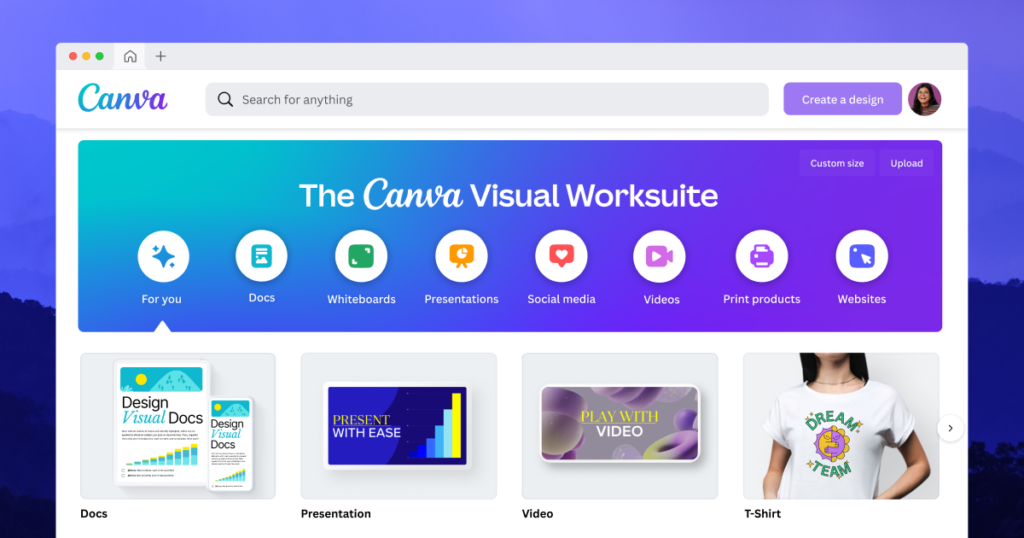
Alternatives to Canva
- Adobe Spark
- Piktochart
- Crello
- Snappa
- DesignBold
21. Hubstaff – best for time tracking and project management
Hubstaff is a time tracking and project management software that helps remote teams to efficiently manage their time, projects, and productivity. It offers features like time tracking, employee monitoring, project budgeting, invoicing, and more.
With its web-based and mobile app, it makes it easy for remote team members to track their time, activities, and progress on projects. It also provides comprehensive reports and analytics to help managers understand the team’s productivity levels and identify areas for improvement.
Key features
- Time tracking
- Employee monitoring
- Invoicing and payments
- Reports and analytics
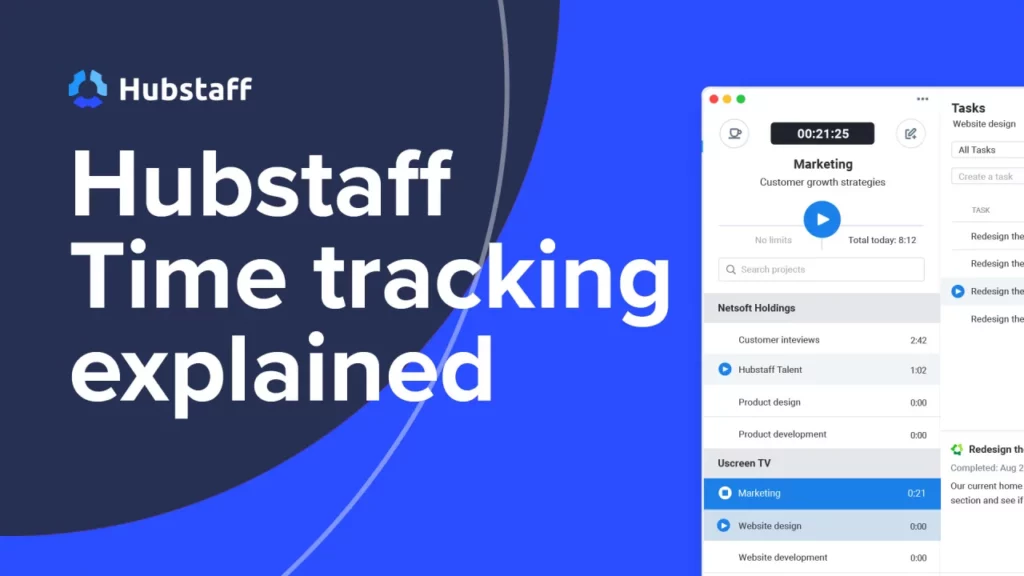
Alternatives to Hubstaff
- Toggl Track
- Time Doctor
- RescueTime
- Harvest
- DeskTime
22. Harvest – best for time tracking and invoicing
Harvest is a time tracking and invoicing software designed for small businesses, freelancers, and teams. It helps users to easily track time spent on tasks and projects, and generate accurate invoices based on the time tracked.
Harvest offers features like automatic time tracking, project and remote team management, and integrations with other popular software tools like Asana, Trello, and Basecamp. Its user-friendly interface and mobile app makes it easy for users to manage their time and invoicing, and keep track of their finances.
Key features
- Time tracking
- Personalized invoicing with online payment options
- Planning, tracking, and collaborating on projects
- Team management with insights into remote team productivity and workload
- Reports and analytics for informed decisions about their business operations
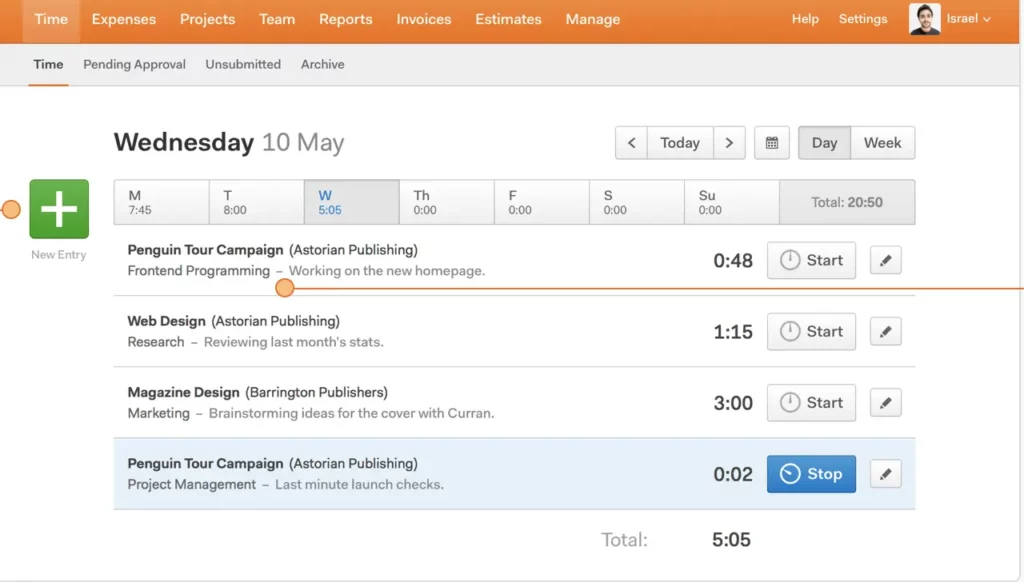
Alternatives to Harvest
- Toggl Track
- TimeCamp
- Freshbooks
- Zoho Invoice
- Quickbooks
23. Time Doctor – best for time tracking in remote teams
Time Doctor is a time tracking and productivity software designed for businesses and remote teams. It helps users to accurately track time spent on tasks and projects, and monitor remote team productivity and performance.
With features like automatic time tracking, website and application monitoring, screenshot capture, and distraction alerts, Time Doctor provides detailed insights into how virtual teams spend time, and helps teams to stay focused and productive. It’s a great team productivity tool if you need detailed time-tracking capabilities.
Key features
- Automatic time tracking
- Website and application monitoring
- Screenshot capture
- Productivity analysis with productivity reports and analytics
- Integrations with popular tools like Trello, Asana, and Jira
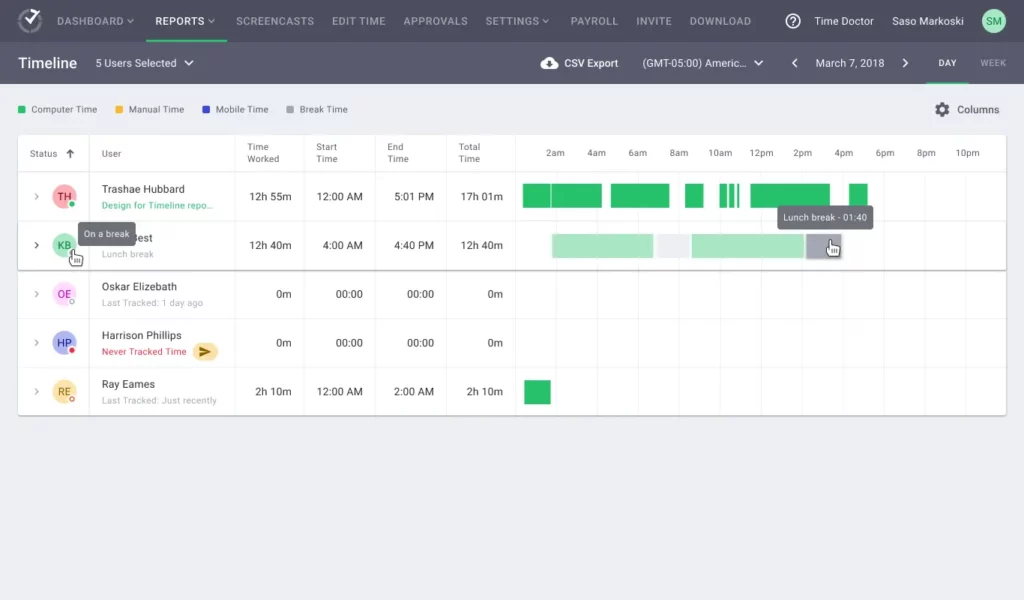
Alternatives to Time Doctor
- Toggl
- RescueTime
- Hubstaff
- DeskTime
- Harvest
24. RescueTime – best for analyzing and monitoring digital habits
RescueTime is a time management software that helps users monitor and analyze their digital habits. With its automatic time tracking feature, RescueTime records how users spend their time on websites and applications, providing them with detailed reports on their productivity and activity levels.
It also offers a website blocker tool that allows users to block distracting websites and set goals for their daily or weekly screen time. Users can set alerts to notify them when they’ve spent too much time on a certain activity, and the tool can even suggest productivity-improving habits based on users’ activity data.
Key features
- Time tracking
- FocusTime
- Productivity analysis
- Alerts when you spend too much time on certain activities or websites
- Integrations with a variety of other apps and tools
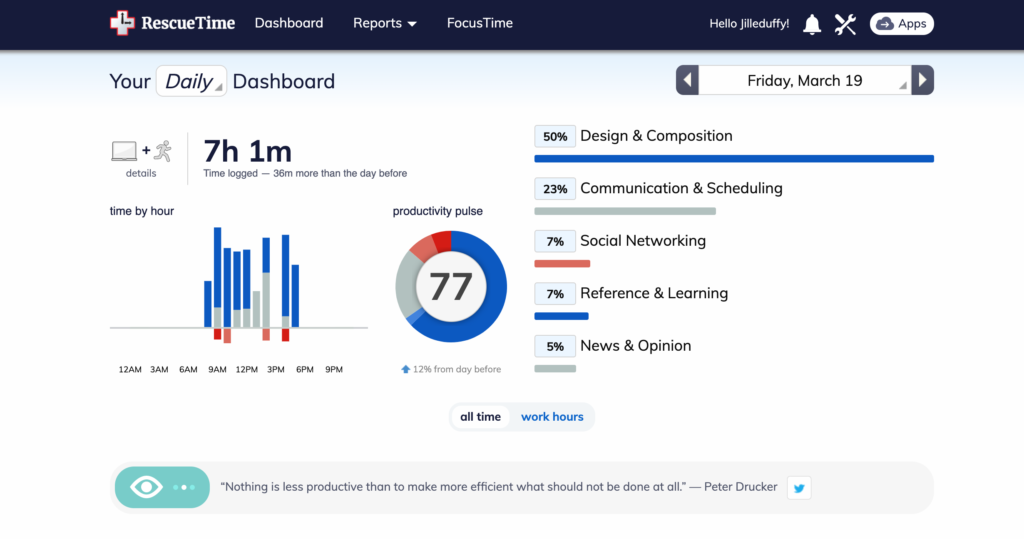
Alternatives to RescueTime
- Toggl:
- Focus@Will
- Freedom
- DeskTime
- ManicTime
25. LastPass – best password manager
LastPass is a popular password manager that allows users to securely store and manage their passwords across multiple devices and browsers. The tool’s users only need to remember one master password to access their entire collection of saved passwords.
LastPass uses encryption and other security measures to ensure that passwords are kept safe from hackers and other threats. Other features of LastPass include the ability to generate strong passwords, share passwords with others, and store other sensitive information such as credit card details and secure notes.
Key features
- Password storage
- Password generator
- Auto-fill login credentials and passwords for websites and apps
- Multi-factor authentication
- Secure sharing of login credentials and passwords with others
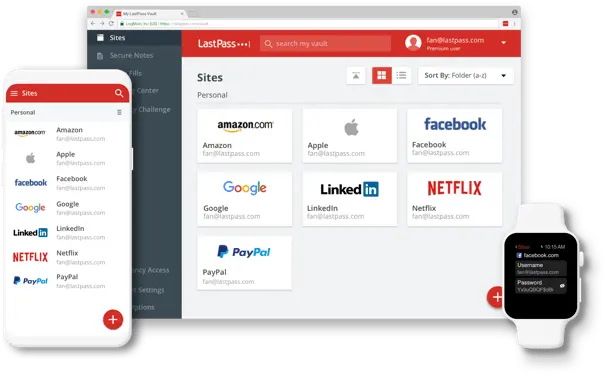
Alternatives to LastPass
- 1Password
- Dashlane
- KeePass
- Bitwarden
- RoboForm
Final thoughts
With the best remote work tools at hand, remote working is more collaborative, more engaging, and more productive. If you want to know how you can achieve a good work-life balance while working remotely, check out our best remote work tips.
If you’d like to give Filestage a go and see for yourself how it can help with feedback management, start a free trial →






