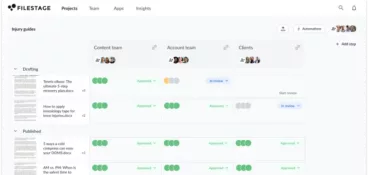Building a strong and recognizable brand requires using consistent language throughout all the internal and external communication of an organization.
But maintaining the same language among many different people and in various different situations is a much bigger challenge than it may seem. Every email, blog post, sales deck, or a webinar presentation has to communicate the brand’s values and personality while making sure they’re following all necessary regulations.
And since not everyone in your company are Content Writers, it’s extremely helpful to have a brand compliance tool helping your teams stay on track and in line with all guidelines and regulations.
In this guide, I’ll walk you through what brand and content compliance really is, how to achieve content compliance, and help you find the best brand compliance software to help you and your team do the best job.
What is content compliance?
Content compliance refers to consistently following pre established brand guidelines within an organization. It involves making sure that all marketing materials, communications, and brand assets align with the brand identity and messaging.
By maintaining content compliance, organizations can build and sustain a strong and recognizable brand image. This helps them remain recognizable, trustworthy, and create a “different” brand image in the minds of customers.
All this has numerous benefits for the brand including, strengthening brand equity, fostering brand loyalty, and improved overall success of the organization.
Fours reasons why content compliance matters
Content compliance is not just about meeting some internal organizational standards. It has multiple internal and external benefits for the company, including:
- Legal and regulatory requirements
- Protecting user safety and well-being
- Brand reputation and trust
- Maintaining fairness and equality
1. Legal and regulatory requirements
Compliance with legal and regulatory standards is crucial for organizations to avoid legal issues, penalties, and reputational damage. Different industries have specific guidelines and laws governing content, such as data protection regulations, predefined advanced content matches, copyright laws, advertising standards, and industry-specific regulations. Failure to comply with these requirements can result in severe consequences, including lawsuits, fines, and loss of trust from customers and stakeholders.
2. Protecting user safety and well-being
Content compliance plays a vital role in protecting users from harmful, offensive, or inappropriate content. Platforms that allow user-generated content, social media networks, and online marketplaces need to establish content policies to prevent the spread of hate speech, cyberbullying, misinformation, scams, or explicit material.
Ensuring compliance with these policies helps maintain a safe and inclusive online environment and fosters trust among users.
3. Brand reputation and trust
Content and marketing compliance are closely linked to brand reputation and trust. Inaccurate, misleading, or offensive content can quickly tarnish a company’s image and hurt customer trust. By adhering to content compliance standards, organizations demonstrate their commitment to ethical practices, customer safety, and high-quality standards.
Building and maintaining a positive reputation and trust are essential for long-term success and customer loyalty.
4. Maintaining fairness and equality
Content compliance can help address issues related to fairness, equality, and non-discrimination. It ensures that content creators and users are treated equally and that discrimination based on factors such as race, gender, religion, or sexual orientation is minimized or eliminated.
By implementing and enforcing content compliance policies, organizations contribute to creating a more inclusive and equitable digital space.
How to make sure your content is compliant
Even the best brand managers sometimes need a little help to make sure their message matches all the content compliance rules.
You can be unsure of the tone of voice in your next email blast, or you simply want to check if you’re using the right brand colors in your presentation. Even more importantly, you might want to check if your email messages are going to meet all regulatory requirements.
That’s when a good cheat-sheet with the answers will be of great help!
Here’s how we make sure every message matches our content compliance rules at Filestage:
- Familiarize yourself with brand guidelines – All our new hires are introduced with and encouraged to examine detailed brand guidelines. This setting allows everyone to find instructions on logo usage, color schemes, typography, tone of voice, and specific language instructions.
- Use approved brand assets – We store all our approved brand assets in Google Drive and on Figma so everyone from the team can access them at all times.
- Follow brand tone and messaging – We make sure wecommunicate consistently with the brand’s tone of voice and messaging guidelines. This content compliance rule contains specific instructions like how friendly we want to sound, whether to use contractions, and how to use the Oxford comma. The instructions make sure that every message body text reflects our brand values, personality, and our communication style.
- Collaborate and ask for approvals – Content creation is a collaborative process, and by sharing all our content in Filestage with stakeholders, we make sure it gets necessary sign-offs before publishing or distributing.
- Conduct regular reviews and audits – All our content gets regular reviews and updates. This content compliance setting allows us to make regular updates to maintain the SEO scores and make sure all the language is in line with the brand guidelines.
Five examples of content compliance settings
When establishing your company’s content compliance guidelines, it’s good to have in mind some of the most prominent examples of such settings.
Here are the five most common examples of content compliance settings:
- Prohibited content
- Unique branding guidelines
- Copyright and intellectual property rights
- Advertising and disclosure
- Community guidelines
1. Prohibited content
This content compliance setting defines a list of content types that no one should ever create, share, or publish. It can include explicit or adult material, hate speech, harassment, illegal activities, or any content that violates applicable laws or regulatory requirements.
To make sure there is no prohibited content in any messages going outside of your organization, you can create a content compliance setting with an advanced content match in Gmail.
Such content compliance actions will look for predefined sets of words and numerical patterns, and flag all content that may alarm the regulatory bodies.
2. Unique branding guidelines
Compliance actions surrounding branding guidelines ensure that content aligns with the organization’s brand identity and visual standards.
These guidelines specify rules regarding logo usage, color palettes, typography, imagery, and overall design and textual aesthetics to maintain a consistent brand image across all content.
3. Copyright and intellectual property rights
Content compliance settings related to copyright and intellectual property protect against the unauthorized use or distribution of copyrighted material.
They can include policies on proper attribution, fair use, and guidelines for obtaining permissions or licenses for using third-party content.
4. Advertising and disclosure
If the organization engages in advertising or sponsored content, content compliance settings can include guidelines on truthful and accurate representation.
This includes accurate representation of products or services, adherence to advertising standards, and disclosure requirements concerning transparency about sponsored or paid content.
5. Community guidelines
Community guidelines establish the rules of conduct and acceptable behavior for users or members within a community or platform.
This content compliance setting addresses issues like hate speech, bullying, harassment, discrimination, and inappropriate or offensive content. They provide a framework for fostering a safe, inclusive, and respectful environment.
Final thoughts
Maintaining a good level of content compliance across the entire organization requires a lot of planning and establishing efficient processes.
Thankfully, a powerful content compliance software can help speed up the processes, and make sure all teams across the organization are following the same brand guidelines and regulations.
If you’d like to see how Filestage helps you maintaining content compliance, make sure to give it a try for free →