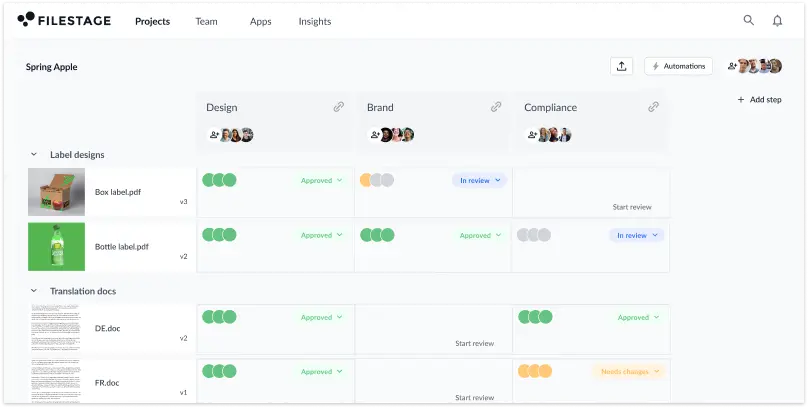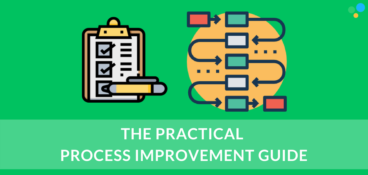Choosing the right creative project management software should be a strategic decision reflecting your company’s exact needs. Whether you work as a freelance designer or as a part of a big enterprise, this will greatly impact which software to use.
To help you make the right decision, we summed up the 10 best graphic design project management tools for you. You’ll see all their pros, cons, and price ranges to make sure you’re investing in the most efficient and cost-effective graphic design project management tool.
But before we dive into our delightful dozen, here are our top three picks and why:
- Filestage – best graphic design project management software for content reviews
- Basecamp – best for smaller teams who collaborate on a variety of projects and tasks
- Miro – best for remote design teams looking for a good design collaboration tool
1. Filestage – best graphic design project management software for content reviews
Filestage is a graphic design project management platform that helps you run content review rounds with your stakeholders.
Instead of chasing your stakeholders for feedback over email, and wasting time consolidating their (often contradictory) reviews, you can collect and discuss all feedback in one place. Upload your designs or artwork and add all your stakeholders as reviewers, and have all feedback come to you.
Pros
- Due dates keep your creative project management on track and help you meet deadlines
- In-context comments make for clear feedback that shows up in real time
- Visual annotations bring comments to life and make it clear what needs changing
- To-do lists give your creative team a clear picture of what needs amending
- Version control history helps you keep tabs on previous comments and see what’s changed
- Review steps mean your files get approved by the right people at the right stage of the process
- Project dashboards help you keep track of who you’re still waiting to hear from
- Integrations with Dropbox, Google project management apps, Slack, Microsoft Teams, and more
- Automation reduce manual tasks and speed up content reviews

“Filestage is our centralized platform for clients to go in and review and approve every design we upload. The whole process is streamlined and we have a tracked record that shows our clients when they review the comments and the date that they approved it.”
Mark Stern, CEO at Custom Box Agency
Cons
- No mobile or desktop app
Price
Filestage offers a Free plan with unlimited files, versions, reviewers, and team members. This package is mainly meant for smaller teams and freelancers, offering a few projects and limited storage.
Larger teams can choose between Basic (for $49/month), Professional (for $249/month), or Enterprise (contact sales) packages depending on the number of projects they need to handle at the same time.
Best for companies of all sizes due to its flexible pricing
Since Filestage offers everything from a free package designed to serve freelancers to an enterprise package for large companies, this tool can be helpful to a wide range of users. Filestage is also the best design approval software for a fast and efficient review and approval process.
Additional uses
Thanks to its robust integration with Zapier, Filestage helps its users automate many repetitive tasks related to the graphic design project. For instance, you can set up automated messages in Slack or Microsoft Teams whenever your file changes its status in Filestage.
Or, in other cases, you can create automated actions to import every email attachment from a specific group of senders to Filestage for review. This way, you can make sure to always complete all of the tasks.
Centralize your design approval workflows
Set up automated workflows to keep standards high across all your teams and content.
2. Basecamp – best for smaller teams who collaborate on a variety of projects and tasks
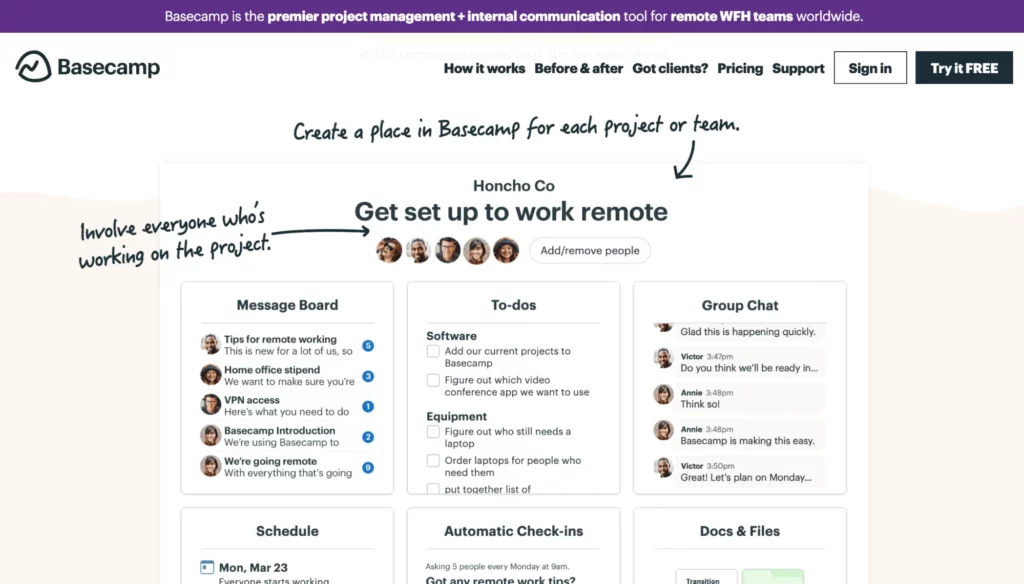
Basecamp is a web-based project management tool that allows individuals and teams to collaborate and organize their work efficiently. The software offers a range of features including to-do lists, file sharing, messaging, scheduling, and time tracking.
With a user-friendly interface and a minimalist design, the tool has become a popular choice for small to medium-sized businesses, startups, and freelancers looking for a streamlined way to manage projects and communicate with team members.
Pros
- It allows graphic designers to create a centralized hub for all project-related communication, files, and tasks
- The tool’s to-do lists and task assignments make it easy to keep track of who is responsible for what, and when tasks are due
- It has file-sharing capabilities that make it easy to share and collaborate on design files with team members, clients, and stakeholders
- Real-time messaging feature allows graphic designers to communicate with team members and clients quickly and easily
- Its mobile app allows graphic designers to access their projects and communicate with team members from anywhere, at any time
Cons
- It lacks advanced design collaboration features like design versioning, commenting, AI graphic design and markup tools.
- Limited project customization options may not meet the specific needs of some graphic design projects
- Its pricing can be relatively high for smaller graphic design teams or freelancers
- It has limited integrations with other software tools, which can be a drawback for graphic designers who use a range of different tools and software
Price
The tool offers two pricing plans:
- Basecamp Personal that’s free for personal use
- Basecamp Business with the price of $99/month
Best for teams of up to 50 members who need to collaborate on a variety of projects and tasks
Basecamp is best suited for small to medium-sized companies, startups, and freelancers who are looking for a simple, yet powerful project management tool.
It’s particularly useful for companies with remote or distributed graphic design teams, as it offers cloud-based access and real-time communication features that make it easy to work together from anywhere.
Additional uses
In addition to project management and collaboration, Basecamp is also good for:
- Document management: Its file-sharing capabilities can be used to store and organize documents, such as employee handbooks, manuals, or training materials.
- Customer support: It can be used to manage customer support requests and tickets, allowing teams to track and resolve issues in a centralized tool.
- HR management: The tool can be used to manage human resources tasks like recruiting, onboarding, and performance management.
3. Miro – best for remote design teams looking for a good collaboration tool
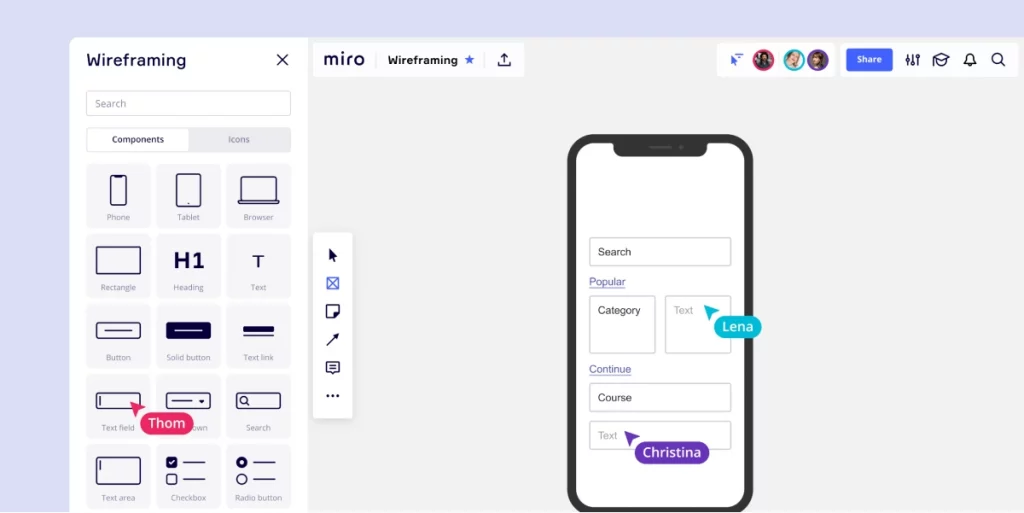
Miro is a collaborative online whiteboard platform that allows creative teams to collaborate and work together in real-time from anywhere in the world. Its users can create, share, and edit visual content like diagrams, flowcharts, wireframes, and mind maps, making it an ideal tool for remote collaboration, brainstorming, and ideation.
This design project management software offers a wide range of features like sticky notes, voting, commenting, and video conferencing integration to enhance team communication and productivity.
Pros
- It allows real-time design collaboration and feedback from team members, enabling smoother workflow.
- Its endless canvas and flexible layout options allow a wide range of design possibilities.
- It integrates with popular design tools like Sketch, Figma, and Adobe Creative Cloud.
- Its web-based platform and a mobile app make it accessible from anywhere.
- Miro’s organization tools like sticky notes and grouping, make it easy to manage complex projects.
Cons
- Miro is primarily a collaboration tool, so its design capabilities may not be as robust as dedicated design software.
- It has limited file format support, so exporting designs to other software may be challenging.
- Its pricing can be expensive for some users, especially for teams requiring advanced features.
- Some users find its interface cluttered and overwhelming, making it difficult to navigate.
Price
The tool offers Free, Team ($8/user per month), Business ($16/user per month) and Enterprise (with custom pricing) plans.
Best for remote design teams looking for a good collaboration tool
Miro is mostly made for remote teams to communicate and collaborate across formats, tools, channels, and timezones — without the constraints of physical location, meeting space, and whiteboards.
At the same time, all hybrid or in-office teams can also benefit from the tool and its well developed productivity and collaboration features.
Additional uses
Miro helps teams go beyond brainstorming, with tasks like workshopping, strategy mapping, Agile ceremonies, UX research and design, product development, customer discovery, and process visualization.
4. Trello
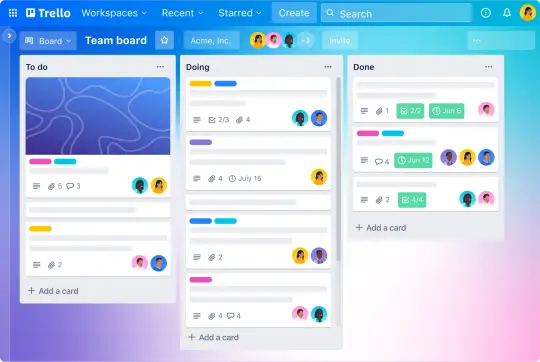
Trello is a popular design project management software with an easy-to-use and customizable interface allowing designers to organize their work, track deadlines, and collaborate with the team.
The tool uses a card-based system to visually represent tasks. This helps designers to easily see what needs to be done, who is responsible for what task, and when it’s due.
The platform also integrates with various other tools and applications, making it a versatile option for designers managing creative projects across multiple platforms.
Pros
- An easy-to-use and customizable interface allows designers to manage projects and tasks efficiently.
- Visual representation of tasks through card-based systems allows easy tracking of progress and deadlines.
- Integration with a wide range of other tools and applications, allowing designers to streamline their workflow.
- Collaboration features help team members work together and share information in real time.
- Mobile app available, helping designers access and manage creative projects.
Cons
- Limited customization options compared to more advanced design project management software.
- A lack of advanced features, like charts, may be necessary for complex projects.
- Card-based systems may be less useful for certain types of projects or workflows.
- Limited file storage options, with larger files requiring integration with external storage services.
- It can become cluttered or difficult to navigate with larger projects or teams.
Price
Trello has a freemium pricing model, meaning that it offers a free plan with limited features and paid plans with more advanced features. The free plan includes basic features, like unlimited cards and boards, up to 10 MB/ file attachments, and integration with up to 10 apps.
The paid plans include Trello Gold for $5 per month, Trello Business Class for $12.50/user per month, and Trello Enterprise with custom pricing. Trello also offers a 14-day free trial for the paid plans.
Best for remote teams looking for a simple and user-friendly project management software
Trello is a versatile project management tool used by companies of all sizes, from small businesses to large corporations. It is particularly suitable for remote or distributed teams, allowing team members to collaborate and share information from anywhere.
Overall, Trello is the best project management software for companies that need a simple and user-friendly tool that can be customized to fit their specific needs.
Additional uses
Trello can be used for various project management-related tasks. Your graphic design department doesn’t have to be the only team using it to improve its efficiency in dealing with multiple projects.
Due to its highly visual card system, this creative project management tool can be an excellent choice for any other team looking to become faster and more efficient in handling projects.
5. Hive
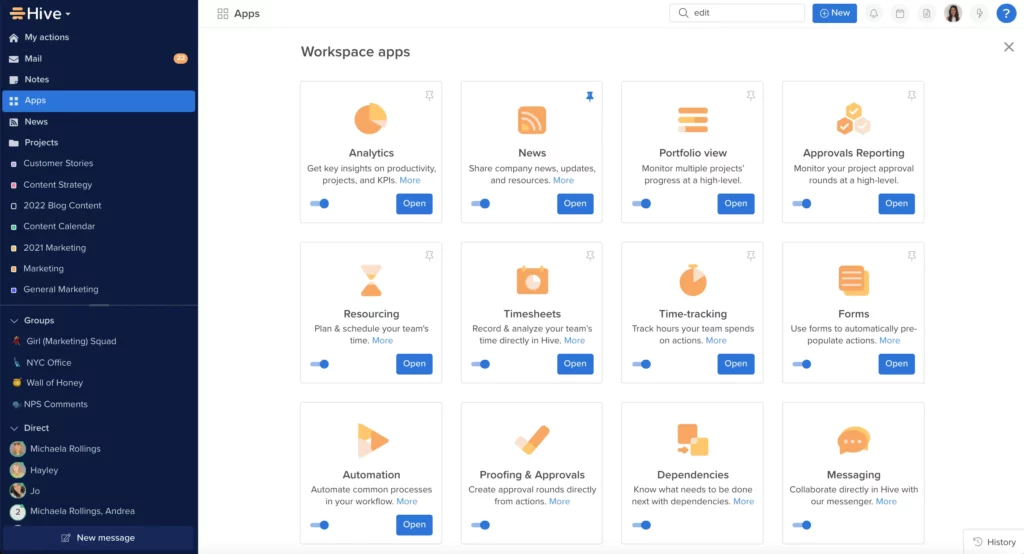
Hive is a comprehensive project management software for creative teams, including graphic designers. It provides many features and tools to help designers stay organized, collaborate with team members, and manage multiple projects efficiently.
The tool offers a visual project management approach that allows users to create and manage tasks using kanban boards, gantt charts, and other visual aids. It also provides customizable templates and workflows, making it easy for designers to set up and manage projects.
Pros
- Visual project management approach, with kanban boards and gantt charts, ideal for managing the design of multiple projects and tasks.
- Customizable templates and workflows to help designers lead their projects more efficiently.
- Integration with popular design tools like Adobe Creative Cloud and Sketch to streamline workflows.
- Collaboration features, including real-time messaging, commenting, and file sharing, allow team members to collaborate seamlessly.
- Analytics and reporting features allow designers to track project progress, identify bottlenecks, and make data-driven decisions.
Cons
- The pricing can be higher compared to other creative project management tools.
- The user interface may take some time to get used to for new users.
- Some users have reported slow loading times when working with large files or projects.
- The mobile app has limited functionality compared to the desktop version.
- Some users have reported that the software can sometimes be buggy and unstable.
Price
Hive offers three pricing plans, including Basic Plan for $12/per user/month, Professional Plan for $24/per user/month, and a customized Enterprise Plan.
Best for growing teams that need to collaborate on complex projects
Hive is best for large and distributed teams working on complex projects. All companies working on multiple projects with multiple stakeholders, dependencies, and deadlines can use Hive’s project management software to keep everything on track.
Features like gantt charts and custom workflows allow teams to create detailed plans and track real-time progress.
Additional uses
Hive’s users can also enjoy features for:
- Task management
- Project tracking
- Time tracking
- Resource management
- Reporting
Centralize your design approval workflows
Set up automated workflows to keep standards high across all your teams and content.
6. Wrike
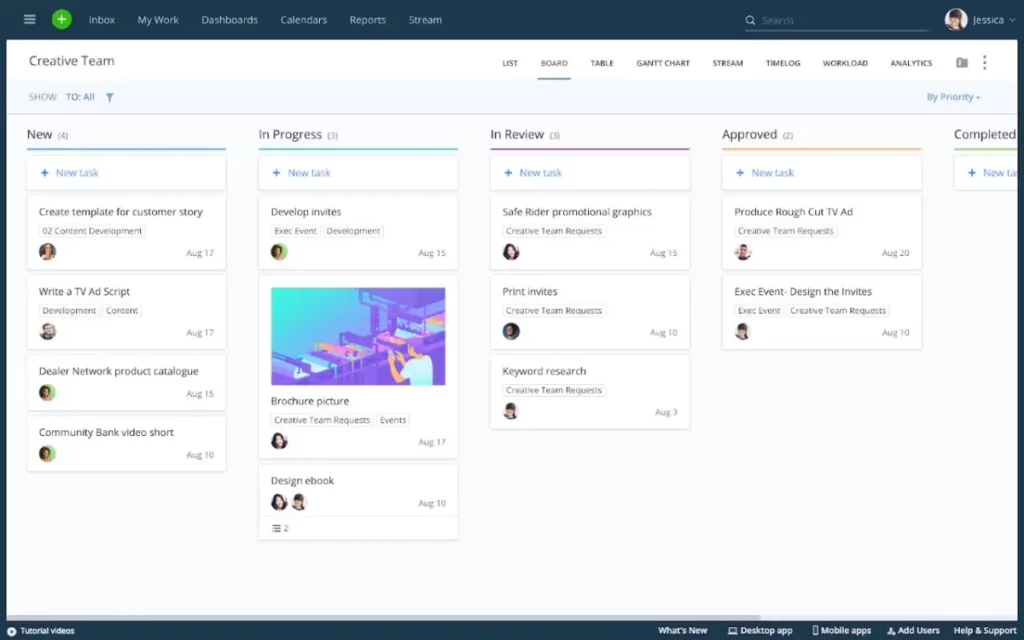
Wrike is a cloud-based design project management software that helps teams streamline their work and collaborate effectively. It allows teams to plan, organize, prioritize tasks, track progress, and manage resources.
The software offers a range of features such as customizable dashboards, gantt charts, time tracking, collaboration tools, and integrations with other business software.
Pros
- Customizable workflows and templates enable efficient project management.
- Robust collaboration features facilitate communication and feedback among team members.
- Gantt charts and timelines help track project progress and deadlines.
- The proofing and approval feature streamlines the design review process.
- Integration with Adobe Creative Cloud and other tools simplifies file sharing and version control.
Cons
- Limited design-specific features like color swatches and font management.
- Limited customization options for the interface and dashboard.
- Cost can be prohibitive for smaller design teams or freelancers.
- The mobile app lacks some of the functionality available on the desktop version.
Price
Wrike offers a diverse plan for different use cases. They offer everything from the free plan for small teams and individuals to Professional ($9.80/user per month), Business ($24.80/user per month), and Enterprise plans for larger companies.
Best for medium to large companies with complex needs
Even though Wrike advertises its software for all company sizes, its complex features and pricing make it more suitable for larger organizations.
Its customizable workflows and templates, advanced reporting and analytics, and integrations with other business software make it the best project management software for managing multiple projects at scale.
Additional uses
In addition to more efficient graphic design project management, Wrike’s users can use the tool for sales pipeline management, lead tracking, and customer relationship management (CRM). This makes the tool more versatile than some of its competitors.
7. Asana
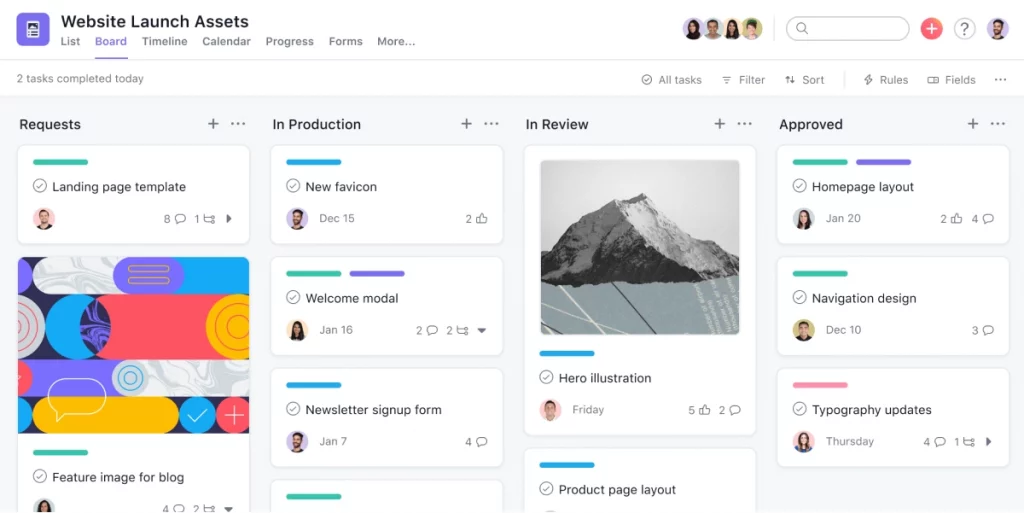
Asana is a powerful design project management software offering a range of features to help teams streamline their work and collaborate effectively, including customizable workflows, gantt charts, time tracking, and file sharing.
Its proofing and approval feature allows for efficient review and feedback on design work. At the same time, its integrations with other creative software like Adobe Creative Cloud enable seamless file sharing and version control.
Pros
- Customizable project workflows enable efficient design project management.
- Robust collaboration features facilitate communication and feedback among team members.
- The proofing and approval feature streamlines the design review process.
- Integrating Adobe Creative Cloud and other tools simplifies file sharing and version control.
- The intuitive interface and mobile app make it easy to use and stay on top of projects.
Cons
- Limited design-specific features, such as color swatches and font management.
- Limited customization options for the interface and dashboard.
- The free version is limited in terms of users and storage.
- The reporting features can be limited for more complex projects.
- Some users may find the task hierarchy system confusing.
Price
Asana offers four pricing plans:
- Basic – free for up to 15 users and includes basic task management and collaboration features, with limited storage and integrations.
- Premium – starting at $10.99/user per month
- Business – starting at $24.99/user per month
- Enterprise – designed for larger teams and offers custom solutions and support
Best project management software for graphic design agencies and IT companies
Asana is particularly useful for companies that have complex projects with multiple tasks and stakeholders. Graphic design agencies, marketing teams, and IT departments are some of the industries that could benefit from Asana’s project management features.
Additional uses
Asana offers advanced process automation, which allows teams to automate repetitive tasks, such as sending notifications, setting reminders, and updating project status. This ability makes the tool highly efficient and enables even more organized graphic design project management.
8. Coda
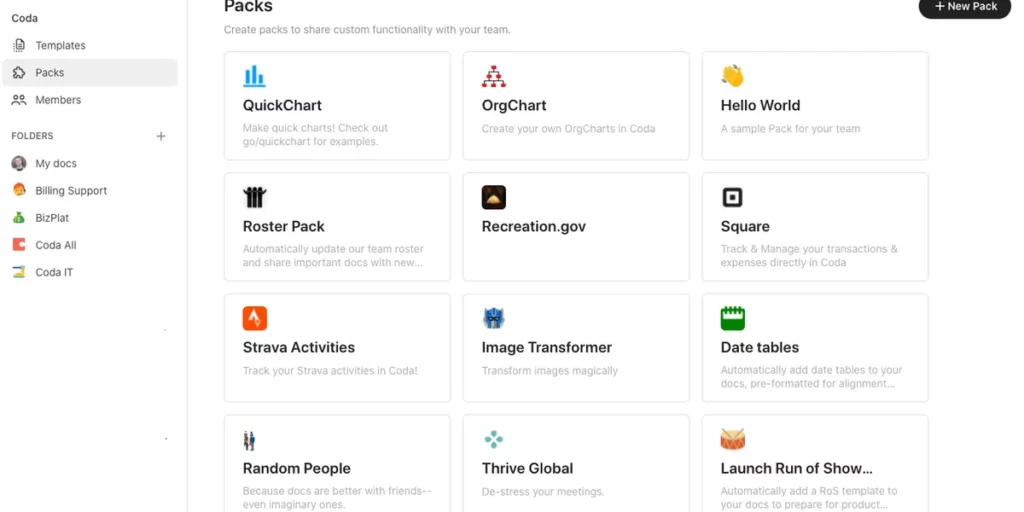
Coda is a powerful all-in-one creative project management software that can be used for graphic design project management. It combines the features of a document editor, spreadsheet, and project management software, making it highly customizable and adaptable to various use cases.
With Coda, teams can create customized workflows, assign tasks, track progress, and collaborate in real time. Its extensive library of templates and integrations with other software, such as Adobe Creative Cloud, make it a valuable tool for graphic design project management.
Pros
- It allows for highly customizable workflows, with the ability to create unique templates and automation.
- The possibility of real-time collaboration and commenting makes it easy for teams to work together on projects.
- Combines features of a document editor, spreadsheet, and project management software, allowing for various use cases.
- It integrates with other software like Adobe Creative Cloud, making it a valuable graphic design project management tool.
- Its drag-and-drop functionality and user-friendly interface make it easy for teams to adapt to their specific needs and workflows.
Cons
- Coda’s formatting options are more limited than other document editors, which may be a downside for some users.
- Its mobile app has limited functionality, which may be a downside for teams working on the go.
- Its integrations are less extensive than some other project management tools.
- Reporting features are less robust than some other project management tools.
Price
Coda offers a Free Plan with basic features with limited functionality, including up to three docs, basic templates, and access to community support.
From there on, they offer three paid packages, including Doc Maker Plan (starting at $10/user per month), Team Plan (starting at $30/user per month), and an Enterprise Plan with custom pricing.
Best for all company sizes that require data analysis and visualization
Coda can be a valuable tool for various companies, from small startups to large enterprises, as it offers a range of features that can be customized to fit the needs of different organizations.
However, its ability to create interactive and dynamic documents makes it the best project management software for teams working on complex projects or those needing data analysis and visualization.
Additional uses
Besides its use for graphic design project management, Coda is an excellent tool for these tasks:
- CRM
- Knowledge Base
- Event Planning
- Product Development
- Sales Pipelines
9. ClickUp
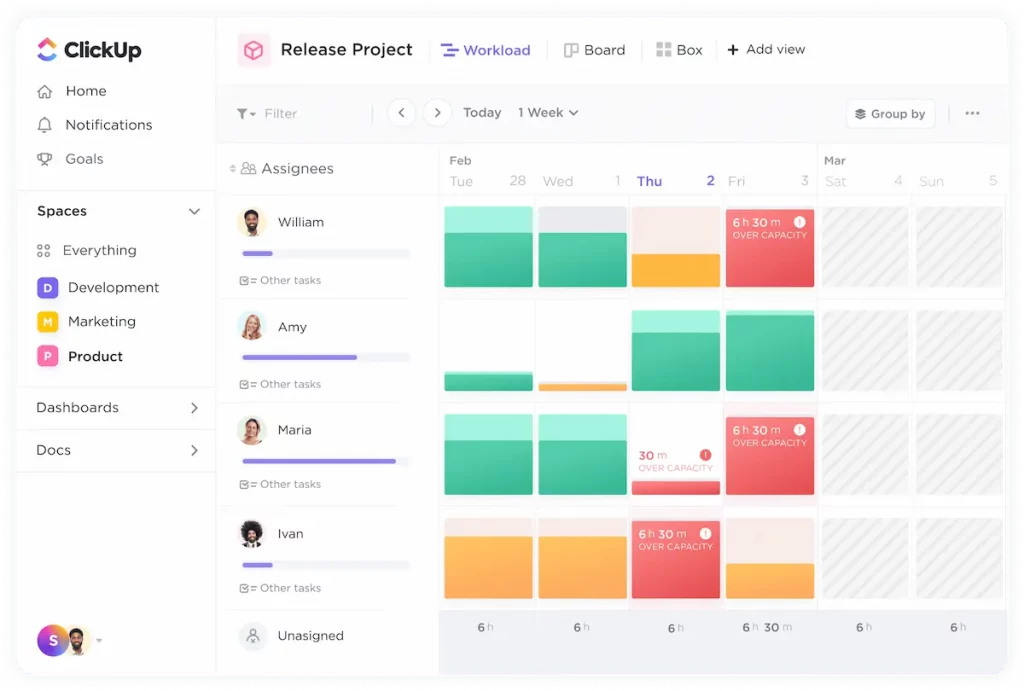
ClickUp is a cloud-based graphic design project management and productivity platform that provides users with a customizable interface and a tool suite to help teams collaborate, organize tasks, and track progress.
The platform also offers integrations with various popular tools, including Slack, Trello, and Google Drive. Whether managing a small team or a large enterprise, ClickUp can help you stay on top of your tasks and achieve your goals more efficiently.
Pros
- Customizable task views for managing design tasks efficiently
- Ability to attach design files and provide feedback within the platform
- Task dependencies and timelines for managing project timelines
- Time tracking and reporting for accurate billing and budgeting
- Integrations with popular design tools like Adobe Creative Cloud and Figma
Cons
- Limited options for design-specific project templates
- UI can be overwhelming for some users
- Lack of advanced design features compared to dedicated design software
- Some features, like time tracking and reporting, require premium subscriptions
Price
ClickUp offers four pricing plans: Free, Unlimited ($5/user per month), Business ($9/user per month), and Enterprise with custom pricing.
Best for SMBs that need powerful graphic design project management software
ClickUp is best suited for small to medium-sized businesses needing creative project management software to manage tasks and collaborate with team members.
The tool is also the best project management software for teams working in various industries, including graphic design, software development, marketing, and more.
Additional uses
Besides graphic design project management, ClickUp offers a range of features designed specifically for software development teams, including project planning, bug tracking, and Git integrations.
10. Teamwork
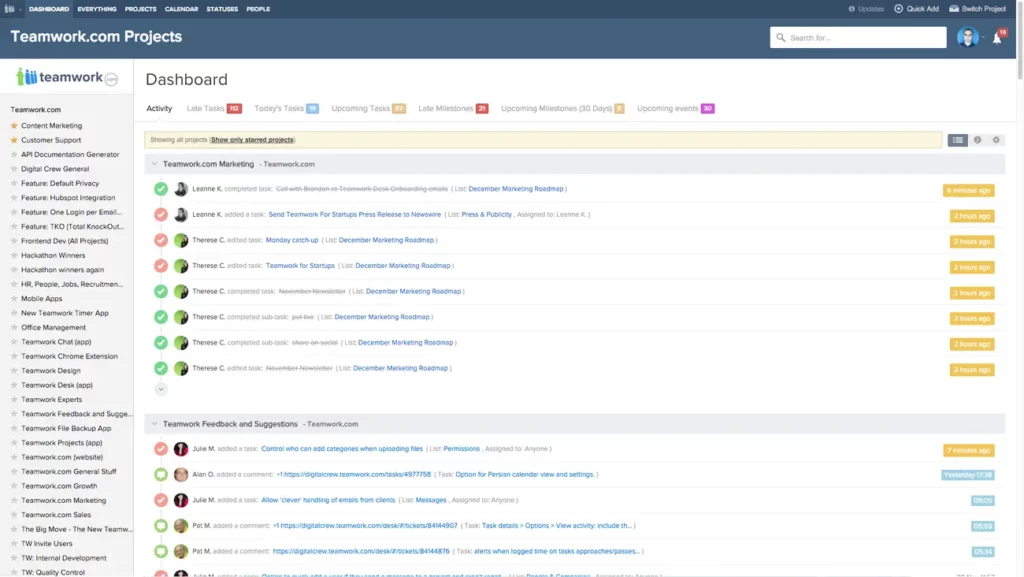
Teamwork is a creative project management software designed to streamline innovative team collaboration and project management workflows. It provides a comprehensive suite of features that make it an ideal graphic design project management platform, including task management, time tracking, file sharing, and project planning.
With this project management app, teams can manage projects from start to finish, assigning tasks, setting deadlines, and tracking progress all in one place.
Pros
- The intuitive user interface for easy project setup and management.
- Comprehensive task management tools, including time tracking, project calendars, and task dependencies.
- Advanced reporting and analytics for tracking team performance and project progress.
- Robust file sharing and collaboration features, including commenting, proofing, and version control.
- Extensive integrations with other software tools, including Adobe Creative Cloud, Slack, and Zapier, for seamless workflows and enhanced productivity.
Cons
- Limited customization options for project templates and workflows.
- Relatively higher pricing compared to some other creative project management tools.
- Limited mobile app functionality for on-the-go project management.
- Limited collaboration and communication tools compared to other tools like Asana or Trello.
Price
Teamwork offers four pricing plans: Free Forever, Pro (starting at $9/user per month), Premium (starting at $15/user per month), and a customized Enterprise plan.
Best for teams of all sizes looking for a comprehensive PM tool
Teamwork suits various company sizes and types, but it’s particularly well-suited for mid-sized to large companies with complex project management needs.
Its advanced features like task dependencies, time tracking, and project portfolios make it an ideal tool for managing large-scale projects and teams. However, it can also be a good fit for small teams or freelancers who need a more comprehensive project management tool.
Additional uses
In addition to graphic design project management, Teamwork can be used for marketing, advertising campaign management, and event planning and management.
Its robust collaboration and task management features make this tool excellent for managing marketing and advertising campaigns across multiple channels. Plus, its project templates and task dependencies make it easy to manage complex event planning projects with multiple stakeholders.
Why do graphic designers need job-specific project management software?
When choosing a graphic design project management tool, companies aren’t looking for just any PM tool. Most project management software isn’t made specifically for graphic design or graphic design studios and falls short.
Graphic design involves a high level of collaboration and requires a good feedback and review system to make sure all visuals get approved as soon as possible.
That’s why it’s important for graphic design teams to find the right creative project management software to help them navigate through more or less complex design projects.
If you’re looking for free project management software for designers, make sure to check out Filestage’s free version of the tool, and manage your review review process for free.