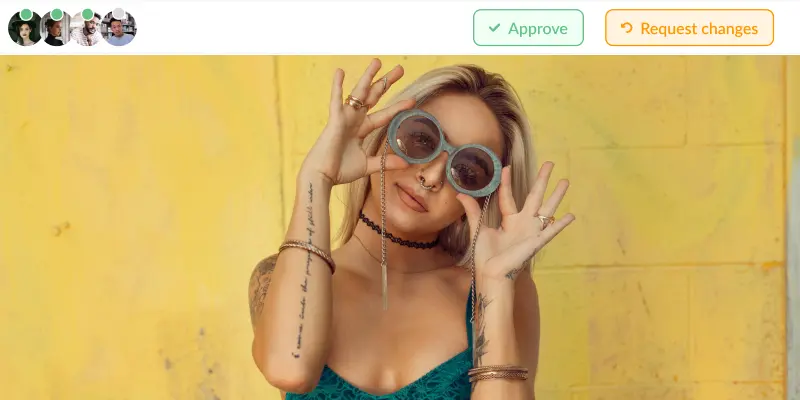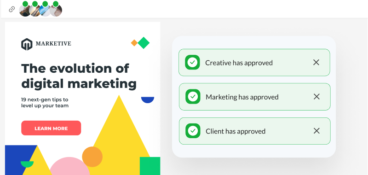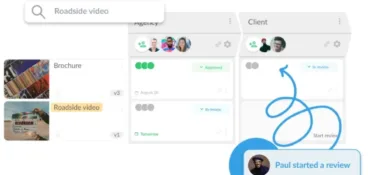Getting a client to sign off on a project you just spent months working on is always a reason for celebration. And it’s not only because it means your project is then ready for production, but also because everyone knows how much blood, sweat, and tears went into the process.
So no matter how many projects you’ve already done for different clients, there’s always room for improving the client approval process and getting feedback faster.
But before popping the champagne, let’s look at how you can make your client approval process more efficient and the role a client feedback tool plays.
What is client approval?
Client approval is all about aligning your clients’ vision and expectations with your work. This means that client approval can take place in different project stages with other purposes.
The client approval process will help you:
- Make sure your creative team follows brand guidelines
- Adequately address the client’s problems with your solution
- Help a client achieve predefined goals
Manage every approval in one place
Request approval without sending a single email with Filestage.
What makes client approval so important?
The client approval process helps to make sure you and your team are on the same page with the client, every step of the way. By seeking client approvals at key stages in your project, you’ll reach the final versions of your content faster – and with less stress!
Here’s why client approvals are so important:
- Establish clear expectations – Client approvals help establish clear expectations between your creative team and the client. When clients review and approve project scopes, designs, or plans, they have a solid understanding of what they can expect, which helps you reduce misunderstandings later on.
- Alignment – Approvals help you make sure that the client’s vision, goals, and preferences are aligned with the work that you’re delivering. By aligning on your vision and goals, you’ll make sure there are no surprises in the client’s final say on the project.
- Accountability – Client approvals hold your clients accountable by making them agree to things like project scope, creative direction, and costs. And then they hold your team accountable for delivering on what’s been approved.
- Risk management – Approvals can help you avoid risks by making sure that issues are addressed before they have a chance to escalate. If a client raises concerns during the review process, you can easily make adjustments as you progress with the project.
- Legal protection – In certain industries, obtaining client approvals can provide legal protection for your organization. By having a documented proof of client agreement, you’ll be prepared for the worst case scenario.
The four-step client approval process
Before even starting to work on a project with your client, you need a solid client approval process to help you juggle multiple projects simultaneously and without confusion.
An effective client approval process will eliminate the stress of waiting days to get feedback for your work and constantly send out feedback reminders. On top of that, you’ll have client feedback coming to you and reach the approval phase much faster.
So let’s dive into four steps for making your client approval process more efficient.
1. Share your files with your reviewers
Sharing files as email attachments can turn into a mess. Is the final version of the file titled FINAL (1), or Final_1? It’s hard to tell without a structured way of sharing files.
With built-in version management in Filestage, you’ll make sure that you and your clients have a clear overview of all versions of the file.
You can also share your files with reviewers in any format you can think of, including:
- Documents
- Video Files
- Audio Documents
- Live Websites
- HTML Content
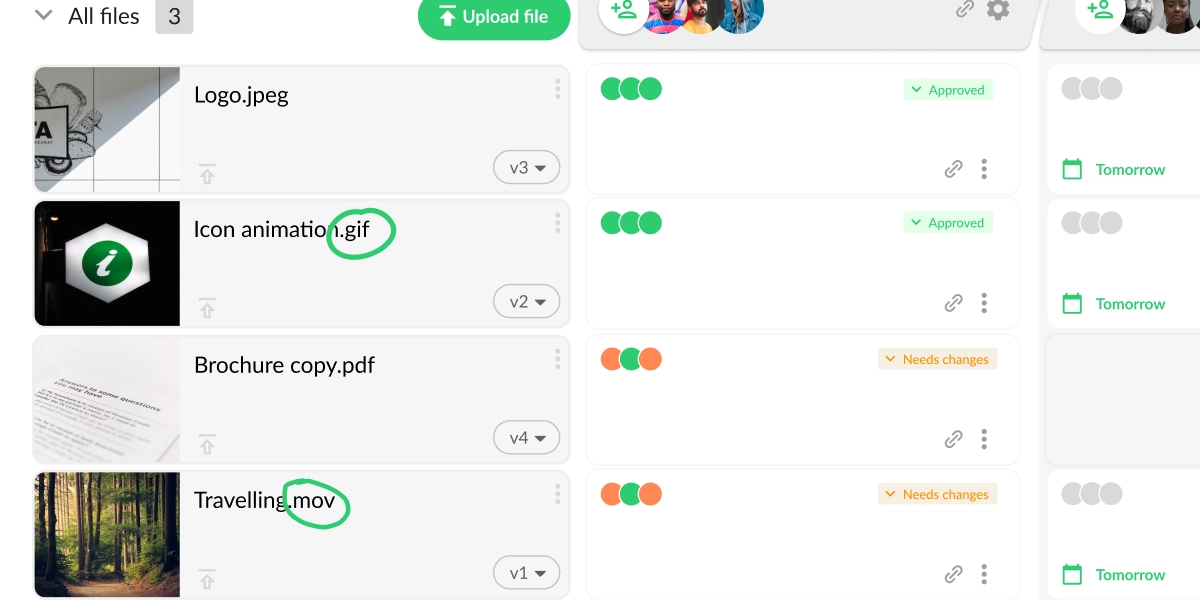
2. Get feedback and discuss ideas for improvements
In the fast-paced work environment, it often seems that learning how to ask clients for feedback is too time-consuming. But getting client feedback on your projects has a bunch of benefits.
Here are three key reasons you should always ask for client feedback:
- Improved results
- Increased client retention
- Work more efficiently
By setting up a repeatable and consistent client approval process, you’ll have a mechanism for developing great projects with your clients.
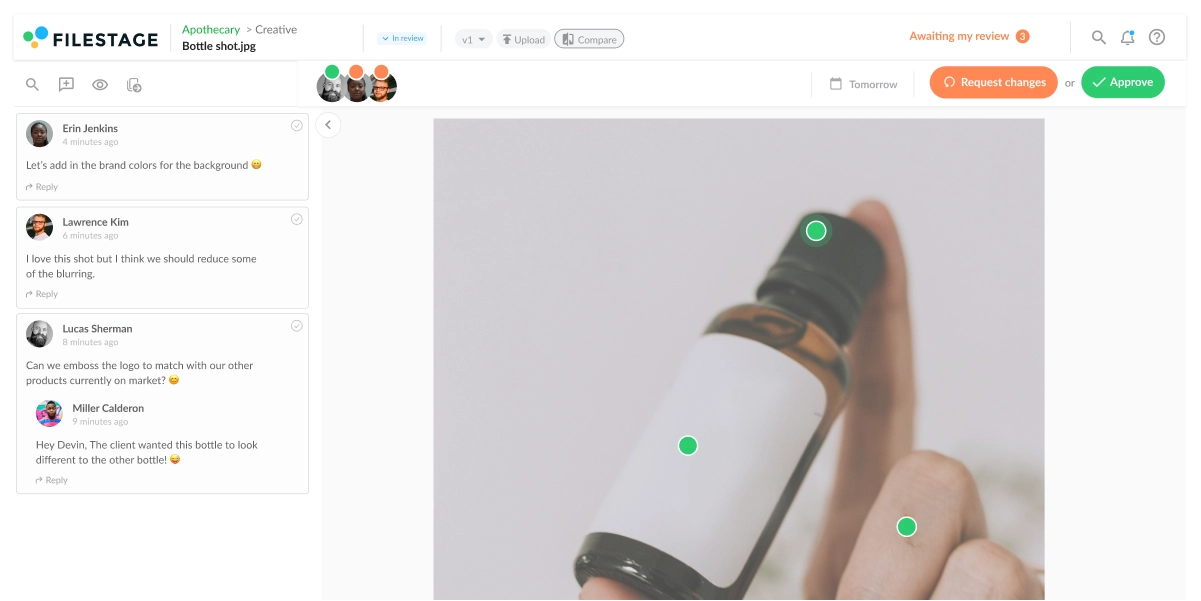
Watch this video to get five tips on how to ask your clients for feedback:
3. Develop and share a new version
With all the feedback in one place, it’s time to get to work on the next version. As you improve your work with each review round, you need a clear way of showing reviewers which version is the latest.
With Filestage’s client feedback tool, you can share each new version of your work as they come and receive further feedback on top of them. This way, you and your clients will have a clear overview of all previous versions, the current version of the file, and, most importantly, the ability to compare versions.
4. Repeat until you get approval
As the name suggests, the client approval process is ultimately about getting approval for your work. If more than one person needs to approve your work, you can quickly lose track of who’s approved it and whose approval you’re still waiting for.
Here’s how Filestage helps you keep your approval process smooth and more organized:
- Reviewers can give approval with a single click
- You can instantly see who’s approved what from your dashboard
- Send automated reminders to make sure content gets approved on time
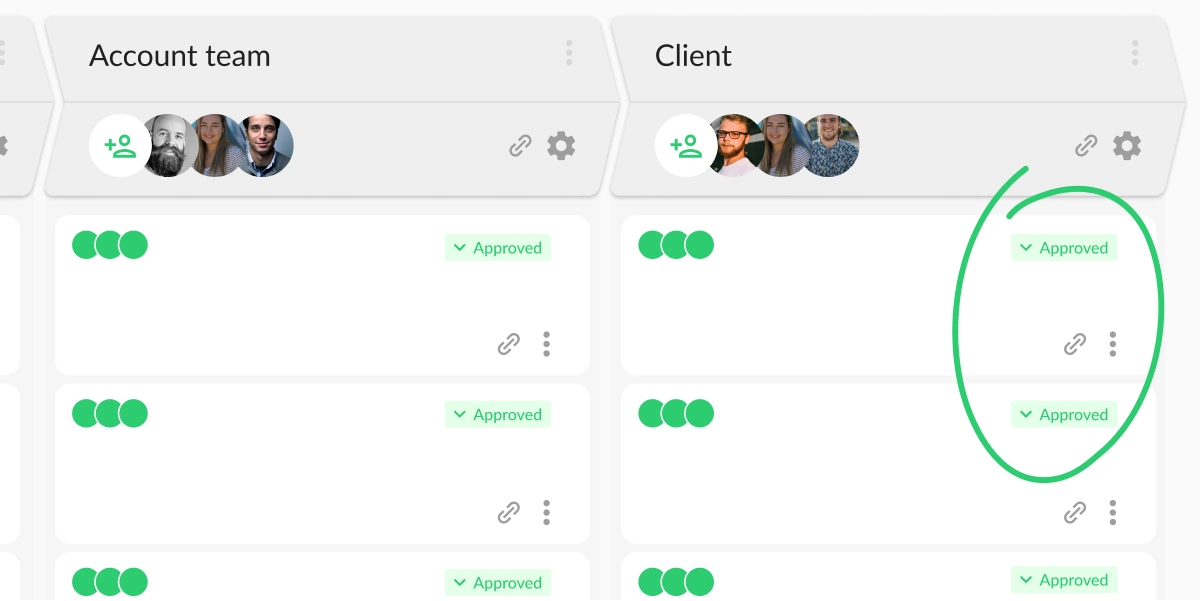
Manage every approval in one place
Request approval without sending a single email with Filestage.
Three ways client approval software speeds up your review process
A critical goal of the client approval process is to make it as fast as possible. You want to avoid the nightmare of losing passion for your project and dragging it across the finish line.
Let’s look at three ways client approval software speeds up sign off.
1. Collect feedback on everything in one place, instead of using different tools for every file format
Having all your feedback from all stakeholders from different stages of the project in one place, together with all relevant file versions, makes the process more efficient and enjoyable. It’s as if you had all your reviewers and creators in the same room, discussing what changes to make.
With Filestage, this is precisely what you expect from your feedback process. You can create a project, add as many files as you need, and invite your reviewers to leave feedback on top of your work.
Then you can sit back and enjoy tracking your project’s progress without stress.
2. Make feedback between clients more transparent to avoid conflicting comments
When juggling reviews between different stakeholders across multiple channels, you probably won’t remember every comment. On top of that, you’ll likely hear contradictory information from different stakeholders.
With Filestage, you’ll have feedback in the open for all stakeholders to see from the start. This means that your client, an art director, a copywriter, or any other team member can leave comments and engage in a conversation with others to make feedback meaningful.
3. Take advantage of smart tools so clients don’t have to take screenshots or write out timecodes
Giving feedback on visual files like videos, designs, or even websites is extremely tiresome without smart tools. You need to take screenshots, count frames, or write down timecodes to comment on one detail. And you need to do that throughout the file.
Talk about a waste of time!
Here are three ways Filestage helps reviewers give feedback on top of different visual files:
- Leave comments right on top of a video file
- Uploading a URL allows you to leave comments on live websites
- Tools like zoom, rotate, and annotations make it easier to pinpoint details on infographics and leave valuable feedback
These features make Filestage an ideal content automation tool for brands that need to review a variety of file types.
Examples of different types of client approvals
Here’s a list of most common things you may need client approval for:
- Project scope approval – In project management, clients might need to approve the scope of work before the project begins. This approval helps you make sure that your team and the client are aligned on the project’s objectives, deliverables, and limitations.
- Design approval – In creative fields like graphic design, web design, or architecture, clients need to approve design concepts, layouts, or prototypes before moving forward with the final product.
- Content approval – Approving creative assets like articles, videos, or marketing materials, often requires client approval to make sure that the content aligns with their brand, messaging, and objectives.
- Budget approval – Clients always have to approve budgets for projects to make sure that the proposed costs are acceptable and aligned with their financial resources.
- Milestone approval – For longer-term projects, milestones are often set to mark progress points. And the clients need to approve these milestones before you can continue working on the project.
- Legal approval – In legal matters, clients might need to approve contracts, legal documents, or agreements before they are finalized and executed.
- Change request approval – When there are changes to the project scope, timeline, or other aspects, clients might need to approve these changes before they are implemented.
Final thoughts
Working with clients requires a lot of time communicating and polishing ideas and projects. To make this process less time-consuming and more efficient, you’ll want to create a client approval process that runs smoothly without too many interventions.
See for yourself what makes Filestage the best client approval platform and start a free trial →