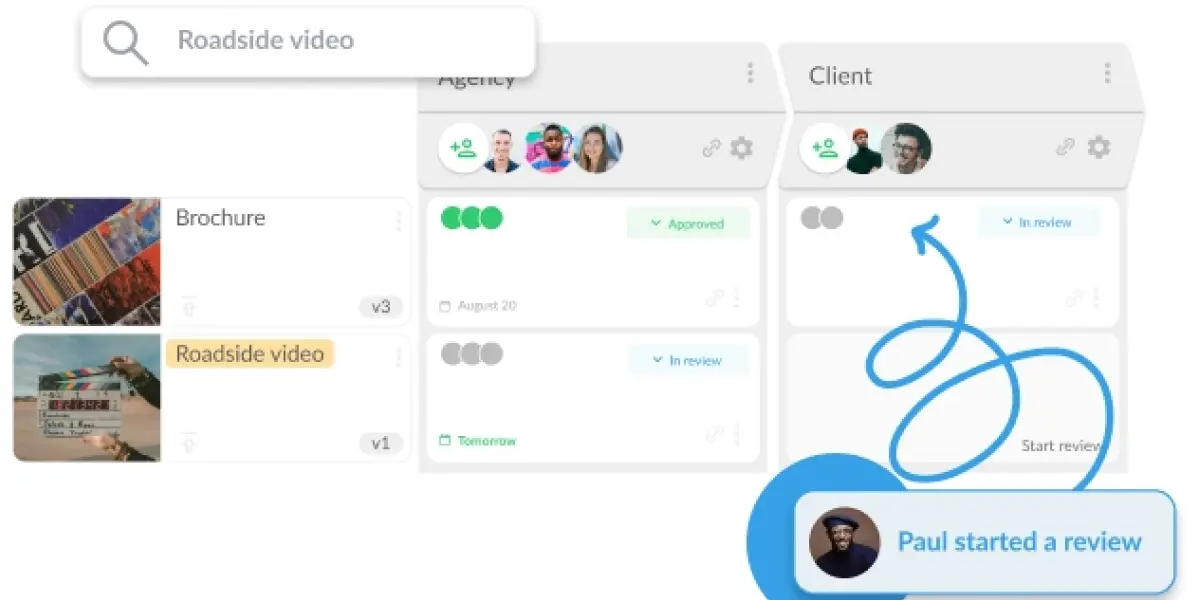Working on projects with clients isn’t always easy. Especially when your clients are on the chaotic side. The main challenges often revolve around communication (or more likely, miscommunication), managing expectations (no matter how high), and adapting to different styles of working (of which there are countless).
But if you want to keep them as a client, then keeping them happy is the number one goal.
Client collaboration software is designed to do some of the heavy lifting for you. It plays an important role in boosting client satisfaction and retention by streamlining communication, project management, and document sharing – to keep things running as smoothly as possible.
And while different client collaboration tools cater to different needs, there are a few things they have in common: top-notch usability, robust collaboration features, and seamless integrations.
So without further ado, here are eight of the best client collaboration software options out there that’ll help you keep clients happy and boost retention.
1. Filestage – for making feedback easier and clearer
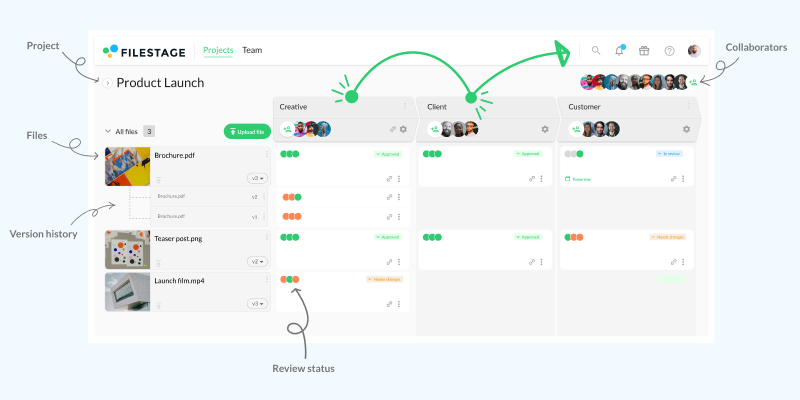
Managing client feedback can be testing at the best of times. Whether it’s excessive revisions, vague opinions, or having to constantly chase for client approval, the process of collecting feedback can often delay your projects. Not to mention eat into your time and budget allocations. This can cause no end of frustration. For your clients, and for you too.
Enter Filestage.
Filestage is a collaboration tool that makes feedback clearer and easier for everyone involved. You can collect feedback on all your file types in one place. And your clients can share feedback in a way that suits them.
They can see what others have already suggested before they give their two cents’ worth, and you can set deadlines to make sure that everyone’s got back to you in the necessary timeframe.
Happy you. Happy clients.
Key features for client collaboration
- Due dates keep your projects on track and help you meet deadlines
- In-context comments make for clear feedback that shows up in real time
- Visual annotations make it easy for clients to express themselves, and make it clear what needs changing
- To-do lists give your team a clear picture of what needs amending
- Version history helps you and your clients to keep tabs on previous comments and see what’s changed
- Reviewer groups mean your files get approved by the right people at the right stage of the process
- One-click approval makes it easy for clients to sign off your work
- Project management tools like dashboards help you keep track of who you’re still waiting to hear from
- Integrations with Dropbox, Google Drive, Slack, Microsoft Teams, and more
- Automations to reduce manual tasks and speed up content reviews
Say hello to clearer, faster feedback
Get point-and-click feedback from teammates and clients with Filestage.
2. Typeform – for anonymously tracking client satisfaction
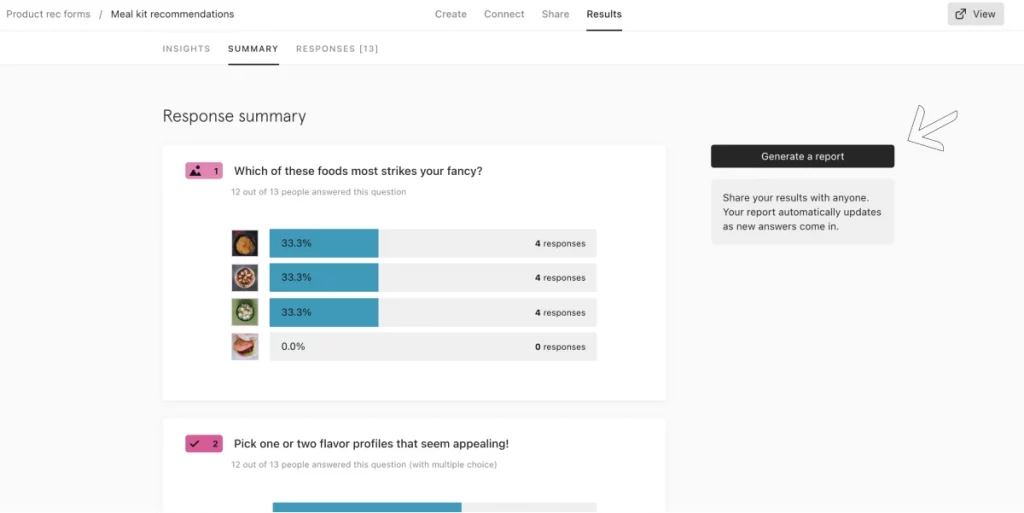
Knowing where you stand is important in client relations. After all, if you don’t know what’s frustrating your clients, you can’t take the necessary steps to fix it. But people aren’t always happy coming forward with their honest opinions. Which is where anonymity comes in handy.
Typeform is a user-friendly survey tool that helps you to anonymously track client satisfaction. By giving your clients a way to share honest feedback, you can better understand their needs and pain points, improve the quality of your service, and ultimately foster a positive relationship.
And when your relationship is strong, team collaboration becomes that much easier. (And retention becomes that much more likely.)
Key features for client collaboration
- Share honest feedback easily thanks to the platform’s intuitive interface
- Create personalized forms that match your brand’s look and feel for a more seamless experience for your clients
- Embed videos and images directly into your forms for extra context
- Receive detailed and customizable reports and analytics to help you identify trends and make informed decisions to boost retention
- Integrates with various other client collaboration software to streamline your workflows
3. Miro – for engaging clients in the brainstorming process
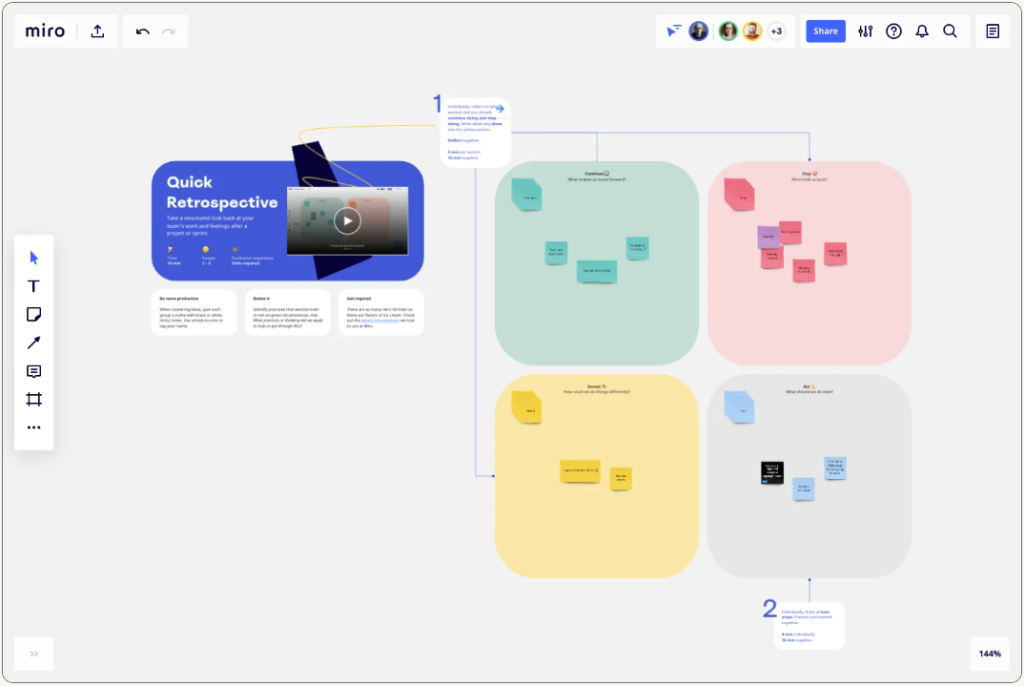
In the era of remote and hybrid working, it isn’t always easy for you and your clients to meet in person for brainstorming sessions and workshops. But equally, your clients might feel excluded and disconnected from projects if they aren’t part of the ideation process. And if they’re not on board upfront, the cracks quickly start to show as the project progresses.
Nip that in the bud with the help of an online whiteboard tool like Miro.
Miro is a collaborative platform that allows you to brainstorm, plan, and collaborate with clients in real time. With the platform’s online whiteboard features, you can turn your in-person brainstorming sessions into engaging online workshops that lead to great ideas, and happy clients.
Key features for client collaboration
- Work with your team members and clients in real time from anywhere in the world
- Make the most of customizable templates and boards to create whiteboards that meet your needs
- Collaborate and communicate visually with sticky notes, images, mind maps, videos, drawing capabilities, and more
- Save all your ideas in one place for easy reference
- Integrates with other popular client collaboration tools for seamless UX
4. Asana – for giving clients visibility over projects
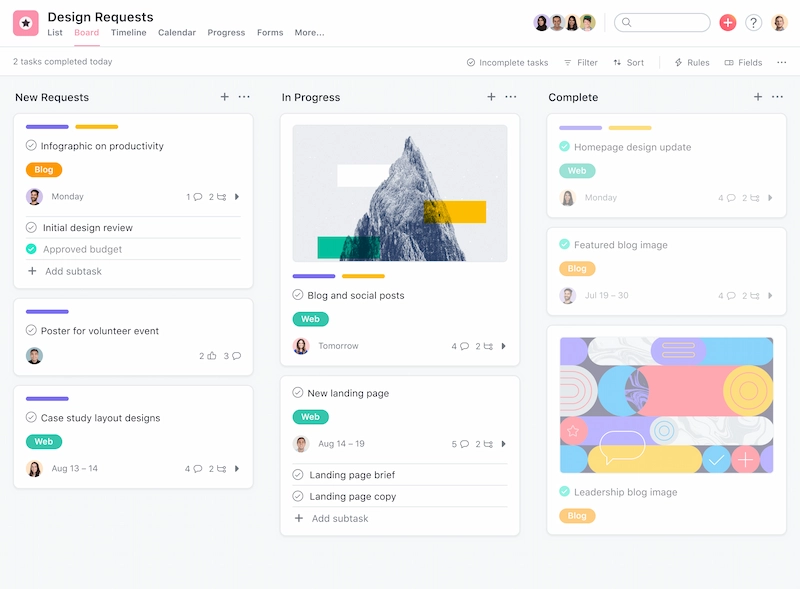
One of the biggest challenges of client collaboration – for project managers especially – is keeping everyone informed, up to date, and on the same page. Especially when you’re juggling multiple projects and there are lots of different stakeholders involved in each one.
Asana is a project management software that helps you manage projects from start to finish. It helps with task management and progress tracking, making even the most complex projects easy to manage and explain to clients.
Asana acts as a centralized location for all projects, processes, tasks, and files – giving clients real-time visibility over what’s what and how things are coming along. The task management tool also facilitates discussions, as you can communicate directly with clients within the platform. No need for back-and-forth emails and extra meetings.
It’s a user-friendly project management platform and it’s super versatile, offering a range of ways to organize and view projects, plus a range of permission settings so project managers can control what clients are able to see and do.
Key features for client collaboration
- Create tasks and projects, organize tasks within projects, and set dependencies between tasks
- Assign tasks to different team members and clients
- Communicate with clients about tasks and projects without leaving the platform
- Generate reports on your work, such as project progress and time spent on tasks
- Attach files directly to tasks or comments to share them with clients
- Set permissions to control what clients can see and do
- View projects as lists, Kanban-style boards, timelines, or calendars
- Integrates with a variety of other client collaboration tools, such as Google Drive, Filestage, and Slack
5. Microsoft Teams – for status calls and regular updates
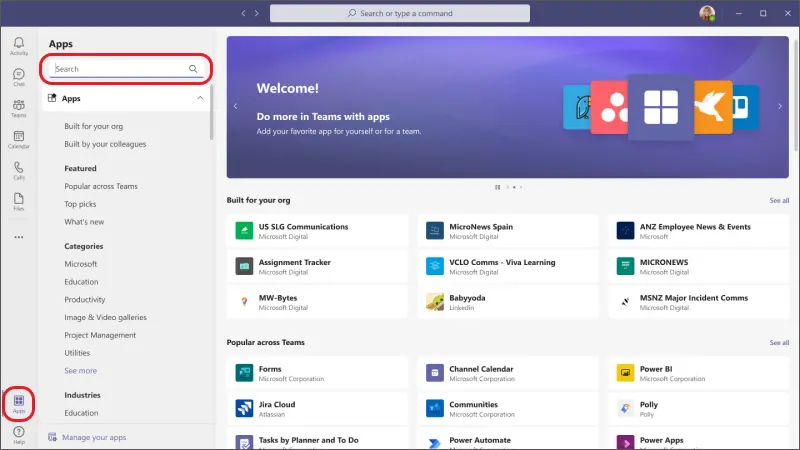
Communication is key when it comes to keeping clients happy. Most clients will want to be able to get in touch with you quickly and easily, at a time that suits them, without always having to wait for a weekly call.
Microsoft Teams is a great all-rounder in the realms of communication tools. It offers instant messaging, video conferencing, file sharing, and integrations with a wide range of other apps. It’s great for regular updates, face-to-face communication, screen sharing, and generally helping to build strong relationships with clients – which typically leads to better retention rates.
By keeping all comms within one platform, clients can quickly and easily refer back to discussion points – without having to ask you to forward emails or resend documents too.
Key features for client collaboration
- Send instant messages for quick client communication
- Create channels for conversations about specific topics or projects
- Schedule video calls for regular status updates or whenever in-depth discussions are needed
- Share files of all types, including documents, images, and videos
- Collaborate with your clients on documents, spreadsheets, and presentations in real time
- Integrates with a variety of other client collaboration tools, such as the rest of the Office 365 suite, Asana, and Filestage
6. Google Drive – for sharing files efficiently
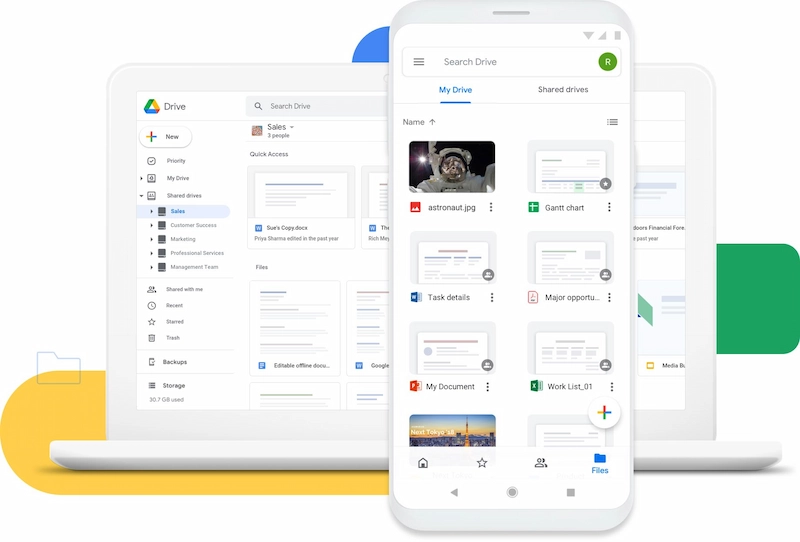
It’s important that clients have access to all the latest files and documents, and it can be a real pain (for them and for you) if they have to keep pestering you to get the most up-to-date versions.
A good file sharing platform is exactly what you need, and Google Drive is one of the most comprehensive of the lot. With Google Drive, you can easily share files with clients, collaborate on documents in real time, and access files from any device with an internet connection.
The client collaboration software offers robust collaboration features, generous cloud storage space, flexible access controls, and version history. The result? A smooth, efficient, and secure space for flawless file sharing and collaboration.
Key features for client collaboration
- Organize files in folders and subfolders for easy access and collaboration
- Share large files up to 5 TB in size
- Edit and comment on documents in real time with Google Docs, Sheets, and Slides
- Track changes and revert to previous versions of documents if needed
- Customize access rights so that different stakeholders can view, comment, or edit
- Store up to 15 GB for free, with the option to purchase additional storage as needed
- Integrates seamlessly with other Google Workspace apps, making it easy to share and collaborate on documents across different platforms
7. Calendly – for streamlining the scheduling process
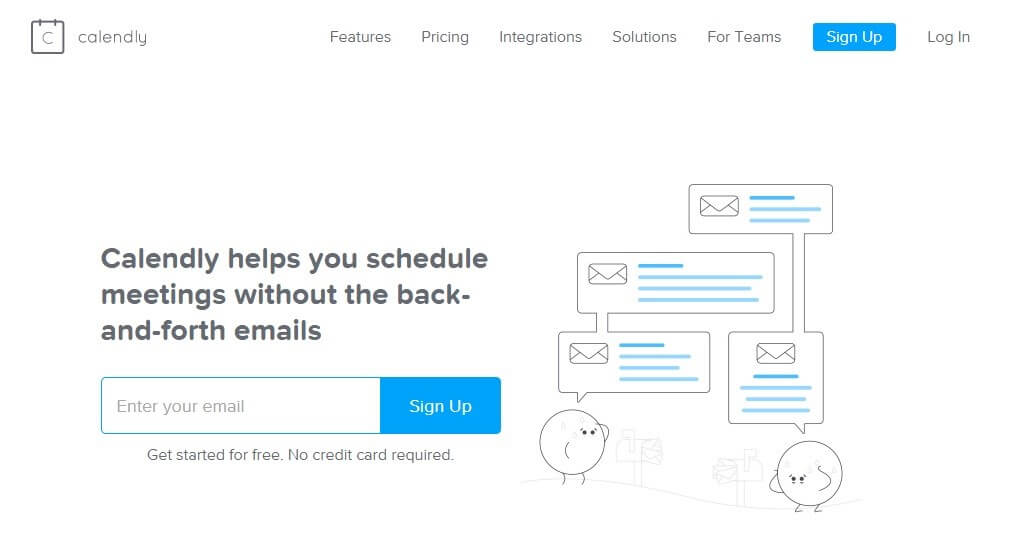
While asynchronous collaboration works for the most part, there will inevitably be times when real-time collaboration is needed. Whether it’s for project planning, discussing a project’s progress, or going through all the tasks currently underway one by one, sometimes a video call saves a whole load of time in the long run. But finding a meeting time that suits everyone can feel virtually impossible.
Calendly is a free tool that helps agencies and clients find the perfect meeting time without the headache of endless back-and-forth. It streamlines the scheduling process by allowing both team members and clients to book meetings based on everyone’s availability. Smoother experience. Happier clients.
Key features for client collaboration
- Create different types of meetings with specific durations and availability slots
- Automatically find a time that works for everyone
- Automate notifications and reminders to be sent to the organizer and attendees
- Customize your Calendly pages with your branding for a professional appearance and improved client experience
- Integrates with popular calendar services such as Google Calendar, Outlook, and Office 365 to reflect real-time availability
8. Freshdesk – for managing client inquiries
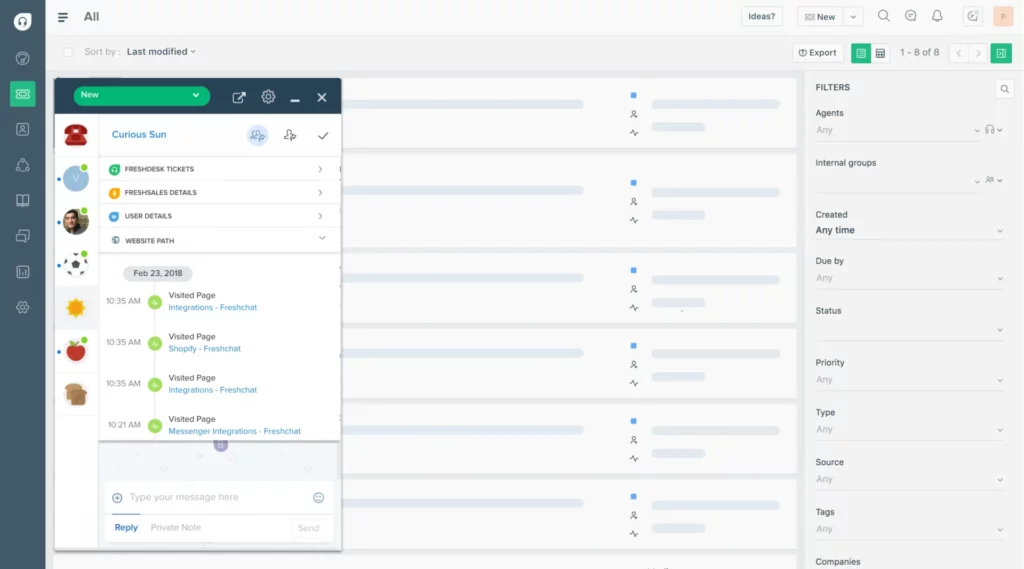
Ever feel like you’re bogged down in client queries, struggling to keep on top of them when they’re sent via email and instant message, and asked verbally in meetings? It’s easy for things to slip through the cracks, which can cause clients to feel frustrated – and rightly so.
Freshdesk is a customer support platform that can be used specifically for client inquiries. It’s designed to streamline communication, help you keep track of questions and queries, and resolve issues quickly and efficiently – improving client satisfaction. And in turn, retention.
With Freshdesk, clients can submit a request, and it’s automatically converted into a ticket on the user-friendly platform. From here, you can categorize it, assess its priority level, and assign it to the right member of the team to deal with. Simple!
Key features for client collaboration
- Categorize, prioritize, and assign tickets to the appropriate team members for an organized approach to client inquiries
- Create a knowledge base where clients can find answers to frequently asked questions to help them solve their problems independently
- Customize your support portal to match your company’s branding for a consistent and professional experience for clients
- Integrates with a wide variety of project management tools and client collaboration tools including Microsoft Teams, Slack, and even WhatsApp, for a smooth workflow
Final thoughts
And there you have it – eight of the best client collaboration tools to help you keep clients happy and boost retention. If you’d like to see for yourself what makes Filestage the best client collaboration platform for review and approval, start a free trial →