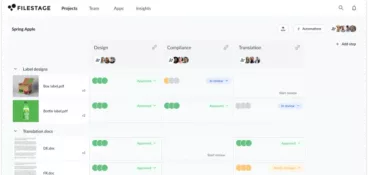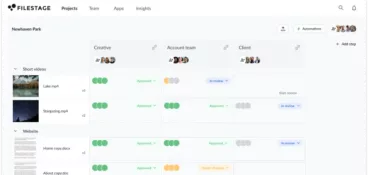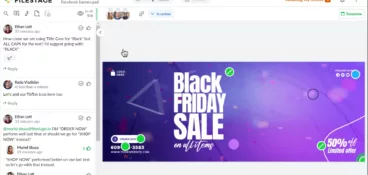When it comes to creative work, there needs to be some form of structure and organization to keep things moving forward. If not, then things get pretty chaotic.
Missed deadlines. A burnt-out creative team. And brilliant ideas that never get to see the light of day.
Creative operations makes your creative processes more structured, helping you manage your creative projects more efficiently. And while it might seem like there’s no room for structure in a creative environment, creative operations should in fact enhance the creative process, not stifle it.
And ultimately, it should help you deliver better creative work.
But what does that look like in practice?
In this guide we’ll take a closer look at what creative operations involves, and explore seven tangible ways it helps you deliver better work.
Let’s dive in.
What is creative operations?
Creative operations, also known as creative ops, is a catch-all term for the processes and tools that help to streamline the creative process. The purpose of creative operations is to make creative teams more efficient and more collaborative, and ultimately help them to deliver the best possible creative work. On time, and as requested.
It’s similar to project management in many ways, but the scope for creative operations goes much deeper. Creative operations managers are often the overarching owners of projects, for example, and the key decision makers. They’re very much inside the creative team, whereas project managers are often outside of it.
Creative ops is important throughout your entire creative workflow. It covers:
- Project intake
- Project management
- Creative briefs
- Communication channels
- Collaboration tools
- Review and approval
By implementing processes and tools into your current creative workflow, you can remove pain points and give your creative department creative freedom, while keeping creative projects on track.
Now you’re all clued up, let’s explore what that looks like in practice. Here are seven ways creative operations helps you deliver better work.
1. Deliver great results first time with clear and insightful briefs
Without a good briefing process, creatives can feel like they’re shooting in the dark. And no matter how good their attempt, more often than not it will result in countless iterations until you even start to get close.
You’re not mind readers, after all.
Here’s where creative operations comes into play. By creating a clear and detailed creative brief template that can be used over and over, your creative team has everything it needs upfront. That means you have a much better chance of hitting the mark first time, so subsequent review rounds can be spent perfecting details, rather than rushing to redo everything from scratch.
Here’s what should be included in a creative brief:
- Project overview
- Client information
- Target audience
- Key message and value proposition
- Scope of work
- Mandatory elements
- Brand guidelines
- Competitor analysis
- Timeline and milestones
- Budget and resources
- Approval process
- Key performance indicators (KPIs)
By making clear and insightful briefs a central part of your creative operations, you and your team are more likely to deliver better results the first time around.
2. Maintain your creative flow by minimizing meetings and distractions
There’s little more annoying than finding your flow, getting in the groove, and making amazing headway, only for that to be shattered with yet another meeting invitation or multiple incoming emails or Slack messages.
As part of your creative operations, you might choose to minimize meetings and distraction to help your team maintain their flow without getting interrupted.
Some ways you can minimize meetings and distractions include:
- Schedule strategically – Block off dedicated “flow time” in everyone’s calendars where no meetings can be scheduled.
- Implement meeting-free days – Consider weekly or bi-weekly meeting free days to allow for uninterrupted deep-work sessions.
- Set clear meeting agendas – Clearly define the agenda and desired outcomes for each meeting to make them as useful as possible and avoid the need for follow-up meetings.
- Limit meeting time – Set strict time limits for meetings and standups so that they don’t overrun and eat into creative time.
- Communicate asynchronously – Use project management tools and communication channels for asynchronous communication. That way team members can contribute at a time that suits them.
- Create a distraction-free environment – If your team works together in-person, encourage everyone to put their phones and notifications on silent.
That way, your creative team has more time to spend on creative work and can maintain their flow without things getting in the way.
3. Find creative assets and references faster with proper file management
Proper file management is a cornerstone of creative operations. It helps creative professionals to quickly find exactly what they need, and gives them easy access to all the inspiration and resources they need to deliver great results.
Good digital asset management in creative ops is like a well-organized library – clean, efficient, and easily accessible for all creative team members.
Here are some key characteristics of good file management:
- Centralized storage – Use a cloud-based or shared server system so that everyone has access to the latest files.
- Structured folders – Organized into main categories (like “Projects”, “Clients”, “Brochure ideas“, and “Campaigns”) and subcategories (like “Logos”, “Images”, and “Videos”).
- Consistent naming conventions – Including project name, version number, date, and asset type.
- Clear version control – Use version control software to track different iterations of each file.
- Access control – Set permissions to limit who can edit or delete files and maintain a clear audit trail of changes.
- Search functionality – So that creative workers can find exactly what they need, quickly.
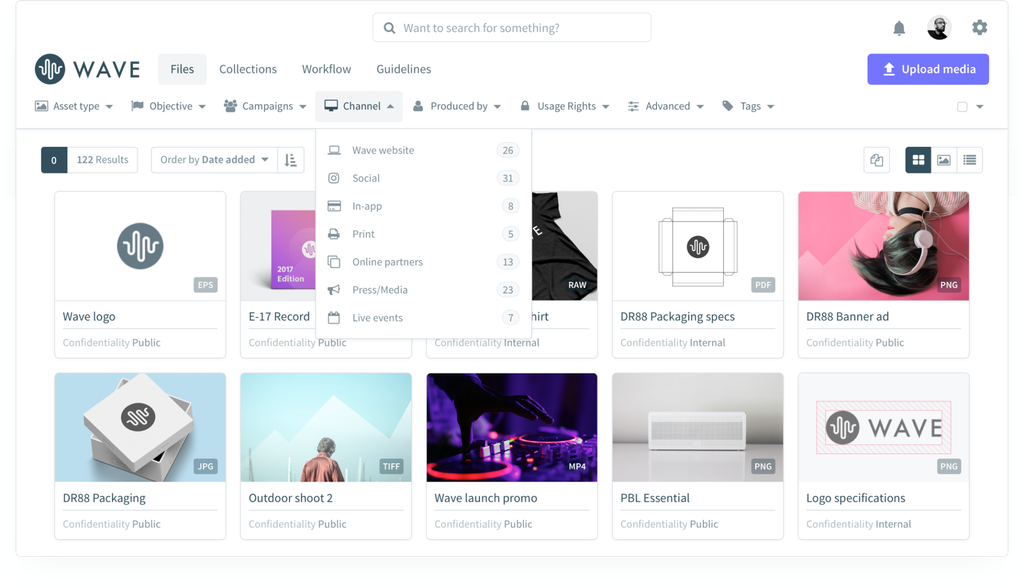
There are loads of benefits of proper file management. Here are just some of the ways it can help your creative team:
- Less time wasted searching – When files are organized logically and consistently named, your team can spend less time digging through folders and more time creating.
- Streamlined collaboration – Sharing creative assets becomes effortless when everyone knows where to find them, helping teams to work together seamlessly to complete projects on time.
- Consistent branding – Having a single location for brand guidelines and approved brand assets guarantees consistent use across all projects.
- Faster reference retrieval – Easy access to reference materials inspires and informs the creative process, leading to stronger, more focused work.
- Reduced risk of errors – When everyone relies on the same organized digital asset management system, there’s less risk of using outdated or incorrect files.
- Reduced frustration – Struggling to find files is a major source of frustration for creatives. Proper management removes this hurdle, which in turns promotes a more positive and productive work environment.
4. Prevent burnout with effective resource management
Burnout is a creativity killer. When your team is overworked, deadlines pile up, morale plummets, and brilliant ideas get lost in the chaos.
Effective resource management through creative operations helps prevent that dreaded burnout from affecting your team. Creative operations teams make sure resources are allocated in the best way possible, with the right people, tools, and budget assigned to each creative project at the right time.
Let’s take a look at those three elements in more detail.
People
Resource management balances workloads, distributes tasks based on expertise, and makes sure everyone has the time and energy to explore and experiment. This keeps burnout at bay and keeps creatives motivated to keep creating.
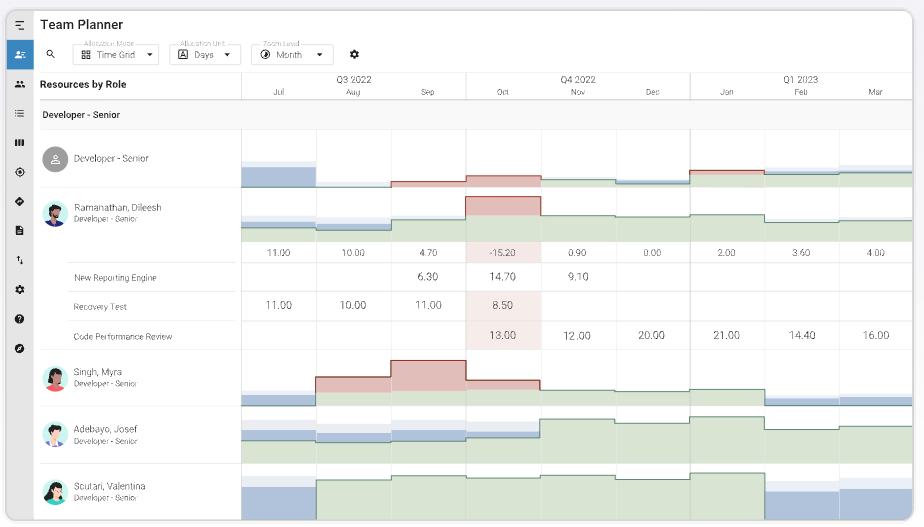
Budgets
A well-allocated and well-managed budget gives creative teams autonomy and ownership over their projects. They can choose the right tools, materials, and even freelancers within their allocated budget to help them deliver their best work, giving them a sense of responsibility and control. This fuels creative freedom and reduces anxieties about overspending too.
Tools
Resource planning ensures your team has the tools they need to tackle challenges effectively. Whether that’s project management software, design and editing tools, or collaboration software, the right digital tools streamline workflows, automate repetitive and tedious tasks, and help creatives to focus on the creative aspects of their work.
5. Avoid mistakes and rework with a structured approval process
Getting your creative assets approved can be a challenging part of the creative process. Especially when there are loads of stakeholders to deal with and you’ve got feedback coming at you from every angle. It’s all too easy to miss important points and let mistakes or dodgy advertising claims slip through the cracks.
Creating a structured approval process as part of your creative operations streamlines your workflow and helps you avoid mistakes and hours of rework.
The best way to build a structured creative approval process is with the help of approval software like Filestage. This way, you keep the entire approval process in one place, making it easy to keep track of feedback, pending approvals, and what’s been signed off.
Here’s how Filestage helps creative teams avoid mistakes and rework:
- Turn comments into to-do lists and tick them off as you go to minimize review rounds
- Set due dates to help you prioritize your workload and avoid delays
- Gather in-context feedback and annotations so that it’s clear exactly what needs changing
- Keep versions organized so everyone knows which is the latest
- Compare versions and comments side by side to make sure everything’s been actioned
- Track stakeholder sign-off to see who you’re still waiting to hear from
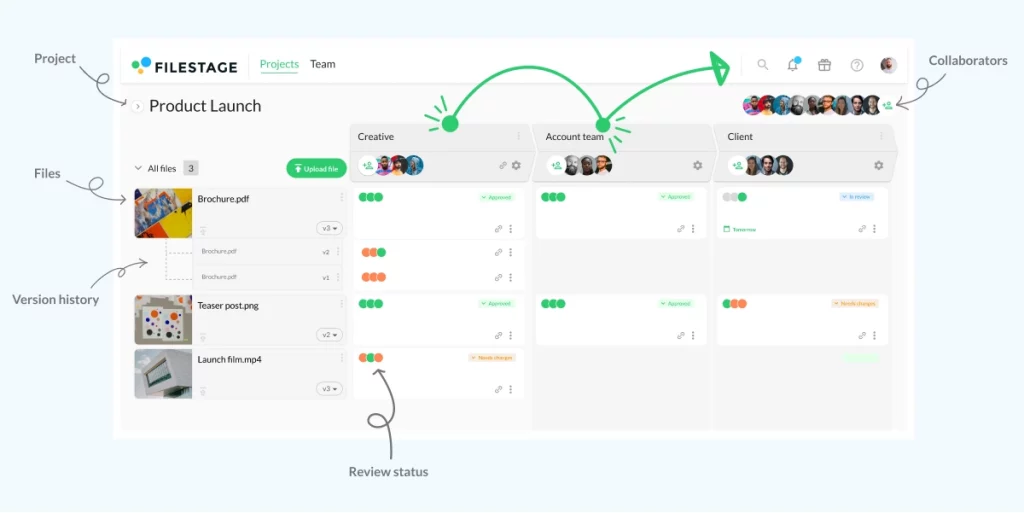
Supercharge your creative review rounds
Get quick and clear feedback right on top of your designs with Filestage.
6. Supercharge remote teamwork with virtual collaboration tools
The best creative work is often the result of creative teams working together. And while this can be a little harder when your team is working remotely, it’s made all the more possible with the help of virtual collaboration tools.
By identifying and providing the right tools as part of your creative operations management, you’ll help to foster a collaborative environment and ultimately lead to the delivery of better work.
Here’s how:
- Real-time collaboration – Working together in real time allows your creative team to bounce ideas off each other, sparking inspiration and building upon each other’s thoughts.
- Enhanced problem-solving – When you’re working on complex tasks, multiple minds are better than one. Virtual collaboration tools make it easier for remote creative teams to work together to solve problems and make decisions.
- Continuous feedback and innovation – Collaboration tools help creative team members to continuously share feedback on each other’s work, leading to constant improvements and the best possible output.
- Shared ownership and motivation – When creative collaboration is made easy, team members are more motivated and more likely to take pride in the collective achievement.
- Continuous skill-sharing – Collaboration allows team members to learn from each other’s expertise and develop new skills. This leads to better quality work going forward.
By nurturing a culture of collaborative working with creative operations and providing the right tools for success, you unlock the collective potential of your team and pave the way for high-quality deliverables time after time.
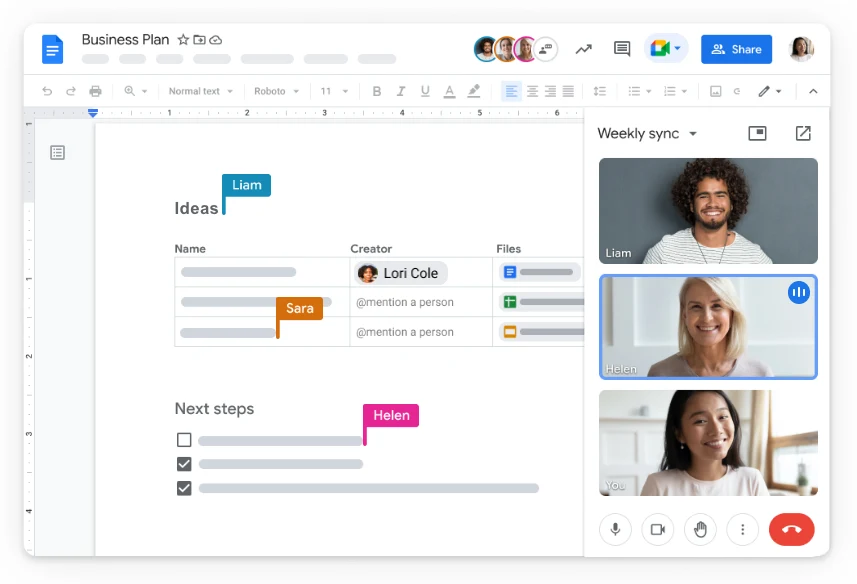
7. Make informed decisions for creative projects with data and analytics
A lot of creative decisions can be made from a place of gut feeling. But when it comes to identifying areas for improvement, justifying requests for additional resources, and forecasting for future work, nothing beats data.
A key part of creative operations is leveraging data and analytics. With this data, your creative team can make informed, data-driven decisions to improve their creative process and creative output.
Here are a few ways that data and analytics can help you deliver better work:
- Monitoring performance to create content that resonates – Measuring the impact of your creative assets helps you to identify what works and what doesn’t.
- Optimizing creative workflows – By tracking bottlenecks, you can identify areas for improvement and streamline processes going forward.
- Justifying requests for additional resources – Bringing data to the table helps you justify requests for additional budget, hiring, or tools when talking to key decision makers.
- Forecasting for future work – Using data from past projects, you can accurately forecast how much budget, time, and resources you’ll need to complete upcoming projects.
Final thoughts
Creative operations can take your creative process from chaotic to calm in no time. With some added structure, clear processes, and useful tools, you and your creative team will have more time and energy to focus on creating, helping you to deliver your best work possible. If you’d like to see for yourself how Filestage can help with you create a structured approval process, you can start a free trial here →