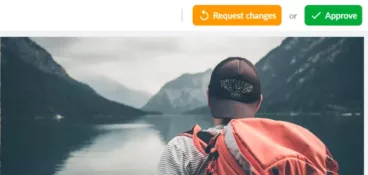Did you know that 1 in 10 people canceled their projects last year because the work wasn’t approved in time? Imagine how many great ideas wouldn’t get thrown out of the window if you had a faster creative approval process.
Follow our seven tips to start speeding up your creative approval process today. And see how design approval software can help you get sign-off even faster.
Ready to get your work signed, sealed, and delivered? Let’s dive in!
Cut feedback and approval time by 30%
92% of files get signed off in just two review rounds.
1. Involve all the right people from the start
The creative approval process involves more people than just the creative team. By involving everyone from the beginning and setting clear expectations, you can avoid delays and rework.
With Filestage, you’ll be able to organize your reviewers into review steps and collect everyone’s feedback and approval on top of the creative.
Here’s how you can organize review steps in Filestage to gather feedback from all stakeholders:
- Creative – for discussing creative execution and style
- Marketing – for checking content is accurate and on brand
- Legal and compliance – for reviewing any claims that could put the company in hot water
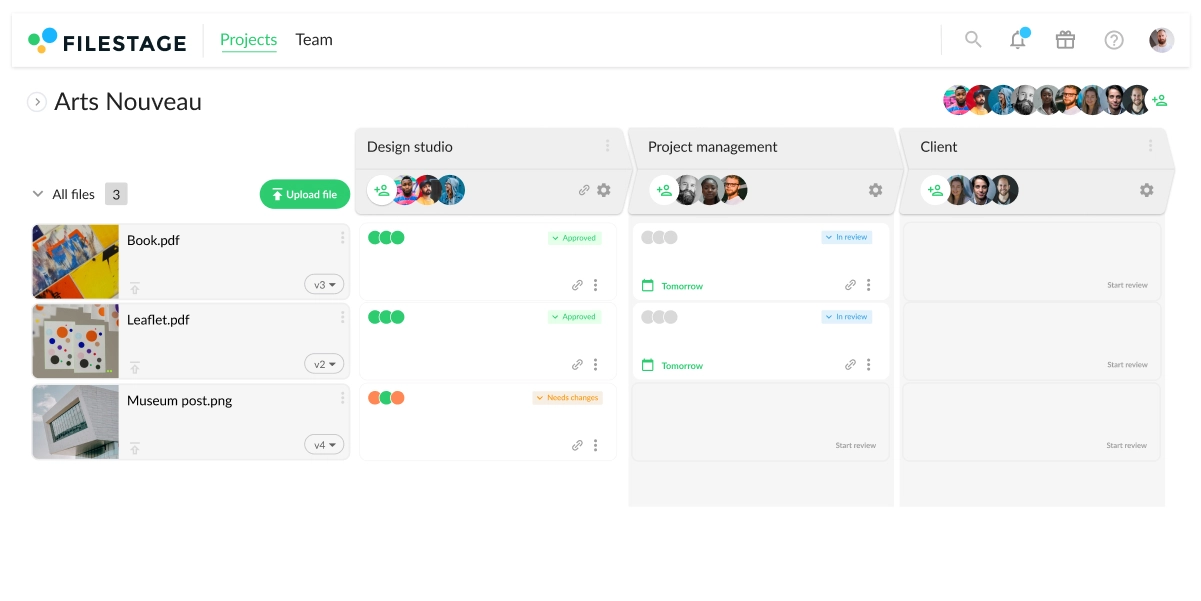
2. Set due dates for feedback (and make sure your reviewers stick to them)
Once you have a deadline for the project, there is almost zero chance you can move it. To make sure you never miss one, we advise you to put due dates for each review step.
And most importantly, make sure that your reviewers stick to them.
By using Filestage as your creative approval software, you’ll be able to set a creative workflow for each review step. This way, you can get approval from the marketing and design department first and from compliance and legal afterward.
Your reviewers will receive reminders as they approach due dates for reviews and you’ll watch your projects successfully move across the finish line.
3. Get feedback on all your file formats in one place
Collecting feedback from more than one person can quickly become exhausting in any project. But when we talk about creative work, this can especially be true with different file formats and ways of sharing each file.
Sharing all your files with stakeholders in one platform and getting feedback on top of them will help you establish creative collaboration and get that creative approval faster.
Here are all file formats you can share in Filestage with your reviewers for faster approval:
- Documents
- Images
- Videos
- Audio files
- Live websites
- HTML Content
Cut feedback and approval time by 30%
92% of files get signed off in just two review rounds.
4. Tick off comments as you go to minimize review rounds
Can you think of anything more satisfying than ticking off comments and seeing the amount of feedback melt as you go through the file?
By having a clear overview of all resolved and unresolved comments from the feedback, you’ll have a more organized approval process and minimize review rounds.
With Filestage, you’ll always clearly see your reviewers’ comments and have the opportunity to tick them as you resolve them. You can also reply to the comments if anything is unclear and make sure that all feedback always gets addressed.
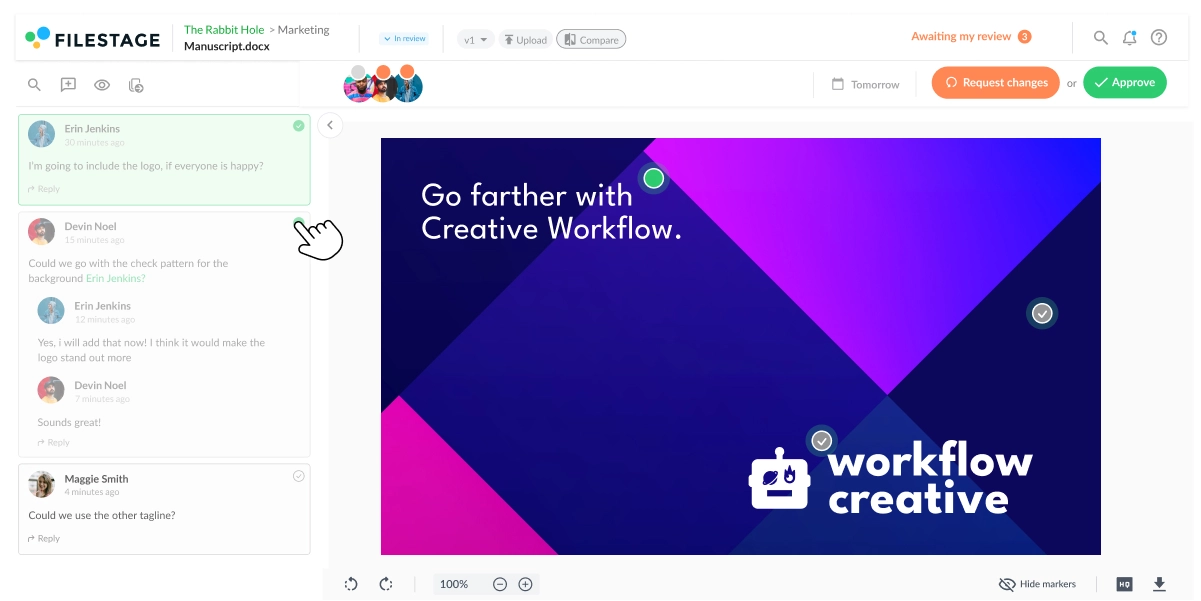
What’s best is that once the comment is resolved, they don’t just disappear, but you have the option to show and hide resolved comments at any time. This makes it easy for you and your reviewers to verify feedback and edits.
5. Keep versions organized so everyone knows which is the latest
Without a dedicated design approval software, one of the biggest issues you’ll face with creative approvals is a lack of document version control.
Tools like Google Docs are great when it comes to fast collaboration. But once everyone with access to the document starts making changes, there is no way to go back for a second and see previous versions. Suddenly, everyone’s the copywriter, and the work turns into a mess.
In Filestage, all your file versions are neatly organized in your dashboard. This makes checking out previous versions and feedback super easy.
Here’s how Filestage version control improves your overall creative approval workflow:
- Have an overview of constantly evolving files and every edit or resolved comment
- Know exactly where to draw the line between one version and the next
- Avoid having reviewers duplicate your file and make edits directly
- Make sure people don’t waste time giving feedback on the wrong version
6. Make it easy for reviewers to see what’s changed between versions
Understanding someone else’s creative work takes time and focus. That’s why being a reviewer and jumping from your regular tasks to reviewing someone else’s work can be more complex than it seems.
And let’s be honest, when did you last get anything approved the first time of asking?
But having the ability to check previous versions and get up to speed with any changes is a huge help.
Here’s how Filestage makes life easier for creative reviewers:
- Compare two versions side by side, including the comments, making it easy to verify the new version against your previous feedback.
- Click on any comment to jump to that part of the design, so you can review the new version faster.
- Choose which versions and comments you want to compare, even if it’s v1 and v7 – just to see how far you’ve come.
And a happy reviewer means a faster approval process for everyone!
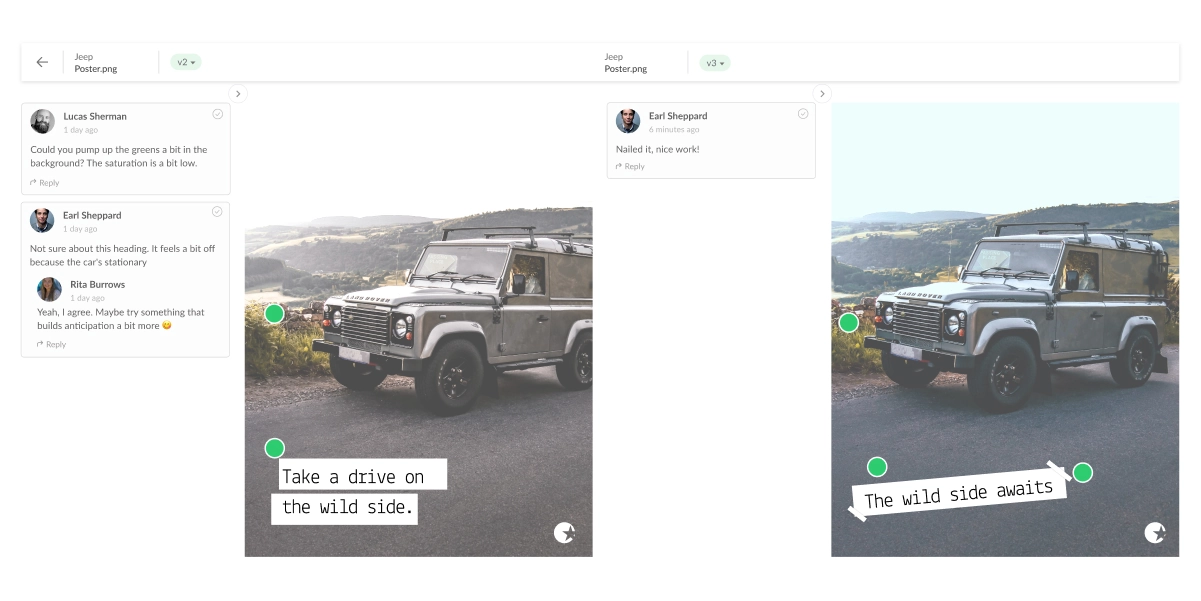
7. Let reviewers give approval with a single click
Do you ever find yourself reading a client’s email and wondering, “Do I have your approval or not?
With Filestage approval tracking, you’ll always know when there’s a green light for publishing your content, and reviewers will know what they approved and what still needs work.
Here are three ways approval tracking can help you:
- See which designs are ready to publish and which ones still need work
- Spot which reviewers are slowing things down by taking too long to give feedback
- Keep stakeholders accountable for the content they approve
In Filestage, you’ll see a status indicator for each reviewer in each review step. Here you’ll see whether reviewers approved your content, requested changes, or still need to take a look.
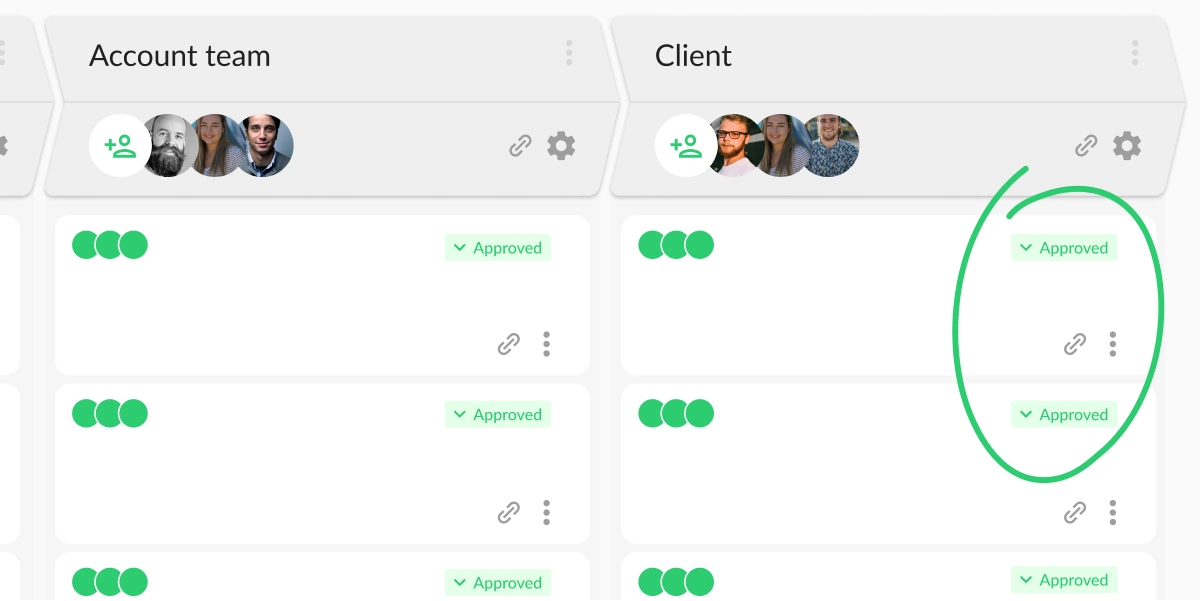
What is required for creative approval?
Creative approval usually requires several review rounds with key stakeholders. Multiple team members need to review it, align their visions, and successfully collaborate to reach the final version and have everyone happy with the work.
Here’s everyone who you should include in each creative approval process:
- your immediate creative team
- other internal team members like marketing and legal departments
- external clients (if there are any)
Once everyone is satisfied with the result you’re all set to post, publish, or print your work with confidence.
How long does it take to get creative approval?
It can take anywhere from a few hours to several months to get creative approval – and it often takes longer in regulated industries like alcohol and gambling.
But by following our tips, like centralizing feedback and involving all the right people from the start, you can significantly cut down your creative approval time. The key to faster creative approval lies in great collaboration, and your design approval software is here to help your team to make it happen!
Final thoughts
To get the best out of your team, you need a fast and efficient creative approval process in place. And for that, you need good team collaboration and a great design approval process to help you along the way.
If you want to give it a try at Filestage and see how it can help you improve your creative approval process, start a free trial →