The artwork approval process is an extensive process that can take anywhere from a few days to several months. Getting just one piece of artwork approved and ready for production can involve your design team, legal, and everyone in between.
To avoid the challenges of collecting feedback from different teams often scattered across the globe, many companies seek design approval software for help.
So let’s get down to the nitty-gritty of the artwork approval process – then we’ll share five best practices that you can implement straight away.
The four-step artwork approval process
When something takes months to finish, we usually think that’s because it has to be like that. But with the artwork approval process, things can run way (and I mean way!) smoother.
Here are four steps that’ll help you transform your artwork approval process.
1. Upload and share your artwork
First things first, it’s time to say goodbye to handling your artwork approval process over email and look for a design approval platform.
With Filestage, you’ll have a centralized place for all your projects, files, versions, teammates, stakeholders, and all their feedback – all in one tool.
You can review all the different formats of your artwork in one place, for example:
- Billboard
- Poster
- Print ad
- A5 flyer
- Packaging
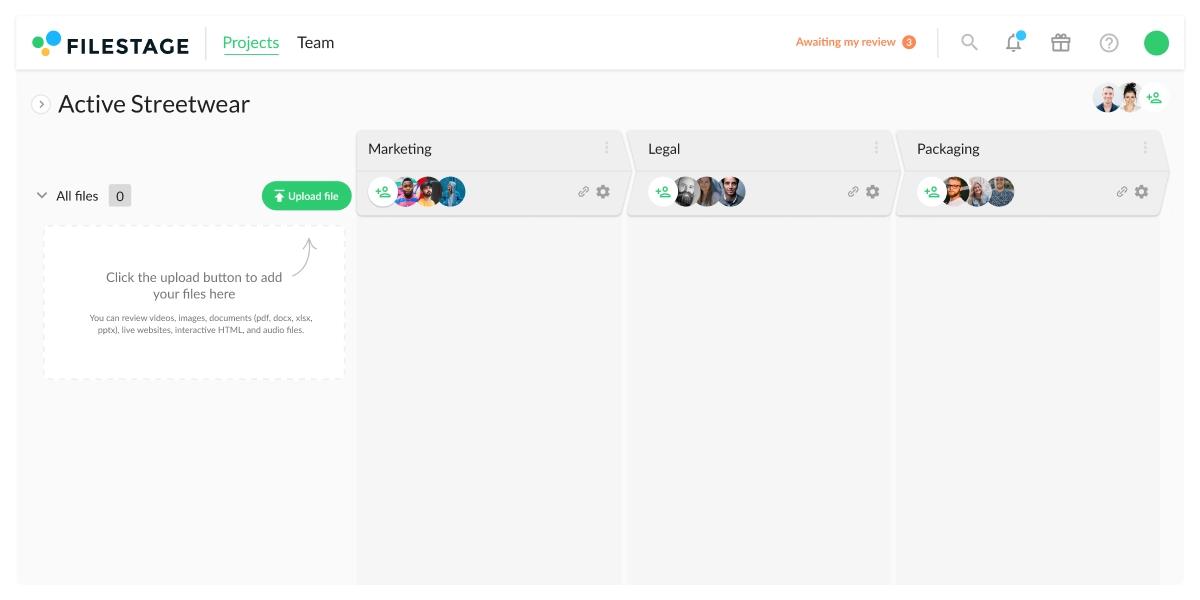
2. Invite reviewers to add comments and discuss feedback
If you’ve ever gone through the artwork approval process before, you know the number of people that need to be involved in the process. And it’s even worse in regulated industries like alcohol and gambling.
In Filestage, adding reviewers to the project is as easy as typing in their email addresses. By having all your reviewers in one place, you’ll be able to discuss the feedback and make the artwork approval process more efficient.
Here are a few ways Filestage makes feedback quick and easy:
- Annotations – draw on the content to add clarity to your comments
- Attachments – share references or important files like fonts and logos
- Highlights – select specific words and sentences that need editing
- Strikeouts – select which parts of a document you want to be deleted
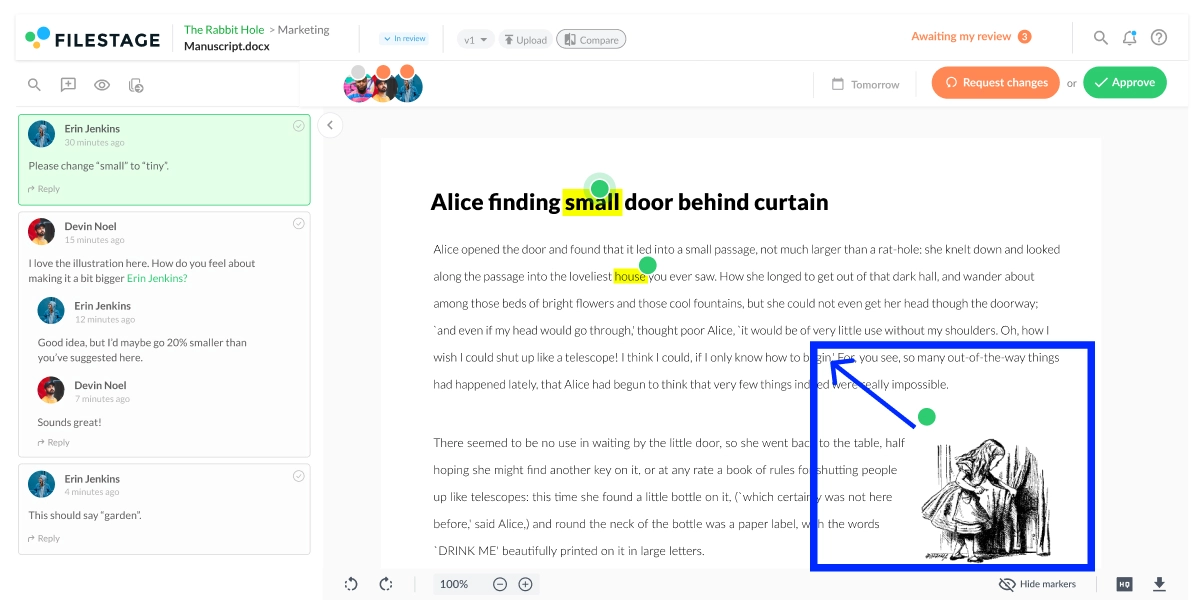
3. Make edits and share the next version
Here’s where things can get messy without a design approval platform!
With email, versions and comments get lost in endless email chains. This makes the process of reviewing new versions a huge headache, as everyone needs to track down their old feedback to see what was wrong last time.
Here are three ways Filestage can help:
- To-do lists – the comment sidebar doubles as a to-do list for artworkers, so they can tick off comments one by one to make sure they’ve addressed everyone’s feedback
- Compare versions – view two versions of your content side by side so you can quickly check the previous comments and see what’s new
- Review decisions – reviewers can choose to “Approve” a file or “Request changes” so you’re always clear on the status of your content
4. Get approval and send your artwork to print
In the end, the artwork approval process is all about getting approval, so you can send your artwork to print with confidence.
With Filestage, you can easily track who has and hasn’t signed off on your artwork. If it’s approved, the status indicator will be green. And if reviewers have requested changes, it’s orange.
Once you’ve successfully gathered all the greens (or, in other words – approvals), you’re ready to send the artwork to print and have your little victory dance!
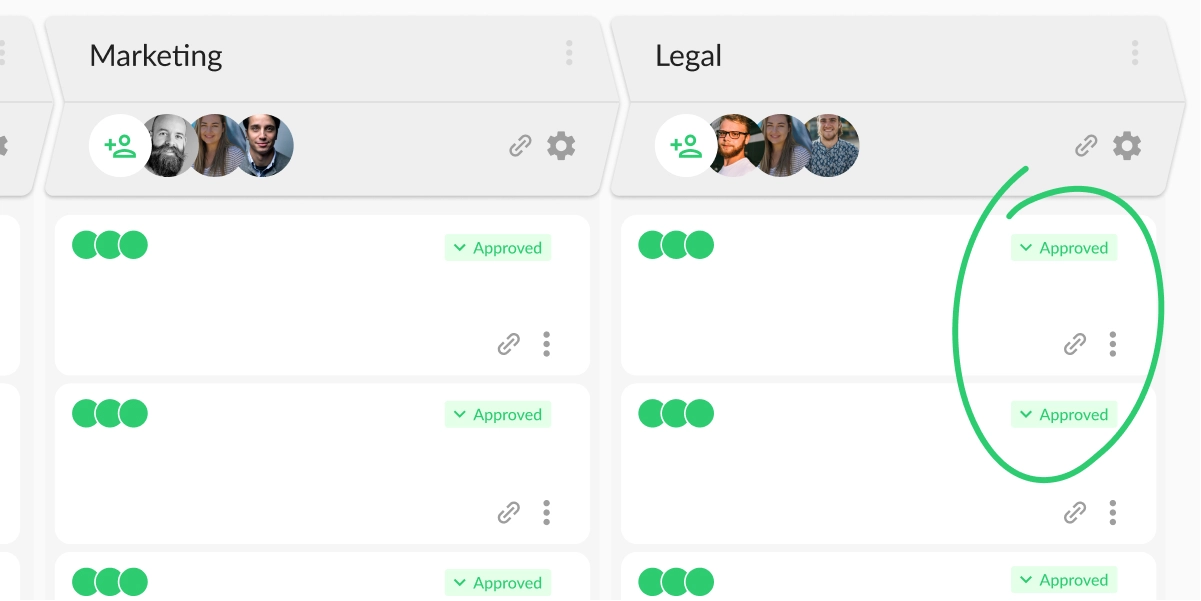
Five best practices for your artwork approval process
Think about all the tasks you’ve been putting off forever because there’s never enough time for them. And now think about how great it would be to finally have time to work on them.
That’s what you get for improving the efficiency of your artwork approval process. In fact, our Year In Review report found that running your artwork approval process with Filestage saves each person 7.2 hours per month compared to email.
Here are our five best practices to make your artwork approval process more effective.
1. Collect feedback on top of your content
Collecting feedback from email, chat, and other sources is always a headache – especially for big projects like travel brochures. But when you then try to figure out which parts of the design everyone is talking about, that headache quickly turns into a migraine!
With Filestage, you can collect feedback right on top of your artwork.
This helps to make comments clearer and avoid frustrating miscommunication and rework.
Here are a few other ways Filestage makes feedback easier:
- Zoom, rotate, and drag to hone in on every detail of your designs
- Click anywhere to create a marker and add a comment
- Highlight text to give feedback on a specific word or sentence
- Strikeout text to show which parts should be deleted
- Draw annotations to make feedback clearer and more visual
- Add references and essential assets as attachments to comments
2. Keep discussions in context to avoid conflicts
When you’re interpreting feedback from several stakeholders and dealing with their comments and thoughts, things can get pretty confusing.
Real-time collaboration in design approval software makes it easier to keep your discussions in context and avoid conflicts.
With Filestage, you can reply to each comment as they roll in, making it easy to share ideas and keep everyone on the same page. This is particularly helpful in the packaging artwork approval process. You can get pinpoint-accurate feedback and make sure every detail is just right.
With Filestage, you can also:
- Tag people in a comment thread to bring them into the conversation
- Post team-only comments and replies to talk privately with your teammates
- Save comments with timestamps, so you have a record of every discussion
3. Tick off comments while creating the next version
One of the most satisfying parts of real-time collaboration is ticking off comments while implementing feedback in your new version. Having a clear overview of what’s been dealt with and how many comments you’re left with is a good way of managing your feedback.
This way, you’ll minimize the possibility of misplacing someone’s comment and avoid errors. That will lead to fewer review rounds and help you create a more efficient artwork approval process.
With Filestage, you can easily manage feedback by ticking off comments as you resolve them, and keep track of the feedback you still need to review.
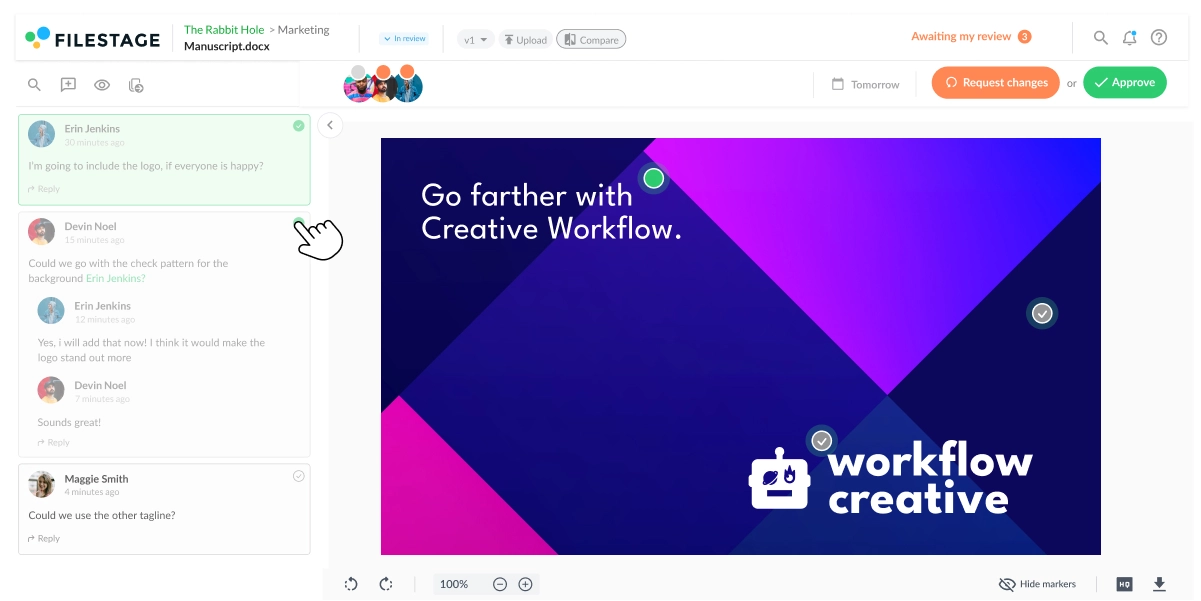
4. Make it easy for reviewers to compare versions
This is the true icing on the cake of real-time collaboration!
When reviewing the latest version of your artwork, your reviewers need to verify it against the last round of feedback. By giving them an easy way to do this, you can dramatically speed up the latter stages of your artwork approval process.
With Filestage, you can have two versions of your artwork side by side in one platform:
- Choose which two versions you want to compare
- Show and hide the comments for both versions
- Click on comments to show which part of the design they refer to
- Add or reply to comments while comparing versions to make sure you have full context
5. Set review due dates to avoid delays
With a process like artwork approval, multiple teams and stakeholders need to give their feedback and approval. This can make it challenging to stay on top of your deadlines.
To get around this, it’s a good idea to set deadlines for feedback too. This helps to make sure your artworkers have plenty of time to apply any changes, without the unnecessary stress.
With Filestage, you can set up automated deadlines for each file review. They’ll receive due dates when the deadline is approaching, and you’ll enjoy not having to chase everyone for feedback and approval.
That’s what I call a true win-win!
How Filestage helps with your packaging artwork approval process
The packaging artwork approval process requires feedback from lots of people from lots of different departments.
In this relatively tiny space, the company needs to portray its brand, catch consumers’ attention, and provide relevant product information in line with regulations.
Let’s look at four ways Filestage helps you achieve these goals.
1. Using review steps to manage feedback from lots of different departments
The packaging artwork process needs reviews and approval from various departments before the product hits the shelves. That’s where review steps come in.
With Filestage, you can create separate review steps for different departments, like marketing or compliance.
This helps to avoid marketers getting bogged down in legal feedback, and vice versa.
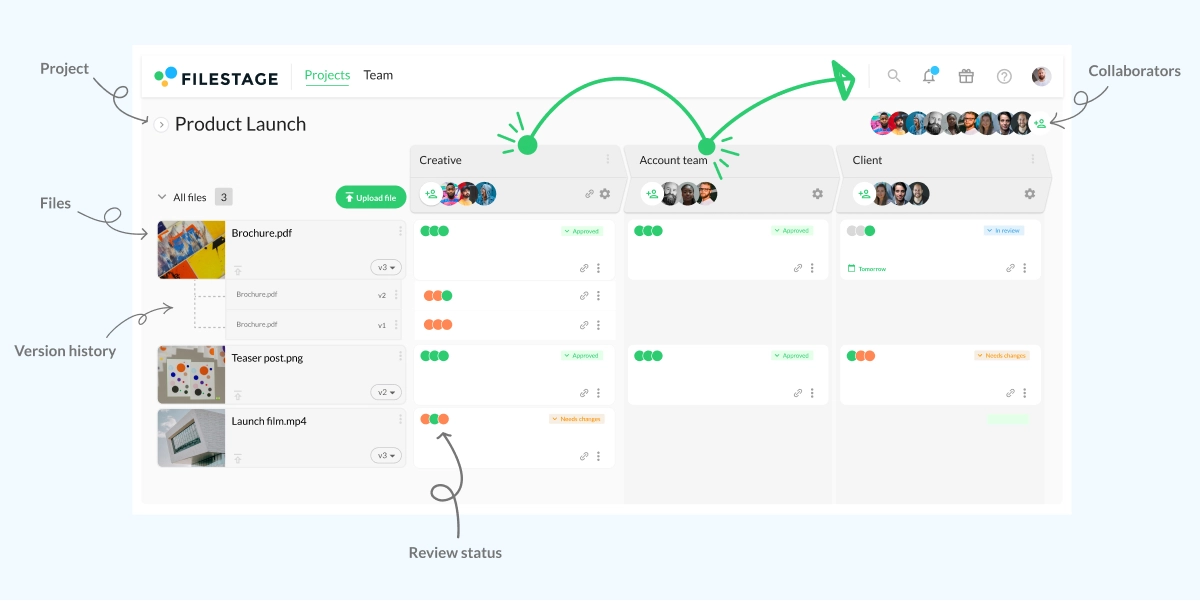
2. Inviting different markets to upload translated packaging artwork
Your packaging artwork needs translation into different languages when working in different markets. In that case, you have multiple teams from different countries working separately on having your packaging approved.
By inviting team members from across the globe to the same project, but with different review steps for different languages, you will create a highly efficient packaging artwork approval process and avoid confusion.
3. Paying attention to the details with tools like zoom and rotate
With packaging, you need to squeeze a lot of information into a very small space. And it’s not just a matter of good practice to not mess things up, but it can also cost the brand a lot of money if they lack important information from product descriptions.
Pay attention to the details more efficiently by using tools like zoom or rotate to make sure you’ve checked and approved even the tiniest details.
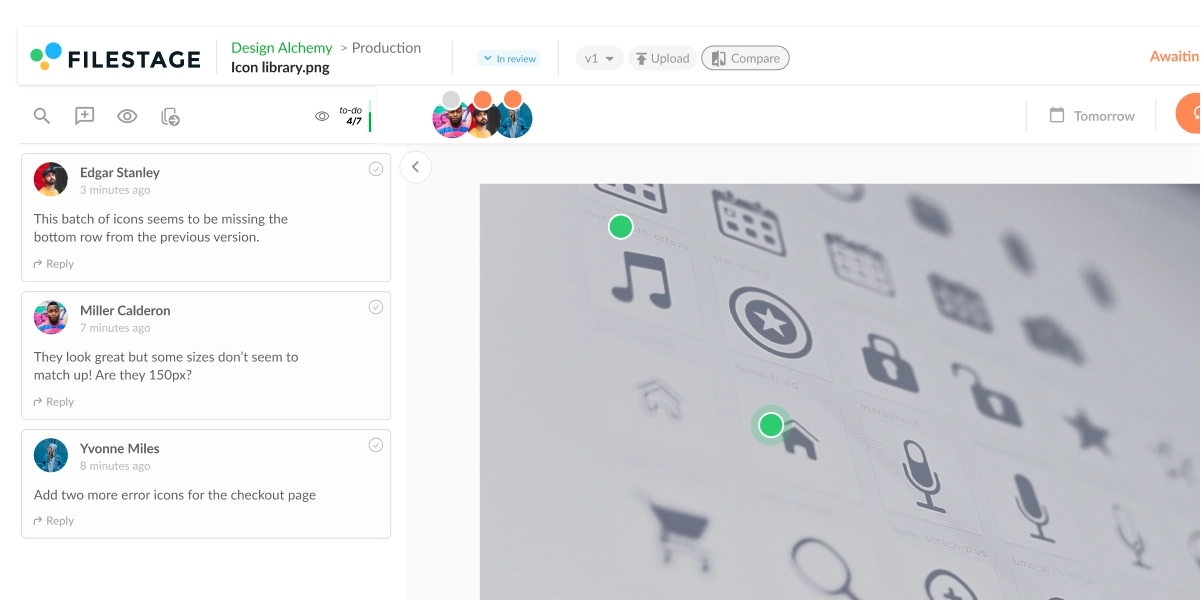
4. Giving pinpoint accurate feedback with markers and annotations
Packaging must go through a rigorous creative review process before spending thousands of dollars sending it to print. This leaves no space for mistakes or misinterpretation of anyone’s feedback.
To make feedback pinpoint accurate, you can use tools like markers and annotations within Filestage to highlight every detail your feedback refers to. With the packaging artwork approval process, it’s best to follow the golden rule of better being safe than sorry.
Final thoughts
Creating an excellent artwork approval process is about juggling many different things. You need to share artwork, collect feedback, make edits, and get approval – all as quickly as efficiently as possible.
Filestage’s design and artwork approval software is built to tick all these boxes and more. If you’d like to see first-hand how it can help improve your workflow, start a free trial →




