Picking the right project management solution for your team requires you to take numerous important factors into account. Ease of use, integrations, team size, price, software update schedule, and the specifics of each use case are just some of the many relevant criteria.
Yet, many project managers decide to go for the most obvious choices, like Asana, without carefully considering the needs of their team.
To help you invest in the right project management solution for your team, we created a comprehensive list of Asana alternatives for various use cases.
Here are the 20 best Asana alternatives for project management in 2024, based on different use cases:
1. The Asana alternative for video agencies – Frame.io
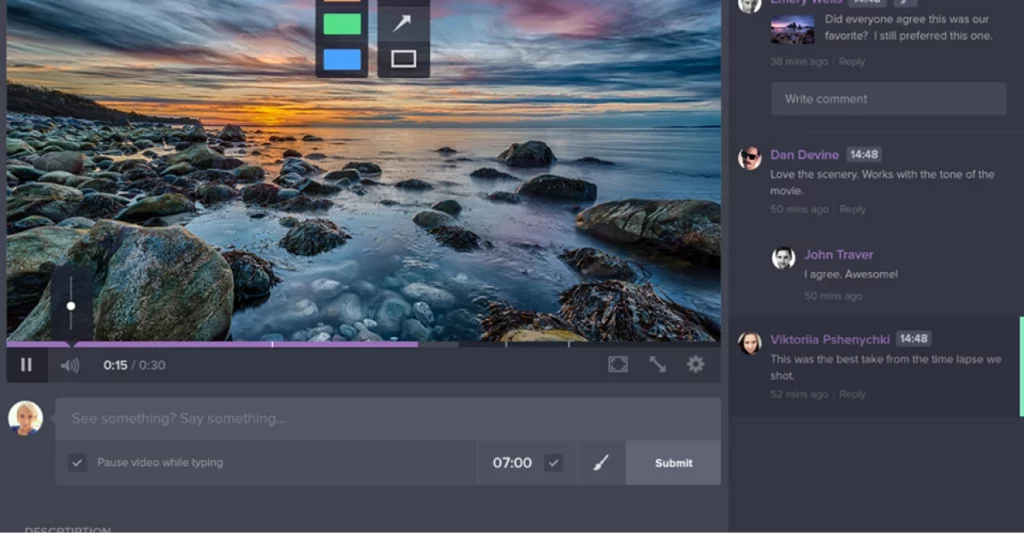
Frame.io is a cloud-based video collaboration platform that provides a streamlined workflow for video producers. It allows teams to securely upload, review, and share video content in one centralized location, eliminating the need for multiple tools.
With features like version control, comments, and approvals, Frame.io is a great Asana alternative for video producers.
Pros
- Streamlined video review and collaboration
- Intuitive and user-friendly interface
- Advanced commenting and feedback features
- Better version control for video files
- Robust security measures for video assets
Cons
- Limited task management capabilities
- No built-in project management features
- Higher pricing compared to some project management tools
- Not as customizable as some project management tools
- Limited integrations with other project management tools
Key features
- Video review and collaboration tools
- Advanced commenting and feedback features
- Version control for video files
- Integration with popular video editing software
- Secure sharing and permission controls for video assets
Pricing
Frame.io offers three pricing plans:
- Free – for up to two users and 2GB of storage
- Pro – $15/month for up to five team members and 2TB of storage
- Team – $25/month for up to 15 users and 3TB of storage
2. The Asana alternative for faster approval process – Filestage
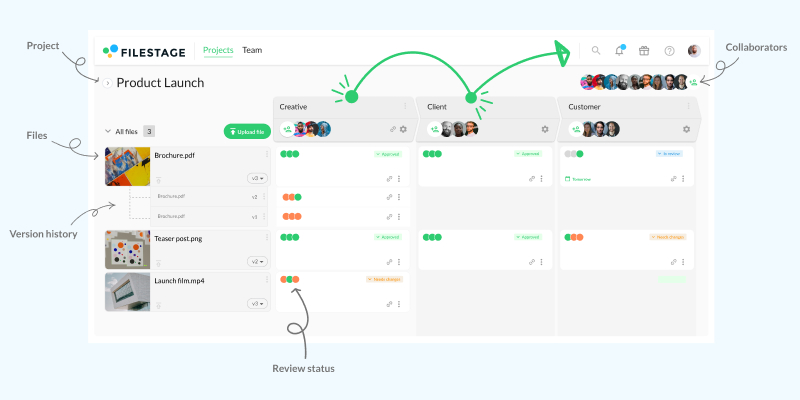
Filestage is a unique review and approval platform that allows team members to collaborate on digital content entirely online. It streamlines and automates your project review and approval processes while ensuring secure file sharing that complies with some of the top regulatory laws.
No installation is necessary, and your stakeholders can review and approve without registering an account.
Designed with creative teams in mind, Filestage is the perfect choice for marketing agencies, marketing teams, and collaborative content creators.
Pros
- Easy to use
- Time-stamped feedback
- Friendly customer support
- Streamlined process automation
- Very flexible
Cons
- No desktop or mobile app (only usable in the browser)
Key features
- Automation to reduce manual tasks and speed up content reviews
- Due dates keep your projects on track and help you meet deadlines
- In-context comments make for clear feedback that shows up in real time
- Visual annotations bring comments to life and make it clear what needs changing
- To-do lists give your team a clear picture of what needs amending
- Version history helps you keep tabs on previous comments and see what’s changed
- Review steps mean your files get approved by the right people at the right stage of the process
- Project dashboards help you keep track of who you’re still waiting to hear from
- Integrations with Dropbox, Google Drive, Slack, Microsoft Teams, and more
Pricing
Filestage offers four different pricing plans, including:
- Free plan with unlimited team members, files, versions, and reviewers
- Basic plan for €49/month, with all the features from the Free Plan plus more storage
- Professional plan for €249/month, with more advanced features like automation, compare versions, custom branding, and more
- Enterprise plan with the most advanced features for large organizations and with custom pricing
See all your project’s feedback in one place
Bring files, versions, feedback, and approvals together with Filestage.
3. The Asana alternative for marketing agencies – Hubspot
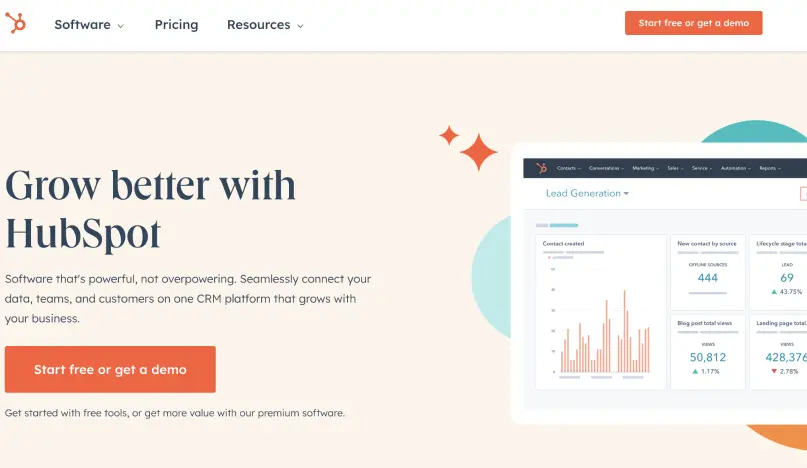
HubSpot is a comprehensive inbound marketing, sales, and service platform designed to help businesses grow. It offers a variety of tools, including lead generation, email marketing, social media management, and customer relationship management.
HubSpot’s all-in-one approach makes it a better choice for marketing agencies than Asana, which focuses mainly on project management.
Pros
- All-in-one marketing, sales, and service platform
- Robust lead generation and management features
- Advanced email marketing and automation tools
- Powerful social media management capabilities
- Seamless integration with HubSpot’s CRM for improved customer relationship management
Cons
- Higher pricing compared to some project management tools
- The steep learning curve for new users
- Limited customization options for some features
- It can be overwhelming for smaller marketing agencies with simple needs
- Limited flexibility for task management and collaboration compared to Asana
Key features
- Marketing automation tools for lead generation and nurturing
- CRM for managing and organizing customer data
- Sales pipeline and deal management tools
- Social media management and monitoring capabilities
- Customer service and support ticket tracking
Pricing
Hubspot Marketing Hub offers two different pricing plans:
- Professional plan – starting $800 per month
- Enterprise plan – starting at $3600 per month
4. The Asana alternative for creative agencies – Adobe Creative Cloud
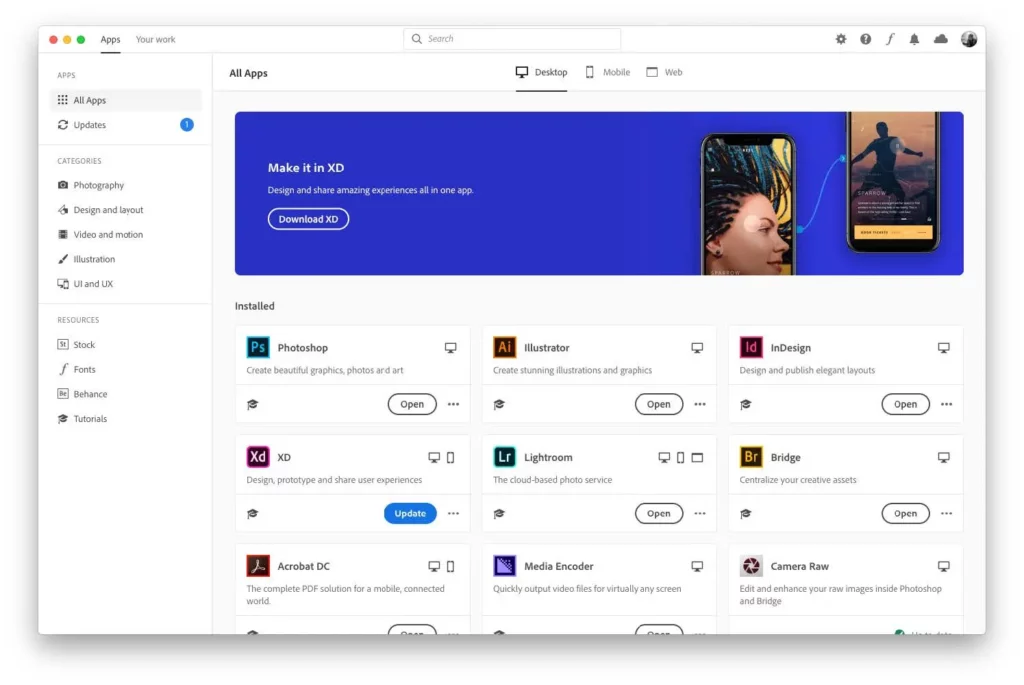
Adobe Creative Cloud is a suite of software applications used by creative agencies to create and manage digital content.
Unlike Asana, which is primarily a project management tool, Creative Cloud offers a comprehensive set of tools for designing, editing, and publishing creative assets, making it an essential tool for creative agencies.
Pros
- A comprehensive set of tools for designing, editing, and publishing creative assets
- Seamless integration between various creative tools
- Cloud-based storage for easy access and collaboration
- Ability to customize and automate workflows
- Regular updates and new features to keep up with industry trends
Cons
- Expensive pricing for a full suite of tools
- The steep learning curve for some applications
- Resource-intensive software that may require powerful hardware
- Some tools have limited collaboration features
- Potential for bugs or glitches
Key features
- Wide range of industry-standard creative tools
- Seamless integration between applications
- Access to a vast library of stock assets
- Cloud-based storage and collaboration tools
- Regular updates and new features
Pricing
Adobe Creative Cloud offers various pricing plans for business purposes, including:
- The Creative Cloud All Apps – $84.99/month
- Single App – $35.99/month
- Substance 3D Collection – $99/month
Business and enterprise plans are also available with additional features and pricing options.
5. The Asana alternative for development agencies – Jira
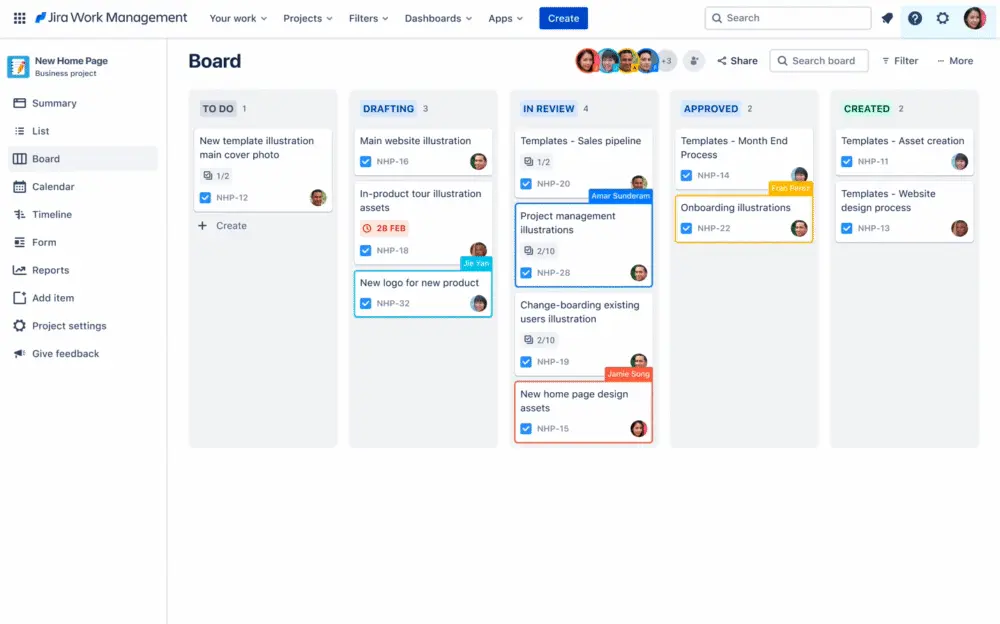
Jira is a comprehensive project management tool designed for software development teams. It offers advanced features like agile project management, issue tracking, and software development workflow management.
Compared to Asana, Jira is better suited for development agencies due to its technical focus and robust customization capabilities.
Pros
- Advanced project management features tailored for software development, such as agile boards and sprint planning
- Integration with developer tools, such as GitHub and Bitbucket, for streamlined workflow
- Customizable workflows and issue types to fit the specific needs of development teams
- Robust reporting and analytics for tracking progress and identifying bottlenecks
- Ability to scale and handle complex projects with ease
Cons
- Some users find the interface cluttered and overwhelming
- Lack of native time tracking feature
- Pricing can be more expensive than Asana
- Limited integration options with non-Atlassian tools
Key features
- Agile project management with Scrum and Kanban boards
- Customizable workflows and fields for issue tracking
- Robust reporting and analytics for team performance
- Integration with popular development tools such as GitHub and Bitbucket
- Automation with Jira’s built-in scripting language and marketplace add-ons
Pricing
Jira offers different pricing plans depending on the number of users, with cloud-based or self-hosted deployment options, including:
- Free plan – including unlimited project boards, backlog, timeline, and reporting and insights
- Standard plan – $7.75/user per month for up to 35,000 users and 250 GB of storage
- Premium plan – $15.25/user per month with unlimited storage, advanced roadmaps, and project archiving
- Enterprise plan – with custom pricing and advanced features
6. The Asana alternative for sales teams – Pipedrive
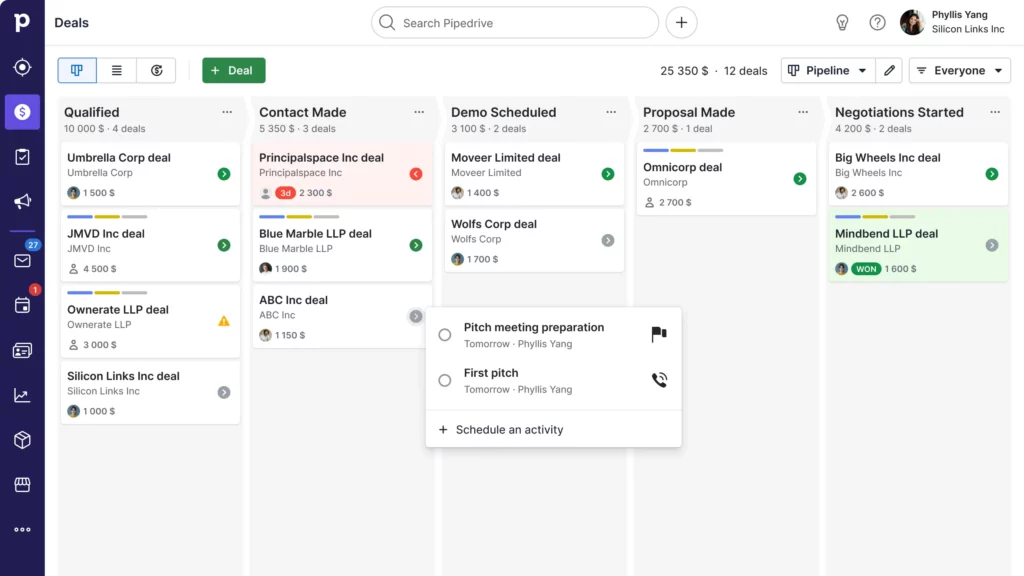
Pipedrive is a powerful CRM that helps sales teams manage their deals and pipelines. With a user-friendly interface and a range of automation features, it simplifies the sales process, making it easier for teams to close more deals.
Compared to Asana, Pipedrive is designed explicitly for managing sales workflows.
Pros
- Pipedrive’s sales pipeline management is more intuitive and tailored for sales teams
- It has a built-in sales forecasting feature to help sales teams plan and track their revenue goals
- Pipedrive offers better integration with email and other sales tools
- It has a more customizable and robust reporting and analytics feature
- Pipedrive’s mobile app provides better on-the-go access to important sales information
Cons
- Pipedrive lacks some project management features
- Reporting and analytics capabilities are not as advanced
- Email integration is not as robust as Asana’s
- Customization options are limited
- No built-in time tracking feature
Key features
- Pipeline management
- Detailed sales reporting
- Email integration
- Automation
- Mobile app
Pricing
Pipedrive offers four pricing plans: Essential ($14.90/user per month), Advanced ($27.90/user per month), Professional ($49.90/user per month), Power ($64.90/user per month), and Enterprise (99/user per month). There is also a 14-day free trial available for all plans.
7. The Asana alternative for product development teams – Productboard
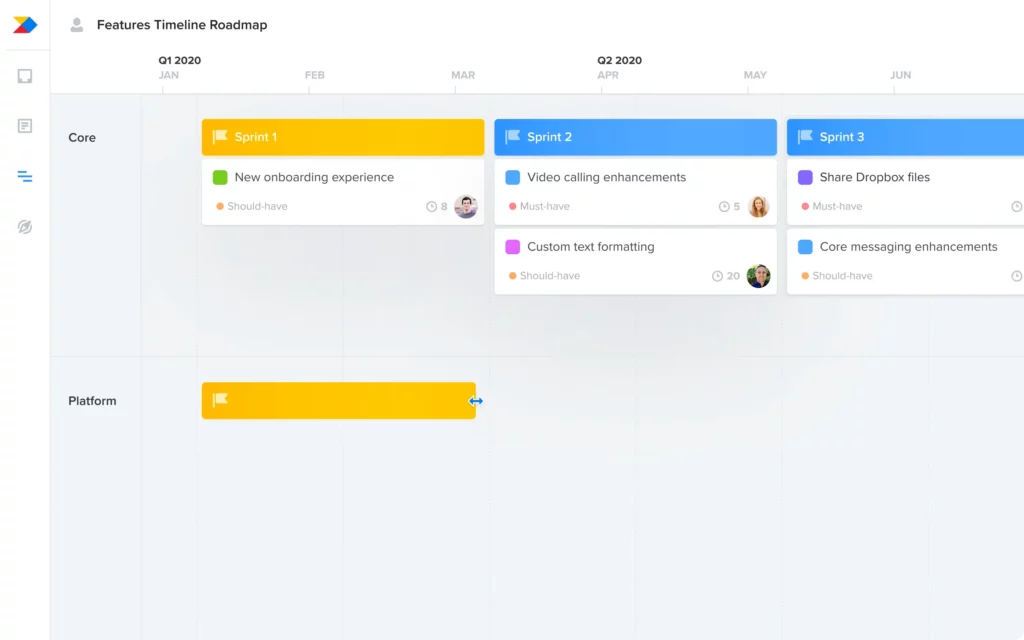
Productboard is a product management platform that helps product teams prioritize and plan product development by gathering stakeholder feedback and insights. Focusing on customer needs and product strategy, Productboard enables teams to build better products.
Compared to Asana, it’s more suitable for product development teams because of its dedicated product management features.
Pros
- A product-centric approach that helps teams prioritize features and ideas based on customer feedback
- Integration with popular tools like Jira, Trello, and Slack for seamless workflow
- Customizable roadmap and prioritization views for team collaboration and communication
- Analytics and reporting features to help teams make data-driven decisions
- Customer portal to collect and prioritize feedback from customers, stakeholders, and internal teams
Cons
- Productboard can be overwhelming for smaller teams or those with simpler product development needs
- Integrations with other tools may require additional fees or development resources
- Productboard’s pricing may be too high for smaller or early-stage companies
- Customization options can be limited in some areas, such as reporting and dashboard views
Key features
- Product discovery
- Integrations
- Insights dashboard
- Collaboration tools
- Customizable workflow
Pricing
Productboard offers three pricing plans: Essential, Pro, and Enterprise. The Essential plan is $20/user per month, The Pro plan starts at $80/user per month, and the Enterprise plan requires a custom quote based on the organization’s needs.
8. The Asana alternative for design teams – Overflow

Overflow is a project management software that offers a great alternative to Asana for design teams. Its intuitive design and specialized features make it ideal for managing creative projects.
Overflow enables designers and project managers to easily collaborate, track progress, and streamline their workflows, resulting in increased productivity and better results.
Pros
- Robust task management system with custom workflows and subtasks
- Time tracking and project budgeting tools
- Ability to create mood boards, share design files, and receive feedback
- Visual project timelines with a drag-and-drop interface
- Integrations with design tools like Sketch and Adobe Creative Suite
Cons
- Limited integrations
- Limited customization compared to Asana
- Limited task dependencies
Key features
- Customizable task views
- Time and budget tracking
- Comment and feedback tools
- Design asset management
- Integration with popular design tools
Pricing
- Pro plan for $14.99/user per month
- Enterprise plan with custom pricing based on specific needs
9. The Asana alternative for smaller teams – Trello
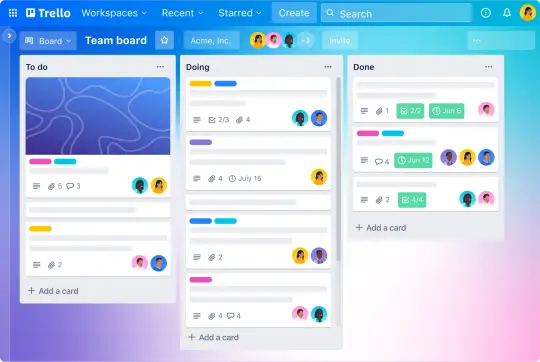
Trello is a popular project management tool that offers a simple and intuitive interface, making it ideal for smaller teams. Its visual Kanban-style boards allow teams to track tasks and collaborate effectively.
Trello’s flexibility, ease of use, and affordability make it a great option for small teams.
Pros
- Intuitive and easy-to-use interface for quick onboarding
- A flexible board-based system allows for customization and adapting to specific workflows
- Free version with many useful features and affordable paid plans
- Integration with various third-party apps for added functionality
- Ideal for smaller teams with simple project needs and limited budgets
Cons
- Limited customization options compared to Asana
- Limited task management capabilities
- No Gantt chart or timeline view for project planning
- Limited integration options with other tools and apps
- It can become cluttered and overwhelming for larger or more complex projects
Key features
- Customizable boards
- Simple and intuitive interface
- Collaboration tools
- Mobile app
- Integration with other tools
Pricing
Trello offers three different pricing plans, including:
- Free Plan with unlimited personal boards, cards, and lists
- Business Class Plan (for $12.50/ user per month) that includes all the features of the Free plan, plus advanced automation, custom backgrounds and stickers, priority support, and more
- Enterprise Plan designed for large organizations (for $17.50/user per month)
10. The Asana alternative for startups – Monday.com
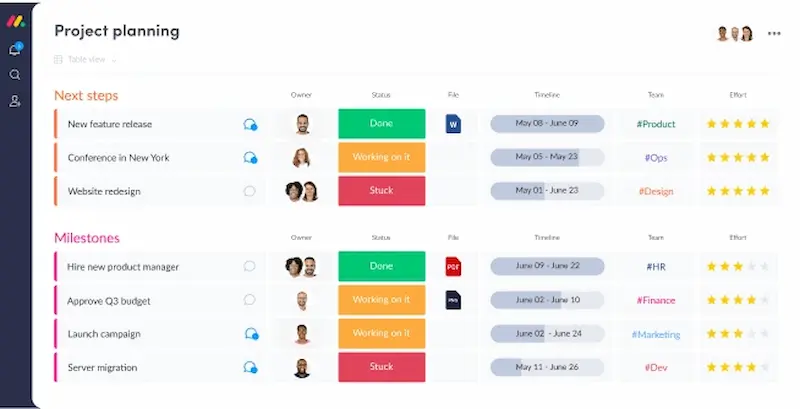
Monday.com is a versatile project management tool that offers an intuitive interface for organizing tasks and workflows.
It’s a great choice for startups because it offers many features to streamline communication and project management, including customizable dashboards, gantt charts, and automation capabilities.
Pros
- Customizable workflows and automation to fit any startup’s unique needs
- Intuitive and user-friendly interface with easy collaboration and communication features
- Advanced analytics and reporting for tracking progress and identifying areas for improvement
- Integration with numerous third-party tools and services to streamline workflows
- High-level security and privacy measures to protect sensitive startup data
Cons
- Pricing can be expensive for smaller teams or startups
- The interface can be overwhelming and confusing for some users
- Some users have reported slow loading times, especially when using a large number of boards
- Limited customization options compared to other project management tools
- Certain features and integrations require upgrading to a higher-priced plan
Key features
- Customizable boards to organize work
- Collaborative team communication with mentions and updates
- Automations and integrations with other tools
- Progress tracking with timelines, calendars, and gantt charts
- Ability to create and share custom dashboards and reports
Pricing
Monday.com offers several pricing plans:
- Basic plan – starting at $8/user per month
- Standard plan – starting at $10/user per month
- Pro plan – starting at $16/user per month
- Enterprise plan – with custom pricing with additional support and security features
11. The Asana alternative for teams that want to save money – ClickUp
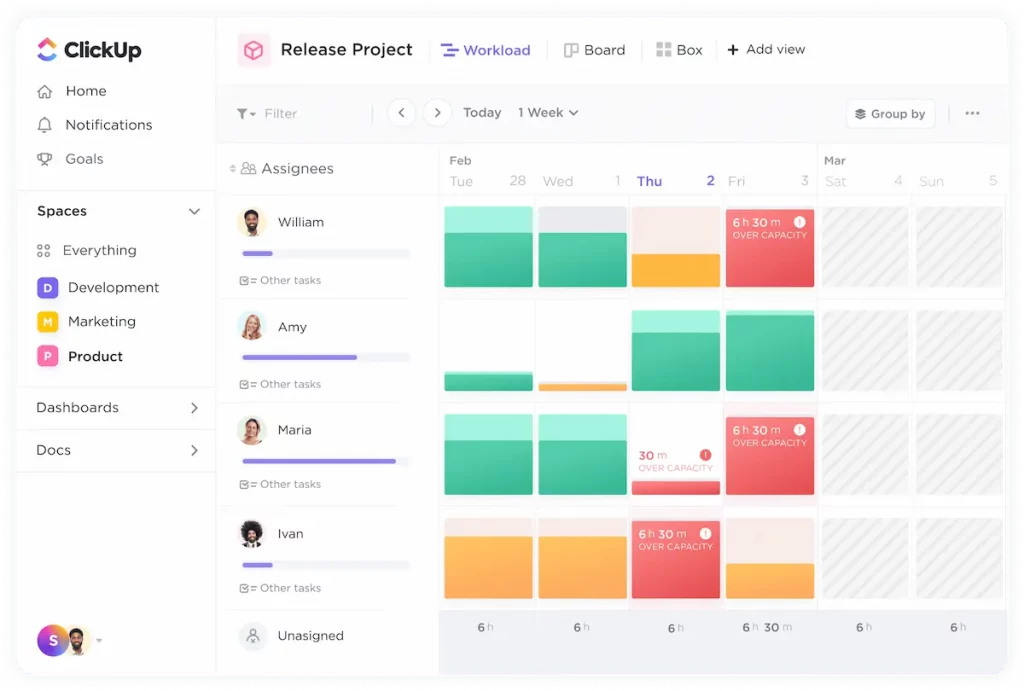
ClickUp is a powerful project management tool with many features that make it a cost-effective option for teams.
With ClickUp, project managers can organize tasks, manage projects, and collaborate with team members. You can do all that at a lower price than most other project management tools on the market.
Pros
- More affordable pricing plans
- Offers unlimited tasks and storage for all plans
- Robust customization options for project management workflows
- Advanced reporting and analytics capabilities
- Wide range of integrations with other tools and services
Cons
- Slow performance
- Inconsistent updates
Key features
- Customizable views and workflows for tasks and projects
- Collaboration features, including comments, mentions, and notifications
- Time tracking and reporting tools for individual and team productivity
- Integration with over 1,000 external apps and tools
- Agile project management features, including sprint planning, burndown charts, and kanban boards
Pricing
- Free plan – for unlimited users and 100 MB storage
- Unlimited plan – $5/member per month on an annual plan
- Business plan – $12 per member per month on an annual plan
- Business Plus plan – $19 per member per month on an annual plan
- Enterprise plan – Custom pricing
12. The Asana alternative for large teams – Wrike
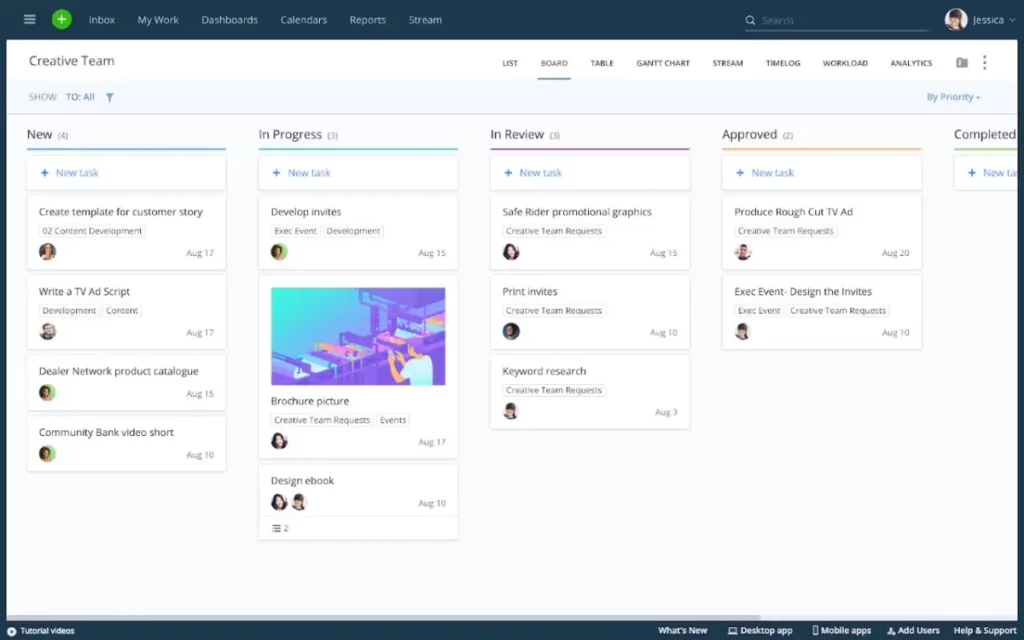
Wrike offers advanced project management tools that work well for large teams. With robust features like Gantt charts, workload management, and custom workflows, Wrike provides powerful project tracking capabilities.
Its advanced reporting and analytics features help teams stay on top of their progress and improve their overall productivity.
Pros
- Robust project management capabilities for large, complex projects
- Customizable dashboards and workflows to fit specific team needs
- Advanced analytics and reporting features to track progress and identify bottlenecks
- Integration with over 400 apps and tools to streamline workflows
- Enterprise-grade security and compliance for sensitive data
Cons
- The steep learning curve for new users
- Limited customization options for task views
- Limited free plan
- No time tracking in the basic plan
- Lacks flexibility in project templates
Key features
- Project and task management with custom workflows and automations
- Collaboration features including real-time editing and commenting, mentions, and proofing tools
- Time tracking and workload management for team members
- Reporting and analytics for tracking project progress and team performance
- Integrations with a wide range of other tools and services
Pricing
Wrike offers a Free plan that includes basic features for up to five users, the Professional plan, which starts at $9.80/user per month and has more advanced features, and the Business and Enterprise plans with more advanced features like custom fields and workflows (starting at $24.80/user per month).
13. The Asana alternative for teams with complex workflows – Smartsheet
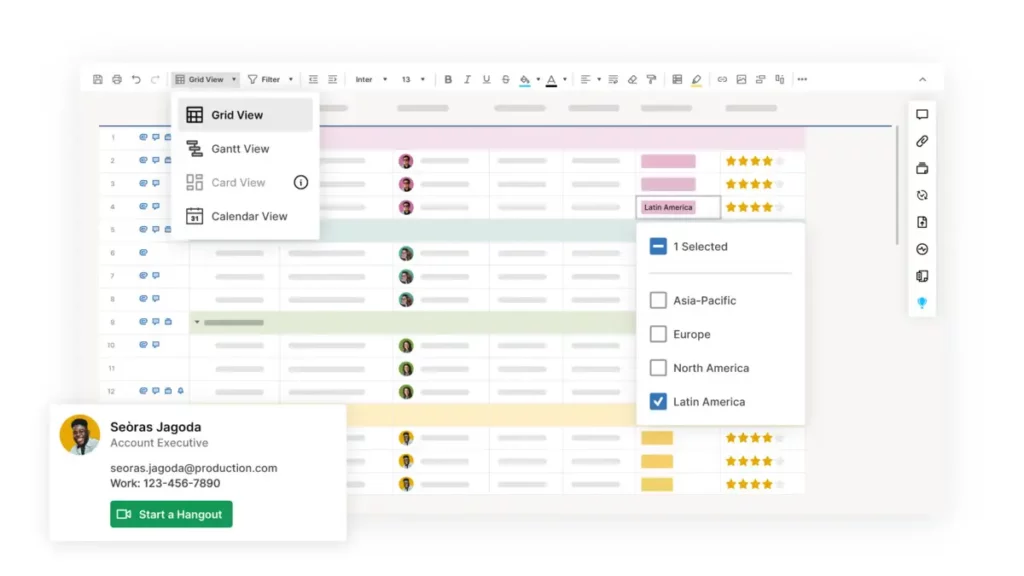
Smartsheet is a collaborative work management tool designed to help teams with complex workflows. It offers features like gantt charts, resource management, and automation capabilities.
Compared to Asana, Smartsheet provides more advanced project management and reporting capabilities, making it a better choice for teams with complex workflows.
Pros
- Robust project management features, including gantt charts, resource management, and dependency tracking
- Customizable automation workflows and forms to streamline processes
- Ability to manage data in a spreadsheet-like interface
- Integrates with other tools like Salesforce and Tableau
- Advanced reporting and analytics capabilities
Cons
- It can be overwhelming with a large number of features
- Limited mobile app functionality
- No built-in time tracking or invoicing tools
- More expensive than some of its competitors
Key features
- Customizable workflows
- Resource management
- Gantt charts for better project planning
- Sharing, commenting, and collaborating on tasks with the rest of the team
- Integration with various tools like Google Drive, Salesforce, and Microsoft 365
Pricing
Smartsheet offers several pricing plans based on the size of the team and the features required:
- Individual free plan
- Pro plan for $6/user per month
- Business plan for $22/user per month
- Enterprise plan with custom pricing
14. The Asana alternative for data-driven teams – Airtable
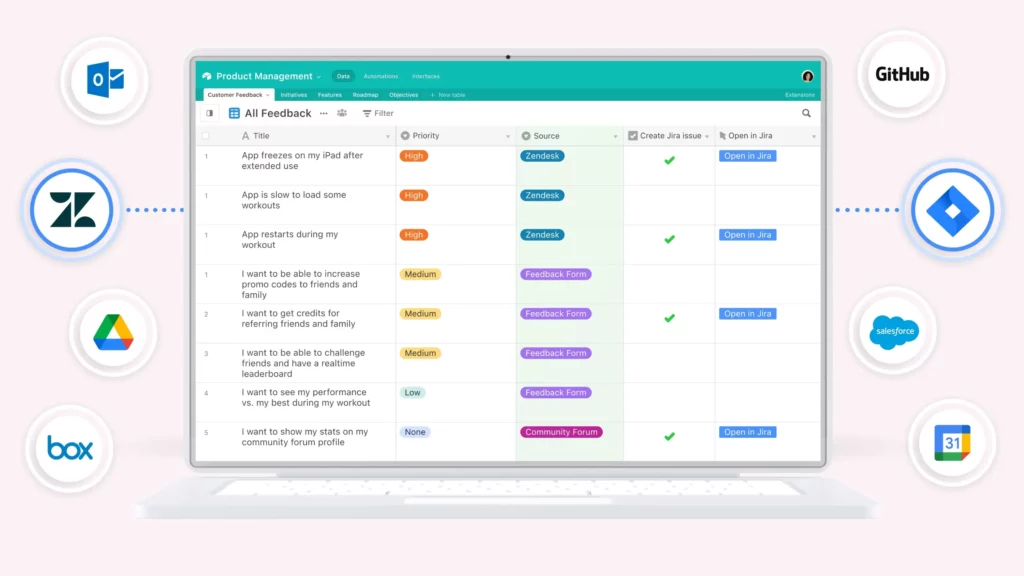
Airtable is a versatile collaboration and project management tool that offers a range of powerful features. It is particularly well-suited for data-driven teams that manage complex workflows and organize large amounts of information.
With customizable templates, easy integration with other tools, and powerful data management capabilities, Airtable can help teams streamline their workflows and improve productivity.
Pros
- Customizable database fields for data organization
- Robust integrations with other tools, including Salesforce and Google Drive
- Ability to import data from existing spreadsheets or databases
- Offers a variety of views, including calendar and kanban, for data visualization
- Advanced collaboration features, including commenting and real-time updates
Cons
- Limited task management features compared to Asana
- The steep learning curve for advanced features and formulas
- Lack of time-tracking functionality
- Limited integrations with other software and tools
- Not as suited for project management as it is for data management
Key features
- Customizable database for tracking any type of information or data
- Collaborative workspace
- Automation features to save time and increase productivity
- Integrations with third-party tools and services
- Visual views like calendars, grids, and kanban boards
Pricing
Airtable offers four different pricing packages, including:
- Free plan with limited features
- Plus plan which offers more advanced features and increased storage and data retrieval limits, and starts at $12/user per month
- Pro plan which offers additional automation capabilities and priority support for $24/ user per month
- Enterprise plan with custom pricing
15. The Asana alternative for remote teams – Notion
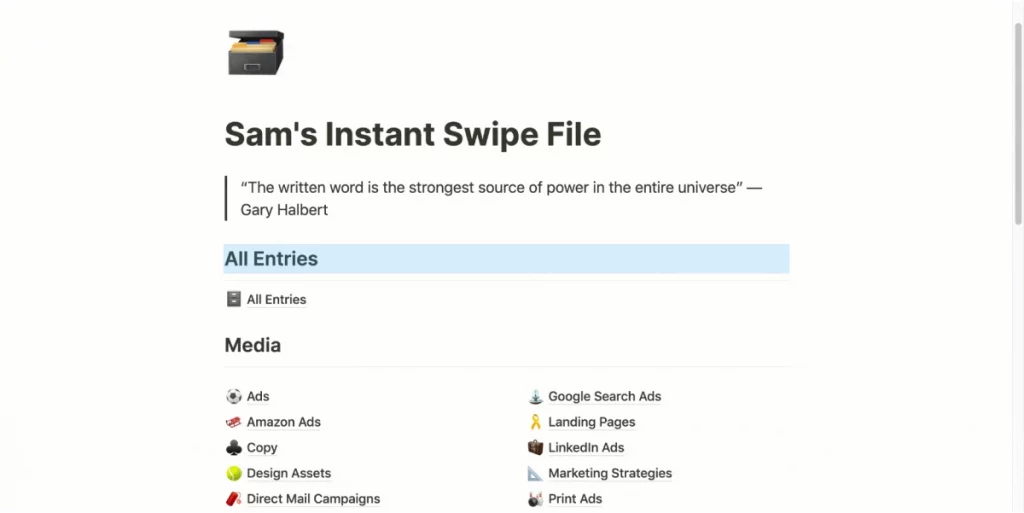
Notion is an all-in-one productivity tool that offers a flexible workspace for remote teams to collaborate and manage projects efficiently.
With its customizable templates and database-like structure, Notion provides a seamless experience for team members to organize, share, and access information from anywhere.
Pros
- Centralized workspace for team collaboration and information sharing
- Customizable templates and databases for managing projects, tasks, and knowledge
- Enhanced organization with nested pages, databases, and subtasks
- Integrated note-taking, document collaboration, and calendar management
- Robust API and integrations for connecting with other tools and automating workflows
Cons
- Limited functionality in the free version
- Lacking time-tracking features
- No calendar view for tasks
- Mobile app can be slow and unresponsive
Key features
- Flexible workspace with databases, tables, calendars, notes, wikis, and more
- Robust collaboration tools with comments, mentions, and real-time editing
- Customizable templates for tasks, projects, and team management
- Integrated knowledge management and documentation capabilities
- Cross-platform availability with offline support and mobile apps.
Pricing
Notion offers a free version with limited features and paid plans that offer more functionality. The Personal Pro plan costs $4 per month and includes unlimited file uploads, version history, and enhanced security features.
The Team plan starts at $8/member per month and includes collaboration and administrative controls. You can also purchase an Enterprise plan with custom pricing for additional security and compliance features.
16. The Asana alternative for agile teams – Zenkit
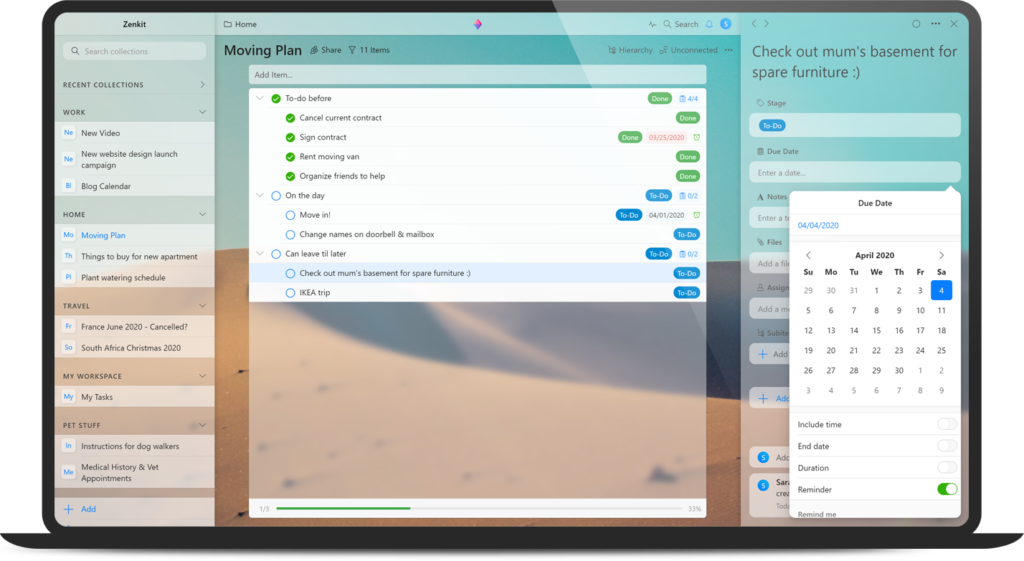
Zenkit is a powerful agile project management tool that offers a versatile platform for teams to easily collaborate and streamline their workflows, making it an excellent alternative to Asana.
With its intuitive interface, customizable features, and robust integrations, Zenkit helps agile teams to achieve their project goals efficiently.
Pros
- Flexible and customizable interface to match agile workflows
- Ability to view projects as boards, lists, tables, and mind maps
- Offers built-in time tracking, calendars, and team collaboration features
- Supports a wide range of integrations and automations to streamline workflows
- Provides advanced reporting and analytics tools to help teams track progress and identify areas for improvement
Cons
- The mobile app is not as feature-rich as Asana’s
- The free plan has limited features and supports only up to 2 members
- Zenkit’s interface can be overwhelming for some users
- There are fewer integrations available compared to Asana
Key features
- Customizable views, including Kanban boards and mind maps
- Integrated collaboration tools, including comments, mentions, and task assignments
- Agile-focused features like time tracking, sprint planning, and story point estimation
- Customizable templates for various workflows and project types
- Robust integration capabilities, including Zapier and Integromat
Pricing
- Personal plan – free
- Plus plan – ranges between $9/user per month and $49/user per month depending on the tool you choose
- Business plan – ranges between $19/user per month and $99/user per month depending on the tool you choose
- Enterprise plan – custom pricing
17. The Asana alternative for freelancers and small business owners – Paymo
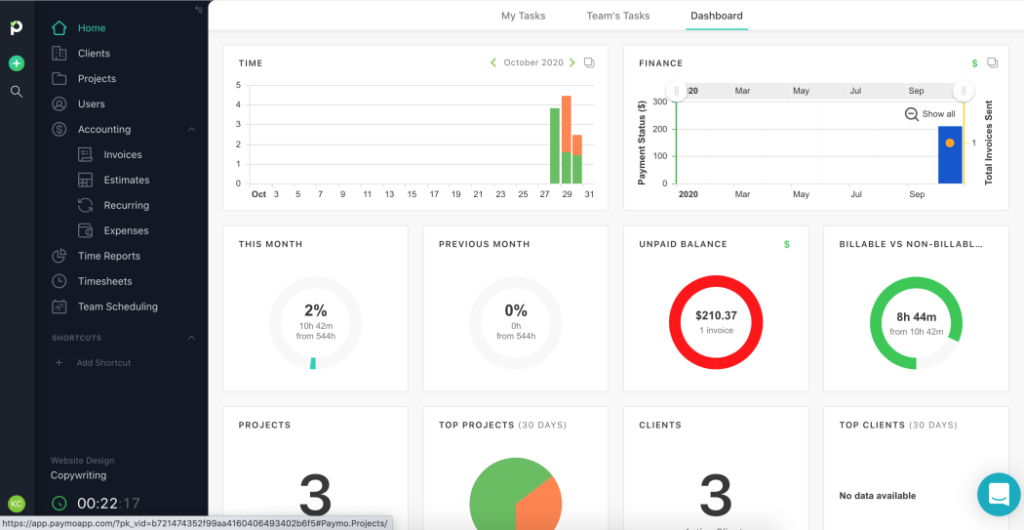
Paymo is an intuitive project management platform ideal for freelancers and small business owners who need to manage time and expenses, invoice clients, and track project progress.
It offers a range of features, including task management, time tracking, and invoicing, making it easier to manage all aspects of your business in one platform.
Pros
- Built-in time tracking and invoicing
- Project budget tracking features
- Customizable workflows and task statuses
- Integrations with popular payment gateways and accounting software
- Built-in resource scheduling and team workload management
Cons
- Limited customization options for project templates and forms
- Limited integrations compared to Asana
- Limited functionality for non-project management tasks
- No mobile app for time tracking
- No calendar view for scheduling tasks
Key features
- Time tracking and invoicing
- Project and task management
- Team collaboration and communication tools
- Resource scheduling and management
- Customizable reports and dashboards
Pricing
- Free plan with a basic tool for personal use
- Starter plan – $4.95/user per month
- Small office plan – $9.95/user per month
- Business plan – $20.79/user per month
18. The Asana alternative for cross-functional teams – Zoho Projects
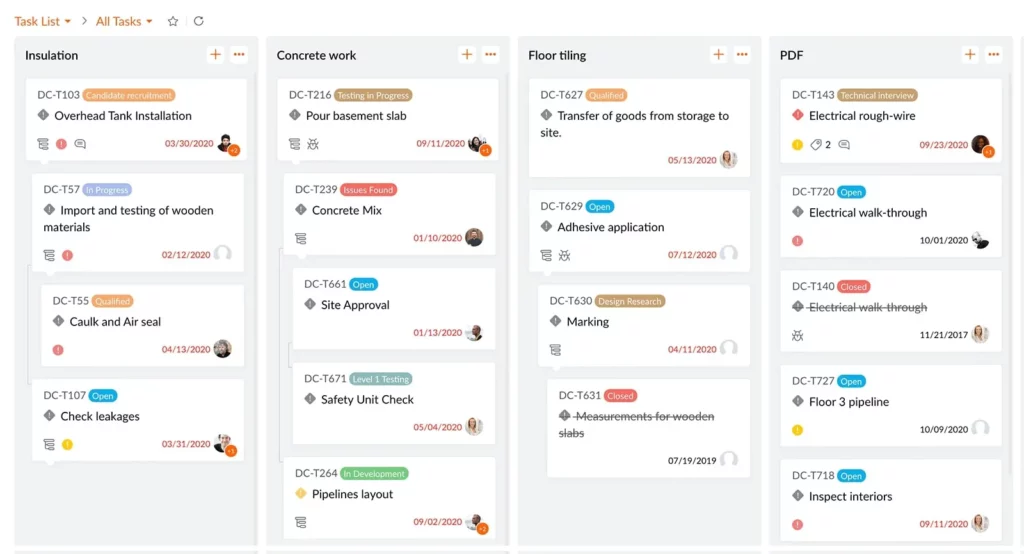
Zoho Projects is a project management tool designed for cross-functional teams, helping them manage projects from start to finish.
It offers comprehensive features that allow teams to track progress, collaborate seamlessly, and streamline workflows. With its intuitive interface and customizable options, Zoho Projects is a powerful alternative to Asana.
Pros
- Robust collaboration tools
- Customizable dashboards and reports
- Time tracking and invoicing functionality
- Advanced task dependencies and task lists
- Integration with other Zoho apps and third-party tools
Cons
- Complex interface that can be overwhelming for new users
- Customization options aren’t as extensive as those in Asana
- Mobile App lacks some of the key features available on the web app
- Zoho Projects has fewer integrations compared to Asana
- Zoho Projects can have a steeper learning curve
Key features
- Project planning and scheduling tools
- Time tracking and invoicing features
- Collaboration and communication tools for team members
- Customizable dashboards and reports
- Resource management and budgeting tools
Pricing
- Free plan for up to three users
- Premuim plan – $5/user per month
- Enterprise plan – $10/user per month
19. The Asana alternative for tracking personal productivity – MeisterTask
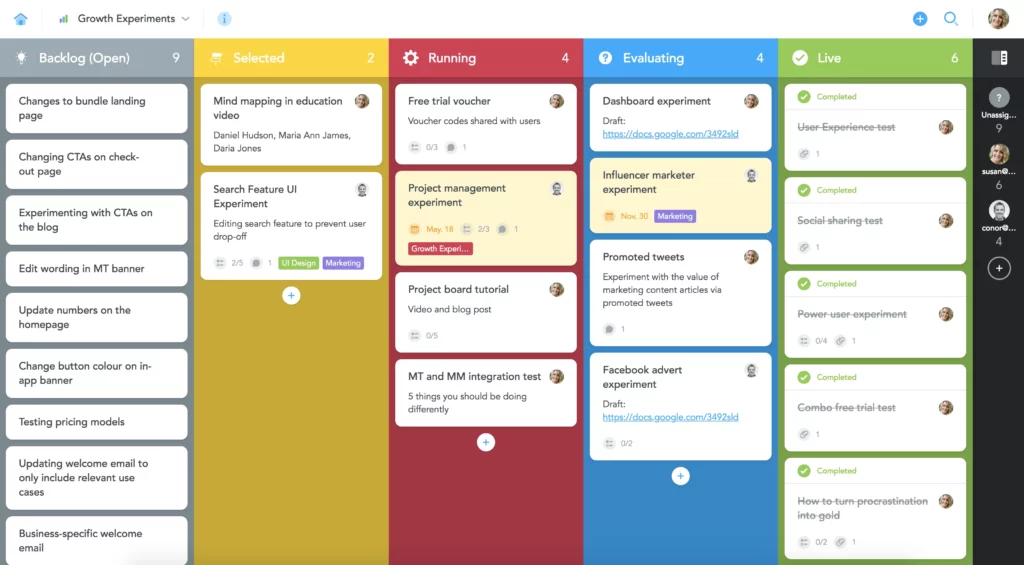
MeisterTask is a project management tool that can enhance personal productivity through its intuitive interface, customizable workflows, and integrations with other productivity tools.
Compared to Asana, MeisterTask is more suitable for personal productivity because of its user-friendly design and its ability to adapt to individual task management needs.
Pros
- Intuitive design and ease of use
- Customizable project boards with task dependencies and checklists
- Time tracking and reporting features
- Integrations with popular productivity tools
- Affordable pricing plans for individuals and small teams
Cons
- Limited customization options
- Lack of integrations with other tools
- Limited reporting and analytics
- Mobile app experience could be improved
Key features
- Customizable project boards and task lists
- Time tracking and progress monitoring
- Team collaboration and communication tools
- Integration with other productivity apps and software
- Mobile app for task management on-the-go
Pricing
Meistertask offers a free plan with limited features and three paid plans, including:
- Baisc plan – free and with core task management features for single users
- Pro plan – €11/user per month
- Business plan for €22.50/user per month
- Enterprise plan, which is customized based on the needs of the organization
20. The Asana alternative for global teams – Basecamp
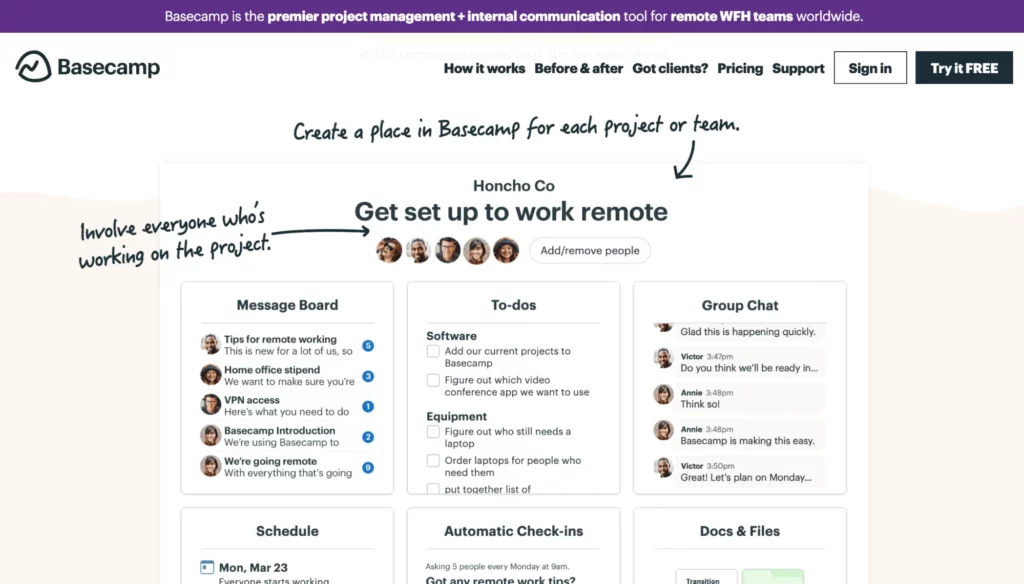
Basecamp is a project management tool designed to streamline communication and collaboration for global teams. It offers centralized task management, file sharing, scheduling, and messaging features that make remote work more efficient.
Basecamp’s emphasis on simplicity and user-friendliness has made it a popular choice among distributed teams looking to improve their productivity.
Pros
- Centralized communication and collaboration
- Easy to organize and access project documents and files
- Customizable and flexible to fit different project needs
- Provides helpful reporting and time-tracking features
- Offers a simple and intuitive interface for team members
Cons
- Limited customization options
- No recurring tasks feature
- No time tracking built-in
- No native integrations with third-party apps
Key features
- Centralized communication and collaboration platform
- Integrated scheduling and to-do lists for project management
- Client access and feedback tools
- Document and file storage with version control
- Hill charts to track progress and prioritize tasks
Pricing
- Basecamp plan – for $15/user per month and ideal for freelancers, startups, or smaller teams
- Basecamp Pro unlimited – for $299/month for unlimited users, designed for growing businesses, larger groups, and companies that want the best
Why consider an alternative to Asana?
Though Asana is one of the most obvious tools for various project management use cases, this list shows that you can save a lot of money and leverage more valuable features if you invest in a more specialized tool.
Here are five main reasons why you should consider exploring Asana alternatives for project management in 2024:
- Price
- Complexity
- Limited customization
- Learning curve
- Collaboration limitations
1. Price
One of the most important criteria for choosing a project management solution is the price. And even though Asana offers a free version, its premium features can be costly for smaller teams or those on a tight budget.
More specifically, its pricing is formed so the tool quickly gets expensive as team sizes grow. Therefore, it’s good to know that various more affordable alternatives are available on the market.
2. Complexity
Asana is a big and complex project management tool. This tool’s range of features can be overwhelming and challenging, especially for teams with minimal project management experience.
For teams with less complex projects, it can become redundant and complex to use Asana on daily bases.
3. Limited customization
Whether you’re managing a video production process or a development project, your processes will be drastically different. And Asana offers limited customization options, making it difficult for teams with unique needs to tailor the platform to their workflows.
As a result, your teams should use optimal tools for their use cases instead of trying to fit all project management needs under one tool.
4. Learning curve
Asana has a steep learning curve, and new team members can take a while to fully grasp how to use the platform. By choosing less complex project management solutions, your teams could save time and increase productivity.
5. Collaboration limitations
While Asana excels at task management, it can be less effective for teams that require real-time collaboration or focus heavily on communication. Instead, check out the tools specialized in team communication and enjoy effortless collaboration with everyone involved in the project.
Filestage is you go-to tool for a free and efficient review and approval process
Review and approval is a big part of project management. And making this process fast, effective, and collaborative will positively impact your project management.
See it for yourself by trying Filestage for free→

