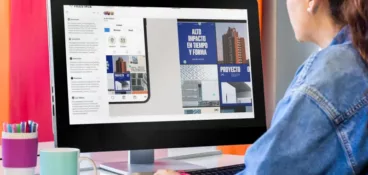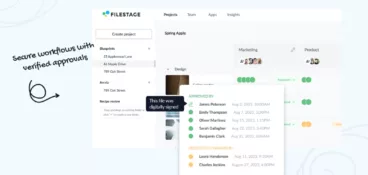Adobe Workfront is a work management tool that wears quite a few hats. Designed to help organizations manage marketing campaigns at every stage, this software offers an extensive range of flashy features for large scale projects.
Here are some of Workfront’s main use cases:
- Proofing and approval
- Goal alignment
- Workflow automation
- Campaign management
- Reporting and analytics
With such an impressive resume, it’s no surprise that Adobe Workfront is the go-to option for many project managers. But the thing is, most organizations don’t actually need all of these features. In fact, the platform promises to do so much that it can feel unnecessarily complex for everyday work management, with an unnecessarily hefty price tag to match!
Let’s look at 15 Workfront alternatives that could work better for you, depending on your team’s unique needs.
Best Workfront alternatives for proofing and approval
Earlier this year, Adobe Workfront customers received the news that the Workfront proofing tool is going to be discontinued this year. But if you’re currently working with this product, don’t panic! Because existing users have access to their Adobe proofing software until FY2024 to give them time to find a suitable alternative and Filestage is here to help.
Let’s look at the top three Workfront Proof alternatives!
1. Filestage
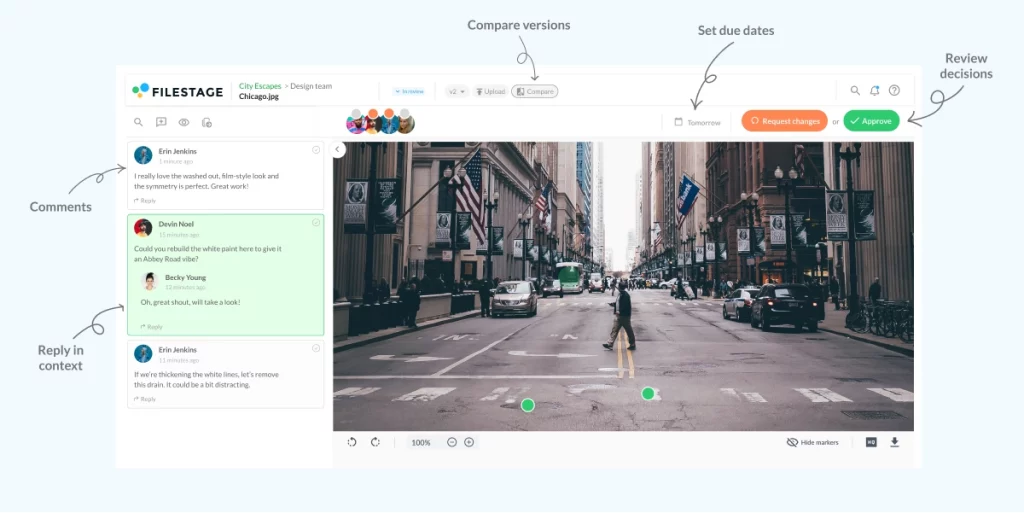
If you’re looking for the most cost-effective and user-friendly alternative to Adobe Workfront Proof, Filestage is the tool to go for.
With Filestage, you can easily share, discuss, and review all your files in one safe place. No matter the size of your team, this Workfront Proof alternative is packed with features to help you produce the best work faster. It even integrates with all the most popular apps and platforms to make the switch as seamless as can be.
Benefits using Filestage for proofing and approval
- Share unlimited file types – Proof documents, photos, designs, videos, websites, audio files, and more in one place
- See all version history – Keep track of every file version and review round so you can track and tweak your process as needed
- Log in from anywhere – You can use Filestage on your laptop, phone, or any other device your heart desires
- Invite unlimited reviewers – Get as many eyes on your project as needed by sharing the link to your project (no account needed)
- Easy approvals – Give great work the go ahead ASAP by approving your projects with one click
How to proof and approve projects with Filestage
- Sign up to Filestage for free
- Upload your files and add a due date
- Invite reviewers or send them a link
- Let reviewers add their feedback and discuss ideas in the comments
- Turn the comments into a to-do list so you can tick off edits for the next version
- Repeat the process as needed
Filestage’s key features
- Project dashboard that helps you stay on top of your review workflows
- Advanced search to find a file, version, or comment instantly
- Reviewer groups that move file reviews between different teams or departments
Get faster feedback with online proofing
Bring files, versions, feedback, and approvals together with Filestage.
2. ProofHub
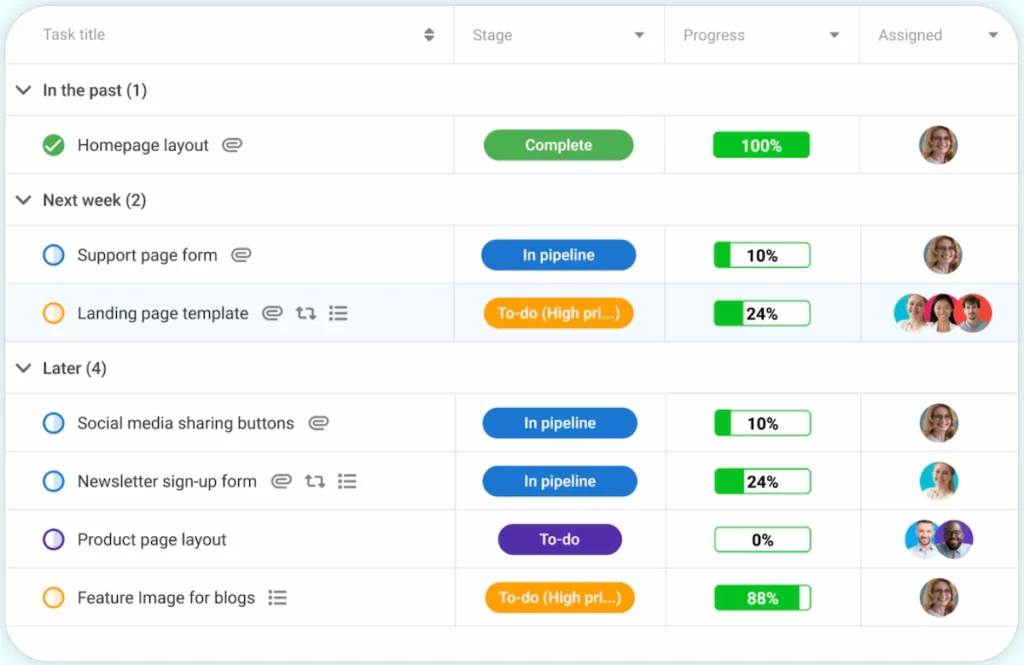
ProofHub is an online project management platform that specializes in proofing for a more streamlined and centralized review process. The software itself is easy to use and has all the necessary tools for sharing files and reviewing files, as well adding comments and annotations for more accurate feedback.
It also integrates with third-party apps like Google Drive, OneDrive, Dropbox and Box. This can be really handy for creative teams that need one shared space where they can upload and manage projects.
ProofHub’s key features
- Set and track time spent on projects by creating timesheets
- Assign and prioritize tasks with labels
- Built-in chat functions for collaborative proofing
3. Screenlight
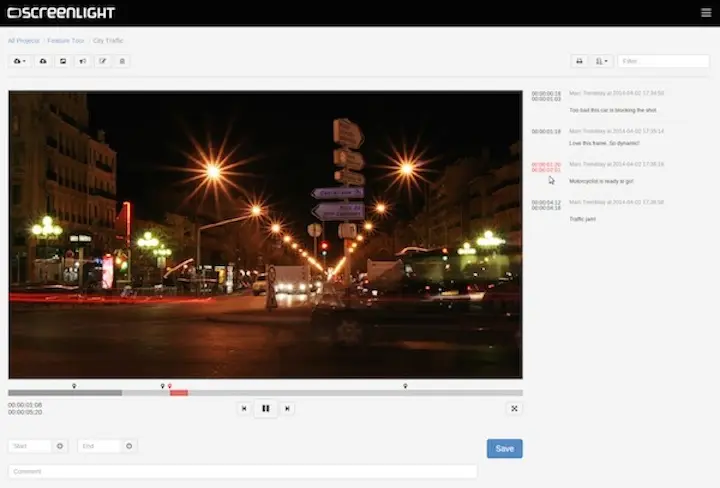
If your organization works mostly with video and visual content, Screenlight is definitely a look. This project management solution is designed to help teams run a fast, efficient video review process online with precise timestamps, frame annotations, and version control features.
Screenlight’s focused approach to proofing means that it’s not suited to a wide range of files (documents, websites etc.). But it could be the perfect solution for production companies and creative studios that need a tool to nail their video proofing process.
Screenlight’s key features
- Advanced security and access controls
- Version control for comparing changes and video edits
- Real time notifications for comments, feedback, and updates
Best Workfront alternatives for goal alignment
For organizations to be successful, they need to make sure that the whole team is working towards a shared goal. Outlining key aims and putting action plans in place is the best way to keep everyone on track. This creates a work environment with more momentum, productivity, and profitability.
Let’s look at three of the best tools for setting and sticking to goals.
1. Trakstar
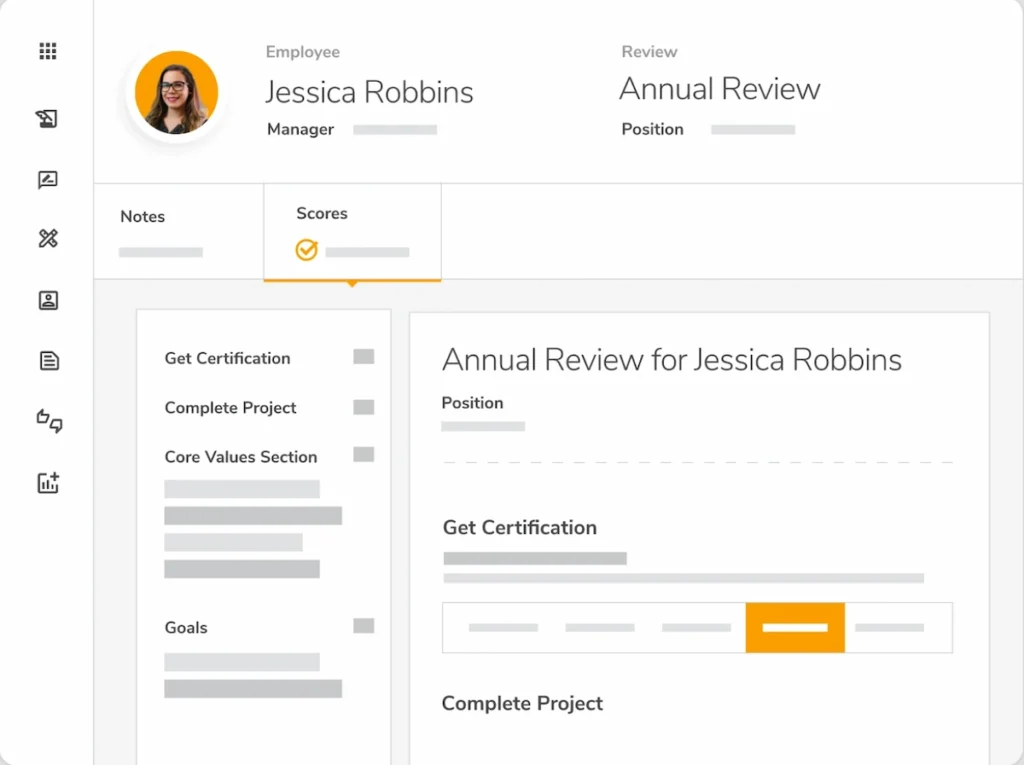
Trakstar is a goal alignment tool where users can create tasks, track projects, measure progress, and more. The app can be used by managers, team leaders, and employees alike. The use of a single, shared space helps create transparency and a clear focus on the company’s goals and targets.
Trackstar’s key features
- Progress measurements that keep projects on track
- A space to set individual manager and employee goals
- Employee appraisals for motivation and development
2. Weekdone
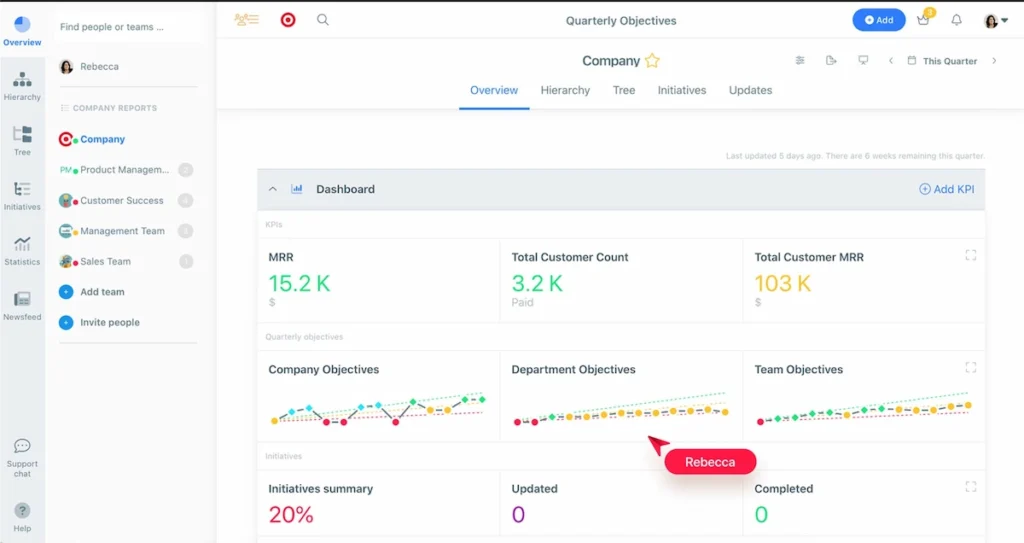
Weekdone is a project planning tool that allows you to harness the power of team collaboration by setting objectives, sharing weekly achievements, and visualizing progress. The platform works especially well for setting clear quarterly goals and outlining the specific ways that individual teams can contribute.
Weekdone’s key features
- Personal employee performance insights
- Cross-platform integration for seamless work processes
- Customizable weekly plans that keep teams moving in the right direction
3. Leapsome
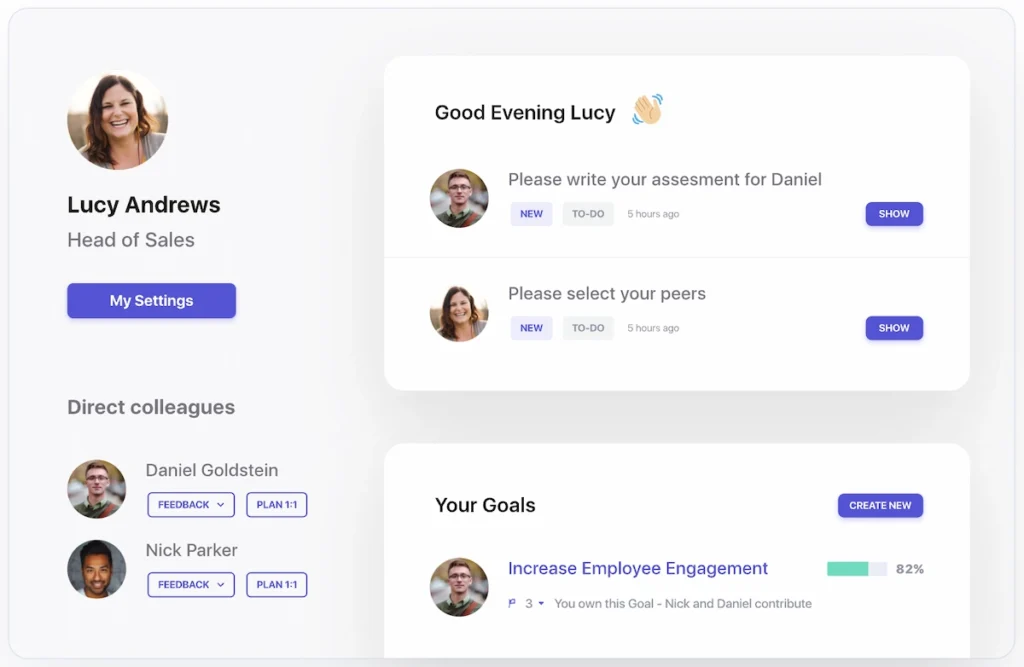
Leapsome is a task management tool designed for goal planning, performance tracking, employee development, and engagement. It helps create a seamless workflow with recurring goal cycles and fixed timelines that can easily be tweaked on a quarterly or annual basis.
Leapsome’s key features
- Personalized learning and development pathways
- A goal tree that connects individual, team, and company goals
- Employee engagement surveys for higher job satisfaction and performance
Best Workfront alternatives for workflow automation
Workflow automation uses software to complete certain (mostly repetitive) tasks like sending emails, assigning jobs, and data collection. This lets the humans on your team focus on more complex projects, like creative and strategic development.
If you’re in the market for a tool to help with workflow automation, here are three of your best options.
1. Asana
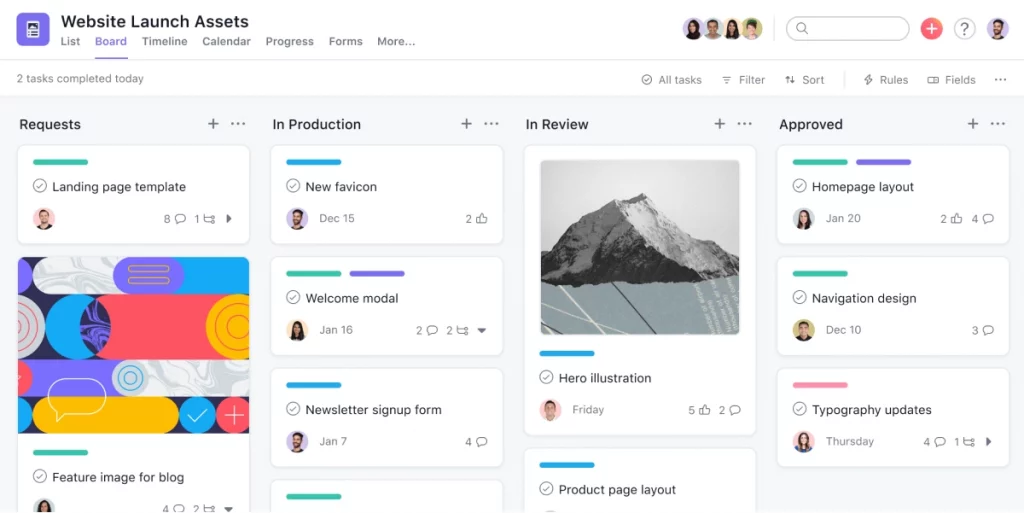
Asana is a widely used project management tool that helps busy teams organize, track, and manage their work. This tool’s versatility makes it a popular choice for marketing teams with many moving parts and differing projects.
With Asana, you can automate routine tasks so your team doesn’t have to worry about them. Not only does this free folk up for the more important work, it also reduces the risk of missed memos and human error in a fast paced environment.
Asana’s key features
- Automated task assignments
- Create and update workflow processes across multiple projects
- Task dependencies that automatically update in case of schedule conflicts
2. ClickUp
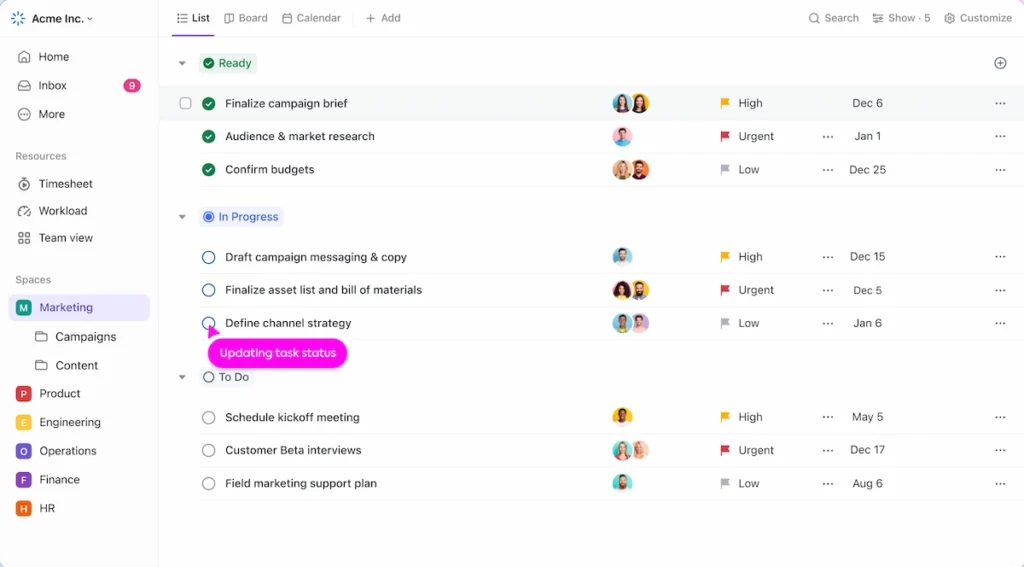
ClickUp is another multi-talented project management solution created to simplify processes and take care of tedious tasks. It caters to teams of any size and integrates with all the popular applications for silky smooth collaboration and reliable digital asset management.
With over 100 Automation workflow templates, ClickUp gives you the power to get your routine tasks on track, like assignment, comment management, status changes, and notifications. All in all, this is a top class tool for enhancing productivity across busy teams.
ClickUp’s key features
- Implement workflows for every department
- Prevent workflow mishaps with specific parameters
- Integrates with over 100 external apps for seamless collaboration
3. Integrify
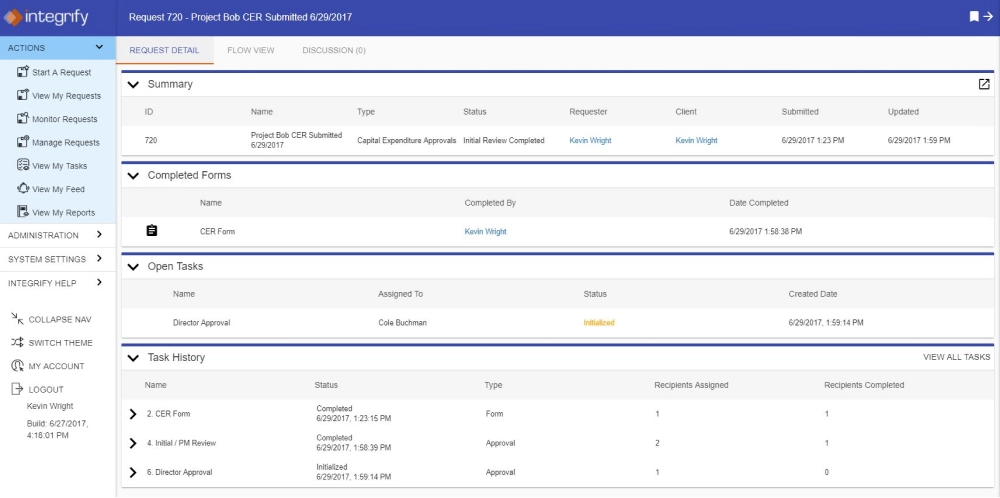
Integrify is a project management software for businesses of every size. This user-friendly tool can help you build automated processes, design dynamic workflows, track project status, and more. It’s also kitted out with a drag-and-drop mechanism which makes it a pleasure to navigate (as pleasurable as an automation tool can be, at least). When compared to Workfront, the learning curve for Integrify really is a piece of cake.
Whether you work in finance or marketing, you can use Integrity to cover the more mundane tasks so your team can crack on with peace of mind.
Integrify’s key features
- Self-service portal for making, tracking, and managing requests
- Assign roles and permissions in just a few clicks
- Audit trails for all campaign and content activity
Best Workfront alternatives for campaign management
A campaign management tool does exactly what it says on the tin – i.e. manage the entire lifecycle of a marketing campaign. From that initial ideation session to the final sign-off, these tools make it easier to plan, deliver, and track your campaigns for the best results.
Here are three campaign management tools that help get the job done.
1. Trello
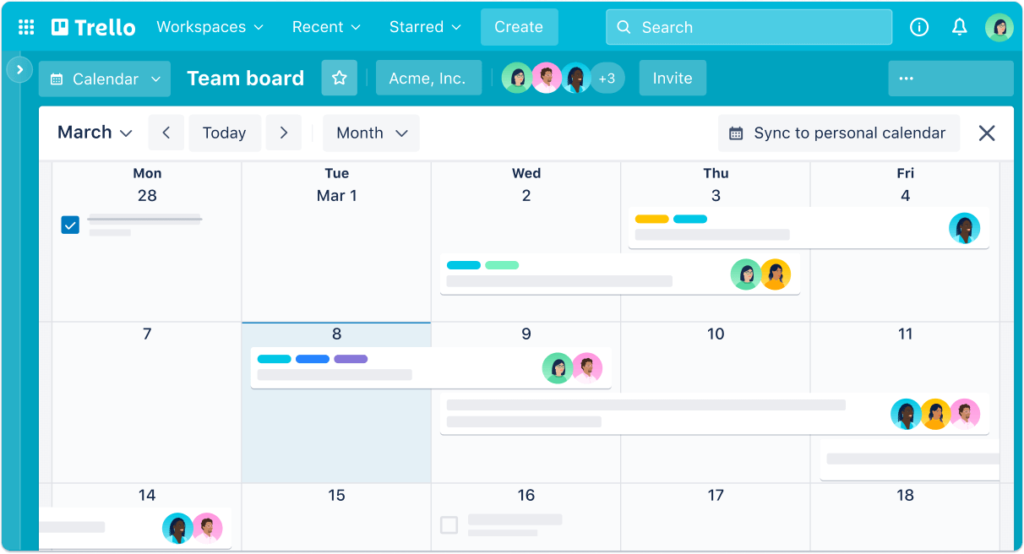
Trello is a campaign management tool known for its user-friendly interface with fun features like boards, lists, and cards. This software is ideal for busy teams that want simple project management without the steep learning curve.
You can customize the platform to suit your campaign workflow, and there’s even a mobile app that allows your team to collaborate flexibly from anywhere. This can be especially useful when you need to keep projects moving forward to meet tight deadlines.
Trello’s key features
- Seamless integrations with external platforms
- Project progress tracking with due dates and checklists
- Emojis, stickers, and celebration confetti for extra encouragement
2. Monday.com
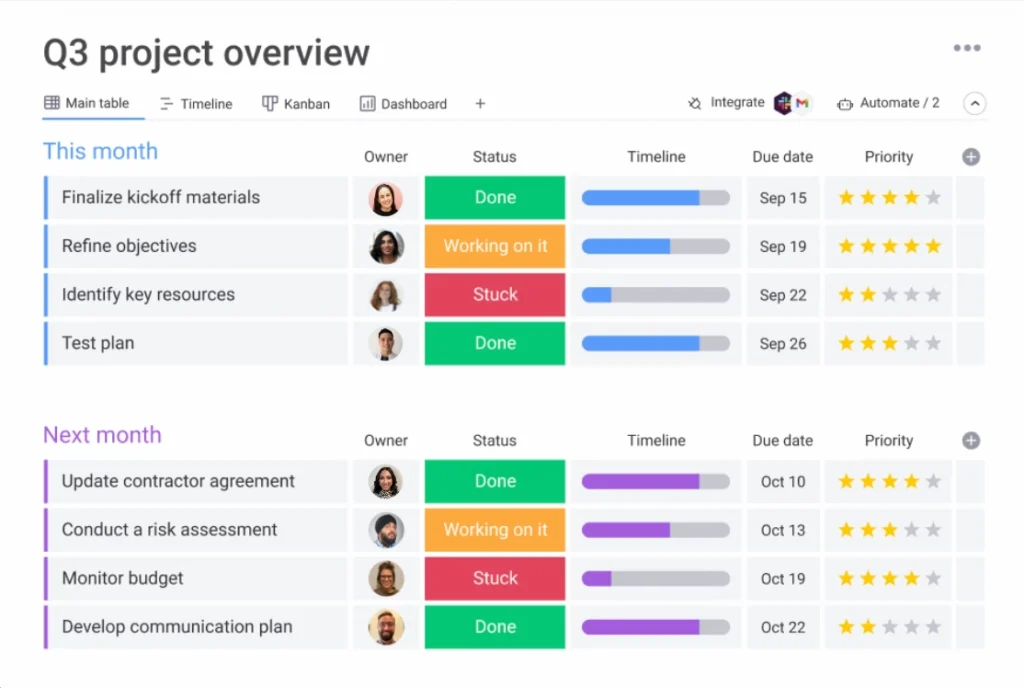
Monday.com is one of the biggest names in the business when it comes to project and campaign management. This robust platform comes fully equipped with a range of features to help streamline workflows, enhance team coordination, and ensure all your marketing campaigns get completed as planned.
As well as boosting efficiency and organization, Monday.com also makes it easier to communicate and work together with a comprehensive set of team collaboration features.
Monday.com’s key features
- Templates and dashboard to visualize entire campaigns
- Map out tasks across your team with timelines
- Customize your online workflow with numbers, links, locations, and more
3. HubSpot
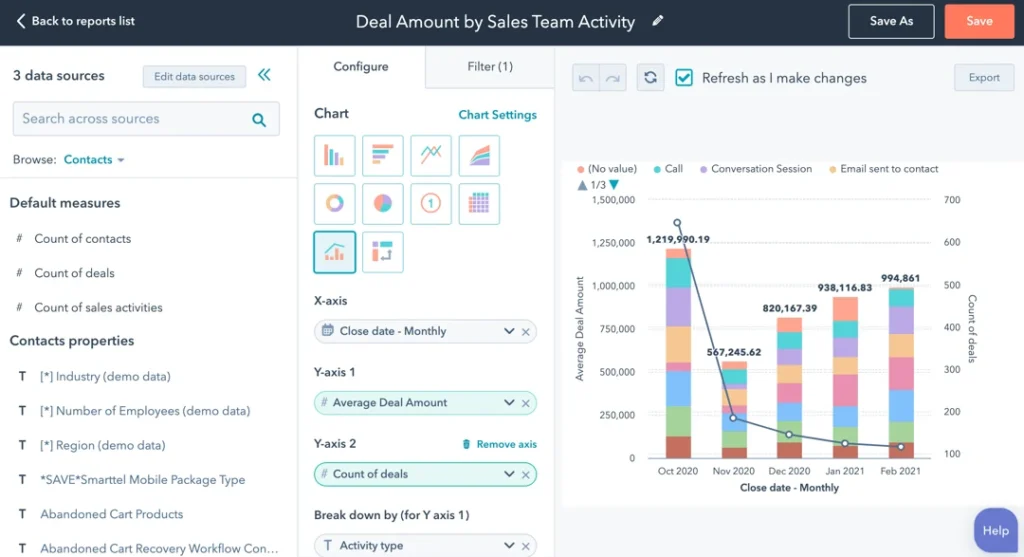
HubSpot is an all-in-one tool that can streamline the way you deliver campaign content. Businesses of all sizes are drawn to this software due to its wide range of features for building, managing, and collaborating on multi-channel projects. You can even use it to automate certain tasks, like sending emails and tracking leads.
HubSpot’s key features
- Tools to help create, schedule, and monitor social media content
- Excellent resource management solutions
- AI-powered content optimization
Best Workfront alternatives for reporting and analytics
Tracking how well your projects perform is an important part of any workflow. Reporting tools make this job easier by automatically collecting data and measuring various aspects of your marketing strategy, so you can make informed decisions about what to do next.
Let’s look at three of the best reporting and analytics tools.
1. Hive
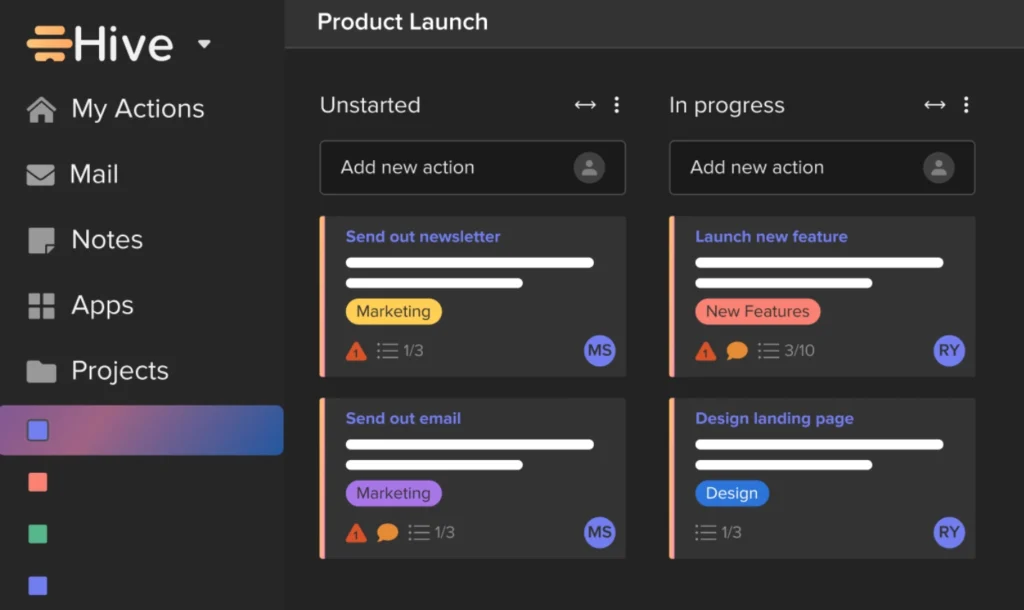
Hive is a project management tool that brings together information from different places to provide you with valuable insights on business performance. You can use the platform to generate interactive project data dashboards for visual, real-time tracking. It also seamlessly integrates with other popular project management software to streamline the entire reporting process.
Hive’s key features
- Turn complex data into simple, actionable insights
- Export and share individual pieces of data with your team
- Customizable filters that give you the insights you need
2. Wrike

Wrike is a project management tool used for reporting and analytics management. With this software, you can build a report from scratch, use one of their templates, or customize it to suit your business processes.
Wrike’s key features
- Spot patterns and predict future trends using past data
- Shareable dashboards that simplify data for teams or clients
- Visualize and amplify your findings with interactive widgets
3. Octoboard
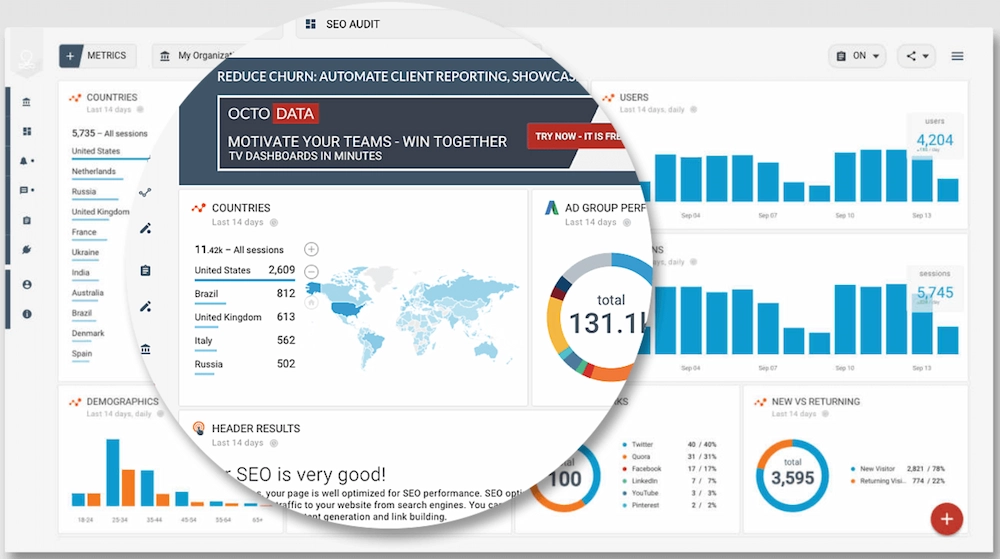
Octoboard is a reporting tool designed to help marketing agencies collect, analyze, and visualize data from various sources. With Octoboard, you can create customizable dashboards, automate your reporting processes, and share insights with clients or team members.
Octoboard’s key features
- Keep your clients in the loop with client portals
- Turn your collected insights into opportunities for lead generation
- Keyword analytics and SEO audits to make sure your content is getting seen
Final thoughts
I hope you’ve enjoyed discovering the best Workfront alternatives that can streamline different aspects of your workflow.
Finding the perfect tools to support your business takes time and consideration, but it’s a worthwhile process that can make life a lot easier for your team.
If you’d like to see how Filestage can help you manage projects with a faster approval process, start your free trial today →