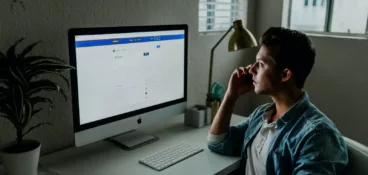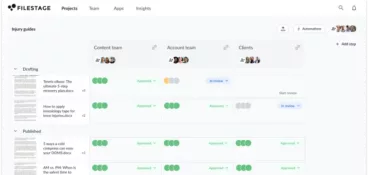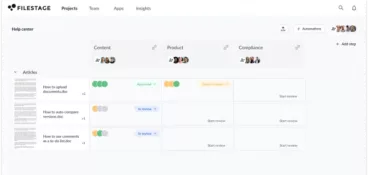Ziflow is an online proofing system that allows marketing teams to share feedback and collaborate effectively during their creative processes, strongly supporting the idea of content approval without the use of email attachments. While Ziflow certainly has the right idea, several Ziflow competitors are proven to be better options for content review and approval.
In this article, we will explore 10 Ziflow alternatives that marketing and creative teams can utilize for more seamless file sharing, improved collaboration, greater productivity, and make the content approval process more efficient than it has ever been.
But firstly …
Supercharge your review process
Share content, get feedback, and manage approvals with Filestage.
Why should you look for a Ziflow alternative?
Although Ziflow raised some funding in April 2021 to improve its service delivery, there are several reasons why you should consider better alternatives to Ziflow. Your team, stakeholders, and clients will thank you for thinking objectively about your trusted online proofing software.
Slow loading times
This software is designed to help creative teams eliminate the need for email attachments and the hassle of sorting through several versions of content. However, there’ve been complaints about the extended loading period when using Ziflow.
Of course, every team needs a fast online proofing tool to hasten their content approval process. Therefore, you might think it wise to consider Ziflow alternatives to enjoy faster load times for creative content of all sizes.
Limited notification features
The Ziflow notification page divulges the various notifications that users can expect when using their proofing tool. However elaborate their notification feature may appear, it still falls short of what the top alternatives to Ziflow can offer their users.
For one, remote teams always want to work on the go. To stay updated on the progress of content in the review and approval process, a push application on a mobile app or an in-app notification center would be appreciated. It turns out that Ziflow doesn’t offer any of these features.
Furthermore, users have mentioned that the email notification from Ziflow can get a bit spammy. With so much of our lives connected to our emails, our inbox has become sacrosanct and should be respected by even the top document review and approval solutions.
Complex set up
Less tech-savvy content creators as well as external reviewers and collaborators may have a really hard time setting up and using the proofing software. Some users say it’s less intuitive than other tools.
So, if you are working with a not-so-techy client or teammates, you should be considering alternatives to Ziflow. Remember that the essence of a proofing tool is to facilitate collaboration and foster higher productivity.
Ziflow pricing
Ziflow pricing model is designed to increase as the number of users on your team grows. As a result, the tool offers a Personal plan for freelancers and individuals for free, a Business plan for mid-sized companies for 40$ per seat (with a minimum of five seats), and an Enterprise plan with custom pricing for larger teams.
By turning to a Ziflow alternative like Filestage, you can enjoy fixed-price plans for your whole team with unlimited team members, files, versions, and reviewers regardless of the plan you choose. This means that you can choose between Free, Basic (for €49/month), Professional (€249/month), and Enterprise (with custom pricing) plans, all including unlimited team members spots.
10 best alternatives to Ziflow
We have compared several review and approval software and came up with a list of 10 alternatives to Ziflow, selected for teams that aren’t satisfied with Ziflow and need different or more extended features for specific tasks.
Any of these Ziflow competitors will be a valuable asset to your creative team.
Filestage – best for brands in regulated industries
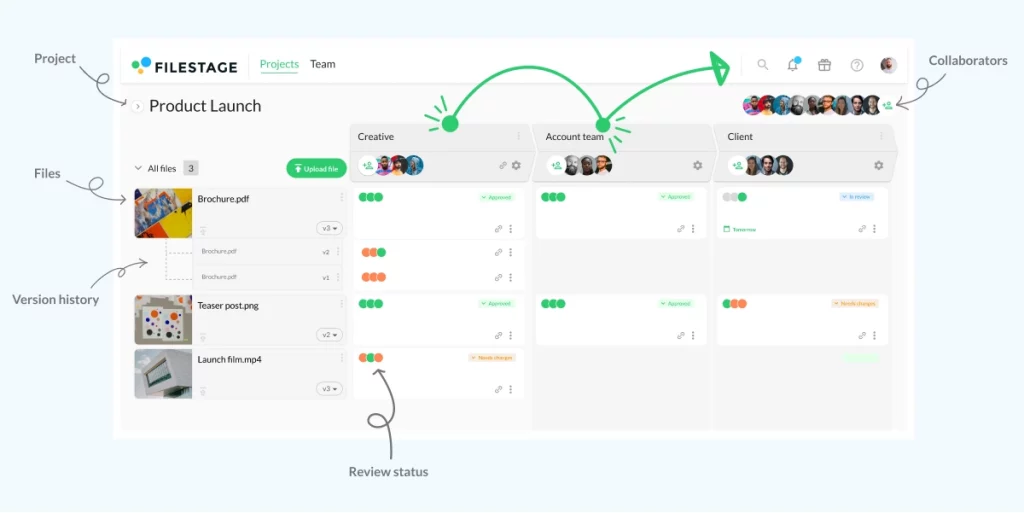
Filestage is one of the best Ziflow alternatives. The online approval tool is easy and intuitive to use and offers some great features. On the centralized collaboration platform, users can upload and share any file including documents, images, videos, and audio files with as many reviewers as they want.
The invited colleagues, clients, or external partners can leave clear comments and annotations directly on the file in minutes. For videos and audio files they’re even time-stamped. This makes feedback really precise and avoids misunderstandings.
Further collaboration features allow real-time communication and discussions. Customized and automatic in-app and email notifications help everyone to stay up-to-date on the latest changes and remind reviewers of due dates.
Pros:
- Filestage allows you to leave clear, precise, and time-stamped comments on any file type.
- Offers private comments to give instructions only to team members.
- Filestage is secured with 256-bit AES encryption while Ziflow uses 128-bit AES encryption.
- Filestage is GDPR compliant, so sensitive files are secure and shared only with user consent.
Filestage vs. Ziflow reviews
According to the G2 review portal, Filestage scores higher than Ziflow reviews. Reviewers find Filestage easier to use, set up, and administer. Plus, they prefer doing business with Filestage overall.
Here are the top three conclusions after comparing Filestage to Ziflow:
- Filestage meets the needs of reviewer’s business better than Ziflow
- When comparing quality of ongoing product support, Filestage and Ziflow provide similar levels of assistance
- For feature updates and roadmaps, reviewers prefer the direction of Filestage over Ziflow
Supercharge your review process
Share content, get feedback, and manage approvals with Filestage.
Frame.io
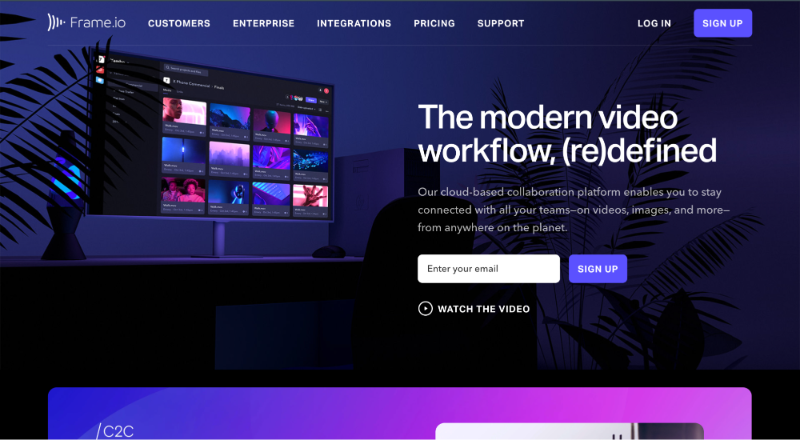
Frame.io is a Ziflow alternative for the review and approval processes of video content. Its key features include the reel player that allows users to drop all relevant work into a filmstrip format for easy viewing. Its archival storage is also sophisticated. This makes it a handy content automation tool for brands that create a lot of videos.
Have you tried Frame.io and still want more? You can check out our Frame.io alternatives to find a tool that offers the features that you need.
Pros:
- Time-stamped and frame-accurate commenting on video and audio files. Ziflow doesn’t really support frame-accurate commenting.
- Allows side-by-side comparison of file versions.
- Secured file sharing with password protection and expiration links. On Ziflow, access is only granted to guests by invitation and there are no shareable links.
- Watermarking feature helps prevent unauthorized reproduction of content. This feature is not available on Ziflow.
Cons:
- Ziflow allows multiple format content review and approval while Frame.io is designed for content in video format.
Wipster
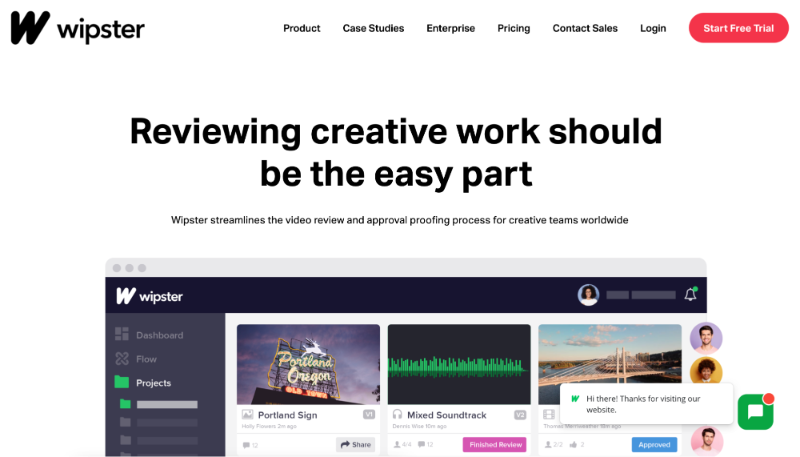
Wipster makes remote project management super-easy. For creative agencies with a worldwide team, it is possible to review videos and other creative content from anywhere and keep all stakeholders updated in real-time.
However, due to the inflexible pricing model of Wipster, you might want to consider checking out our video approval software alternatives to Wipster.
Pros:
- Threaded comments make for better feedback discussion between team members.
- Wipster is HIPAA compliant and excellent for securing personal information. Ziflow, though, is only SOC2 compliant so far.
- Allows real-time notification and push notifications through third-party app integrations like Slack. Ziflow’s notification process is a bit spammy according to users.
Cons:
- Wipster uses the 256-bit HTTPS encryption which is weaker than Ziflow’s advanced security (AES) encryption.
Wrike

Wrike is a Ziflow alternative that exhibits some of the leading project management features in the online proofing industry.
Some of these features keep it ahead of Wrike alternatives that may have gotten your attention. Compared to Ziflow, it is a great option for project management and online proofing.
Pros:
- Top data privacy feature and compliance with GDPR, CCPA, and HIPAA. Ziflow is only SOC2 compliant.
- 400+ top tier integrations for creative teams of all sizes while Ziflow only allows a handful of integration with nine apps at the time of this writing.
- Easy-to-use API to connect all your apps and track all your approval processes in one place even from other integrated platforms. Ziflow, on the other hand, has no integratable API.
- Allows visual proofing to make feedback clearer.
- Customizable workflow tracking system with Gantt, Kanban, and others. Whereas, Ziflow has a default non-customizable workflow system.
Cons:
- Ziflow offers dedicated account management and custom training to ease client onboarding, but, although Wrike is intuitive, they do not offer such a perk.
ProofHub
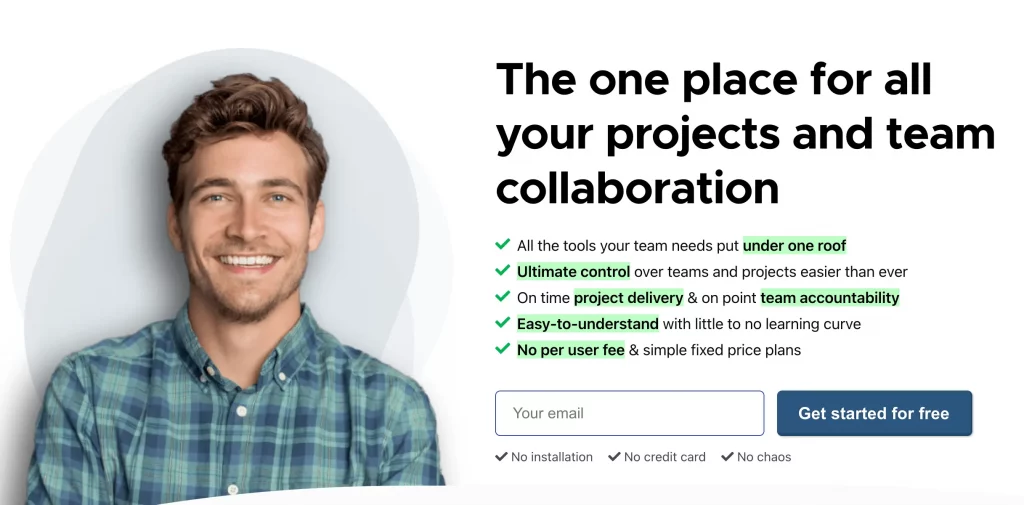
ProofHub is a project planning software that helps you plan and deliver projects of all sizes on time. The tool makes collaboration easy and provides seamless user experience that keeps everyone involved with the project in the loop.
Pros:
- Planning, organization, and collaboration features all in one tool
- Unlimited users can join and handle multiple projects
- Centralized, fast, and easy communication within the tool
Cons:
- ProofHub doesn’t offer any options for recurring tasks which could come in handy. On the other hand, Ziflow’s automated workflows allow you to automate almost any repetitive task.
Vimeo
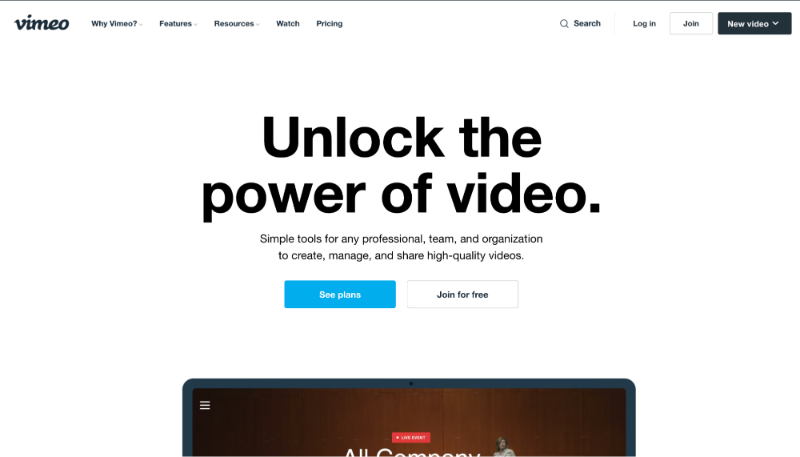
Video content is a vital part of social media marketing, and Vimeo has made it fun to review videos. You can create high-quality videos, manage your existing video files, and securely share with your teammates for collaboration, review, and approval ― all with Vimeo.
Pros:
- Its social sharing features make it an option for digital marketing agencies. Ziflow doesn’t allow for direct social sharing.
- Industry-standard video hosting gives a home for all your team’s video content, somewhat like YouTube. But Ziflow content needs to be exported for use.
- Ziflow is a standalone app for team collaboration alone, but you can build an audience and reach potential customers from the 200 million+ Vimeo users.
- Private rooms make for smooth on-boarding of external contractors as well as virtual one-on-one mentoring and feedback giving. All feedback and discussion on Ziflow is accessible to collaborators and stakeholders.
Cons:
- Vimeo is designed for only video content, while Ziflow’s versatility makes it attractive to teams that work with documents also.
ReviewStudio

ReviewStudio is another great Ziflow alternative for creative agencies and marketing teams. Its commenting, mark-up and content tracking features are for teams that are concerned about giving clear feedback and tracking their content review and approval process with relative ease.
Pros:
- Tight data security, compliant with PCI, HIPAA, GDPR, and SOC. Ziflow only has SOC2 compliance.
- Unlike Ziflow, ReviewStudio has an intuitive dashboard for tracking the progress of content through the review and approval process.
- Supports Zapier’s integrated workflow along with its 2,000+ applications, while Ziflow accommodates only nine integrations for now.
- Website review feature of ReviewStudio lets users work on a client’s website on-the-go. Meanwhile, Ziflow allows the review of only uploaded content like documents, images, and videos.
Cons:
- Task tracking on Ziflow is easier and more intuitive than ReviewStudio.
WebProof

WebProof is specifically built for creative teams. It allows closed-in, area-specific commenting and feedback giving that allows frictionless creatives and clients collaboration. It is a good option for professionals who want to build an efficient review and approval process.
Pros:
- The single-click publish feature lets you publish and send approved content to multiple platforms and clients. This feature is unavailable on Ziflow, so you have to manually publish ready content onto the appropriate platforms.
- Ziflow only has web apps with both mobile and desktop interfaces, but WebProof mobile apps facilitate real-time collaboration in creative teams.
- You can make changes to your creative designs directly on WebProof with the Adobe InDesign integration which is currently not supported by Ziflow.
Cons:
- Ziflow offers a more flexible pricing structure with a four-tier plan.
QuickReviewer
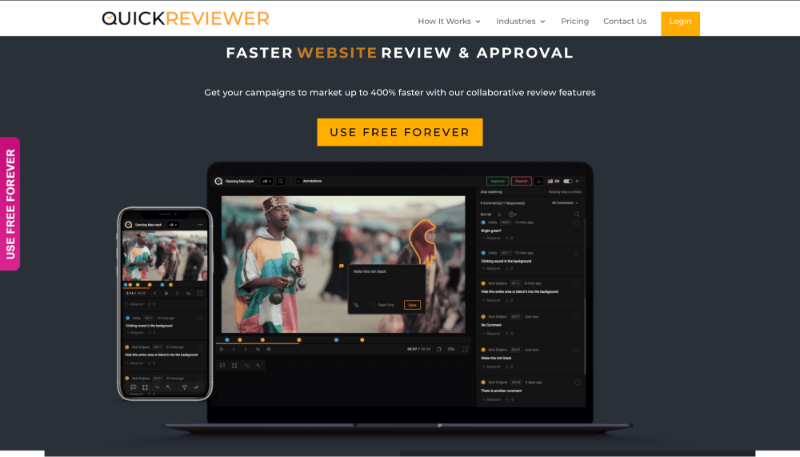
QuickReviewer is one of Ziflow’s competitors that allows creative teams to handle multiple audio, video, and website reviews at the same time. A quick review and approval process is made possible through commenting from unlimited addable stakeholders.
Pros:
- You can customize email notifications.
- You can create smaller teams to securely collaborate on a project and avoid the hassle of a large creative team. Ziflow really doesn’t allow such a feature. The entire team works together but access to certain files are restricted.
- Adobe Suite integration makes this tool an oasis for your design team, but Ziflow has a limit to the integrations available.
- Ziflow is available only in English but the new multiple language feature of QuickReviewer makes it ideal for multilingual teams.
Cons:
- Ziflow offers better markup with zoom-in for clearer feedback than QuickReviewer.
Hightail
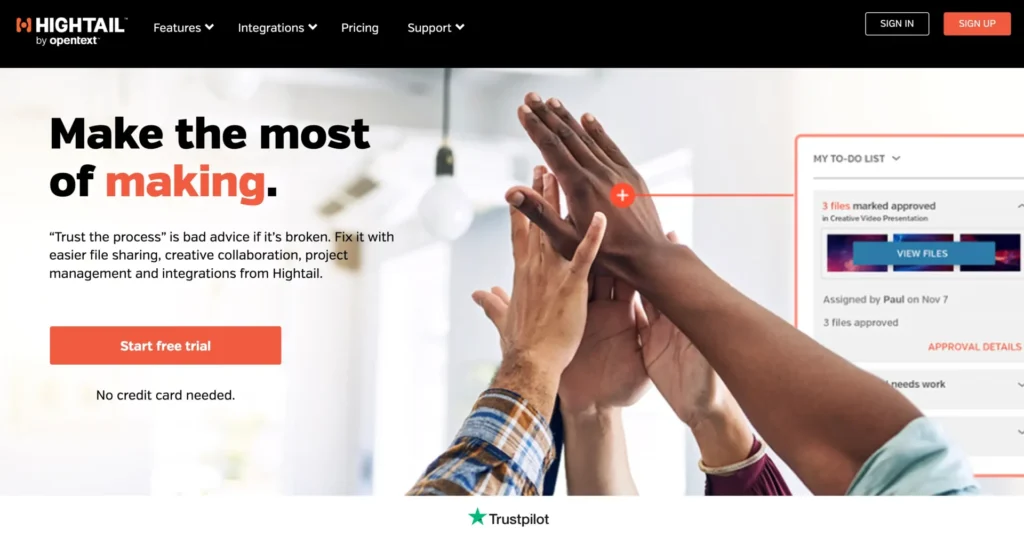
Hightail, formerly known as YouSendIt, is a cloud-based collaboration platform designed to streamline file sharing and creative collaboration. It provides users with a secure and efficient way to send, receive, and manage large files. With features like unified dasboard, commenting, and version tracking, Hightail is a good Ziflow alternative for file sharing and creative collaboration.
Pros:
- Hightail is known for its capability to securely share large files, making it a practical solution for teams working with high-resolution images, videos, and other large media files
- It supports seamless collaboration on digital content, making it easier for teams to work together on projects and share feedback
- Its user-friendly interface makes it accessible for users with varying levels of technical expertise
- The tool caters to a variety of creative teams, including marketing, design, and other content-focused professionals
Cons:
- Ziflow offers more specialized proofing features compared to Hightail
Conclusion
Considering an alternative to Ziflow shows that your team’s need for higher productivity and seamless collaboration has become a priority. It is a wise choice to choose the tool that best fits the needs of your team. We hope that this overview gives you all the information you need to make an informed decision.
And in case your design team is looking for a better design tool for creating stellar content, you can consider these great alternatives to InVision.
Have a great time creating and collaborating!