From marketing videos and product photography to podcasts and fully-fledged films, the right post-production software can help you turn your raw files into professional-standard final edits.
Which post-production software you choose will depend on a range of factors. What type of content are you looking to edit? Do you need a free option like iMovie or have you got the budget for something like Adobe Premiere Pro? Are you a complete beginner or a seasoned filmmaker?
In this guide, we’ve highlighted the best post-production software for every situation. But before diving into the full list, here’s our roundup of the top three:
- Adobe Premiere Pro – best post-production software for video editing
- Filestage – best post-production software for managing feedback and approval
- CyberLink PowerDirector – best post-production software for mobile video editing
The smarter way to manage post-production feedback
Share edits, manage versions, and invite reviewers to give feedback and approval – all in one place.
Top features of post-production software
Post-production software is packed with features to help you manipulate your video, audio, and image content.
The best tools are simple to get to grips with. But when you scratch beneath the surface, you’ll start discovering a whole world of helpful features.
Here are the key things you should look out for when comparing post-production software:
- Sequences to stitch together different audio and video clips
- Erasers or snipping tools to remove unwanted elements
- Multiple video and audio tracks for overlaying footage, titles, music, and voiceovers
- Color grading to edit the contrast, saturation, and other elements of your images and videos
- Transitions and effects to animate between frames or fade in titles
- Video annotation tools for creating markups and comments
For a quick overview of the best post-production tools, check out the video:
Our roundup of the best post-production software
1. Adobe Premiere Pro – best post-production software for video editing

Adobe Premiere Pro is professional-grade video post-production software used by the crème de la crème of video editors. If you’re already a pro, this app will allow you to unleash your creativity and take your video editing up to the highest heights.
Here are just a few of its capabilities
- Auto-color-correction – automatically adjusts exposure, white balance, and contrast
- Interpret footage – adapt footage to a matching frame rate without losing quality
- Comparison view – see the before and after side by side, or match the color on different shots
- Multi-camera sequence – sync up multiple video and audio sources into a single sequence to make it easier to edit footage together
- Remove background noise – clean up your audio tracks to make voiceovers crisp and clear
Integrate with other Creative Cloud apps
Adobe Premiere Pro is part of Adobe’s Creative Cloud, so if you have a full all-apps subscription then you’ll already have access to it. You might just have to download it to your computer.
It integrates seamlessly with other Adobe products such as Photoshop, Lightroom, and After Effects. So you can transfer your work from one app to another as part of the video post-production process, with no hiccups.
2. Filestage — best post-production software for managing feedback and approval
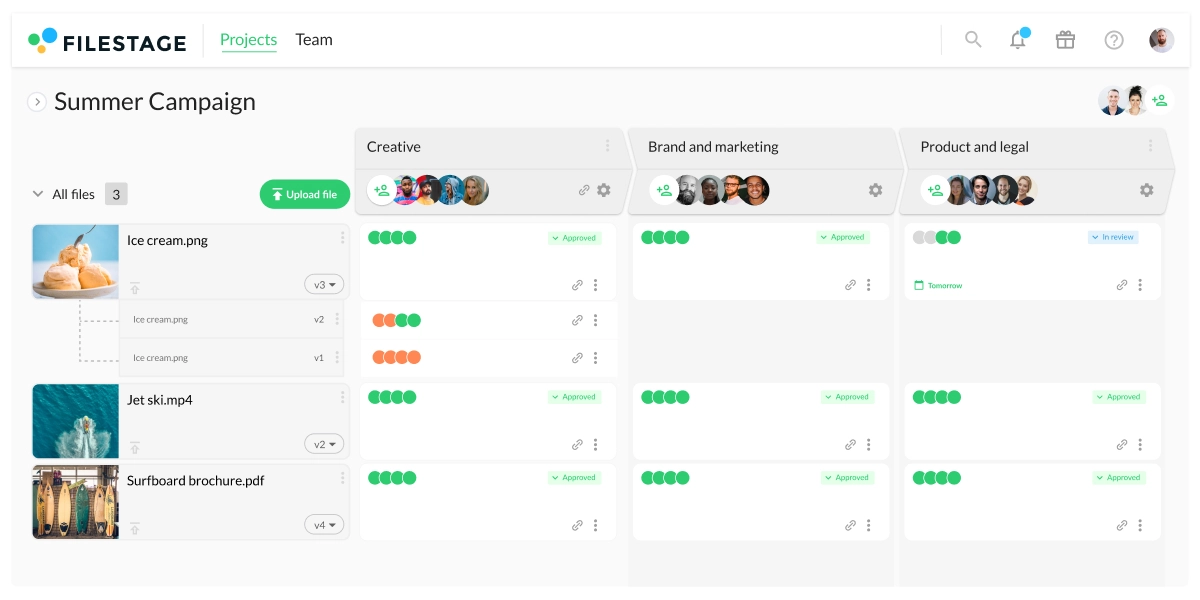
Before your content goes live, chances are it’s going to need to be signed off by a number of different stakeholders. Gathering feedback from colleagues and clients can be painful. Transfer links time out, deadlines get missed, opinions conflict. All in all, it’s pretty frustrating.
Enter post-production scheduling software. Enter Filestage.
Filestage is a review and approval platform that makes it easy to get feedback from all of your stakeholders, in one place.
The smarter way to manage post-production feedback
Share edits, manage versions, and invite reviewers to give feedback and approval – all in one place.
Manage all your versions in one place
There’s nothing worse than spending days chasing people for feedback, only for them to come back to you with comments on an old version that has since been updated.
Ok, maybe there’s one thing worse. A stakeholder contradicting feedback they’d previously given.
With Filestage:
- We send automated notifications about new versions and comments
- Versions are organized automatically so everyone knows which one is the latest
- You can go back and check previous versions and comments
- You can compare two versions of the same file side by side
Save hours writing out timecodes
When you upload a video or audio file to Filestage, reviewers can click anywhere to add feedback right on top of your content. This automatically creates a timestamp in the comments, so you know exactly where they’re referring to.
They can even draw annotations and upload attachments as part of the video review process to help explain what they mean.
Find out more about how to run your video review and approval process online.
3. CyberLink PowerDirector – best post-production software for mobile video editing
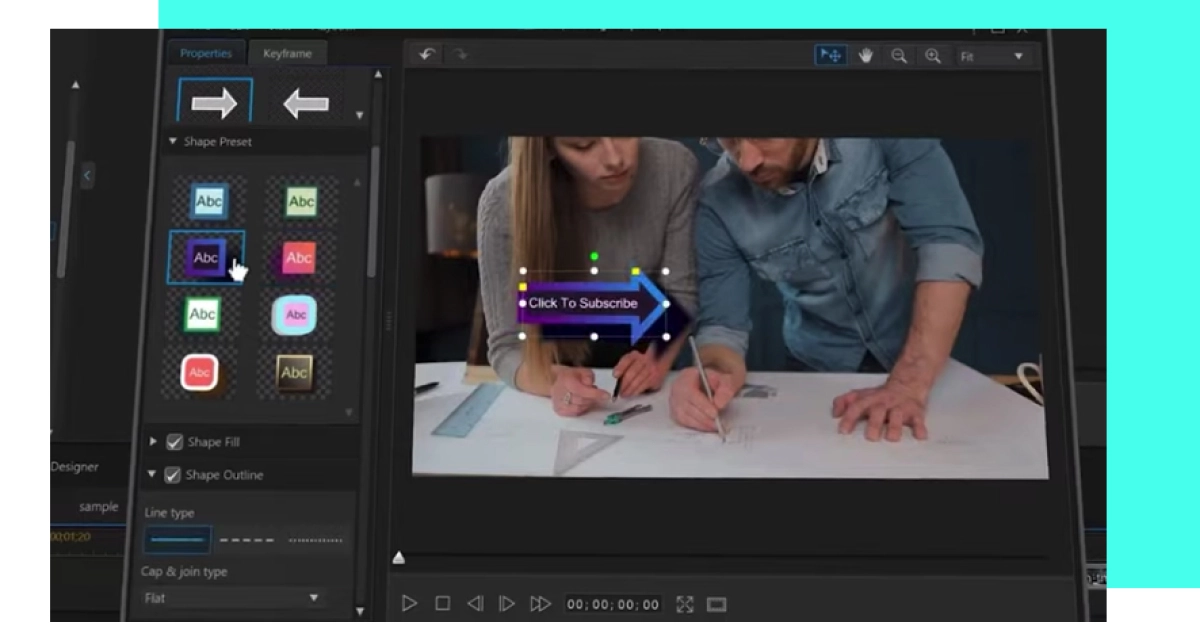
For video editing on the go, CyberLink PowerDirector is the most advanced video post-production software for mobiles. Whether you’re creating cinematic-style movies or video clips for social media, this is an intuitive app with loads of powerful features. You get all the usual tools for trimming, video editing, and exporting.
But then there’s so much more…
Take advantage of these powerful video editing tools:
- 4K resolution
- Speed adjustment
- Video stabilizer
- Animated titles
- Voice changer
- Chroma key (for green screen editing)
- Video overlays
- Blending mode
Pricing
Try the free version first to try stitching together video clips. Then you’ll have the option to upgrade to a premium subscription for $5.99/month to unlock even more features.
4. Nuke — best for serious, cinema-grade editing
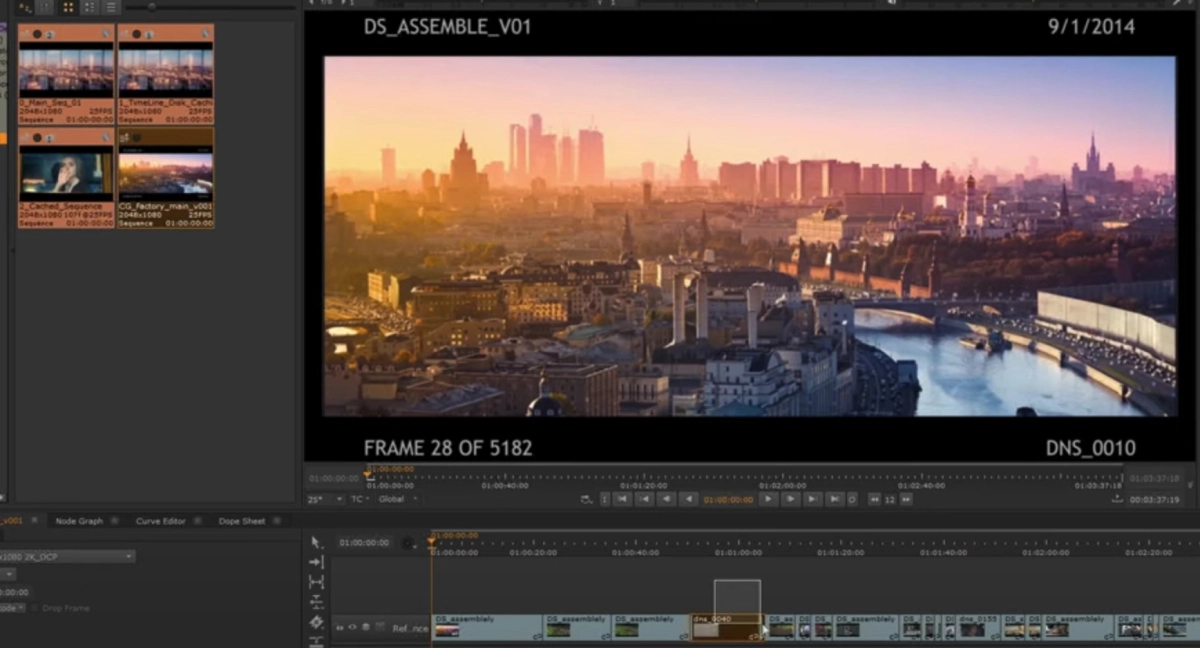
If you’re a pro-filmmaker (or one in the making), then Nuke is the post-production tool that’ll meet all your needs.
Literally, all of them.
It’s a favorite in the world of television and film post-production, helping creative studios manage and create all sorts of video content.
Enjoy unparalleled power and performance
- Support for industry-standard file formats
- A robust multi-channel workflow
- Over 200 nodes and a scalable node graph
- Flexible and advanced set of tools
- Full pipeline integration
Pricing
Nuke costs $4,988/year. It’s an expensive one, but that’s to be expected given that it’s a serious, cinema-grade tool.
5. Adobe Photoshop — best for photo editing

Photoshop is the household name of post-production software, and for good reason. It’s quite simply the best! Its features are constantly being updated and improved to keep the app ahead of the curve.
Take your editing up a gear with AI-powered tools
- Add motion to turn photos into GIFs
- Adjust facial features and expressions
- Smooth skin without making it look unnatural
- Automatically colorize photos
- Reduce camera shake and get rid of blur
- Make isolated edits to the subject or background with one-click subject selection
- Extend photo background
- Remove people and objects from the background
Plus, it integrates with other Adobe apps like Lightroom, After Effects, and Premiere Pro.
Pricing
Subscribe to Photoshop alone for $9.99/month, or get the full Creative Cloud package for $54.99/month.
6. Adobe Audition — best for audio editing

Looking for audio post-production software to fine-tune your videos, podcasts, and sound effects? Adobe Audition is, without a doubt, the best tool for the job. It’s used by professionals in the radio, television, and movie industries — whatever your project, this guarantees a polished mix with immaculate sound.
Mix and master like a pro
- Streamline your audio editing with Adobe Sensei
- Craft layered compositions with the Multitrack editor
- Adjust the audio amplitude with the Waveform editor
- Remove background noise with the Spectral Frequency Display
- Add free sound effects to enhance your recordings
Integrate with other Adobe apps for a seamless workflow
Since it’s part of Creative Cloud, it’s easy to add mastered, professional-quality audio from Audition to other projects in Adobe Premiere Pro.
7. iMovie — best video editing software for beginners

If you’re new to the world of video editing, then iMovie is a brilliant place to get started. It’s super easy to use and lets you edit videos in next to no time. Simply choose your clips, then add titles, music, and effects. Better yet, it’s free! It comes as part of Mac OS, so bear in mind that this is one for Apple users only.
Edit videos on any Apple device
A big perk of iMovie is that files are saved on Apple’s cloud, so you can quickly and easily switch between working on your video project on your iPhone, iPad, and Mac.
Create professional-looking clips thanks to these features:
- Support for 4K resolution, so you can create cinema-quality films
- User-friendly interface
- 13 creative video filters to choose from
- Pre-prepared titles, transitions, and overlays
- Built-in music, sound effects, and voiceover recording
How to choose the best video editing software for your team
This list includes a range of options for videos, photography, and audio content. But the one that offers the most choice and is the trickiest to get right is video editing software.
When it comes to video editing, creatives and video editors are spoilt for choice. And in the same way Figma and Canva have taken on Adobe Photoshop and InDesign, it’s only a matter of time before a big video editing startup comes along too.
Before choosing which video editing software to go for, it’s worth asking yourself these questions:
- What level of video editing software do you need? Video editing can range from stitching together a couple of video clips to brushing out parts of a scene. So before you get sucked into all the exciting features of tools like Adobe Premiere Pro and Nuke, make a shortlist of the features you actually need.
- Who will be editing your videos? Some video editing software has a bigger learning curve than others. If you’re hiring experienced video editors to create your content, then go for something they’ve used before to maximize productivity. Or, if you’re going to be taking on the video editing yourself and have no experience, try something simpler like iMovie.
- How are you going to collaborate on your videos? In most cases, any video editing project needs to be signed off by at least a handful of people. If everyone who needs to review your content is in the same office, then you could simply gather round the computer to watch it. But if you need to share your videos and collect feedback, you should consider video review software.
FAQs about post-production tools
What tools do I need to create professional marketing videos?
You don’t have to be Steven Spielberg to create beautiful marketing videos and social media content. All you need are the right tools for each stage of the production process. Here are the essential platforms worth investing in.
- Pre-production – Consider project management tools like monday.com or Asana to organize your workflows. You may also find a storyboarding tool like Milanote useful.
- Production – You’ll need a good-quality camera and microphone to shoot your videos. Great lighting also helps if you’re doing talking head video tutorials.
- Post-production – This is where the real magic happens. You’ll need video editing software to polish your creations and a video review platform to streamline collaboration and the feedback process. For more advanced video editors, motion graphics software like Adobe After Effects or Motion (only available for Mac users) is a must.
What’s the best free video editing software for beginners?
Video editing is a difficult skill to master, but that doesn’t mean you can’t create professional videos with limited experience. There are plenty of basic editing tools on the market that can help you master all the basics, like trimming scenes, adding audio or music, and even some basic animated transitions.
We recommend starting with free video editing software to master the fundamentals before moving on to more advanced tools. iMovie is one of the best free video editing tools to get you started.
What’s the best video editing software for YouTube videos?
Adobe Premiere Pro is the best editing software for YouTube videos. This fully-featured video editing tool is the industry standard and comes with advanced features and a modern interface. For that reason, it’s the video editor of choice for many top YouTubers. That said, there is a steep learning curve compared to some of the more simple tools on this list.
What’s the best video editor for creating podcasts?
Adobe Audition is one of the top editing software for podcast creators. Professional video editors and podcasters swear by it, thanks to its impressive selection of audio tools. If that’s not within your budget, DaVinci Resolve Studio is another great option. Plus, it has a free software version.
Final thoughts
No matter your level of expertise, your budget, or your medium, there’s post-production software that’ll help you hone your skills and create professional-quality photos, audio, and video.
And whatever file format you’re creating, you can manage the post-production review process in Filestage.
If you’d like to give Filestage a go, book a free trial to see how it could help to make your feedback and approval process quicker, easier, and more collaborative.

