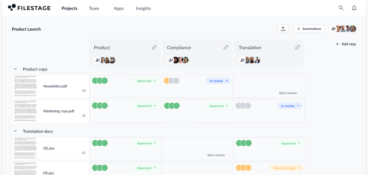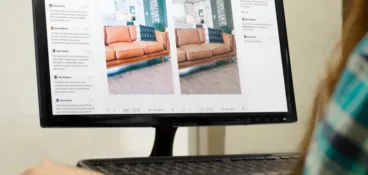TL;DR
Creative automation tools help marketing teams and creative studios automate repetitive tasks in content production. That way, they can produce ads, social media posts, and videos at scale with just a few clicks. In 2026, the best creative automation tools combine flexible templates, workflow automation, approval workflows, and deep integration capabilities. This helps creative teams maintain brand consistency, cut costs, and reuse creative assets across multiple channels and markets.
Why creative automation tools are essential in 2026
Today’s fast-paced world demands both quality and quantity in content creation. In fact, an Adobe survey found that 96% of marketers have seen content demand at least double in the last two years, and 62% say it has grown fivefold or more. No pressure, eh?
The good news is, if you’re looking for ways to boost productivity and deliver top-class content in a flash, this is the article for you. Today, I’m going to share 10 of the best creative automation tools.
Here’s the roundup of the best creative automation tools:
- Hunch
- Celtra
- Filestage
- Flaminjoy
- Bannerflow
- Marpipe
- Mailchimp
- Innervate
- Pikelixe
- Bynder
Before we take a closer look at the most creative automation tools, let’s see what creative automation actually is and how it can help businesses like yours stay ahead of the game.
What is creative automation?
Creative automation is the use of technology to streamline and accelerate the creation and delivery of content, including graphics, videos, and other marketing materials. It’s a marketing approach that can help bridge the gap between the content teams need to produce and the resources available.
Automating parts of your creative process often involves using algorithms, templates, and predefined rules for workflow automation or to create new content variations. For example, graphic designers can manually create a design or template and use creative automation tools to generate new versions or formats.
Let’s check out some of the biggest benefits of the creative production process!
Efficiency
Creative automation solutions can significantly reduce the time and effort it takes to create content. With the right automation tools, repetitive tasks can be completed quickly, freeing creative teams to focus on more strategic aspects of their work.
Scalability
Automation enables the production of large volumes of content in a relatively short time. This can be especially useful for businesses with diverse product lines or multiple marketing channels.
Consistency
By using templates and predefined rules, creative automation ensures brand consistency across content while reducing the risk of human error. This also makes it easier to maintain brand consistency across visuals and messaging alike.
Cost-effectiveness
Automating repetitive tasks is good for businesses’ wallets as it reduces the need for manual labor. Creative automation tools often cost less to run than traditional content-creation methods.
Increased job satisfaction
Creative automation software reduces unnecessary stress and time pressure caused by jam-packed workloads. Reducing the number of repetitive tasks your team must complete can also support creative collaboration and make the job more enjoyable overall.
Speed up feedback across all your assets
Manage the review and approval of all your campaign content in one place.
What creative processes can teams automate?
These days, most routine tasks can be handled by AI and creative automation. But there are other aspects of the creative process where creative automation solutions can be useful, too!
Below, you’ll find four common use cases for creative automation.
Graphic design and visual content creation
Many creative automation tools include templates and design elements that streamline the creation of graphics and other visual content for social media posts, blogs, and email newsletters. This reduces the need to manually create different versions of content every time.
Automated image-editing software can also enhance and modify images, saving time on manual editing.
Social media management
Automation platforms can schedule posts across multiple social media channels, ensuring consistent engagement with your audience without manually posting at specific times.
AI-powered tools can then often analyze social media trends and user behavior, providing extra insights for content optimization and personalized messaging.
Email marketing
Automated email marketing platforms can segment your audience by demographics, behavior, or engagement levels. This enables more targeted, personalized email campaigns that your audience will love.
You can also use automation to optimize email subject lines, content, and send times based on historical data and A/B testing results for stronger open and click-through rates.
Workflow automation
Taks automation tool can optimize content creation processes by assigning tasks to team members based on predefined criteria such as skills, availability, or workload. These automated systems track the progress of each task, sending reminders for deadlines and escalating issues as needed, thereby ensuring efficient workflows and creative project management.
Additionally, automation tools streamline approval processes by routing content through the appropriate channels and notifying stakeholders when it is ready for review or approval.
10 of the best creative automation tools for 2026
No matter what kind of content you’re creating, there’s a content automation tool to help you boost productivity.
Let’s dive into the top creative automation tools to help streamline your marketing workflow!
1. Hunch

Hunch is a one-stop shop for automating your creative production processes. Not only does this automation tool help you create tons of personalized templates from scratch, it also lets you import .psd files or choose a ready-made template for lightning-fast content creation.
The platform is equipped with a suite of AI tools to suggest color palettes, remove unwanted elements, and more. But it doesn’t stop there.
Hunch also helps teams manage entire campaigns right there on the platform. So, it’s a great two-for-one tool for teams that need to create and launch dynamic ad campaigns.
2. Celtra

Celtra is a creative automation platform with tools for designing, testing, and optimizing content across various formats. This intuitive automation powerhouse specializes in helping brands turn initial concepts into stunning digital assets faster than ever. It also supports multiple formats, making it ideal for building large-scale campaigns and product ads.
Another benefit of working with Celtra is that many of its features are similar to tools most designers already use. So, teams can get stuck into creative automation with a low learning curve.
3. Filestage
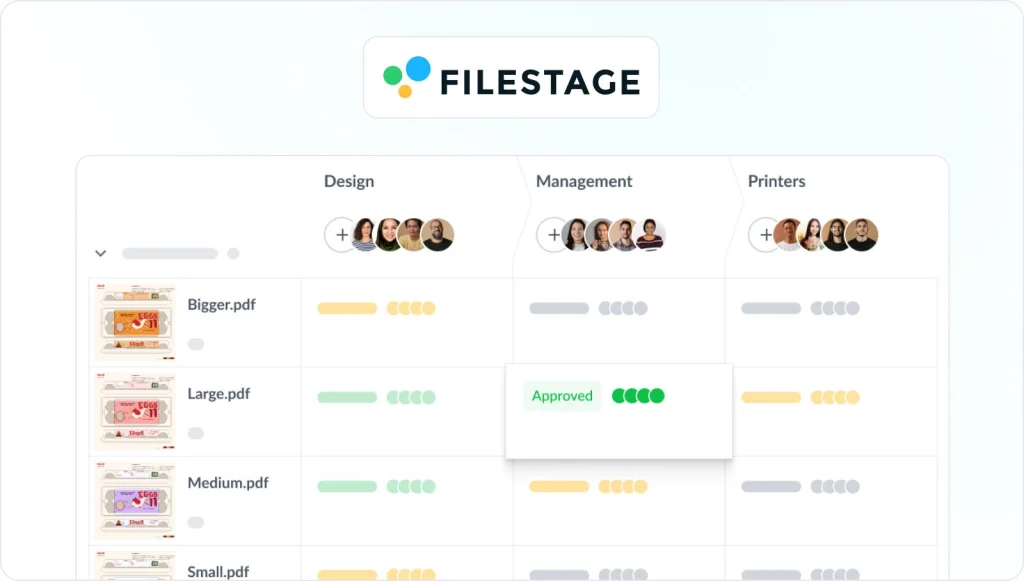
Creating high-quality content often involves gathering input from various team members and stakeholders. The trouble is, this process can be pretty time-consuming if not managed properly. It’s a no-brainer to find a solid review platform with automations to speed things up along the way!
Filestage is a review and approval platform with a range of built-in creative automation tools. It supports a range of file formats, including videos, images, PDFs, live websites, and HTML files. It’s the perfect tool for teams that want to automate their review and approval of creative content.

“Before Filestage, our review process was pretty chaotic. Feedback came flying in from all directions – emails, Slack, PowerPoint decks, even WhatsApp (yes, really). It felt like one’s entire role was just to track down comments, consolidate input, and try to maintain a smooth workflow.”
Melissa Abrini, Creative Director at Story
Speed up feedback across all your assets
Manage the review and approval of all your campaign content in one place.
4. Flaminjoy

Flaminjoy is a product experience management (PXM) platform with a range of tools designed to streamline how teams produce and analyze content.
Social media content is Flaminjoy’s forte. Its creative automation features fuse AI with creativity to help teams make social media posts, paid and organic ads, and digital banners at scale. So if you’re in the business of managing multiple social channels, this might just be the tool for you!
With Flaminjoy, you can effortlessly generate numerous dynamic ad templates in minutes, tailoring them to suit your needs with a user-friendly drag-and-drop editor. Additionally, teams can use pre-built animations within templates to animate static content and create tailored video ads. It’s ideal for optimizing enterprise workflow automation in creative teams.
5. Bannerflow
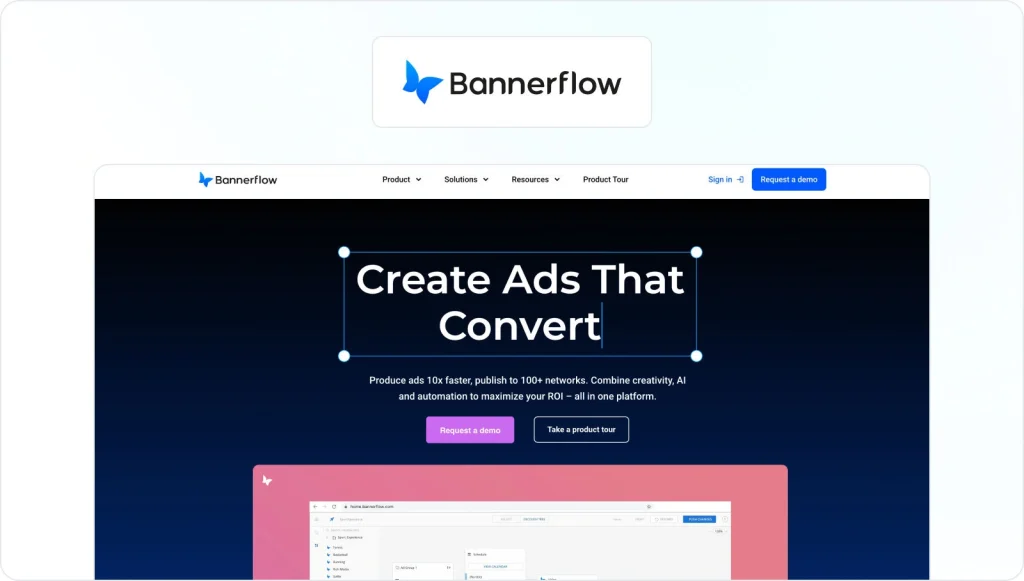
Bannerflow is a creative automation tool built for designers, focused on ad creation and versioning.
With Bannerflow, users can quickly and efficiently create a wide range of display ads without coding. The platform offers features like creative optimization, versioning, creative project management, and real-time collaboration. Together, these allow teams to streamline their workflow and improve the performance of their ad campaigns.
In addition to creating and scaling high-quality designs, Bannerflow provides tools for A/B testing and analytics. It integrates with ad networks and social media platforms, helping advertisers refine their campaign content to achieve better results.
6. Marpipe
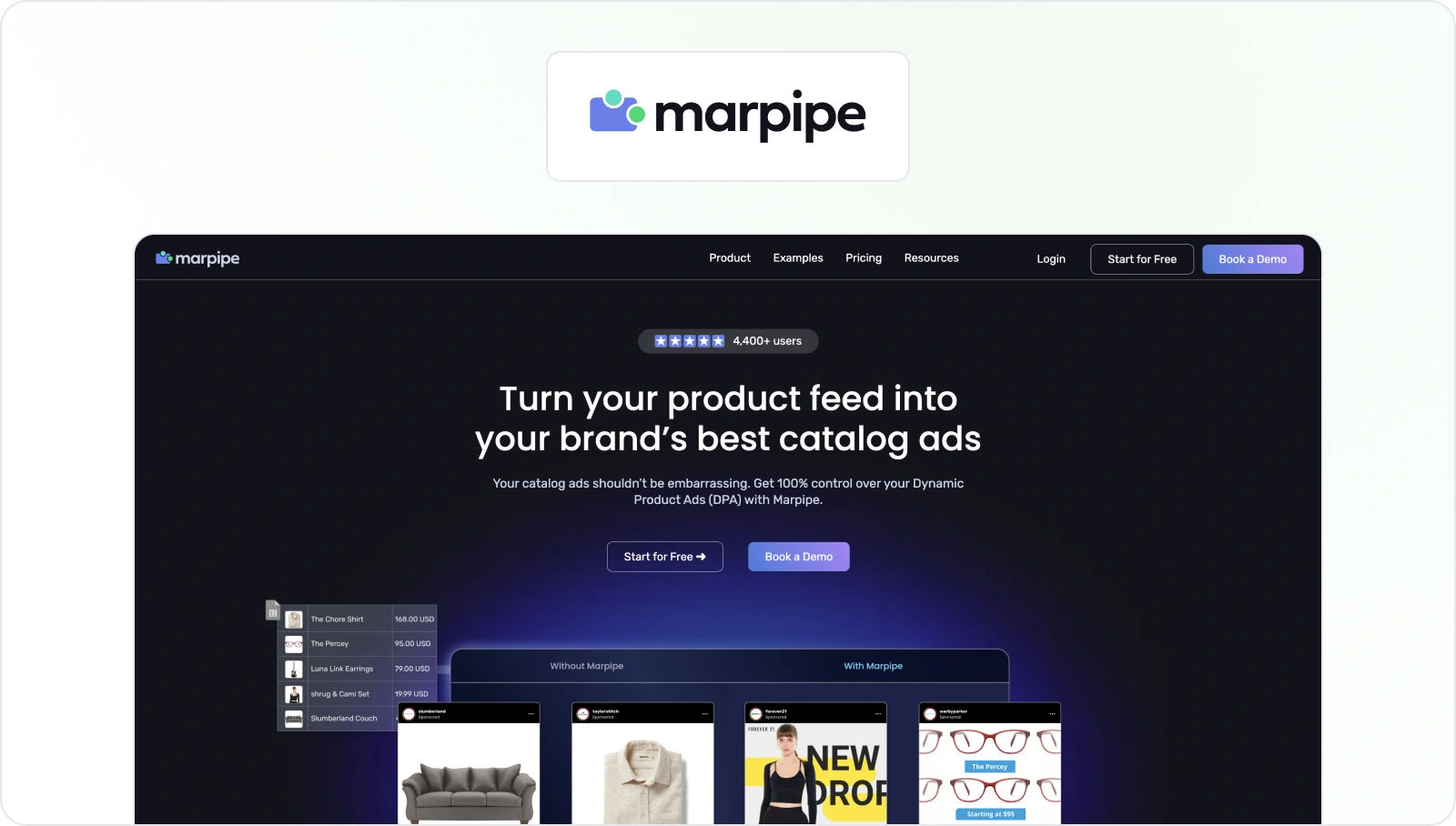
Knowing which kind of content works and why is super important for the success of your business’s creative operations. And Marpipe makes it much easier to gain these insights by automating the creative testing process.
Marpipe helps teams craft a winning content strategy by choosing designs based on the data it collects. The platform enables rapid A/B testing to identify the most impactful design elements and messaging strategies. It can even help you create multiple versions for testing. All you have to do is upload your first set of creative assets, and Marpipe will create a series of variations for you to test. Taking the guesswork out of your creative approach has never been so easy!
7. Mailchimp

There’s no need to monkey around (…) with your campaign workflow when you can use a tool like Mailchimp. This email marketing platform helps teams reach, engage, and convert more customers with its range of intuitive automation features.
With Mailchimp, you can create more relevant email campaigns that resonate with your audience by segmenting and tailoring content. The platform collects useful data on subscriber demographics, purchase history, preferences, and engagement levels to help you create and deliver campaigns that resonate with your audience.
Mailchimp’s classic automation feature helps you streamline and schedule your communications so your contacts receive the right emails at the right time. You can choose from preset automations or completely customize your messaging.
8. Innervate

Innervate is a customer experience platform that sets itself apart from other tools by focusing on automatic self-optimizing performance features and content production. This helps iron out the kinks in your creative process for faster, stronger results.
Innervate’s new Experience Automate solution is designed to automate routine tasks in your experience management workflow, so teams can focus on the heavy lifting in each project. From CX production and trafficking to reporting, iteration, and beyond, Experience Automate helps companies be more efficient, create memorable employee experiences, make data-informed decisions, and more.
Innervate integrates with leading channels and media platforms to streamline your CX management from start to finish.
9. Pixelixe

Pixelixe is a graphic design tool that helps businesses create engaging graphics for any asset.
This is a pretty comprehensive platform where teams can use templates (or start from scratch) to create banners, social media graphics, and email and blog images with its online image editor. It also provides users with access to over 2,000,000 photos, 900 fonts, 700 icons, and photo filters.
The most notable thing about Pixelixe, for this article at least, is its automation feature that turns your creative ideas into templates and generates all the versions you need for different sizes and social media channels.
You can also use the Design Set Builder to create and edit designs, which you can apply to any or all of your assets as needed, ensuring brand consistency.
10. Bynder

Managing your creative assets for quick and easy access is another important part of the content production process. This is especially true for agencies and creative teams that need to produce more content in a shorter timeframe. And Bynder is one of the best DAM tools, using automation and AI to streamline teams’ workflows.
Bynder is most known for its digital asset management capabilities, offering a robust platform for storing, sharing, and downloading files. What’s more, it includes a powerful AI tool that can add metadata to assets to enhance searchability, remove duplicate assets, and more. These slick features make all the difference for busy teams under time pressure.
But Bynder’s use cases don’t stop there. Teams can also use the creative automation platform to automatically optimize assets, print brand templates, build a creative workflow, and scale and automate their digital content creation process. Ooft!
Final thoughts
All the leading creative automation tools featured in this article are designed to boost productivity and efficiency. They cleverly automate routine tasks, using AI to speed up the way you create and deliver content.
So, whether you’re a content lead, brand manager, or creative director, there’s a good chance your team could benefit from creative automation in some shape or form. Take the time to think through what you need from a creative automation platform, so you can choose one that best suits your team’s requirements and ways of working.
I hope you found this article helpful. And if you’d like to see how Filestage can streamline your entire review process, start your free trial today.
FAQ
1. How do I choose the right creative automation tool for my team in 2026?
Start by mapping your creative workflow from brief to delivery. Look at the steps where repetitive tasks and bottlenecks slow you down. Then look for creative workflow automation tools that integrate with your existing workflows and other tools your team already uses, such as digital asset management and project management. The right creative automation tool should offer flexible templates, robust integrations, and a user-friendly interface. That way, project managers, designers, and media teams can collaborate, manage creative projects, and approve assets in one place without extra admin.
2. Are creative automation tools only useful for big or enterprise teams?
Not at all. Enterprise teams and global brands use creative automation tools to manage huge volumes of creative assets across multiple markets. But smaller creative teams and performance marketers can benefit just as much. Automation tools for creatives help even small teams create ads, banner ads, and video ads in various formats. They also help generate ad variations for A/B tests and reuse creative elements across campaigns. That leads to cost savings, faster content creation, and improved collaboration, whether you are a startup creative studio or a large media team.
How can creative automation tools help maintain brand consistency and compliance?
Creative automation doesn’t just speed things up – it helps teams stay on brand and compliant at every step of the process:
Content creation tools
Feed your tone of voice, brand guidelines, and asset library (logos, fonts, color palettes, templates) into your creation tools. That way, every brief and every new asset starts with approved elements rather than from scratch, reducing off-brand visuals and wording.
Review and approval tools
Route each asset through structured review stages so the right people check it before it goes live (brand, legal, compliance, local markets, etc.). Comments, version history, and clear approval statuses make it easier to spot issues, document decisions, and prove that content meets brand and regulatory standards.
Distribution and publishing tools
Connect your approved library to the tools you use to publish campaigns. Only final, approved assets should be available for use in social schedulers, ad platforms, email tools, and CMSs. This ensures that teams can’t accidentally ship outdated or unapproved creatives.
Together, these three layers help you create, check, and publish content in a way that systematically protects brand consistency and compliance.
4. How do creative automation tools support digital advertising and media buying?
For digital advertising, creative automation tools make it easier to createand produce ads for multiple channels in parallel. Media teams can generate dynamic product ads, creative variations, and localized versions for different platforms such as Google Ads, social networks, and ad networks with just a few clicks. Performance marketers can then run creative tests on those variations and optimize dynamic ads in near-real-time. Results feed back into the creative process, so ad production continues to improve with every campaign. A dedicated review platform, like Filestage, can sit between creative production and media buying to ensure digital ad content is accurate and ready to launch.
5. Where does Filestage fit in a creative automation stack?
Creative automation tools focus on automating ad creation, content production, and creative tasks. But every asset still needs sign-off. That is where an approval platform such as Filestage comes in. It centralizes feedback on creative assets, from banner ads and video ads to full campaign concepts, automates approval workflows, and tracks version history. When you connect a content automation platform to a review and approval tool, you get an all-in-one platform experience. Creative teams can generate on-brand content, send it through the approval process, and hand it off to media teams with clear, trackable sign-offs.