Monday.com is a cloud-based team management and collaboration platform that streamlines project workflows. It allows teams to plan, track, and manage all their work in one central place with customizable boards, automation, task management, team collaboration, time tracking, reporting, and powerful integrations.
By investing in a project management tool like Monday, teams can increase efficiency, reduce errors, and streamline communication for more successful project completion.
But Monday is not the best tool for every use case. In the sea of productivity tools available on the market, your team can invest in a more specialized productivity tool and reach outstanding results.
Here are the top three contenders with all their pros, cons, pricing, and use case specifics:
- Asana – best monday.com alternative for team collaboration and project management
- Filestage – best monday.com alternative for managing feedback and approval
- Basecamp – best monday.com alternative for task management in remote teams
1. Asana – best monday.com alternative for team collaboration and project management
Asana is a cloud-based team collaboration and project management tool that helps teams to organize, track, and manage their work. It offers a range of features like task management, team communication, project timelines, and reporting to increase productivity and efficiency.
Asana is a powerful monday.com alternative because it’s used by teams of all sizes, from small businesses to large enterprises.
Pros
- User-friendly interface and easy-to-use features
- Robust task management and team collaboration capabilities
- Customizable project templates and automation options
- Integration with many other tools and apps
- Available on multiple platforms, including web, desktop, and mobile devices
Cons
- It has fewer customization options than monday.com, especially in terms of branding and design
- Its advanced features may require more time to learn and implement, making it less user-friendly for some teams
- Asana’s automation options are limited compared to monday.com
- Its basic plan offers limited reporting and analytics features
- Asana’s pricing model can become expensive as the team grows and requires more advanced features
Pricing
Here’s an overview of Asana’s pricing plans:
- Free Basic plan includes features like task management, project boards, calendars, and team communication. It supports up to 15 team members and has limited customization options, automation, and reporting features.
- Premium plan for $13.49/user per month includes additional features like advanced search, custom fields, project templates, timelines, and more. It also supports more team members and offers more customization options and automation capabilities.
- Business plan for $30.49/user per month includes additional features like portfolios, forms, proofing, and more. Plus, it offers more advanced reporting and analytics capabilities.
- Enterprise plan with custom pricing includes additional features like custom branding and priority support. It also offers custom pricing based on the specific needs of the organization.
Best for team collaboration and project management
Asana is primarily used for project management, task tracking, and team collaboration. It provides users with a range of features like task management, project boards, calendars, timelines. This allows teams to plan, track, and manage their work in a collaborative environment.
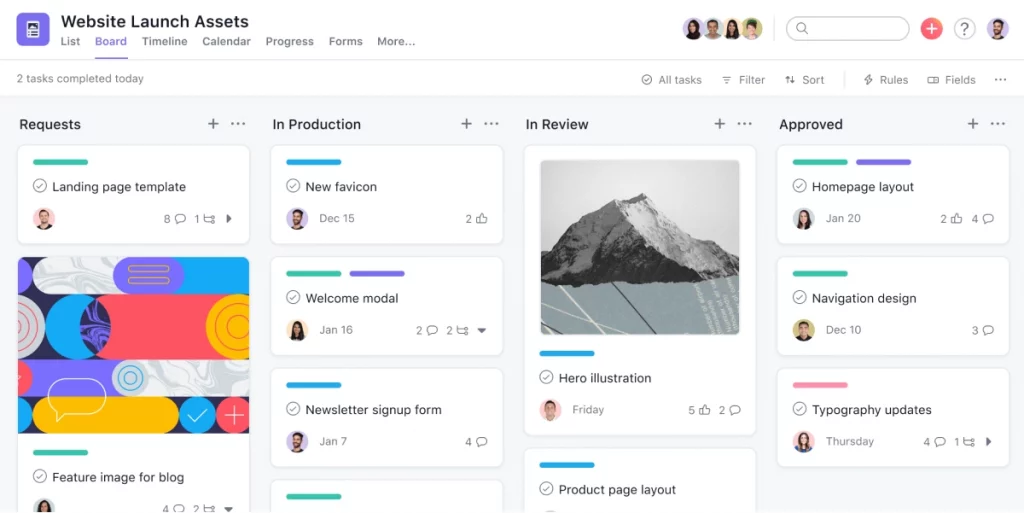
2. Filestage – best monday.com alternative for managing feedback and approval
Filestage streamlines and automates your project review and approval processes while ensuring secure file sharing that complies with some of the top regulatory laws.
Designed with creative teams in mind, Filestage is the perfect monday.com alternative for marketing agencies, marketing teams, and collaborative content creators.
Pros
- Project dashboards for managing all files, feedback, and stakeholders in one place
- Folders for grouping projects by topic or client
- Review steps for involving the right people at the right stage of the process
- Templates for efficiently managing repeating approval process
- Automations for changing review statuses and moving files from one step to the next
- Due dates to help you keep projects on track and meet deadlines
- Notifications for when people add comments or submit approval decisions
- Version history to keep tabs on previous comments and see what’s changed
- App integration with Slack, Microsoft Teams, and more for more efficient workflows
Cons
- No desktop or mobile app (only usable in the browser)
Pricing
Filestage offers four different pricing plans, including:
- Free plan with unlimited team members, files, versions, and reviewers
- Basic plan for €49/month, with all the features from the Free Plan plus more storage
- Professional plan for €249/month, with more advanced features like automation, compare versions, custom branding, and more
- Enterprise plan with the most advanced features for large organizations and with custom pricing
Best for managing feedback and approval
Filestage is a review and approval platform designed to simplify and speed up the review and approval process for creative teams working on digital content, including graphics, videos, audio files, and more.
With features like customizable review workflows, version control, annotations, commenting, and approval requests, teams can collaborate more efficiently and provide real-time feedback.
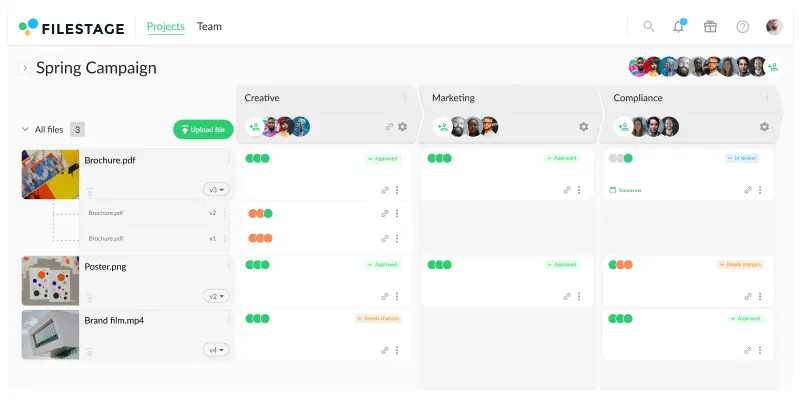
3. Basecamp – best monday.com alternative for task management in remote teams
Basecamp is a team communication and task management tool that simplifies collaboration for remote teams. It offers features like task management, team communication, scheduling, file sharing, and more.
Basecamp’s easy-to-use interface and simple project organization make it a popular choice for small to mid-sized businesses and remote teams.
Pros
- Intuitive interface with easy-to-use features
- Affordable pricing with no per-user fees
- Robust team communication tools
- Customizable task lists and to-do templates
- Built-in client access for project collaboration
Cons
- Limited customization options for project management workflows
- No timeline or gantt chart view
- Limited reporting and analytics features
- Limited integration options with other tools
- No automation features for repetitive tasks
Pricing
Basecamp offers a flat-rate pricing model that starts at $99/month for unlimited users and projects. There are no per-user fees, and all features are included in the price. All potential customers can also request a free trial period of 30 days to try out the platform.
Best for task management in remote teams
Compared to monday.com, Basecamp is more suitable for project management with an emphasis on team communication. On the other hand, monday.com is more focused on visual project management, emphasizing customization and automation.
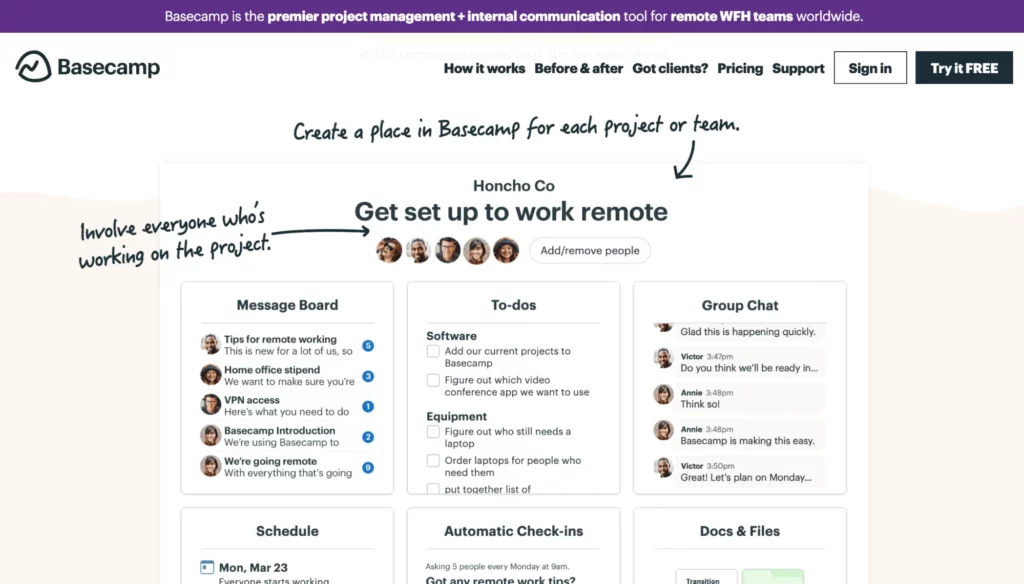
4. Trello
Trello is a highly visual, user-friendly monday.com alternative that allows you to organize tasks and multiple projects on customizable boards. This affordable project management tool offers collaboration features, integrations with many other project management tools, and a free plan.
Pros
- Simple and user-friendly interface
- Highly visual, customizable boards
- Integrates with many other project management tools
- Mobile app available
- Offers a free plan
Cons
- Limited functionality compared to other project management tools
- Limited search functionality
- Lack of reporting and analytics
- Limited team collaboration features
- It can become cluttered with too many cards and lists
Pricing
- Free plan with basic features, 10 team boards, and 10MB attachment limit
- Business Class plan for $12.50/user per month, with advanced features, unlimited boards and storage, automation features, and priority support
- Enterprise plan with custom pricing, advanced security features, and personalized onboarding and support
Best for visual project management
Trello is the best monday.com alternative for visual project management thanks to its customizable boards, lists, and cards.
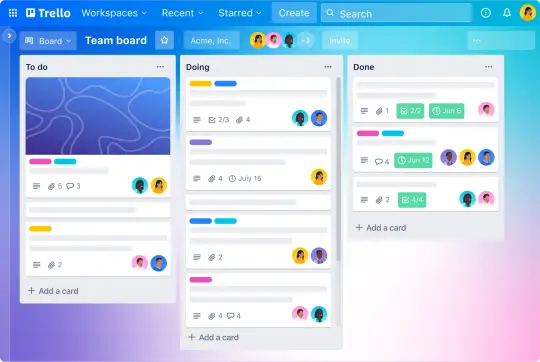
5. ClickUp
ClickUp is a highly customizable task management tool with advanced features like time tracking, workload management, and automation capabilities. It integrates with over 1,000 other tools and offers a free plan.
Pros
- Robust reporting and analytics capabilities
- Strong time-tracking functionality
- Integrates with many other tools
- Offers a free plan
Cons
- Limited customization in the free plan
- Lack of billing and invoicing features
Pricing
- Free plan with basic features, up to 100MB of storage, and limited integrations
- Unlimited plan for $5/user per month with unlimited storage, advanced features, and integrations with over 1,000 tools
- Business plan for $9/user per month with advanced security features, guest access, custom branding, and domains
- Enterprise plan with custom pricing, personalized support and onboarding, and advanced security features
Best for customized project management processes
A powerful, customizable task management tool with features like time tracking and workload management.
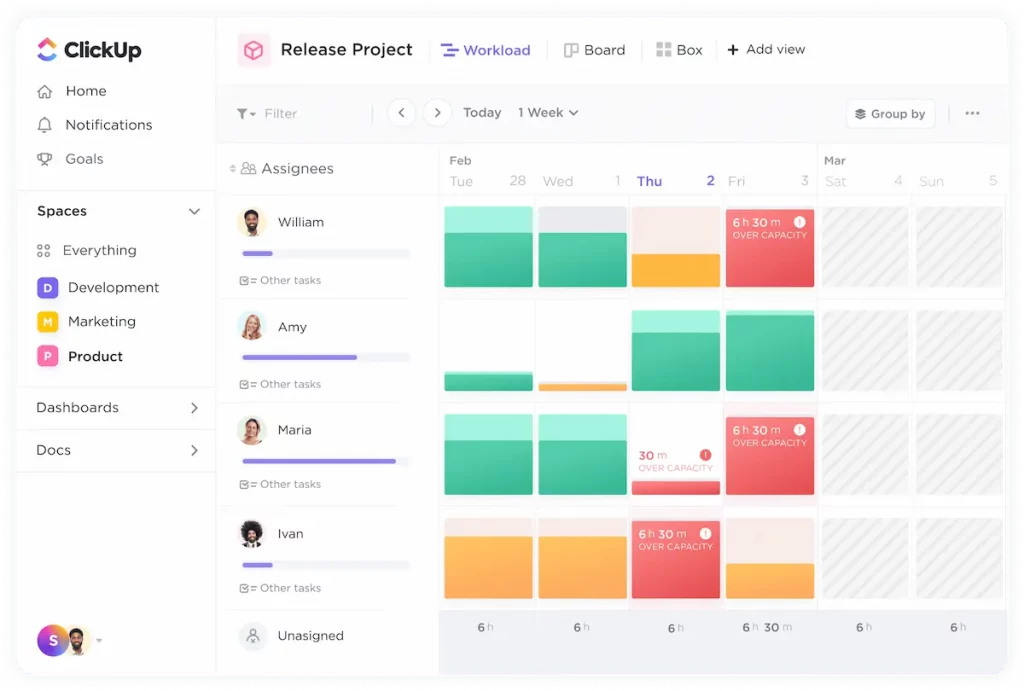
6. Notion
Notion is a highly customizable productivity tool that combines note-taking and knowledge management. It’s a powerful monday.com alternative because it allows you to create databases, wikis, and kanban boards and offers a clean and intuitive interface.
Pros
- Highly customizable
- Offers many templates for common use cases
- Integrates with many other tools
- Mobile app available
- Free plan available
Cons
- Limited reporting and analytics capabilities
- No time tracking functionality
- Limited collaboration features in the free plan
Pricing
- Free plan with basic features, unlimited pages, and blocks, limited integrations
- Personal plan for $5/month with unlimited storage and integrations and advanced features like version history and templates
- Team plan for $10/user per month with advanced collaboration features, permission settings, admin controls
- Enterprise plan with custom pricing, advanced security features, personalized onboarding, and support
Best for note-taking and knowledge management
Best for creating a customizable workspace for personal or team use with features like databases and wikis.
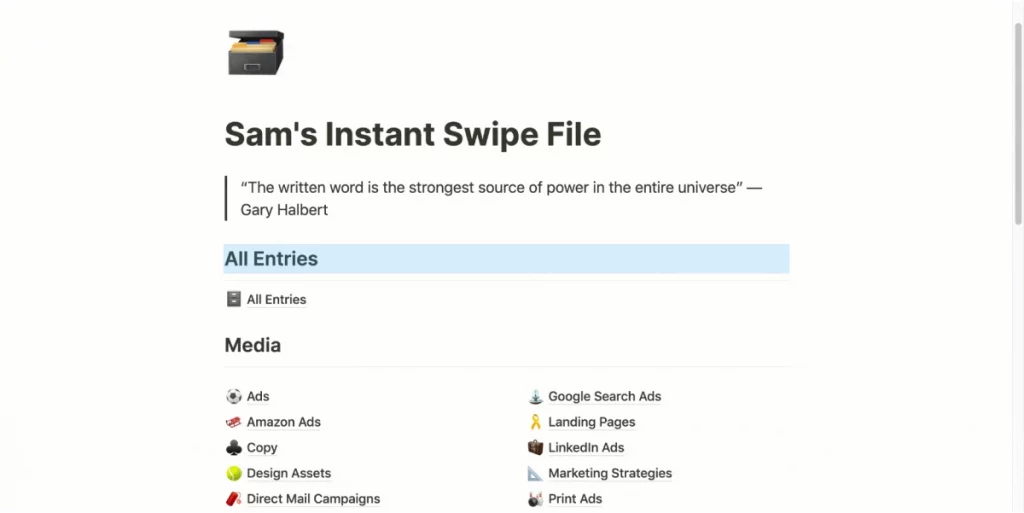
7. Airtable
Airtable is a highly visual and customizable database tool that can be used for project management, task tracking, and CRM. It allows you to create and share databases with various views, including kanban boards and calendars.
Pros
- Highly customizable and visual
- Offers many templates for common use cases
- Integrates with many other tools
- Mobile app available
- Free plan available
Cons
- Limited reporting and analytics capabilities
- No time tracking functionality
- Limited collaboration features in the free plan
Pricing
- Free plan with basic features, limited records and storage, and limited integrations
- Plus plan for $10/user per month with advanced features like forms and revision history and integrations with over 200 tools
- Pro plan for $20/user per month with advanced collaboration features, advanced reporting and analytics, and custom branding
- Enterprise plan with custom pricing, advanced security features, personalized onboarding, and support
Best for managing databases and spreadsheets
Airtable is the best when it comes to creating customizable databases and spreadsheets for project management or data tracking.
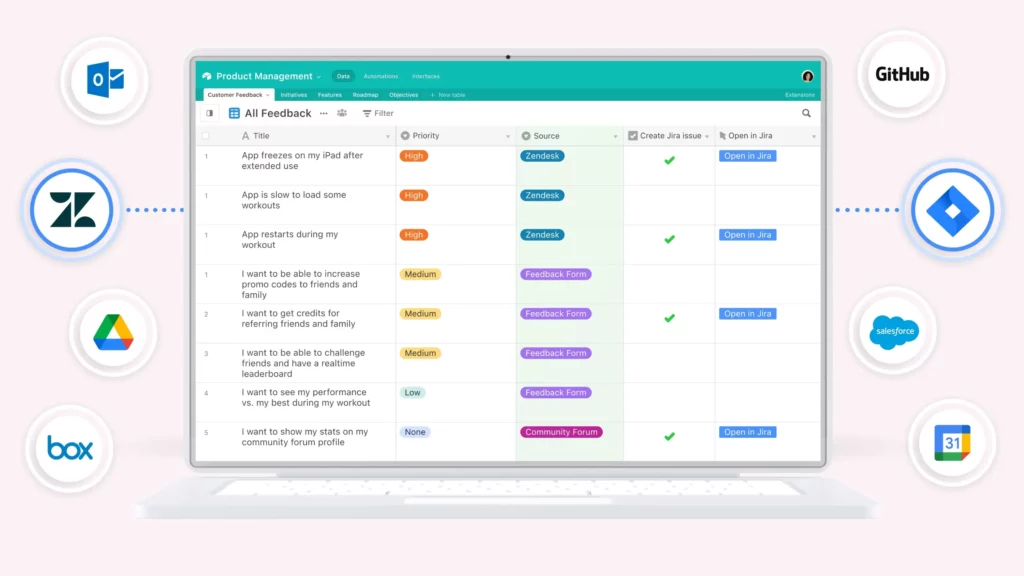
8. Wrike
Wrike is a powerful project management tool with a variety of features for time tracking and collaboration. It offers a clean and intuitive interface and integrates with many other tools.
Pros
- Robust project management capabilities
- Strong time-tracking functionality
- Offers many integrations with other tools
- Mobile app available
- Offers a free plan
Cons
- Limited customizability
- Limited reporting and analytics features in the free plan
- Limited collaboration features in the free plan
- Expensive compared to other simpler project management tools
Pricing
- Free plan with basic features for up to five users with limited storage
- Professional plan for $9.80/user per month with advanced features like gantt charts and custom workflows with up to 15 users
- Business plan for $24.80/user per month with advanced collaboration features like real-time reporting and user groups for up to 200 users
- Marketers plan with custom pricing, advanced marketing features like performance analytics, and request forms with up to 200 users
- Enterprise plan with custom pricing, advanced security, and customization features, personalized support and onboarding, and unlimited users
Best for smaller teams with simple task management needs
Best for simple task management with features like recurring tasks and labels.
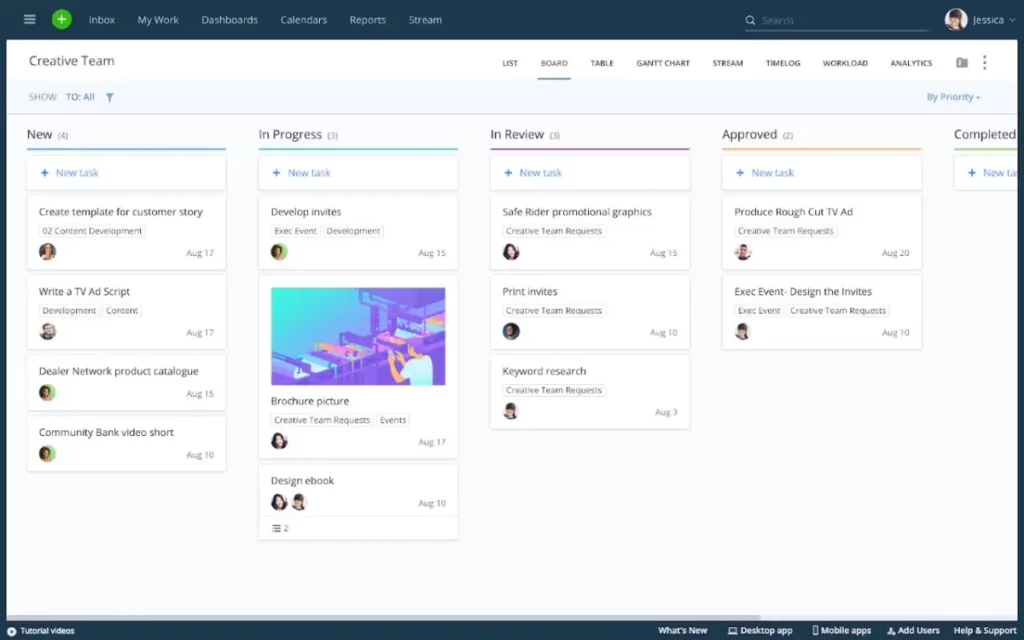
9. Todoist
Todoist is a simple and powerful project management tool with a clean and intuitive interface. It’s a good monday.com alternative because it allows you to create and manage tasks and complex projects, set reminders and due dates, and collaborate with others.
Pros
- Simple and intuitive interface
- Offers many keyboard shortcuts for power users
- Integrates with many other tools
- Mobile app available
- Offers a free plan
Cons
- Limited customizability
- Limited reporting and analytics features
- No time tracking functionality in the free plan
- Limited collaboration features in the free plan
- Expensive compared to some other project management tools
Pricing
- Free plan with basic features, limited collaboration, and project management features
- Premium plan for $4/user per month with advanced features like reminders and labels and integrations with over 100 tools
- Business plan for $6/user per month, advanced collaboration features, team activity logs, and priority support
- Enterprise plan with custom pricing, advanced security features, personalized support, and onboarding
Best for enterprise-level project management needs
Todoist offers more complex features, making it the best solution for enterprise-level project management with advanced features like resource management and time tracking.
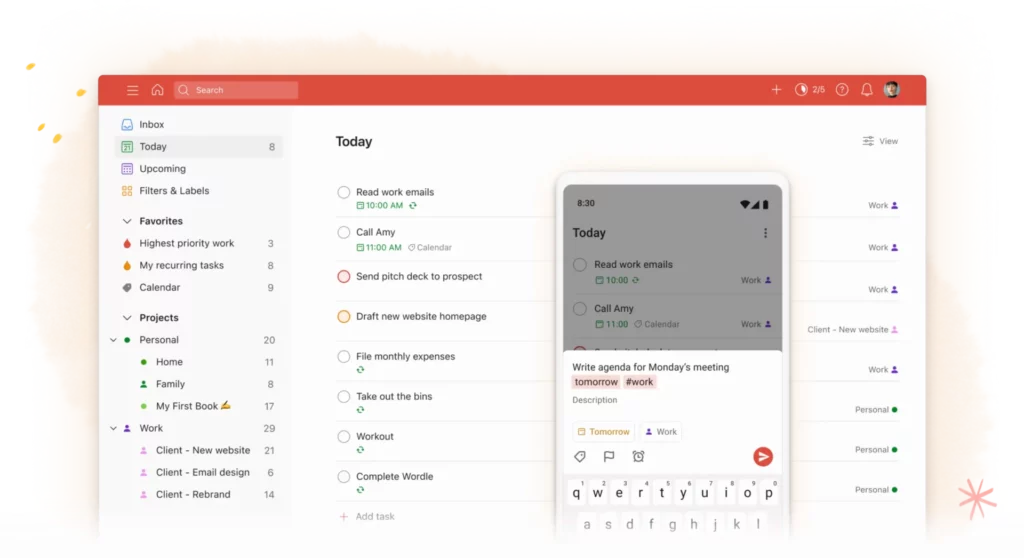
10. Jira
Jira is a popular software development tool that enables project managers to plan, track, and release their projects. It offers robust, agile project management features and bug-tracking capabilities.
Pros
- Advanced agile project management functionalities
- Customizable workflows and issue tracking
- Integration with various development tools
- Extensive reporting and analytics
- Scalable for more complex projects
Cons
- Complex setup and configuration
- It can be overwhelming for small teams or non-technical users
- Limited customization options in the cloud version
- Expensive pricing for large teams
Pricing
- Free plan for up to 10 users with limited features
- Standard plan for $7/user per month with advanced features and up to 5,000 users
- Premium plan for $14/user per month with additional features and unlimited users
- Enterprise plan with custom pricing and advanced security and support
Best for software development teams
Jira is a project management tool specifically designed for software development teams with features like agile project management and bug tracking.
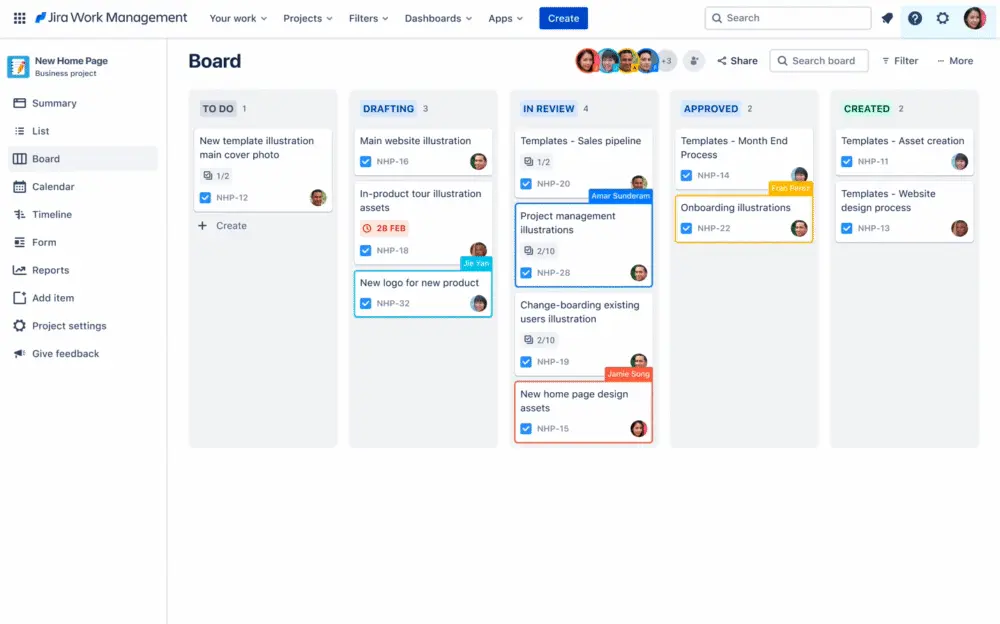
11. Smartsheet
Smartsheet is a versatile project management and collaboration tool that combines spreadsheet functionalities with project tracking and automation capabilities.
Pros
- Familiar spreadsheet-like interface
- Dynamic gantt charts and resource management
- Automated workflows and alerts
- Integration with popular business applications
- Scalable for various project sizes
Cons
- Limited advanced reporting features
- Advanced functionalities may require add-ons or higher-tier plans
- Limited customization options compared to dedicated project management tools
- Expensive pricing for large teams or enterprise needs
Pricing
- Individual plan for $14/user per month with basic features for individuals
- Business plan for $25/user per month with advanced features for teams, collaboration, and automation
- Enterprise plan with custom pricing, advanced security, and administration
Best for managing complex projects
Smartsheet is the best tool for managing complex projects with features like gantt charts and automated workflows.
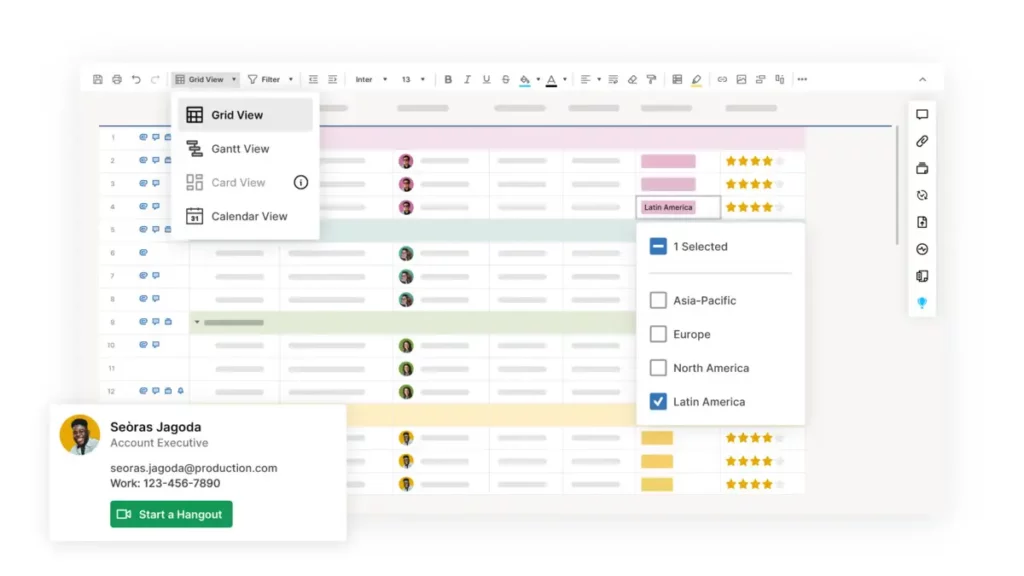
12. Teamwork
Teamwork is a comprehensive project management system offering various tools for project management, collaboration, and communication.
Pros
- Intuitive and user-friendly interface
- Seamless team collaboration features
- Customizable project templates and workflows
- Integration with popular productivity tools
Cons
- Limited customization options in terms of branding
- Advanced features may require higher-tier plans
- Limited reporting and analytics capabilities
- Compared to other monday.com alternatives, it can become pricey for larger teams or enterprise needs
Pricing
- Free: Basic features for up to 5 users
- Pro: $15/user/month, advanced features for small teams
- Premium: $20/user/month, additional features, project portfolios
- Enterprise: Custom pricing, advanced security, and support
Best for stimulating team collaboration
Best for team collaboration with features like time tracking and workload management.
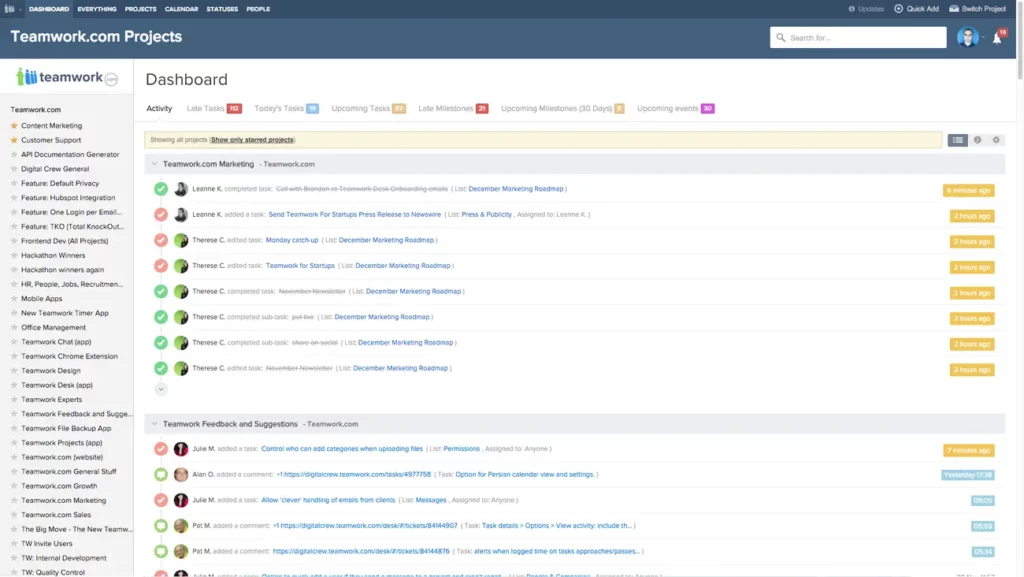
13. Slack
Slack is a leading team communication and collaboration platform that offers instant messaging, file sharing, and integrations with various productivity tools.
Pros
- Real-time communication and collaboration
- Extensive integration capabilities with third-party apps
- Searchable message history and file archiving
- Flexible channel and notification settings
- Mobile and desktop apps for seamless access
Cons
- Limited storage and message history in the free plan
- Offers only traditional project management features
- Notifications can be overwhelming with larger teams
- Pricing can be expensive for larger organizations
Pricing
- Free plan with basic features, limited storage, and integrations
- Plus plan for $6.67/user per month, with enhanced features, and administration controls
- Enterprise plan with custom pricing, advanced security, and compliance features
Best for team communication and collaboration
Best for team communication with features like chat channels and video conferencing.
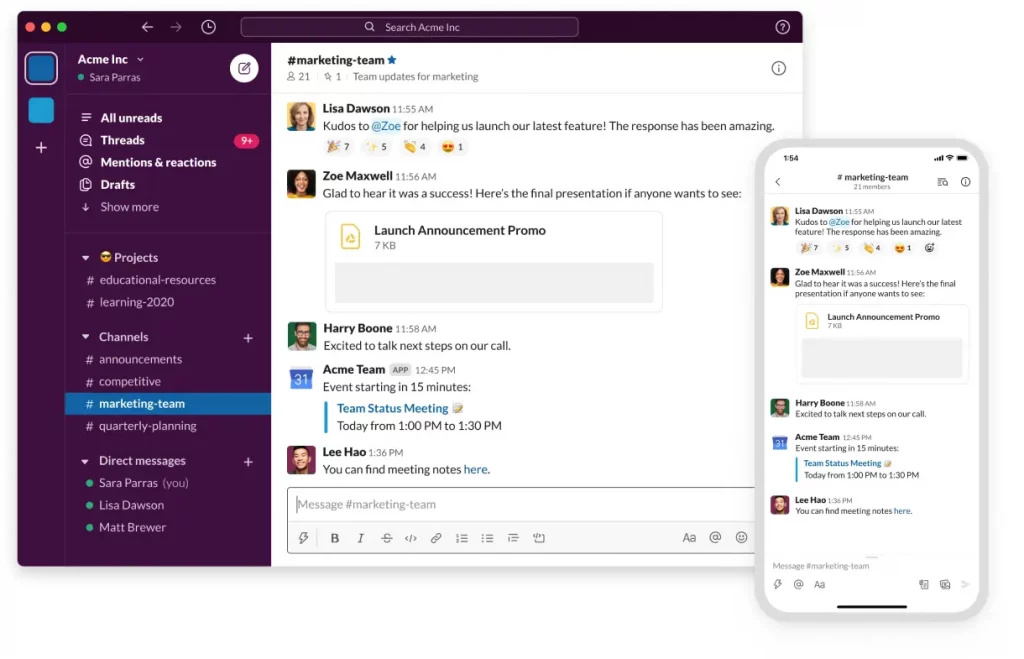
14. Microsoft Teams
Microsoft Teams is a comprehensive collaboration platform that combines chat, video meetings, file storage, and integration with Microsoft 365 tools, providing a unified communication hub for teams of all sizes.
Pros
- Seamless integration with Microsoft 365 suite
- Robust video conferencing and screen-sharing capabilities
- Extensive collaboration features like document co-authoring
- Secure and compliant with enterprise-grade security
- Scalable for organizations of any size
Cons
- Advanced features require a Microsoft 365 subscription
- Limited customization options for interface and branding
- Occasional performance issues during peak usage
Pricing
- Free plan includes basic features, limited meeting duration, and limited storage
- Microsoft 365 Business Basic plan for $5/user per month includes core features and 1 TB storage
- Microsoft 365 Business Standard plan for $12.50/user per month with additional features and a full Microsoft 365 suite
- Microsoft 365 E3 plan for $20/user per month with advanced security and compliance features
Best for team communication in large organizations
Best for enterprise-level communication and collaboration with features like file sharing and integration with other Microsoft tools.
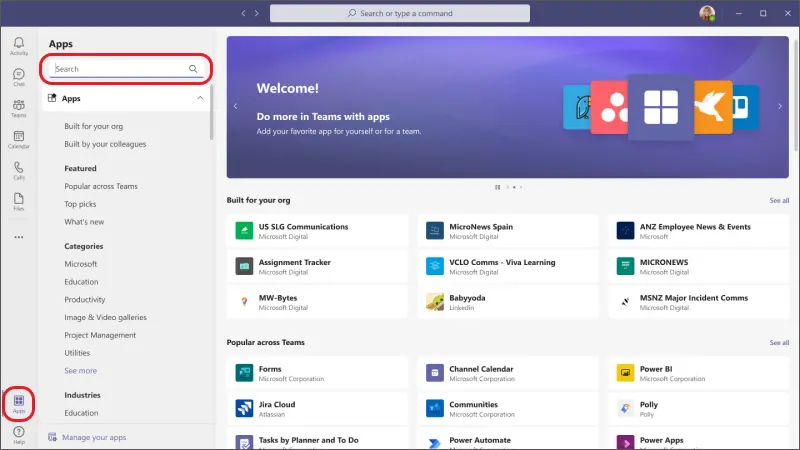
15. Google Workspace
Google Workspace is a suite of productivity and collaboration tools, including Gmail, Drive, Docs, Sheets, and Meet, enabling project managers and their teams to communicate, create, and collaborate seamlessly.
Pros
- Familiar and intuitive interface
- Real-time collaboration on documents and spreadsheets
- Robust video conferencing with Google Meet
- Integration with third-party apps through Google Marketplace
- Scalable for businesses of all sizes
Cons
- Advanced features require higher-tier plans
- Compared to other monday.com alternatives, it has limited customization options
- Some compatibility issues with Microsoft Office file formats
- Occasional performance issues during peak usage
Pricing
- Business Starter plan for $6/user per month with basic features and 30 GB storage
- Business Standard plan for $12/user per month with additional features and 2 TB storage
- Business Plus plan for $18/user per month with enhanced security and compliance features
- Enterprise plan with custom pricing, advanced security, and administration
Best for improving team productivity and efficiency
Best for email, document creation, and collaboration with features like Google Docs and Sheets.
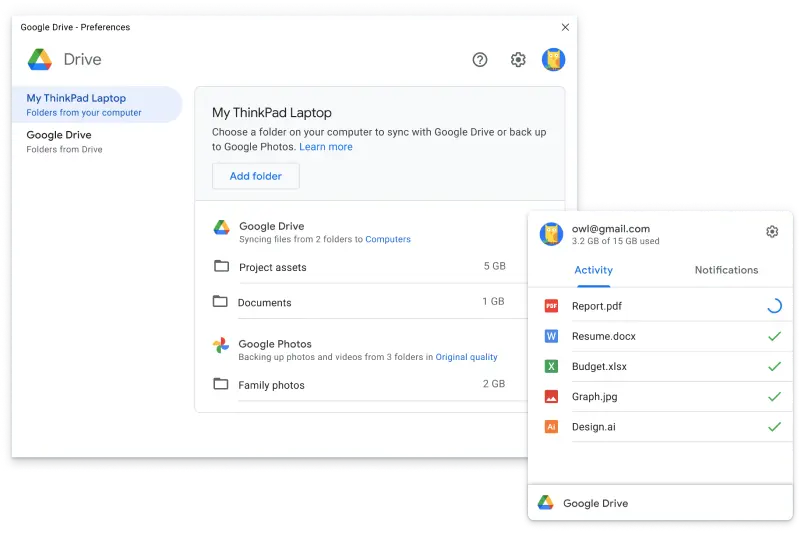
16. Zenkit
Zenkit is a flexible project management system that allows teams to organize and track their work using various views like Kanban, calendar, and mind maps. As a powerful monday.com alternative, it offers customization options and integrations for enhanced productivity.
Pros
- Versatile project management with multiple views
- Customizable workspace and fields
- Collaboration features and team communication
- Integration with popular third-party apps
- Mobile and desktop apps for on-the-go access
Cons
- Limited reporting and analytics capabilities
- Advanced features may require higher-tier plans
- Occasional performance issues during peak usage
- It can be overwhelming for smaller teams or simpler projects
Pricing
- Free plan with basic features, limited users, and limited storage
- Plus, plan for €9/user per month, additional features, and more storage
- Business plan for €25/user per month, advanced features, and priority support
- Enterprise plan with custom pricing, dedicated support, and customization
Best for teams with unique project management needs
Zenkit is suitable for various project management and collaboration needs. Its versatile features and customizable views make it ideal for teams looking to organize and track work in different formats, including Kanban boards, calendars, or mind maps. It caters to teams across industries and project complexities.
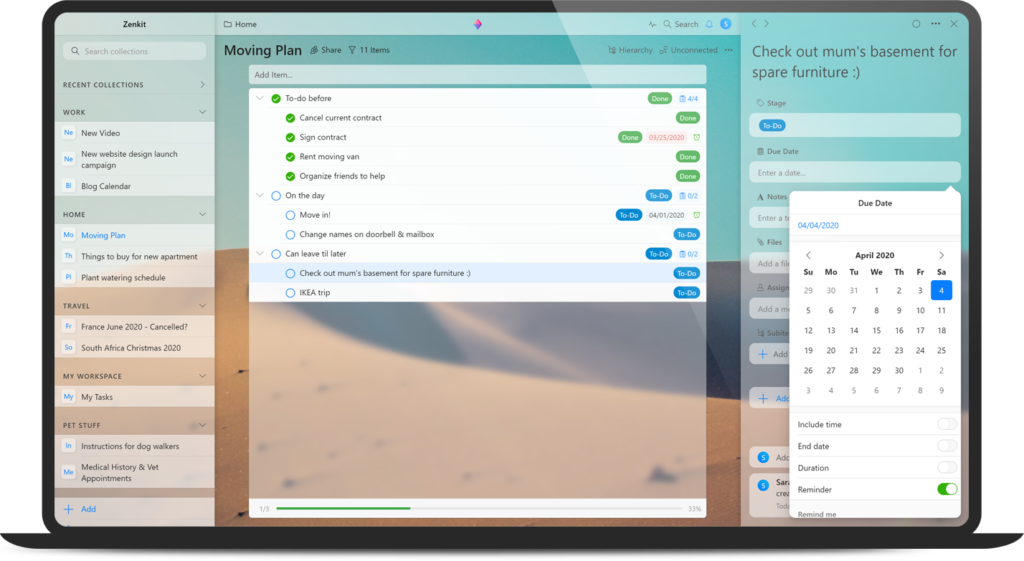
17. Workzone
Workzone is a project management software designed for collaboration and document sharing. It offers features for project tracking, team communication, and reporting, catering to the needs of marketing, creative, and project teams.
Pros
- Intuitive interface and user-friendly experience
- Project tracking with deadlines and dependencies
- Document collaboration and file sharing
- Customizable project dashboards and reports
- Dedicated customer support and training resources
Cons
- Limited customization options for interface and branding
- Advanced features may require higher-tier plans
- Lack of built-in time tracking and resource management
- Mobile app could benefit from more features
- Compared to other monday.com alternatives, it can be pricey for small teams or organizations with limited project needs
Pricing
Workzone offers quote-based pricing with customized plans based on team size and needs.
Best for marketing and creative agencies
Workzone is designed to serve project teams, marketing teams, and creative agencies. Its focus on project management, document sharing, and team collaboration makes it well-suited for teams involved in project planning, execution, and collaboration.
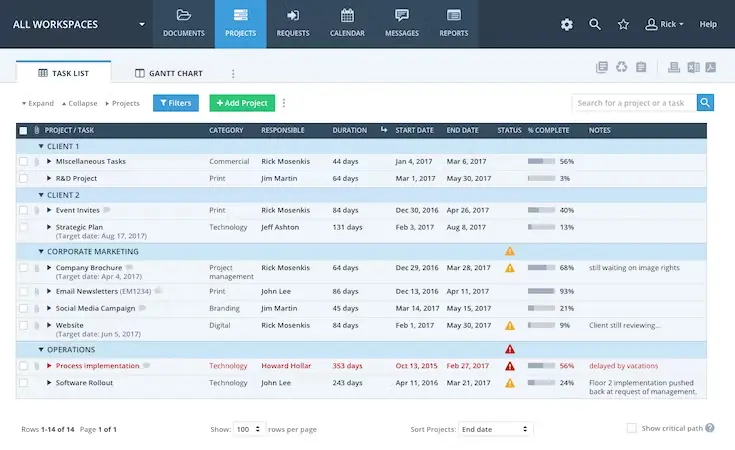
18. Redbooth
Redbooth is a task and project management software that facilitates team collaboration and communication. It offers features like task tracking, file sharing, video conferencing, and integration with popular productivity tools.
Pros
- Simple and user-friendly interface
- Team communication and real-time collaboration
- Integration with popular apps like Slack and Google Drive
- Mobile apps for iOS and Android devices
Cons
- Limited advanced project management features
- Reporting capabilities could be more robust
- Lack of customization options for workflows
- Pricing plans may not be suitable for small teams
- Occasional performance issues with larger projects
Pricing
- Pro plan for $9/user per month with basic features
- Business plan for $15/user per month with additional features, advanced reporting, and customization
- Enterprise plan with custom pricing, advanced security, and compliance
Best for streamlining team communication
Redbooth is primarily used for team collaboration and communication. Its features, like task tracking, file sharing, and video conferencing, enable teams to work together effectively and streamline communication.
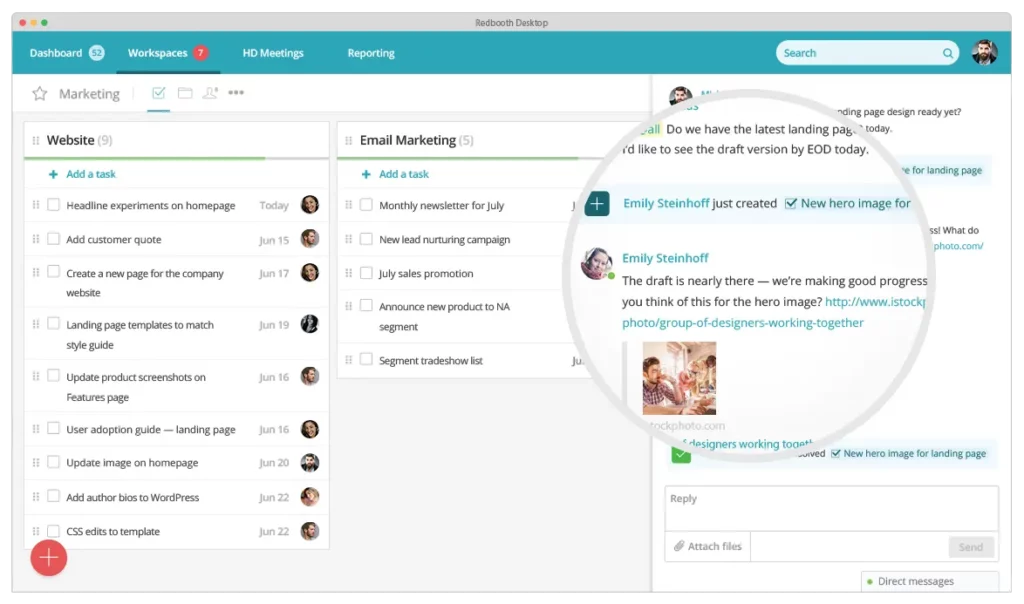
19. KanbanFlow
KanbanFlow is a lean project management software that focuses on visualizing work and optimizing workflow. It offers features like task boards, time tracking, Pomodoro timer, and various collaboration tools.
Pros
- Visual project management with customizable Kanban boards
- Time tracking and Pomodoro timer for enhanced productivity
- Collaboration features and task assignments
- Integration with popular third-party apps
- Free version available with basic features
Cons
- Limited project management features beyond Kanban boards
- Reporting capabilities could be more robust
- Advanced features only available in the premium version
- Lack of mobile apps for on-the-go access
- Might not suit complex project management needs
Pricing
- Free pan with basic features and limited file attachments
- Premium plan for $5/user per month, additional features, and unlimited file attachments
Best for optimizing workflows using Kanban methodology
KanbanFlow is primarily utilized for visualizing and optimizing workflow using the Kanban methodology. It’s widely adopted by teams that prefer a visual approach to project management, allowing them to track work, set priorities, and visualize progress easily.
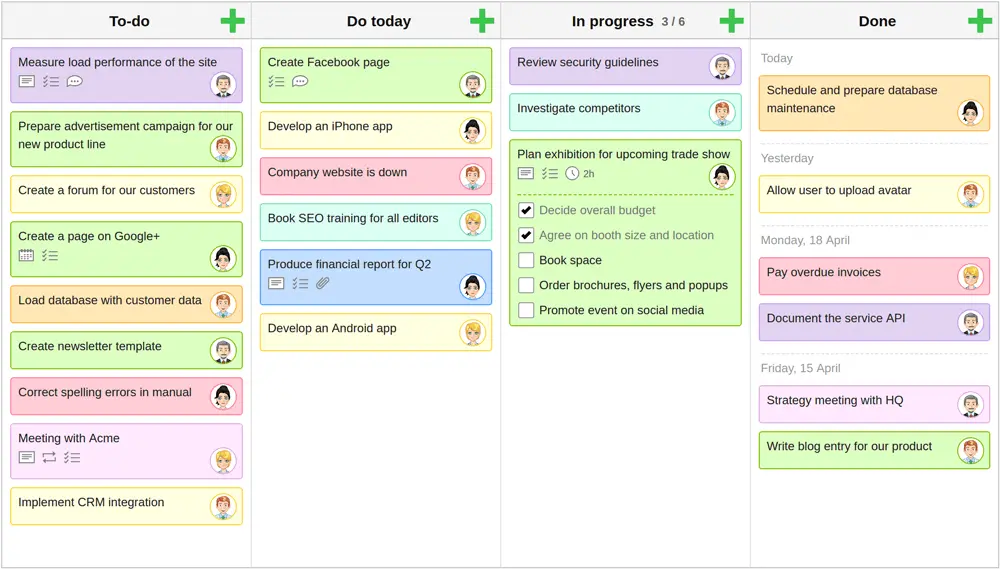
20. Zoho Projects
Zoho Projects is a comprehensive project management software that helps teams plan, track, and collaborate on multiple projects. With features like gantt charts, time tracking, and document sharing, it enables efficient project execution.
Pros
- Extensive project management features and task-tracking capabilities
- Customizable workflows and templates to suit different project needs
- Collaboration tools for team communication and file sharing
- Gantt charts and resource allocation for efficient project planning
- Affordable pricing plans with scalable options as team size grows
Cons
- Limited integration options with third-party apps compared to some competitors
- Occasional performance issues during peak usage periods
- The user interface can be overwhelming for new users
- Reporting and analytics features could be more robust
- Advanced features such as budgeting and portfolio management only available in higher-tier plans
Pricing
- Free plan with basic features for up to three users
- Standard plan for $3/user per month with additional features, and up to 10 projects
- Express plan for $4/user per month with advanced features and unlimited projects
- Premium plan for $5/user per month billed annually, enterprise-level features, and portfolio management
- Enterprise plan with custom pricing with dedicated support and advanced security options
Best for efficient project execution
Zoho Projects is a comprehensive project management solution for teams of various sizes and industries. It offers features for time tracking, collaboration, and reporting.
It caters to teams engaged in project planning, execution, and monitoring across different domains and business functions.
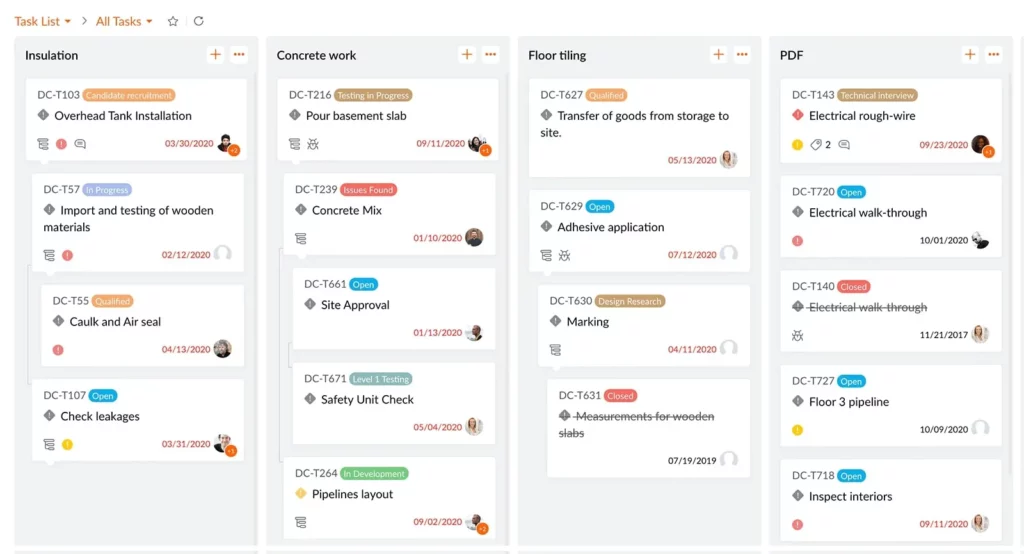
Five things to consider when comparing monday.com alternatives
Here are the five main judging criteria that were used for the selection of the 20 best monday.com alternatives:
Ease of use
The first criteria used was ease of use. This was chosen because an intuitive and user-friendly interface reduces the learning curve and improves user adoption. At the end of the day, teams become more productive and effective when using a simpler and more intuitive project management solution.
Customization and flexibility
Businesses require tools that can adapt to their unique processes and workflows. This means that customization and flexibility are crucial aspects of any project management software. The more flexible a tool is, the more each company can adapt it to its needs and processes.
Integration capabilities
These days, it’s all about integrations. The more integrations a project management software can offer, the more efficient processes teams can establish with that tool. Plus, integrations help teams minimize data silos and improve overall productivity.
Pricing and value for money
When testing a new project management software, it often all comes down to the pricing. This criterion was chosen because businesses need to balance functionality with budget constraints, ensuring they get the best value for their investment.
And the more flexible pricing plans tools have, the higher the chances are that everyone will find something that works for their team.
Customer support
The availability and the quality of customer support were chosen as relevant criteria because it highly impacts their customer experience. Responsive and helpful support helps users address and resolve issues quickly and ensures a smoother experience.
FAQs
Here are the four most common questions and answers related to monday.com alternatives:
1. What are some of the key features that differentiate these alternative tools from monday.com?
All the tools from the list present the best possible monday.com alternatives based on different use cases. The tools specialize in various aspects of project management, including communication, visualization features, invoicing capabilities, data collection, and more.
2. Are there any tools that integrate with other software tools, like monday.com does?
Since integrations are highly desired in any project management software, most are now offering at least some integration possibilities. Among the list of the top 20 monday.com alternatives from this article, all the tools mentioned offer integrations with various other platforms.
3. Are there any open-source or free monday.com alternatives?
Here’s a list of the top five open-source and free monday.com alternatives:
- Taiga – an open-source project management platform that offers features for agile project management, task tracking, kanban boards, and collaboration. It is suitable for small to medium-sized teams and provides both cloud-hosted and self-hosted options.
- Kanboard – a free and open-source project management software that focuses on simplicity and visual project management. It offers features such as task boards, swimlanes, subtasks, and time tracking. Kanboard can be self-hosted or used on cloud platforms.
- Odoo – an open-source suite of business applications that includes project management functionality. It provides features for project planning, gantt charts, and collaboration. Odoo offers a community edition that is free to use and self-hostable.
- OpenProject – an open-source project management software that offers a range of features including task tracking, agile boards, gantt charts, collaboration tools, and time tracking. It is web-based and offers both cloud-hosted and self-hosted options.
- TaskBoard – a free and open-source project management software inspired by Kanban principles. It provides a simple and visual way to manage tasks on boards, assign tasks to team members, and track progress. The tool can be self-hosted or used as a web application.
4. How do I decide which project management tool is best for my team?
When choosing the right project management software for your team, it’s important to involve key stakeholders and gather feedback from the team. You should also stay open to reassessing your choice if necessary.
Here are some important criteria you should take into consideration when choosing the right project management tool for your team:
- Ease of use
- Price
- Integrations
- Key features and if they meet your team’s needs
- The possibility of free trial
Conclusion
Hopefully, this list gives you a good overview of all the relevant monday.com alternatives. If you still have any doubts and questions, thoroughly analyze your team’s needs and try out different tools until you find the right match.
If you want to see how Filestage can help you streamline multiple projects from start to finish, make sure to try it for free →

