PROJECT WORKFLOW MANAGEMENT
Take charge of your team’s review rounds
Set up an effective project management workflow to make approvals fast, organized, and fun.
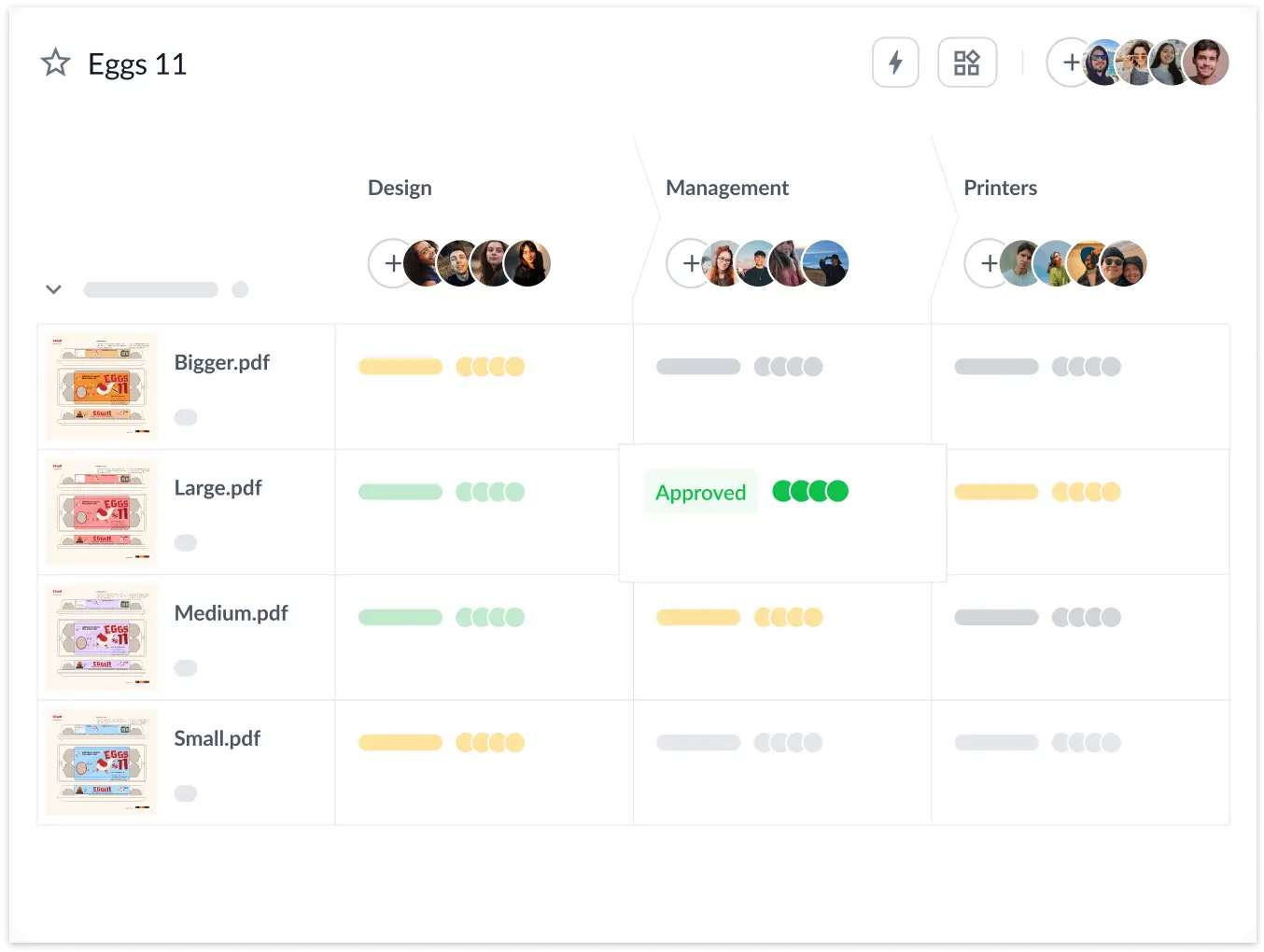
Trusted by 20,000+ people from top brands and agencies













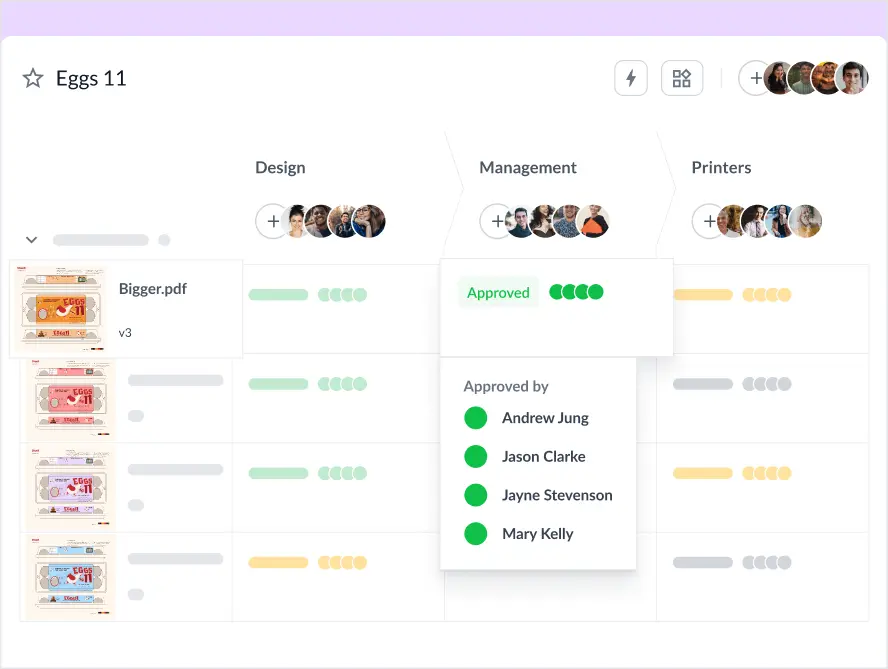
Manage your files, feedback, and stakeholders in one place
In Filestage, your project dashboard puts your entire review process right at your fingertips.
- All your file formats, from videos to websites
- Every teammate, reviewer, external partner, and client
- The status of each file in each of your reviewer groups
- A full version history with feedback and annotations

Control who can manage, review, and upload content
Take full control of your review process by assigning clear roles for everyone involved.
- Collaborators – manage reviewer groups, upload files, add comments, and invite reviewers and external partners
- Reviewers – add feedback, reply to comments, and submit review decisions
- External partners – upload files and add comments
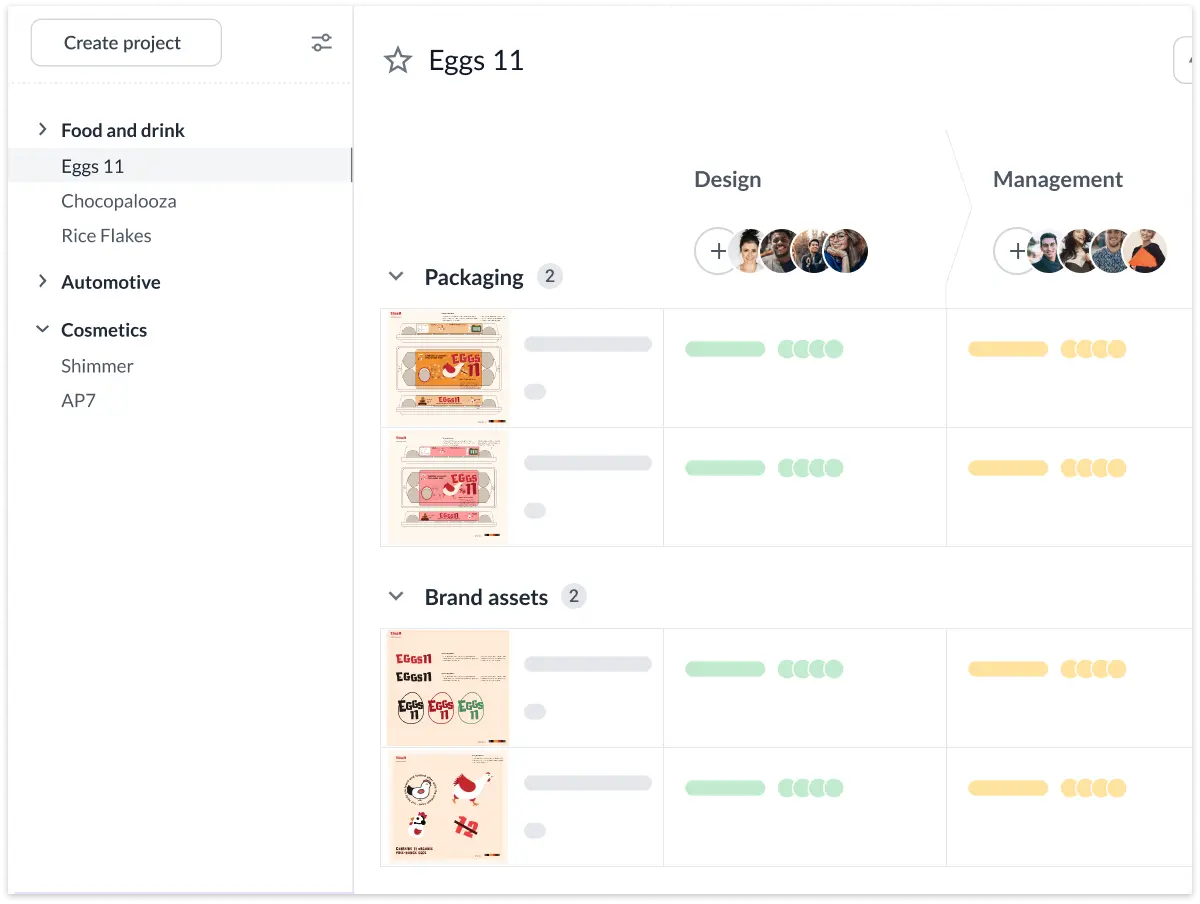
Customize Filestage to work for you and your team
Filestage brings calm to your review and approval chaos so you can stay organized with ease.
- Folders – for grouping projects by topic or client
- Projects – for keeping file formats and versions together
- Sections – for organizing files within a project
- Reviewer groups – for inviting people to review your work
- Templates – for repeating the same review process
- Branding – for personalizing your dashboards
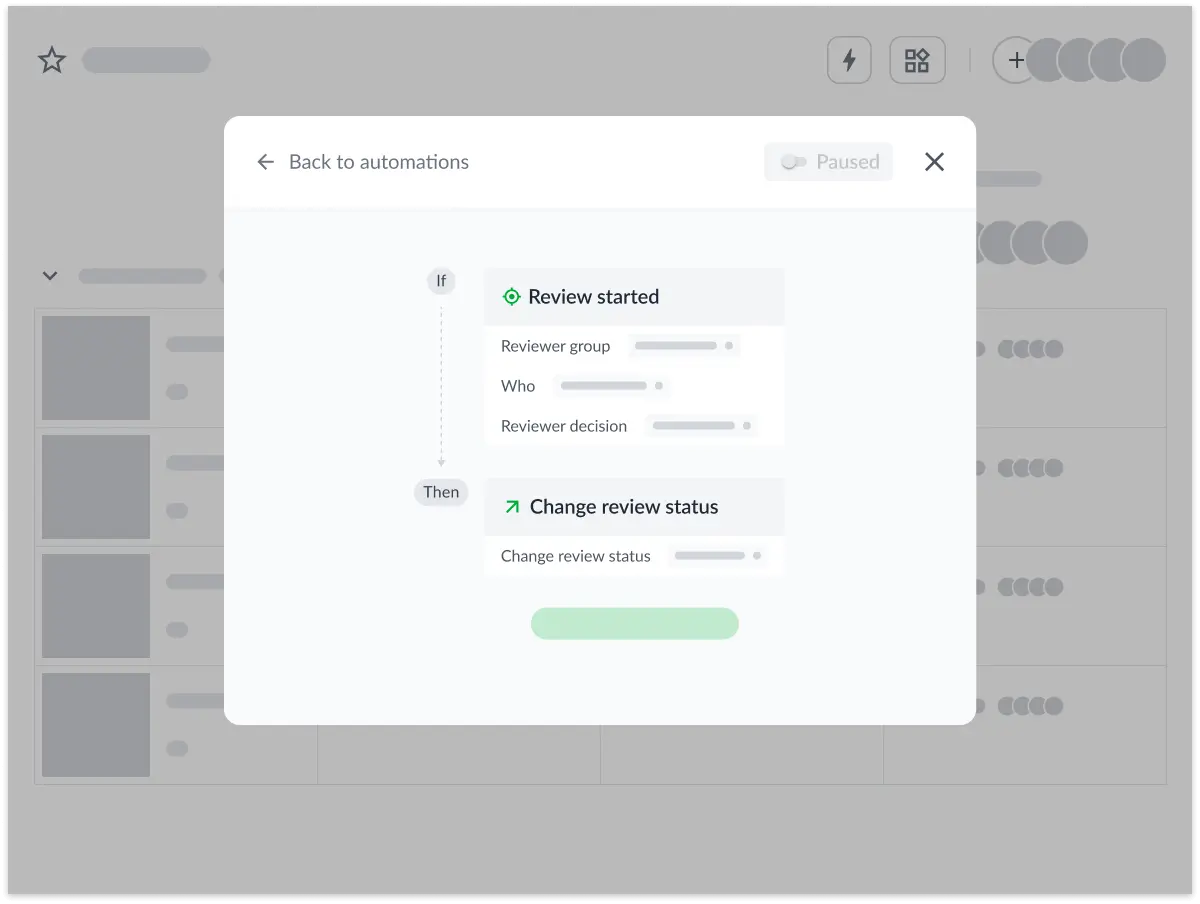
Automate manual tasks to get sign-off faster
Filestage is packed with features to speed up your review and approval process.
- Use automations to change review statuses and move files from one group to the next
- Set due dates to automatically remind reviewers to give feedback or approval
- Get notifications when someone adds comments or submits a review decision on your content
- Add automations to your project templates to reduce manual work when creating new projects

Stay focused and find exactly what you need in seconds
How much time do you waste searching your inbox for a specific version or comment? Filestage is here to help.
- Quick find – tap “F” to search every project, file, version, and comment and jump to the right place with one click
- Notification center – get a live feed of everything that’s happening across all your projects
- Awaiting my review – see all the files that are awaiting your review, with due dates to help you prioritize
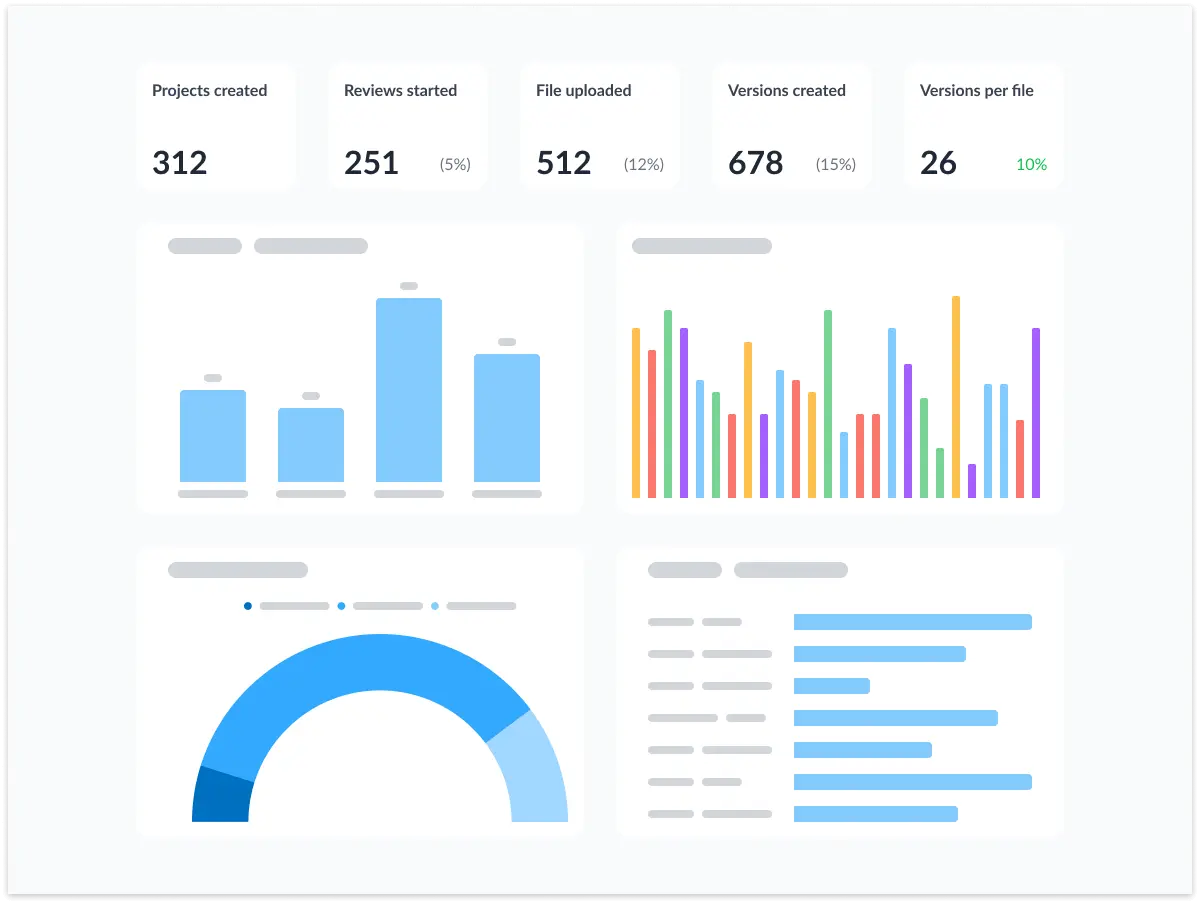
Measure and optimize your review process with Insights
Roll out Filestage across your team and track your usage and performance over time, including:
- Active projects
- Versions uploaded
- File reviews started
- Review decisions submitted
- Average comments per review



