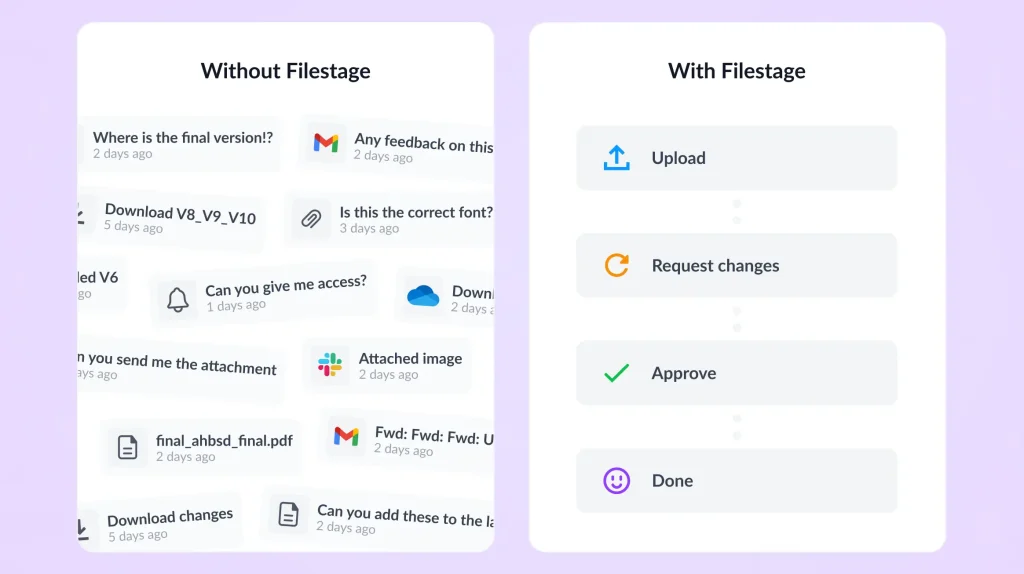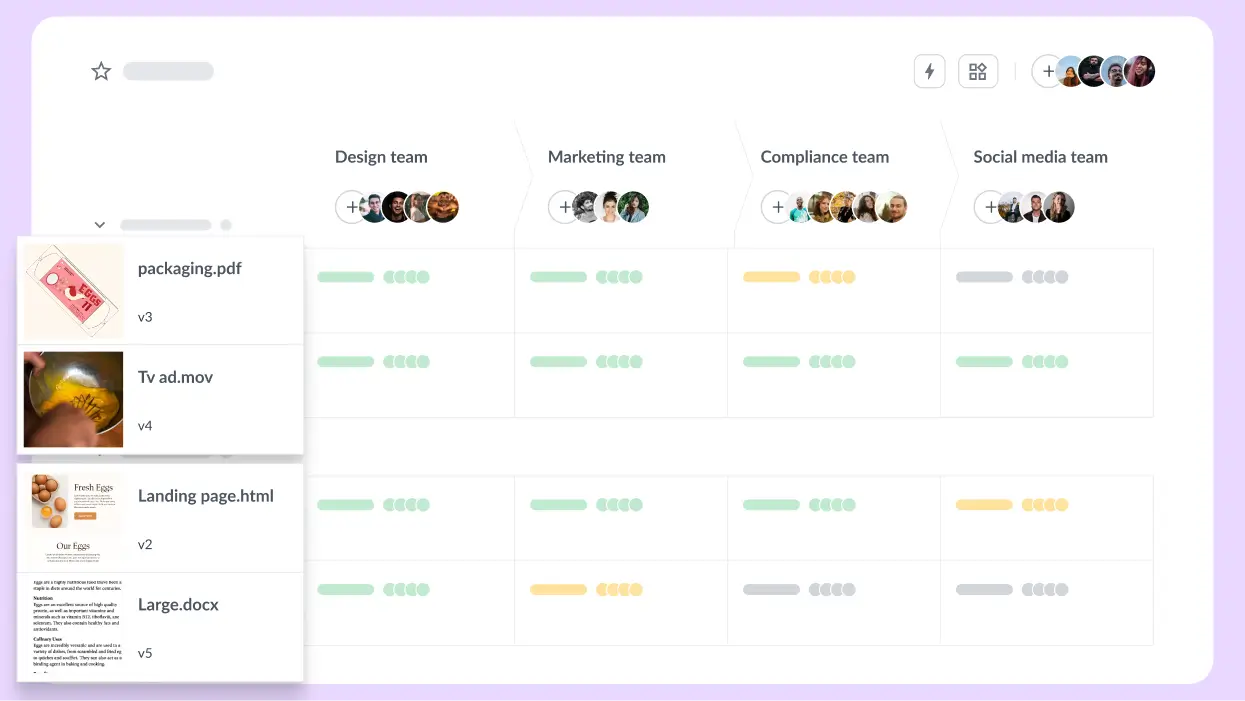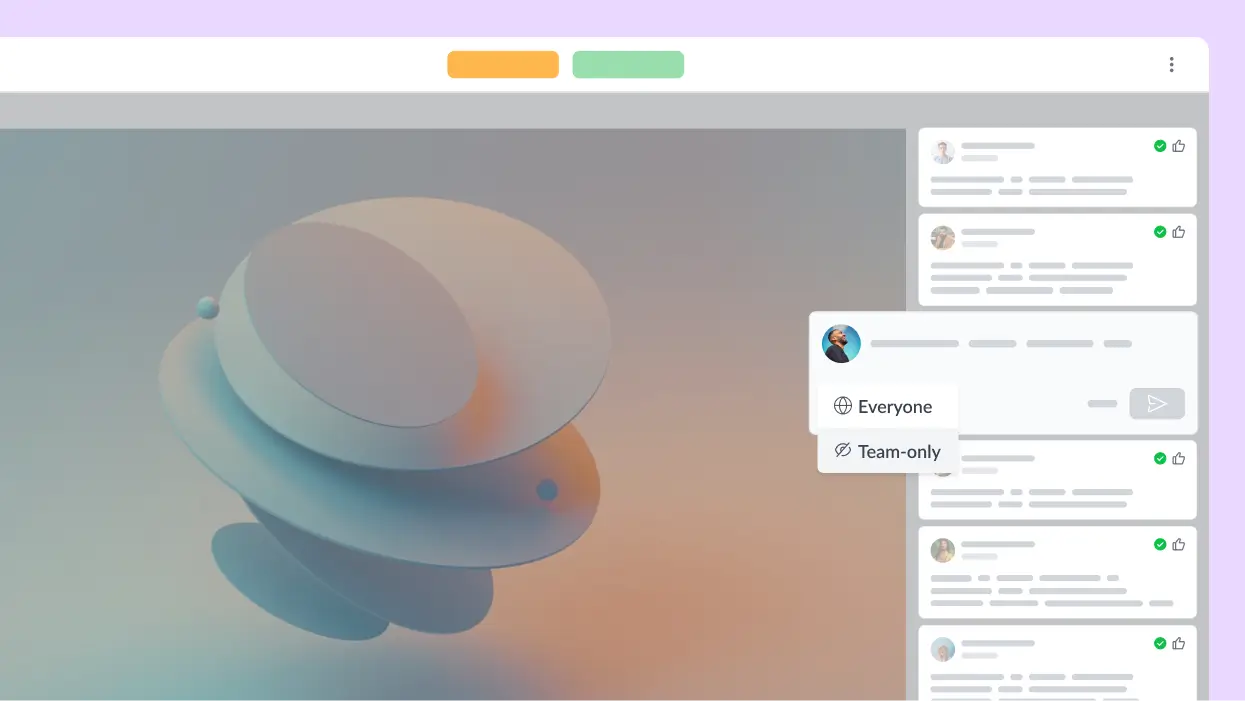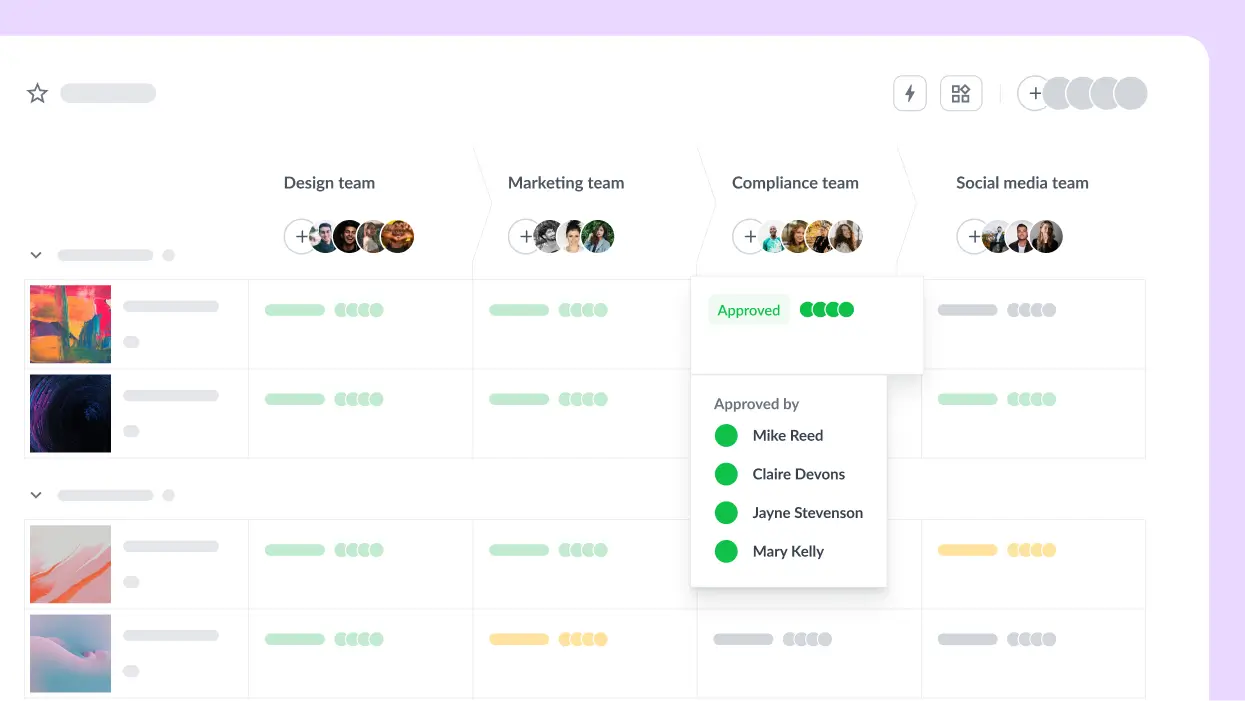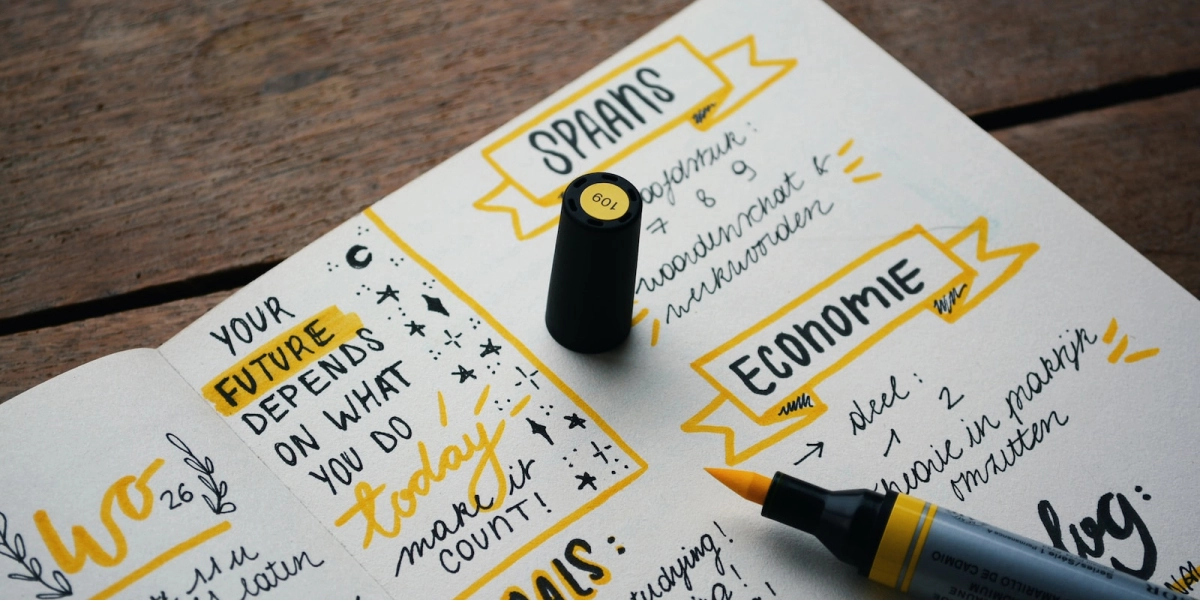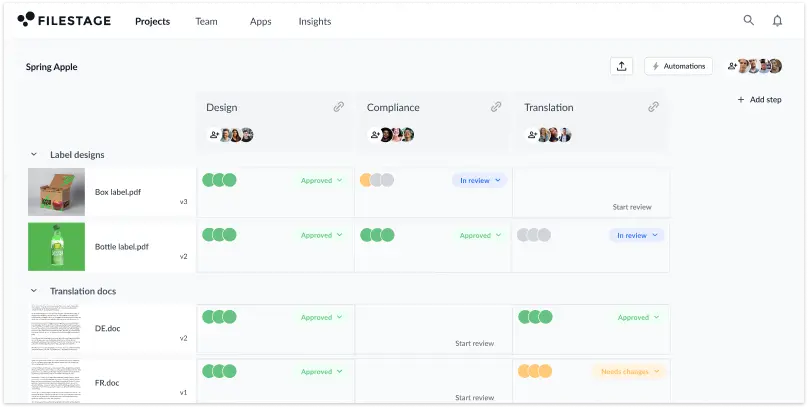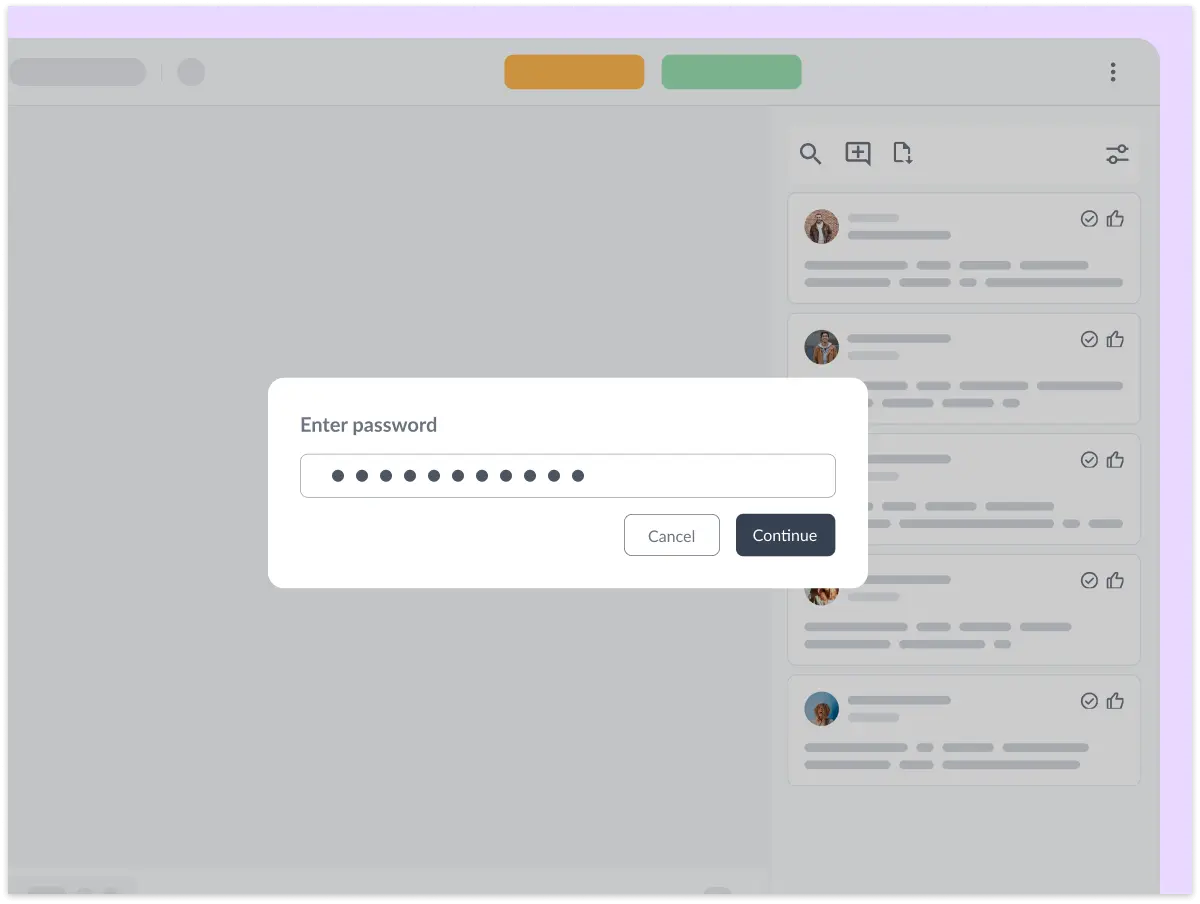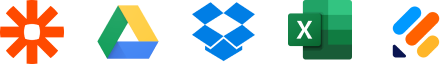Your design approval questions, answered
What is design approval software?
Design approval software is a platform for sharing designs, artwork, and other creative content for feedback and approval. It makes the design feedback process more visual and collaborative, doing away with the need for endless email chains.
Who uses design approval software?
Design approval software is best suited to teams who need to get their content signed off before it can be posted, published, or sent to the printers. This includes creative teams, marketing teams, and project management teams at creative agencies. It keeps all your files, versions, feedback, and approvals in one place, so you can send your work out into the world with confidence.
What kind of designs can you review with Filestage?
With Filestage, you can review any creative project that can be saved as an image or PDF, like posters, packaging, and social posts. Simply export your files from Adobe Creative Cloud tools like Photoshop and InDesign, then upload them to Filestage for feedback.
What other file formats can you review in Filestage?
As well as images and PDFs, Filestage also supports videos, documents, live websites, interactive HTML, and audio files. So if you’re working on multimedia projects and integrated campaigns, you can review all your files and feedback in one place.
What are the benefits of design approval software?
A design approval tool streamlines the artwork approval process for a faster, smoother creative workflow. For instance, with Filestage, you can create custom workflows to make sure every design is approved by the right stakeholder at the right time. The intuitive interface makes it easy for any reviewer (internal or external) to jump on and leave precise feedback directly on design assets. What’s more, centralized feedback saves your team time and confusion in the creative review process.
What features should I look for in a design approval tool?
If you’re a marketing team or agency, look for design approval software that speeds up the proofing process with workflow automation tools, precise visual annotation tools, a project-level dashboard for full transparency, and strong version control to reduce confusion. If you manage multiple stakeholders, opt for a tool that lets you control permissions at a user level.
What is a design approval?
Design approval is the process of reviewing creative assets to make sure they meet brand guidelines, project goals, and stakeholder expectations. It usually involves centralizing feedback and providing clear visibility into every step of the approval process. This improves creative collaboration and helps your team automate time-consuming manual tasks like consolidating scattered feedback and chasing stakeholder approvals. With a structured design approval workflow, your team saves time and avoids confusion so projects run smoothly.