TL;DR
Brand management software gives marketing and creative teams a single platform for managing brand assets, streamlining the brand management process, and aligning marketing efforts across channels. This guide compares 13 of the best brand management software tools, shows how they plug into your existing tech stack, and explains how to ensure brand consistency and deliver consistent brand experiences across multiple platforms.
Brand management software for managing modern brand assets
There are many reasons why brand management is difficult to undertake without specialized software.
Regardless of the company’s size, there will most likely be hundreds, if not thousands, of existing files to manage. There will also be new brand assets, both digital and print, created every week, and an entire team could easily be involved in their creation.
In fact, according to a 2025 report, the average company now manages more than 50,000 digital assets spread across around 15 different systems, making manual oversight nearly impossible.
Manually overseeing each of these items and making sure they all adhere to your company’s branding is a pretty sizable job, to say the least.
Luckily, we’ve dedicated this article to explaining the benefits of brand management software and outlining everything that you need to consider when choosing and using this innovative tool.
Supercharge your marketing reviews
Share, review, and approve all your content in one place with Filestage.
What is brand management software?
Brand management software is a specialized tool designed to simplify brand management and help marketing teams keep marketing materials consistently on-brand.
Here are some of the features to look out for in a brand management tool:
- Access control and user roles – Role-based permissions for different teams (e.g., marketing, sales, design) to prevent unauthorized modifications to brand assets.
- Digital asset management (DAM) – For a centralized storage for brand assets (logos, images, videos, templates), version control, and access management
- Brand guidelines enforcement – Use built-in templates and style guides for consistent branding and make sure everyone uses your colors, fonts, and logos correctly
- Collaboration and workflow automation – Team collaboration features for content approvals and feedback. This includes automated creative, design, and marketing workflows.
- Multi-channel brand consistency – Ability to manage brand presence across websites, social media, and print with pre-approved templates for various platforms.
- Performance tracking and analytics – Get insights on brand engagement, asset usage, and campaign effectiveness. This helps you refine branding strategies based on data.
Top 13 brand management software solutions
Now we’re on to the nitty-gritty – finding the right tool for you.
Here are some of the best brand management software solutions on the market, together with their strengths and weaknesses.
1. IntelligenceBank

IntelligenceBank is an all-in-one digital asset management and BrandHub tool that is designed to provide efficient solutions to business marketing operations. It helps brand managers ensure that each and every brand asset remains entirely brand-compliant.
IntelligenceBank is also made to promote flexibility, particularly when working collaboratively with other teams or invested external parties. This single cloud-based system can be easily accessed by users across different teams and locations.
Plus, its intuitive advanced search, custom metadata, and AI tagging features mean that brand assets can be easily located by all users. All of these features are geared towards helping companies increase the ROI that their content drives.
2. Filestage
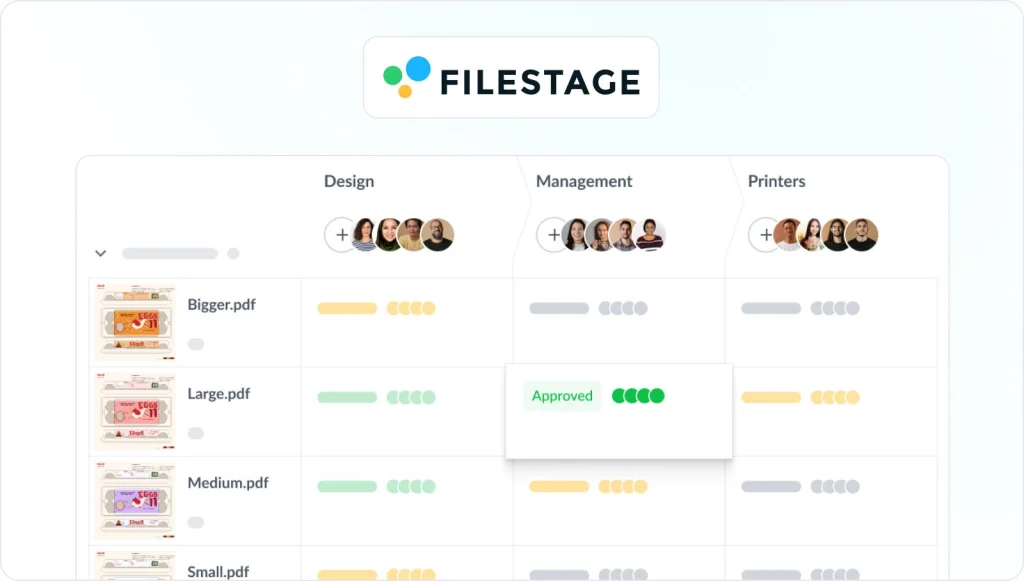
Filestage is an online proofing software that helps marketing and creative teams simplify the review and approval process for any kind of asset. Its centralized platform makes it easy to share, discuss, and approve images, videos, or text files with colleagues and external partners.
Reviewers can leave clear and precise feedback directly in the file as well as discuss their comments with each other and request changes. Content editors can then go through the list of feedback, make the amendments to the file, and share the new version for another review round or final approval.
This way, teams can ensure that every approved marketing asset aligns with brand guidelines and is free of mistakes. Furthermore, Filestage improves collaboration and reduces miscommunication in the review process.

“Before Filestage, our review process was pretty chaotic. Feedback came flying in from all directions – emails, Slack, PowerPoint decks, even WhatsApp (yes, really). It felt like one’s entire role was just to track down comments, consolidate input, and try to maintain a smooth workflow.”
Melissa Abrini, Creative Director at Story
Supercharge your marketing reviews
Share, review, and approve all your content in one place with Filestage.
3. Celum

Celum’s Content Hub tool is a piece of digital asset management software designed to solve multiple problems at once. Not only does it provide an easily accessible online storage system for your files, it also allows you to manage these files more efficiently by enabling you to align them with your existing Product Information Management (PIM) system. Additionally, you can even align product information with corresponding multimedia content.
This is also a great assistance for companies that possess an omnichannel selling strategy. With Celum, users can convert their files to the desired output format and then integrate the required asset to best fit the requirements of each commerce tool that the company uses.
In addition, users can access brand guidelines through the tool and then incorporate them into an automated review and approval process.
4. Canto

Canto is a digital asset management solution made for companies that possess a seemingly never-ending supply of brand assets. This highly powerful piece of software can be used to store and protect a huge number of online files, documents, and multimedia.
In addition to storing these assets, Canto also helps brand managers better organize their file system (including different versions and outdated content), then share them across teams and with external stakeholders, all in one platform. This sharing can be done with a simple online link, cutting out the need for huge email attachments or printing out an image to show it to a colleague.
5. Wedia

Wedia offers a cloud-based digital asset management tool specifically designed for marketers. With this content management software, marketing teams can manage a large volume of brand assets that encompass a variety of different file types.
Furthermore, Wedia not only assists with the management of these assets, but it also facilitates a far more streamlined marketing process across the board. This includes speeding up the ideation process and the production of new assets, managing their creation in a way that ensures brand consistency, and making it easier to create personalized customer experiences through this content.
6. Papirfly

Papirfly provides a centralized solution to a company’s digital asset management strategy. The tool is designed to be scalable and can meet the requirements of a company of any size.
This brand management software provides a platform designed for marketing teams. In fact, it was actually developed by experienced marketers, so you can be certain that it offers an intuitive solution to the common problems faced by marketing teams.
Papirfly opens up a clear overview of a team’s workflow – covering everything from the planning stages to the creation of the asset, then its eventual publishing, sharing, and then the digital analytics of the campaign, to evaluate its success. And, in so doing, improved visibility makes delivering work on time much easier to achieve.
7. Frontify

Frontify is a brand asset management software that facilitates more powerful marketing to connect with the target market by creating engaging customer experiences with your brand. This cloud-based tool enables brand managers to build a centralized platform that truly reflects their brand. This means a firm sense of brand consistency and easily accessible brand guidelines, all while improving the efficiency of the marketing process.
As a brand management solution, Frontify is designed to fit with the marketing operations of any company size, and the brand portal can be up-scaled to better suit your company’s operations as you grow.
8. Bynder

Bynder is a digital asset management platform that enables teams to undertake real-time, cloud-based collaboration when creating new brand assets.
The software is designed to assist brand managers in a number of key ways, including the management of digital assets and the centralized storage of these files. Bynder also provides a collaborative creative workflow space and brand templates (which closely adhere to the company style guide) for both digital and printed brand assets.
Marketing teams can also create sleek and impressive video content through Bynder’s latest addition – a specialized Video Brand Studio, specifically designed for the management of video-based branded assets.
9. Brandworkz

Brandworkz provides an intuitive solution to brand asset management. It enables users to build a more distinctive, consistent, and recognizable brand, which will allow them to stand out in a crowded marketplace. Additionally, Brandworkz can be modified to best suit the needs of your branding team.
Available features include a digital asset management platform, a workflow and annotation function, and a brand showcase tool, which can be used by the brand manager to demonstrate successful branding examples to the larger team. All of these tools take marketers through the full journey of creating a new brand asset, from the web right through to publishing.
10. PhotoShelter (formerly Third Light)

PhotoShelter is a digital asset management and brand management platform for marketers and creatives. It helps teams organize, manage, share, and distribute large libraries of photos, videos, and other brand assets in one central place. With AI-powered search, auto-tagging, and similarity search, stakeholders can quickly find the right files and keep campaigns moving.
Beyond storage, PhotoShelter supports user-generated content, making it easy to collect real photos, videos, and stories from your audience and turn them into on-brand marketing materials. Real-time content distribution workflows help you get approved assets to the right people and channels, including social media and partner networks, so you can grow your reach and maintain a consistent brand experience across multiple platforms.
PhotoShelter also includes analytics to show which assets are used most, what your stakeholders are searching for, and how content performs on social media channels. And with a wide range of integrations – including Adobe Creative Cloud, Canva, Microsoft 365, Slack, and project management tools like Asana and Wrike – it fits neatly into your existing tech stack and supports smoother collaboration for marketing and creative teams.
11. Filecamp

Filecamp is a piece of media library software that doubles as a highly effective digital asset management solution. This cloud-based tool allows users to create their own on-brand platform where the entire bank of the company’s digital assets can be stored in an easily accessible and clearly organized system of folders. Filecamp’s intuitive tagging feature also means that a particular asset can easily be found through a simple search.
Moreover, this piece of software is designed to fit the operations of users from any company size, and the tool does not require users to go through any training before being able to successfully use it.
12. Asset Bank

Asset Bank provides users with a highly flexible piece of digital asset management software. The tool is designed to help brand managers from organizations of medium to large size achieve a higher level of brand consistency.
Asset Bank possesses a wide variety of high-tech features and integrations, including a sophisticated facial recognition technology feature. Branded content that is up to date, approved, and on-brand can easily be located by team members through this well-organized system of digital assets.
13. Acquia Dam (formerly Widen Collective)

Acquia DAM (built on Widen technology) is an AI-powered digital asset management and brand management platform for medium and large organizations. It helps marketing and creative teams organize, find, and activate assets across channels, with features like branded portals, templates, video creation, and flexible workflows to keep content up to date, compliant, and on brand.
With over 200 integrations across marketing, design, e-commerce, and collaboration tools, Acquia DAM fits neatly into your existing tech stack. Teams can automate workflows, publish channel-optimized assets, and use built-in analytics to track asset usage, launch campaigns faster, and reuse content more effectively while protecting the company’s brand with robust permissions and governance.
Benefits of using brand management software
Having a dedicated brand management software goes a long way in securing your company’s marketing strategy and leading your business to growth.
Here are some important benefits of implementing brand management software:
1. Streamlines your system
This form of content management aid promotes the establishment and usage of clear, uniform steps – such as those outlined in your brand guideline document and your review and approval process. This will ensure that your team approaches tasks in a consistent way, helping everyone stay organized.
2. Keeps everything organized
It also, in effect, doubles up as a piece of digital asset management software. With a centralized, cloud-based network of storage folders, it offers users the chance to sort through all assets and store them in a clear, easy-to-follow way.
3. Saves time and money
With this software and all of its handy features, your digital brand management process will be far more efficient and quicker to undertake. Plus, existing branded content (which already adheres to your company style guide) can be found and reused more easily. This will save you the cost of having to create new assets every time you receive a new request.
4. Makes brand consistency easier to attain
This is a huge benefit. Consistently producing on-brand content is something that all businesses strive to achieve, especially if they are aspiring to grow. It is the cornerstone of brand management strategies. Specialized software makes it far simpler for brand managers to oversee all of the company’s branded assets – including having the ability to approve new artwork and design assets – while ensuring they are in line with the company style guide and fixed brand guidelines.
Example of a brand management process managed with brand management Software
Now that we’ve taken you through all the necessary steps for choosing the best piece of brand management software for your team, as well as the benefits that such software will bring, we want to finish this guide by showing you what your new process can look like.
Below, we’ve outlined a typical process for the creation of a new asset that is brand-compliant and well-managed.
In this example, we’ve detailed the brand management process for the creation of a short video for a company’s social media channels, created based on existing brand assets (i.e., branded images and pre-written texts).
1. Search for suitable images or animations in your brand management software
Your software acts as a centralized location to access all of your company’s branded digital assets. This allows the video creator to access on-brand, pre-approved, and up-to-date versions of marketing materials. Team members can search through this portal to find appropriate images or animations that fit well with the type of video that they are attempting to create.
2. Create the video
As the videographer creates the new video, they can consistently refer to your company’s brand guidelines. The video creator can make use of the existing branded assets available on your DAM platform and create the new video based on this aesthetic. Furthermore, the software can help the videographer better tap into the right storytelling advertising techniques for your brand.
3. Review and approve the video
Once the videographer has created the video, it’s time to check its quality and brand consistency. To simplify the review process, the videographer can upload the video to Filestage and invite the brand manager, as well as colleagues and any other stakeholders, to leave feedback and identify any areas that need improvement. Once the feedback process has been completed, the video gets the final approval.

With Filestage, you can ensure that this step is carefully managed. This online review and approval software makes the feedback process far more dynamic, efficient, and ultimately successful. Essential edits will no longer be lost in a thread of emails, and back-and-forth conversations can take place through a quick and easy online messaging platform.
Filestage allows users to implement all of the key principles that make up the brand management process.
4. Publish the video on social media
After this series of edits and approvals, the video can be published on your company’s social media channels.
With the assistance of brand management software, you can ensure that this new asset has been correctly optimized for each social media channel. This will keep your content as effective, attractive, and professional as possible.
What’s more, a number of the above brand management solution tools also include analytics features that allow users to track the engagement and success (through a number of different key indicators) of their latest social media campaigns.
5. Save and store the video
As the final step, once your video has been shared with your audience, you can upload it to your brand management software. This will keep your video secure and enable the rest of your team to access and/or reuse it in the future.
This level of collaboration and engagement is, without a doubt, the best way to ensure each new asset remains fully brand-compliant. By keeping this entire workflow – from the initial search for media and the creation of the content, right the way through to the editing, publishing, and storing of the asset – carefully managed and fully centralized, you can create better assets, quicker. That way, you can create content that will successfully engage your consumers and boost your brand awareness (amongst many other benefits).
Conclusion
As you can see, brand management software is an essential part of successful companies. These intuitive, dynamic, and highly specialized tools are made to be easily adaptable to your team’s existing workflow. As a result, there is no massive overhaul or complex training required.
We hope that this all-in-one guide to brand management software will help you seamlessly integrate this tool into your current workflow. Then you can start reaping all of the rewards that come with establishing a cloud-based, omnichannel, and marketing-led brand management process.
Ready to keep every asset on brand? Sign up for a free trial of Filestage.
FAQ
1. What’s the difference between brand management software and digital asset management (DAM)?
Digital asset management software focuses on storing, tagging, and organizing digital assets like images, videos, and documents. A brand management platform builds on that foundation with workflows, approvals, brand guidelines, and analytics so brand managers can control brand usage, monitor brand performance, and maintain a consistent brand identity across all digital channels and marketing campaigns.
2. When should a team move from free brand management software to a paid platform?
Free brand management software can work for small teams with a limited volume of creative assets. It’s time to upgrade to a paid brand management software solution when you’re managing multiple brands or regions, need role-based access control, and require audit trails. Likewise, it is time to upgrade when you must integrate with project management, customer relationship management, or social media management tools to keep everyone on the same page.
3. How does brand management software work with social media tools?
Brand management marketing software acts as the source of truth for approved brand assets, templates, and messaging. Social media tools then use those assets to schedule posts, run social media campaigns, and track social media performance. Together, they help your marketing teams deliver a unified brand experience on major social media platforms while making it easier to organize brand assets and reuse creative content.
4. What metrics show that brand management software are working?
Useful metrics include brand insights, such as brand usage across channels, social media performance, and campaign error rates, to see how your brand management software improves overall brand governance and brand reputation.
5. How can Filestage support your brand management process?
Filestage is an online proofing platform that sits between your content creation software and your brand management system or DAM. It helps creative and marketing teams review videos, images, PDFs, live websites, and more in one place, so every file is checked against your brand guidelines and approved before it goes live. AI reviewers can flag grammar and spelling mistakes, forbidden terms, or tone issues, helping you maintain brand consistency at scale.


