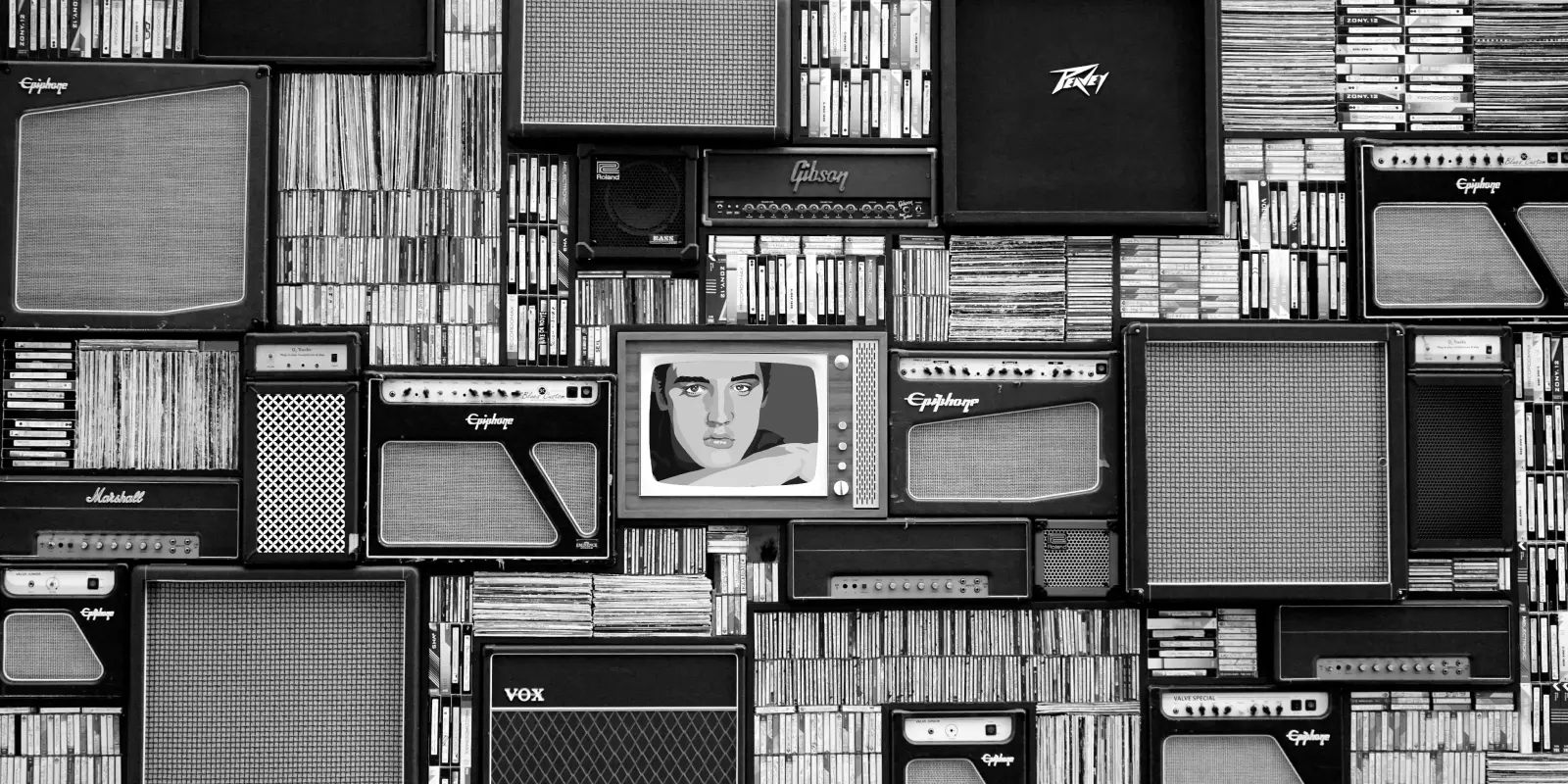Struggling to keep up with the sheer volume of multimedia content you’re producing? When you have files scattered across different platforms, managing and locating assets can become a logistical nightmare.
Media asset management (MAM) is on hand to make sure all your rich media assets are neatly stored and organized in one central location. This isn’t just a blessing from an organizational perspective, but from a security standpoint too.
In this guide, we’ll delve into the world of media asset management, covering what it is, its benefits, and some best practices for implementing a media asset management system.
Let’s jump straight in!
What is media asset management?
First up, let’s start by outlining what we mean by media assets. Media assets, in this context, are multimedia files like videos and audio files – rich media content that is essential for print marketing campaigns, social media, internal comms, and beyond.
Media asset management refers to both the process and the software used to store, organize, and distribute these media assets.
By safely storing all your rich media files in one centralized location, you make it easy for everyone in your organization to find and access the correct files. This leads to better collaboration, more consistency across projects, and less chance of assets being lost, misplaced, or misused.
Supercharge your media assets reviews
Share, review, and approve all your content in one place with Filestage.
What’s the difference between MAM, DAM, and VAM?
Media asset management is often confused or used interchangeably with the terms digital asset management (DAM) and video asset management (VAM). But there are some subtle differences:
- Media asset management – Media asset management software is designed to handle a variety of file formats and sizes, but it’s most commonly used to manage large volumes of rich content, like video files, audio files, and other multimedia files.
- Digital asset management – Digital asset management software covers a broader range of digital assets, including images, documents, and presentations. These are often used to distribute advertising materials across different markets, like point of sale displays.
- Video asset management – Video asset management software focuses exclusively on video assets, and typically includes deep integration capabilities with the video production process, such as advanced editing and transcoding.
Essentially, VAM is a specialized subset of MAM, which in turn is a specialized subset of DAM. The system you choose will depend on the specific needs and focus of your organization.
Let’s dive a bit deeper into media asset management systems.
Seven benefits of media asset management software
Here are some of the key benefits of implementing a media asset management solution.
1. Improved organization and accessibility
One of the main benefits of media asset management software is that it provides centralized and well-organized storage for all media files and assets.
This means that everyone in your organization has easy access to files. Team members can access the media library whenever they need to, regardless of their location and device, and without needing to ask for help.
No more frantic emails or Slack messages asking if anyone knows where the latest version of a video file is. Everything is just a few clicks away, saving time and reducing frustration.
2. Easier search functionality
Searching for specific media files is much easier with a MAM solution.
You can add metadata tags to media files so that they’re searchable by various criteria such as keywords, upload or publication date, file type, creator, project name, and other custom attributes.
This makes it easy to quickly find and retrieve the necessary assets, saving you and your team a whole lot of time and hassle.

3. Enhanced collaboration
Some MAM systems allow users to make comments and even edit and approve digital media assets there and then.
This can support collaborative workflows by making sure feedback is consolidated and accessible, reducing miscommunication and speeding up project timelines.
With features such as version control, teams can track changes and updates while making sure everyone is working with the most current files.
4. Increased security and control over assets
Storing and distributing media files on different platforms can pose a security threat, especially when you’re working with sensitive content.
MAM systems have robust security features and allow administrators to set permissions and access levels so that only authorized users can view or edit certain assets.
MAM systems can also track user activity and changes made to assets, providing an audit trail that enhances security and accountability within your organization.
5. A birds-eye view of media assets
MAM systems provide a clear and comprehensive overview of all multimedia assets within an organization.
This overview helps when it comes to planning and decision-making – like deciding which assets need to be produced for an upcoming project or identifying gaps in existing content.
By having a clear and organized view of all media assets, marketing managers and other stakeholders can make the most of existing resources and strategically plan future content.
If marketing is your bread and butter, check out our guide to marketing asset management.
6. Scalability
Planning for the future is crucial. If your organization expands rapidly, managing an increasing volume of media assets and complex workflows can become challenging.
MAM systems are designed to be scalable, meaning they can grow with your organization. As your media library expands and your media workflows become more intricate, your MAM system will adapt to these changes so that your media management processes remain efficient and effective – regardless of the scale.
7. Version control
Version control is a must-have for digital and artwork management processes. And it’s also another significant benefit of media asset management systems.
These solutions safely store different versions of your media assets, making sure that the most up-to-date versions are always accessible. This prevents the accidental use of outdated files and eliminates the usual “Is this the latest version?” chaos.
No more sifting through endless email chains or cloud folders trying to find the correct file – everything is tracked and updated within the system, saving you from countless headaches and potential mishaps.
Seven best practices for implementing a MAM system
Every MAM system is slightly different, but here are some best practices that apply across the board when implementing MAM software.
1. Standardize naming conventions and metadata
Setting up standardized naming conventions and metadata is the first and most important step when it comes to implementing a new media asset management system. This makes it easy for everyone to find and identify files using the search feature.
Start by establishing a standard file name format, such as “ProjectName_VideoDescription_Date_VersionNumber”. The same format should be used across the board, so make sure this is communicated to all users who have permission to upload new assets.
Metadata should also be standardized across all assets. Include detailed tags such as keywords, creator names, and project details. This helps keep your media library organized and easily searchable.
2. Use metadata to avoid copyright issues
Metadata isn’t just for searchability – it’s also a legal lifesaver. Tag your rich media assets with relevant copyright information and details about licensing, usage restrictions, and expiration dates to avoid any legal troubles. This way, you can make sure that all media assets are used within their legal constraints, preventing unauthorized use and keeping your organization compliant and safe.
3. Make sure assets are approved before they’re uploaded
Before hitting upload, make sure all video and multimedia files are fully approved by the relevant stakeholders. This keeps your library free from clutter, with all assets approved and ready to use. Use a review and approval tool like Filestage to set up a review process and check each asset for quality, relevance, and compliance with branding guidelines.
Speaking of branding, check out our guides on brand asset management and brand asset management software.
4. Set clear access permissions and user roles
Setting clear access permissions and user roles is crucial. Defining who can access, edit, and manage different types of media files protects sensitive content and prevents unauthorized access and alterations. This keeps your media assets secure, allowing each team member to perform their tasks without overstepping boundaries.
5. Regularly update and audit the system
Regularly updating and auditing your MAM system helps to keep it at peak performance and maintains high security, so that your media assets continue to be safe and accessible. Schedule regular audits to remove outdated or irrelevant content, update metadata, and ensure everything complies with current standards.
6. Train staff on effective use of the MAM system
To get your MAM solution running like a well-oiled machine, take time to train your team on using it effectively. Cover the basics of uploading, naming, tagging, and retrieving assets, and dive into advanced features like version control and workflow automation. The better they understand the system, the more equipped they’ll be to use it independently and effectively.
7. Integrate your MAM software with other tools
To get the most out of your media asset management software, explore its integration capabilities. Integrating it with other tools like project management software, cloud storage, editing software, and collaboration software creates a seamless workflow for managing and using your multimedia assets.
For example, integrating with Filestage can streamline the review and approval process, allowing team members to provide feedback and approve assets directly within the platform.
Top three media asset management (MAM) software solutions
Choosing the right media asset management solution can be challenging. There are plenty of options out there. The tricky part is finding the best one for your team’s needs.
Here are three of the best MAM and DAM solutions out there in 2025.
1. Iconik – Best for creative teams
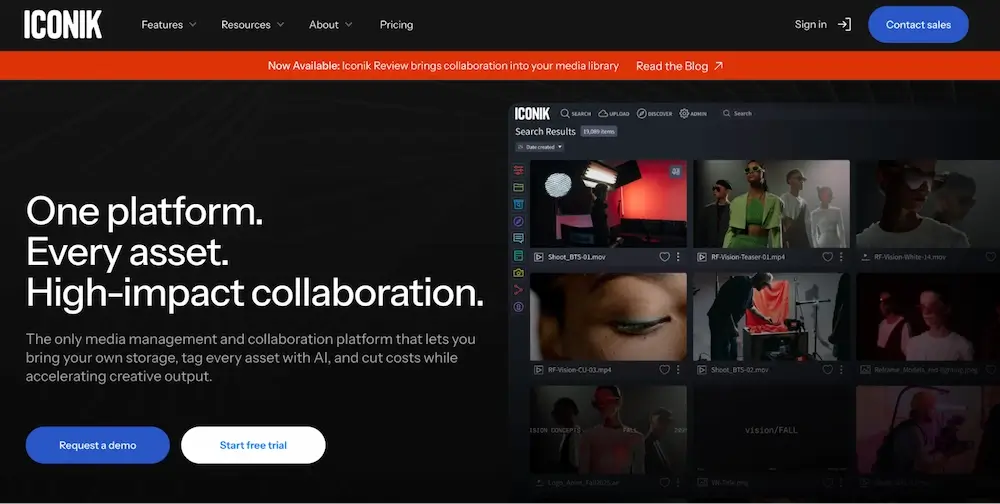
Iconik is a hybrid MAM tool that uses both cloud and on-site asset storage. You can easily set up collaborative workflows, use AI metadata tagging to manage assets, and invite stakeholders to post-production workflows.
Key features
- Advanced media management tools, including file transfers and bulk actions
- AI tagging and transcriptions
- API for integrations and automation
- Video editing features
- Storage Gateway to manage on-site asset storage
Pricing: $$$-$$$$
2. Bynder – Best for large enterprises

Bynder is an easy-to-use digital asset management (DAM) tool. It’s ideal for large enterprises looking for an intuitive dashboard that every collaborator can master with no learning curve. Bynder is ideal for centralizing brand strategy and guidelines so large organizations can maintain cohesive messaging.
Key Features
- In-build brand guidelines tools
- Robust data and analytics features
- Studio space for storing assets, creating videos, and distributing content
- Simple interface to manage digital assets
- Automation features to speed up the creation and distribution of assets
Pricing: $$$
3. Evolphin Zoom Media Asset Management – Best for post-production teams
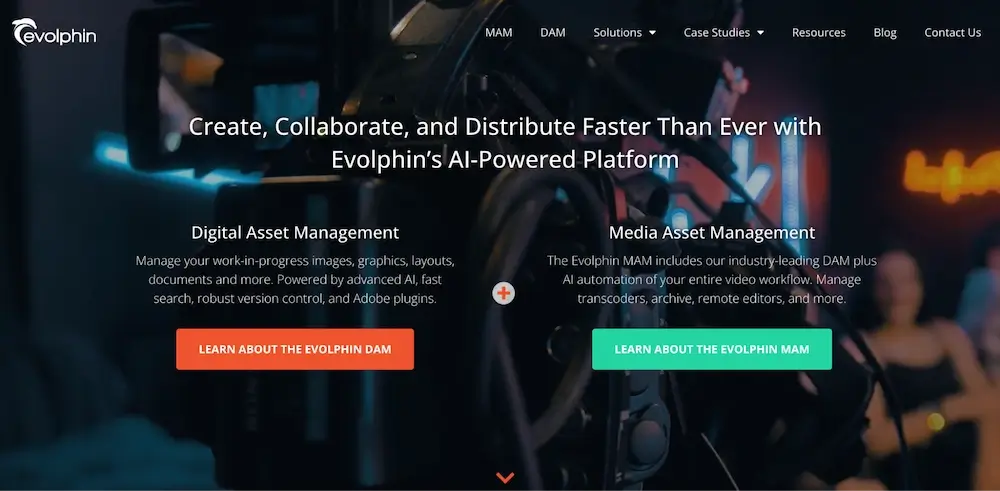
Evolphin Zoom MAM software has powerful AI features, ample integrations, and capabilities specifically designed for post-production teams. It makes collaboration on rich media assets super simple and integrated with editing tools like Adobe Premiere and Apple Final Cut Pro.
Key Features
- Huge library of Adobe app plugins
- Over 3000 automations (via Zapier)
- Front-end deduplication feature to save server space
- Single-tenant setup for increased security
- AI hub (triggered by rules)
- Smart version control to keep every stakeholder working on the right asset version
Pricing: $$-$$$
How Filestage helps with media asset management
As we’ve discussed, it’s important that everything that goes into your MAM software for distribution has been approved by the right people. Before uploading new content to the system, an effective review and approval process will help to ensure everything is compliant, on-brand, and error-free.
Here are a few ways Filestage makes it easy to review and approve media assets:
- Set up project workflows to manage and sign-off all media assets and stakeholders in one place
- View and discuss feedback in one place so your stakeholders are always on the same page
- Get fast and precise feedback with point-and-click comments and annotations and automated timecode capture
- Set due dates to keep your projects on track
- Track approvals and change requests at a glance from your dashboard
- Keep a record of every version and comment, so you can check everyone’s feedback has been addressed
- Seamlessly integrate with your existing MAM system so that approved content is directly added to the relevant folder
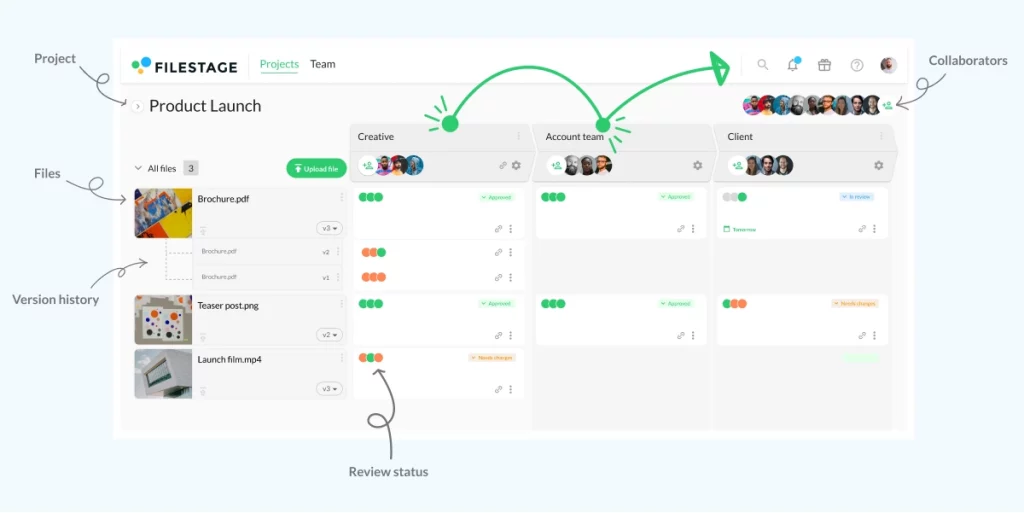
Supercharge your media assets reviews
Share, review, and approve all your content in one place with Filestage.
Media asset management FAQs
What is the difference between DAM and MAM?
If you’re struggling to understand the difference between DAM, MAM, and VAM, here’s a cheat sheet:
- 𝗠𝗔𝗠 – Handles a variety of file formats and sizes, but is commonly used for large volumes of rich content like multimedia
- 𝗗𝗔𝗠 – Covers a broader range of digital assets, including images, documents, and presentations
- 𝗩𝗔𝗠 – Focuses on video assets and typically includes integration capabilities with the video production process (eg. advanced editing, transcoding)
What is an example of a media asset?
A media asset is any kind of digital file commonly used in marketing and communications. Here are some examples:
- Visual assets – Images (JPEG, PNG, GIF, SVG) or videos (MP4, MOV, AI)
- Audio assets – Podcast recordings, voiceovers, or sound effects (MP3, WAV)
- Text assets – Blogs, ebooks, documents (PDF, DOC)
- Interactive assets – Web elements or multimedia files (HTML, CSS, JavaScript)
What does a media asset coordinator do?
A media asset coordinator organizes and manages all digital assets in an organization. They will track the movement of media assets from production to archive, make sure the integrity of the assets is kept intact, and act as a point of contact for internal teams and external partners. They also oversee process workflows, folder structures, and asset storage so files are easy to access.
Final thoughts
With a media asset management system in place, all your video and multimedia files will be neatly stored and organized. This means that your team can quickly find and use the necessary assets and maintain consistency across projects, without the risk of losing or misusing content.
If you’d like to see for yourself how Filestage could help you to collect feedback and get approval on your media assets before they’re uploaded to your media asset management system, start a free trial here →