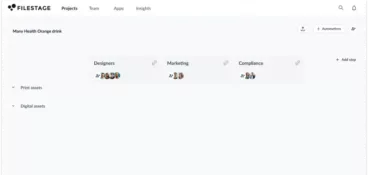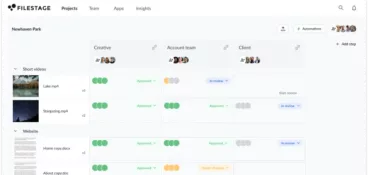So, your next big project just got the green light – good news for you, right? Now it’s time to get started on the next step: project planning. It is imperative that you plan your project thoroughly rather than diving straight in.
The planning process is absolutely essential to the success of any product or service – whether it’s a task as simple as choosing the holiday cards you send to clients or as complex as implementing a new marketing automation software.
Project planning applies to any situation, regardless of the setting. The process can be as formal, informal, detailed, or high-level as you want it to be. This is why project plan templates will help you standardize the process and help you execute the right project plan!
What is project planning?
Project planning is the conceptual component of any project that begins after the project proposal has been accepted and should be completed before you actually start working on a new project.
Project planning is a key step that requires managers to detail the full scope of the project. As such, managers outline the core goals of projects and determine what needs to be done to achieve them.
Here’s everything you should consider as part of project planning:
- Outlining every task and milestone
- Setting the delivery date
- Outlining the overall timeline of the project
- Defining SMART goals for the project
- Listing the number of people required and their roles
- Detailing the required financial investment
- Determining costs for each phase
- Outlining needed resources
- Involving people in the review and approval process
- Identifying any potential risks
- Adhering to quality standards
The planning process keeps projects focused and well-managed, and it limits the likelihood that the team will encounter any risks.
What is a project plan?
A project plan is a centralized reference document that outlines your planned approach to the project.
The project plan also contains a series of fixed stages, with the requirements, time frame, and deliverables of each stage. It is important that all objectives are quantifiable so that it is immediately clear what needs to be achieved before the project can progress to the next stage.
With such a plan, team members stay in the loop about who needs to do what and when.
A good project plan document will answer these major questions:
- What are we creating?
- Why are we creating it?
- How are we going to create it?
- When are we executing each step?
- How long will each step take?
Remember, each project plan will be, by its nature, totally unique.
As such, a project plan document needs to detail every foreseeable element of the project. To display this much information in a logical manner, it is important to choose the right format for a project plan.
Popular choices for project plans include a Gantt chart or a written piece in the form of a PDF document.
Download a free project management plan template
The ultimate project plan leaves no question unanswered. In it, you’ll find guidance and pointers to ensure that all aspects of your project have been taken into consideration.
Our Filestage project plan template is a free and printable one-page project plan. This simple project plan template will help you get your project planning strategy off the ground quickly and effectively.
Follow these top tips to get the best possible results from this detailed project plan template:
- Use it as a starting point for all of your projects. This will help establish consistency.
- Fill the plan with careful, thorough research. Find out the value, scope and details of the project.
- Include useful resources and documents in the plan. For example, you may wish to include a branding guideline document.
- Discuss the steps and layout with your team. Before publishing your project plan, ask your team for their feedback. Does it work for them?
- Create a project plan with clear timelines, including fixed start and end dates for all tasks. This way, your plan will foster an environment of accountability and organization.
- Instill this as a core part of your process. Inform everyone about the project plan, and make sure your team actually uses it!
Download our free project plan template to get started today:
Why do you need a project plan?
Project planning takes a lot of time, right? So, the big question that’s probably on your mind is: Is it worth the effort? Project planning is an essential component of project management that will save you endless headaches in the long run.
Plus, planning promotes team autonomy and organization, because everyone understands what is required of them and what they can do to keep things running smoothly.
Here are three major benefits of project planning:
- Helps you speed up delivery of the project
- Gives a good support to your team
- Enforces good quality standards
1. Project planning speeding up delivery
Here’s how project planning helps you speed up the delivery of your project:
- Giving you a clear project timeline with fixed due dates.
- Enabling you to prioritize work more effectively.
- Significantly increasing the likelihood that your team will deliver projects on time.
- Alleviating the burden on project managers by encouraging an independent and autonomous approach to work.
- Helping project managers identify delays or bottlenecks quickly.
2. Project planning supporting your team
Here’s how project planning helps your team get most support:
- Achieving greater transparency and ensuring that everyone is fully informed.
- Assigning clear task dependencies and fixed roles for all contributors.
- Helping you to manage client expectations.
3. Project planning enforcing quality standards
Here are all the ways in which project planning enforces quality standards:
- Establishing a consistent, centralized process.
- Ensuring that the end result is on-brand, mistake-free and of a high quality.
- Ensuring that no steps are missed, especially important for complicated, large-scale projects.
- Controlling key risks and limiting their impact.
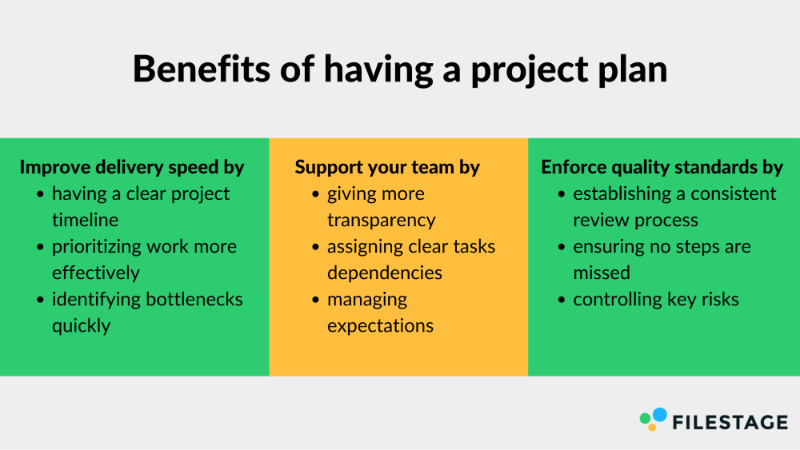
6 project plan template examples
Here are six project plan examples that will help you a build successful project plans:
1. Technical Project Plan by Atlassian
Atlassian’s technical project plan is a modern example of a highly detailed project logistics document. This sophisticated template includes a project scope section, a project timeline graph (which is compatible with Trello or Jira), tables for key data fields, and a section for other reference materials.
Atlassian’s project planning template is designed to provide users with a clear outline of the scope, goals, and requirements of the project. It makes it easier to facilitate cross-team collaboration and to manage the feedback of key stakeholders more efficiently.
2. Word project plan template by Project Management Docs
Project Management Docs has created a Word project plan template that thoroughly covers all the bases of an IT project. This detailed project plan template includes a tabulated milestone list, a schedule baseline, and work breakdown structure.
It also covers a change management plan, in which you can detail your change control process.
Project Management Docs has also provided a thorough user guide to their template that takes you through each step of the plan and clearly advises what is required at each planning stage.
3. Design Project Plan by Simple Square
This design project planning template, created by Simple Square, may have a simple overall look, but it’s actually very detailed. Project milestones are represented by small bullet points. The level of involvement is represented by the size of each colored circle, and the level of importance is represented by the font size of the task.
Simple Square’s detailed project template timeline runs through overlapping circles that compartmentalize the total project time into weeks. Each phase of the project has its own color. You can view the perspective of the designer above the timeline, and the perspective of the client below the project timeline.
4. Agile Project Plan by Smartsheet
In Smartsheet’s agile project planning template, you make progress one phase at a time rather than simultaneously. The overall project is sectioned off into chunks called iterations. As one iteration is completed, it is reviewed and approved before the team moves on to the next phase.
The result of the initial iteration will dictate the nature and scope of the second iteration.
5. Excel project plan template
This is an example of a comprehensive Excel project plan template where different tabs represent different components of the plan, such as project parameters and details.
Any spreadsheet program can be a useful tool for project plan creation because you can populate as many tabs as needed.
While task scheduling can be featured on one tab, cost estimates may be found on another. The communication plan and risk assessments can also be found on their own tabs. You can also use this as a Google Sheets project plan template to make sure all the data is always up to date.
6. Scrum Project Plan
A specific style of agile project management is the scrum project plan. Scrum plans work in a series of iterations called sprints, which indicate the completion of one segment of the project.
With scrum management, complex projects with multiple components and stakeholders can be clearly broken down and organized. Scrum project plans work best for projects that have a tangible product as an end result.
In the tech world, scrum boards are famous for their versatility and straightforward design. Team members use sticky notes to define tasks, which are then placed in different sections of the board to represent sprints.
How to create a project template
Planning might sound like a lot of work, but once you have a reliable project plan template, the process really isn’t that complicated.
To help you create a simple project plan – which covers all of the key points without taking ages to put together – we’ve listed all the steps that you need to take.
Here’s how to create a project template in six simple steps:
1. Define the scope of your project
Before you start writing your project plan, you and your stakeholders need to clarify the specific objective(s) and scope of your project. Discuss all elements that should be covered with the project, objectives and goals. Once you have that, you can go on and further develop your project.
2. Meet with the client
One crucial component of gathering data is interviewing your client. To create an effective plan, you need a crystal-clear understanding of your client’s expectations. So, meet with your client, and take comprehensive notes. You’ll also gain an appreciation of their level of knowledge about the project.
You can discuss deliverable dates and scheduled absences that may interfere with those dates. During this meeting, you should also establish the best method of communication between the client and your team.
3. Identify your team
Once you have a detailed understanding of your client’s needs and expectations, you can identify and gather all the people you need to successfully execute the project.
You can start by identifying groups or departments responsible for each phase of the project. Then, you should identify specific people within those groups for the completion of specific tasks and subtasks.
4. Seek team input
Seek input from your team on the information you’ve gathered so far, such as deliverables, client expectations, and cursory budget estimates.
Based on your team’s input, you’ll make modifications to the project plan. In fact, you’ll be making changes throughout the formulation and execution of the plan.
Since project plans are dynamic and a living documentation of your journey, they can change as the project’s life cycle evolves. Once you’ve identified all stakeholders involved and communicated with them, you can start drafting your plan.
5. Create the first draft
Your draft may go through several iterations before all aspects of the plan are adequately addressed. And the final version of the plan should leave no foreseeable questions unanswered.
Your first project plan draft will be very basic. It can be written out on a piece of paper, drawn out on a whiteboard, or entered into a word document.
Here’s everything you should include in your draft:
- Goal: What is the goal of the project?
- Scope: What parameters are you working within to achieve the goal?
- Process: Identify the process for implementing the plan: the what, who, how, when, and where.
- Deliverables: Define what’s going to be delivered, according to client expectations.
- Resources: Identify all the necessary resources that must be used to create and deliver the final product, including human resources.
- Limitations and Dependencies: What factors will inhibit your ability to complete the project, and how do you mitigate those factors?
- Deadlines: Record all deadlines, and determine whether they’re hard or soft.
- Stakeholders: Record how much time the client may need to review and approve any component of the project.
6. Getting and implementing feedback
Once you have a rough draft, you may want to move your plan into project management software. Managing a project through dynamic project planning software allows your team to continually reassess project execution in real-time, including identifying gaps and weak points.
A tool like Filestage helps you gather all your reviewers in one place and get their feedback right on top of your work. You can invite as many reviewers as you’d like to and get their feedback on each version of your file.
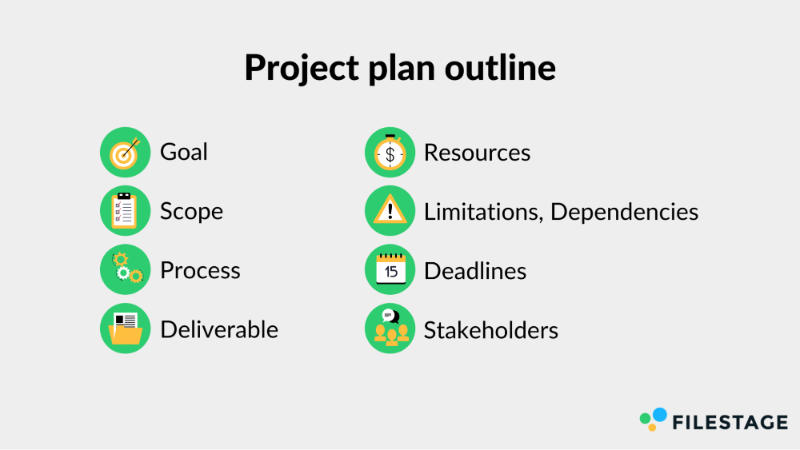
Present your project plan to internal and external stakeholders with Filestage
After creating a project plan, you should share it with all internal stakeholders to get feedback and suggestions for improvements. This is important to make sure nothing is missing or has been overlooked. Stakeholders can also check that the timing and the frequency of communication make sense and can spot potential bottlenecks regarding resources.
To make the feedback process as easy and efficient as possible for everyone involved, we recommend using an online review platform. Online tools allow reviewers to leave precise feedback and discuss comments with other stakeholders, therefore reducing misunderstandings.
Here’s how you can speed up the review and approval process for your project plan.
1. Set up your review steps in Filestage
Before you can start going through a new project, you should replicate your existing review and approval process in Filestage. Set up review steps for each review instance that your project plan (or project deliverables) has to go through.
Each review step may involve a different reviewer group. For example, your first review step could be used to review your project plan with your team while your second review step involves your client or management executives to get their final approval.
2. Upload project plan (or deliverables) to Filestage
Uploading any type of file to Filestage is as simple as clicking on the upload button.
In this example, you should upload the project plan in the first review step to get feedback from your colleagues. Once the plan is approved by them, you can move the plan to the second review step where your client can review it.
You can then use the same review process for your project deliverable(s).
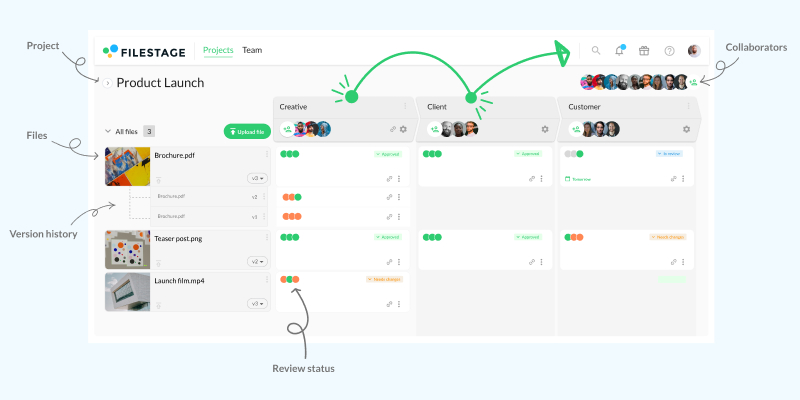
3. Invite all relevant reviewers
For each review step, you can invite the right stakeholders by either adding their email addresses in the program or directly sharing the review link with them by email.
Plus, you can manage your reviewers permissions in advance so they can either collaborate with you on the file or leave their feedback in a certain review step.
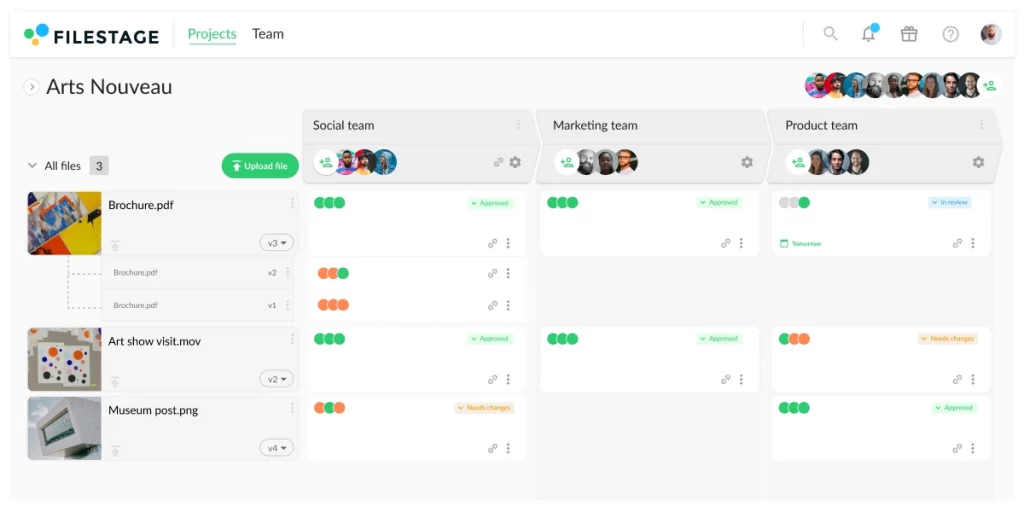
4. Ask your reviewers to leave feedback
Once the reviewers have been invited to view the file, they may still be curious about how this new software works.
Therefore, you should leave an initial comment on your file that gives your reviewers some context. This way, reviewers can experience the benefits of the tool prior to leaving their own feedback. Plus, it’s much less intimidating to leave visible feedback when someone else has already made the first mark.
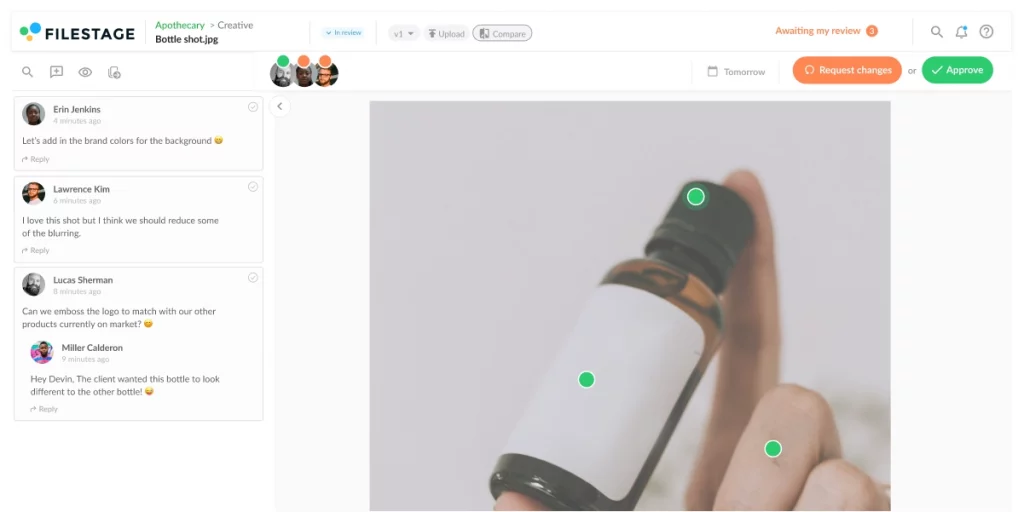
5. Get your project plan approved
Once your reviewers are done reviewing and leaving feedback, they can either request changes or approve the file.
Now, you should go through the comments and adapt your project plan if necessary. When bigger edits have been made, you can share the new version of the plan again in the same review step to get final approval from your colleagues.
Gathering feedback and getting approval has never been easier.
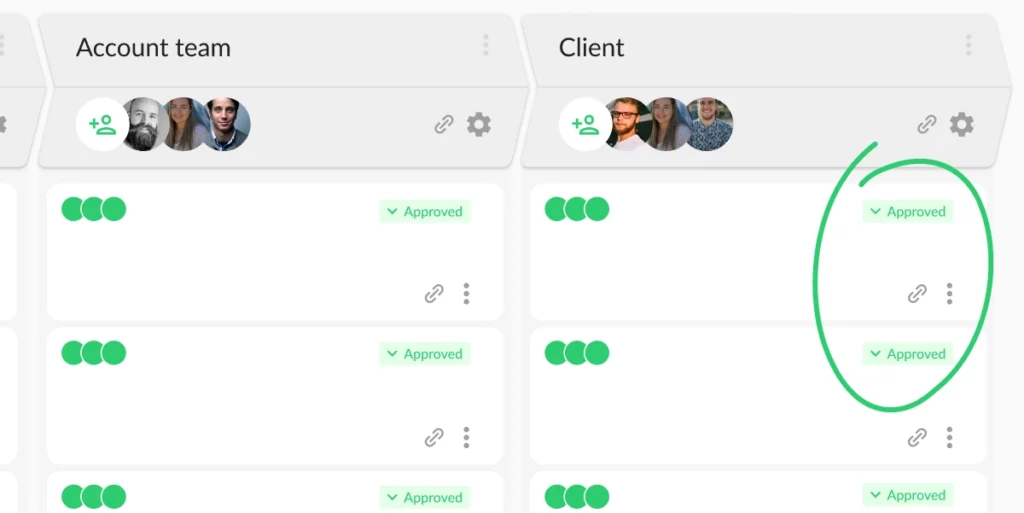
Conclusion
Project planning is far more than a bit of obligatory paperwork. It’s about using information, organization, and foresight to shape the success of a project. The beauty of a project plan is that it gives all team members a thorough understanding of every element of the project.
They can then use this information to govern their time and contributions independently, without the need to constantly refer back to the project manager. Project managers can use this detailed management plan to oversee the project’s status in a far more transparent and proactive manner.
The combination of these brilliant benefits will translate into an infinitely more efficient project planning process.Then, manage these risks. For example, create a Quality Control Plan with quality standards to reduce the risk of creating poor quality content.