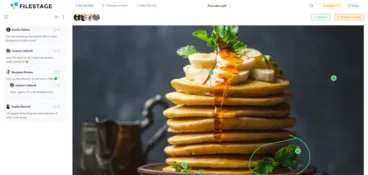There’s little worse than discovering an error only after the print run is complete. Costly reprints and wasted resources are nobody’s idea of fun. Literally nobody’s.
Proof approval – that critical final review stage in the production process – aims to prevent this by ensuring every detail meets specifications before printing. From the copy and artwork to color accuracy and dimensions, every element needs to be meticulously reviewed.
But tracking these approvals is often easier said than done. When there are multiple stakeholders involved and even multiple projects happening simultaneously, it’s easy for things to slip through the cracks. At best, there are delays. At worst, critical errors go unnoticed.
Let’s look at seven essential steps to help you track proof approvals and changes before going to print, for a fast and foolproof approval process you can be proud of.
1. Use an online proofing platform to track your proof approval process
When you try to track proof approval via email, there will inevitably be multiple email chains, crossed wires, conflicting recommendations, and all-round chaos. It quickly becomes difficult to manage, and nigh-on impossible to track who’s approved what.
Using an online proofing platform like Filestage helps you to keep everything in one place. You can clearly see the approval status of the latest proof – including who’s given approval and who you’re still waiting to hear from.
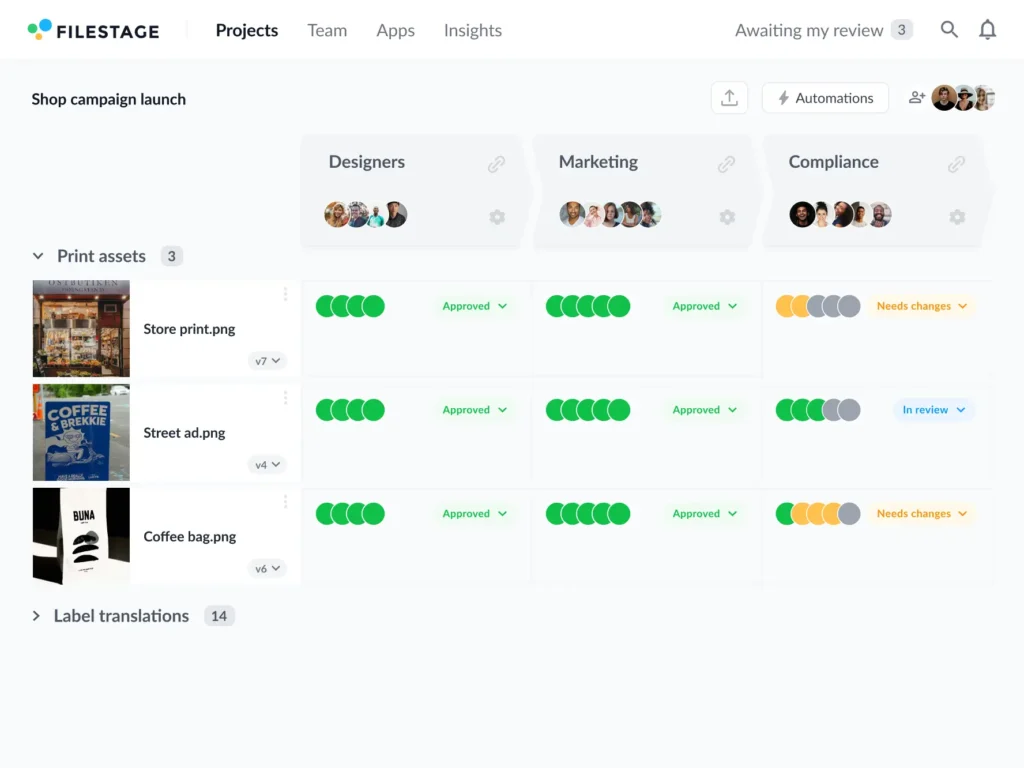
With Filestage, you can:
- Upload as many versions of your proofs as you need to reach approval
- Create different reviewer groups for various stakeholders
- Have your reviewers “Request changes” or “Approve” the proof, so you always know if you still need to make edits before going to print
- Create automated approval workflows for faster approval
Supercharge your marketing reviews
Share content, get feedback, and manage approvals with Filestage.
2. Set out clear roles and responsibilities for proof approval
Setting clear roles and responsibilities upfront is crucial because it ensures everyone understands what’s expected from them and exactly what they should be focusing on when checking the proof. Each stakeholder group will have their own area of expertise, so harness this to make sure the review and approval process is as thorough as can be.
Start by listing the various stakeholders involved in the approval process and clearly outlining their roles and responsibilities.
For example:
- Designers – responsible for approving the visual elements and layout, including artwork, image quality, color quality, and how the design looks on paper
- Copy team – responsible for approving based on the accuracy of spelling, grammar, and overall content clarity
- Product team – responsible for approving the accuracy of the content and how the products are described
- Legal team – responsible for approving based on regulatory compliance
By setting explicit guidelines upfront and making sure everyone knows their part, you can also prevent stakeholders from stepping outside of their realms of responsibility and treading on each other’s toes.
This in turn helps to avoid delays and errors, leading to a smoother, more efficient proof approval process.
3. Set deadlines and schedule reminders
When multiple teams and stakeholders need to give their feedback and approval, it can quickly become challenging to stay on top of your deadlines. You’ll inevitably find yourself having to chase people for their thoughts, and the waiting can feel like torture as the clock keeps ticking.
Setting deadlines for each stage of feedback and approval is essential for keeping the process on track. It means reviewers have a clear deadline to work towards, helping them prioritize their work. And when you receive feedback on time, your creative teams have enough time to apply the necessary changes – without unnecessary stress.
With Filestage, you can set specific due dates for each review round. Filestage automatically sends reminders as deadlines approach, helping to keep everyone on schedule and your project moving forward smoothly. This prevents delays and ensures a seamless design approval process.
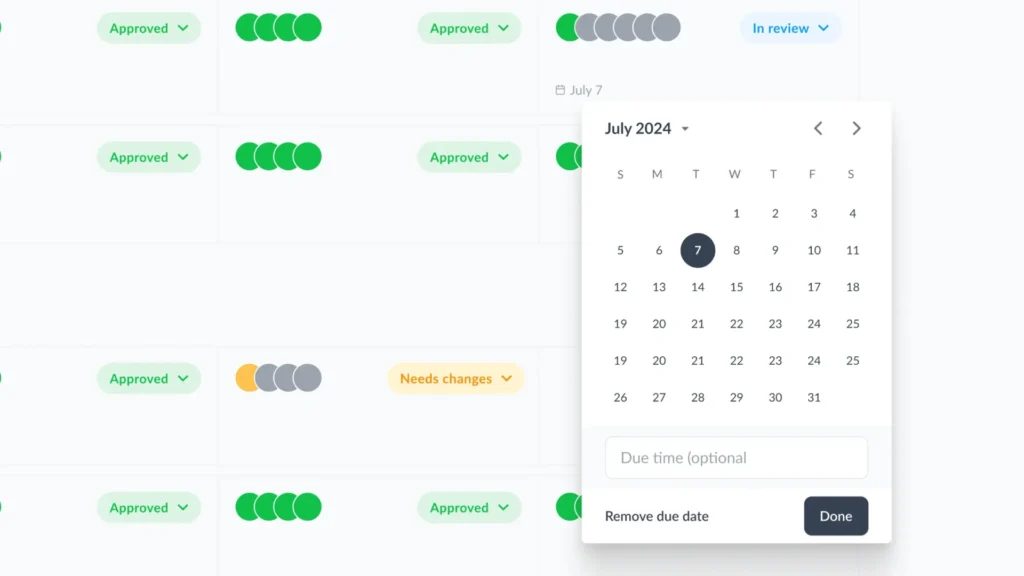
4. Collect and consolidate feedback
Approval won’t always be as simple as a quick “yes”. You’ll often need to gather and consolidate feedback to get your proof to a stage where it’s finally ready to be printed. Review software makes this process so much easier – for you, and your reviewers too.
Here are a few ways Filestage makes giving and discussing feedback quick and easy:
- Annotations – draw on the content to add clarity to your comments
- Attachments – share references or important files like fonts and logos
- Highlights – select specific words and sentences that need editing
- Strikeouts – indicate which parts of a document you want to be deleted
- Zoom and rotate – hone in on every detail to give super-specific feedback
- Comment threads – reviewers can see and respond to each other’s comments, address any problems, and hash out any disagreements there and then
With Filestage, all feedback is centralized and reviewers can clearly see what others are saying. This transparency helps improve communication and collaboration and keeps everyone on the same page. Once you’ve collected feedback from all necessary stakeholders, it’s easy to work your way through it to refine your proof. More on that in the next section.
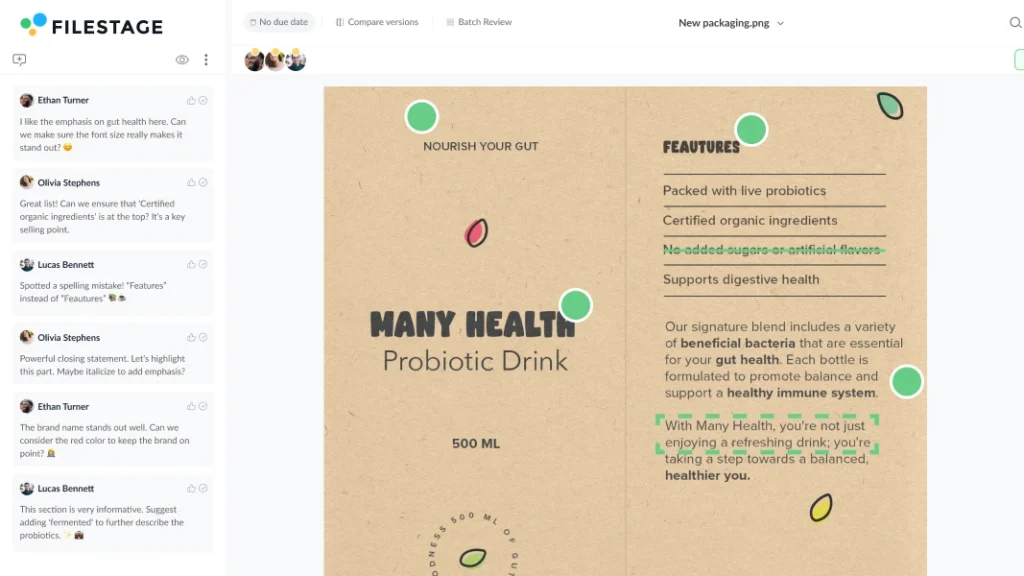
5. Review and implement changes systematically
Feedback collected, it’s time to work through those notes and implement the changes. A systematic approach is best, as that way, you’re less likely to miss any important feedback or let any errors slip through the cracks.
Start by sorting feedback into categories such as content, design, and technical changes. Once that’s done, assign tasks to relevant team members. For example, designers can manage adjustments to images, while copywriters can handle copy edits.
With Filestage, the comments sidebar doubles as a to-do list. So when you’re working on the next version of your proof, you can work through the comments and tick them off as you go to keep track of your progress. This won’t delete the comments, it’ll simply hide them so you know where you’re up to.
You can also review two versions side by side to see what’s changed and compare ideas. Let’s look at that in more detail.
6. Implement version control to speed up proof approval
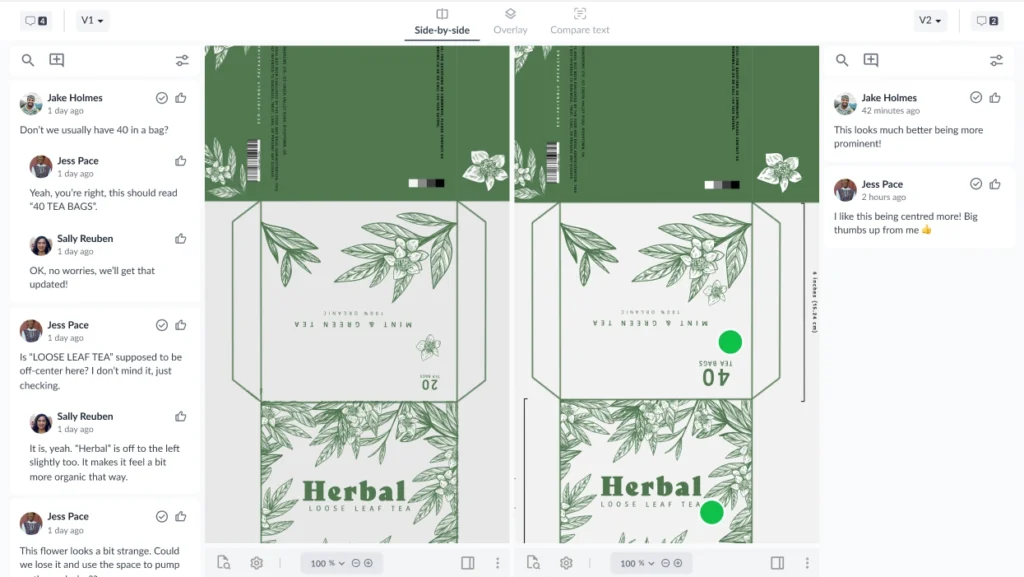
When reviewing the latest version of your proof, both you and your reviewers need to be able to verify it against previous versions and the last round of feedback.
With Filestage, you can compare two versions of your work side by side in one platform.
You can:
- Choose which two versions you want to compare
- Show and hide the comments for both versions
- Click on comments to show which part of the design they refer to
- Add or reply to comments while comparing versions to make sure you have full context
By implementing version control, you make it easier for reviewers to track changes, verify revisions, and approve proofs quickly – for a more efficient and mistake-free approval process.
7. Conduct final reviews and approvals
The last and final step of proof approval is getting that all-important final sign-off before proceeding to print. This last step ensures that all feedback has been addressed, everything is correct and accurate, and the proof is ready for printing.
With Filestage, you can set up one last reviewer group including all your key stakeholders. They can give their approval with the click of a button, and you can easily track who has and hasn’t signed off on your proof. If it’s approved, the status indicator will be green. And you’ll have a clear record of who has approved the proof – which is important for accountability.
Once you’ve successfully gathered all the approvals, you’re ready to send your proof to print with confidence.
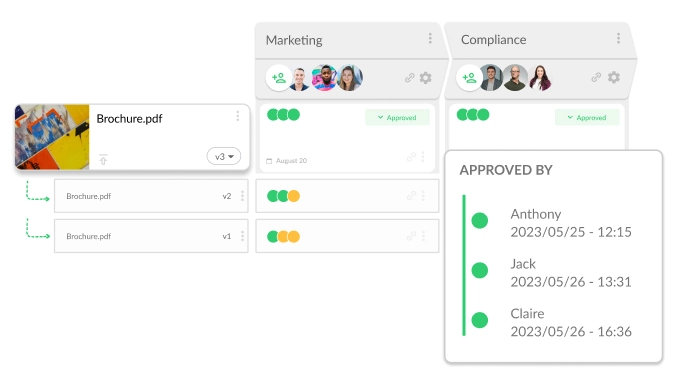
Final thoughts
If you set up your proof approval workflow following the steps above, you will:
- Track approvals efficiently and see exactly who has given their approval at a glance
- Speed up the time it takes to receive feedback and approval on proofs
- Maintain accountability with a clear record of who approved what and when
- Ensure all feedback is documented and all changes are accurately implemented
- Reduce the number of review rounds due to misunderstandings
- Cut the time between each stage of your proof approval workflow
- Be able to find the latest version of your proofs in seconds
So not only will you be able to send your proofs to print sooner, you’ll also be able to do it with more confidence than ever.
If you’d like to see for yourself how Filestage could help with your proof approval workflow, you can start a free trial here →