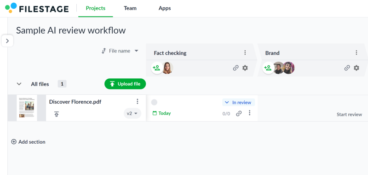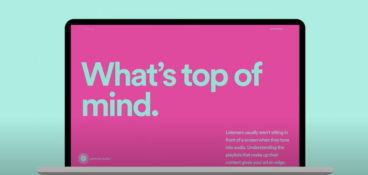In the ever-changing world of marketing, technology plays a pivotal role in helping marketing teams and agencies streamline their processes, automate tasks, and achieve better results. With the rise of artificial intelligence (AI) and advancements in software solutions, agencies have access to a wide range of tools that can enhance their efficiency and effectiveness.
In this article, we’ll explore the 15 software tools that every marketing agency needs in 2024, with an AI update to make sure they’re aligned with the latest trends and advancements.
Top three use cases
Here are the top three use cases and tools for marketing agencies:
- Hubspot – Best customer relationship management (CRM) tool
- Mailchimp – Best email marketing software
- Filestage – Best content review and approval software
1. HubSpot – Best CRM tool
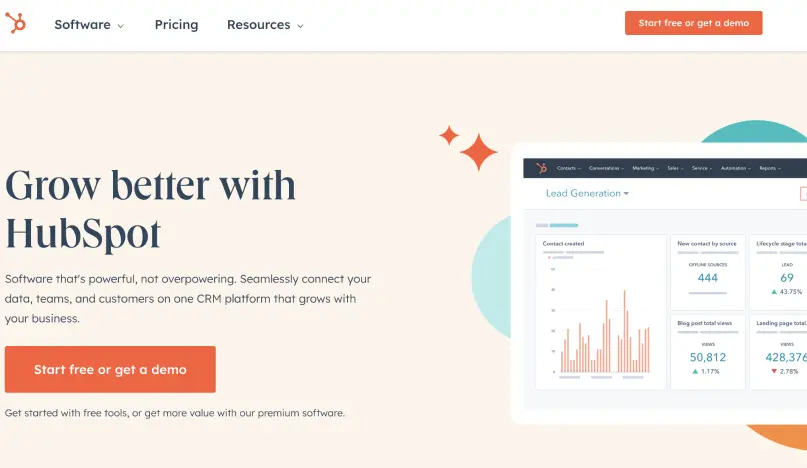
HubSpot is a comprehensive customer relationship management software that offers a suite of features to manage leads, track customer interactions, and nurture relationships.
It provides a centralized database for storing customer information, automates tasks, and facilitates seamless communication between marketing, sales, and customer service teams.
Pros
- Intuitive interface and user-friendly design
- Robust contact and lead management capabilities
- Advanced automation and personalization features
- Integration with other marketing tools
Cons
- Steeper learning curve for beginners
- Higher pricing plans may be costly for small agencies
Price
HubSpot offers various pricing plans starting from a free version with limited features to more advanced plans with additional functionalities and support.
Here are all five pricing plans:
- Marketing Hub – Starting at $800/month
- Sales Hub – Starting at $450/month
- Customer Service Hub – Starting at $450/month
- CMS Hub – Starts at $350/month
- Operations Hub – Starting at $700/month
Main use case
HubSpot is primarily used by marketing and sales agencies to streamline their CRM processes, manage customer interactions, and automate campaigns.
Review quote from Capterra
“Hubspot is the best CRM for growing companies. We are very satisfied with HubSpot and we will surely maintain it permanently, its cost-benefit ratio is excellent. I love marketing, sales and customer experience automation aligned to the scalable growth of companies.” – Anonymous verified LinkedIn reviewer
2. Mailchimp – Best email marketing software
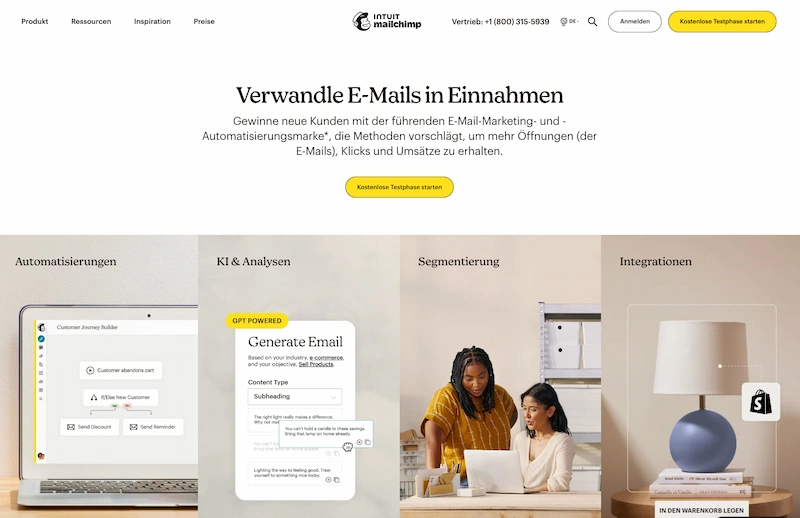
Mailchimp is a popular email marketing software that enables agencies to create, send, and track email campaigns. It provides a user-friendly interface, customizable templates, and robust automation features to engage with subscribers and nurture leads.
Pros
- Easy-to-use drag-and-drop email builder
- Powerful segmentation and personalization options
- Integration with other marketing platforms
- Detailed analytics and reporting
Cons
- Limited advanced automation features in the free plan
- The tool can become increasingly complex for larger subscriber lists
Price
Here are all pricing plans offered by Mailchimp:
- Free Plan
- Essentials Plan – Starts at $12.01/month
- Standard Plan – Starts at $18.48/month
- Premium Plan – Starts at $323/month
Main use case
Marketing agencies use Mailchimp to design and send engaging email campaigns, segment their audience, and automate email workflows for effective lead nurturing.
Review quote from TrustRadius
“Mailchimp has a wonderful interface, it’s easy-to-use, and budget-friendly” – Allie, Marketing Operations Manager.
3. Filestage – Best content review and approval software
Filestage is a content review and approval software that simplifies the process of collaboration and feedback for marketing agencies. It allows teams to share, review, and approve creative assets such as videos, images, and documents, and effortlessly streamline their content creation process.
Pros
- Easy-to-use interface for efficient collaboration
- Version control and comment tracking features
- Integration with cloud storage services
- Workflow automation and task assignment
Cons
- No mobile app
Price
Filestage offers different pricing plans, including:
- Free plan with unlimited files, versions, and reviewers
- Basic Plan – Starts at $49/month and includes more projects and storage
- Professional Plan – Starts at $249/month and includes more storage and complex features like compare versions, and automation
- Enterprise Plan – Custom pricing (contact sales)
Main use case
Marketing agencies rely on Filestage to streamline their content creation process, facilitate feedback and approvals, and ensure seamless collaboration between team members and clients.
Review quote from G2
“Filestage has been most helpful for working with graphic designers and writers working on client content. It has been a great platform to share comments, notes and finalize approvals. Filestage is great because it accepts all different file formats from videos to audio, to graphic design. The whole team can come to one place to review any design content.” – Sandra M., Senior Director.
Supercharge your client reviews
Get point-and-click feedback from teammates and clients with Filestage.
4. Hootsuite – Best social media management software
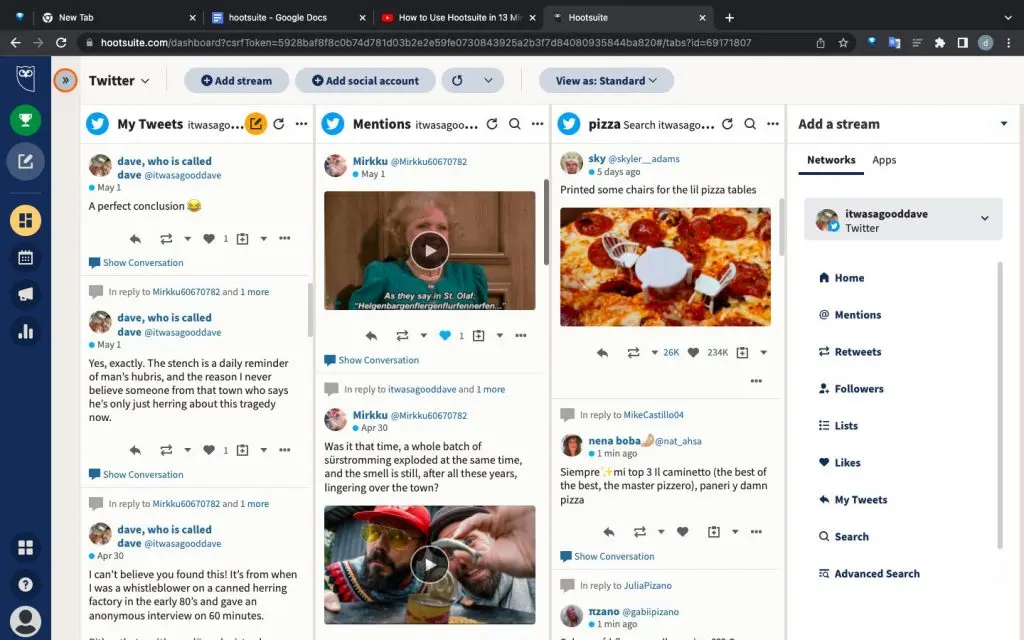
Hootsuite is a powerful social media management software that enables marketing teams and agencies to streamline their social media activities across multiple platforms.
This social media management platform provides a centralized dashboard for scheduling posts, monitoring social media conversations, and analyzing performance metrics.
Pros
- Comprehensive social media scheduling and publishing features
- Real-time monitoring and social listening capabilities
- Advanced analytics and reporting options
- Team collaboration and content approval workflows
Cons
- Steep learning curve for beginners
- Limited functionalities in the free plan
Price
Hootsuite offers different pricing plans tailored to various business needs, including:
- Professional Plan for $99/month
- Team Plan starting at $249/month
- Business Plan for $739/month
- Enterprise Plan with custom pricing
Main use case
This agency management software allows teams to manage and schedule social media content, engage with their audience, monitor brand mentions, and analyze social media performance.
Review quote from Capterra
“Hootsuite is a great tool that has enormously helped our content team stay organized and post on a regular, consistent basis.” – Brock P., VP of Marketing.
5. WordPress – Best content management system
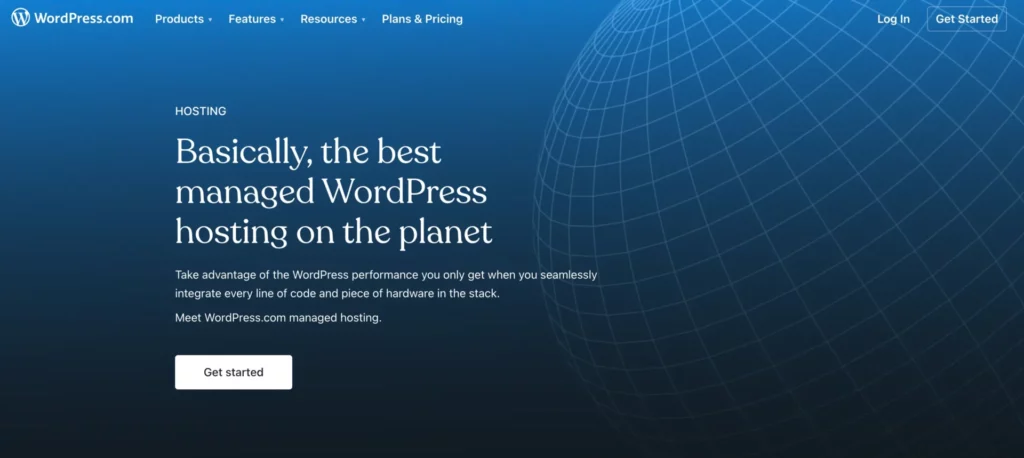
WordPress is a widely used content management system (CMS) that powers millions of websites worldwide. It offers a user-friendly interface, customizable themes, and a vast library of plugins to create and manage content on websites efficiently.
Pros
- Easy setup and intuitive interface
- Extensive library of themes and plugins for customization
- SEO-friendly features for better search engine visibility
- Robust blogging capabilities
Cons
- Requires regular updates and maintenance
- Customization may require technical expertise
Price
WordPress itself is free to use, but additional costs may include web hosting, domain registration, premium themes, and plugins.
Here are the three paid plans from WordPress:
- Personal Plan for $4/month
- Premium Plan for $8/month
- Business Plan for $25/month
- Commerce Plan for $45/month
- Enterprise plan with custom pricing
Main use case
Teams leverage WordPress to build and manage websites for their clients, create engaging content, and optimize their online presence.
Review quote from TrustRadius
“WordPress is the best CMS available” – Collins, Senior Web Developer.
6. Google Analytics – Best analytics and reporting software
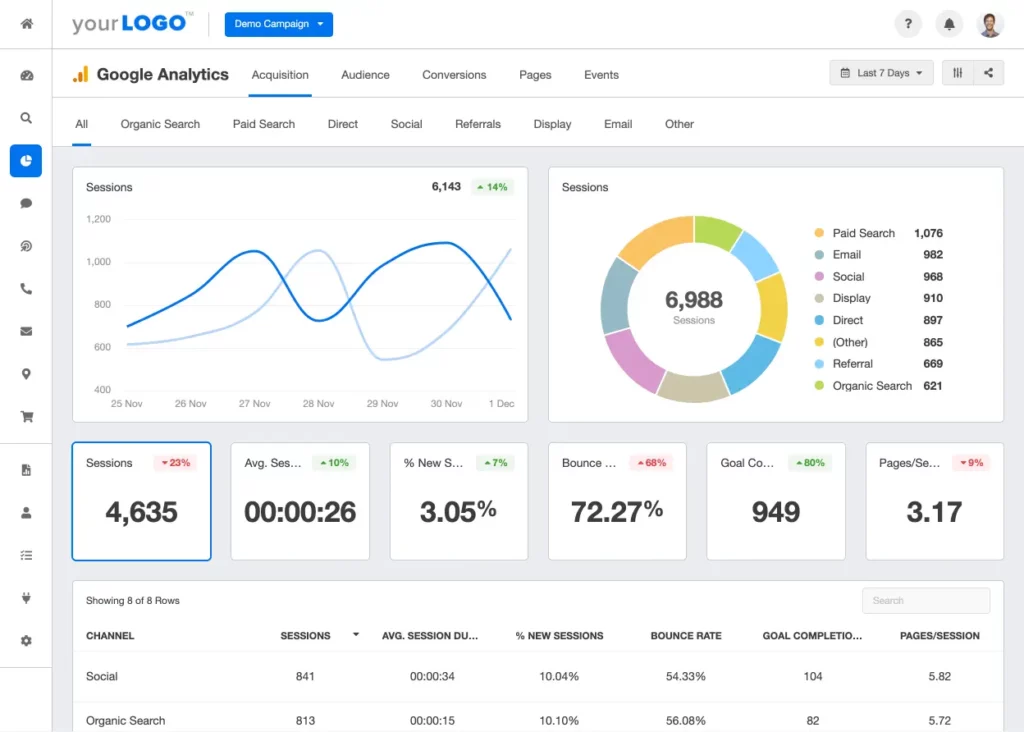
Google Analytics is a powerful web analytics tool that provides detailed insights into website performance, user behavior, and marketing campaign effectiveness. It enables teams to track and analyze data to optimize their strategies and measure ROI.
Pros
- Comprehensive data tracking and reporting features
- Advanced segmentation and audience analysis options
- Integration with other Google products and third-party tools
- Real-time monitoring and custom reporting capabilities
Cons
- Complexity for beginners without prior analytics knowledge
- Requires proper setup and configuration to track accurate data
Price
Google Analytics is free to use, with additional premium features available through Google Analytics 360. Google Analytics 360 offers custom pricing and it’s most suitable for enterprise customers.
Main use case
Teams rely on Google Analytics to track website traffic, analyze user behavior, measure marketing campaign performance, and make data-driven decisions.
Review quote from G2
“Google Analytics is the best way to unleash the power of raw data.” – Rhys H., Software Analyst.
7. Asana – Best project management software
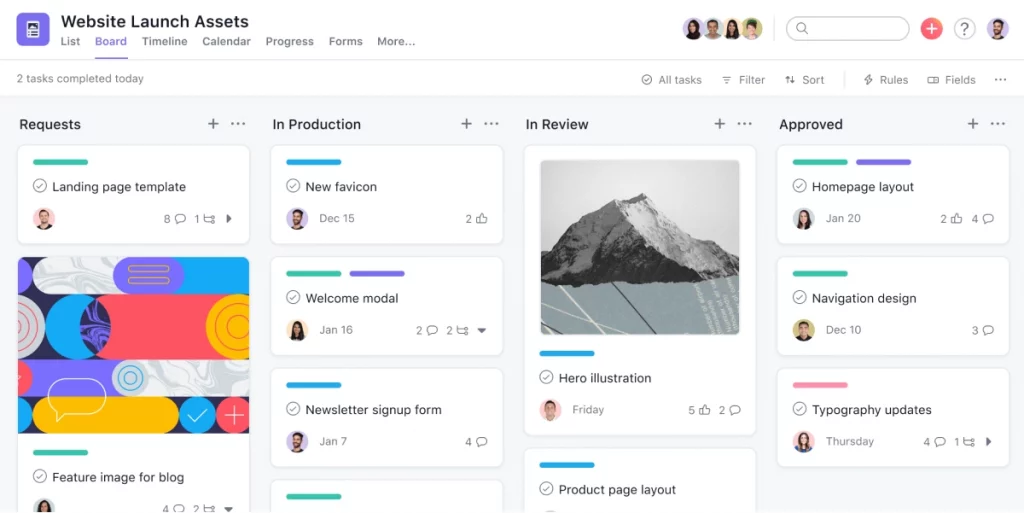
Asana is a popular project management software that helps marketing teams and agencies streamline their workflows, manage multiple clients and tasks, and collaborate effectively. Its project management features allow simpler team collaboration, and more successful project planning.
Pros
- Intuitive and visually appealing interface
- Task and project tracking features
- Team collaboration and communication tools
- Integration with other productivity and communication tools
Cons
- Learning curve for complex project setups
- Advanced features limited to higher-priced plans
Price
Asana offers different pricing plans for various team sizes and requirements, including:
- Free Basic Plan
- Premium Plan – Starting at $13.49/user/month
- Business Plan – Starting at $30.49/user/month
- Enterprise Plan with custom pricing
Main use case
Project managers utilize Asana to plan and manage projects, assign tasks to team members, track progress, and enhance collaboration for efficient project delivery.
Review quote from Capterra
“”Project management in Asana makes sense to my brain. Asana is a fairly simple-to-use project management for a solopreneur or a small team. I worked with both and found it easy to navigate.” – Megan W., Copywriter.
8. ActiveCampaign – Best marketing automation software
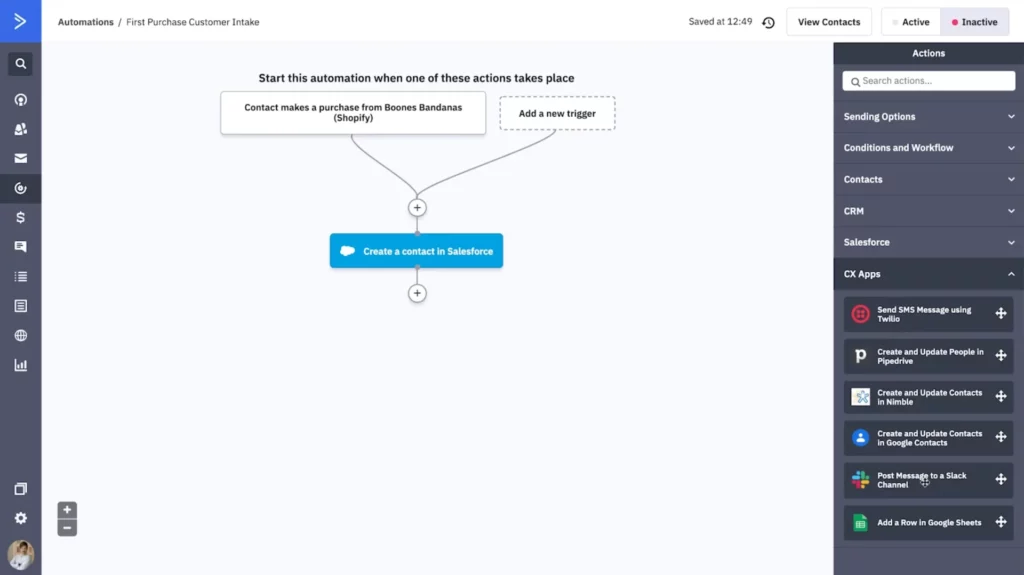
ActiveCampaign is a robust marketing automation software that empowers teams to automate their email marketing, lead nurturing, and customer engagement. It offers advanced automation workflows, segmentation, and personalization features.
Pros
- Powerful workflow automation capabilities
- Advanced email marketing and segmentation options
- CRM integration for seamless lead management
- Behavior-based tracking and personalization
Cons
- Complexity for beginners without prior automation experience
- Higher pricing plans may be costly for smaller agencies
Price
ActiveCampaign offers different pricing plans based on the number of contacts and desired features, including:
- Plus Plan for $45/month
- Professional Plan for $149/month
- Enterprise Plan with custom pricing (contact sales)
Main use case
Marketing agencies use ActiveCampaign to automate their campaigns, nurture leads, personalize customer experiences, and drive conversions.
Review quote from G2
“Powerful digital marketing suite, with excellent support and a challenging start-up” – Adam J., Small Business.
9. Adobe Creative Cloud – Best design and creative software
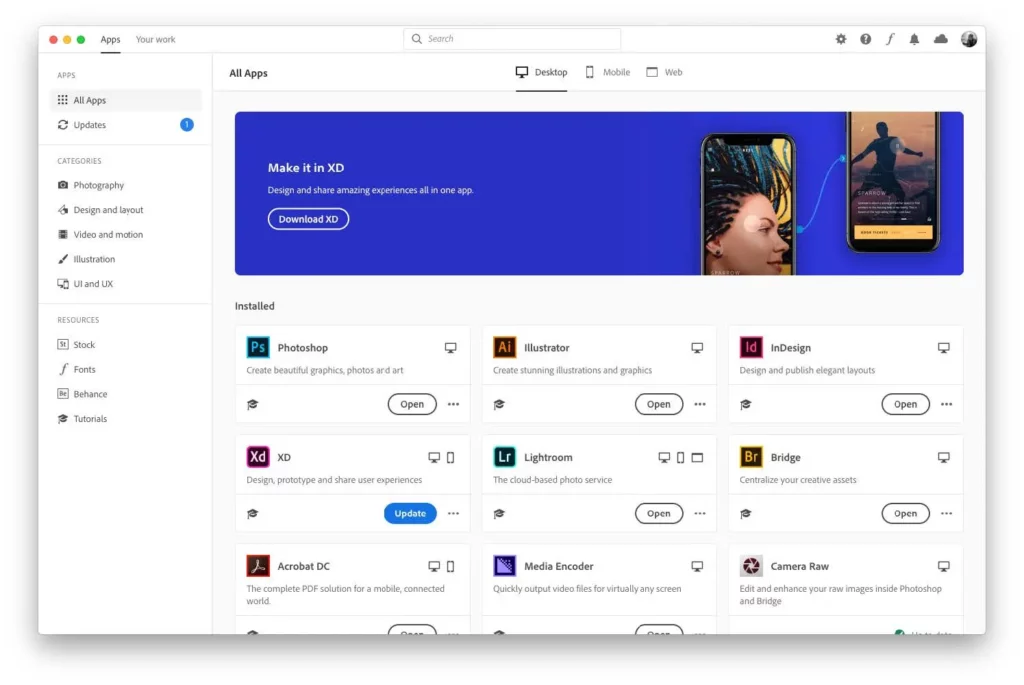
Adobe Creative Cloud is a comprehensive suite of design and creative software that includes Photoshop, Illustrator, InDesign, Premiere Pro, and more. It provides marketing agencies with industry-standard tools to create stunning visuals, videos, graphics, and other creative assets.
Pros
- Wide range of professional-grade design and editing tools
- Seamless integration between different Adobe applications
- Collaboration features for team-based projects
- Regular updates and access to new features
Cons
- Higher learning curve for beginners
- Subscription-based pricing model may be costly for smaller agencies
Price
Adobe Creative Cloud offers different subscription plans tailored to individual applications or the complete suite, with options for individuals and teams.
Here are the two available options:
- Individual Plan for $54.99/month
- Business Plan for $84.99/month
- Students and Teachers Plan for $19.99/month
- Schools and Universities Plan starting at $34.99/month per user
Main use case
Teams rely on Adobe Creative Cloud to design and create visually appealing graphics, videos, social media posts, and other creative assets for their marketing campaigns.
Review quote from Software Advice
“This is simply the most versatile, powerful, and all round solution you will find” – Janosch, HR.
10. Google Ads – Best PPC advertising software
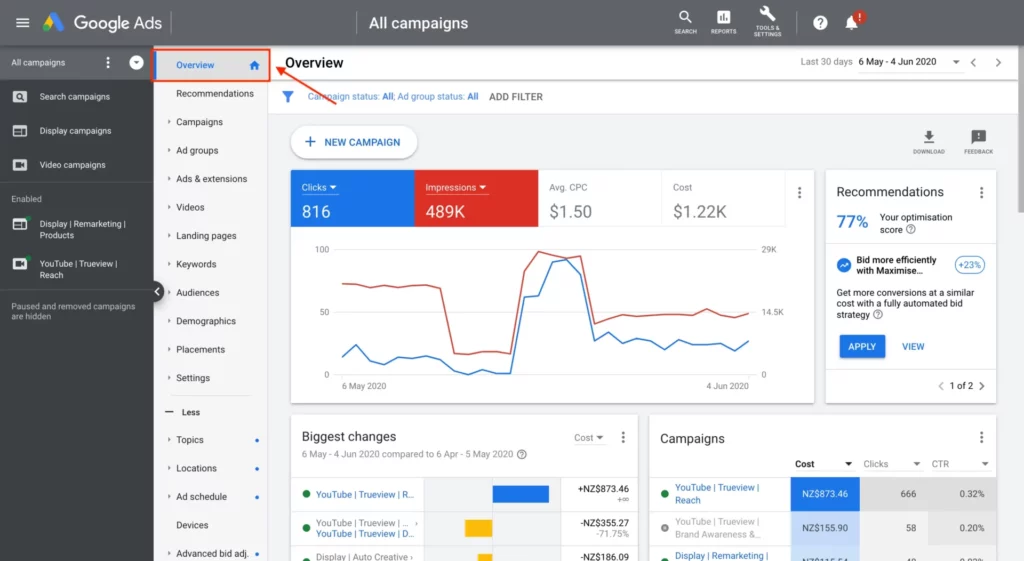
Google Ads (formerly Google AdWords) is an advertising platform that enables marketing agencies to create and manage pay-per-click (PPC) campaigns across the Google Search Network and Display Network. It provides robust targeting options, bidding strategies, and performance tracking features.
Pros
- Extensive reach and targeting options
- Flexible budgeting and bidding strategies
- Performance tracking and optimization features
- Integration with other Google tools and platforms
Cons
- Complexity for beginners without prior PPC experience
- Requires ongoing campaign optimization for best results
Price
Google Ads operates on a pay-per-click model, allowing marketers to set their budget and bids based on their advertising goals. The tool also allows you to set your daily budget for each campaign you’re running.
Main use case
Teams use Google Ads to create and manage PPC campaigns, drive website traffic, generate leads, and increase brand visibility.
Review quote from Capterra
“Google Ads is the best tool to reach the target customers. I am using Google Ads for different goals like app install, sales and more. The interface is just too good.” – Ramesh V., SEO Executive.
11. SEMrush – Best SEO and keyword research tool

SEMrush is a comprehensive search engine optimization and keyword research tool that helps marketing agencies optimize their websites, track rankings, and perform competitor analysis. It provides insights into keyword performance, backlink profiles, and on-page optimization.
Pros
- Robust keyword research and analysis features
- Competitor analysis and benchmarking capabilities
- On-page SEO optimization suggestions
- Backlink analysis and auditing tools
Cons
- Steep learning curve for beginners
- Higher pricing plans may be costly for smaller agencies
Price
SEMrush offers different pricing plans, including:
- Pro Plan – $129.95/month
- Guru Plan – $249.95/month
- Business Plan – $449.95/month
Main use case
Marketing agencies mostly use this marketing software for keyword research, optimize their websites for search engines, track rankings, and analyze competitor strategies.
Review quote from G2
“This is the best digital marketing tool I have used” – Tyler H., VP of Marketing.
12. Optimizely – Best A/B testing software
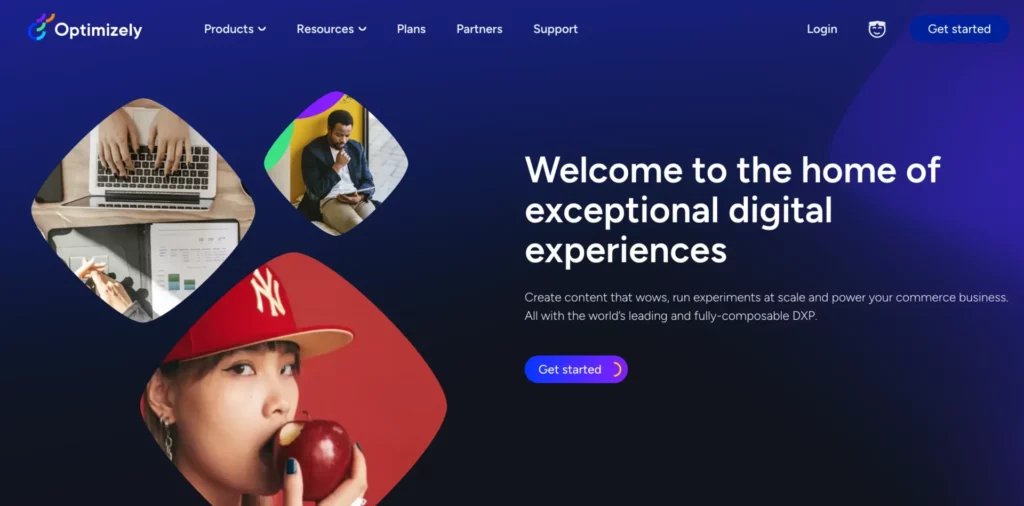
Optimizely is a powerful A/B testing marketing software that allows teams to experiment with different variations of their websites, landing pages, and user experiences. It provides a user-friendly interface for creating and running experiments, tracking performance, and optimizing conversion rates.
Pros
- Easy-to-use visual editor for creating experiments without coding
- Robust testing and targeting capabilities
- Real-time results and statistical significance analysis
- Integration with other analytics and marketing tools
Cons
- Pricing may be higher for larger agencies or extensive experimentation needs
- Some advanced features may require technical expertise
Price
Optimizely offers different pricing plans based on the features and the level of support your team requires. You can request a quote from Optimizely and get their customized pricing tailored to your needs.
Main use case
Marketing agencies leverage Optimizely to conduct A/B tests, multivariate tests, and personalization experiments to optimize website performance, increase conversion rates, and enhance user experiences.
Review quote from G2
“Easy use, intuitive UI, and strong support (mostly) make Optimizely Web (including Performance Edge) an excellent product for anyone needing a powerful experimentation tool to conduct A/B testing and build a culture of experimentation. Optimizely also has a wealth of libraries plus a strong community where you can quickly find support for any implementation or integration issues.” – Denny K, Mid Market.
13. Zapier – Best CRM integration tools
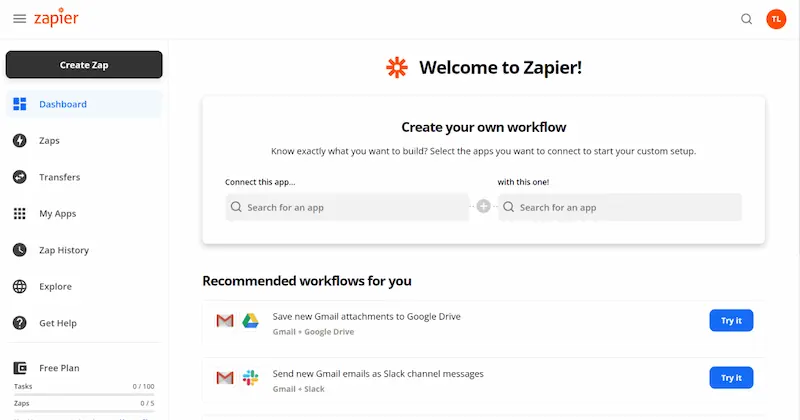
Zapier is a powerful automation tool that connects different apps and services, allowing marketing agencies to automate workflows and streamline processes.
It enables seamless integration between various CRM platforms, marketing tools, and other applications.
Pros
- Wide range of app integrations for CRM and marketing tools
- Easy-to-use visual interface for creating automated workflows (Zaps)
- Time-saving automation of repetitive tasks
- Customizable triggers and actions for tailored automation
Cons
- Some complex workflows may require advanced configuration
- Higher pricing plans may be necessary for extensive automation needs
Price
Zapier offers different pricing plans based on the number of features and automation requirements, including:
- Free Plan with limited features
- Starter Plan – starting at $19.99/month
- Professional Plan – starting at $49/month
- Team Plan – starting at $69/month
- Company Plan – starting at $99/month
Main use case
Marketing agencies mostly use this marketing software to automate data synchronization, lead management, email marketing, and other repetitive tasks between different CRM platforms and marketing tools.
Review quote from G2
“Zapier has been a game-changer for our agency’s workflow automation. Its extensive app inZapier’s greatest strength lies in its ability to integrate and automate workflows across various applications seamlessly. With its user-friendly interface, vast app library, and versatile triggers and actions, Zapier empowers users to streamline processes, save time, and enhance productivity through automated task automation.” – Danish J., Business Analyst.
14. Chatfuel – Best AI-powered chatbot
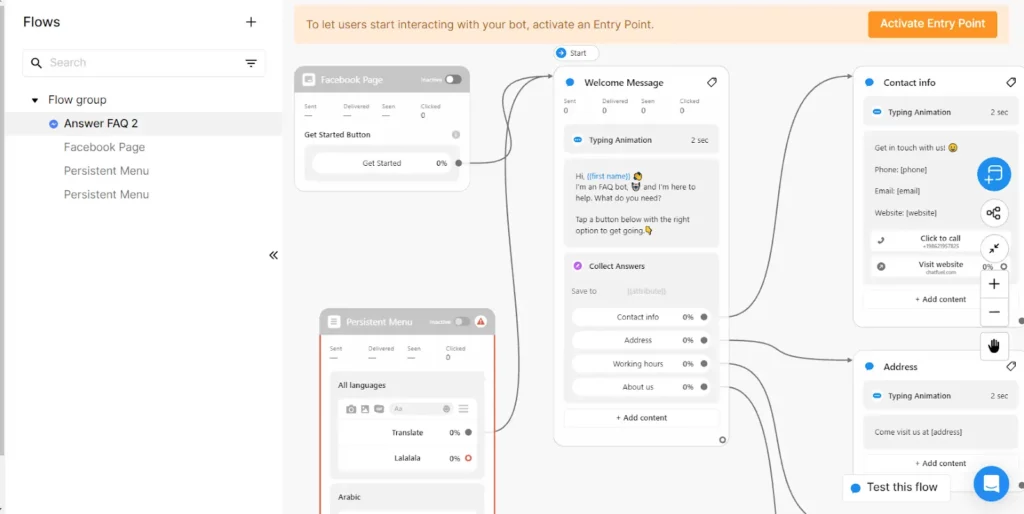
Chatfuel is a leading AI-powered chatbot platform that enables marketing agencies to create interactive and automated chatbots for websites, social media platforms, and messaging apps. It offers a drag-and-drop interface and AI capabilities to build chatbots without coding.
Pros
- Intuitive visual builder for creating chatbots
- AI and natural language processing capabilities
- Integration with popular messaging apps and platforms
- Advanced features for personalized customer interactions
Cons
- Advanced customization may require technical expertise
- Higher pricing plans for additional features and scalability
Price
Chatfuel offers different pricing plans based on the level of features, chatbot usage, and support required. You can choose between a Free Plan with limited features, Entrepreneur Plan starting at $14,99/month, Startup Plan from $24.99/month, Small Business Plan from $59.99/month, Growing Business Plan from $119.99/month, and an Enterprise Plan with custom pricing.
Main use case
Marketing agencies utilize Chatfuel to create chatbots that can handle customer inquiries, provide personalized recommendations, and automate lead generation and customer support processes.
Review quote from Capterra
“A good chatbot for your Facebook messages! We signed up for the paid program because we had very good results with the free trial. It is a fairly cheap plan and the chat is quite decisive. It allows us to serve our customers quickly and effectively.” – Rocio C., Customer Support.
15. Brand24 – Best marketing software for reputation management
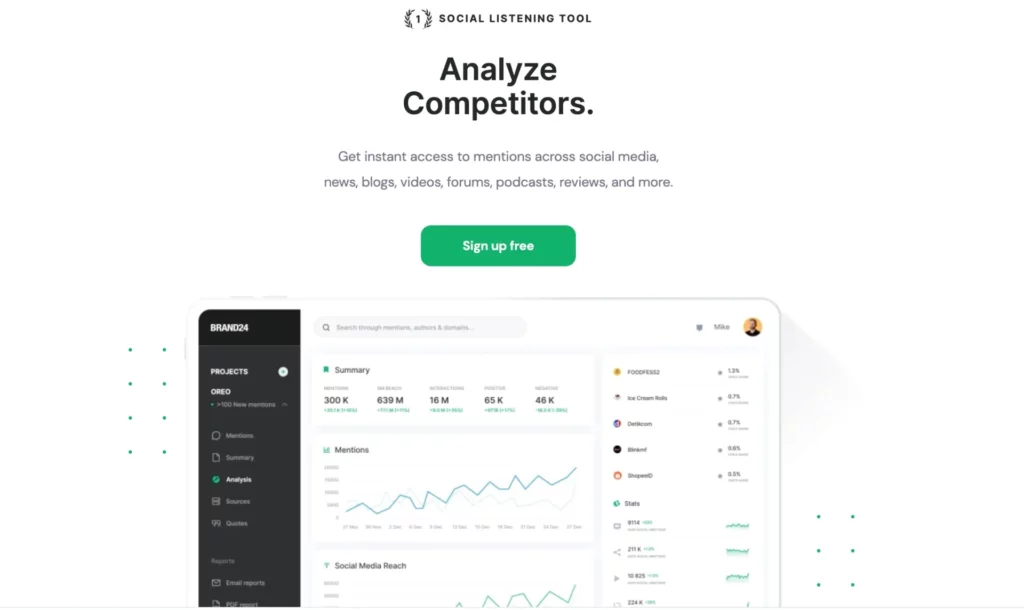
Brand24 is a comprehensive reputation management software that helps marketing agencies monitor and manage their clients’ brand reputation across various online platforms. It tracks brand mentions, social media conversations, reviews, and sentiment analysis to provide actionable insights.
Pros
- Real-time monitoring of brand mentions and online conversations
- Sentiment analysis for understanding customer perception
- Competitive analysis and industry insights
- Collaboration features for team workflow
Cons
- Pricing plans may be higher for extensive brand monitoring needs
- Some advanced features require additional setup or integration
Price
Brand24 offers different pricing plans based on the level of brand monitoring, features, and support required, including a free trial.
Here are the three paid plans offered by Brand24:
- Individual Plan – $69/month
- Team Plan – $129/month
- Pro Plan – $179/month
- Enterprise Plan – $349/month
Main use case
Marketing agencies use this marketing software to monitor brand mentions, manage online reputation, track customer sentiment, identify influencers, and respond to customer feedback effectively.
Review quote from G2
“Brand24 is a user-friendly tool that allows you to take control of your company’s online reputation.” – Zuzanna M., Head of Marketing.
Explanation of judging criteria
When evaluating software for marketing agencies, it’s essential to consider several key criteria. These criteria will help you determine the effectiveness and suitability of any marketing software.
Here are the four key factors we considered when creating this list:
- Ease of use
- Customization and flexibility
- Integration capabilities
- Pricing and value for money
1. Ease of use
Ease of use was chosen because an intuitive and user-friendly interface reduces the learning curve and improves user adoption.
The software should have an intuitive interface and user-friendly features, allowing marketers to easily navigate and utilize the tool without extensive training or technical expertise.
2. Customization and flexibility
Customization and flexibility were chosen as the criteria because businesses require tools that can adapt to their unique processes and workflows.
The software should offer customization options to tailor it to the specific needs and branding of the agency. Flexible features and settings enable agencies to adapt their marketing software to their workflows and requirements.
3. Integration capabilities
Integration capabilities were chosen because integrating with existing software systems minimizes data silos and improves overall efficiency. The software should have the ability to integrate seamlessly with other marketing tools and platforms commonly used by the agency.
Integration capabilities facilitate data sharing, streamline processes, and eliminate manual work.
4. Pricing and value for money
Pricing and value for money is an important criteria because businesses need to balance functionality with budget constraints, ensuring they get the best value for their investment. The pricing structure should align with the agency’s budget and offer a reasonable return on investment.
It’s crucial to assess the value provided by the software in relation to its cost and evaluate any additional features or support included in the pricing plans.
Definition of marketing agency software
Software for marketing agencies refers to a collection of digital tools and platforms specifically designed to support and enhance the various aspects of marketing agency operations.
Marketing agency software covers a wide range of functionalities, including CRM, content creation and management, analytics and reporting, a social media management platform, project management solutions, and more.
These digital marketing tools are designed to optimize agency efficiency, improve collaboration, enhance client communication, and achieve marketing goals.
Benefits of using marketing agency software
Using marketing agency software offers numerous benefits that can significantly impact an agency’s performance and success.
Here are the six key advantages of using marketing agency software:
- Increased efficiency – Software tools automate manual tasks, streamline workflows, and centralize information, saving time and effort for agency teams.
- Improved collaboration – Collaboration features in marketing agency software enable seamless communication and project management within the agency and with clients, enhancing teamwork and productivity.
- Enhanced client management – CRM functionalities help agencies manage client relationships, track communication, and deliver personalized experiences, fostering long-term client satisfaction and retention.
- Data-driven decision making – Analytics and reporting tools provide valuable insights and metrics, enabling agencies to make data-driven decisions, optimize marketing strategies, and measure campaign performance.
- Streamlined campaign execution – Marketing software enables agencies to plan, execute, and track campaigns across various channels from a single platform, ensuring consistent messaging and efficient campaign management.
- Increased ROI – By automating processes, optimizing campaigns, and improving client satisfaction, marketing agency software can help agencies achieve better results and maximize return on investment.
FAQs
Here are some of the most commonly asked questions about marketing agency software:
What softwares do digital marketing agencies use?
Marketing agencies use a variety of software tools depending on their specific needs and services.
Commonly used software includes CRM tools, email marketing platforms, content management systems (CMS), social media management tools, analytics and reporting platforms, project management software, and more.
What software is good for marketing?
The best software for marketing depends on the specific needs and goals of the agency. However, some popular and effective marketing software tools include HubSpot, Mailchimp, Google Analytics, Hootsuite, WordPress, and Adobe Creative Cloud.
These tools offer a range of features and functionalities to support different aspects of marketing campaigns.
What tools do I need to start a digital marketing agency?
To start a digital marketing agency, you will need multiple tools. These may include CRM software for client management, project management tools for efficient workflow, analytics platforms for data analysis, content management systems for website creation and management, and a social media management tool for effective social media campaign management.
The specific tools you choose will depend on your agency’s services and target audience.
What is advertising agency software?
Advertising agency software refers to specialized tools designed specifically for advertising agencies to manage and execute advertising campaigns.
These tools often include features for campaign planning, creative production, media buying and tracking, client collaboration, and performance measurement. Different advertising agency software options help streamline the advertising process and improve overall campaign effectiveness.
Final thoughts
By adopting the right tools, agencies can enhance their marketing strategies for 2024, improve productivity, streamline processes, and deliver outstanding results for their clients. If you’d like to see how Filestage speeds up your content review process, make sure to try it for free →