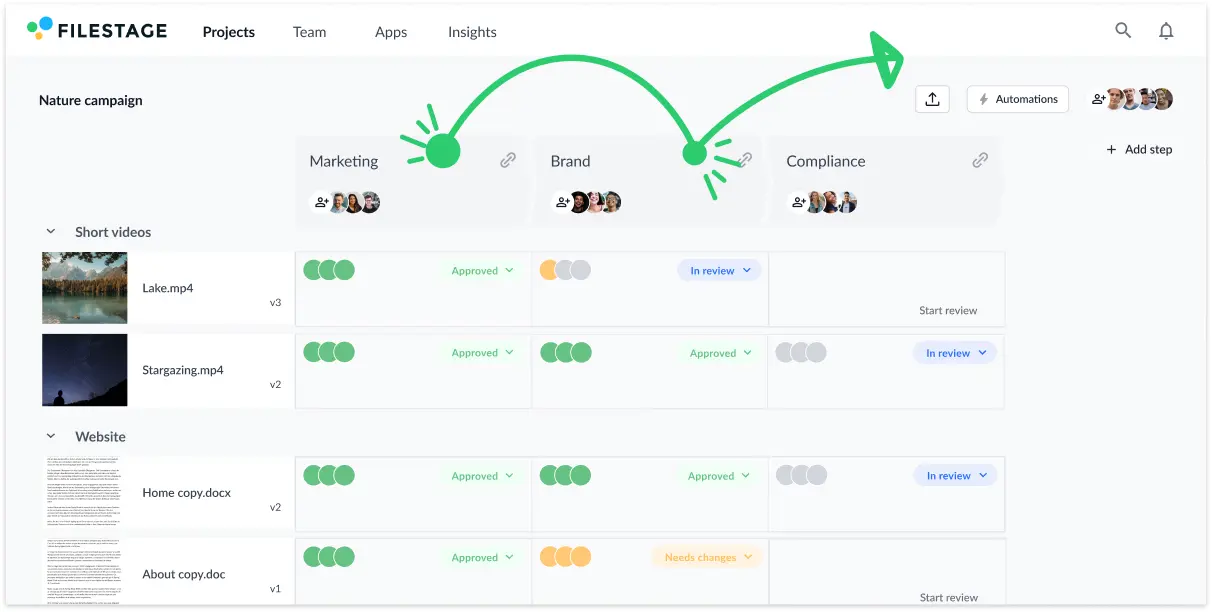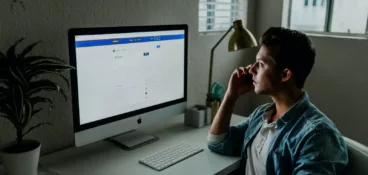Tedious paperwork. Uninspiring data entry. Endless emails.
Repeating the same tasks over and over again quickly gets boring. And when huge quantities of data and documents are involved, it quickly gets overwhelming too.
Put boring and overwhelming together and what do you get? An uninspired workforce that’s bound to make silly mistakes.
That’s where automated workflows come in.
Business workflow automation software takes these monotonous manual processes off your hands, freeing up time for you and your team to focus on the more exciting parts of the job.
In this guide we’ll take a closer look at business workflow automation, including how it can save you time and the best free and enterprise-level workflow management software.
But first things first…
What is business workflow automation?
Business workflow automation refers to the use of software to complete certain tasks and activities, without the need for manual data entry. That might be automated emails to targeted customers, data extraction, or document approval, to name just three examples.
Enterprise workflow automation software makes work faster, easier, and more consistent, with less chance of human error. It also gives you and your team more time to focus on more important, impactful, and interesting work.
To learn more about how to create efficient automated workflows, check out the video:
How workflow automation software saves you time
Workflow automation software performs certain tasks much quicker than a human could. Create a workflow automation process once, and this will then run on its own in the background, without you having to do anything manually.
And because you and your team don’t need to spend as much time on repetitive tasks, you have more time to focus on the bigger picture. Which means greater productivity. Better efficiency. And a more motivated workforce!
One of the most important benefits of business workflow automation is that there’s also less room for human error, which means less time spent correcting mistakes.
Supercharge your review process
Share content, get feedback, and manage approvals with Filestage.
Best workflow automation software with free plans
Want to give workflow automation a go without committing to a paid-for plan? Here are the six best workflow automation software with free plans:
1. Zapier
Zapier is a workflow automation software designed to seamlessly connect all of your apps. By linking all your apps together, data transfer becomes automated as it passes between two or more apps via “Zaps”. This workflow atuomation tool is easy to use, with no coding required, meaning you can innovate quickly and build business processes faster.
Its free plan gives you five free zaps per month, or you can upgrade from $19.99/user per month.
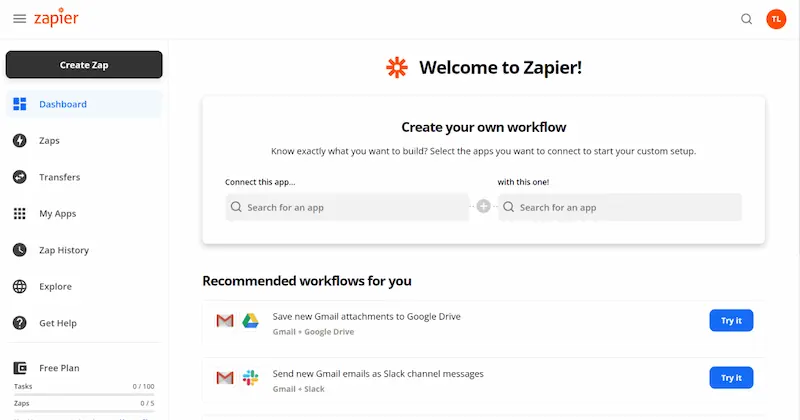
2. Make
Make is an automated workflow software that lets you visually build and automate workflows to solve complex problems and simplify your processes. Knowing how to code isn’t necessary – it does the hard work for you. All you have to do is drag and drop your chosen apps!
This robotic process automation tool offers a free plan allowing unlimited users and up to 1,000 actions per month. Upgrade from $9/month.
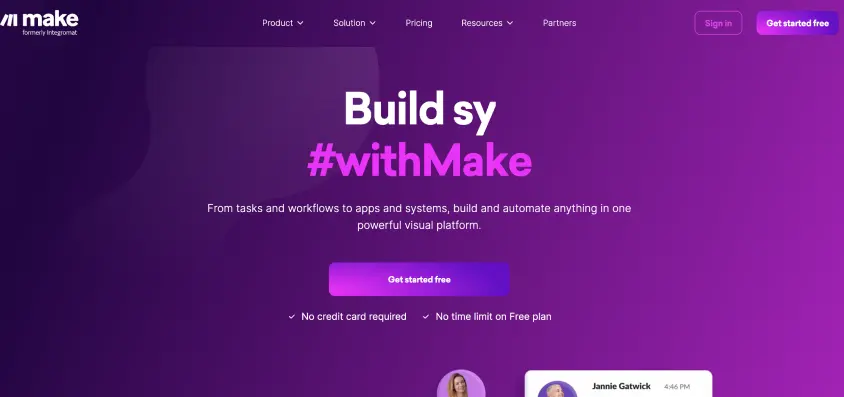
3. IFTTT
IFTTT – short for If This Then That – is another great free tool for integrating apps. It’s based on rules – or “Applets” – that trigger automated actions to help you achieve your goals and be more efficient. There are currently more than 700 apps to integrate and automate, with more being added every week.
This management workflow automation software offers a free plan which is a great place to start, and if you find you need more Applets, you can upgrade for as little as $2.50/month.
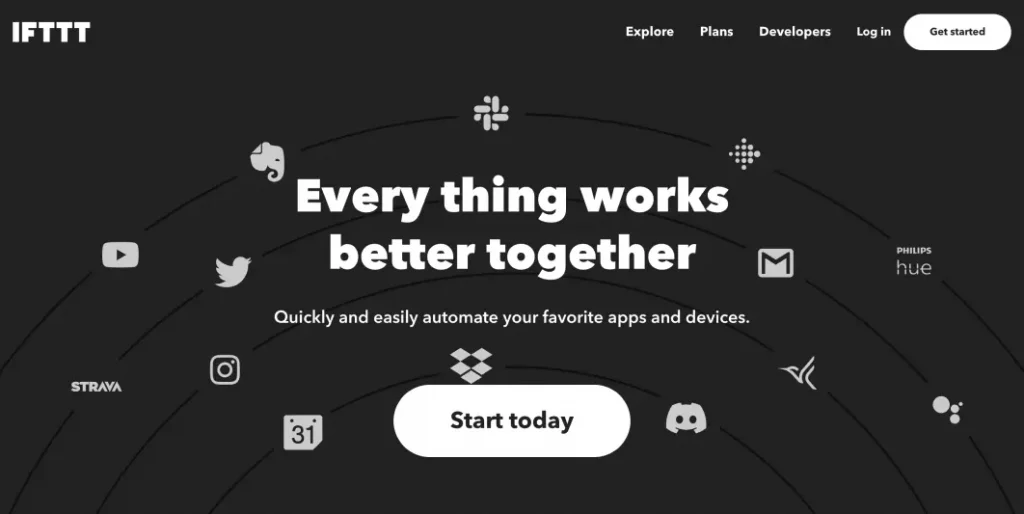
4. Pabbly Connect
Pabbly Connect is workflow automation software that simplifies the process of connecting various applications and automating tasks without needing any coding skills. Thanks to its intuitive drag-and-drop interface, you can use Pabbly Connect for workflow management and effortlessly create multi-step workflows – they call them “connections”.
The tool also offers a wide range of pre-built integrations with popular apps and services, so you can automate lead generation, data syncing, and customer communication processes.
Pabbly Connect stands out for its affordability, as it offers unlimited customizable workflows and over 1,500 available daily integrations as part of its free plan, making it an attractive option for small businesses and startups.
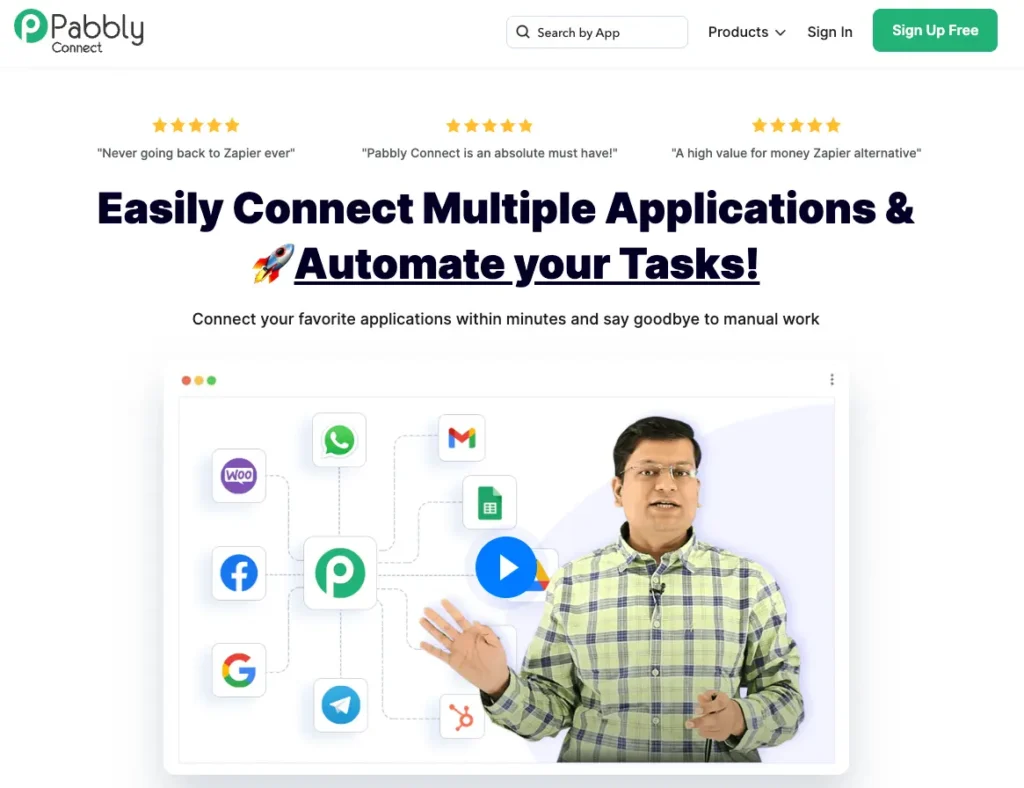
5. Notion
Notion is a versatile all-in-one workspace tool that offers features for note-taking, project management, knowledge management, and more. While its primary focus isn’t on workflow automation, the acquisition of Automate.io allowed the business to offer a flexible platform for creating and managing automated workflows.
You can create linked databases, set up views, and automate certain actions using built-in features like filters, formulas, and rollup properties. Notion offers a free plan with unlimited blocks for individuals, allowing you to organize every corner of your work.
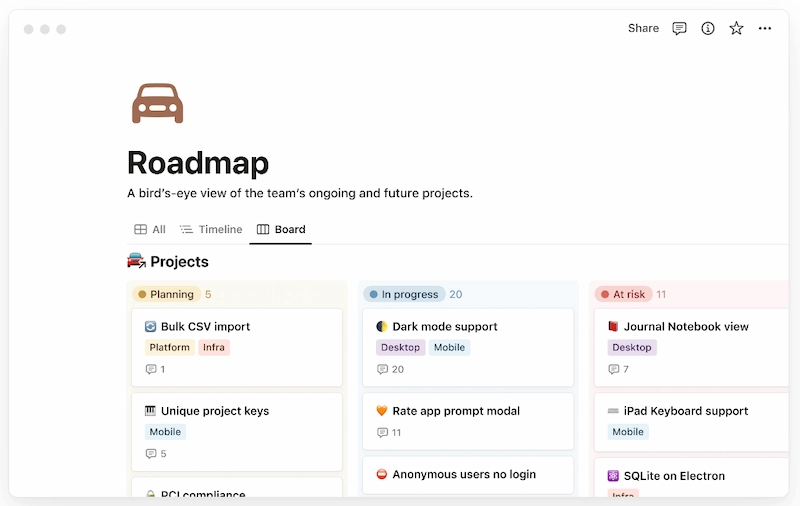
6. Parabola
Parabola is a user-friendly workflow automation tool designed to simplify data manipulation and automate repetitive tasks without writing code. It allows you to manipulate and transform data using a variety of built-in operations like filtering, sorting, merging, and formatting.
You can also create automated workflows by chaining together multiple operations and actions within Parabola’s visual editor. This lets you automate processes like data cleaning, enrichment, and reporting.
Parabola offers a free plan with three automation flows for one user to test out the platform.
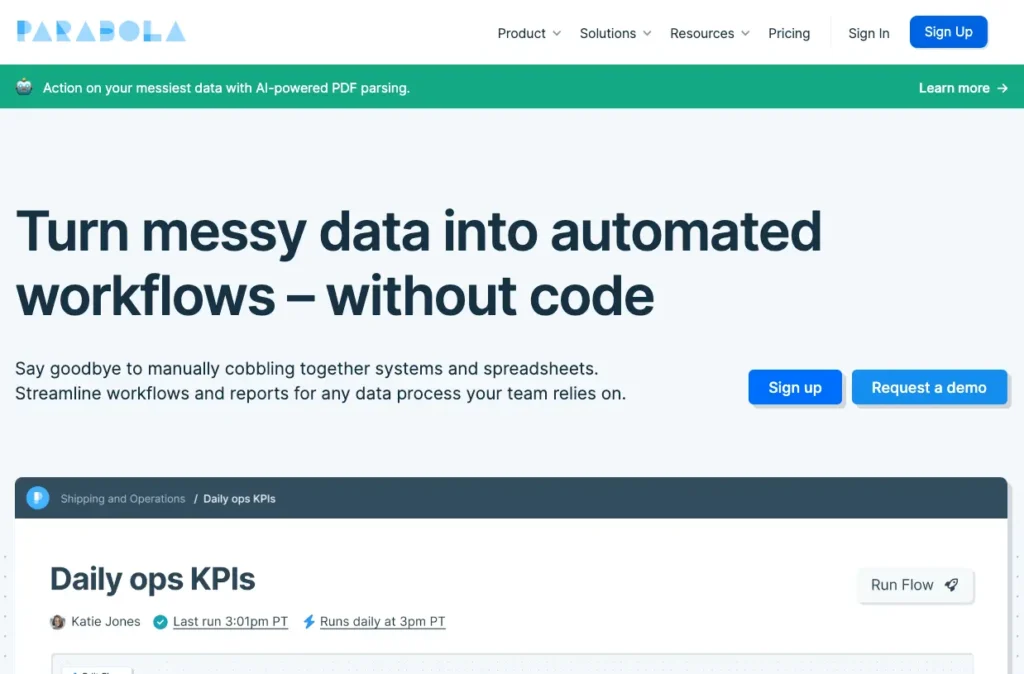
Top enterprise-grade workflow automation software
Looking for a more robust workflow automation solution for your business? Here are the six best enterprise workflow automation tools:
1. Hubspot
HubSpot’s marketing automation workflow software allows you to build and automate complex workflows and campaigns across email, ads, web, chat, and more. Automate tasks with simple email and form automation, and integrate apps to extend your marketing campaigns across channels.
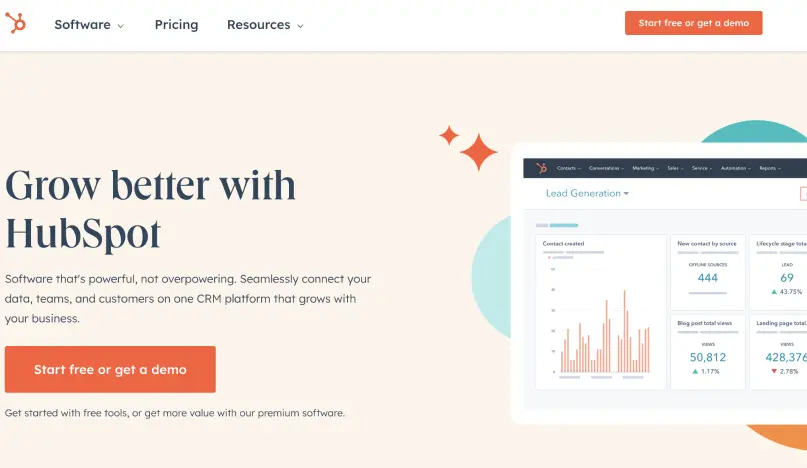
2. Kissflow
Kissflow is an end-to-end workflow platform for all your business needs. Designed for people with zero coding experience, its easy-to-use software empowers your teams to design and build their own workflows. Choose from hundreds of templates in Kissflow’s marketplace or build custom workflows according to each department’s need.
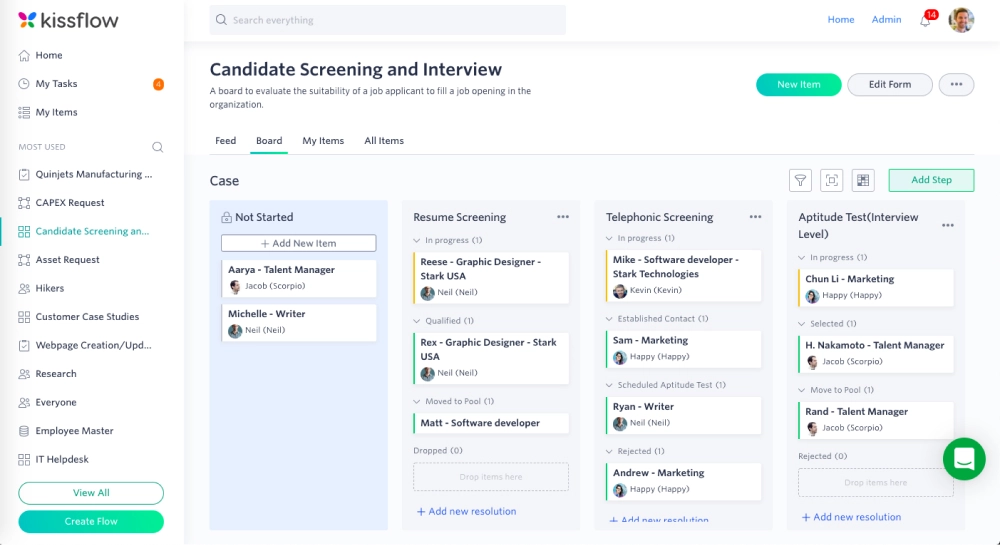
3. Mailchimp
Mailchimp helps you create marketing automation workflows that are personal and adaptable to your customers’ behavior and interests. From welcoming new subscribers and celebrating customer birthdays to sending confirmation emails and collecting customer feedback, Mailchimp’s marketing automation keeps you connected with customers at every stage of the user journey.
Plus, it integrates with all your frequently used platforms to connect data and deliver the most relevant marketing possible. Its extensive feature list makes Mailchimp one of the leading creative automation tools for marketers.
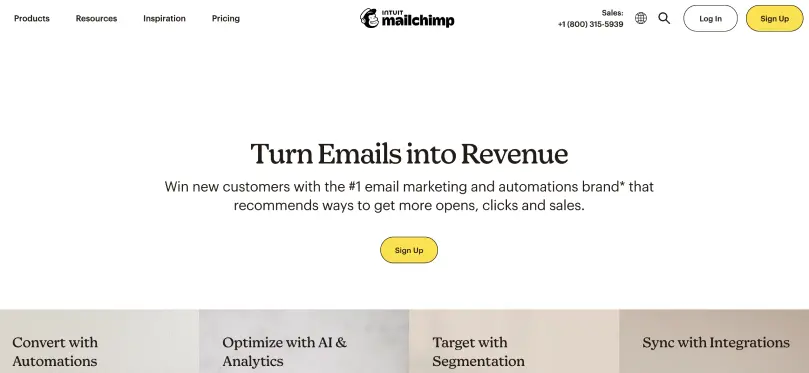
4. UiPath Automation Platform
UiPath Automation is a top enterprise-grade workflow automation platform that simplifies automating repetitive tasks, helping you streamline workflows and drive digital transformation.
With a focus on ease of use, scalability, and advanced capabilities, UiPath empowers businesses to automate a wide range of processes, from mundane data entry tasks to complex business processes involving multiple systems.
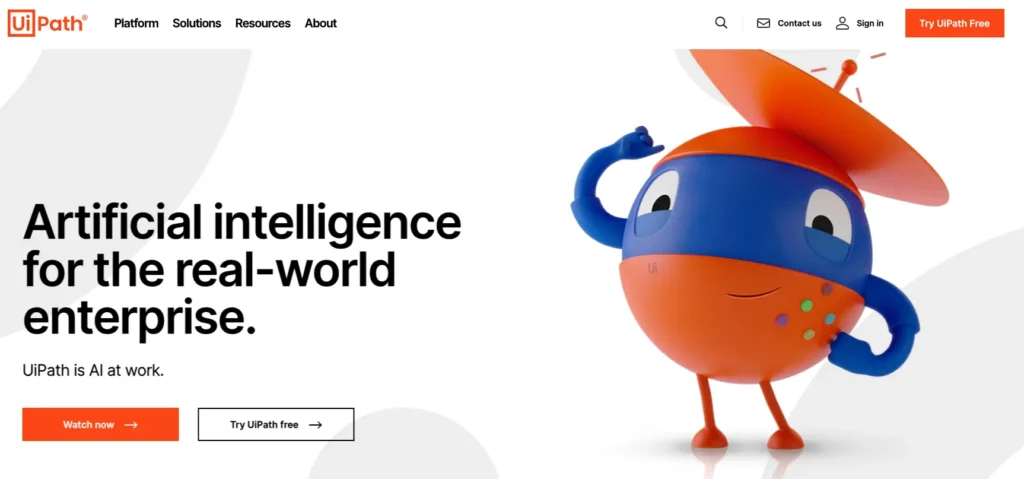
5. Automation Anywhere
Automation Anywhere is the industry’s most advanced AI-powered intelligent automation platform for the enterprise. With a focus on scalability, security, and ease of use, Automation Anywhere offers a wide range of features and capabilities to meet the automation needs of businesses across industries.
So whether you’re looking for workspace automation, document automation, or powerful integrations, Automation Anywhere has got you covered!
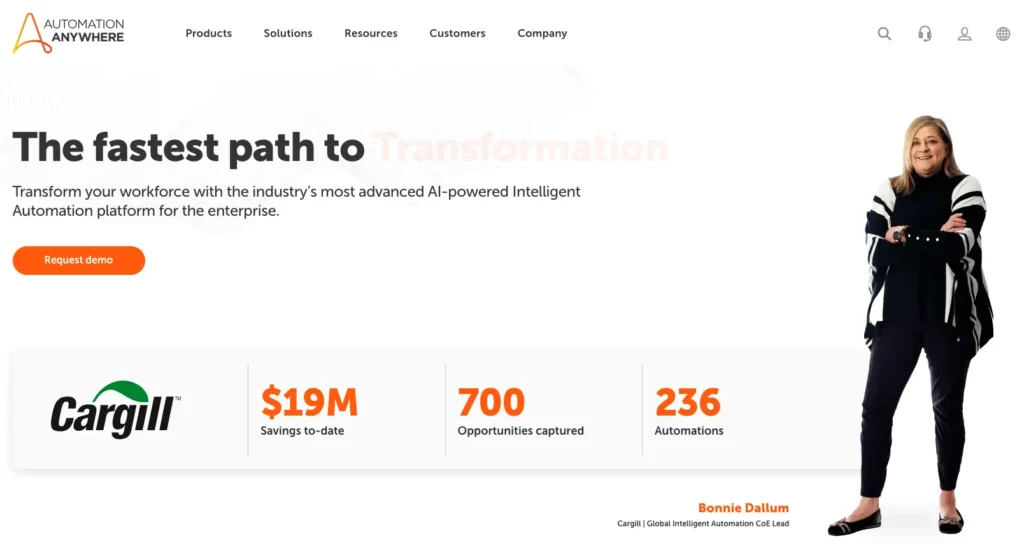
6. Workato
Workato is an enterprise-grade integration and automation platform known for its powerful capabilities in connecting disparate systems and orchestrating complex workflows. It caters to organizations with diverse integration and task management needs, offering a no-code/low-code environment for building integrations and automations quickly.
Workato’s key features include support for multi-step workflows, business process automation, real-time data synchronization, and robust governance controls.
It also offers advanced functionalities like AI-driven automated workflow suggestions, API management, and scalable architecture. This makes it an ideal solution for large enterprises looking to streamline their business processes.
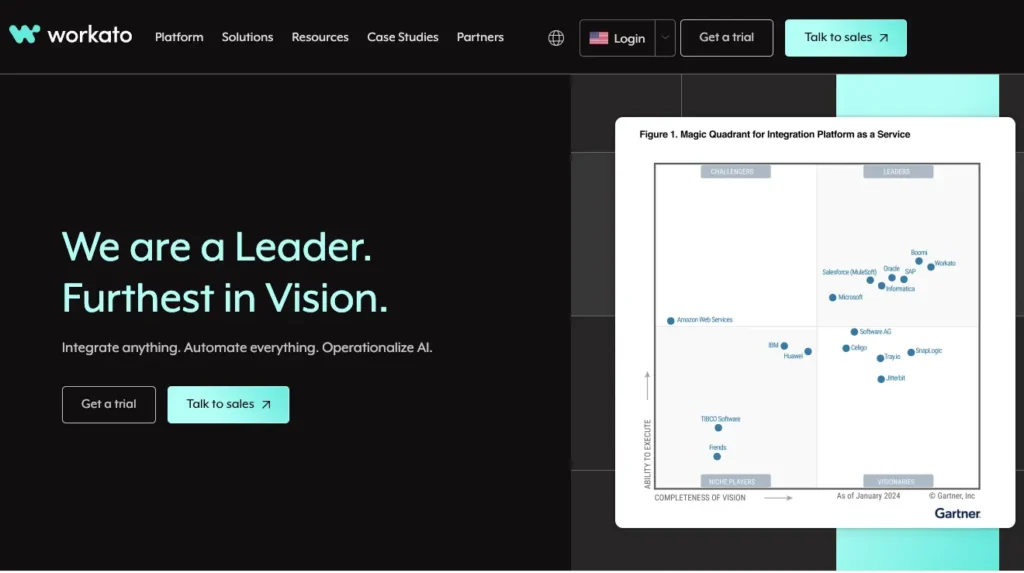
Best workflow automation software for speeding up your marketing processes
If you’re looking for a collaboration tool that’ll help automate your marketing team’s internal workflow, then here are six of the best workflow automation software solutions:
1. Filestage
Filestage is a collaboration platform that helps you speed up your creative review and approval process by automating time-consuming tasks. Automated file sharing, reminders, and status updates mean there’s less time spent on manual tasks, chasing people for feedback, and less risk of missing deadlines. So you can focus on other productive activities, without fear of getting behind.
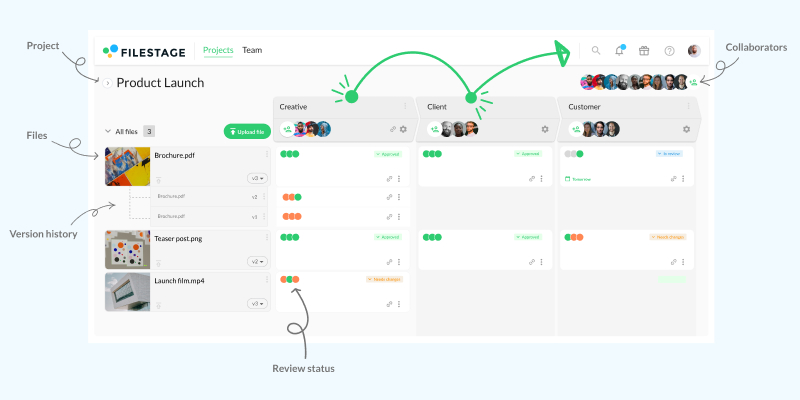
2. Asana
Asana makes it simple to plan workflows and projects, see how your project is progressing, and keep your team on schedule at every step. To help with your marketing workflow, you can set rules to automatically move tasks to a specific column in your kanban when they’re marked as complete. Which means less confusion, and less time spent keeping track of the status of each task.
You can also set rules to automatically assign and route tasks created in Slack, Gmail, and Outlook, making it an excellent team productivity tool for your tech stack.
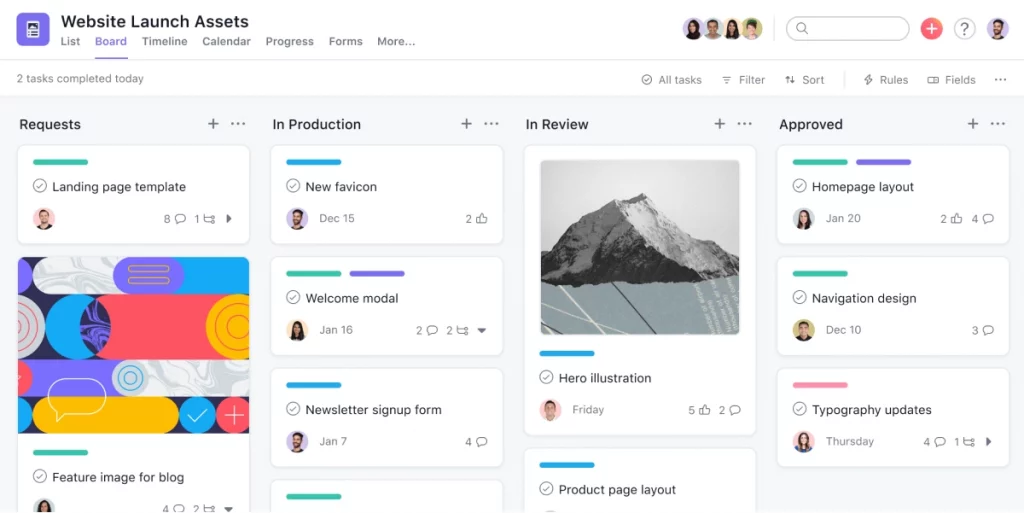
3. Monday.com
Monday.com is another workflow tool created to streamline the project management process for marketing teams. Automations including email notifications, due date alerts, and progress updates for a more rounded business process and to help you to work more efficiently and focus on the more creative side of your marketing activity.
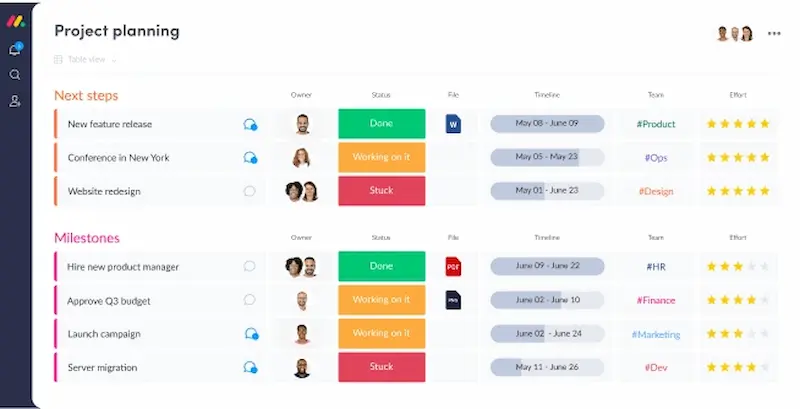
4. Salesforce Pardot
Pardot is a powerful marketing automation platform designed to help B2B marketers streamline their marketing efforts, generate more leads, and drive revenue growth. Owned by Salesforce, Pardot integrates seamlessly with Salesforce CRM and offers a suite of features tailored to the needs of B2B marketers.
Compared to other automation tools, Pardot offers a built-in Engagement Studio. This is a visual canvas that allows marketers to design and automate complex, multi-touch nurture campaigns with ease. It provides a drag-and-drop interface for creating automated workflows based on prospect behavior and triggers.
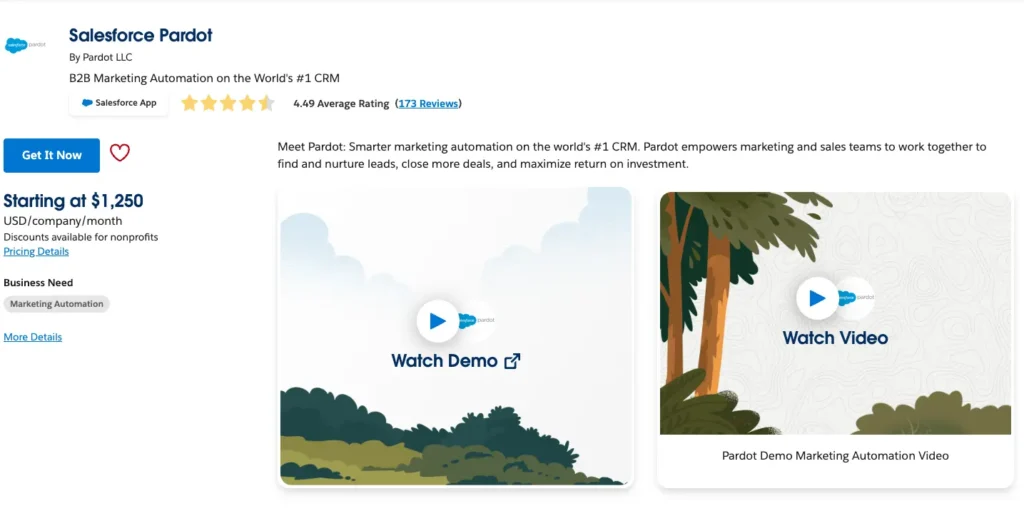
5. ActiveCampaign
ActiveCampaign is a comprehensive marketing automation platform designed to help businesses of all sizes engage with their customers, automate marketing processes, and drive growth.
With a focus on simplicity, versatility, and advanced features, ActiveCampaign offers a wide range of tools for email marketing, automation, CRM, and sales automation.
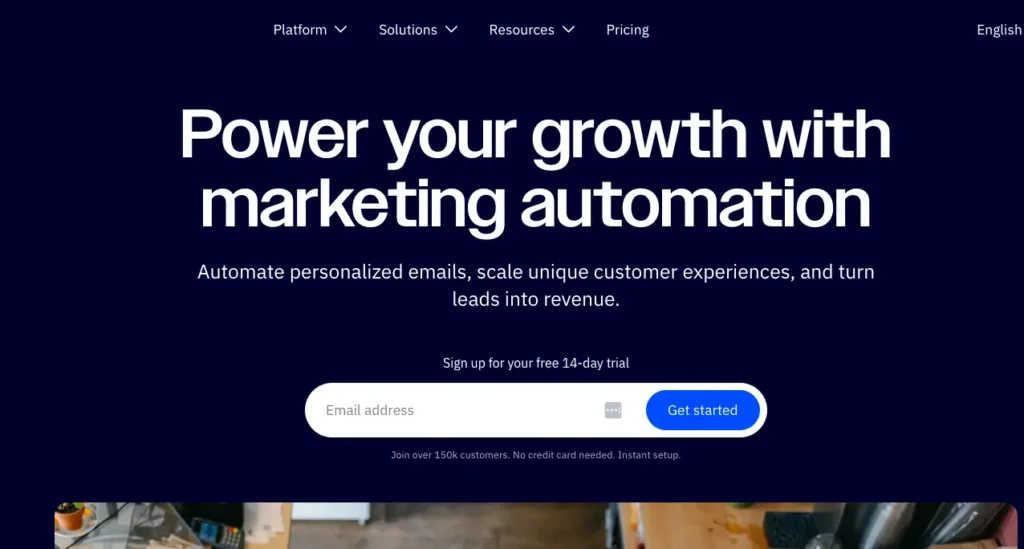
6. Zoho Marketing Automation
Zoho Marketing Automation is a comprehensive marketing automation platform designed to help businesses attract, engage, and retain customers across multiple channels.
As part of the Zoho suite of products, MarketingHub seamlessly integrates with other Zoho applications and offers a wide range of features to streamline marketing workflows and drive growth.
Some of the automation features include allowing businesses to automate repetitive tasks, nurture leads, and deliver personalized experiences based on customer behavior, triggers, and actions.
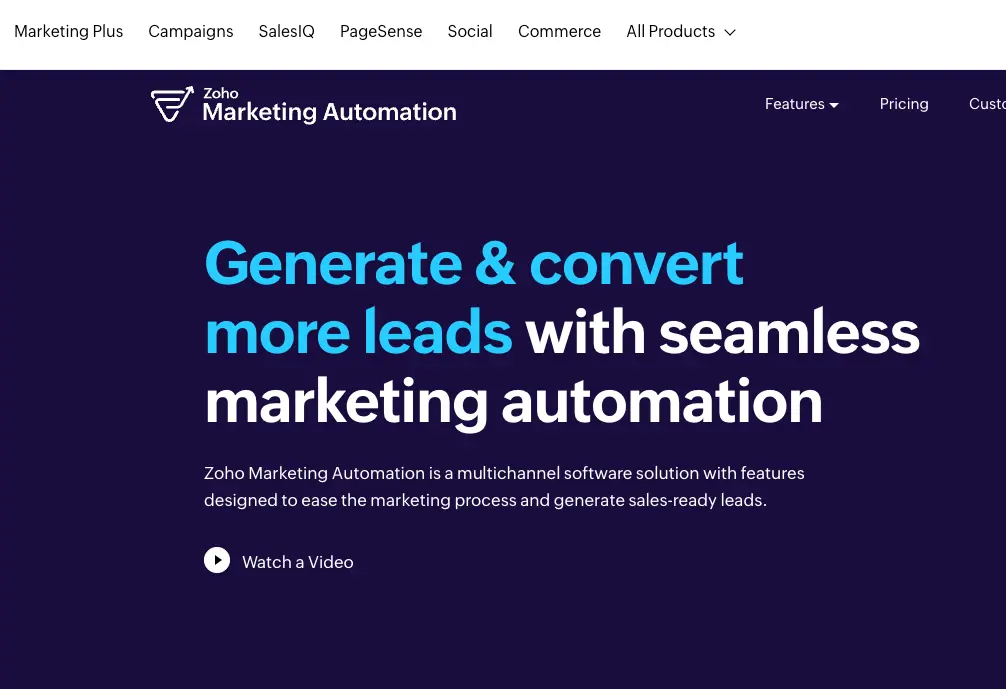
Five great examples of marketing workflow automation
There are infinite ways that you can design your business workflow automation process as part of your marketing team’s workflow. Far more than we could fit in one blog post! But here are five great workflow automation examples that show how you can use these tools to your advantage.
1. Turn a chat message into a task in your project management tool
Use workflow automation software to set up a rule so that when you click the save button on a Slack message, it creates a task in Asana with the message as the description. One less bit of admin, and you’ll never forget a task again.
2. Send a message to your Slack channel when you get a new lead
Create workflows with a rule that triggers a message to be sent to your Slack channel so that you know when you’ve got a new lead. You’ll get notified instantly, which means no more constant checking, and no more missed opportunities.
3. Automatically message new leads
When you don’t have the time to message each new lead individually but you still want to provide a personalized service, automate your workflow so that personalized messages are sent automatically to prospects using the information they’ve submitted.
4. Create a ticket from new survey responses
Running a survey as part of your marketing efforts? Set it up so that each time you get a new response, a ticket is created. This makes it easy for you to gauge opinions, follow up, and interact better with your customers.
5. Set a new chat status to reflect new Google Calendar events
Save yourself the simple yet boring (and easily forgotten) task of changing your chat status by automating status changes when you have an event scheduled on your Google Calendar. That way, teammates can see if you’re busy and know when to expect a delayed reply.
How to choose the best workflow automation software for your team
Choosing the right workflow automation tool requires lots of planning and a strategic mindset. Here are the five steps you shouldn’t miss when deciding on your next workflow automation system.
1. Assess your current processes and pain points
Not every organization meets the same challenges when looking into workflow automation tools. It’s important that you know which manual processes are costing your employees lots of time, effort, and even nerves.
Once you’ve established that, you’ll be able to dig deeper into the specific workflow automation features that will be valuable to your team. So instead of getting blinded by shiny cool-looking features during a sales pitch, make sure to go back to your team before the purchase and see what they really need.
2. Define your requirements and objectives
After you’ve assessed your current processes and pain points, it’s important to think about the objectives you would like to set for the tool.
What are some of the goals you’re looking to achieve by implementing a certain tool? Are you looking to automate business processes, create custom workflows, or streamline your approval workflows?
Once you define the requirements and objectives of the tools, you’ll be able to assess if the tool is really working for your team, or if you’ll need to make some adjustments.
3. Research available options
There’s no successful project without good research! And the same goes for choosing the best workflow automation tools. Make sure to do your due diligence and look into all available options on the market.
Explore different tools’ websites, compare features, visit review sites, and try to collect as much information about the tool as possible before deciding to purchase it.
4. Request demos and trials
Getting a demo of the tool or signing up for a free trial period are two of the best ways you can make sure you’re making an informed decision when buying a new software solution.
This allows you to see and experience first hand how you can streamline processes or automate everyday tasks with this particular tool.
5. Evaluate integration and scalability
One of the most important yet complex things you need to do when implementing a new solution is evaluating its integration capabilities and scalability. Both your team and operations will be growing over the years and it’s important to have the tool that supports that growth.
Plus, even the best possible workflow automation solution on the market can be a complete miss if it integrates poorly with your current tech stack.
Final thoughts
I hope you’ve enjoyed learning about workflow automation. With the right tools, those tedious tasks that you and your team dread working on will soon become a distant memory, and your new workload will be all the more inspiring.
To see for yourself how Filestage can help with business workflow automation for your review and approval process, you can get a free trial here →