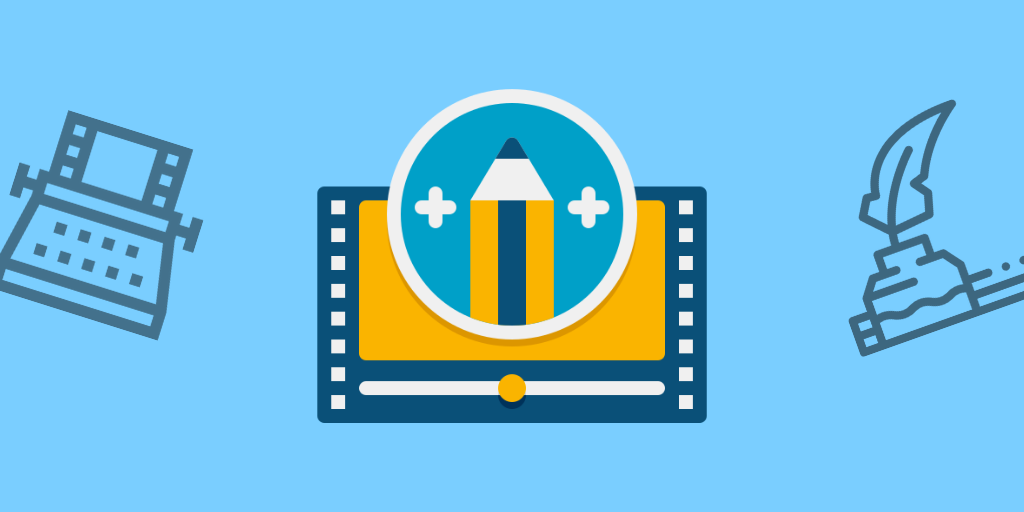Celtx is a pre-production tool, used in creating, organizing, and editing media projects such as videos, films, podcasts, screenplays, and documentaries. The video script tool is renowned for its industry-standard screenwriting editors and pre-visualization features.
Although the software comes with generous features such as real-time collaboration, scheduling, and management, several pre-production tools prove to be better in terms of editing features, screenwriting services, and video production management.
In this article, we will detail the several alternatives that video creators and editors can use for more integrated scriptwriting development and a seamless video creation process. With a surge in demand for content supply, the need to fast-track the video review and approval process with improved tools has never been more urgent.
Top 10 alternatives to Celtx for screenwriting
Before we arrived at this list of 10 alternatives to Celtx, we compared scriptwriting and video editing workflow tools for video creators. We assessed their features, then compared them with Celtx features, and this list is the result.
We have no doubts your creative teams will be delighted to have any of these tools.
Final Draft
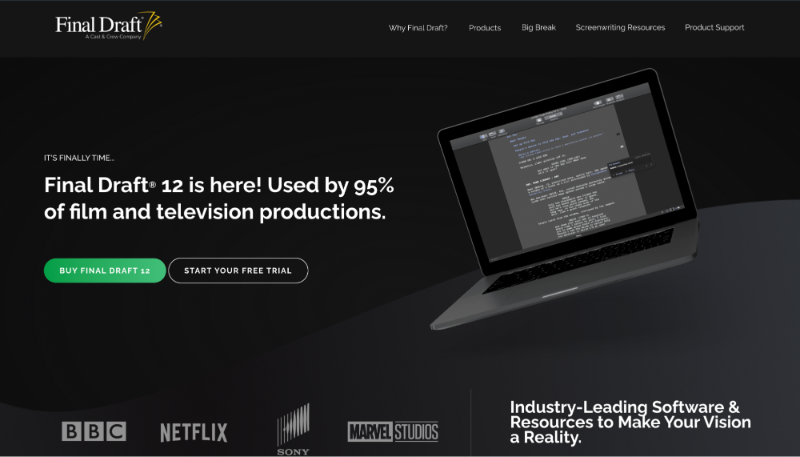
Final Draft is the industry-leading scriptwriting software that promises to make your vision a reality. It is the most recommended tool for scriptwriters and filmmakers.
Cofounded by Marc Madnick and Ben Cahan, Final Draft’s interface is pretty easy to navigate and the app comes with over 100 professional templates.
Although the cost involved is agonizingly more expensive compared to Celtx, the value is worth it when you consider the ease of sharing video scripts online and other professional features.
Key features
- Story planning feature
- Night mode and no-noise focus mode
- Speech-to-script to give your fingers a break
- SmartType helps you type faster by auto-filling words
- Agile production and collaboration with the production team
StudioBinder
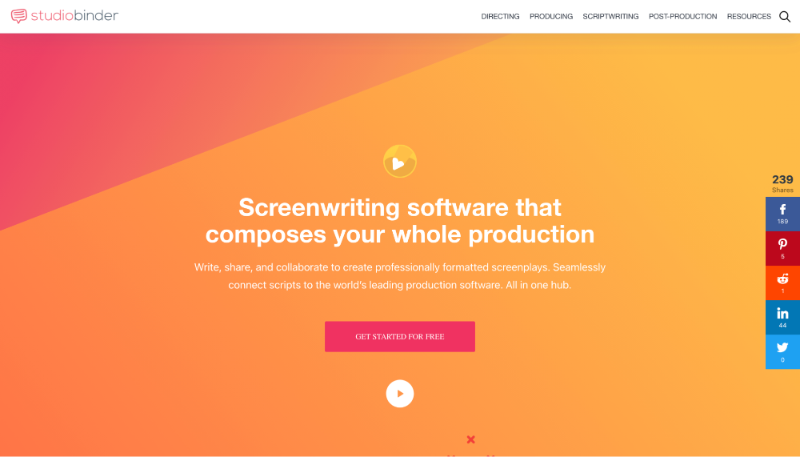
StudioBinder is designed to cater to your photo and video production and management all in one place. It is a great alternative to Celtx for a seamless production workflow.
The pre-production software can be used to do more than just write and edit scripts. You can create personalized call sheets, use the app for script breakdowns, and even visualize shot lists and storyboards.
Key features
- Automatic screenplay formatting
- Multi-format importation from other screenwriting tools
- Real-time collaboration and commenting for feedback
- Multiple version management
- All-in-one screenwriting tool
MovieMagic Screenwriter

MovieMagic, developed by Write Brothers, is believed to be the only program that covers nearly all creative writing. Powered by NaviDoc Technology, it allows you to format your scripts in whatever category, and outline them easily.
Several features of Movie Magic make the screenwriting software the heart of a screenwriter, the mind of a production assistant, and the envy of a programmer. It is a great alternative to Celtx for the ease and support it provides.
Key features
- Note-taking feature to keep ideas alive
- Simplistic design makes it easy to use
- Integration with NaviDoc™, Dramatica, StoryView, and several other apps
- English thesaurus for in-app research
Montage
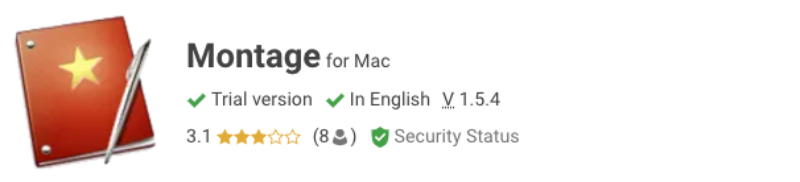
Montage is screenwriting software that provides you with Hollywood options for converting movie ideas into stories and organizing these stories to make films.
Although it lacks some essential features, Montage is another great option for Celtx, especially if you are an aspiring movie director looking to learn how to write a storyboard, or you’re just beginning your sojourn into scriptwriting.
Key features
- Basic writing elements in easy-to-understand ways
- Interface is easy to use and navigate
- Import and export scripts
Squibler
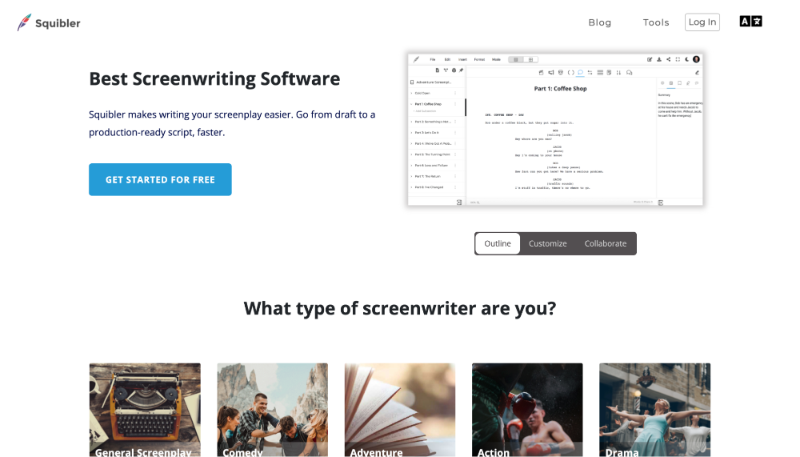
Squibler claims to have everything for everyone. Whether you are a general screenplay screenwriter, or you are into comedy, adventure, action, and drama, there are features that let you outline, customize, and collaborate easily.
The software proves to be an alternative to Celtx if, as a scriptwriter, you are about simplicity for the customization of your scriptwriting experience.
Key features
- Customizable screen setting for convenience and improved productivity
- Dark and focus modes
- Intuitive and streamlined dashboard
- Syncs with Dropbox and Google Drive
- Cockboard puts all notes, comments, and elements in one place
Fade In
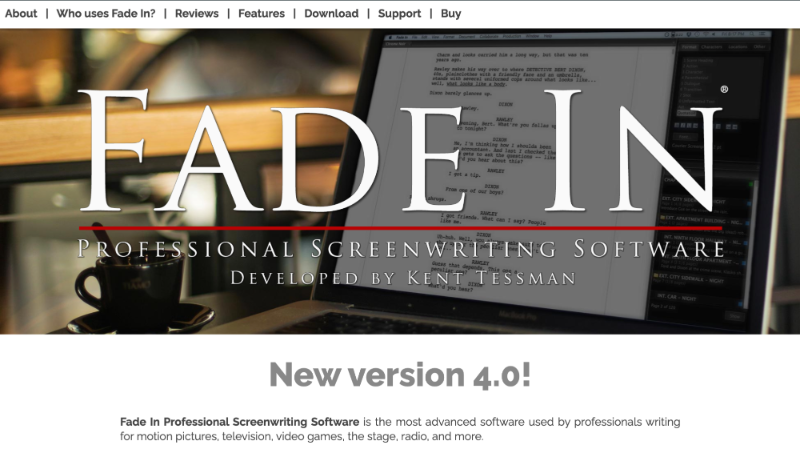
Fade In, developed by Kent Tessman, is a professional screenwriting software for motion, pictures, television, and other media production. The software offers a fresh alternative to Celtx.
With Fade In, you are guaranteed professional features similar to Celtx, such as formatting, great interface, and real-time collaboration tools.
Key features
- Easily navigable professional interface
- Improved screenwriting formatting features
- Autocompletion and character customization
- Support, organization, and multiple collaboration
Script Studio

Script Studio unlocks your imagination with features that allow you to plan, structure, develop, format, analyze, and publish scripts. These features are believed to be the ultimate writer’s toolbox. Its full Unicode and RTX support make it a great alternative to Celtx.
You and your marketing team should be aiming for Script Studio if simplicity is your design. The app simplifies the process of video writing to video production.
Key features
- Supports the use of diacritics and right-to-left scripts
- High-resolution video display with a clean interface
- Outlining and formatting tools for script organization
- Character development, note management, and movie reference
Slugline

Slugline figures out the screenplay formatting as you type without taking your hands off the keyboard. You get an incredible reward from its outline, timeline, and colored notes, and still enjoy the benefits of file compatibility.
Some of these features keep it ahead of alternatives. It’s a great screenplay tool when compared to Celtx’s features.
Key features
- No-button interface with dark modes
- Drag-and-drop outline for spitballing ideas
- Track changes live and compare with other documents
- Import and export final drafts
Storyist
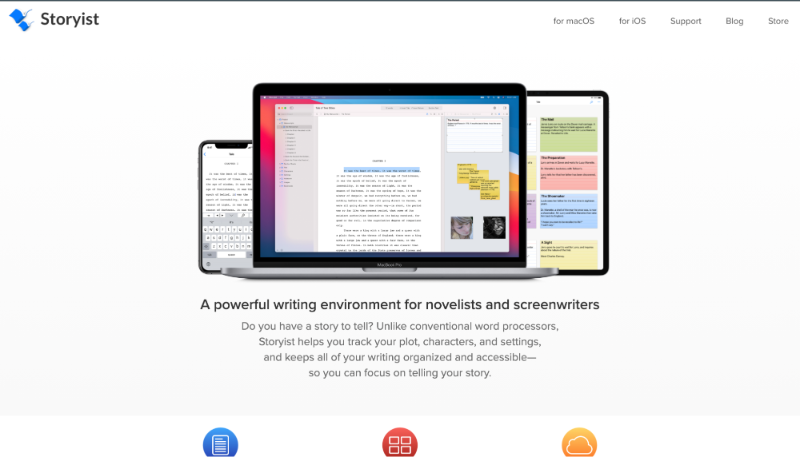
Storyist enables you to track plot, character, and setting with inbuilt features and accessible tools. Its text editor provides you with options for text features such as style sheets, images, and comments. Ready-made templates encourage you to focus on writing and not formatting.
Rather than worry about design, Storyist wants you to worry about content first. The app believes the first creation process is the writing process, and both writers and editors should prioritize this process.
Key features
- Ready-made manuscript and scriptwriting templates
- Script arrangement, organization, and storage
- Track plot, characters, and setting with script trackers
- Sketch and customize scripts using index cards
Dabble

Dabble packs helpful screenwriting features with easy-to-use online writing tools and editors. Beginning novelists and even established authors can take advantage of these features to produce great script copies with ease and simplicity.
Dabble does not discriminate against your level of video creation. It takes all video creators through the stages of scriptwriting and video production.
Key features
- Note, manuscript, and story organization features
- Automatic sync to cloud
- Downloadable app for easy-to-go and easy-to-write
- Tracking script progress in real-time
Five free scriptwriting software solutions and Celtx alternatives
There are paid alternatives to Celtx and there are also free alternatives. The free storyboard template alternatives mostly encourage beginning filmmakers as well as established ones who want to learn how to create video scripts and manage video production. They are also for those just looking for a casual immersion into video production management.
Below is a list of the top five free writing software tools that compare greatly with Celtx and can function as alternatives if you are not willing to spend anything on a video writing tool. We also recommend checking out these free pre-production templates for filmmakers.
Arc Studio

Arc Studio exhibits great features when compared to Celtx and offers a great free option to replace the video script editing software. Arc Studio claims to be scriptwriting software redefined with features that allow you to produce distraction-free writing copies, creative story development, and stress-free editing collaboration.
Key features
- Industry-standard formatting, including outline and autocompletion
- Automatic backup of files to your device and Cloud
- Story structure and development with the Plot Board
- Track and reference story outline easily and conveniently
DubScript
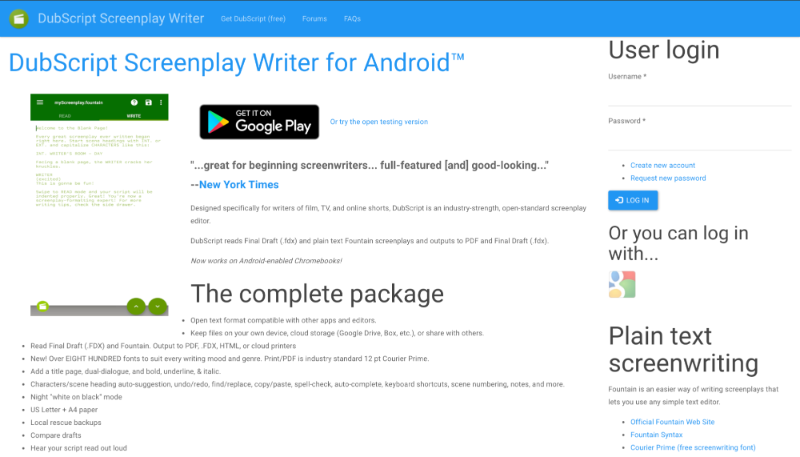
DubScript reads script formats in Final Draft (.fdx), plain text Fountain screenplays, and converts to Final Draft (.fdx) and PDF formats. It’s a great screenwriting tool with an open-standard screenplay editor.
Aside from reading script formats, DubScript takes care of your outlines and formatting functions. You hardly need to worry about using this simplified software for any of your script designs.
Key features
- Automatic backup of files on your device and the Cloud
- File and text compatibility with other apps and editors
- 800+ writing fonts to choose from for writing moods
- Industry-standard formatting and outlining features
Highland
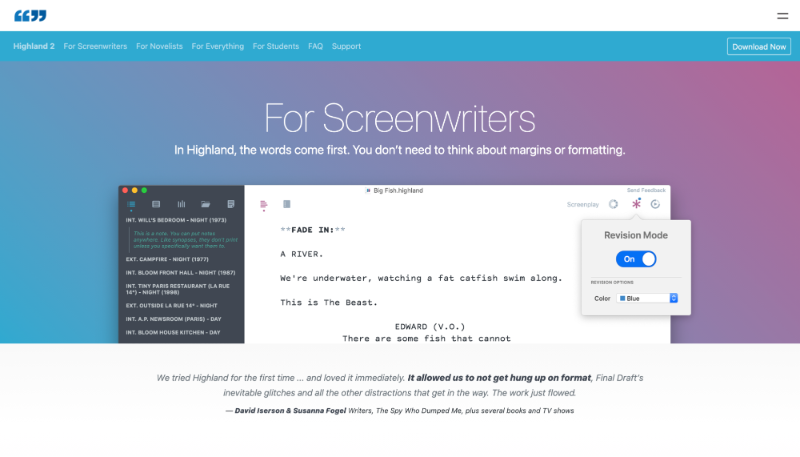
Highland sees words first before margins and formatting. From the visual sight, you are allowed to perfect your writing skills with the app. The free software solution proves to be a brilliant alternative to Celtx when it comes to just typing.
Key features
- Live margins allow you to see the shape of your scripts
- Revision mode lets you pore over the script again
- Track gender breakdown with a first-of-its-kind gender analysis tool
- Format, outline, and convert to PDF and FDX, and other script formats
Prewrite

Prewrite helps any screenwriter and every scriptwriter achieve their marketing and creative dreams. The platform has been patronized by top brands such as Netflix, HBO, BBC, Disney, Goalcast, and others. It allows you to imagine and produce your vision piece by piece.
Key features
- Its diversity score allows you to rank characters
- Gender score makes for compelling gender analysis
- Features on setting choice and modification
- Characters and word trackers keep you objective
WriterDuet
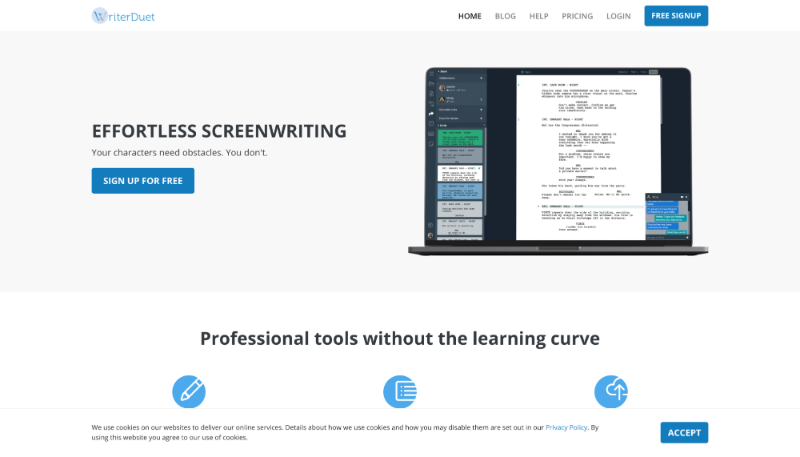
WriterDuet is a free cloud-based screenwriting tool that makes for effortless writing without obstacles. It claims to be a professional tool without the learning curve due to its simplicity. This tool affords you the option to streamline and integrate scripts.
Key features
- Standard industry formats with production tools and backups
- Outlining features such as mind maps and index cards for brainstorming and organizing scripts
- Cloud-based storage for remote access
- Real-time collaboration features, including comments and suggestions
Three steps to make your video script even better
Writing the video script is only the first step. To ensure that your script leaves no room for wrong interpretations, meets all requirements, and builds the best foundation for a great video, it’s necessary to get feedback from involved stakeholders.
Here’s how you can get feedback and approvals in an efficient way:
1. Upload the file to Filestage and invite reviewers
After your first draft of the script is written, you can upload it to Filestage and invite relevant stakeholders to review it. To do so, you only need to add their email address or send them a link via chat.
2. Receive clear feedback and discuss it
After your stakeholders have received their invitation, they can view the script in their browser by clicking on the link. Now they can leave comments and annotations directly in the file. This makes feedback crystal clear and allows less room for misunderstandings. If something needs to be further discussed, reviewers can reply to comments from other stakeholders in real-time.
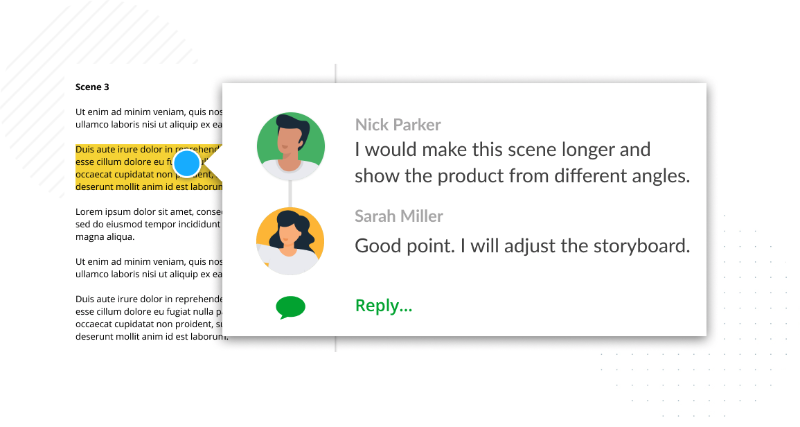
3. Improve your script and get final approval
After the first round of review and discussion of feedback is finished, you can proceed to incorporate the changes into the script. Then you can upload the second version of the script to Filestage and ask your stakeholders again for feedback. When they are happy with the script, they can give their approval with just one click.
Furthermore, as Filestage supports several file formats, it can support you through the entire video production process. In addition, video drafts, images, and audio parts can be uploaded, shared, and discussed with stakeholders. This way you ensure that every piece of content hits the mark.
Why should you look for a Celtx alternative?
Despite the international Celtx community and production companies throwing everything creatively possible into the video script writing software to improve its language translation and feature development, there are several reasons to consider other alternatives for a seamless video creation process.
Ease of use
Celtx claims to come with features that are easy to use alongside functionality said to be built specifically for how your team works. But these claims are as golden as they read as several complaints trail the use of the software.
Users complain about the challenge they face while navigating between the cloud version of the pre-production software due to the multi-app cloud-based design. There are also complaints about the specificity of saving files in .celtx formats aside from the clunky interface.
Costs
Celtx offers three different pricing structures. The basic structure allows you to pay based on your team size and video plans. It goes for as low as $8 per 10 projects yearly, and this is without episodic tools.
Its other pricing structures include Celtx Pro which goes for as low as $2,499 per year and Celtx Pro Education, for which you can request a quote. You are allowed to try the Pro versions for 14 days.
Costs discourage video creators and marketing teams who are looking for casual immersion into the world of film writing and still want to use video collaboration tools to partner with video agencies.
Beginners may also feel unmotivated as they have to pay to get even the basic scriptwriting features. Also, the time trial of the software can be a bit short and does not include the entire professional package as claimed by Celtx.
Collaboration
Real-time collaboration is the most accentuated feature of Celtx. The video production management tool claims to provide superior online collaboration from concept to the camera. It boasts of features that supposedly keep every member of the production team engaged, organized, and informed.
However, this claim has been questioned and this is the reason why you should begin to look for alternatives. The questions raised include:
- Complex cloud interface with multiple app features
- Too many restrictions for free users
- Not ideal for collaborating with not-so-savvy stakeholders
- Confusion of exploring the modular features of the app
There is also the time-consuming frustration of bugs and crashes which have been some of the complaints shared by other users of the app.
Bugs make collaboration difficult and cause creatives to lose valuable time that could have been invested in producing great scripts. But you can save yourself this stress by considering other alternatives.
Conclusion
Celtx is a great pre-production tool, but the software’s ease of use, costs, and collaboration features are flawed compared to its alternatives. These flaws make the competition in the web-based writing software space open and intense.
Aside from the Celtx alternatives that are discussed above, your team needs to keep all its creative review and approval processes in one place for easy tracking and collaboration regardless of their file formats.
Filestage is an easy fix for that challenge since it is an easy solution for sharing scripts and videos for receiving and discussing feedback. In a fast-paced digital world, utilizing collaborative proofing software could be a game-changer.