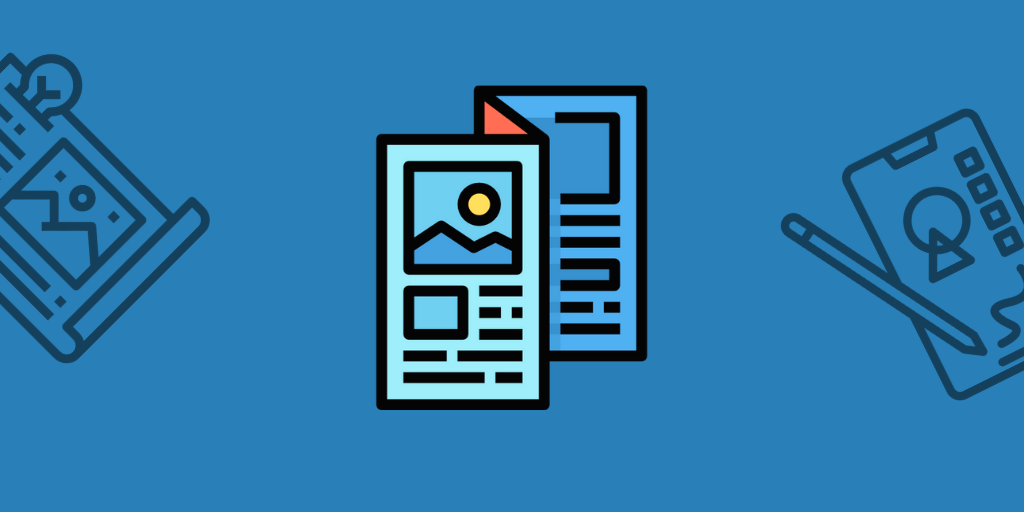Wondering if brochures are still appealing in 2022? The answer is a resounding “YES”!
Even in today’s digital age, print brochures are still featured prominently and provide valuable and tangible information at the point of sale – an advantage that digital advertising cannot offer. Printed books won’t disappear; likewise, brochures are here to stay.
Brochure design software helps marketers and designers create eye-catching and informative brochures that resonate with the target audience and turn prospects into clients.
No matter if you are a startup, an SME, or a corporation, we show you how to create a brochure using the right tool.
What is brochure design software?
Brochure design software enables your design team to create stunning brochures that provide all necessary information about your product or service in a visually pleasing way.
Software for brochure design contains creative templates and tools for a multitude of purposes, saving your creative team hours of work. Additionally, good design tools offer the right balance between a wide range of brochure templates as well as plenty of customization options, so that your marketing brochure design stands out from the crowd.
Whether you are using a free digital brochure software or a subscription-based provider, make sure that the design tool offers all of the necessary features needed to distinguish your product and appeal to your target audience.
Furthermore, take a look at the current skill base of your staff. For example, if your staff is already using Adobe Creative Cloud, there might be no need to invest in additional online design software.
On the other hand, if your company does not have the necessary creative resources, finding an easy-to-use brochure design software becomes essential. In the following section, we dig a little deeper by introducing you to the best brochure maker tools before taking a look at the brochure design workflow.
Overview of the best software tools for designing brochures
There are a lot of things you may be considering regarding the choice of the right print or digital design tool.
Therefore, we are going to list the top brochure maker tools here. However, it is important to mention that there is no single one-size-fits-all solution. The best software choice always depends on your company’s specific needs.
While some companies need simplified brochure tools, others may require a more sophisticated and customizable tool for professional brochure design. In the following, we are going to take a look at the most commonly used and best software to create brochures.
Adobe InDesign – full customization
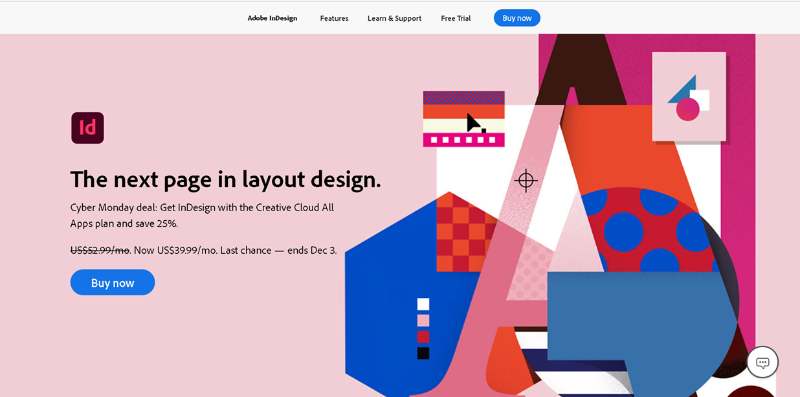
We start off our top list with one of the most commonly-used creative tools. Adobe InDesign is part of the famous Adobe Creative Cloud whose creative software solutions are renowned for their endless customization options.
Adobe InDesign is a layout and page design software, perfect for bringing to life your marketing brochure design. Professional typesetting and powerful layout tools allow your creative team to create stunning stationery, flyers, posters, brochures, annual reports, magazines, and even books.
Adobe InDesign has a steep learning curve and is best suited for SMEs and larger corporations that have in-house design departments.
Adobe Spark – easy to use design software
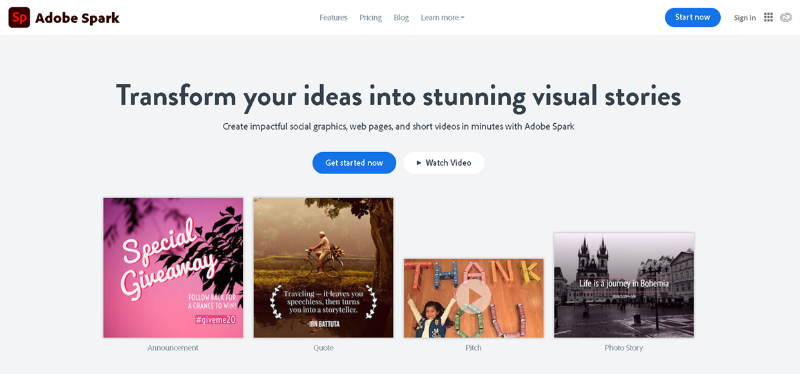
Adobe Spark is another creative software made by Adobe. While Adobe InDesign has a rather steep learning curve, Adobe Spark caters to beginners with no design knowledge. Therefore, it is the perfect solution for startups and smaller companies.
Adobe Spark allows users to create high-quality social media graphics, websites, and even short videos. These visual stories are perfect additions to your brochure creation software. Adobe Spark also comes with valuable design collaboration tools that allow you to share results instantly.
Filestage – for review and approval of brochures
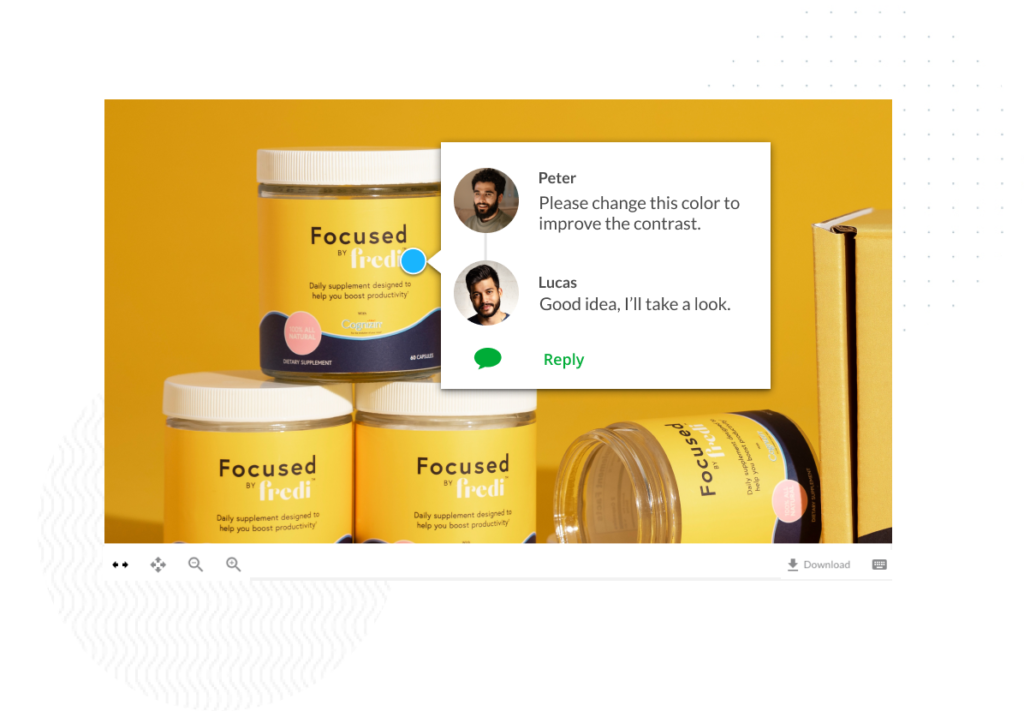
No matter what kind of brochure design software you use, Filestage simplifies the review and approval process of your brochures and any other content you produce.
The cloud-based platform improves collaboration within teams and makes it easy for reviewers to leave clear feedback on PDFs and other design files in real time.
Furthermore, Filestage streamlines your daily work with task automation, customizable workflows, and in-built versioning of files. These features help you to save time in tasks like setting up approval workflows, inviting reviewers, or reminding colleagues of deadlines.
Since Filestage centralizes the review and approval process of all files into one platform, it’s easy for project managers to keep an overview of all ongoing projects.
Canva – free online design tool
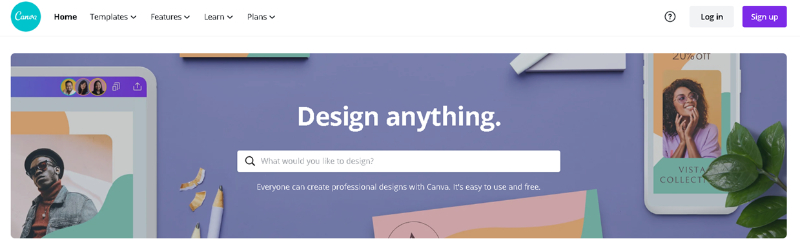
Canva is one of the most popular high-quality design tools that cater to people with no design knowledge.
Its interface allows users to choose the best template for their individual needs and easily drag and drop pictures and other visual elements to create a unique piece of art for brochures, social media, or any other purpose. Canva offers numerous design templates that have deep, but easy-to-use, customization options.
Canva offers a free, basic plan that includes hundreds of brochure templates for a multitude of purposes.
Edraw – design and management tools
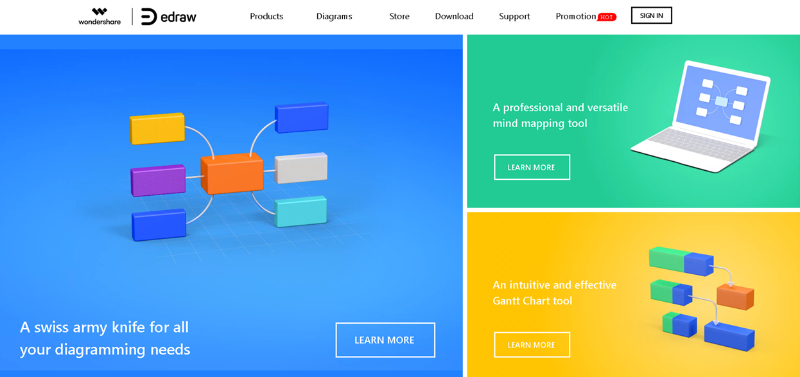
Edraw by Wondershare offers a wide range of valuable design tools that help your design department create diagrams or infographics that make your brochures stand out.
The Edraw suite is a combination of useful graphic design project management tools that allow you to create stunning visuals and streamline your graphic design processes.
Edraw´s design tools can be purchased individually so that you only pay for what you need.
FlipHTML5 – free digital brochure software
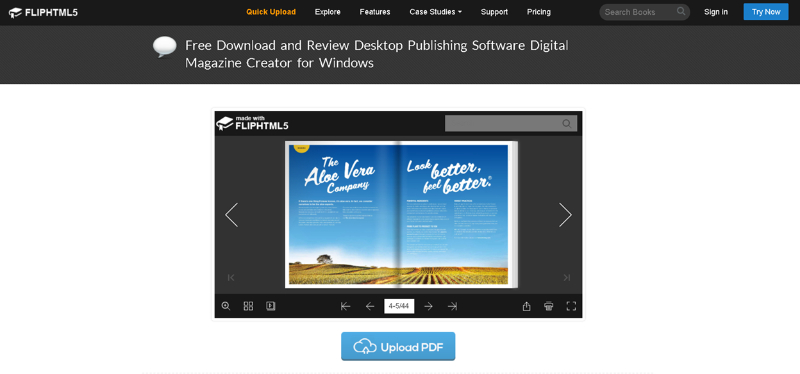
FlipHTML5 is a free brochure maker and digital design software for Windows users. If you plan to create digital brochures or magazines that contain interactive elements and media, including videos, links, images, or sounds, look no further.
The basic version of FlipHTML5 is available for free. To eliminate ads and gain access to advanced features, you might consider subscription plans.
Flipsnack – digital multi page brochure maker
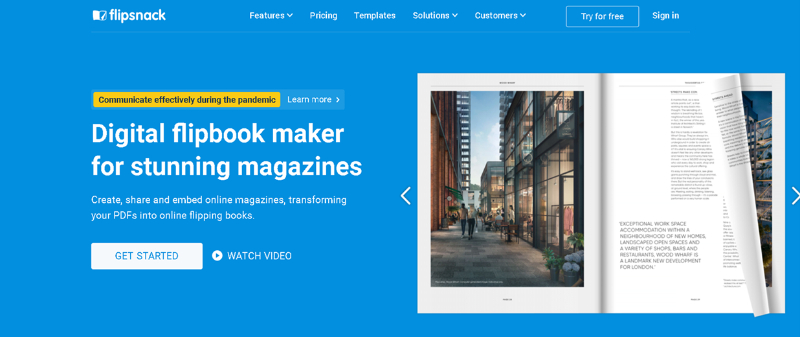
Flipsnack turns boring PDFs into eye-catching digital brochures and magazines. With Flipsnack, you can make a brochure from scratch by using the drag and drop editing tools, without any design skills.
With more than 15 customization options, you can choose the desired functionalities, colors, sizes, languages, effects, and much more. You can even add videos and other media to your PDF flipbook.
Flipsnack offers free brochure template designs for different industries, including business, fashion, travel, marketing, and many more.
The basic Flipsnack version is available for free.
Lucidpress – brand template tool
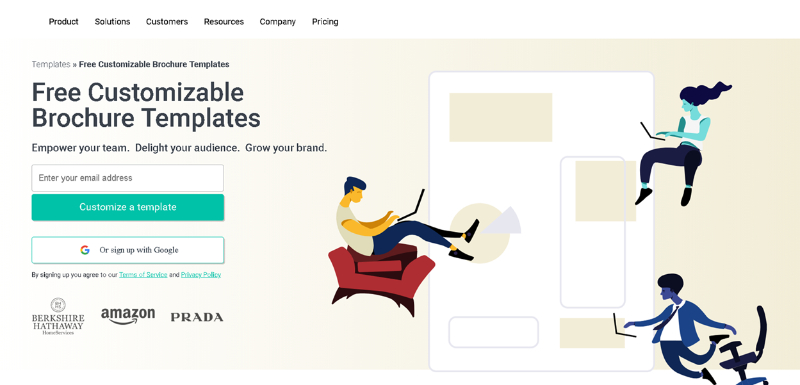
Lucidpress offers a brand template software solution that helps individual content creators, teams and enterprises create high-quality customized designs. Additionally, this tool allows teams to collaborate efficiently as well as to scale production.
With more than 800 brochure template options, Lucidpress makes your professional brochure stand out from the crowd. If you need more customization options, you can make use of the drag and drop editor and brand asset hub. Lucidpress ensures more brand consistency throughout all your media.
In addition to a free version, Lucidpress offers several other packages.
MyCreativeShop – brochure templates
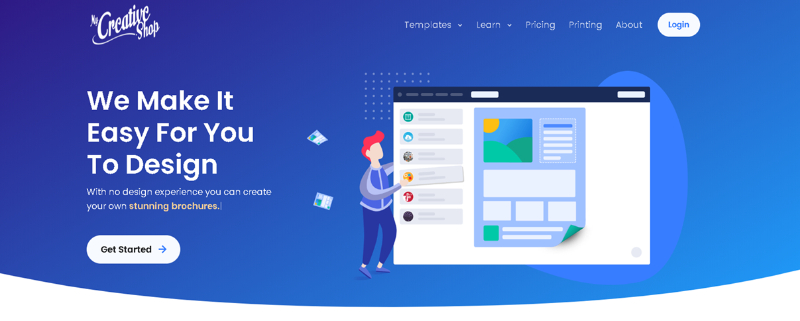
With MyCreativeShop, you can easily create stunning print marketing materials such as brochures, flyers, door hangers, and much more.
More than 3,500 professional templates are available for a multitude of brochure types.
Additionally, MyCreativeShop’s proprietary editing tool allows you to make further customizations to fit your needs. Furthermore, you can then print or share your project any way you want.
Scribus – open source desktop publishing
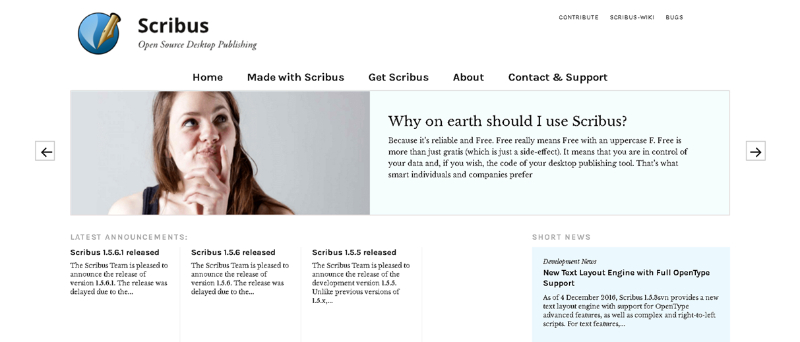
Scribus is an open-source desktop publishing software that offers a wide range of professional publishing features, including CMYK colors, spot colors, and ICC color management. It also allows more advanced teams to get creative with advanced creation tools such as vector drawing.
With Scribus, damaged documents can be recovered with a simple text editor. Everyone who has ever experienced unrecoverable documents knows the value of this feature. Scribus is available for free.
Brochure design workflow: How to make a brochure
To determine the best brochure design software for your team, review the steps involved in the design workflow and consider how they apply to your own team’s structure.
The choice of the right brochure maker will help you streamline your processes, freeing up resources and resulting in better quality and more consistent output.
In the following section, we break down the design workflow into three consecutive steps:
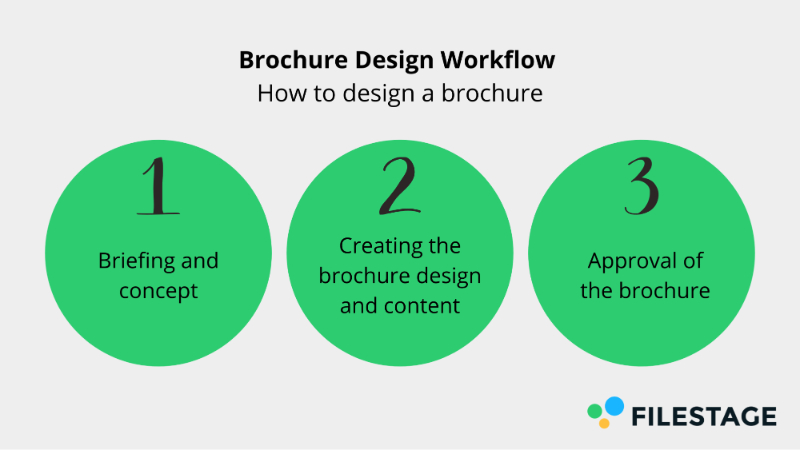
1. Briefing and concept
Whether you are creating a product brochure or even an entire product catalog, treat the graphic design process as a project in its own right. Every design project requires advanced planning from the marketing team as well as a cross-functional collaboration – mainly with the design department and content creators.
In the initial planning stage, outline what needs to be reflected in the brochures or the catalog. This is not an easy task and requires attention to detail.
Creating brochures is a full-scale project that involves:
- selecting which products and services will be featured
- choosing the pictures to be used
- determining the overall size of the brochures
- using convincing language
- adding a call to action that converts readers into customers.
To get started with the briefing and conceptualization phase, we recommend the blog article How to design a brochure the ultimate guide. This blog helps you translate your company, products, and services into one unique graphic design that tells your brand story.
2. Creating the brochure design and content
Once you have outlined your briefing and concept, it’s time to really get started. Brief your copywriters according to your requirements outlined in Step 1. Copywriters need to understand the products or services, target audience, tonality, and the required amount of text to be written for each section.
Even more important, a brochure stands and falls based on its visuals. Therefore, ensure that your design team has all of the necessary information that it needs to get started. This not only includes images but also text boxes, font sizes, color schemes, and other visual effects that you want to capture. Close collaboration with the design function is crucial to success.
3. Approval of the brochure
In a perfect world, professional designers and copywriters would understand all your instructions, send you the results and you could immediately start printing – unfortunately, this is not how the process usually works.
Typically, you need to go through several review rounds and sometimes chase decision-makers and superiors in order to receive final approvals. This is not only time-consuming and nerve-wracking, but it can turn into a real bottleneck that delays and can even ultimately threaten the entire project.
Online proofing software such as Filestage can make a difference. With Filestage, content creators can easily share the brochure or catalog with everyone who needs to review and approve the file.
The invited reviewers can leave their comments and annotations directly on the brochure on a centralized platform, as well as discuss changes with others in real-time. If reviewers are happy with the brochure, they can approve the file in just one click.

With its easy-to-use features and intuitive interface, Filestage streamlines collaborative work and therefore supports all your print and online design workflows.
Now that we have an overview of the brochure design workflow, we are going to take a closer look at graphic design tools and brochure software in the following section.
Conclusion
If managed poorly, graphic design can eat up the resources of the marketing and design departments. In today’s fast-paced environment, we all need to make use of scarce resources in the best possible way.
To streamline your design workflow, utilizing design software in combination with review and approval software is an indispensable asset when making a brochure. Overall, your team can produce more consistent, higher-quality output in a shorter time frame.
We hope this gives you a little bit of insight as to how to best structure your design workflow in order to unleash the full creative potential of your marketing and design teams, as efficiently as possible.