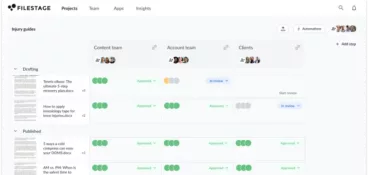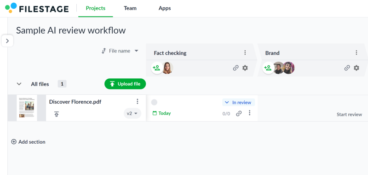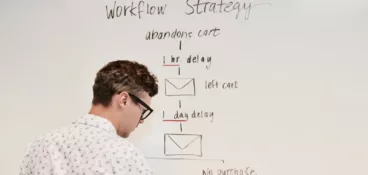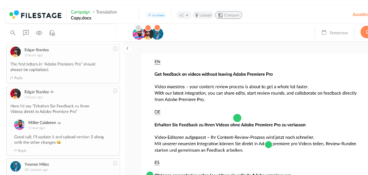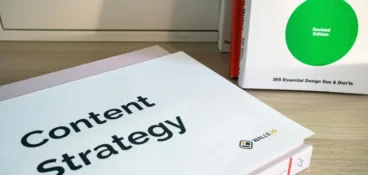Let’s talk about your content review process. Once you’ve finished a first draft and sent it out for review, do you find yourself sending follow-up emails to chase people for feedback? Are the comments you eventually receive full of conflicts and contradictions? Is it a challenge to keep up with who has approved what?
If the answer to any of these is yes, then it sounds like your content review process is broken.
But fear not. You can fix it.
In this guide I’ll deep dive into five problems with the traditional content review process, and then share seven useful ways to fix it – with the help of content approval software. No more pain. No more frustration.
Supercharge your marketing reviews
Share, review, and approve all your content in one place with Filestage.
What is a content review process?
The content review process is a structured approach to getting feedback on your content – and eventually sign-off – from multiple stakeholders. Whether you’re writing a blog post, designing a print ad, or creating a video for social media, an organized approach to the content review and approval process makes things easier, faster, and ultimately much more enjoyable. For everyone involved.
The content review and approval process usually looks like this:
- You submit the first draft of your content
- Reviewers give their feedback and either request changes or approve your content
- You make any requested changes and submit an updated version
- This process repeats until all stakeholders have approved the content
Five problems with the traditional content review process
You’ve probably got a good idea of what the problems are. You’ve found your way to this guide, after all. Here are the five that stand out to me:
1. Sharing and downloading files is a headache
The traditional approach to content reviews involves sharing files via email. So simple, yet so flawed.
Sometimes files are too large to attach – particularly if you’re working with video content. So you send a download link. Which expires. That, or your reviewers don’t have enough space on their laptops to download your files at all.
Oh, the joy!
How to solve this problem
Instead of sharing your files as attachments or transfer links, use a file sharing tool that hosts your content in the cloud.
This will let your stakeholders view your images, videos, documents, and other content in their browser, without having to download a thing.
And best of all, if you use the right tool, your link will never time out. So you’ll never have to deal with those awkward requests to reshare content again.
Here are a few of my favorite tools for sharing content in the cloud:
- Filestage – best for sharing a range of file formats and a comprehensive document review process
- Wistia – great for sharing videos with clients
- Google Drive – great for sharing documents
2. Your reviewers take forever to give feedback
You’ve asked stakeholders to review your content by the end of the week, but it’s officially the weekend and you still haven’t got the feedback you need.
Chasing. Hassling. Missed deadlines.
By the time next Friday comes around you’ve still not got what you need to move forward with the project. It’s a nightmare, and you officially hate your role as Head Hassler.
In the content creation process, there’s often a lot of pressure on the content team to hit tight deadlines. But in most cases, this pressure isn’t felt by the people responsible for providing feedback.
It’s time to change that.
How to solve this problem
When sharing any files in the content review process, make it clear to your stakeholders when you need their feedback. And if they forget or their feedback is overdue, send them an instant reminder.
Obviously, this can be difficult if you’re juggling content creation for multiple projects. Especially if you have different groups of people reviewing content for each of those projects.
Filestage has a helpful solution here. When you share a file and start your content review, you can set a due date – including a time if you want to be more specific.
If your reviewers still haven’t finished providing feedback by the time the due date rolls around, Filestage will send them a reminder automatically.
This frees you up to focus on your content strategy and the quality of your work.
3. Comments are full of conflicts and contradictions
Is there anything more frustrating than receiving feedback from your reviewers, only to find that it’s full of conflicting recommendations?
Your marketing manager has sent you an email. Your content manager has added comments directly to the doc. And one of your other content reviewers has asked you for a call.
It’s enough to drive you mad!
How to solve this problem
For written content, the solution to this problem is easy.
Share your content as a live Google doc and give your content reviewers comment access. Then tell them explicitly to add and discuss their feedback directly in the doc. Not in an email. Not in Slack or Microsoft Teams. Not via telegram or tin cans. In the doc.
But what about video and images? You could drop your content into a PowerPoint or Slides doc, but that’s no fun for anyone. (Trust me, I’ve been there!)
A better option here is to set up your content reviews in Filestage. This let’s multiple reviewers add comments right beside your content, including handy features like:
- Markers
- Video and audio timestamps
- Annotations
- Attachments
- Highlights
- Strikeouts
- Comment threads
Not only does this save you time, it also makes life easier for the people providing feedback because they can see what everyone else has said.
Browse more top markup tools to find the perfect one for you.
4. Review rounds and versions spiral out of control
Creating multiple versions of the same file can get confusing without document version control software. Not only for you, but for your review team too.
One missed email and chaos descends, with some wondering which is the latest version and feeding back on outdated versions, and others making copies, editing the content directly, and sharing it with the team as if your version never existed. Carnage!
How to solve this problem
Here are three quick and effective tips to stop your review rounds from spiralling out of control:
- Collect everyone’s feedback in one place – I’ve said it before but it bears repeating. Give your content manager, marketing manager, and any other stakeholders a transparent and centralized place to give feedback.
- Share a new version instead of overwriting your content – When you tick off or resolve a comment in a live document, it’s very difficult for your review team to go back and see what they said. So before you start creating the next version, duplicate your document to save everyone’s feedback.
- Make it easy for reviewers to compare versions and feedback – The best way to speed up and minimize review rounds is to make it clear exactly what’s changed and why. So when you share a new version, share the previous version at the same time along with everyone’s feedback. This will save reviewers from having to trawl through the inbox, allowing them to submit their review outcomes faster.
Filestage’s file comparison feature helps you nail all of these points with ease. Reviewers can view any two versions of a document, video, or image side by side, including everyone’s feedback.
5. It’s impossible to track who’s approved what
In an ideal world, your content team would be able to work on one project at a time and everything would be super organized. But the reality is quite different.
When multiple stakeholders are involved and multiple versions are floating about, the approval process can be hard work.
It’s virtually impossible to keep up with who’s given the green light for what. Which means you end up wasting precious time trawling through email chains and Slack messages, double checking and chasing to make sure you’ve got approval from everyone.
How to solve this problem
Establish clear file statuses in your content team that everyone can understand.
In Filestage, for example, we have three clear statuses in the review and approval process:
- In review – the current version is due to be reviewed
- Needs changes – the reviewers have requested changes on the current version and the file is ready to be worked on
- Approved – the current version has been approved
This lets you see the status of all your content at a glance, giving you time back to focus on your content strategy.
The ultimate seven-step workflow for your content review and approval process
Here are our seven recommended steps to run a fast and effective content review process:
- Define who’s involved in your content review workflow upfront
- Set due dates to avoid delays in your content review process
- Collect feedback from different teams and departments in one place
- Tick off comments to make your content review and approval process more effective
- Keep versions organized so anyone can find the latest draft
- Compare versions and comments side by side to see what’s changed
- Track stakeholder sign-off through your content review process
Let’s take a look at each of these one by one.
1. Define who’s involved in your content review workflow upfront
Different projects will require different stakeholders to be involved in the review process. By defining exactly who needs to review your content upfront, you’ll avoid having people join the process late in the day only to derail everything.
2. Set due dates to avoid delays in your content review process
Setting deadlines for every step in the content review process helps your reviewers to prioritize, which keeps your project moving forward so that you don’t miss that big final deadline. You can specify a due date in an email, sure. Or you can lean on software to help you out.
Enter Filestage.
With Filestage, you can add due dates to your files, and with little status indicators in your dashboard to show who still needs to review or approve your document, it’s easy to hold them accountable. Better yet, as the due date gets closer, your reviewers will get automated reminders. You can finally step down from that Head Hassler role!
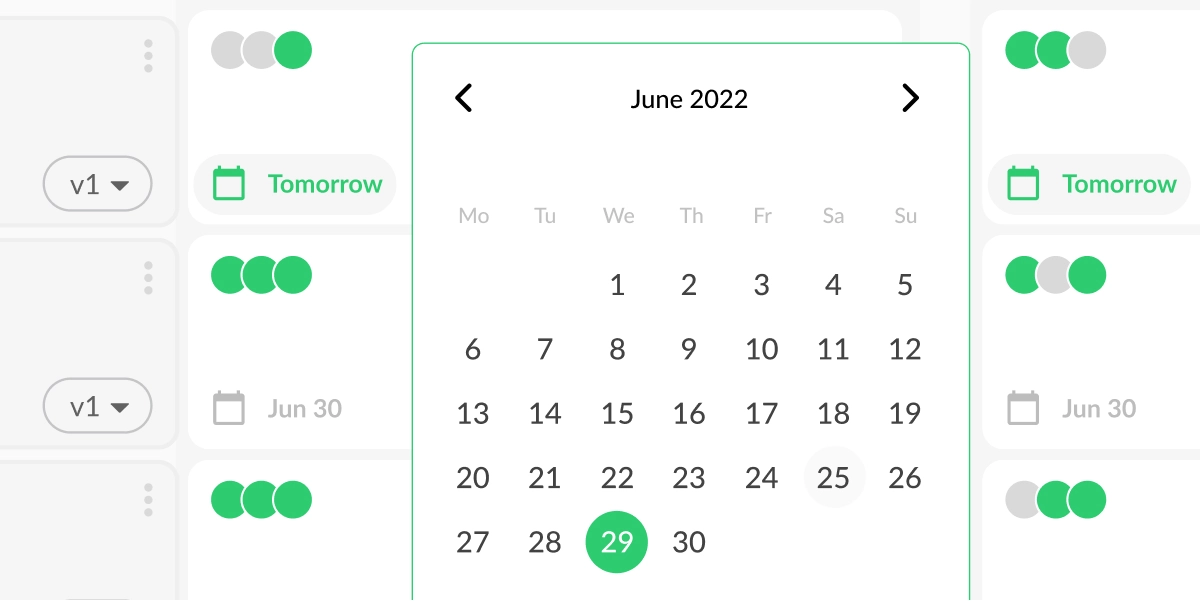
3. Collect feedback from different teams and departments in one place
Save yourself the bother of collating feedback from email chains, Slack threads, and who knows where else by collecting feedback all in one place.
Where? You guessed it, Filestage.
With Filestage, your reviewers can add comments, annotations, and highlights right alongside your document. And everyone in the review step will be able to see their feedback and discuss it in context, ironing out any disputes there and then. This makes collaboration between reviewers much easier and faster.
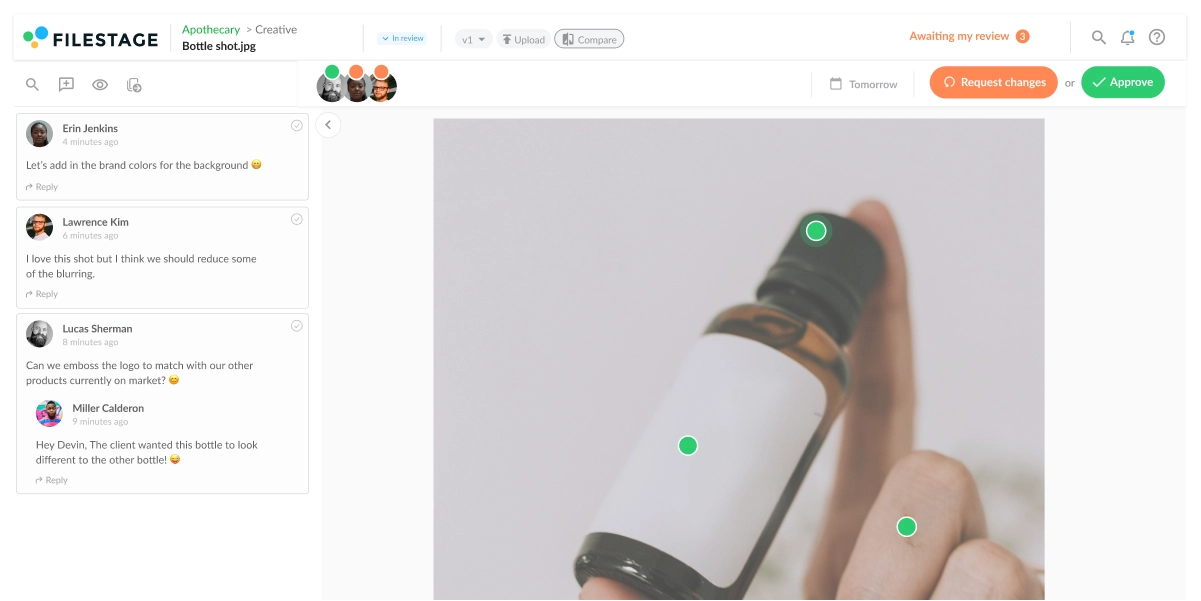
4. Tick off comments to make your content review and approval process more effective
Be confident that you’ve addressed everyone’s feedback by ticking off comments as you go along. With Filestage, the comment sidebar doubles as a to-do list. And unlike with Google Docs or Word files where your comments disappear into oblivion once you’ve resolved them, in Filestage you have the option to show and hide resolved comments at any time, making it easy for you and your reviewers to go back and verify feedback and edits.
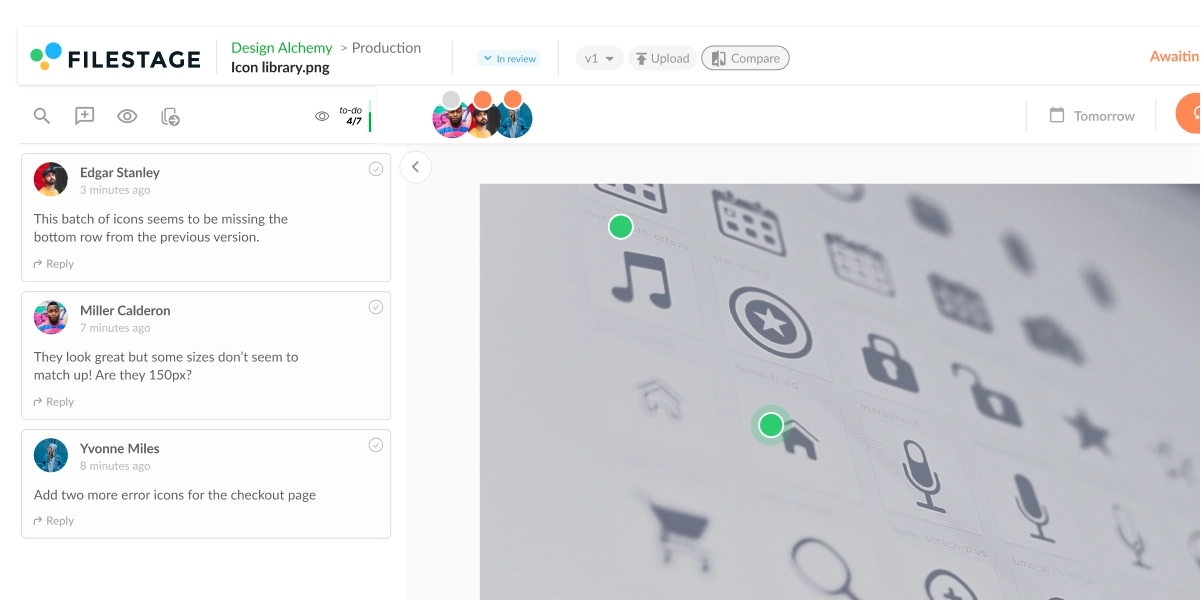
5. Keep versions organized so anyone can find the latest draft
This is where content approval software really comes into its own. In Filestage, all the versions of your document are neatly stacked together, so everyone in your review process knows which version is the latest. And if someone opens an old version by mistake, they’ll see an alert letting them know it’s out of date.
Supercharge your marketing reviews
Share, review, and approve all your content in one place with Filestage.
6. Compare versions and comments side by side to see what’s changed
There are times when both you and your reviewers will want to compare two versions side by side, whether that’s to see what’s changed since v1 or to check that feedback has been addressed. This is easy to do with Filestage. Compare any two versions you want, even if that’s v1 and v7 to see how far you’ve come!
Easier conversations and faster approval? Yes please.
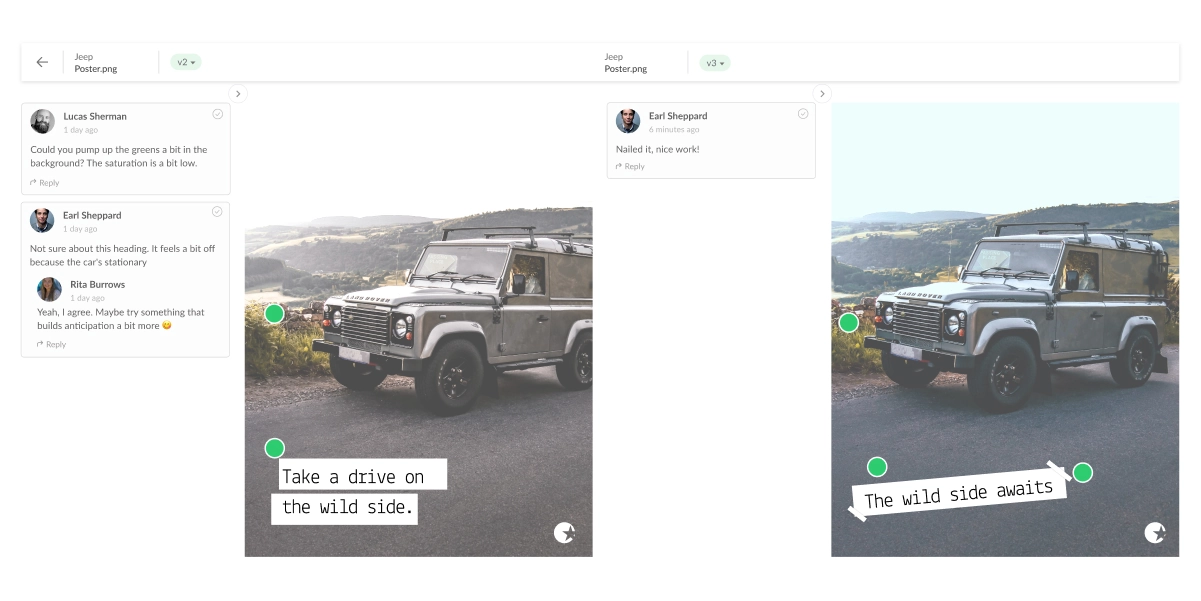
7. Track stakeholder sign-off through your content review process
Last but not least, you need a way to track approvals through each step of your content review and approval process. Here’s why:
- You’ll see which content is ready to publish and which still needs to be amended
- You’ll spot which reviewers are slowing things down
- You can keep stakeholders accountable for the content they approve
In Filestage, you can see exactly who has approved each version in your dashboard. Which means you can publish work with confidence and ease.
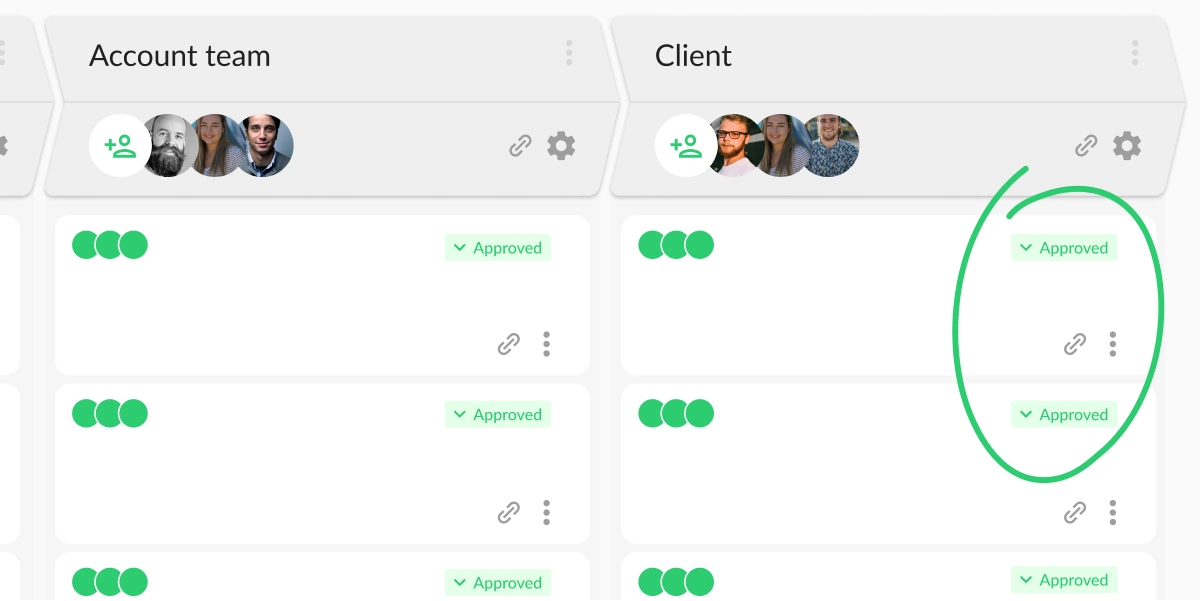
For more insights on how to speed up your marketing approval process, check out the video:
How software can help you review content from teammates and agencies
Reviewing content can be hard work. Especially when there are lots of you involved in the process and when you know there’s going to be several review rounds. Content review and approval software makes the process of reviewing content so much more straightforward.
Here’s how Filestage in particular can help:
- Everything in one place – no more confusing email chains and Slack threads
- Due dates – to help you prioritize your workload
- In-context comments – to help you give clear feedback that shows up in real time
- Visual annotations – to bring your comments to life and help you express yourself better
- Version history – to know for certain which is the latest version, and to keep tabs on your previous comments and check they’ve all been addressed
- Review decisions – approve or request changes in one click
How to speed up the website content review process
Giving or collecting feedback on website content without a proper tool can be a long, time-consuming, and all-round-frustrating process. Software to the rescue! Website annotation tool like Filestage help to speed up the process.
Here’s how:
- One platform for everything – save time searching for latest versions and scattered feedback
- File formats – review website content on Filestage as a copy doc, a PDF, or a live website review
- Due dates – to keep your projects on track and help you meet deadlines
- In-context comments and visual annotations – for clear feedback that shows up in real time
- To-do lists – turn comments into a to-do list so that your team knows exactly what needs amending
- Version history – to keep tabs on previous comments
- Review steps – so your files get approved by the right people at the right stage of the process
- Project dashboards – to keep track of who you’re still waiting to hear from
What to look out for when reviewing content and providing feedback
Here are the most important things to check when your content team invites you to review their work:
- Grammatical errors – If you’re the content manager or copy editor, you’ll need to check for spelling mistakes and grammatical errors.
- Breaking editorial guidelines – Make sure that the content matches your tone of voice and the editorial guidelines for your market.
- Keywords for search engines – If the content is written for search engines like Google, Bing, and DuckDuckGo, check that all the right keywords have been included. Tools like SurferSEO and Google Search Console can help with this.
- Product and legal accuracy – If you’ve been invited to review the content as a subject matter expert, like a product manager or as legal counsel, check that everything is accurate and compliant.
Final thoughts
Your content review process might be broken, but by following the seven tips in this guide, you’ll soon fix it. If you’d like to see for yourself how Filestage can help with your content review and approval process, you can start a free trial here →