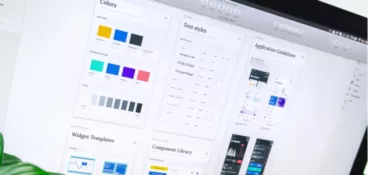TL;DR
The article highlights the best design collaboration tools that help creative teams work together more efficiently on designs. It covers tools for project planning, real-time collaboration, and feedback and approval management to streamline the design process and reduce review chaos.
______________________________________________________________________________________
Collaboration is a fundamental part of any creative project. In fact, a project’s success pretty much depends on it. But the more people involved in a design project, the harder it becomes to communicate clearly, juggle feedback and opinions, and meet deadlines.
Design collaboration tools make it easier and faster for people to work together in real time. And they also help you get feedback and approval in a timely, stress-free manner.
For this guide, we’ve rounded up the best design collaboration software. Some are designed for project planning, others for the actual design stage, and some for managing feedback and approval for when you’re ready to share your designs with the powers that be.
Less review rounds, better designs
Get quick and clear feedback right on top of your designs with Filestage.
The best design and creative collaboration tools for planning your projects
Let’s start with the best tools for the planning stage, when you’re ideating, running surveys, and generally putting your thinking caps on.
1. Asana – best for managing your design projects
Asana is a great tool for helping creative teams organize, track, and manage their work. It makes it simple to plan workflows and projects, and you can set deadlines to help keep your team on schedule at every step – from start to finish.
Key features
- Plan and structure your design projects in a way that works for you
- Assign tasks and set priorities and deadlines
- Follow your projects and tasks to completion
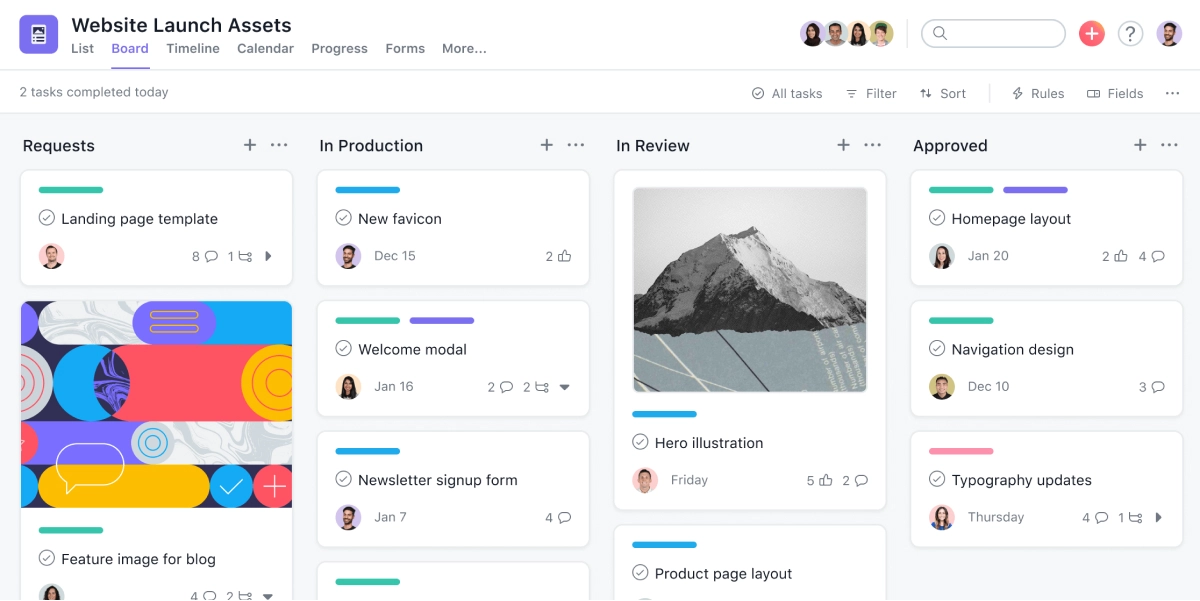
2. Typeform – best for running surveys
Typeform specializes in online form building and online surveys. Whether you’re running a survey to get data for an infographic or to get feedback on your designs from your teammates, the platform makes it simple to create user-friendly forms that generate valuable responses.
Key features
- Create forms, surveys, quizzes, and polls
- Incorporate different types of media to bring questions to life and get the most valuable feedback possible
- Integrate with key platforms to collect and collate data
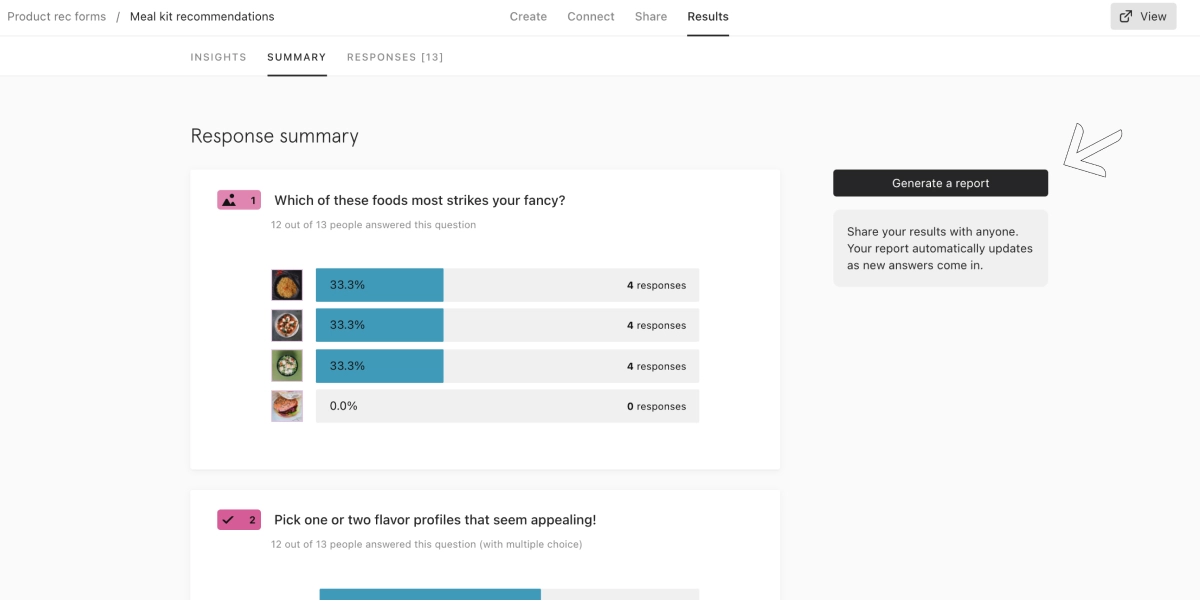
3. Miro – best for live whiteboard sessions
Miro is a creative collaboration platform that allows you to brainstorm with your team in real time. No matter where you and your teammates are in the world, this online whiteboard application helps you to connect, collaborate, and co-create for ultimate creativity.
Key features
- Create, share, collaborate, and save ideas in one place
- Express yourself in real time with sticky notes, images, mind maps, videos, drawing capabilities, and more
- Benefit from seamless integration with other apps
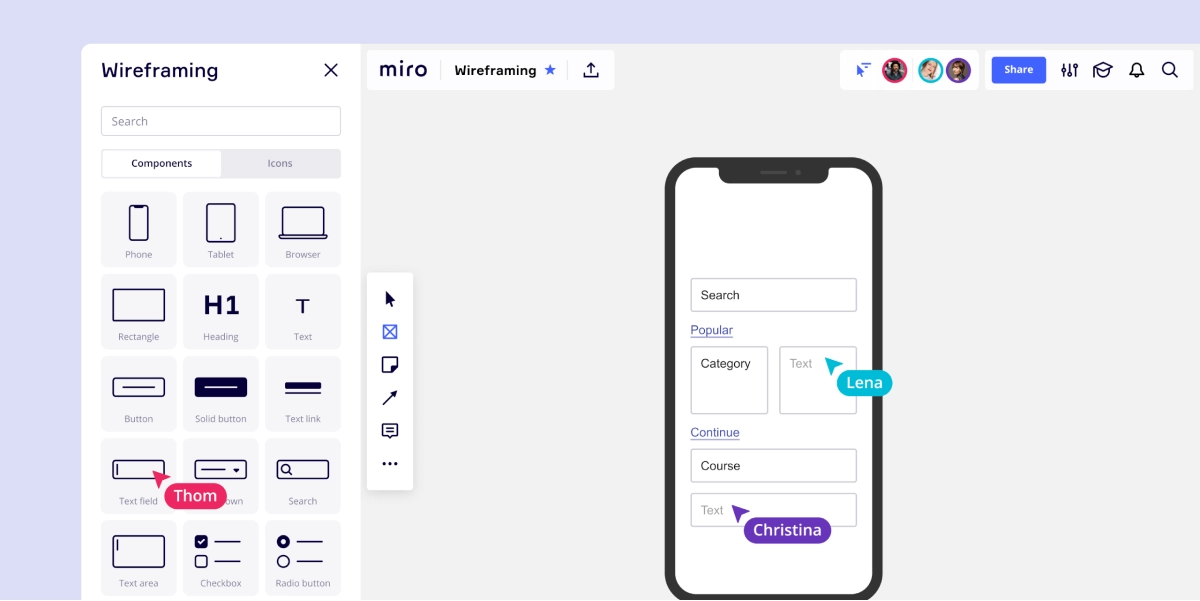
4. FigJam – best for workshopping ideas
Another online whiteboard tool, FigJam is an excellent application for workshopping ideas and helping you and your team to bounce off one another. From concept to design, Figma’s spin-off creative collaboration software helps you keep all your ideas in one place.
Key features
- Communicate with sticky notes, sketches, connectors, and expressions
- Add audio files to explain designs and talk through ideas
- Integrate with Figma for seamless UX
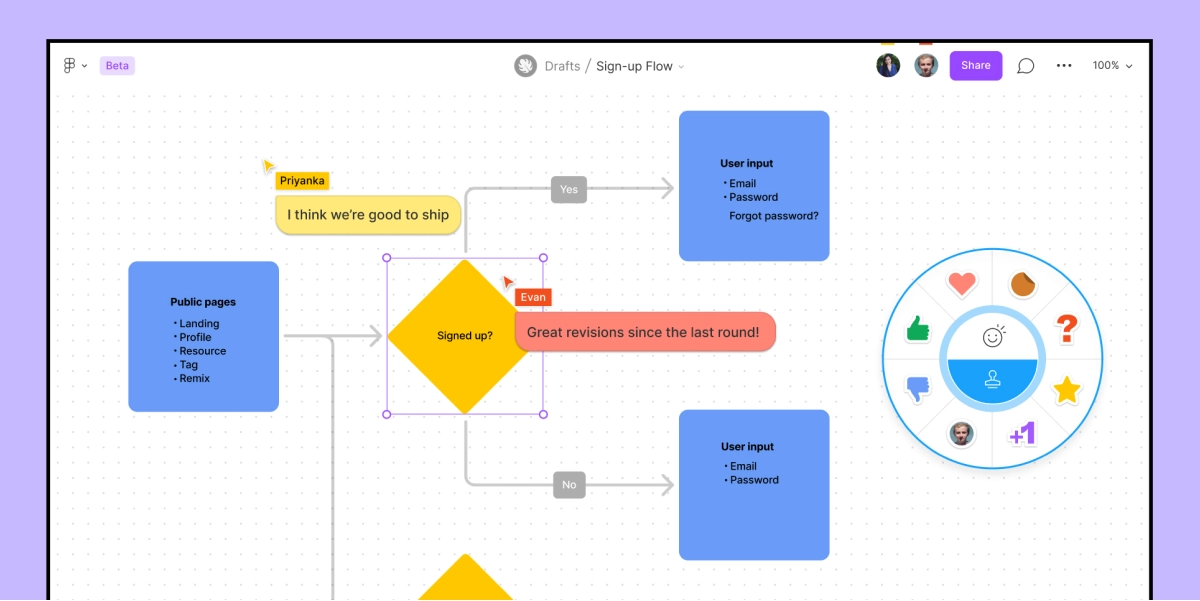
5. Notion – best for gathering references
In the initial stages of the collaborative design process, it might come in handy to save screenshots or links to websites that you and your team find inspiring. Notion is a Wiki-style tool that can be used in a whole host of ways, but it works particularly well for gathering references collaboratively. Store and organize them in different pages so that you and your team can refer back to them throughout the process.
Key features
- Customize it to suit your workflow
- Choose from thousands of free templates
- Integrate with dozens of other tools
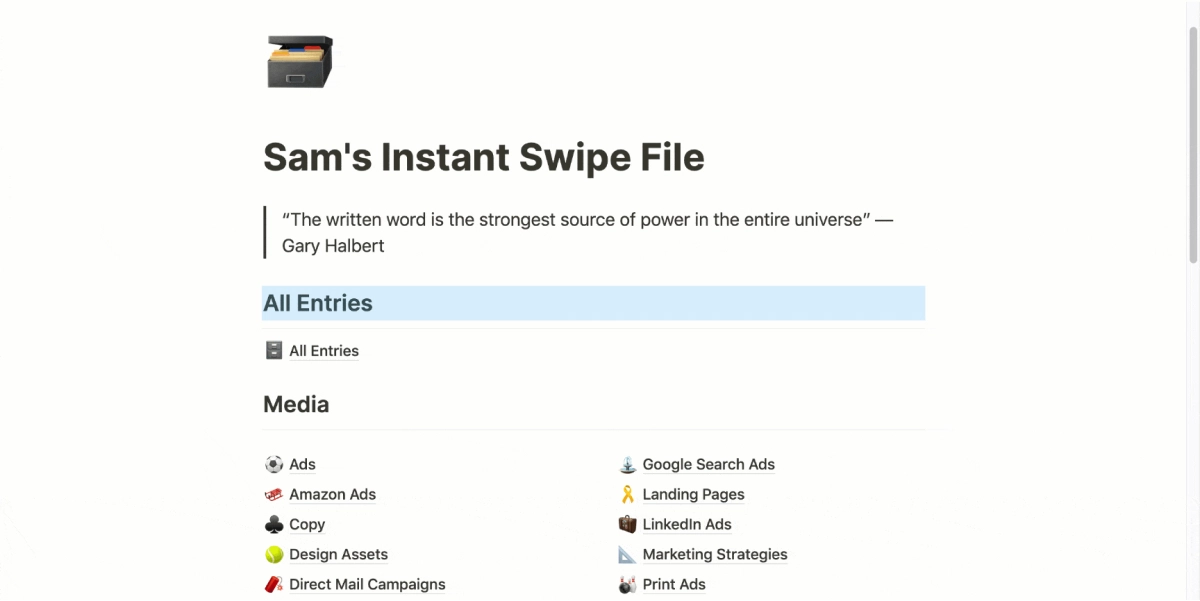
Less review rounds, better designs
Get quick and clear feedback right on top of your designs with Filestage.
The best real-time design collaboration tools
Want to collaborate with your team on designs in real time? Let’s take a look at the best tools for the job.
6. Figma – best for collaborating on designs and prototypes
Figma allows design teams to work together, no matter where you all are in the world. You and your teammates can co-design at the same time, and you’ll see changes and comments appear immediately, for flawless collaboration. This web design tool can also be used as a website feedback tool and cater to all your design needs at once.
Key features
- Collaborate from anywhere on any device
- Add in-context comments and tag your teammates for clear communication
- View version history so nothing gets lost
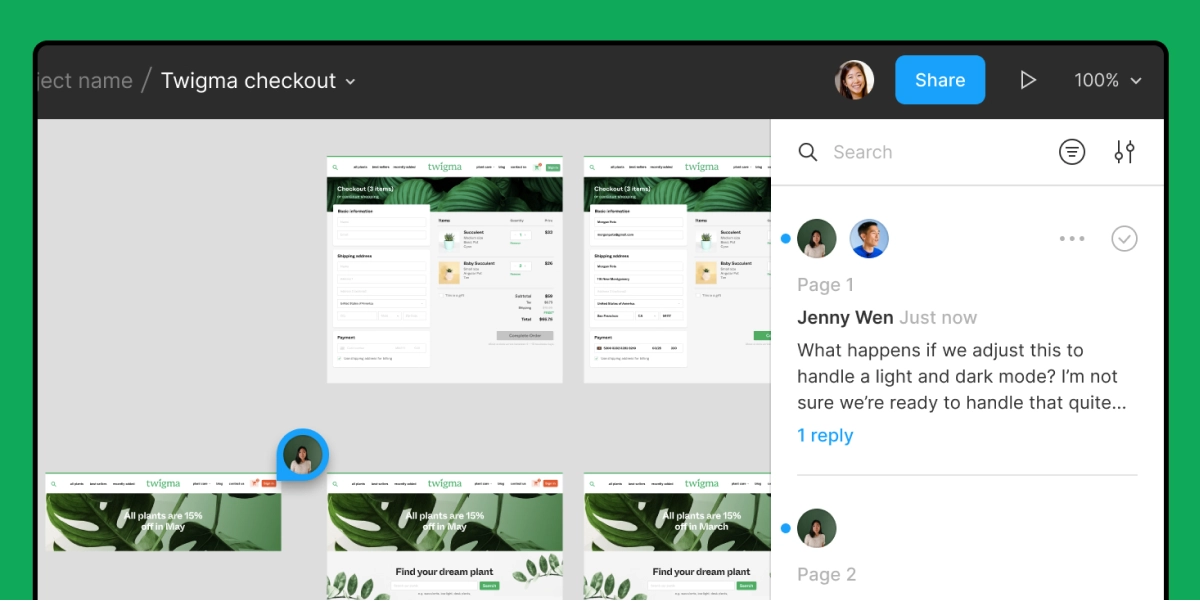
7. Canva – best for collaborating on social content
If you’re working on a social posts, header images, or another types of content, then Canva makes collaboration a breeze. Whether you’re working on a new packaging design or a new typography, its software allows you to create professional designs with ease.
Key features
- Invite team members, allocate tasks, and publish or share, all from the one place
- Leave feedback with real-time comments and reactions
- Track your team’s progress with the insights function
Looking for more like this? Check out our full list of the best tools for social media content creation.
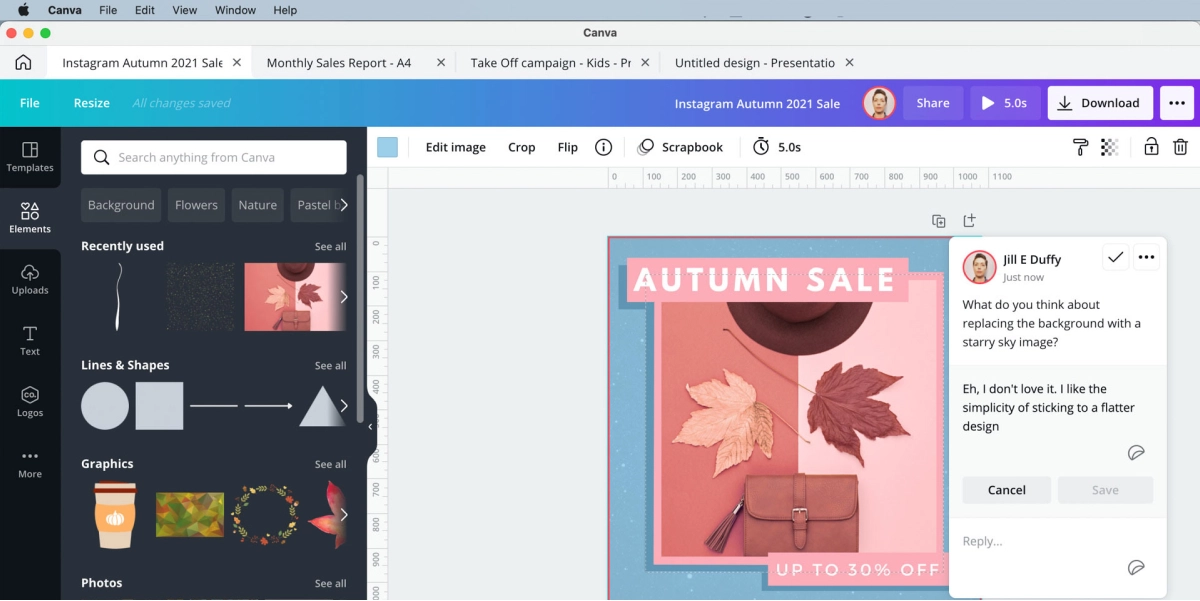
8. Webflow – best for no-code web design
With Webflow you can take advantage of everything that HTML5, CSS3, and Javascript have to offer, without writing a single line of code. Create the web design you want, and work collaboratively with your team with its easy handover process.
Key features
- Design your website and edit without having to write code
- See in real time what others are working on within your project
- Hand design control over to your teammates
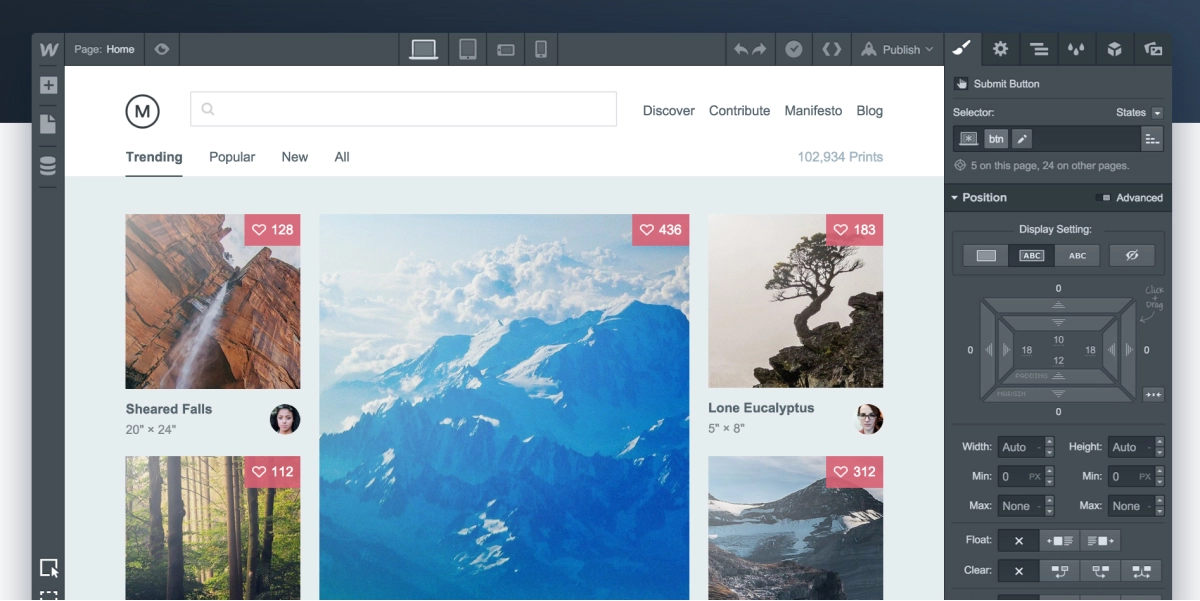
The best creative collaboration software for managing feedback and approval
9. Filestage – best platform for online proofing for graphic designers
Filestage is a design approval platform that takes the stress out managing feedback and getting sign off by making it easy for you to collaborate in the design review process. You can invite as many people as you like to review your designs on the platform, and all feedback is collected in one place. Reviewers can see what others have already suggested, and they can leave feedback in a variety of ways – depending on how they prefer to express themselves.

“Filestage is our centralized platform for clients to go in and review and approve every design we upload. The whole process is streamlined and we have a tracked record that shows our clients when they review the comments and the date that they approved it.”
Mark Stern, CEO at Custom Box Agency
Key features
- Create review steps (with due dates) for each stage of your project and invite different stakeholders to different steps
- Use built-in design version control to keep a clear record from v1 to approval
- Share and review prototypes or live web content with the website review tool
- Leave in-context comments and visual annotations, and add attachments
- Turn comments into a to-do list so your team has a clear picture of what needs amending
- Keep track of the project status using the project dashboard and see who’s left to review the designs
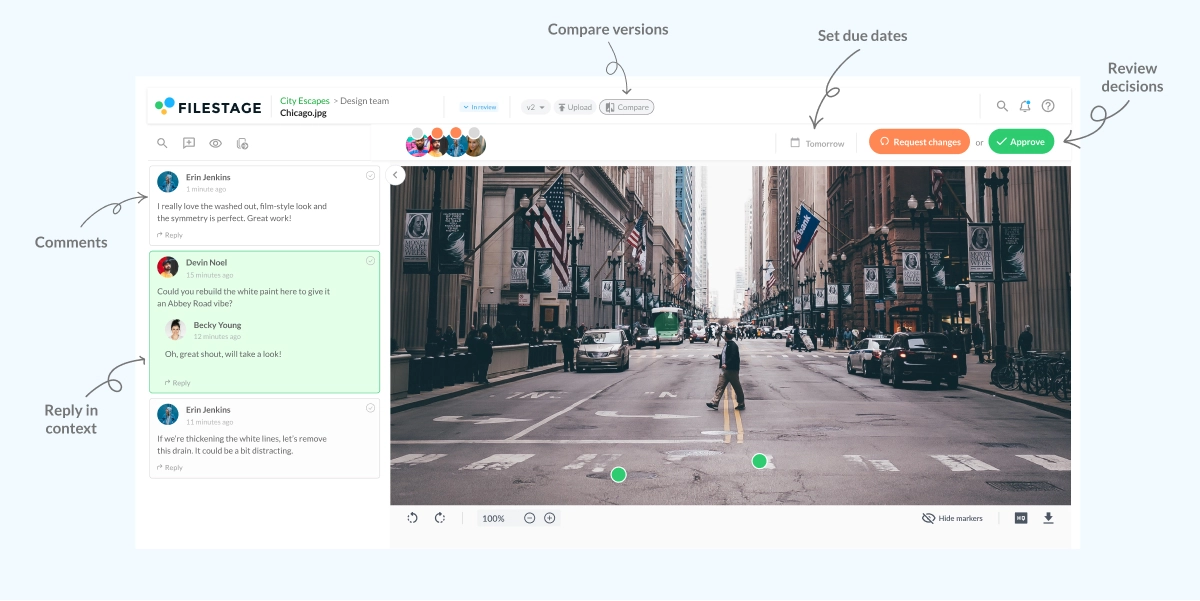
Final thoughts
Design collaboration tools make it easy for you to work with your team at every stage of the design process – from ideation to approval. If you’d like to see for yourself how Filestage could help with reviewing design content, you can request a free trial here →
FAQ
What is design collaboration software?
Design collaboration software is designed to help creative teams work together in real time. It allows you to communicate, solve problems, and work together on project tasks by sharing files and collating feedback all in one place.
Why do teams need design collaboration tools?
The right creative collaboration platform can help teams fuel creativity, nip issues in the bud, and monitor the progress of your projects. And it can save a lot of time and confusion when it comes to getting feedback and approval from clients or internal stakeholders.
How are design collaboration tools different from project management tools?
Design collaboration tools focus on creating, sharing, and reviewing design work, with features like real-time co-editing, visual commenting, version control, and approval workflows.
Project management tools, on the other hand, are built to plan and track work, managing tasks, timelines, and resources rather than the design files and feedback themselves.
Are there free design collaboration tools?
Yes, many design collaboration tools (e.g. Figma, Canva, or Filestage) offer free plans to get started. These free versions usually come with feature limitations or usage caps, making paid plans a natural next step as collaboration needs grow.