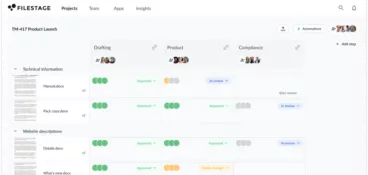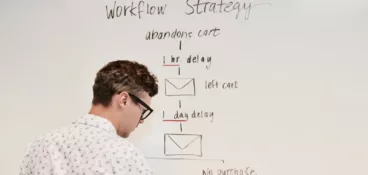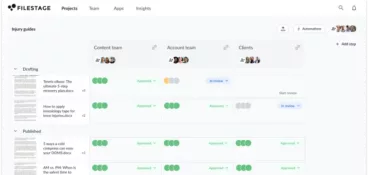Over the last few years, the world of work has changed in two fundamental ways:
- The office went digital – research shows that 75% of creative collaboration now happens remotely, so companies can no longer rely on the office to act as a single source of truth
- Resources have been cut – companies are being forced to make mass layoffs across every industry, so teams are being pushed to achieve more with less
These conditions make content approval and digital asset management (DAM) essential processes for modern enterprises. By integrating the two, you can create a truly centralized workflow for creative collaboration and content delivery.
In this article, we’ll dive head first into exactly how to do that. But first, let’s look in more detail at why these processes are so important.
Manage every approval in one place
Request approval without sending a single email with Filestage.
Three reasons digital content approval and asset management are so important
There are three main reasons why digital content approval and asset management are so important for modern enterprises:
- Mistakes cost money (and more)
- Teams are more distributed that ever
- Efficiency is essential
Let’s take a closer look at each of these issues.
1. Mistakes cost money (and more)
Imagine posting the wrong version of an asset on social media and having to take it down after getting thousands of engagements.
Or (even worse) printing 10,000+ labels for your new food packaging, only to find that it’s missing an essential disclaimer from compliance – like “May contain nuts”.
Mistakes like this can cost your business money in all kinds of ways, including:
- Throwing away unused marketing collateral
- Reworking designs and artwork to fix errors before reprinting them
- Recalling products because of inaccurate labeling
- And, in the worst cases, paying hefty fines for publishing (or not publishing) key information
Then there’s your brand reputation to think about. For every product recall or lawsuit, there are a dozen or more news stories painting your brand’s image in a negative light.
The solution? A robust approval and distribution process that takes your content from version one right through to delivery.
2. Teams are more distributed than ever
The future of work and creative collaboration is remote – especially for modern enterprises.
Even for organizations with a hybrid setup, the lion’s share of collaboration now happens using tools like email, Microsoft Teams, and Zoom.
And since we’re all sending more messages and having more meetings, it’s easy for important stuff to slip through the cracks.
This poses a huge challenge when it comes to centralizing information and digitizing legacy processes around content approval and distribution. But it also creates an opportunity for organizations who want to get out in front of the competition.
By investing in the right tools, distributed teams can enjoy consistent and scalable processes that are faster, smarter, and more productive than the old way.
3. Efficiency is essential
In a financial climate of interest rate hikes and staff cuts, teams are under pressure to make their resources go a long way.
And yet, when it comes to content approval and distribution, there are inefficiencies everywhere you look.
Here are just a few:
- Content reviews take place over email and chat, and it’s a full-time job to keep track of who’s approved what
- Feedback and files are disconnected, leading to constant misunderstandings and extra review rounds to fix mistakes
- Nobody can see what other teams or markets have already produced, so they end up creating duplicate content
These are all problems that can be solved by integrating your content approval workflow with a digital asset management system.
Five steps to integrate your DAM into your content approval workflow
Integrating your DAM system with your content approval workflow can significantly enhance the efficiency and effectiveness of your content creation process.
Let’s look at the five key steps.
1. Define your content approval workflow
Before integrating your DAM system, it’s essential to have a well-defined content approval workflow in place. This is where approval software can help.
In Filestage’s content review platform, you can set up a project and approval workflow in less than a minute. Then you can invite your stakeholders to review steps to keep feedback and collaboration focused – e.g. Marketing, Product, and Compliance.
Last but not least, create sections to organize the files within your project. This could be based on the content type, the market it’s for, or any other categories you’ll be using in your DAM (more on that in the next step!)
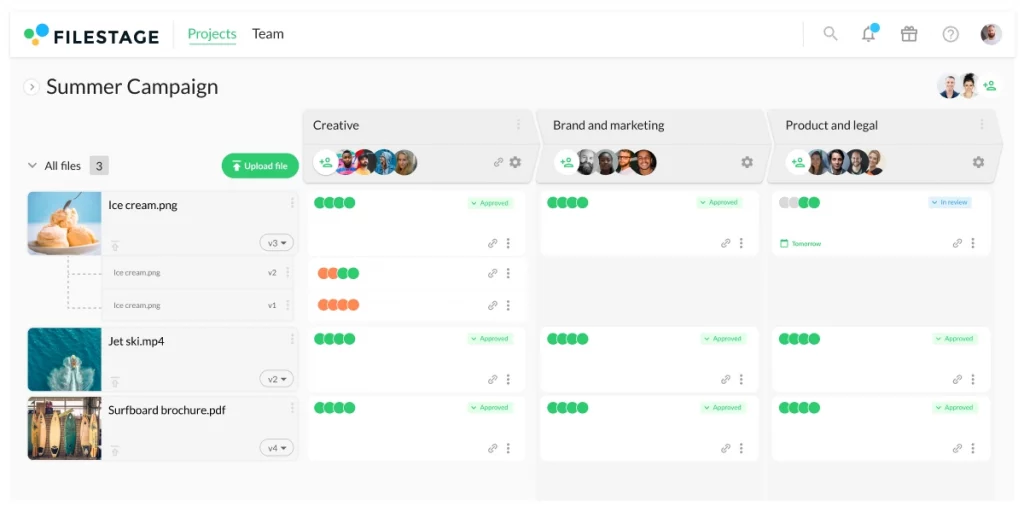
2. Define metadata and categories for your DAM system
Once your approval workflow is set, dive into your digital asset management software to establish standardized metadata and categories.
This includes things like:
- Content type – social post, print ad, product image
- Market rights – US, EMEA, APAC
- Expiration date – the point when the asset can no longer be used
This will help categorize and tag assets to make them easy to find later.
3. Connect your DAM system to your approval workflow
Now that your approval and DAM tools are up and running, you’re ready to integrate them. Exactly how you choose to do this will depend on your specific workflow and the type of content you’re creating.
One option is to set up an integration that automatically uploads your files to your DAM when they’ve been approved in the final review step. You can do this by integrating Filestage with your DAM system using Zapier.
If you’re interested in exploring more complex integrations, book a demo to chat to one of our consultants.
4. Run your review process
Ready, set, go!
Upload your content to your approval software and add your due dates. Then collect feedback and collaborate in the comments to get aligned.
By using annotation and markup tools instead of email and chat, comments will be more accurate and precise. This saves time when developing new versions because everything is crystal clear, reducing the number of rounds required to get sign-off.
5. Get final approval and distribute your content
Once your files are approved across all your review steps, you’re ready to send them to your DAM and distribute them to different teams and markets.
And because every file has been through a structured and consistent approval process – including timestamped approvals – you can publish your work with confidence!
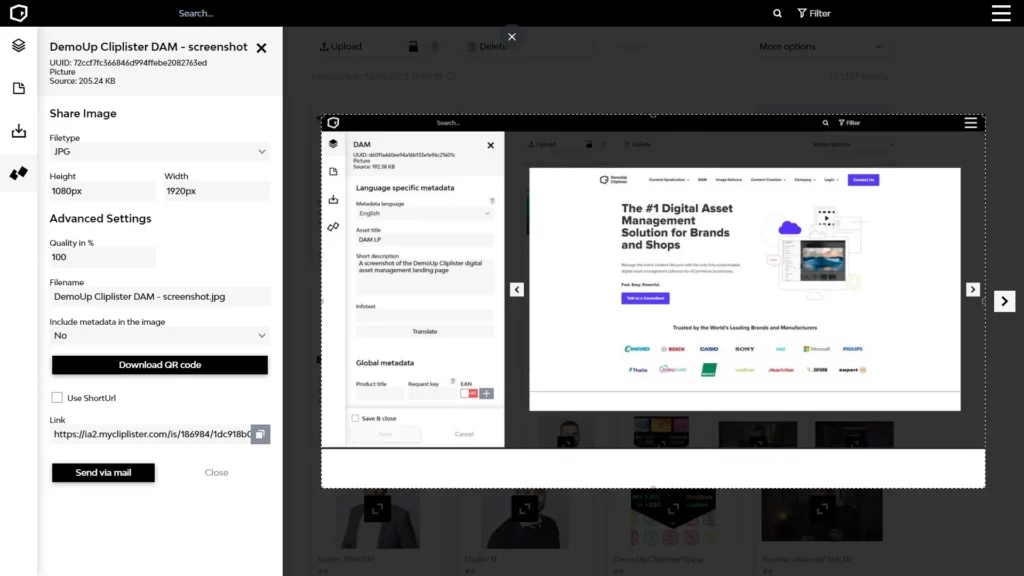
How DemoUp Cliplister can help with your DAM needs
Looking for a game-changer in digital asset management? With DemoUp Cliplister, you can say goodbye to the endless headaches of managing your media files.
This powerful tool allows you to effortlessly organize, store, and distribute your digital assets with just a few clicks. No more digging through folders or wasting time searching for that elusive file. It’s all right there at your fingertips!
But that’s not all.
DemoUp Cliplister takes your digital asset management to the next level. Want to enhance your product listings with stunning videos? Done. Need to seamlessly integrate your assets into various e-commerce platforms? Easy peasy.
DemoUp Cliplister enables the real-time media transfer between over 3,000 brands and 350 retailers worldwide. So you always have the most up-to-date product content everywhere, with just one click.
Final thoughts
Integrating a DAM system with your content approval workflow brings numerous benefits, including improved collaboration, faster turnaround times, and enhanced asset organization.
By following the steps outlined above, you can successfully integrate your DAM system, streamline your content approval workflow, and achieve greater efficiency and effectiveness in your content creation process.
If you already have a DAM solution and are looking for a great approval platform to complement it, try Filestage for free.