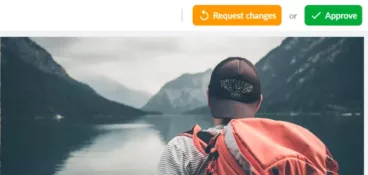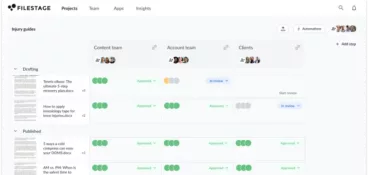When it comes to creating social media posts, time is often of the essence. Chances are you’ve planned your social media calendar around specific dates, events, and product launches. And on top of that you’re creating reactive content that needs to go live ASAP.
Quite simply, you’ve got no time for setbacks.
But when it comes to getting approval from multiple stakeholders, there are risks of delays left, right, and center. Snail-pace responses. Crossed wires. Conflicting opinions.
Like I said – you haven’t got time for that!
That’s where social media approval tools come in. The right collaboration software can take the risk – and pain – out of the sign-off process, streamlining and speeding up your approval workflows and helping you to meet every deadline.
In this guide I’ll give you the lowdown on social media approval software – what it is, what it can be used for, and how it can help you. Most importantly, I’ll talk you through how it can speed up your social media approval process.
Approve all your social content in one place
Get quick and clear feedback right on top of your content with Filestage.
What is social media approval software?
Social media approval software is designed to make your approval process more efficient. It provides you with a single platform where you can bring together all your projects, assets, versions, and stakeholders. And your review team can review and share feedback for your content – all in one place.
Social media approval tools allow you to communicate effectively, solve problems quickly, and ultimately get sign-off exactly when you need it.
What types of content can you review with a social media approval tool?
Let’s take a look at the types of social media content you can review with an approval tool like Filestage.
Or, if you haven’t got that far yet, check out our overview of the best social media content creation platforms.
Social media content calendars
Slideshows. Spreadsheets. Supporting documents. Planning is an essential part of your social content workflow, but getting feedback and approval on content calendars can be a nightmare. Reviewers struggle to explain themselves, leaving long-winded descriptions, and giving incorrect slide numbers or column letters and row numbers.
You’re left trying to piece it altogether. There must be an easier way!
There is.
With our document and live website review features, Filestage supports:
- Microsoft Office documents
- PowerPoint
- Excel
- Word
- Google documents
- Slides
- Sheets
- Docs
- Apple documents
- Keynote
- Numbers
- Pages
- PDF documents
Video assets
In the world of social media marketing, video content is king! But whether you’re creating YouTube videos, Instagram stories, or a video for LinkedIn articles, getting feedback on your video assets can be an ordeal.
Timecodes. Screenshots. More long-winded descriptions. And even more frustration when it comes to making heads or tails of it all.
Filestage supports a wide range of video formats, including:
- MOV (h.264, Apple ProRes, Avid DNxHD, DVCPro etc.)
- MP4
- 3GP
- AAC
- AVI
- FLC
- MPEG-2
- WMV
- MXF
Image assets
How much time have you wasted creating decks just to collect feedback on your image assets? And it can never just be a quick throw-together one, can it? You’ve got to format it nicely, make sure it’s branded, maybe add a summary slide or two…
I QUIT!
Ok, hold up. Whether you’re gathering feedback on image posts, carousels, or cover photos, Filestage supports a wide range of image formats, including:
- JPG
- PNG
- TIF/TIFF
- AI
- PSD
- SVG
- GIF
- EPS
- WEBP
- NEF
- CR2
- DNG
- ARW
- HEIC
- TTF
- PSB
Existing social media channels
Sometimes you might need to reflect on work that’s already been posted. You can use Filestage’s live website feature to review content that’s currently live on your channels (or those of your competitors).
Filestage’s live website feature can help with:
- Auditing your new client’s previous posts
- Making notes on best practices from competitors
- Analyzing your recent activity to help you plan future content
- Reviewing your previous work ahead of a rebrand
Five ways social media approval software benefits agencies and marketing teams
The right software can make the social media approval process a lot smoother and more manageable for agencies and marketing teams. Here’s how:
1. You share all your file formats in one platform
Sharing your content calendars, videos, images, and copy documents all in one place makes everything much easier – for you, and for your reviewers too. No more digging through email chains for attachments and no more requests for resharing files.
And in Filestage, every time a new version of a file gets uploaded, all the versions will be neatly stacked together, so everyone in your review process knows which is the latest. If someone opens an old version by mistake, they’ll see an alert letting them know it’s out of date.
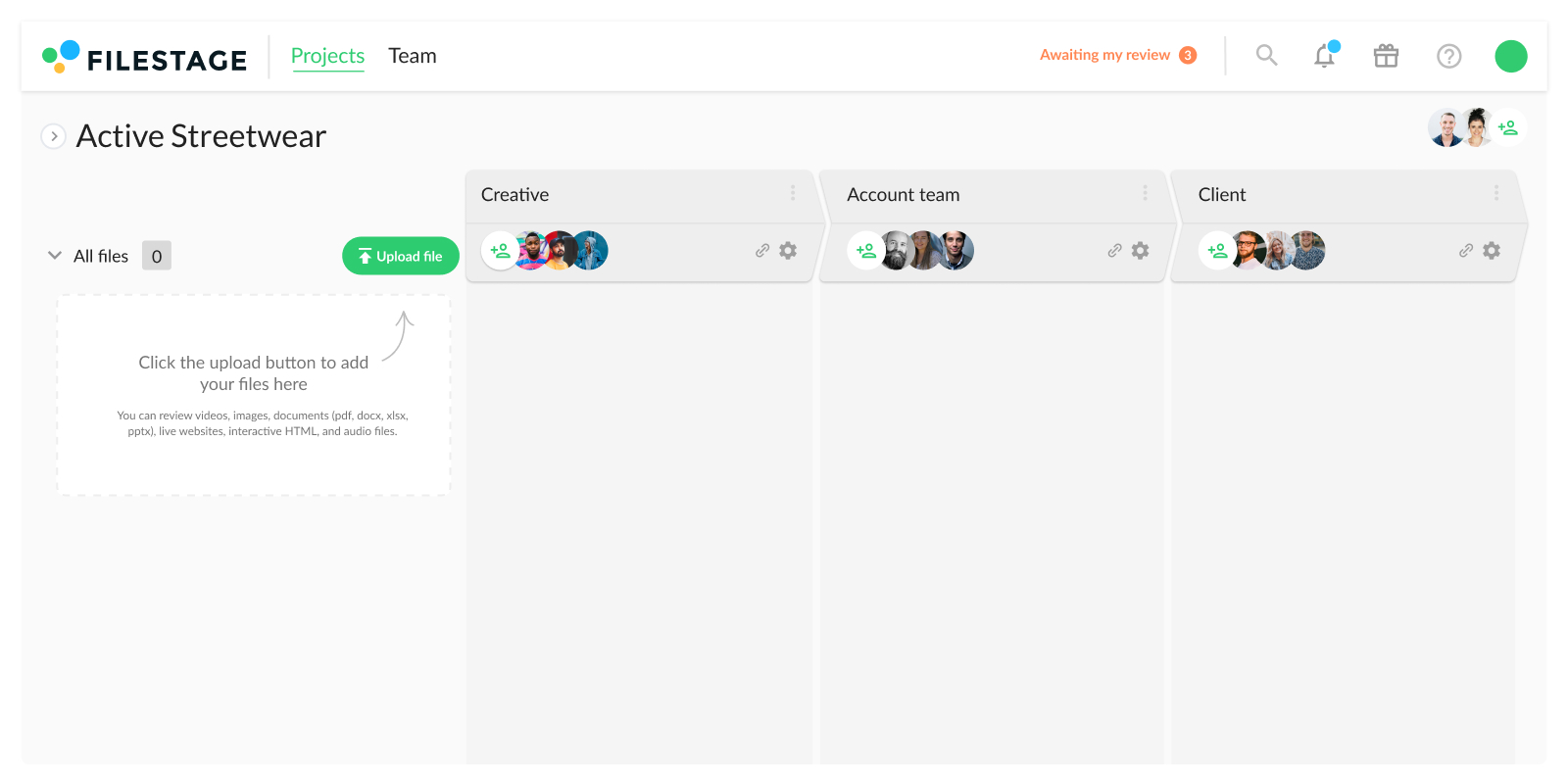
2. You set due dates to make sure feedback arrives on time
Setting due dates helps your reviewers to prioritize their workload and get feedback to you on time. Which means no more missed deadlines!
With Filestage, you can add due dates to each of your files and keep track of who’s got back to you and who hasn’t. And as the due date gets closer, your reviewers will get automated reminders – saving you the stress of chasing.
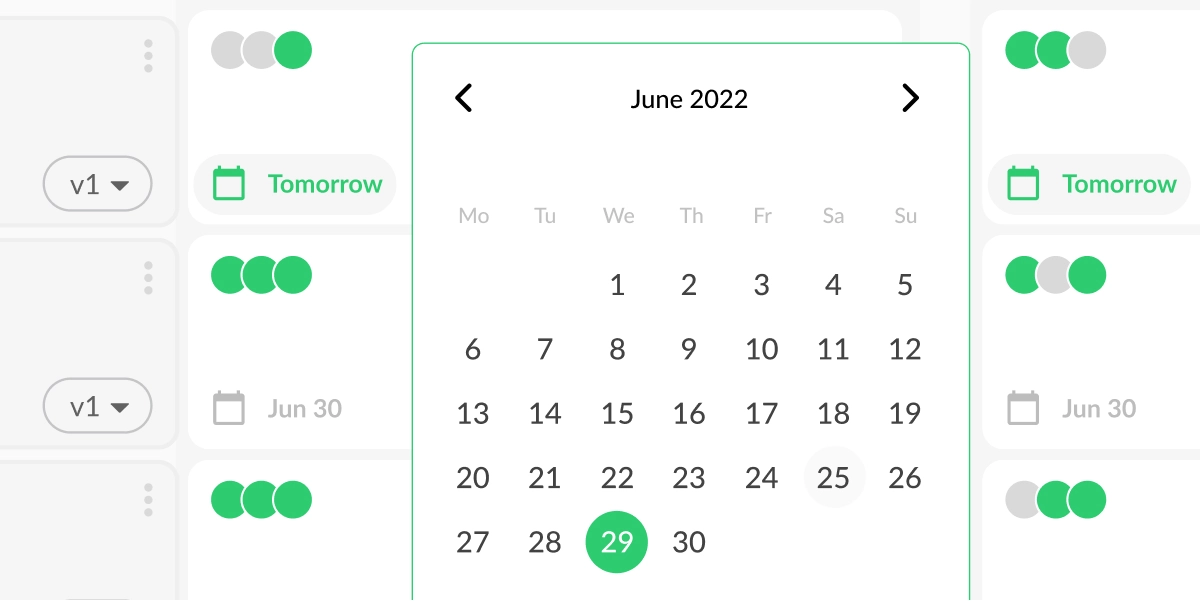
3. You see everyone’s feedback alongside your content
When you collect feedback by email or via chat, there’s a lot of work still left to do before you can action anything. For a start, you need to piece together exactly what each comment is referring to. Then you need to make sure all the feedback is aligned. And you have to repeat that struggle for every single Instagram, or LinkedIn post idea you get for your business. Talk about a waste of time!
That’s a lot of time spent on unnecessary admin.
In Filestage, collecting feedback on social media content is quick and easy. Reviewers can add comments, annotations, and highlights right alongside your content, and they appear in real time. And for videos, comments are attached to a specific timecode, so it’s easy to see exactly what they’re referring to.
Everyone in the review step will be able to see each other’s feedback and discuss it in context, ironing out any disputes there and then.
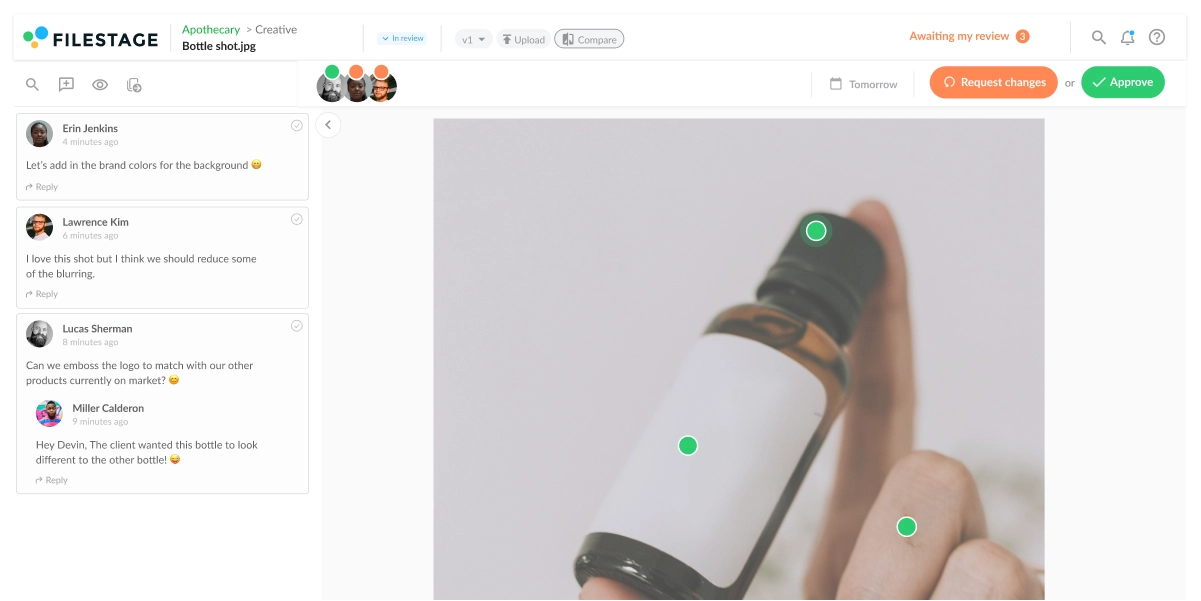
4. You have a clear to-do list of what needs to be changed
With Filestage, the comment sidebar doubles as a to-do list, so you know exactly what needs to be changed before you can share the next version.
Work your way through the suggestions, ticking each one off as you go along, and by the time you’re done you can be confident that you’ve addressed everyone’s feedback.
And unlike with Google Docs or Word files where your comments disappear into oblivion once you’ve resolved them, in Filestage you have the option to show and hide resolved comments at any time, making it easy for you and your reviewers to go back and verify feedback and edits.
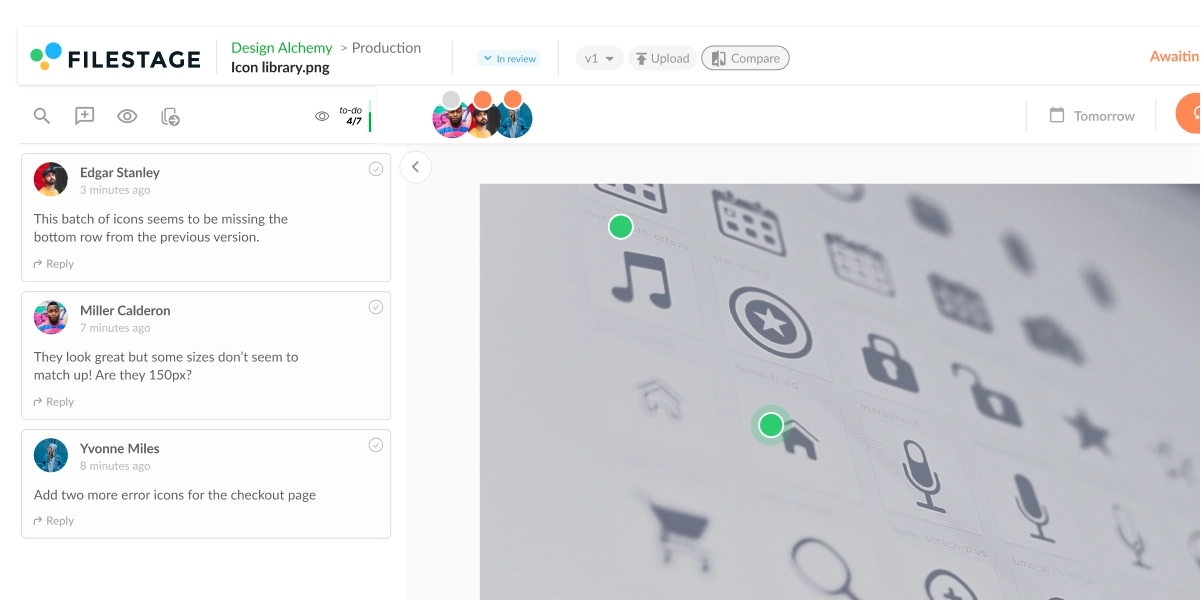
5. You can group feedback from different types of stakeholders
When you work in an agency or a marketing team, chances are you’re going to need to collect feedback from different types of stakeholders. That might include teammates, clients, product teams, and legal teams.
In Filestage, you can organize your approval process into review steps and gather feedback from different types of stakeholders separately. That way, you can keep feedback focused on specific, relevant topics, which helps to avoid situations where product managers or legal specialists are getting bogged down in creative feedback.
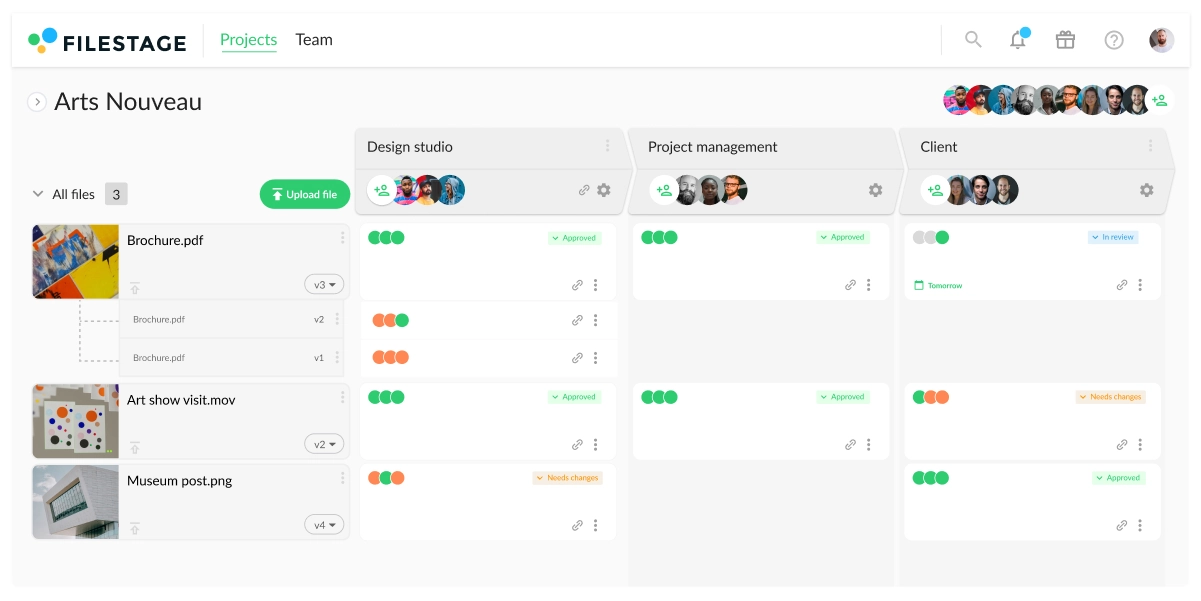
Approve all your social content in one place
Get quick and clear feedback right on top of your content with Filestage.
Three ways a social media approval tool benefits your reviewers
Social media approval software doesn’t just make your life easier. It benefits your reviewers too. Here’s how:
1. They add feedback right on top of your content
Just as it’s easier for you to understand feedback when it’s in context, it’s a lot easier for reviewers to explain themselves when they can do so right on top of your content.
With Filestage, reviewers can:
- Click anywhere to create a marker and add a comment
- Highlight text to give feedback on a specific word or sentence in a social post
- Strikeout text to show which parts should be deleted
- Draw on top of your content to make feedback clearer and more visual
- Add references and assets as attachments
2. They compare versions and comments side by side
There are times when your reviewers will want to compare two versions side by side. That might be to check that the latest update was worthwhile, or to check that their feedback has been addressed.
This is easy to do with Filestage. Reviewers can compare any two versions they want side by side, and they’ll have access to all the comments on that file too.
3. They have a personalized list of files awaiting their review
Searching back through long email chains and foraging through their downloads folder can put reviewers in a bad mood before they’ve even begun. And the last thing you want is for your content to be looked at from a place of negativity.
With Filestage, reviewers have a neatly organized, personalized list of files awaiting their review. Their part in the approval process couldn’t be easier. Happy reviewer, happy feedback. (Hopefully!)
How social media approval software speeds up sign-off
Your number one goal right now is to speed up your social media content approval process. So let’s look at exactly how an approval tool can do that.
Plus, check out the video to see how a specialized approval tool helps you overcome the three most common productivity killers.
Find files, versions, and feedback without getting lost in your inbox
With social media approval tools, everything’s stored in one place. Which means no more time wasted trawling through your inbox or downloads folder. Or, even worse, asking someone to send you another WeTransfer link because it timed out.
Less time wasted = more time saved = faster sign-off = hooray!
Get feedback on time without sending a single reminder email
Gone are the days of sending out follow-ups, chasing on Slack, or cornering someone in the office kitchen.
With Filestage, you can set due dates, and your review team will be sent automated reminders as the deadline approaches. This frees you up to focus on being productive while the feedback comes to you.
Make feedback faster and less stressful for your reviewers
The thought of having to try and explain yourself via long paragraphs of text is pretty unappealing – and that’s coming from a copywriter! So it’s no surprise that reviewers will put off getting back to you.
Filestage makes feedback faster, less stressful, and, dare I say… enjoyable! Reviewers have access to smart tools like markers, timecodes, annotations, and attachments, which dramatically cuts the amount of time they spend writing feedback.
Final thoughts
I hope you’ve enjoyed learning about social media approval software and how it can benefit you and speed up sign-off.
If you’d like to see for yourself how Filestage could help you get approval faster, you can start a free trial here →