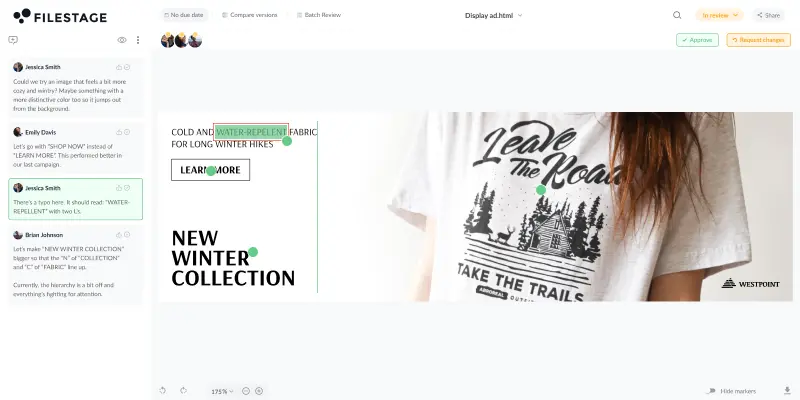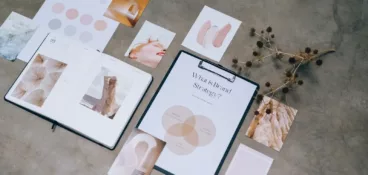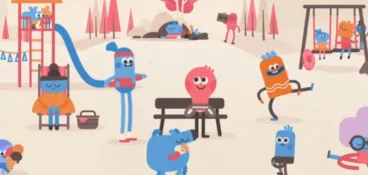Looking to delve into the world of display advertising? I don’t blame you! Banner ads are a fantastic and cost-effective way to reach a vast online audience, boost your brand’s visibility, and deliver targeted messages to potential customers.
Banner advertising has been around since the early days of the internet, and it’s one of the few tactics that has stood the test of time. In 2021, global banner advertising spending stood at roughly $64 billion. That figure is set to exceed $87 billion by 2028 – so it’s safe to say that it’s here to stay.
In this guide, I’ll walk you through how to create banner ads, from concepting through to sign-off.
Let’s start with the basics…
Get feedback on interactive banner ads
Give reviewers an easy way to watch, annotate, and approve your content.
What are banner ads?
Banner advertisements are a type of display advertising, used by marketers to promote a brand and its products or services. They are rectangular in shape, and are placed at the top, bottom, or side of web pages.
These clickable banner ads typically contain a combination of eye-catching graphics and text, with the aim of capturing the attention of internet users, encouraging click-throughs to a specific landing page, and ultimately driving engagement, conversions, or leads.

1. Define your objectives
The first step is to define the primary goal of your banner ad campaign, as this will help to shape the entire creative process.
Banner advertisements can serve a range of different objectives, but some of the most common ones include:
- Drive website traffic
- Generate leads
- Boost sales
- Build brand awareness
Getting your objectives laid out early on will help you to decide everything, from the design and the format to the copy and the call to action.
2. Research your target audience
Next up, take some time to research your target audience. You’re probably already pretty familiar with who they are and what they like, but dig deeper to fully understand their demographics, interests and behaviors.
Knowing as much as possible about your target audience means you can tailor the ad’s message, design, and placement, helping you to create effective banner ads that truly resonate with those that matter.
3. Choose the right banner size and format
Banner ads come in all shapes and sizes, and it’s important to choose the format based on the platform, the placement, and your marketing goals.
Here’s a list of standard banner sizes that you might want to consider:
- Leaderboard ad (728×90) – A wide, horizontal ad often placed at the top of web pages, great for brand messages and big announcements.
- Skyscraper ad (160×600) – A tall, vertical ad that typically appears on the side of web pages, ideal for showcasing multiple products or services.
- Medium rectangle ad (300×250) – A versatile ad size that can fit in various web page sections, good for product promotions.
- Large rectangle ad (336×280) – A larger and more prominent version of the medium rectangle, great for emphasizing products or services.
- Half page ad (300×600) – A tall and spacious ad format that stands out due to its large size, providing plenty of space for creative visuals and content.
Different platforms, from Google Ads to Facebook, have some of their own specific requirements and custom dimensions, so be sure to check those out once you know exactly where you want to host your banner ads. That way, you’re in a good place when you come to start your banner ad design work.
4. Find a tool to help with your banner ad designs
If you’re a professional designer then you’ll already have your favorite tools at hand. But if you’re new to the game, then it’s worth spending a bit of time researching the best online design tools. Tools like Adobe Photoshop, Adobe Illustrator, Canva, and Google Web Designer make it easier than ever to design professional-looking web banners.
Many tools offer professionally designed templates, fonts, images, and graphics for you to use as part of your designs, so even non-designers can create captivating banner ads!
5. Decide on a coherent color scheme
When it comes to your color scheme, you may want to play it safe with your brand colors. After all, brand recognition is super important in all forms of advertising. That said, you may want to extend your color scheme as part of your banner ad campaign to help you convey your message effectively.
For example, you might want to pick a color scheme that aligns with the time of year or a specific holiday. Or you might find inspiration in color psychology.
Make sure you choose color combinations that complement or contrast effectively, and don’t underestimate the power of simplicity for a clean and focused design.
6. Select your imagery
Selecting the right imagery for your banner ads is essential for capturing your audience’s attention and conveying your message effectively. It’s up to you whether you choose product imagery, lifestyle photography, or another type of graphic – but the images you choose should be relevant, eye-catching, and high resolution.
Take a look at these examples of the best banner ads for inspiration and to see what works.
7. Find the perfect font
Font can sometimes be a bit of an afterthought, but in all honesty, it’s just as important as your other design elements. And it can make all the difference when it comes to capturing attention and getting your message across.
Choose fonts that are clear and easy to read, are consistent with your branding, and effectively align with the ad’s purpose – whether that’s conveying urgency, sophistication, or playfulness.
Discover the 10 best fonts for ads that will make your next banner ad stand out!
8. Create engaging copy
It’s time to unleash your inner wordsmith!
When you’re writing the copy for your banner ads, less is always more. Too much text can overwhelm potential customers and reduce the effectiveness of the ad.
Focus on keeping the copy concise and to the point, crafting a compelling message that conveys your ad’s purpose and encourages action.
And on that note…
9. Make sure your CTA is clear and strong
Your call to action – aka your CTA – should be crystal clear and super strong to encourage viewers to take action right away.
Some great examples of CTAs include:
- Shop now
- Learn more
- Get started
- Download now
- Explore offers
Make the CTA button stand out visually by using contrasting colors, and position it prominently within the ad, typically at the bottom or in a corner where it’s easily accessible.
You also need to decide where the ad will direct users. Depending on what your banner ad message is, you might send them to:
- A category page
- A product page
- A promotional page
- Your home page
With that in mind, the landing page users are sent to should clearly reflect the content of the banner, both in the way it looks and in the message it delivers. Think of it as taking the user on a journey – with no surprises when it comes to the destination.
10. Add animation
For banner ads that immediately catch users’ attention, consider adding an element of animation. Not only great for increased engagement and click through rates, an animated banner also gives you extra space for conveying your message.
That said, you want to make sure that the animation isn’t overly complex or distracting, as this could end up having the complete opposite effect, overwhelming users and causing them to close the ad. Keep animations simple, avoid flashing or flickering, and opt for smooth transitions.
Alternatively, consider using video. A video ad might create an even bigger impact, depending on your objectives and the message you’re trying to put across.
Find out more about animated banners in our guide to creating HTML5 banner ads.
11. Make sure your banner ads are mobile-friendly
Given how many potential customers will be seeing your banner ad on their mobile devices, it would be a travesty to alienate them with poorly-optimized ads. To avoid this, make sure your banner designs are mobile-responsive so that they adapt seamlessly to various screen sizes and orientations.
For the best UX possible, choose banner ad sizes that fit well within the mobile screen, minimize the file size so that your ads load quickly (but without compromising quality), and choose imagery and fonts that work well on smaller screens.
12. Set up an effective review and approval process
Review and approval is an important part of the banner design process. After all, the last thing you want is to publish an ad and then notice a critical mistake.
An effective review and approval process will help make sure that your final banner design is the best that it can possibly be, reducing the likelihood of errors and ensuring that your final design nails the creative brief.
Chances are there are going to be multiple stakeholders involved, who all want to have their say before your banner ad goes live. And trying to stay on top of all their feedback can be challenging, to say the least.
Using a design approval tool like Filestage helps to streamline the process, making it easy to get feedback from any number of colleagues and external stakeholders. You can even use it to share HTML files.
Get feedback on interactive banner ads
Give reviewers an easy way to watch, annotate, and approve your content.
13. Publish, test, and iterate
Banner ad created, now it’s time to send it out into the ether.
But the work doesn’t end there. The next step is to carry out A/B testing to work out which design and messaging resonates best with your audience. Use A/B testing to continuously test different ad elements, such as headlines, images, CTAs, and colors.
Filestage can help you here too. Here’s how:
- Keep versions organized in one platform so you can easily see the different iterations of your banner ads
- Compare two versions of your banner ad design side by side to see what’s changed
- Tick off feedback as you work on the next version to make sure everyone’s feedback has been met
By analyzing your banner ads’ performance – whether that’s click through rate, conversion rate, engagement metrics, or ROI – you can make data-driven adjustments for better results. What works in one campaign may not work in another, so ongoing optimization across different platforms and placements is crucial.
How to speed up your banner ad review and approval process
Often time is of the essence, especially if you’re creating banner ads focused around specific offers, events, or product launches.
But getting your ads reviewed and approved can take forever, especially when there are lots of stakeholders involved. And this can quickly derail your plans, mess up your timeframes, and ultimately jeopardize the success of your campaign.
Software to the rescue! Review and approval tools like Filestage help to speed up the process and keep things on track.
Here’s how:
- One platform for everything – all assets, versions, and stakeholders in one place
- Reviewer groups – so your files get approved by the right people at the right stage of the process
- Due dates – to keep your projects on track and help you meet deadlines
- In-context comments and visual annotations – for clear feedback on your banner ads that shows up in real time
- To-do lists – turn comments into a to-do list so that your team knows exactly what needs amending
- Version history – to keep tabs on previous comments
- Version comparison – see two versions side by side to see what’s changed and make sure everyone’s feedback has been met
- Project dashboards – to keep track of who you’re still waiting to hear from
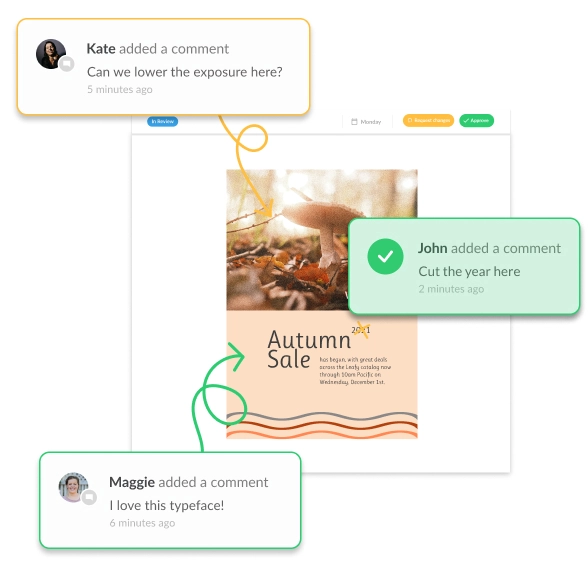
Final thoughts
I hope you’ve enjoyed learning how to create banner ads. By carrying out thorough preparation, creating captivating visuals, and optimizing through A/B testing, you can ensure your banner ads not only capture attention, but also deliver tangible results.
If you’d like to see for yourself how Filestage can help with your content review and approval process, you can start a free trial here →